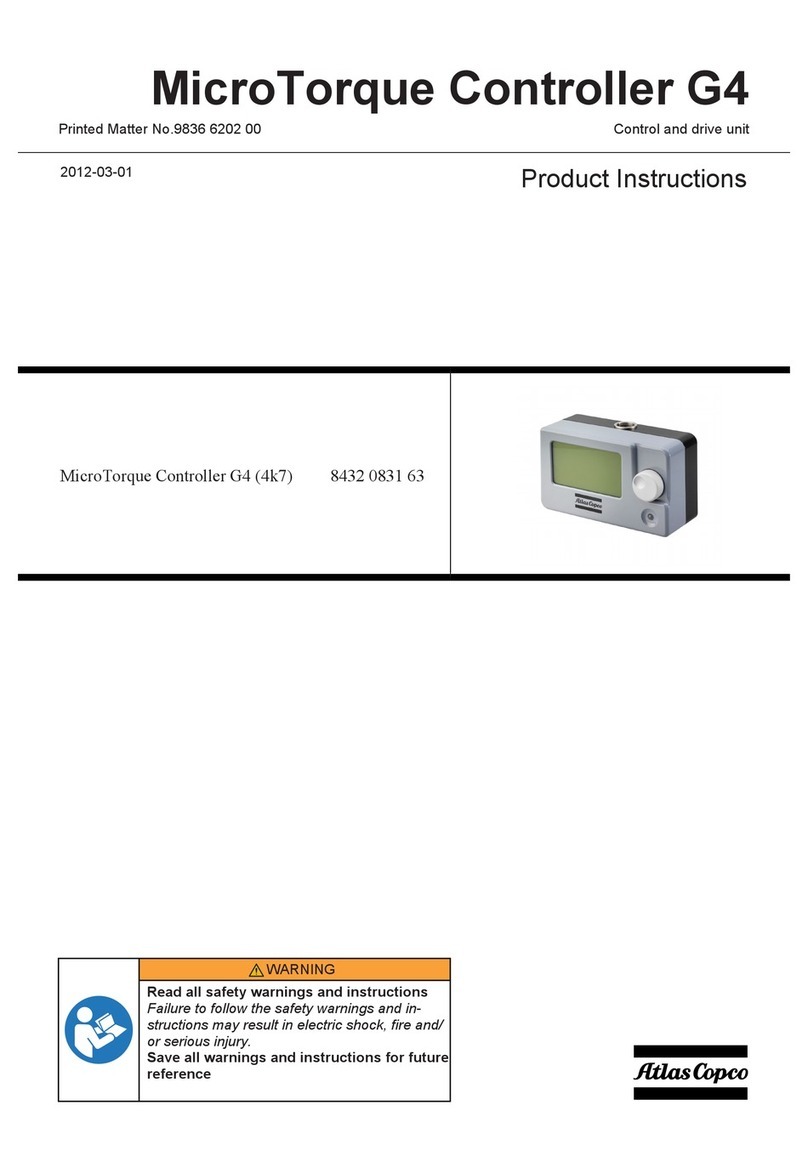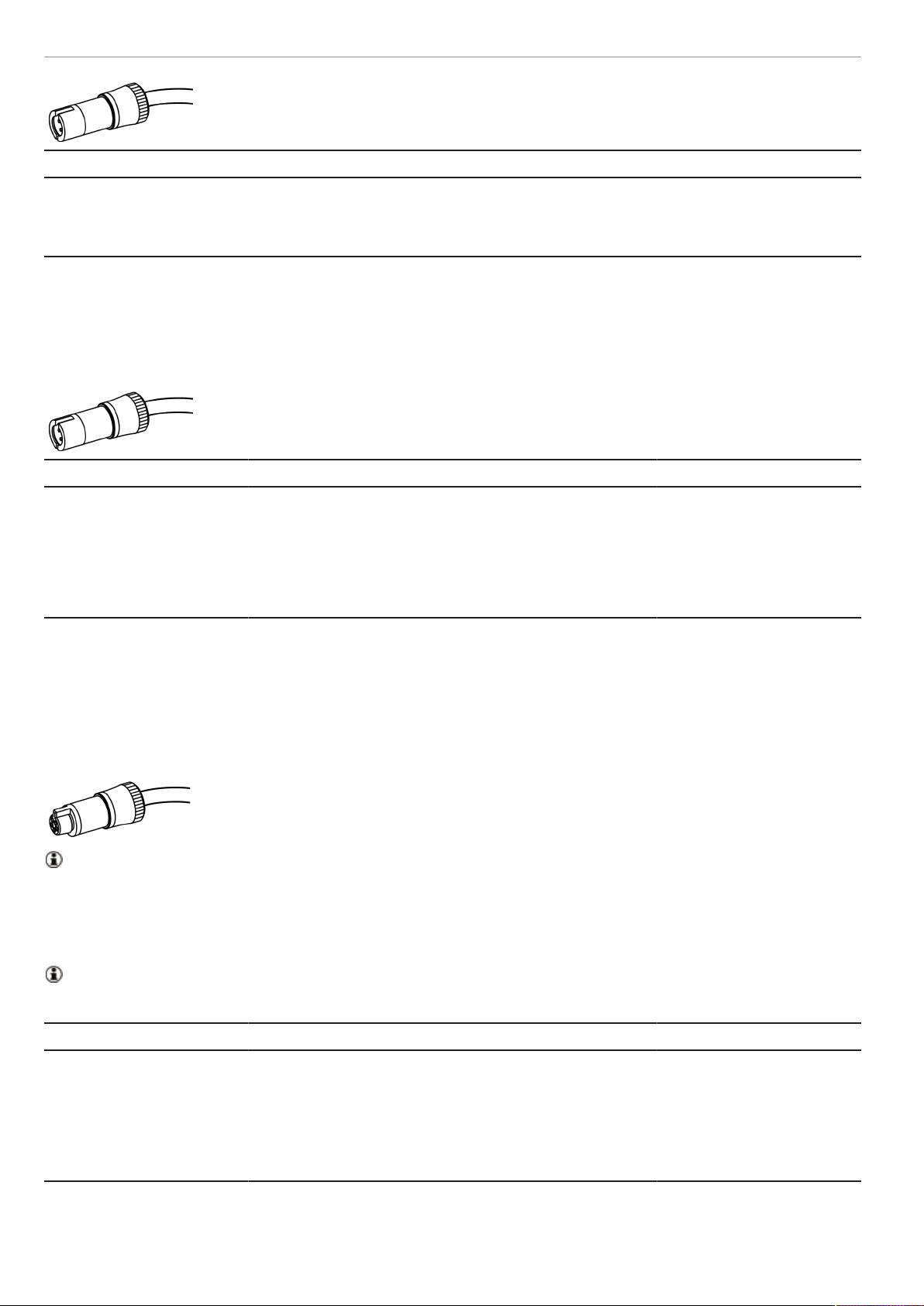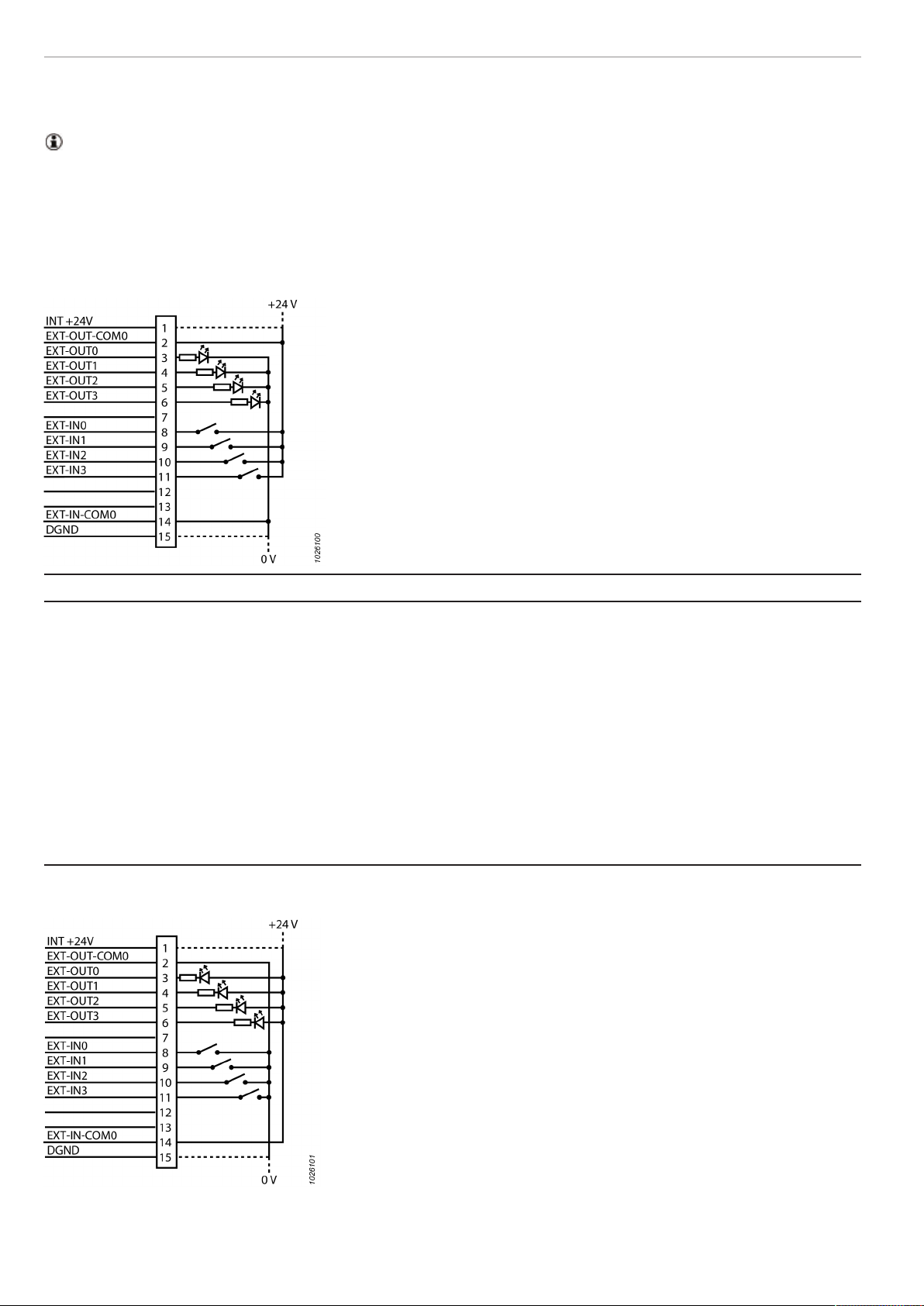MT Focus 400 EN Product information
© Atlas Copco Industrial Technique AB - 9836 791600 00 3
Product information
General information
WARNING
• Read all safety warnings and all instructions.
Failure to follow the warnings and instructions may result in electric
shock, fire and/or serious injury.
• Save all warnings and instructions for future reference.
Safety signal words
The safety signal words Danger, Warning, Caution, and Notice have the follow-
ing meanings:
DANGER DANGER indicates a hazardous situation which, if
not avoided, will result in death or serious injury.
WARNING WARNING indicates a hazardous situation which, if
not avoided, could result in death or serious injury.
CAUTION CAUTION, used with the safety alert symbol, indi-
cates a hazardous situation which, if not avoided,
could result in minor or moderate injury.
NOTICE NOTICE is used to address practices not related to
personal injury.
Limited Liability / Warranty
Contact the Atlas Copco sales representative within your area to claim a prod-
uct. Warranty will only be approved if the product has been installed, operated
and maintained according to the product instructions. Warranty will not be ap-
proved if it should be detected that the Tool has been opened.
Any repair work carried out under the guarantee conditions is free of charge.
Our responsibility is limited to the repair or, if we consider it necessary, to its
free replacement. The following are not covered by our guarantee: damage due
to incorrect handling, failure to observe the instruction manual, or attempts by
any non-qualified party to repair the instrument; any consequences what ever
which may be connected either directly or indirectly with the instrument sup-
plied or its use. Do not open the driver housing, the controller housing and the
housing of the power supply. Breaking the seals invalidates warranty.
ServAid
ServAid is a utility for providing updated product information concerning:
- Safety instructions
- Installation, Operation and Service instructions
- Exploded views
ServAid facilitates the ordering process of spare parts, service tools and acces-
sories for the product of your choice. It is continuously updated with informa-
tion of new and redesigned products.