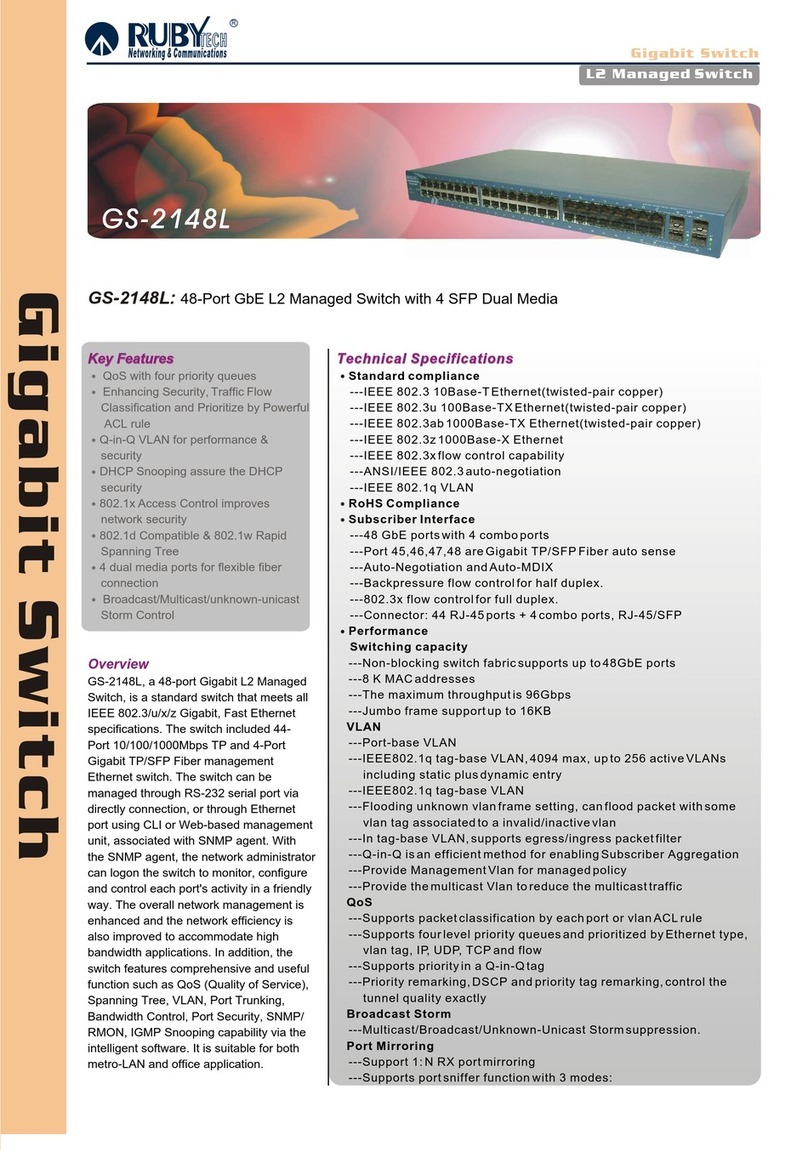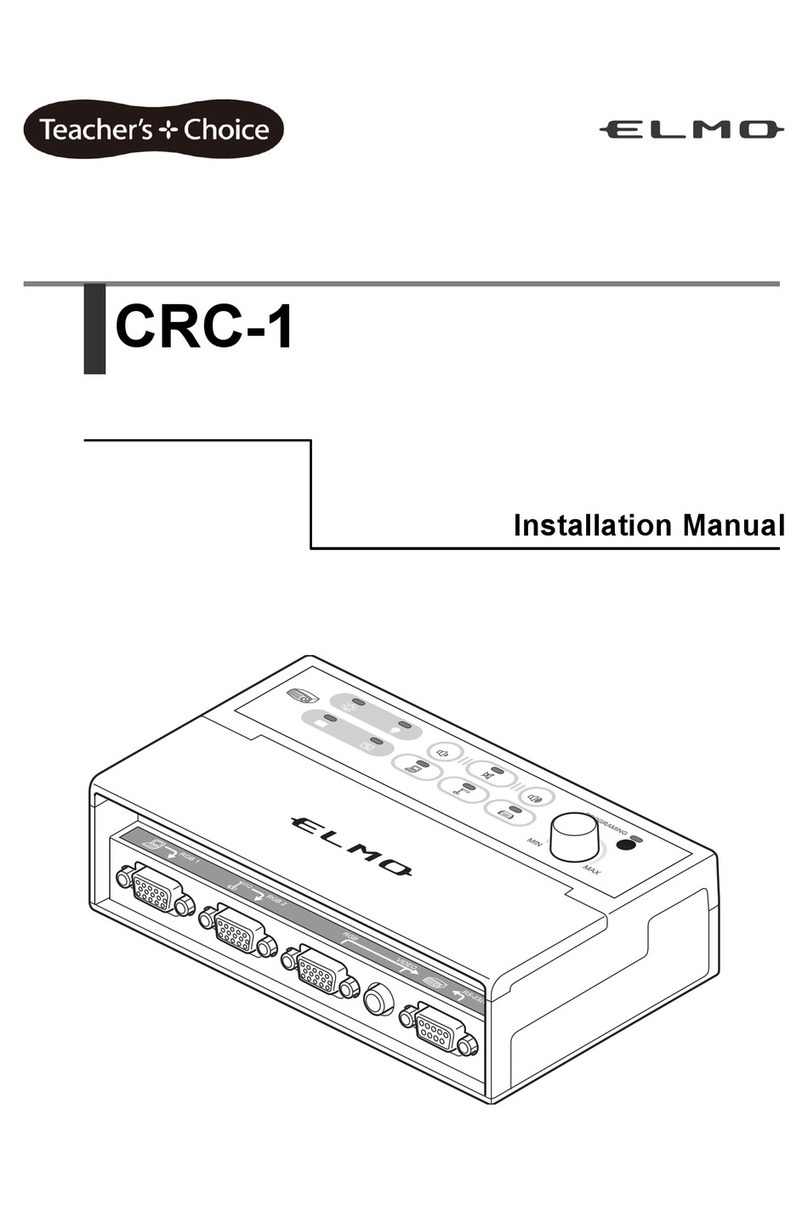Sonetics MiniHub SON114MH User manual

1. The unterminated end of the supplied charging cable assembly and
fuse assembly must be wired to the vehicle per the diagramabove.
2. Observe correct polarity when connecting the charger cable to
12V from the vehicle. Connect the RED wire to +12V and the
BLACK wire to battery chassis ground. This will result in a positive
center terminal of the charger jack as shown in the illustration.
3. Charge MiniHub completely before use with 12V vehicle
power supply or supplied wall mount charger.
4. For maximum battery shelf life, turn OFF the MiniHub.
RED
BLACK
LED Indicators: Charging Depleted Battery
Battery Level Indicator
Number of RED and GREEN Flashes at Turn ON
No Light
(First 20 Minutes of Charging)
Flashing Red
(While Charging)
Steady Green
(Fully Charged)
20 Minutes
0% 100%
2 Hours
P A I R I N G
MiniHub
™FEATURES
-60 -40 -20 0 20 40
Battery Capacity in Hours
Degrees Centigrade
Battery Life vs Temperature
14
12
10
8
6
4
2
0
60 80
75%
>
50-75%
25-50%
25%
<
Wall Adapter Charging
Only charge the MiniHub using the supplied 12VDC regulated wall
adapter. Using unregulated wall adapters will damage the Base
Station charging circuit and components and void the warranty.
Vehicle Charging
Note: Make fuse no further than 18" from the battery.
Note: Only replace fuse with the same type, 1.5A AGU.
1.5A Fuse
Vehicle Battery
BLACK to Chassis Ground
BATTERY INDICATORS
CHARGING & INSTALLATIONS
Power Button
Pair ButtonGreen LED Red LED
Charging Jack
RED to Battery+
WA R N I N G
To avoid unpairing of existing Headsets, previously paired
Headsets must be ON and connected before pairing a
new Headset.
Headset with
Toggle Switch
Headset with
PTT Button
Power On
Toggle Up
Power On
PTT Button
Up=PTT On
C
W
To pair to the MiniHub; hold PTT button down on the Headset
(on Toggle Headsets; hold toggle switch up) and then turn
power ON. When both Red/Green Headset LEDs are alternating,
release the PTT button (onToggle Headsets; release toggle
switch). The Headset will connect to MiniHub within30 seconds.
Up=PTT On
C
When the Headset Green LED remains steadily ON the
headset is successfully paired to the MiniHub. If the Headset
Green LED flashes rapidly then repeat the pairing procedure.
A
B
C
Up=PTT On
C
Paired Not Paired
Press and hold the pairing button while turning on power to
the MiniHub. After 5 seconds the green and red LEDs will start
flashing in a fast alternating pattern. Release the pairing
button.

S P E C I F I C A T I O N S
N O T E S
FCC/IC Compliance
This device complies with FCC Part 15 Rules and IC RSS-213 Rules. Operation of
this is subject to the following two conditions:
1. This device may not cause harmful interference.
2. This device must accept any interference that may be received, including
interference that may cause undesired operation.
FCC/IC RF Exposure Warning
•This product complies with FCC radiation exposure limits set forth for an
uncontrolled environment.
•This product may not be collocated or operated in conjunction with any
other antenna or transmitter.
•To comply with FCC RF exposure requirements, the base unit must be installed
and operated 20cm (8 inches) or more between the product and any person’s
body (excluding extremities of hands, wrist and feet).
Technical Spec
Weight....................................................... 0.5lb (0.23 Kg)
RF
- Range: 1600 feet line of sight
- Digital encoding for secured communications
- Any combination of up to 60 radio-transmit and non-radio transmit headsets
connected to single and multiple headset bases can operate simultaneously,
in close proximity to each other, with interference free communications.
Power
- 3.7V rechargeable lithium polymer battery
- >12 hours battery life when operating @25°C
- Over voltage, under voltage, over current and over temperature protection
- AC Charge source: supplied 12v, 500mA wall charger
- DC Charge source: 5v to16v, 1.5A minimum
- Charge time: 2 hours
Environmental
- Operating temperature -40°F (-40°C) to +158°F (+70°C)
- Storage temperature -40°F (-40°C) to +185°F (+85°C)
- ChargingTemperature 32°F (0°C) to +104°F (+40°C)
MIL SPEC
- Humidity per MIL-STD 810F and 810G
- Temperature Shock per MIL-STD 810F and 810G
- Chemical Exposure per MIL-STD 810F and 810G
SAE
- Salt Spray per J1455, Sec. 4.3
- Conducted Immunity per J1113-11
- Electrostatic Discharge per J1113-13
- Radiated Emissions per J1113-41
- Radiated Immunity per J1113-21
ISO
- Conducted Transients per 7637-2
W A R R A N T Y
Sonetics Standard Limited Warranty
Sonetics Corporation (“ Sonetics” ) warrants tothe original purchaser of its prod-
ucts that products will be free fromdefects in materials and workmanshipunder
normal and proper use for the period of one (1) year from date of purchase.
Sonetics Corporation will repair or replace, at its option, any products showing
factory defects during this warranty period, subject to the following provisions
and obligations:
1. This warranty applies only to a new product sold through authorized
channels of distribution.
2. All work under warranty must be performed by Sonetics Corporation.
3. All returned products must be shipped to our address, freight prepaid and
Sonetics will return products to customer via ground freight. Any expedite
fees or additional freight charges will be charged to customer.
4. Any attempt to repair, service, or alter the product in any way voids this
warranty.
5. This warranty does not apply in the event of accident, abuse, misuse,
liquid contact, improper installation, unauthorized repair, tampering,
modification, fire, earthquake, or damage from other external sources –
including damage caused by user-replaceable parts.
6. This warranty does not apply: (a) to consumable parts such as batteries,
ear seals, intercom bags, cables, external power supplies, parts listed as
accessories to a system, or other parts designed to diminish in function
over time unless a failure is due to a defect in materials or workmanship;
(b) to cosmetic damage or to defects caused by normal wear and tear or
aging of the product; (c) to damage caused by use with non-Sonetics
products; (d) to damage caused by operating the product outside the
permitted or intended uses or environments described by Sonetics; (e) to
damage caused by service performed by anyone who is not a representative
of Sonetics or an Sonetics Authorized Service Provider; (f) to a product or
part that has been modified without the written permission of Sonetics;
(g) if any Sonetics serial number has been removed or defaced.
7. This warranty does not extend to any other equipment, apparatus, vehicle,
aircraft, or watercraft to which this product may be attached or connected.
THE FOREGOING ISYOUR SOLE REMEDY FOR FAILURE IN SERVICE OR DEFECTS.
SONETICS CORPORATION SHALL NOT BE LIABLE UNDER THIS OR ANY IMPLIED
WARRANTY FOR INCIDENTAL OR CONSEQUENTIAL DAMAGES, NOR FOR ANY
INSTALLATION OR REMOVAL COSTS OR OTHER SERVICE FEES. THISWARRANTY
IS IN LIEU OF ALL OTHER WARRANTIES, EXPRESS OR IMPLIED, INCLUDING
THE WARRANTY OF MERCHANTABILITY OR FITNESS OF USE, WHICH ARE
HEREBY EXCLUDED. TO THE EXTENT THAT THIS EXCLUSION IS NOT LEGALLY
ENFORCEABLE, THE
DURATION
OF SUCH IMPLIED WARRANTIES SHALL BE
LIMITED TO YEAR FROM
DATEOF PURCHASE.
NO SUIT FOR BREACH
OF EXPRESS OR IMPLIEDWARRANTY MAY BE BROUGHT AFTER YEAR
FROM DATE OF PURCHASE.
Subject to the terms and limitations of this Sonetics Standard LimitedWarranty,
this warranty covers any new covered product found to be defective within the
applicable warranty period. Sonetics reserves the right to examine the alleged
defective covered product to determine whether this Sonetics Standard Limited
Warranty is applicable, and final determination of warranty coverage lies solely
with Sonetics. If Sonetics determines that warranty coverage applies, Sonetics
reserves the right to either repair or replace a covered product or any part
thereof, as determined by Sonetics in its sole discretion. If the product has
been subjected to conditions which exclude coverage under the warranty,
customer will be so advised. Customer may then authorize paid repair service
or other disposition of the product. Notwithstanding any other provision of this
warranty, if you sell or otherwise transfer ownership of your covered product,
this Sonetics Standard LimitedWarranty shall automatically terminate.
© 2011, Sonetics Corporation. Specifications subject to change without notice.
7340 SW Durham Road •Portland, OR 97224 USA
1-800-833-4558 •Phone: 503-684-7080 •Fax: 503-620-2943
www.soneticscorp.com •email: sales@soneticscorp.com
600-3016-00 RevB
Service phone: 503-684-7080 •Service email: service@soneticscorp.com
SON114MH
Wireless 4-Person MiniHub™
WIRELESS BASE
POWERINTERCOM P
AIR
LINKS
1 2 3 4 5
Maximum 1600 feet
•When approching range limit, headset beeps 1 time every
10 seconds before losing LINK to MiniHub.
•Beep stops when user returns into range
O U T O F R A N G E
Automatic Sleep
If the MiniHub does not reconnect to the Headset within 5 minutes,
it will enter a low power mode. Cycle power ON to the MiniHub in
order to reconnect the link to the Headset.
Popular Switch manuals by other brands

Tripp Lite
Tripp Lite NetCommander B072-008-1 owner's manual
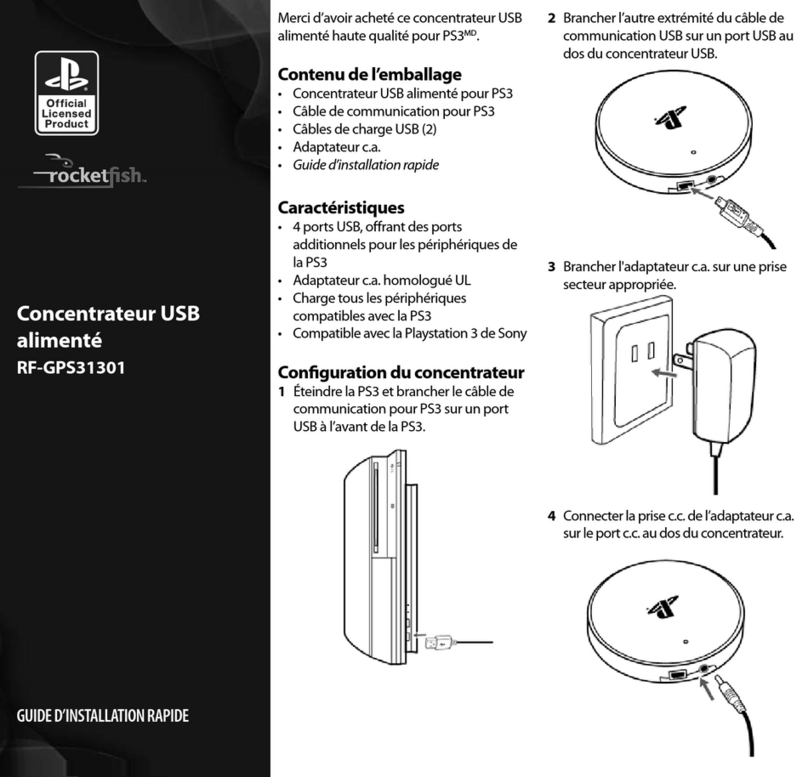
Rocket Fish
Rocket Fish RF-GPS31301 Guide d'installation rapide
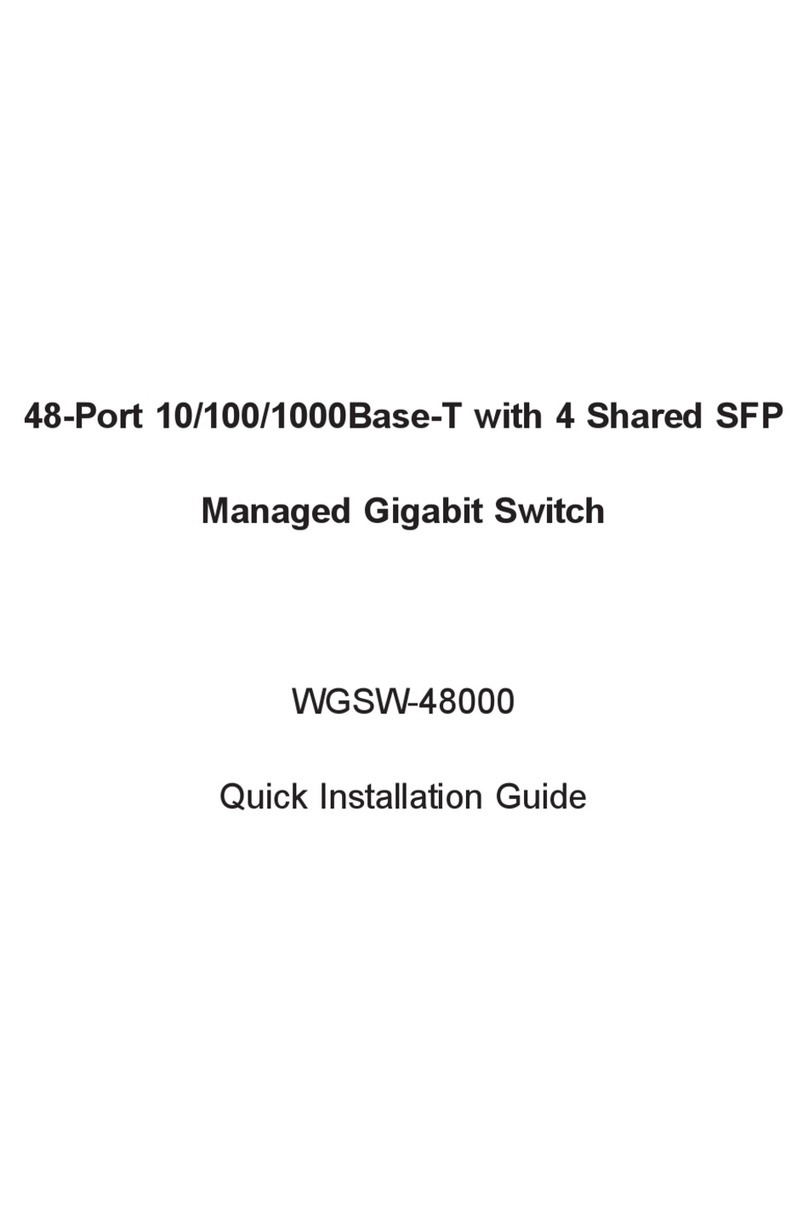
Planet
Planet WGSW-48000 Quick installation guide
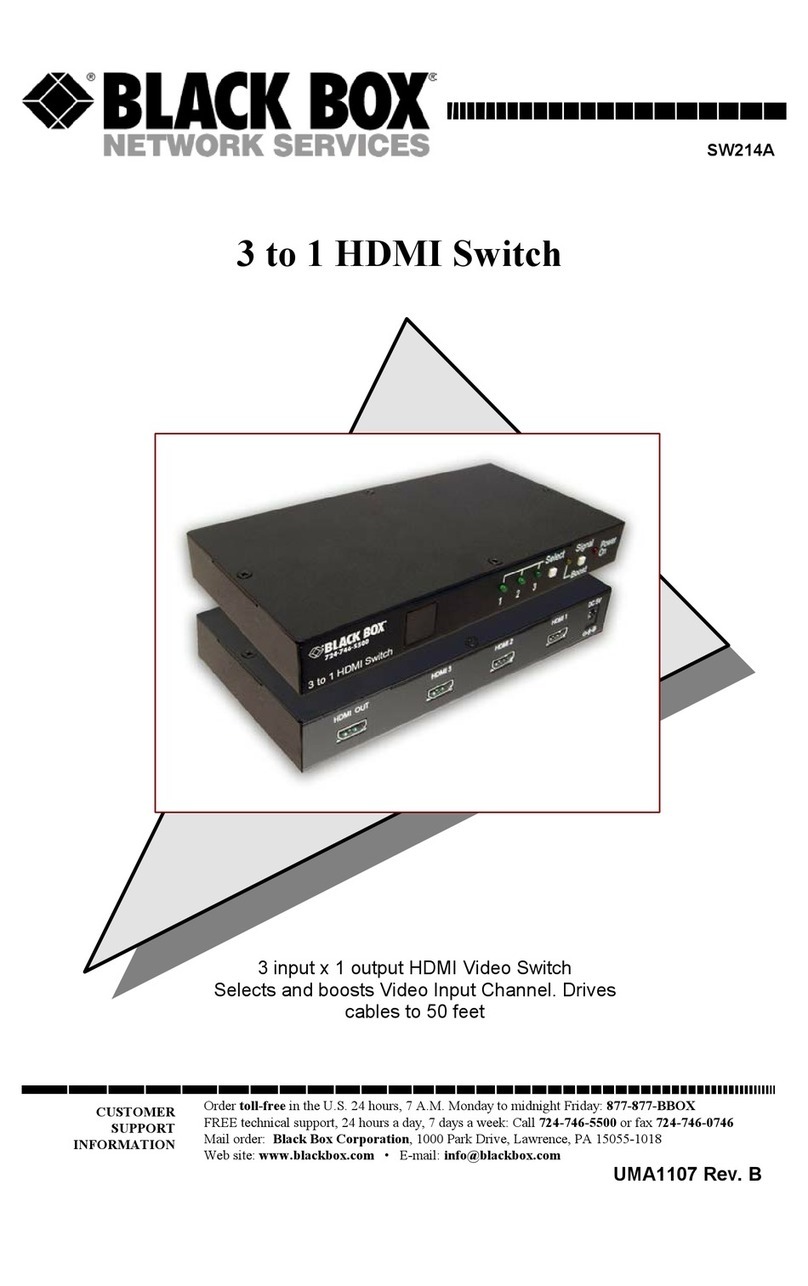
Black Box
Black Box SW214A manual
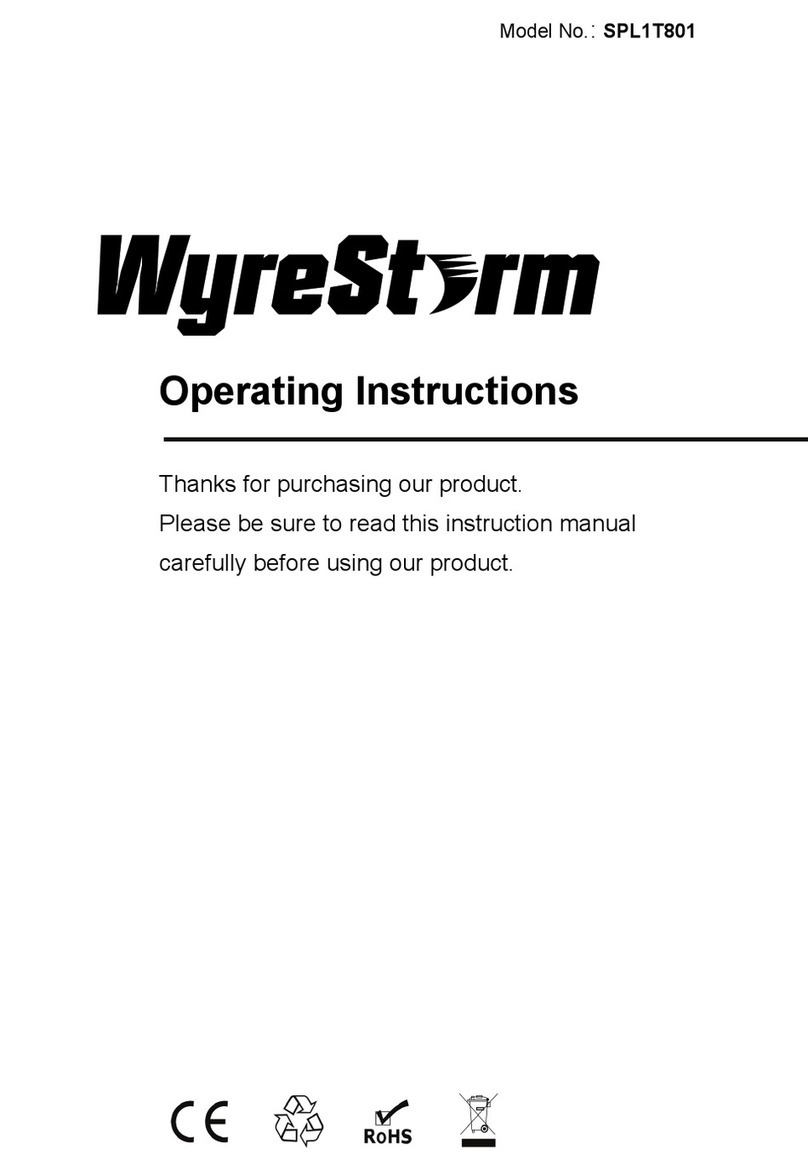
Wyrestorm
Wyrestorm SPL1T801 operating instructions
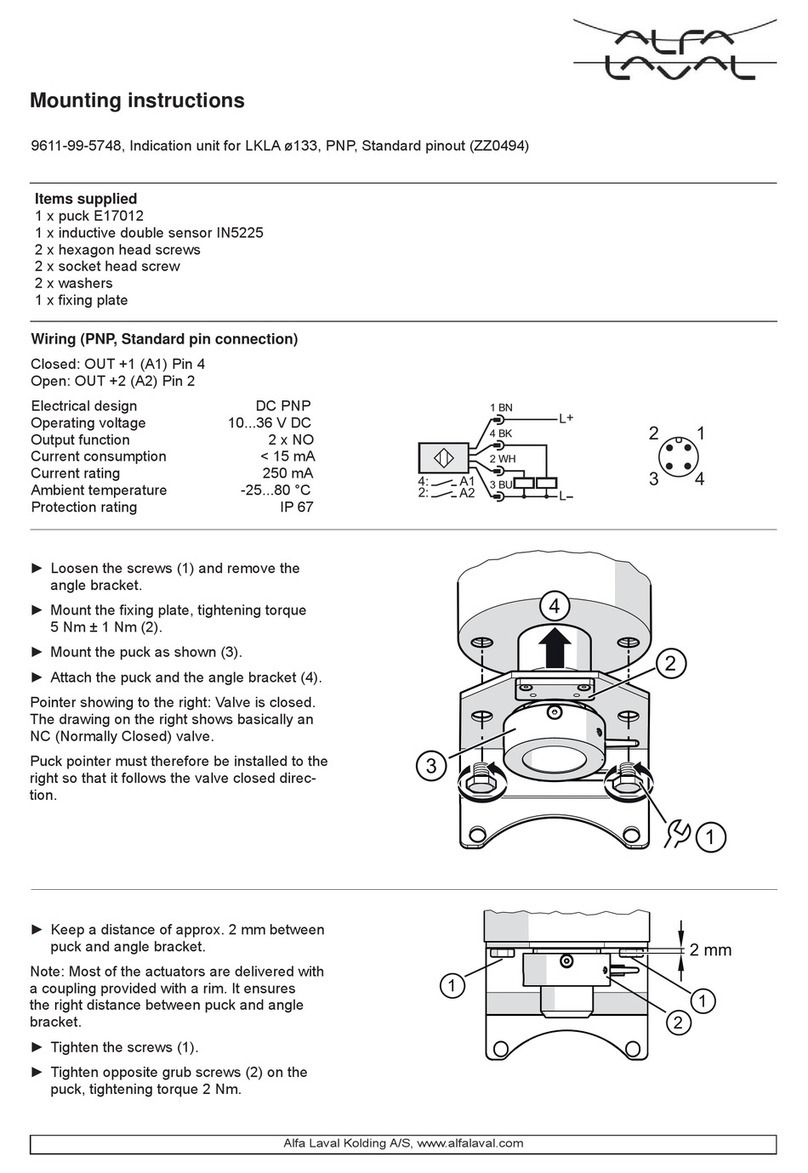
Alfalaval
Alfalaval 9611-99-5748 Mounting instructions