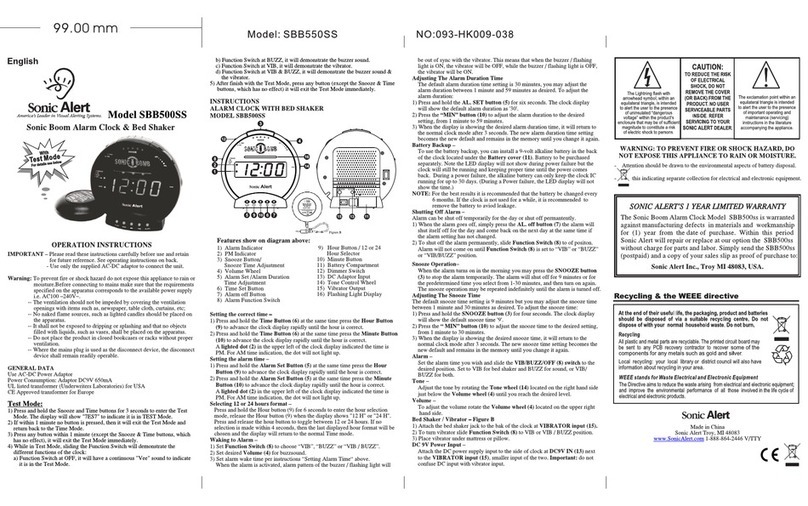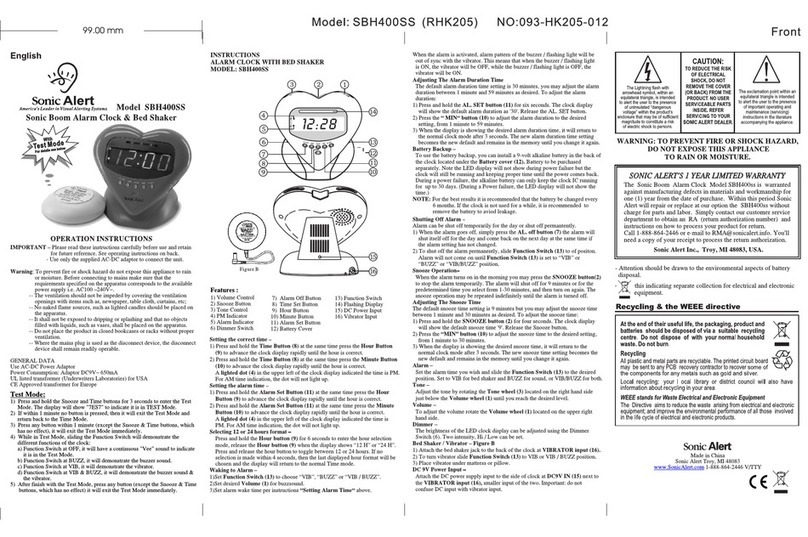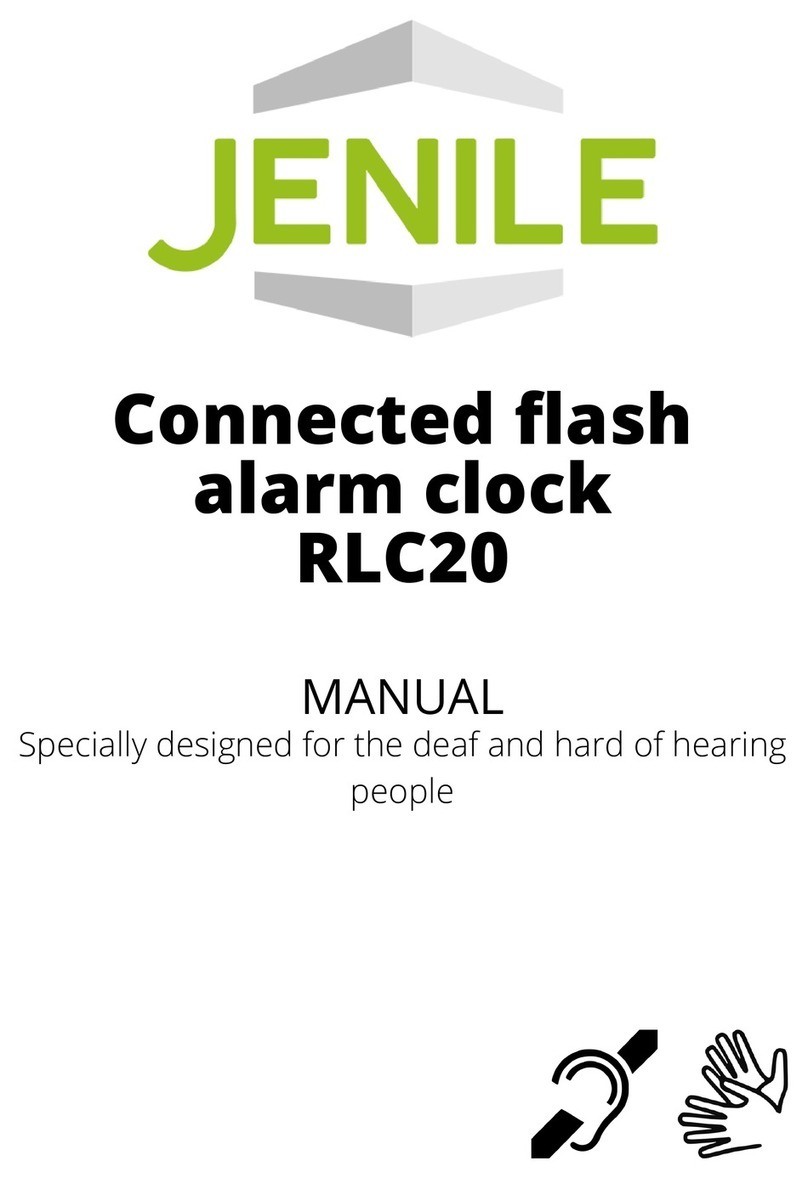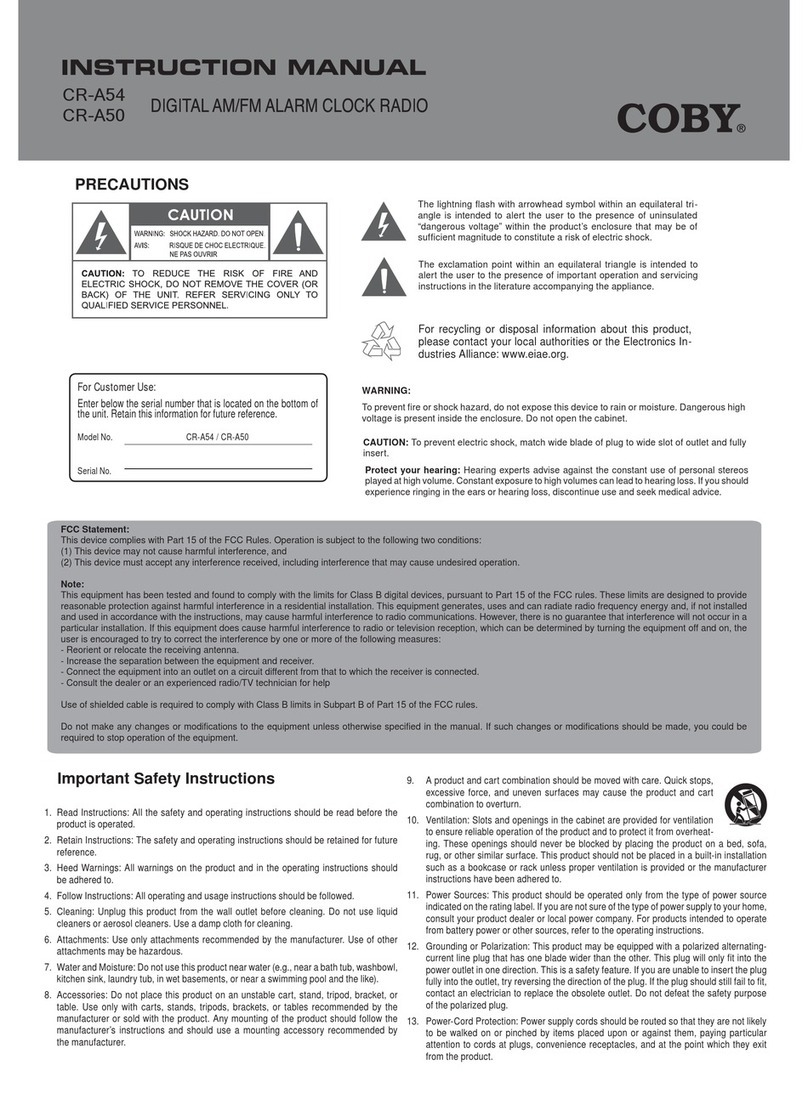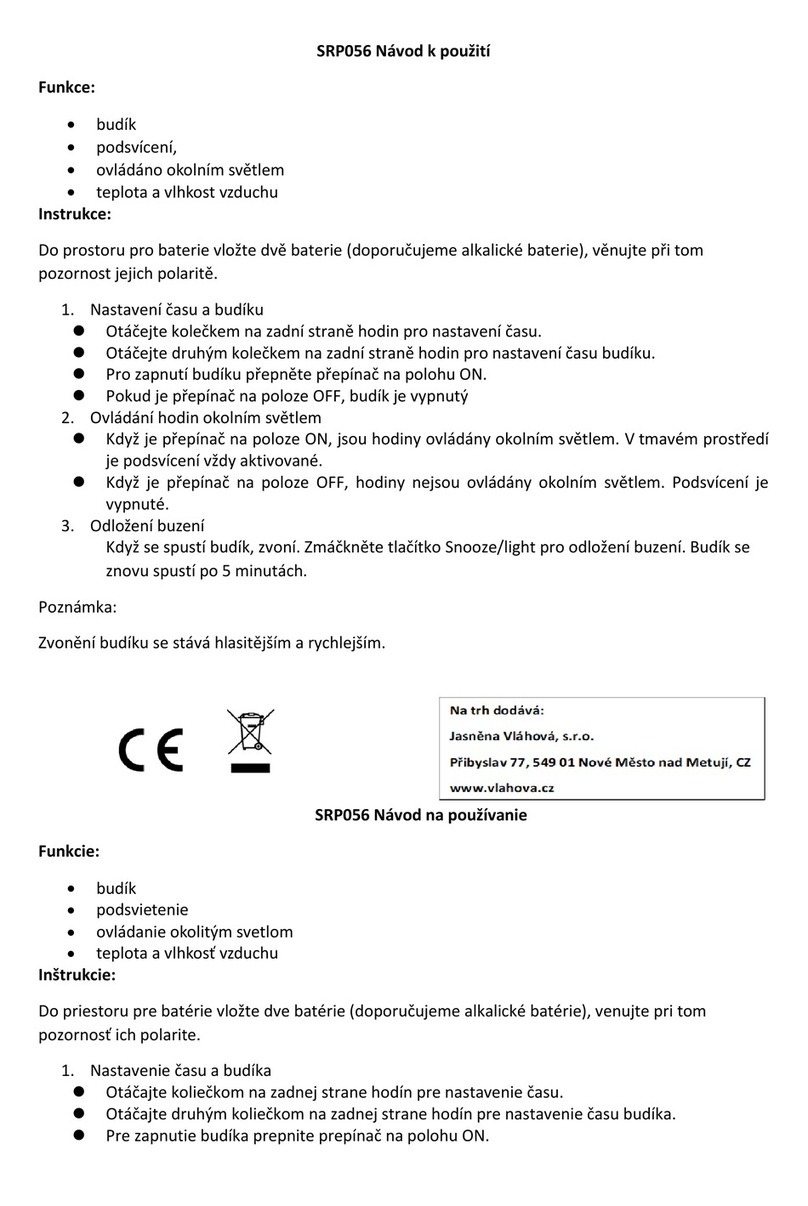SONIC ALERT’S 1 YEAR LIMITED WARRANTY
!"
#!
$
%!&'(! )& %*++,
%!&'(! )& %*++,%!&'(! )& %*++,
%!&'(! )& %*++,
Sonic Shaker Portable Vibrating Alarm Clock
Model SBP100
GENERAL DATA
Power: DC 3V(1.5Vx2 pieces AA SIZE) & DC1.5V (1.5Vx1 pieces AA A SIZE)
Made in China
Sonic Alert 1050 East Maple Rd. Troy, MI 48083
www.SonicAlert.com 1-800-566-3210 V/TTY
INSTALLATION (See back side for additional directions for settings)
1) HOW TO INSTALL BATTERIES
1.1 Remove the BATTERY COMPARTMENT (10), insert 1 AAA battery for the clock
and insert 2 AA batteries for the vibrator/alarm.
1.2 To insert the batteries, please observe the correct position of the polarity, as marked
inside the battery compartment.
2) WHEN TO REPLACE BATTERIES
2.1 When the LCD screen becomes dim, it is time to change the AAA battery.
2.2 When alarm sound quality becomes poor or volume is low or the vibrator is vibrating
very slow, it is usually an indication of weak batteries. Replace the weak batteries to avoid
any possible leakage.
3) MAINTENANCE
3.1 If the unit is not used for long period of time, remove all batteries to avoid any
possible leakage.
3.2 When traveling with this unit it is advised to remove the batteries for the
vibrator/alarm (2 AA size) to avoid draining the batteries in the event light button is
accidentally pressed during travel.
SETTING CLOCK TIME AND ALARM TIME (see back for diagrams)
4) SETTING CLOCK TIME
4.1 Press and hold the TIME SET button (2), then press the Hour button (4) until the
correct hour is displayed. Remember to set the correct AM or PM. When PM time is
registered, a "P"(9) will appear on the display.
4.2 Press and hold the TIME SET button (2), then press the Minute button (5) until the
correct time is displayed.
5) SETTING ALARM TIME
5.1 Press and hold the ALARM SET button (3), then press the Hour button (4) until the
correct hour is displayed. Remember to set the correct AM or PM. When PM time is
registered, a "P"(9) will appear on the display.
5.2 Press and hold the ALARM SET button (3), then press the Minute button (5) until the
correct time is displayed.
ALARM OPERATION (see back for diagrams)
6) Set the alarm time as indicated in Setting Alarm Time.
6.1 Set the Alarm ON/OFF Switch (1) to ON. Alarm indicator will appear in the top
center of the display (8) indicating the alarm function is on. The alarm is now set to
turn on automatically at the selected time.
6.2 You can select the alarm mode for waking, i.e. buzzer, vibrator, or buzzer and
vibrator by setting the Alarm Mode Switch (6) to your desired position.
6.3 With the alarm sounding, press the ALARM OFF (3) to turn off the alarm. The alarm
comes on again the next day at the same time.
6.4 With the alarm sounding, press the Snooze Button (7) after the alarm sounds, the
alarm will go off and will come on again in approximately 4 minutes. You may repeat this
cycle as many times as desired.
6.5 To stop the alarm permanently set the Alarm ON/OFF Switch (1) to OFF.
Night Light (see back for diagram)
7) To read the clock time in the dark, press and hold the Light / Snooze Button (7)