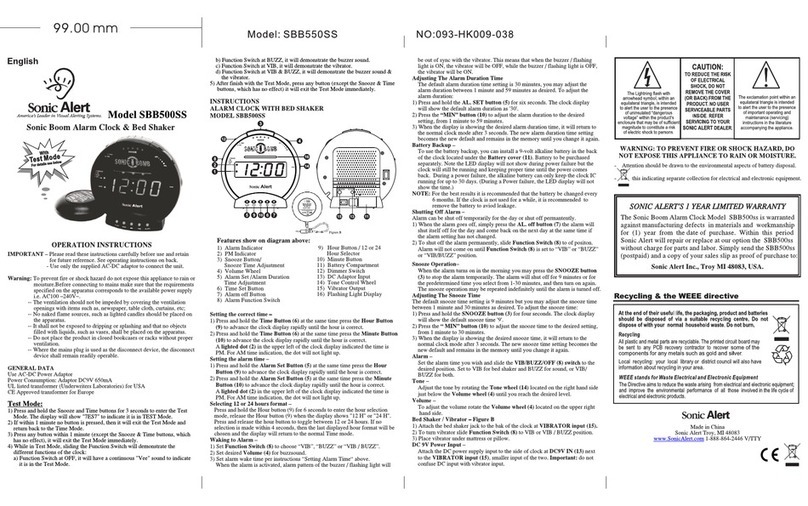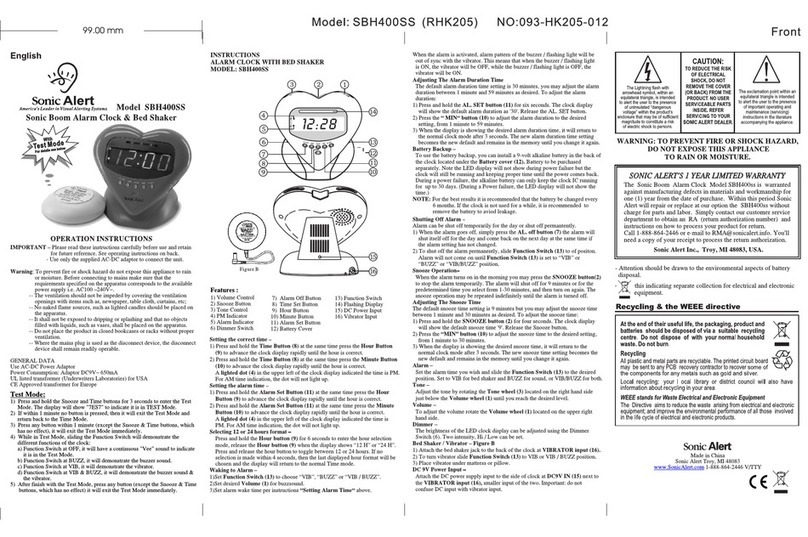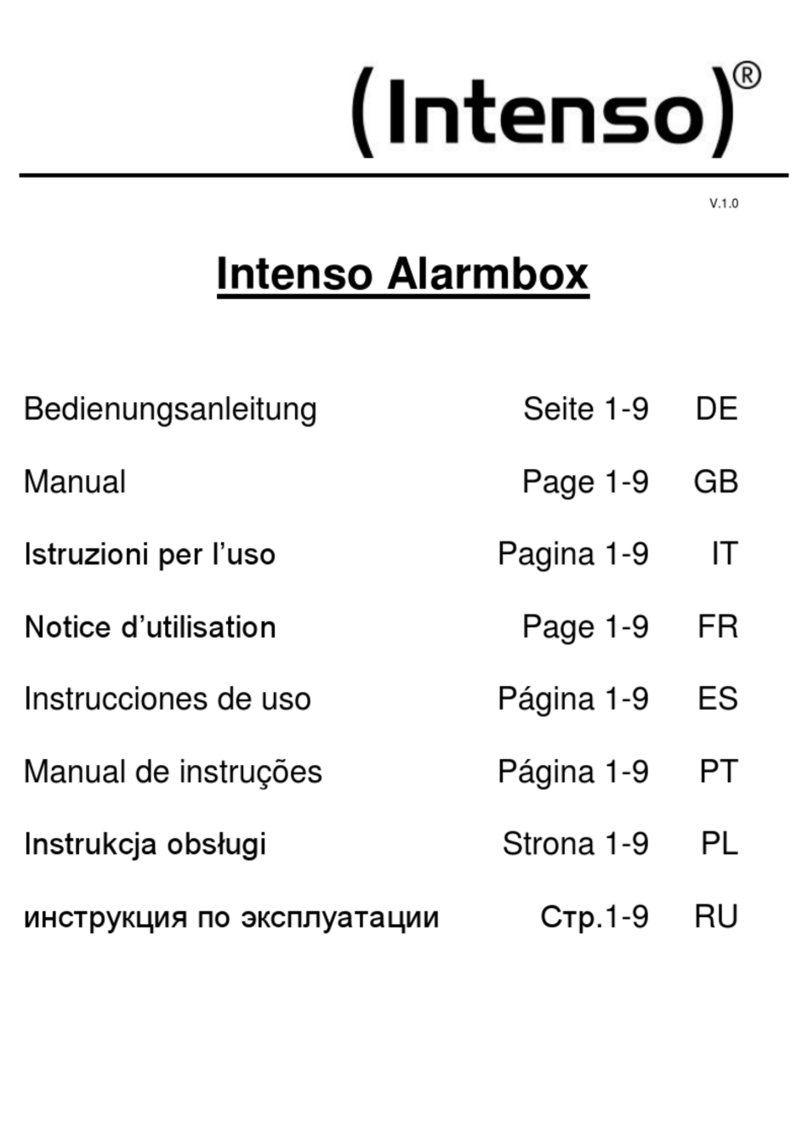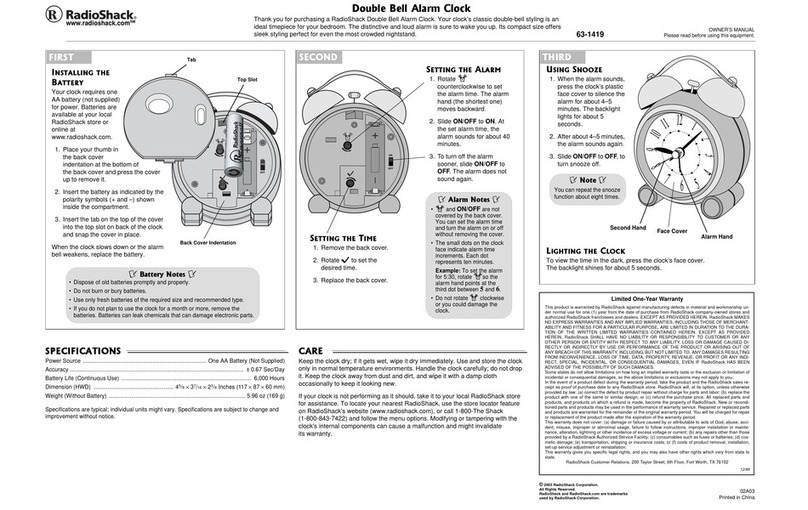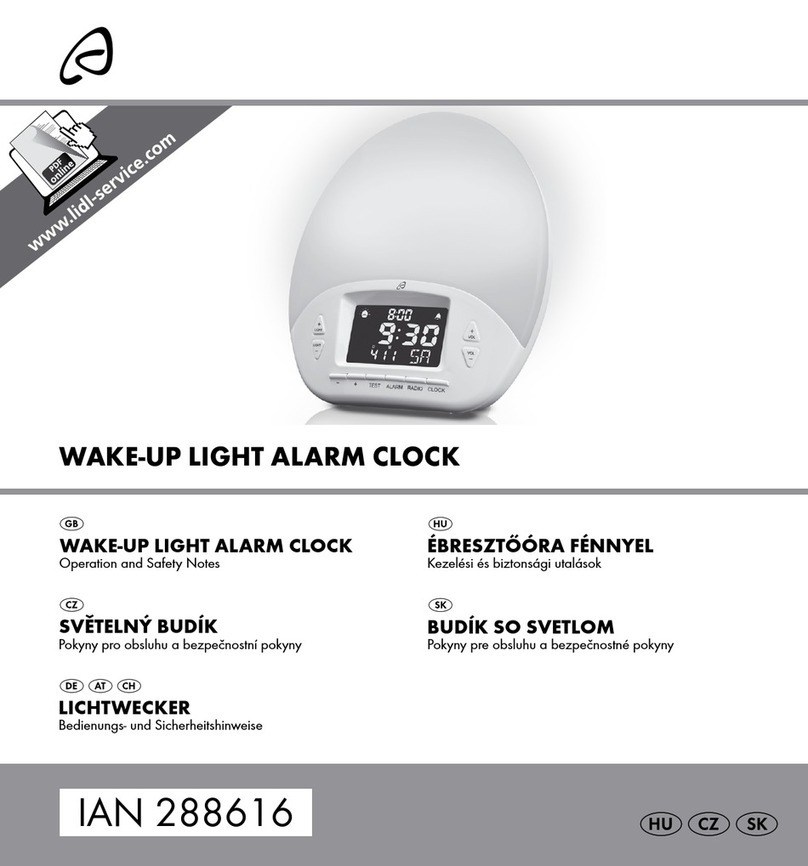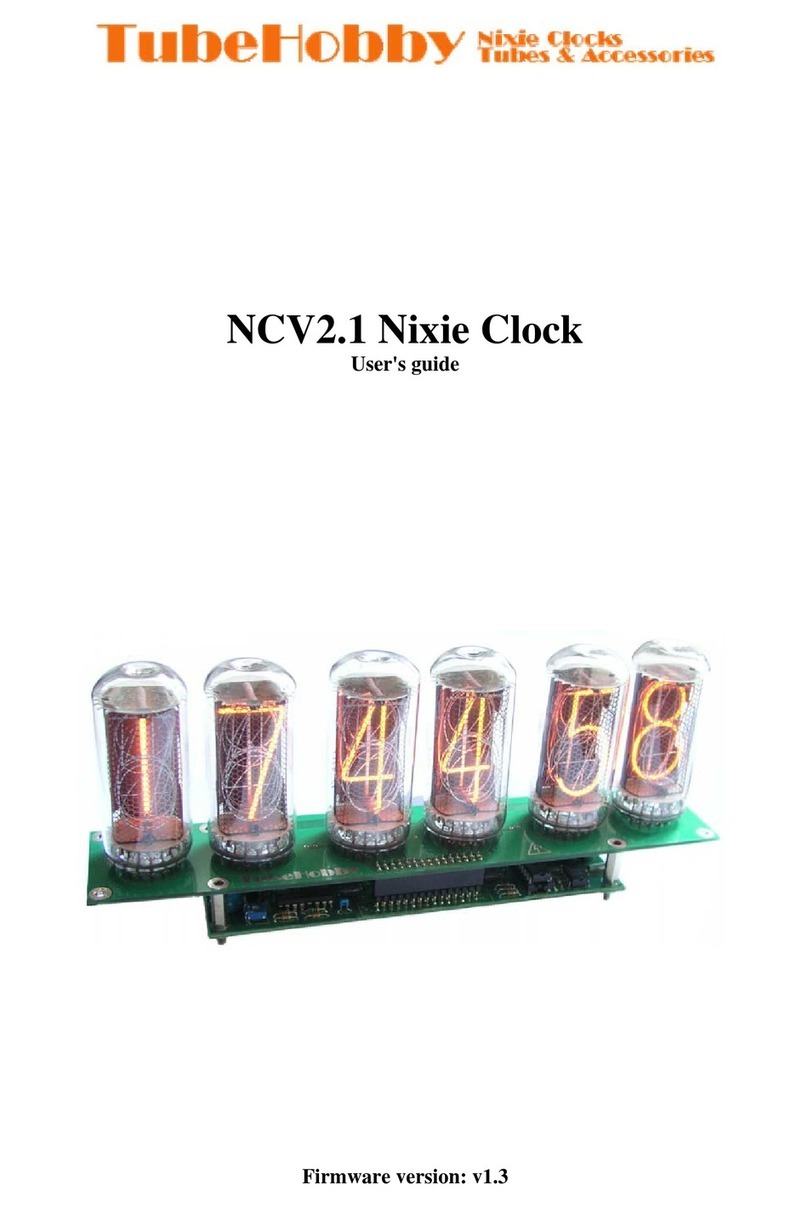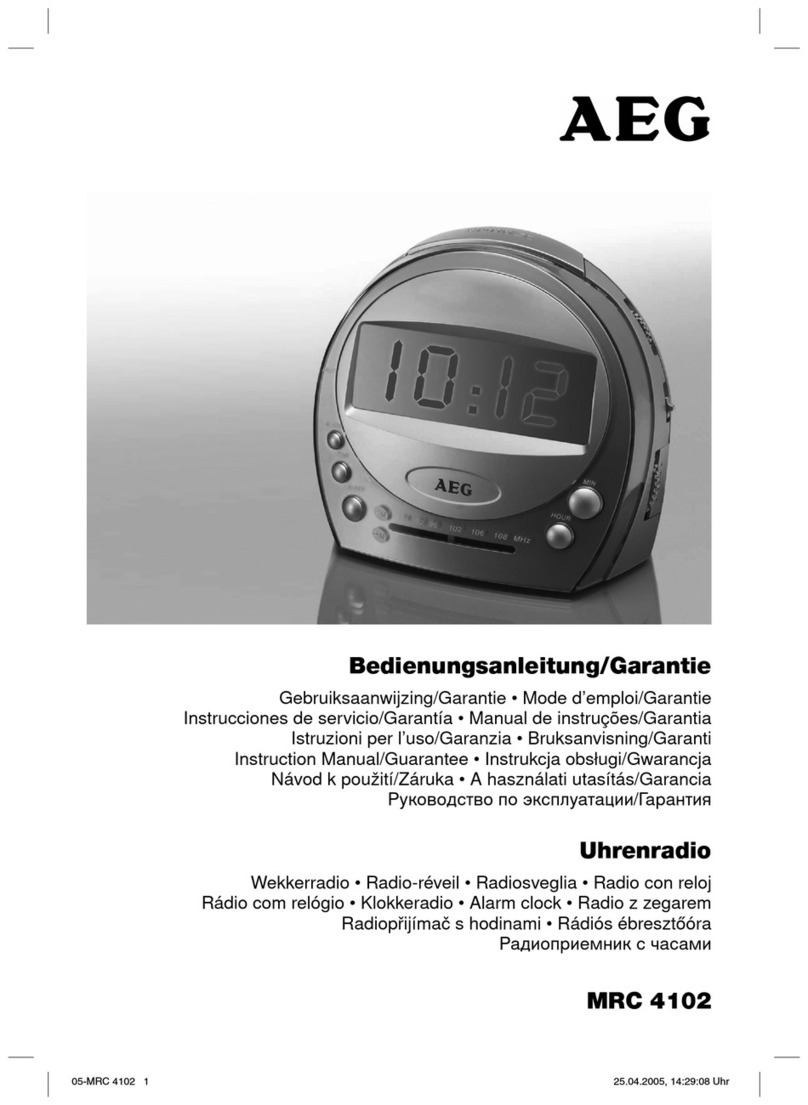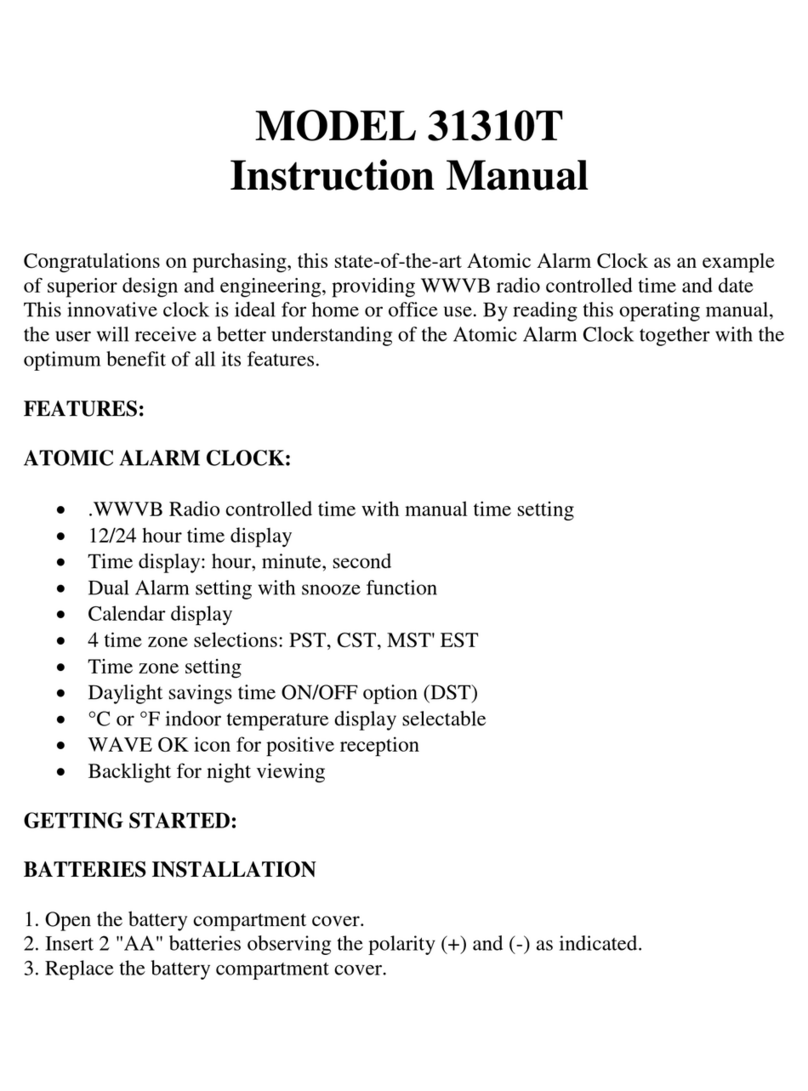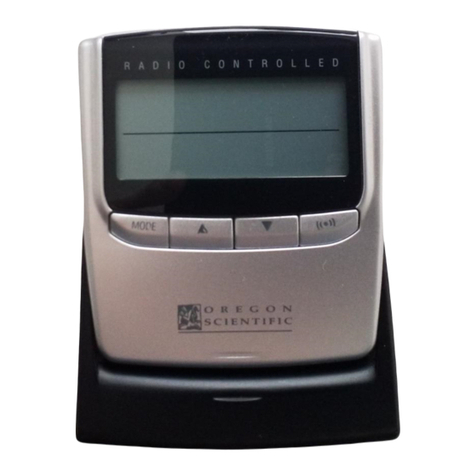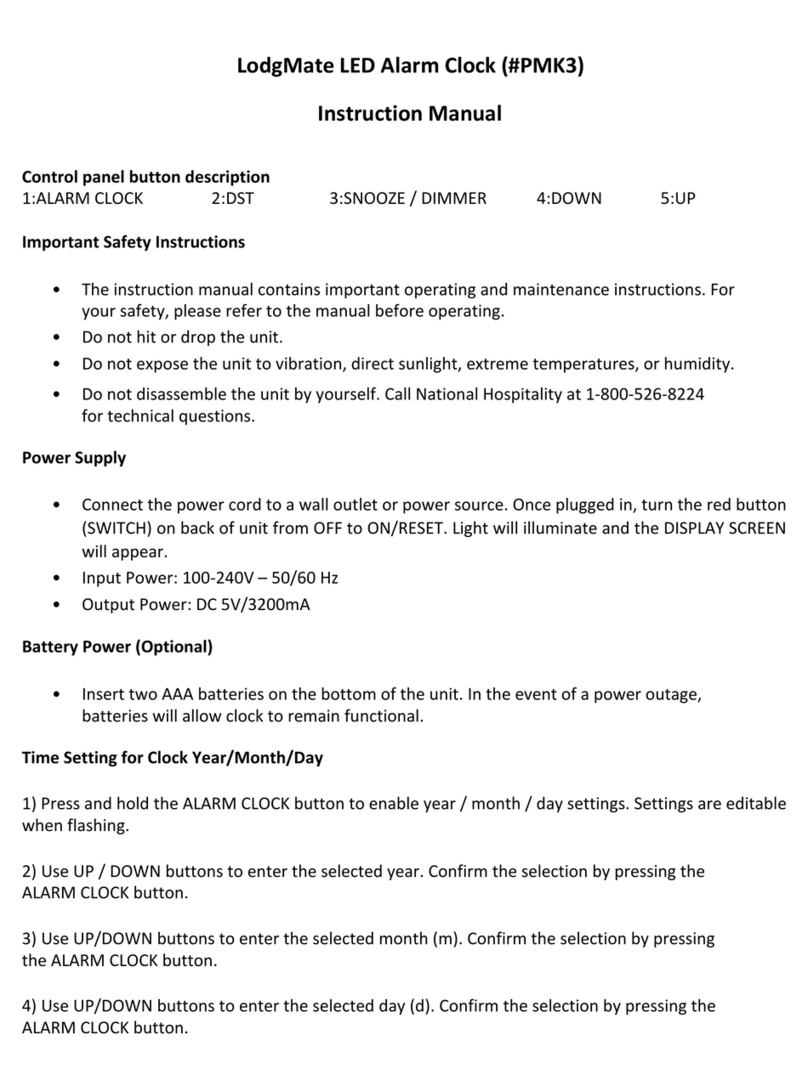MODEL: SB770B / SB775B
093-SB770-SB775B-003
USB Charging Function (DC5V, 1A):
This alarm clock is equipped with a dedicated USB 1A charging port. Located
on the back of the clock, you can recharge many small electronic or handheld
devices (i.e. mobile or smartphones) that use a standard USB charging cable
and connection.
To use, connect the USB charging cable that was supplied with your small
electronic or handheld devices to the USB Charging Port (28) on the back of
the clock.
Disconnecting Bluetooth Speaker
Press the Power (13) button briefly to turn off the Bluetooth connection, and
the light next to BT on the clock face will also turn off.
Bluetooth Speaker Volume Adjustment - Clock
Press and hold the Volume – (14) button for 2 seconds to decrease the volume
or the Volume + (15) button for 2 seconds to increase the volume.
Note: You can also use your smartphone controls to increase and decrease the
Bluetooth speaker volume
Model SB775B Only
Clock Projection
1) Adjust the projection lens to the wall or ceiling where you want the image of your
clock’s time to appear by rotating the end of the clock.
2) Press the Projection On/Off (33) button to turn the projection light on.
3) Use the Focusing Wheel (32) to adjust the image and reduce any blurring.
Note: To rotate the clock time image, press the Projection On/Off button to flip the
image.
Back
SONIC ALERT'S 1 YEAR LIMITED WARRANTY
The Sonic Blast Alarm Clock Models SB750B / SB775B are warranted against
manufacturing defects in materials and workmanship for one (1) year from the
date of purchase. Within this period, Sonic Alert will repair or replace at our
option the SB750B / SB775B without charge for parts and labor. Simply
contact our customer service department to obtain an RA (return authorization
number) and instructions on how to process your product for return.
Call 248-577-5400 or e-mail customerservice@sonicalert.com. You will need a
copy of your receipt to process the return authorization.
Sonic Alert Inc., Troy MI 48083 USA • www.sonicalert.com
Normal function may be disturbed by strong electromagnetic
interference. If this is the case, normal function can be resumed by simply
resetting the unit following the procedure in the instructions manual. If
function does not resume, try moving the unit to another location.
850 Stephenson Highway, Suite 323, Troy, MI 48083
248-577-5400
Made in China
093-SB775-002