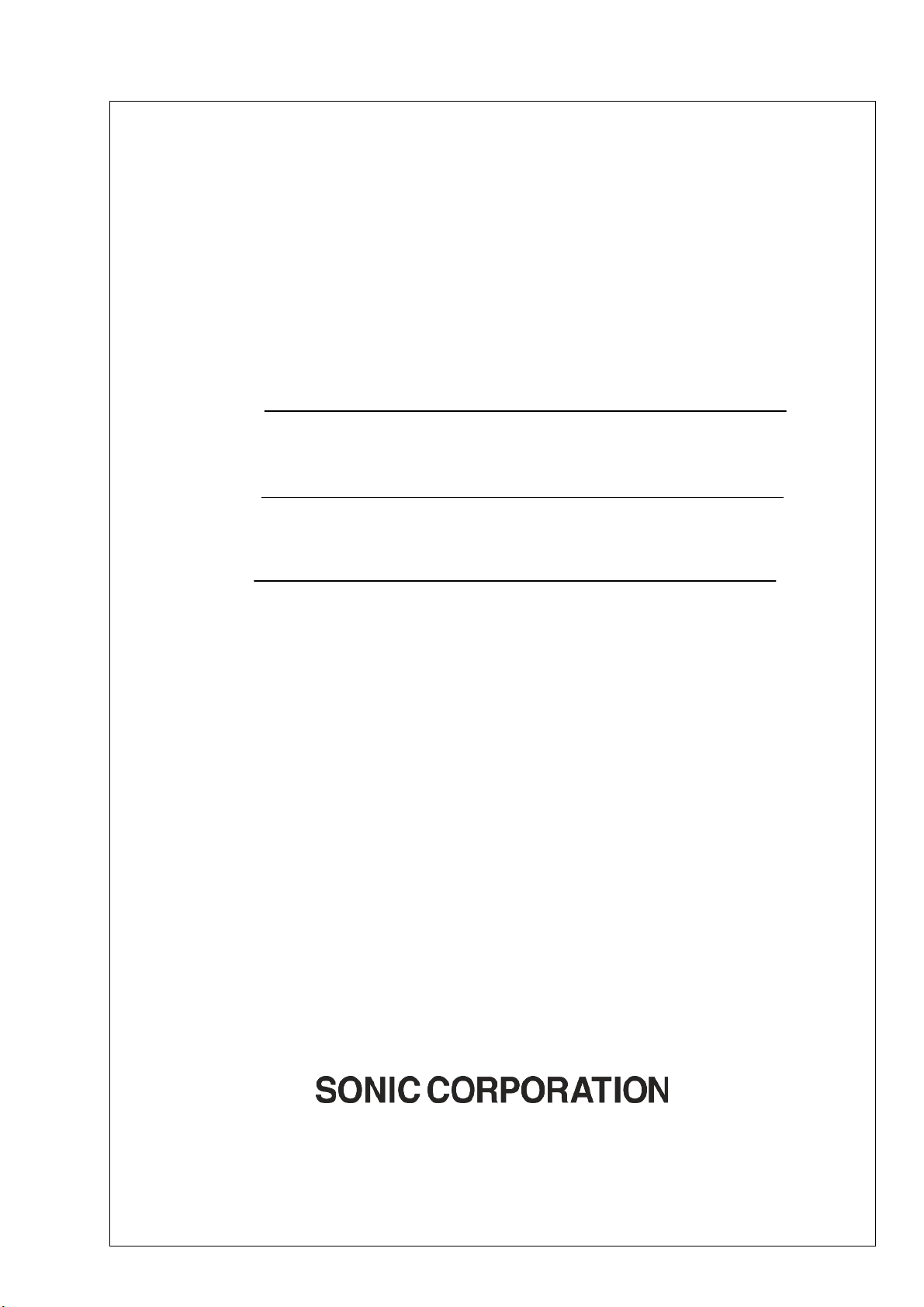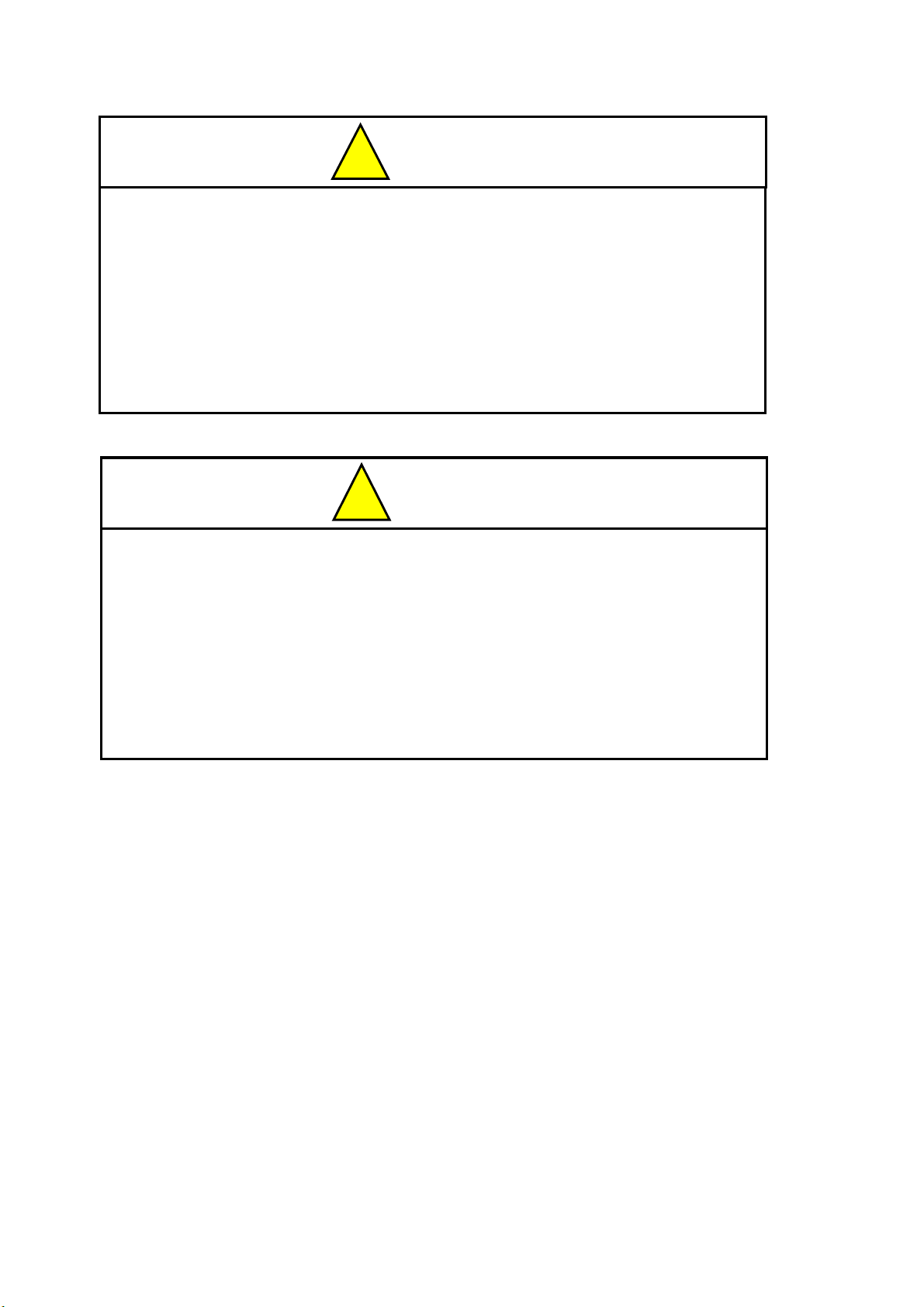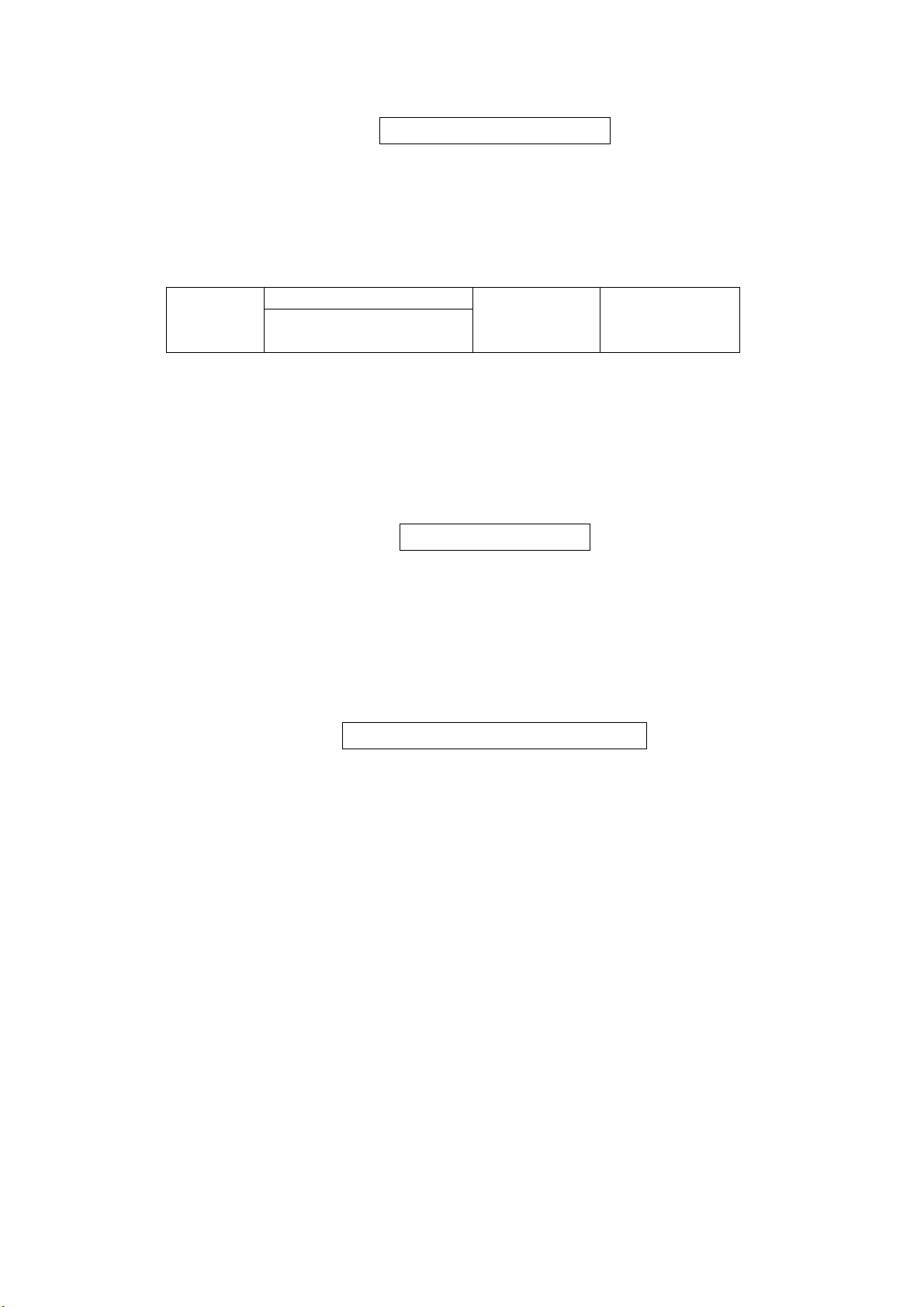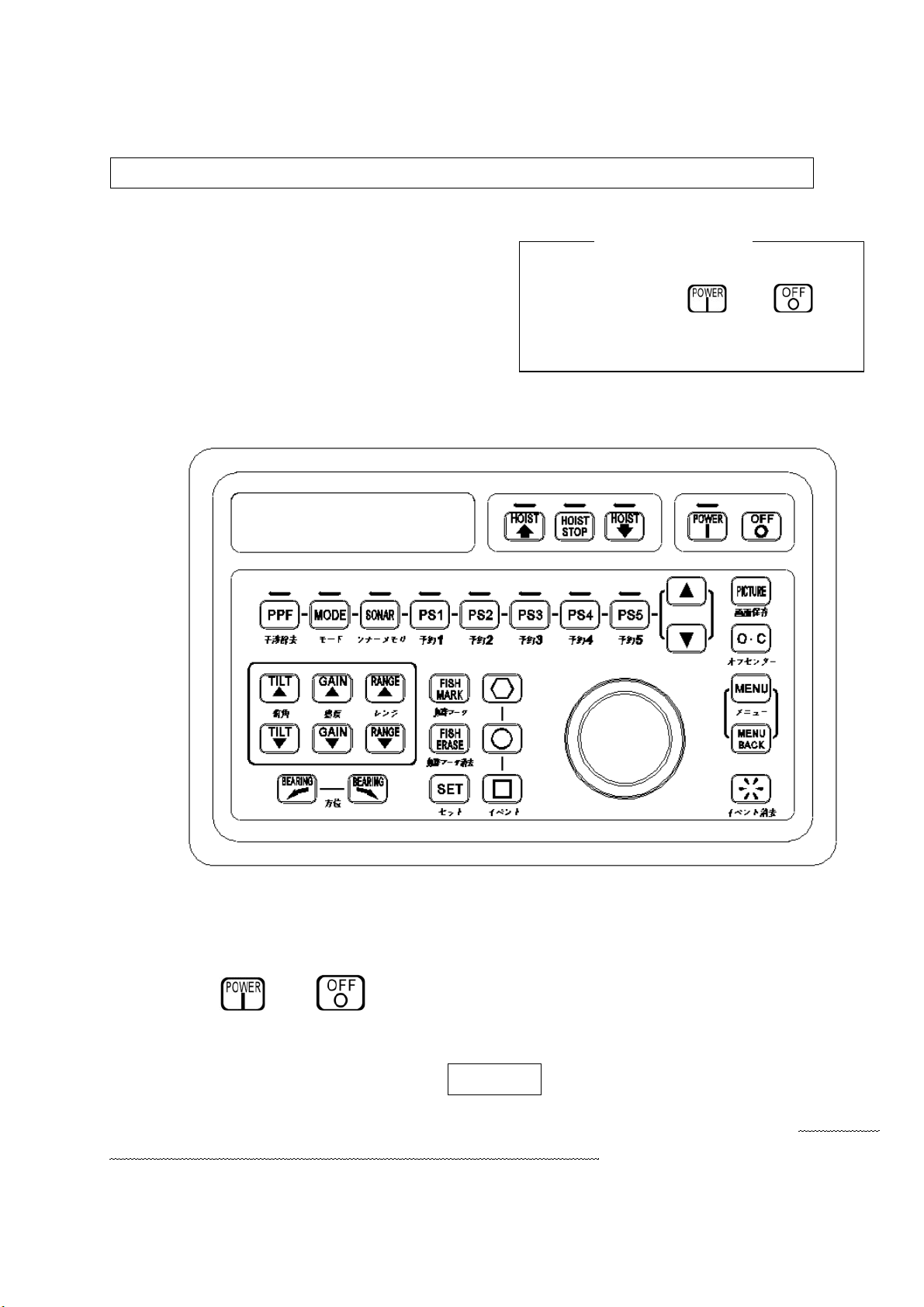1-1
Chapter 1. Outline of basic operation
1.1.Emergency stop
In case of occurrence of an abnormal situation such as “power supply is not cut off”,“Keys
to the operating portion do not function”, or “Sonar action has stopped” even though you
press key, press both keys of “power on key” and “power off key” at the
same time, so as to cut the power supply of the whole system.
When the power supply is cut off by the emergency stop, the hoist unit remains in the
state before cutting off the power supply. If it remains untouched, there is a danger that a
transducer will be damaged. Therefore, apply the power supply again and activate the
hoist unit to store the transducer for prevention of danger.
However, when the power supply cannot be applied again, store the transducer by manual
operation of the hoist unit. Refer to chapter 7 “Operation and Maintenance of Hoist unit
“ as to how to perform manual operation.
1.2. Basic operation
1.2.1. On/Off of power supply
(1) Apply the power supply
Push the power key at the operating portion.
It takes about 2 to 3 minutes for the startup of a sonar screen. The sonar is started up
by the mode which was used before cutting the power supply.
(2) Cut the power supply
(a) Push key of the hoist unit to store the transducer.
During the ascent of the transducer, the length of the hoisting amount display bar
located in upper right of the screen is reduced. Further, during the hoisting operation,
the arrowhead “” is indicated on the left of the hoisting amount display. When the
operation is performed up to the upper limit, the hoisting amount is indicated as
completely empty. Further, a message of the upper limit is indicated on the screen.
Perform the ascent operation of the hoist unit at a ship speed of 15 knots or less.
When the hoisting amount decreases to 40% or less, transmission is automatically
stopped by the operation of “AUTO TX” (effective at the time of setting AUTO TX to
“ON”).