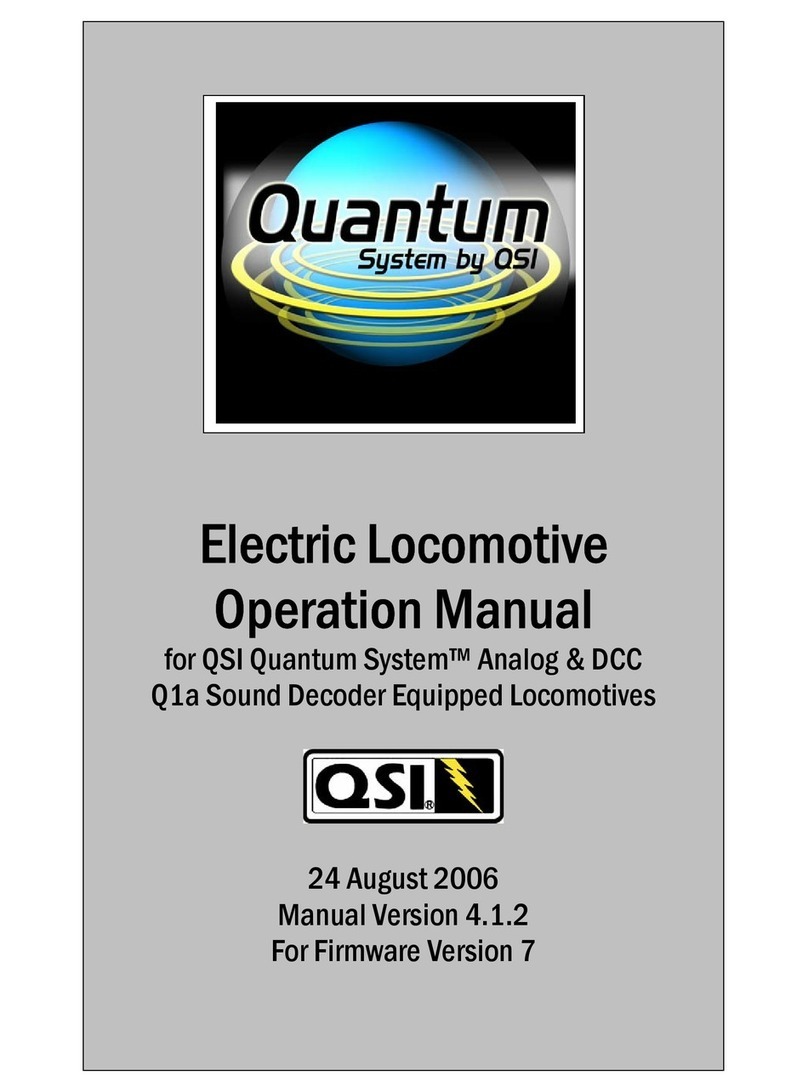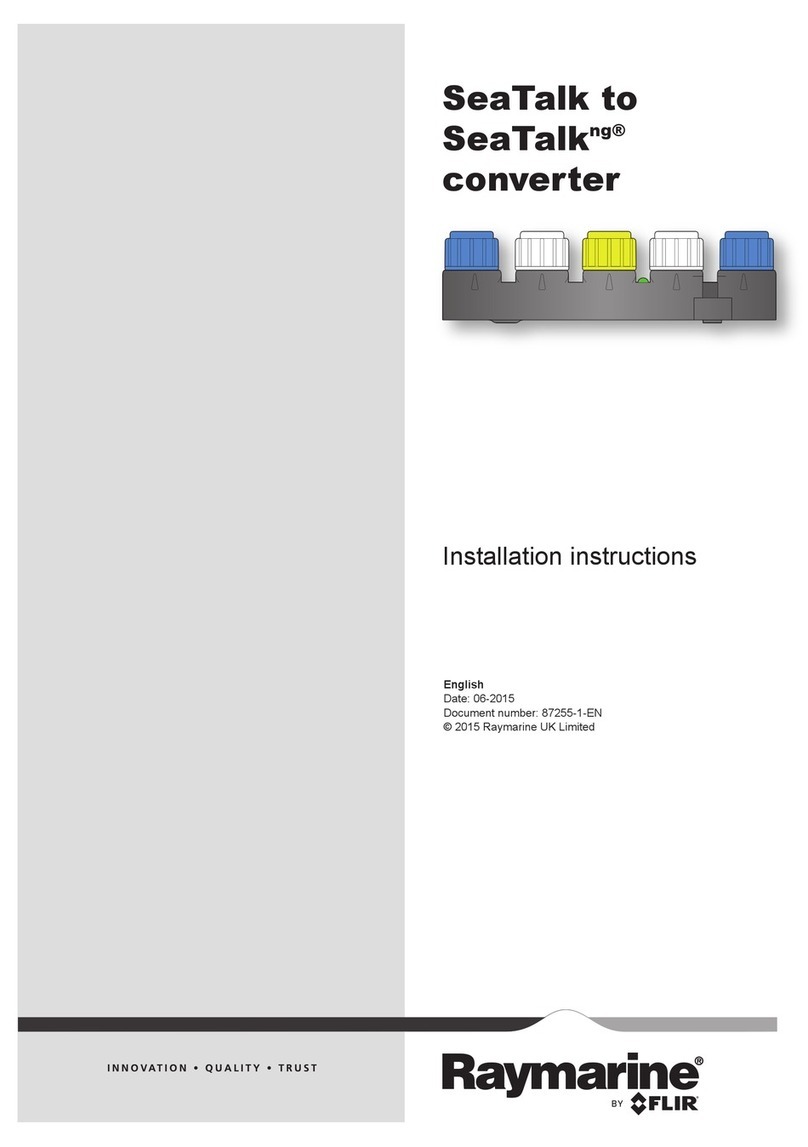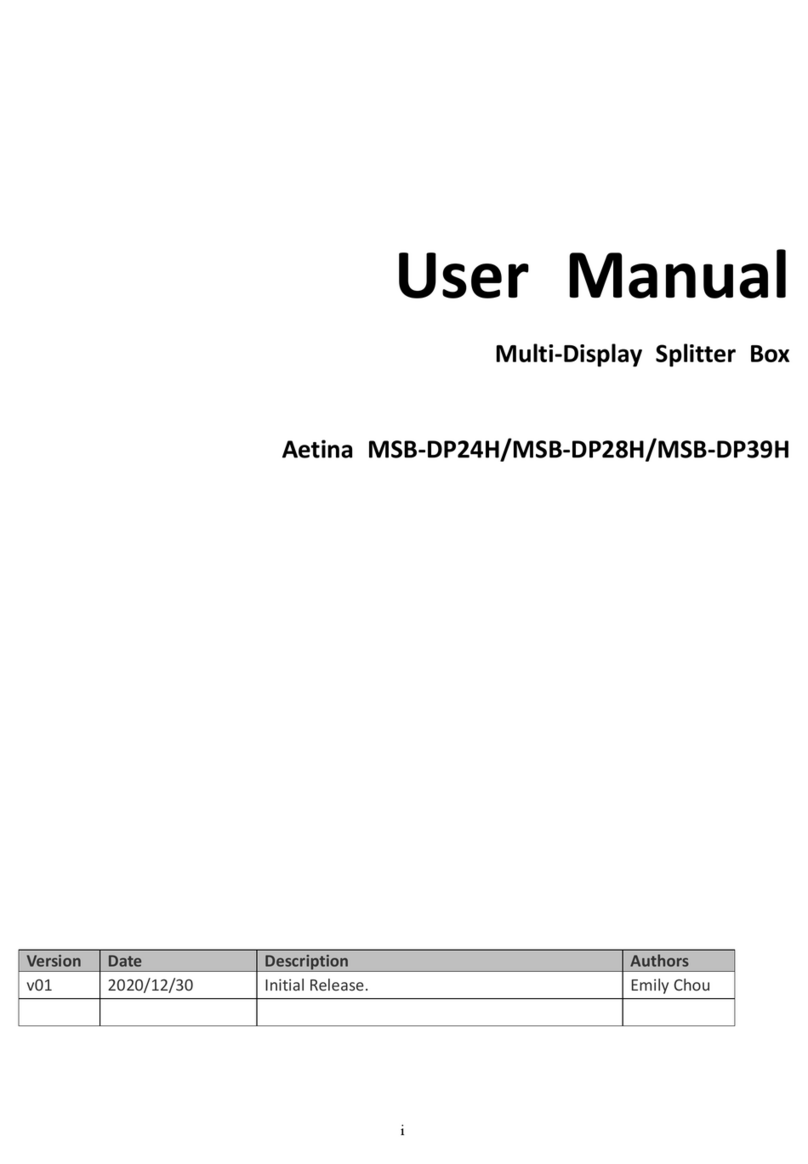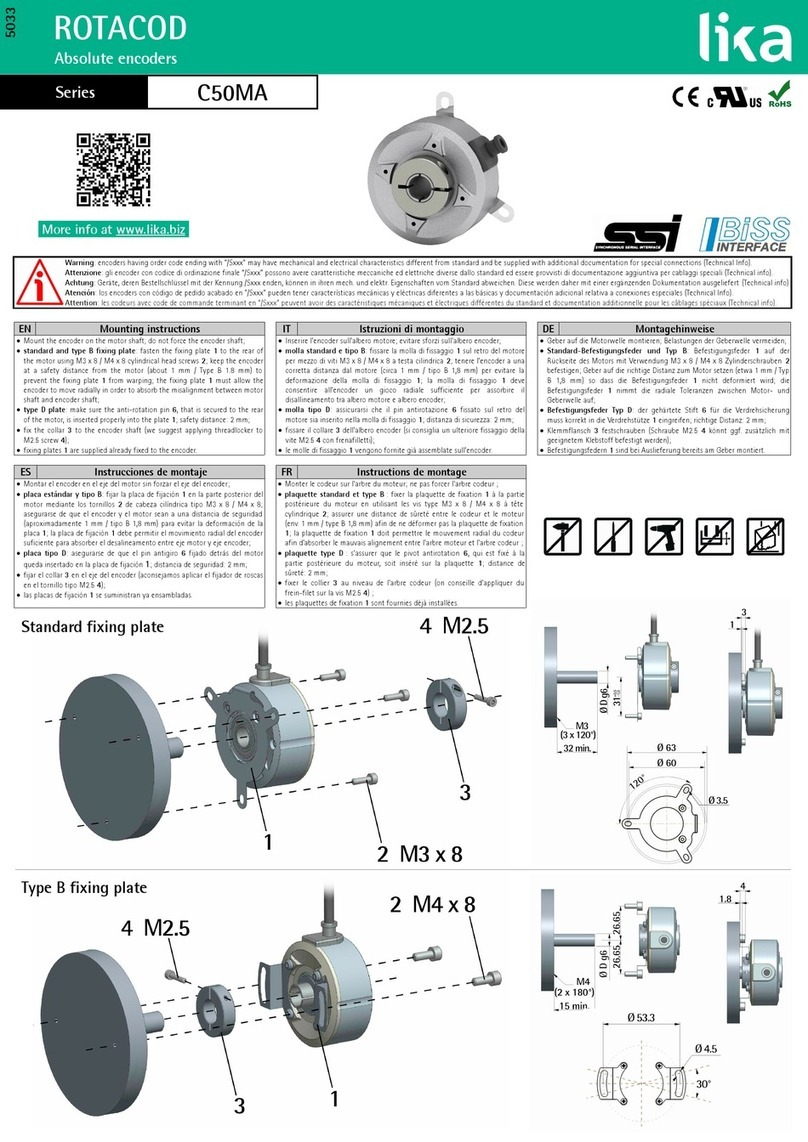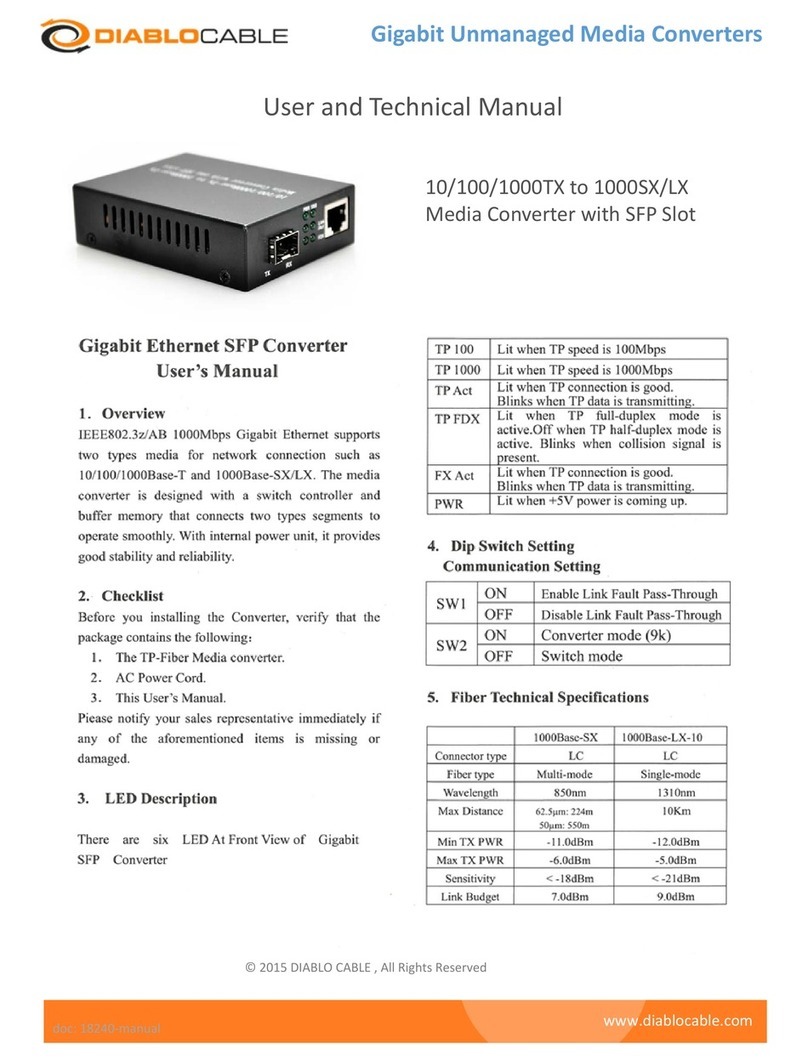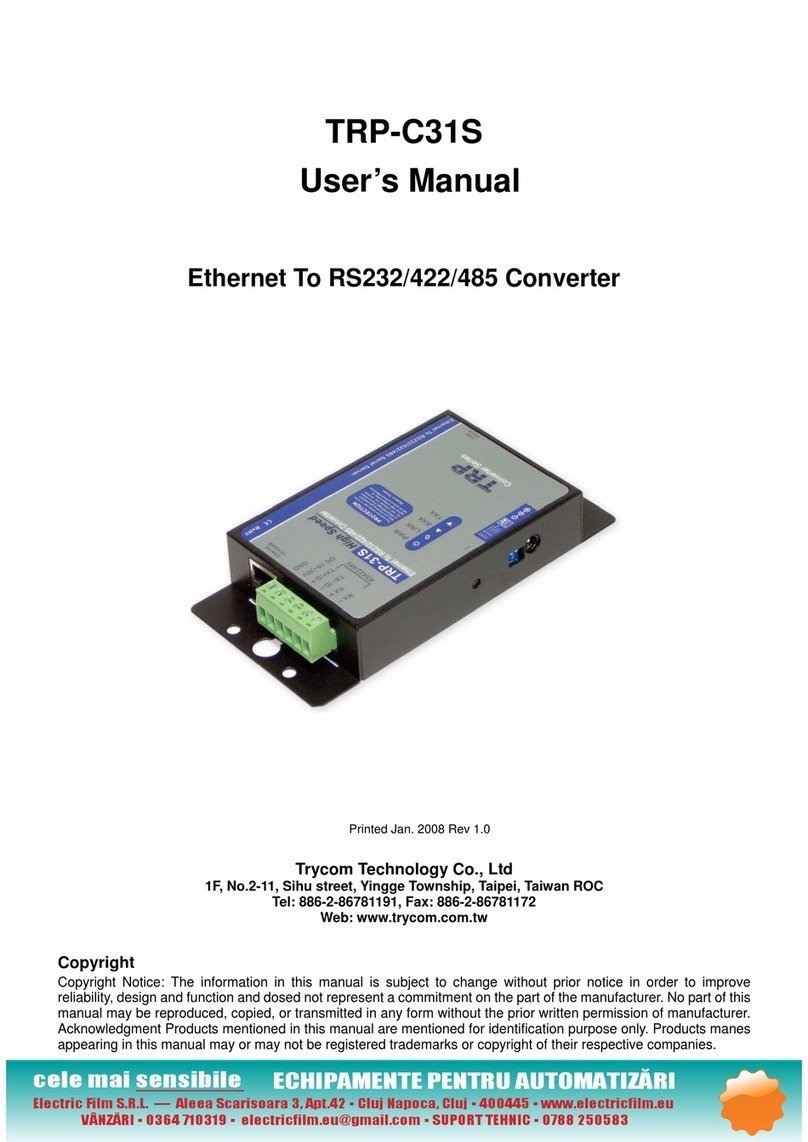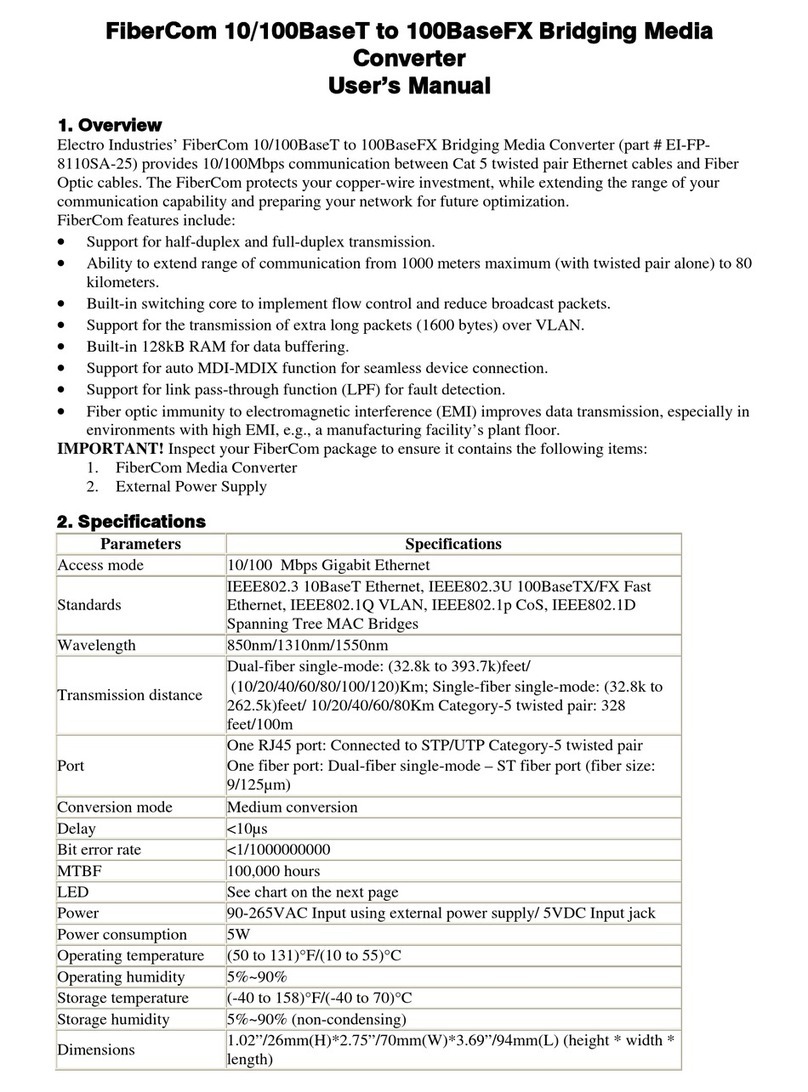Sonicsmith ConVertor E1 User manual
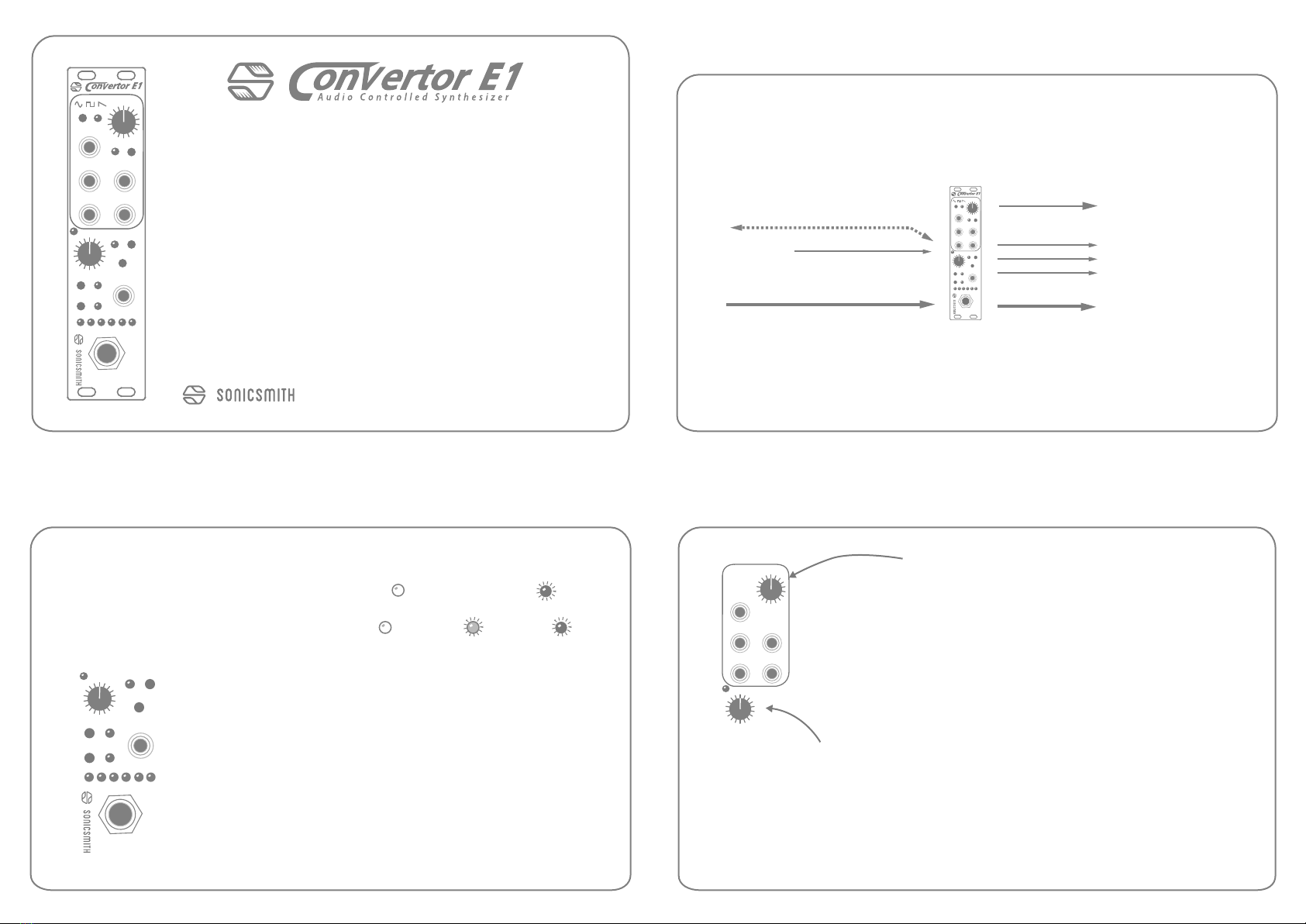
1) Connecting and powering
To use the ConVertor E1 you need to supply your own 12V powered Eurorack
case with 12HP (6cm) available space, one available power connection and
about 90 mA of current available. Connect the power cable to the back, place
and screw the panel to the rack using the two included standard M3 screws.
Avoid exposing it to sun, fulids or unchecked physical abuse/shocks.
There is no 48V phantom power. Please Avoid patching any audio signal
stronger than +4dBu or CV signals into the audio input.The audio & CV
outputs of this device are very loud potentially around 10V scale. Always test a
signal’s loudness before patching it with speakers or headphones on.
PITCH FM IN
GATE
SYNTH
ENV GATE
P SHIFT
+-
+
-
3) The two encoders: GATE & P SHIFT
Turn the P SHIFT knob to shi the DCO’s semi-tones
SYNTH & the PITCH CV outputs up to -2 - +2 octaves. Press on
the P SHIFT knob to bypass the shi back to unison. Press it
again to come back to the shi. The resulting pitch shi is
relative to the FM IN 1V/oct CV input so you can try arpeg-
giating the pitch from a sequencer 1/V per octave output,
patched into it.
Turn the GATE knob to increase/decrease the gate’s threshold in 1dB incre-
ments. Default GATE threshold is -35 dBFS and will effect the ENV CV output
by shutting the ENV CV out to 0V and the SYNTH OUT audio off. PRE OUT is analog
copy of the same signal going to the ADC. Connect the pre-out minijack TS to an
+18dBu-capable destination like Eurorack gear. The gate’s threshold can vary
between -6dbFS to -65dbFS.
PITCH FM IN
GAT E
SYNTH
A-GAIN
ENV GATE
PRE OUT
ENV
TRS
AUDIO IN
+4-10-20-30-40-50
HI Z
FLT
P SHIFT
C Q
+-
+
-
Audio Controlled Synthesizer
2) Preamp section buttons
Connect a TS or TRS Mic/Inst./Line 1/4” plug into the audio input
If you play a pickup inst. press the HI Z
Press F LT To toggle between
analog input HPF frequencies:
Press A-GAIN To activate Auto-GAIN detection, play
loudly, brifly, during 2.5 seconds. Aer 2.5 seconds, the gain
will be set and the meter will go back to showing input levels.
The gate will not effect the PRE OUT signal. Press the GATE
knob and dial to change the gain manually (metered in
red) and initiating another 2.5 second count. The ConVertor
E1 will remember all preamp/comp settings aer a restart.
The gain can amplify the input up to +54db. If you turn the
GATE encoder and see the meters change value in green then
you are changing the gate’s threshold (see square #3).
LOW Z: 50 kOhm
25 Hz 75 Hz
RED
GREEN RED
150 Hz
HI Z: 2M Ohm
A-GAIN
PRE OUT
ENV
TRS
AUDIO IN
+4-10-20-30-40-50
HI Z
FLT
Mic/Inst/line input
Synth out
FM CV in
Pitch CV
ENV CV
GATE CV
Preamp out
“Sonicsmith bus” 4 pin header
to MIDVertor E1 (optional)
Balanced/unbalanced
GATE
+
-
Sonicsmith 2023 ConVertor E1 User Guide - Firmware 1.0 Sonicsmith 2023 ConVertor E1 User Guide - Firmware 1.0
Sonicsmith 2023 ConVertor E1 User Guide - Firmware 1.0 Sonicsmith 2023 ConVertor E1 User Guide - Firmware 1.0
PITCH FM IN
GATE
SYNTH
A-GAIN
ENV GATE
PRE OUT
ENV
TRS
AUDIO IN
+4-10-20-30-40-50
HI Z
FLT
P SHIFT
C Q
+-
+
-
User Guide Firmware 1.0
Thank you for pre-ordering the ConVertor E1.
The ConVertor will convert an analog monophonic audio signal
into its Pitch, ENV and GATE Control Voltages, DC signals to control
external analog synths. It also provides its own internal digital
synth that is always in tune. It can work by itself with external
synths or act as its own synth. You can also expand it via a MIDVer-
tor E1 adding sustain pedal, MIDI i/o, arpeggiation and centralized
control for up to 7 ConVertors in parallel. Check periodically for
new firmware on our product page: sonicsmith.com/products.
Feel free to write us with any feedback, question or concern at:
Aug 2023
Audio Controlled Synthesizer
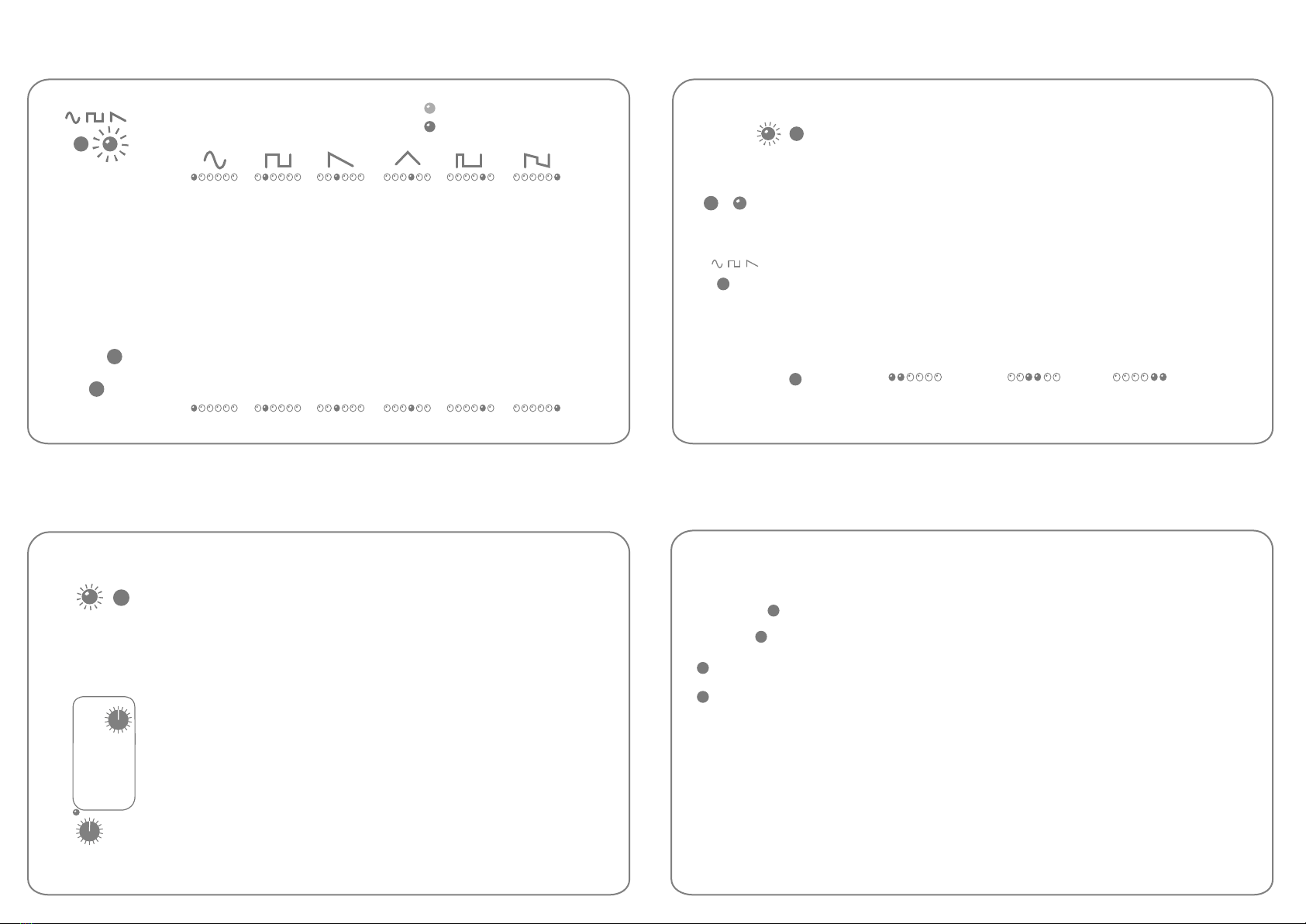
4) SYNTH, memory & ENV dynamics 5) LPF effect & Pitch tracking speeds
SYNTH
Press the SYNTH button to
select WAVE/ Synth preset Press the ENV + FLT buttons to activate the 2-pole
LPF. The ENV LED will light up in green. Press both of them
again to bypass the low pass filter effect. The LPF cutoff
frequency will be modulated by the ENV and the pitch frequen-
cy at varying amounts.
Press the ENV + SYNTH buttons to select between
the 3 pitch detection speeds. Choose fast if you audio source
has little harmonics, but if you get “glitches” in your pitch track-
ing you can try the slower “medium” / “sticky” and see if it helps.
GRN= unchanged
Red = changed
1:2
EXP Comp Comp Comp Comp
1:1 2:1 3:1 4:1 8:1
ENV
A-GAIN
+
+
Press the ENV + A-GAIN buttons to change the
Compressor/Expander of the internal VCA & ENV CV out
To Flash the ConVertor E1 Firmware/s we need to
copy the firmware/s file/s on to a micro SD card which is formated
in FAT 32 file system and not any bigger than 32 GB. Aer you insert
the SD card at the back of the module, power the device off, hold
the lower 4 func. bottons (inlustrated on the le), then while
holding them, power the module on to initiate flashing. Keep the 4
buttons pressed until you see a meter LED blinkin red. Aer that,
you see another LED blinking (if the second uC is flashing). You can
let go of the buttons aer the 1st LED started blinking. Firm 1.0
should be downloadable from our product page.
Please visit www.sonicsmith.com/products for periodical updates
and products availability.
6) Quantizing the FM in & VCO mode 7) Flashing the firmware/s
As of firmware 1.0 the ConVertor E1 will SAVE all its settings
automatically and will recall them the next time you power it up
so you can continue working from where you le off. Saving the
settings will accure 3 seconds of inactivity.
Press the Qbutton to toggle between quantization &
continuous FM CV input. It will quantize in semi-tones while
the Q LED will be lit. It will quantize always in relation to the
encoder shi. if 0V CV is injected into the FM input, then the
ConVertor E1 synth will stay in unison. We can modulate its
frequency within 8 octave range.
Press both encoders down to enter VCO mode, during
which, the preamp will work completely independent from the
SYNTH output. The internal SYNTH pitch will be controlled by
the FM 1V/oct CV input (or an incoming MIDI from a connected
MIDVertor). The preamp audio input will continue to track the
pitch as usual and PITCH CV out and ENV CV out will provide the
same CV signals as usual.
To route the internal synth sound through the VCA modulated by
the ENV follower, press the ENV button (hile in VCO mode). You
can also route the internal LPF as well, by pressing ENV+FLT.
ENV
FLT
+
C Q
A-GAIN
ENV
HI Z
FLT
Fast Sticky
Medium
Sonicsmith 2023 ConVertor E1 User Guide - Firmware 1.0 Sonicsmith 2023 ConVertor E1 User Guide - Firmware 1.0
Sonicsmith 2023 ConVertor E1 User Guide - Firmware 1.0Sonicsmith 2023 ConVertor E1 User Guide - Firmware 1.0
GATE
P SHIFT
+-
+
-
ENV
Popular Media Converter manuals by other brands

Baumer
Baumer Hubner FOG 9 + GT 7 Installation and operating instructions

IMC Networks
IMC Networks IE-MediaChassis/1 Specifications

ATEN
ATEN Interface Converter IC-485S user manual
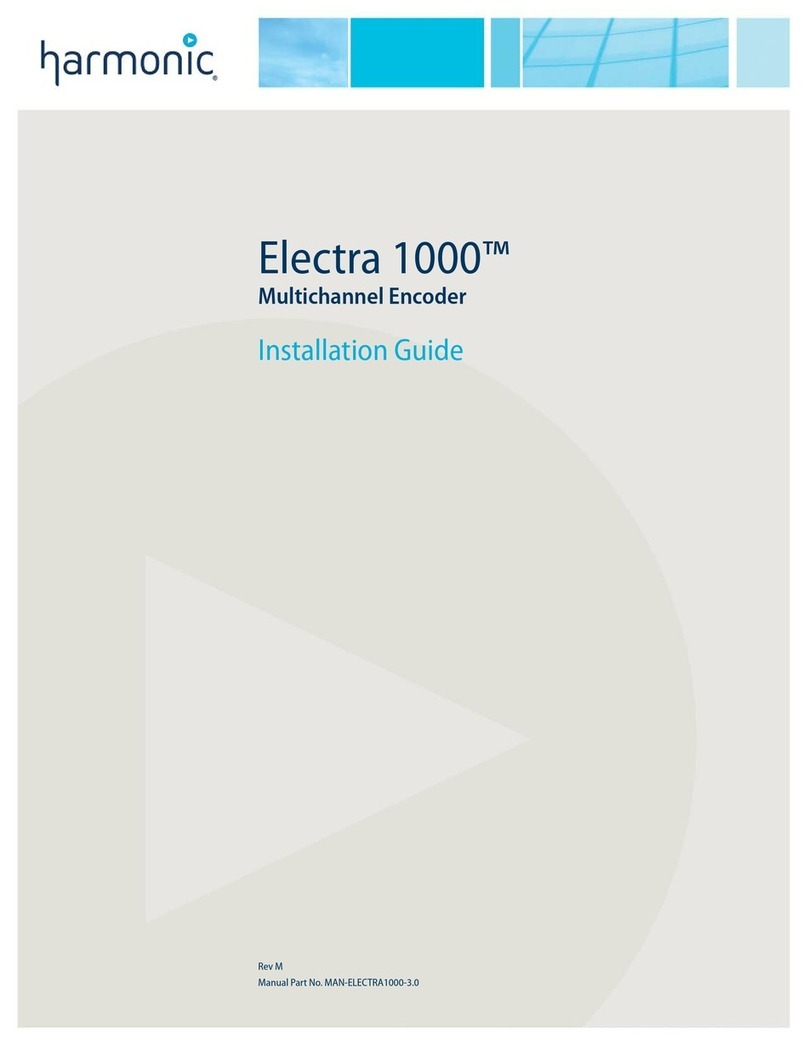
Harmonic
Harmonic Electra 1000 installation guide

Marshall Electronics
Marshall Electronics VAC-12HS user manual
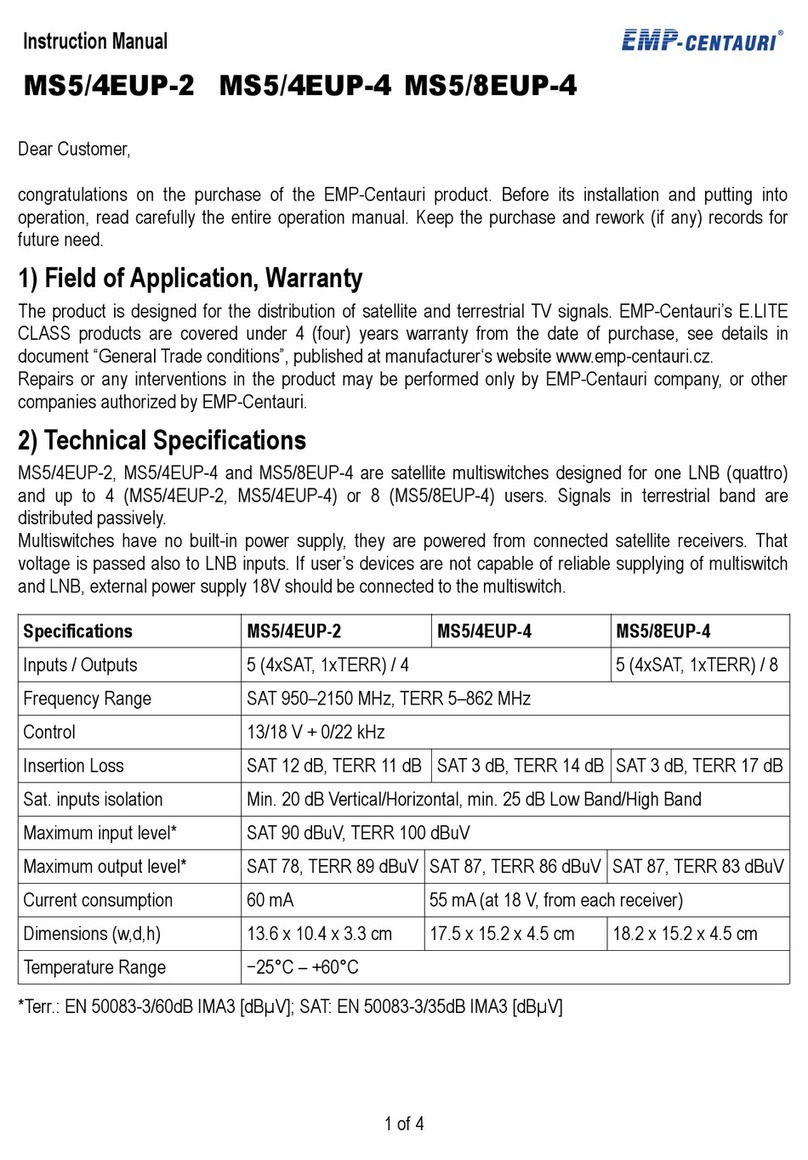
EMP-Centauri
EMP-Centauri MS5/4EUP-2 instruction manual