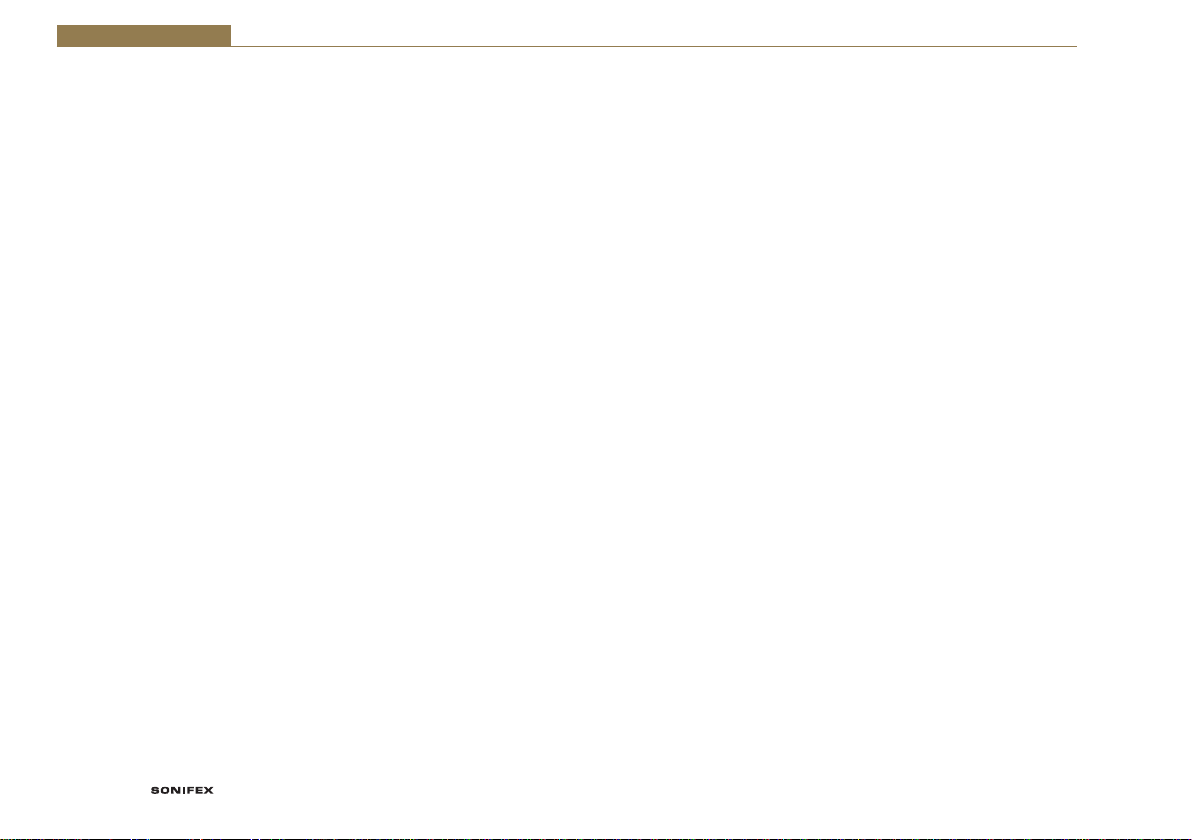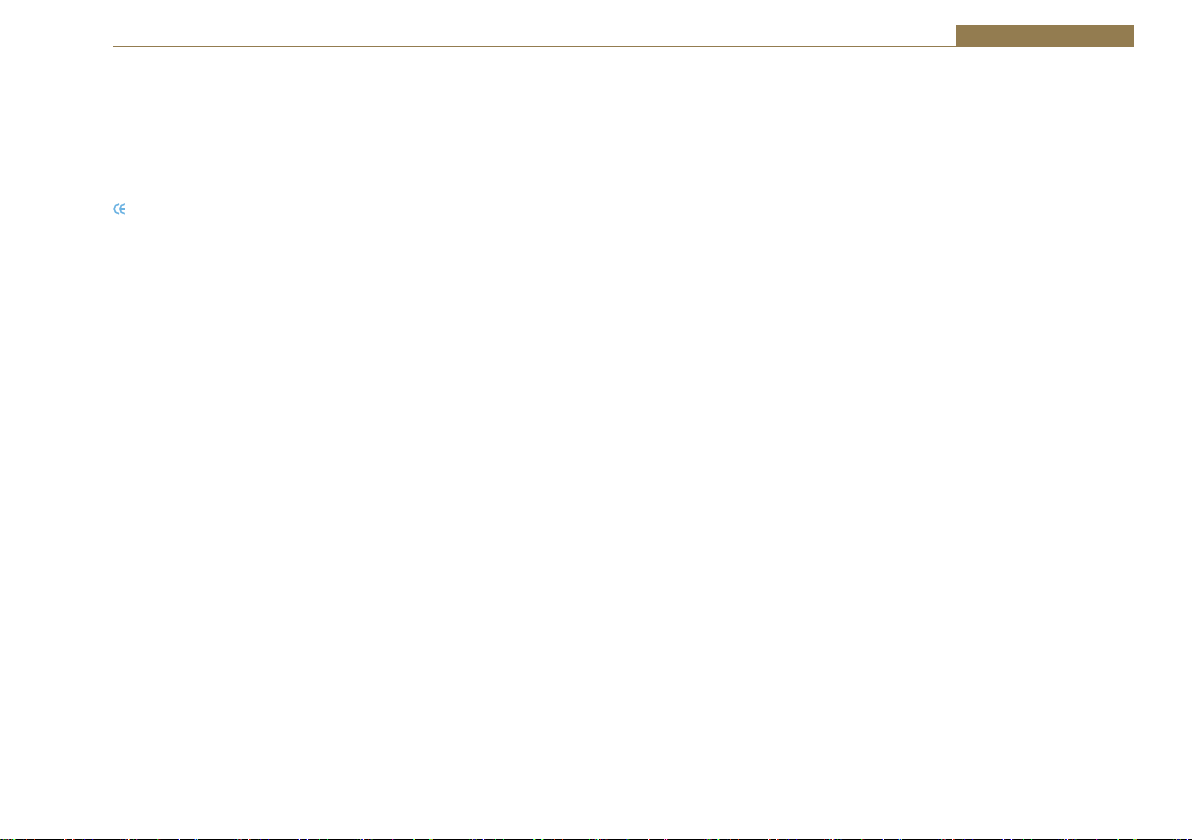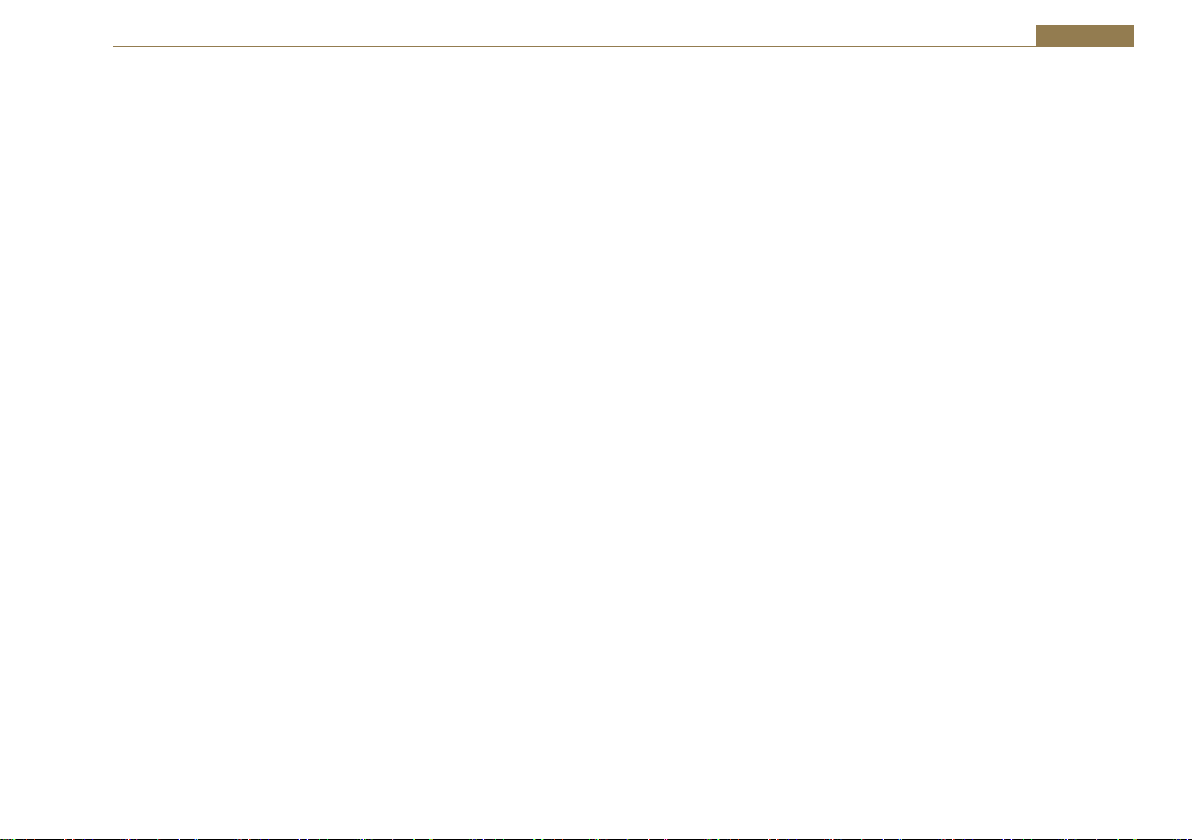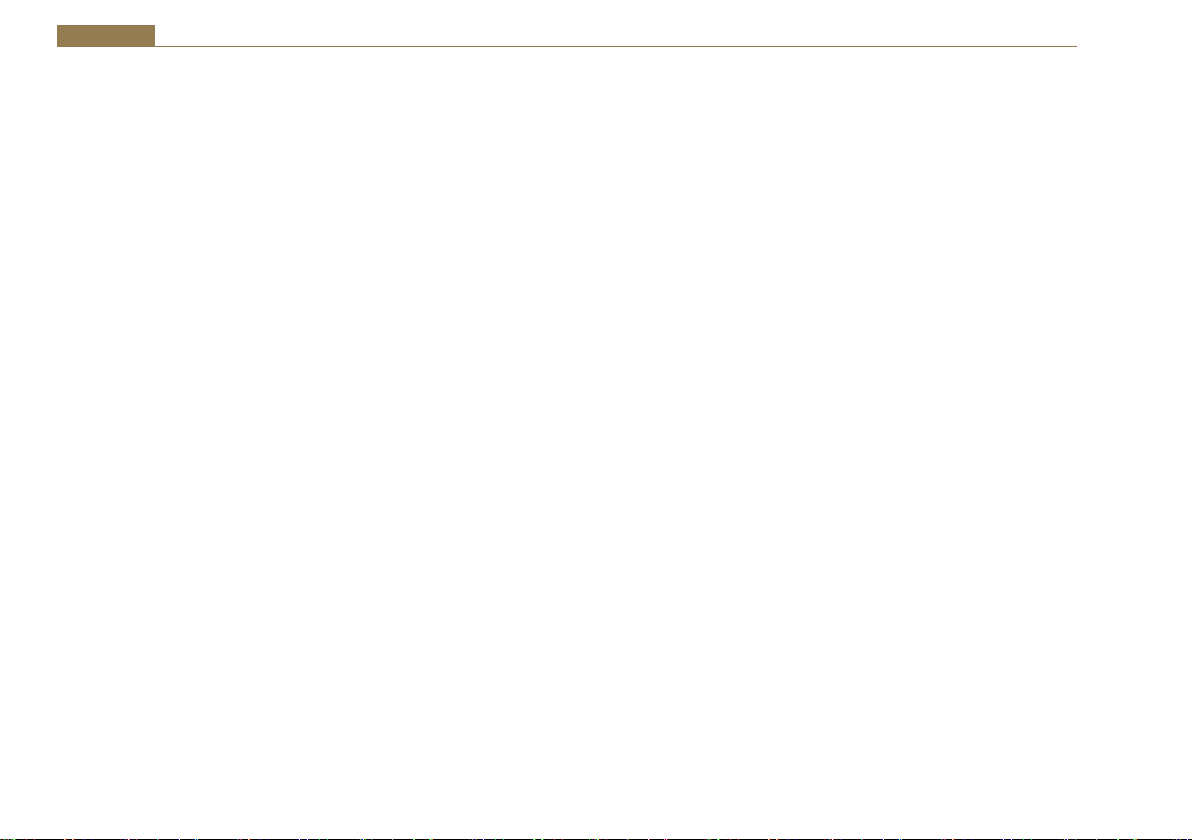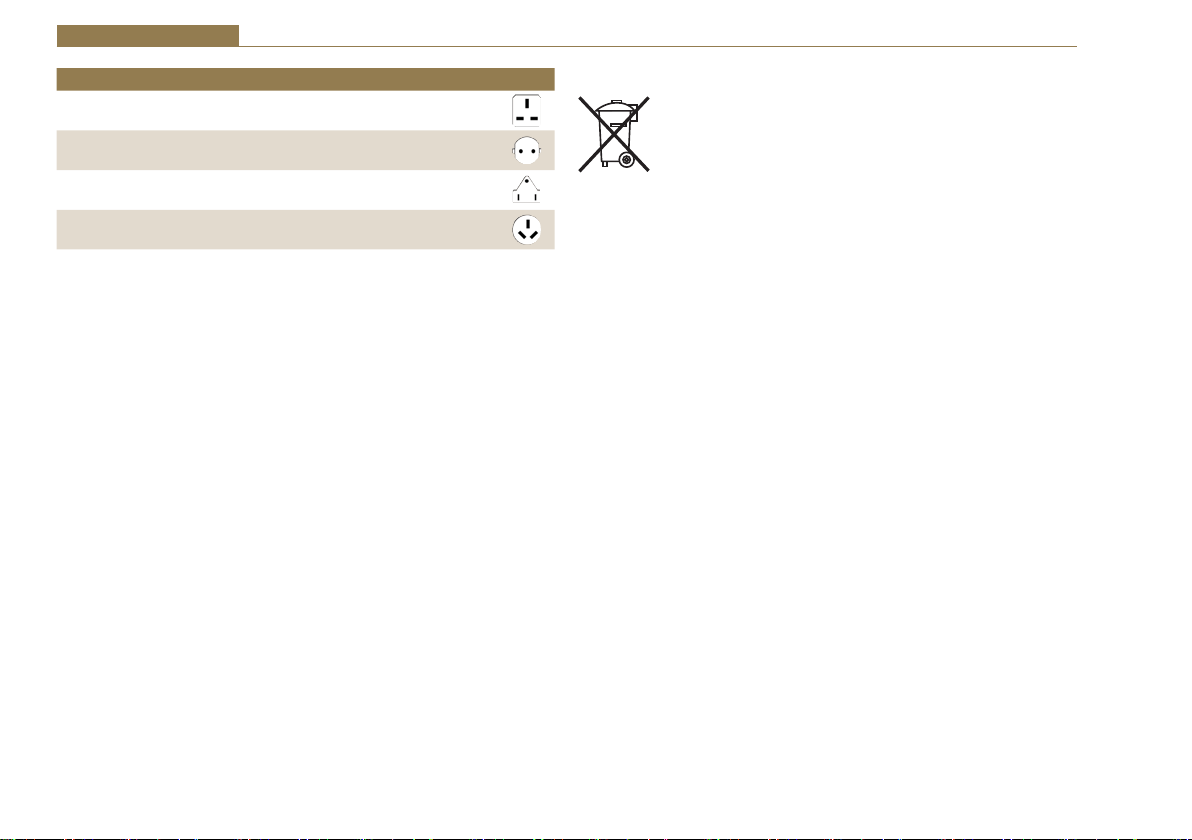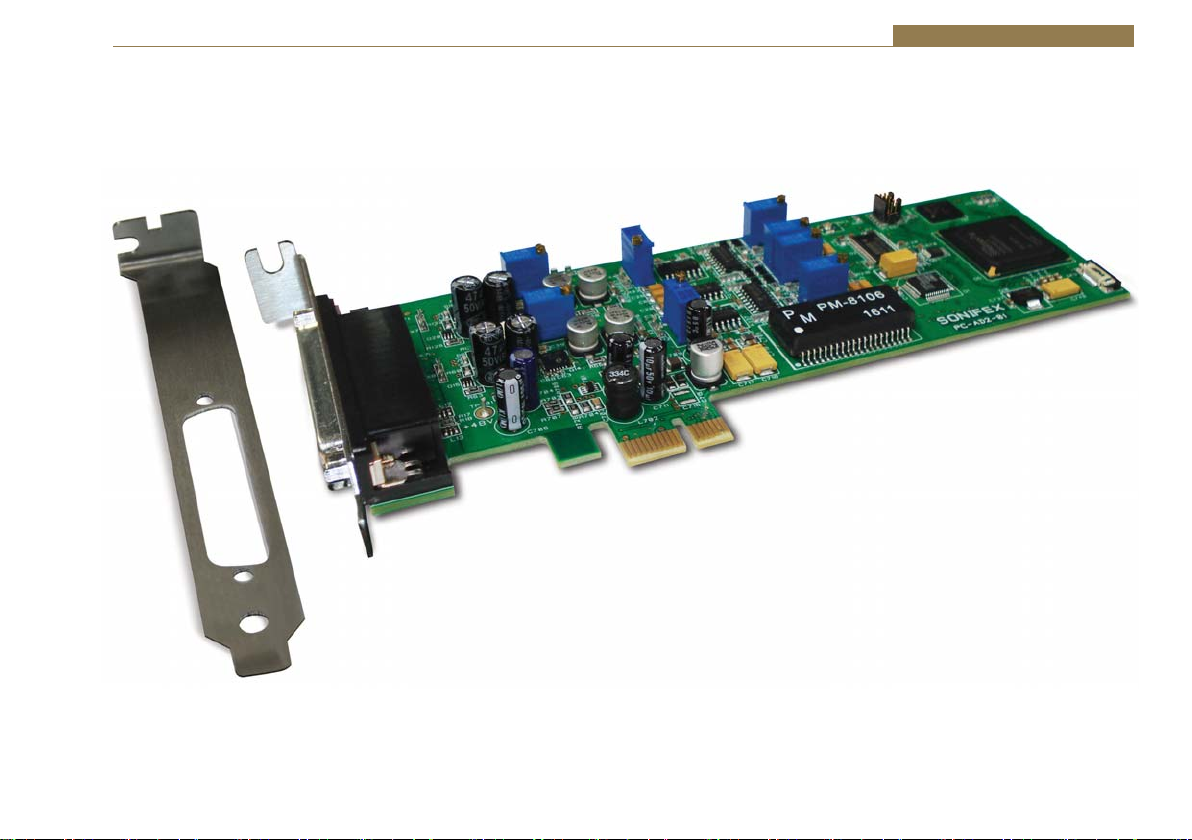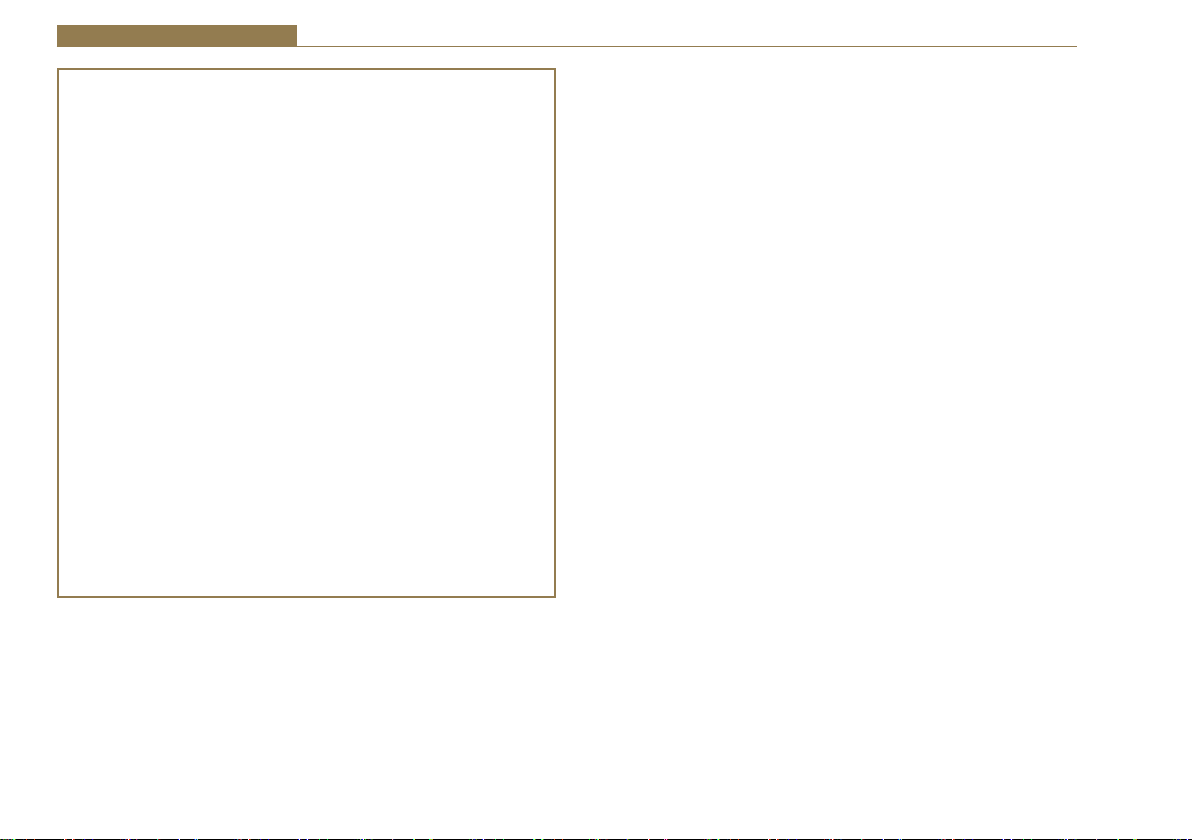2
1 PC-AD2 - Introduction
The PC-AD2 is a dual stereo analogue input/output and dual stereo AES-3
digital input/output sound card in the PCIe half height format. One of the
analogue inputs can be used as a mic input, there is a dedicated AES-11
sync input and also 2 GPIOs. It is fully compatible with the Windows™
Wave, DirectSound, DirectShow, MCI and Core Audio APIs, supporting
audio up to 24 bit, 192kHz.
Category: Professional Sound Cards & Radio Capture Cards.
Product Function: Provides two AES-3 and two balanced analogue
audio inputs and outputs for use in a PC.
Typical Applications: Audio workstations, recording studios,
automation systems, audio logging, multi-channel playout.
Features:
ͻ 2 independent transformer-coupled AES-3 inputs and outputs.
ͻ 2 independent high level balanced stereo inputs and outputs.
ͻ Line input 1 can also act as a stereo mic, or dual mono mic input,
with +48V phantom power and limiter.
ͻ 1 AES-11 synchronisation input.
ͻ 2 opto isolated GPIOs.
ͻ 24-bit audio resolution.
ͻ Sampling rates up to 192kHz.
ͻ Asynchronous sampling rate converters on each input.
ͻ Card synchronisation to any input, AES-11 input or other PC-AD2
card.
ͻ 32 and 64 bit drivers for Windows7/8/10, Windows Server 2008/
R2, 2012/R2.
ͻ WDM-compliant supporting Wave, DirectSound, DirectShow and
Core Audio APIs.
ͻ Simultaneous record/play per channel.
The PC-AD2 is a professional-quality half-height PCIe audio input-output
card, offering both analogue and AES-3 stereo inputs and outputs. It
is supplied with a Windows WDM driver to provide full sound card
functionality on Windows 7, 8, 8.1, 10 and Windows Server 2008 R2, 2012
and 2012 R2. Many of the modern smaller PC systems only have space for
half height PCIe cards – the PC-AD2 card has been designed with this in
mind allowing a high channel count in a small format card.
The PC-AD2 has two stereo analogue inputs (the first of which can be used
as a stereo mic, or dual mono mic input) and two stereo analogue outputs,
two stereo AES-3 inputs and two stereo outputs, a dedicated AES-11 sync
input and two general purpose (GPIO) inputs and outputs.
When acting as a microphone input, phantom power can be applied at
+48V to the microphone input connection, but is removed if Line Input 1
becomes active. An audio limiter on the mic input automatically reduces
the microphone gain if the recording level approaches clipping.
The peak analogue level sets the clipping threshold for the analogue inputs
to one of +15, +18, +20, +22 or +24dBu. With the Windows endpoint faders
set to maximum, these levels correspond to full scale on the software audio
streams.
The card’s core sampling rate can be synchronised to an external source
chosen from either of the AES-3 inputs, the dedicated AES-11 sync input
or by using the inter-card cable (PC-AD2SY) for synchronising to another
PC-AD2.
Independent asynchronous sampling rate conversion on the inputs supports
rates from 32kHz to 192kHz, while the output rate can be configured as
192kHz, 96kHz, 88.2kHz, 48kHz, 44.1kHz or 32kHz, either free-running
or locked to an AES11 reference on any of the digital inputs. Software
sampling rate conversion is automatically inserted by Windows when the
application rate does not match the hardware rate, ensuring that files of