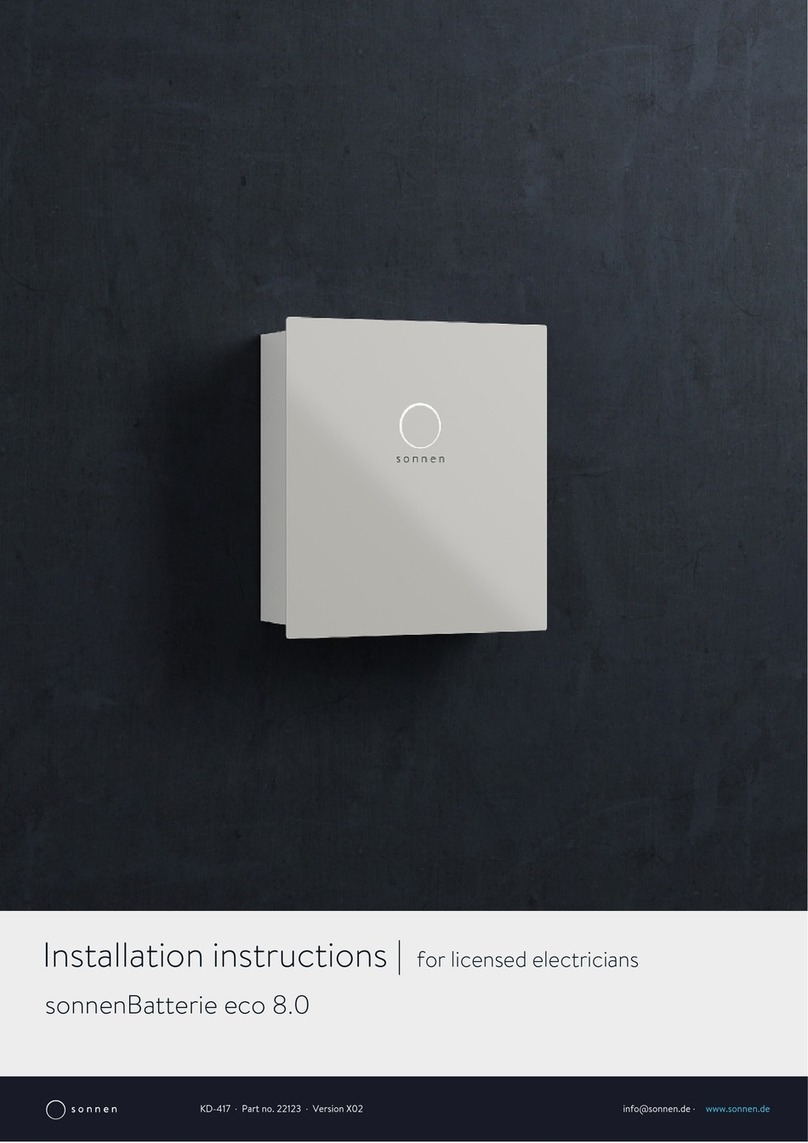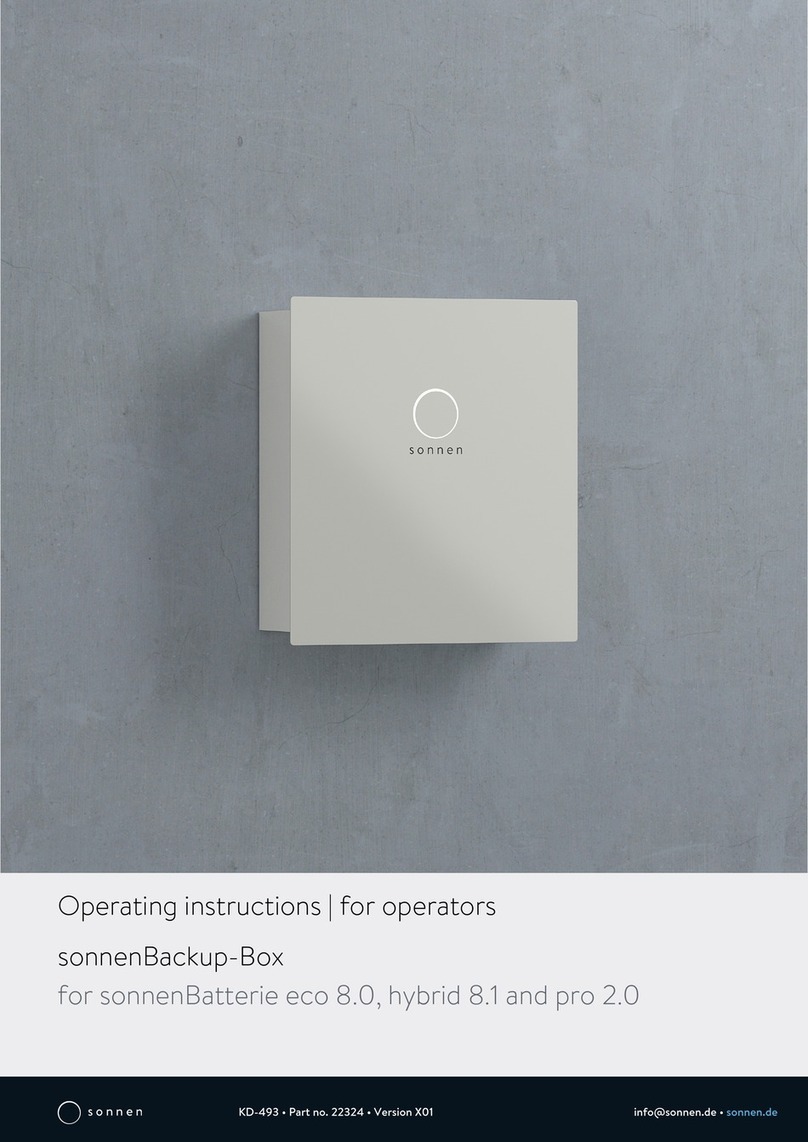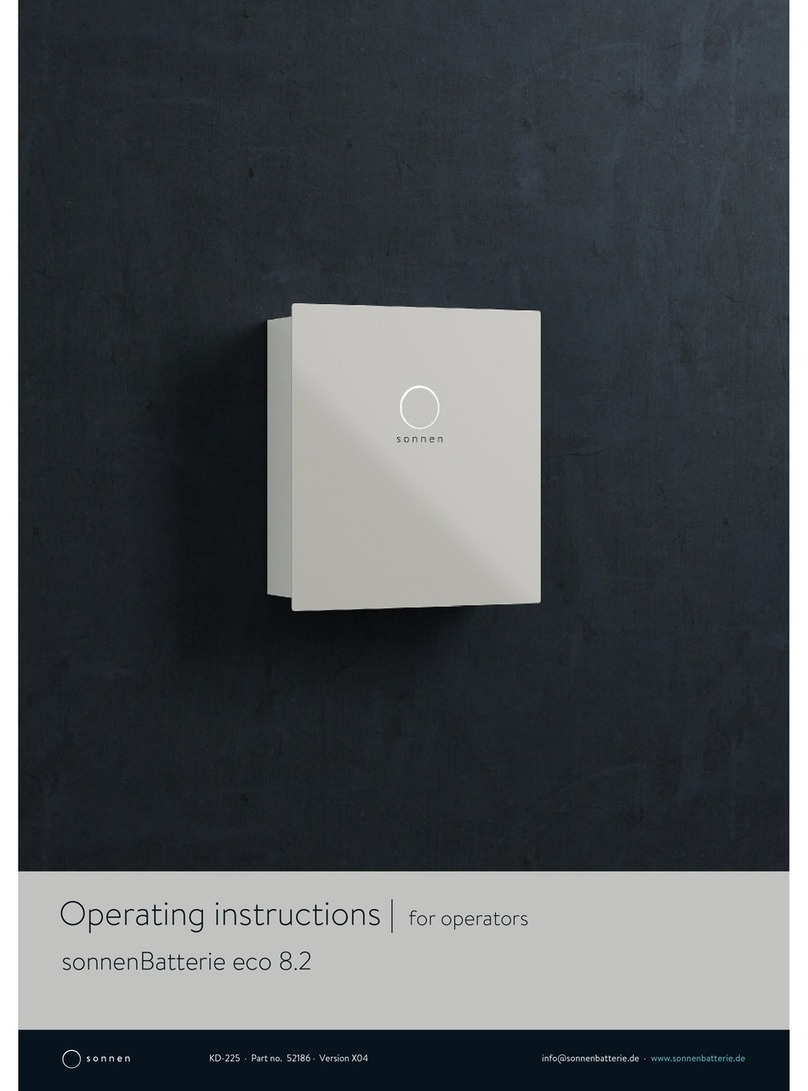Sonnen eco 8 User manual
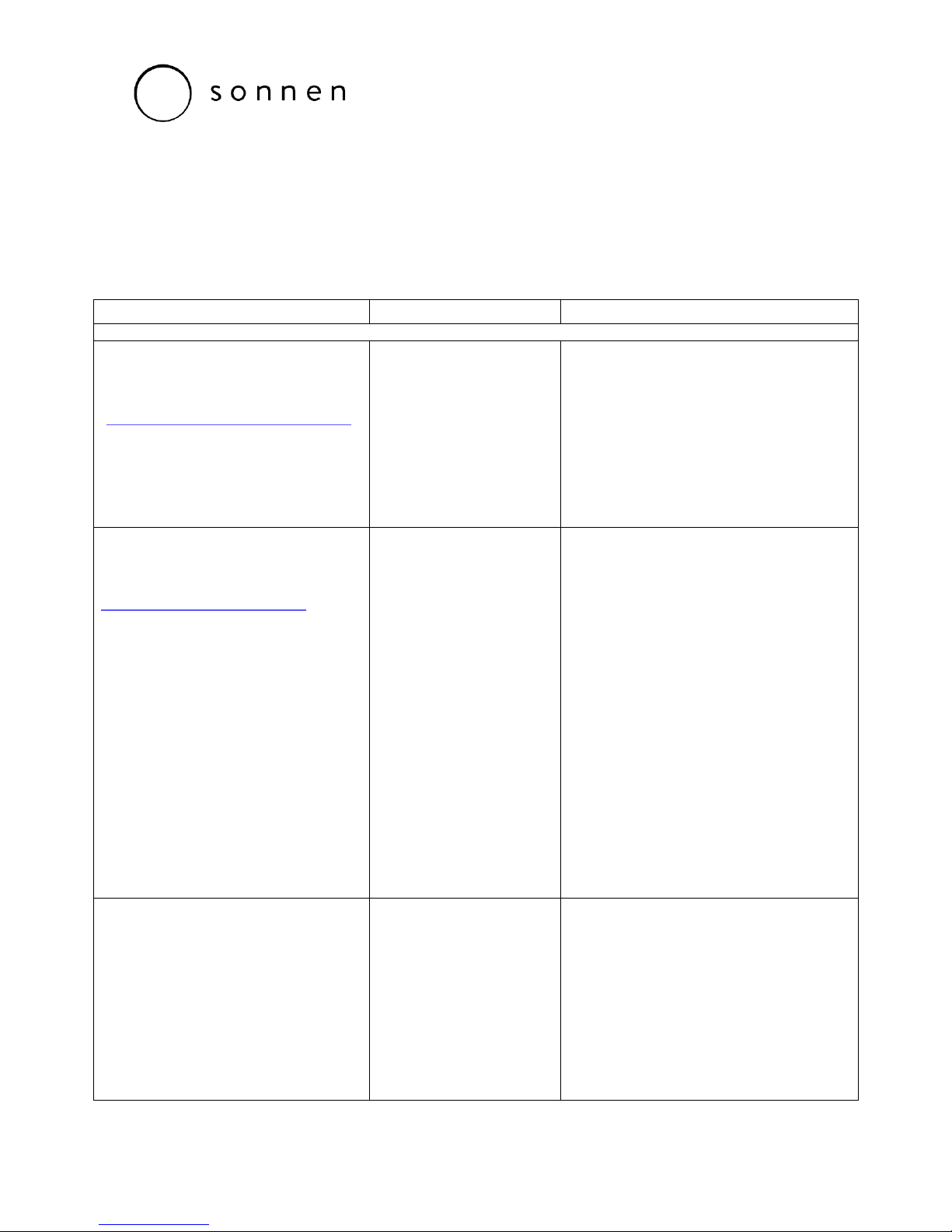
1
Sonnen Australia Pty Ltd
Level 20, Tower A
821 Pacific Highway, Chatswood
NSW
ACN 611 337 547
0408 802 388
TS001 –Sonnen eco 8 –Trouble Shooting Guide
This guide covers both the eco 8.2 single phase series products as well as the eco 8.03 three phase series, differences
between each will highlighted within the points raised if necessary.
Issue
Reason
Solution
No local internet connection.
The storage system is not displayed on
the local network
(https://finde-meine.sonnenbatterie.de/)
No connection between
the storage system and
the local router.
► Make sure that the Ethernet line
between the storage system and the
Router of the home network is correctly
connected.
► Make sure that the Ethernet lights are
on at the PLC (rear of door)
► Remove Z-Wave USB (Short term
solution)
No internet connection.
(the storage system is not displayed at
the Internet portal
https://meine.sonnenbatterie.de)
No connection between
the storage system and
the server.
► Make sure that the Ethernet line
between the storage system and the
Router of the home network is correctly
connected.
► Make sure that the Router of the home
network allows connections on the
following ports:
TCP-Port Service
22 SecureShell (ssh)
37 Time Server (ntp)
80 Online-Check (http)
222 VPN Server Connection ssl
232 VPN Backup
443 App-Control (https)
UDP-Port Service
1196 Server Connection ssl
System will not start, F1 trips after
10-15 seconds
Internal safety function to
protect battery modules
►Remove all orange power connectors
► Check if all DC connection cables and
BMS cables are connected and plugged
correctly
►Check the voltage of each module:
measure the voltage between right contact
of the opened orange power connector and
the minus pole ensuring all modules in the
system are in a range of 1V.
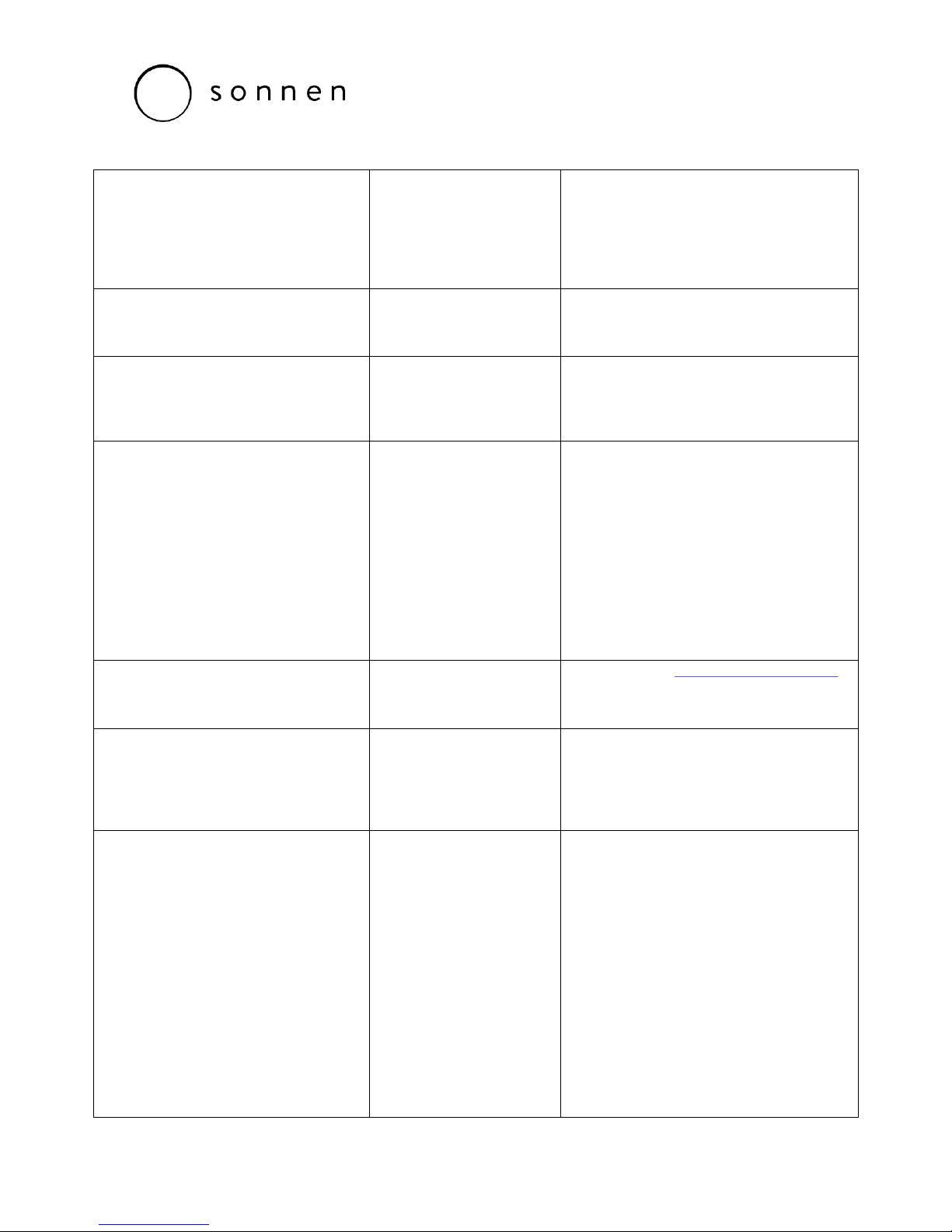
2
Sonnen Australia Pty Ltd
Level 20, Tower A
821 Pacific Highway, Chatswood
NSW
ACN 611 337 547
0408 802 388
► Connect all modules separately and
restart system and to if it is working
correctly to help identify faulty module
► Connect working modules and restart
system ensuring that all modules in the
system are in a range of 1V.
System logs out when in the
Commissioning Assistant
Normally due to automatic
firmware updates
►Wait for 20 minutes and repeat the
commissioning procedure as the firmware
update will have taken affect.
System monitoring goes off line
multiple times within the first 24-36
hours
Normally due to automatic
firmware updates
►No action is required; the updates may
require the system to restart occasionally
once an update has been automatically
downloaded.
System monitoring has stopped
Monitoring and ceased but
system is still working
►Restart the sonnen system
►Restart the modem
►Switch off and restart the meter power
supply
►Ensure the Modbus cable is screened
and grounded at the meter If not then earth
all additional cable into the negative
terminal to reduce noise as this can
interrupt the Ethernet port function.
System monitoring does not show
my map location
Location of system on
online User Portal will
default to Germany
►Please email [email protected]
with the unit serial number and system
location for this to be amended manually.
Daily values on the Smartphone App
seem too high or wrong
Values are inconsistent
with previous values or
expectation
►The Smartphone App unlike graph
display and the online User Portal show
average values instead of instantaneous
readings. These can take a while to settle
down especially with a new installation.
System shuts down within 180
seconds of being initiated
Safety feature due to
monitoring connection
issue
► Make sure that Batteries DC cables are
connected correctly
► Make sure that Battery BMS is
connected correctly
► Make sure that Battery voltage p/module
is correct and each are within 1V of each
other
► Make sure that Overall connected
battery voltage is correct
► Make sure that Battery addresses are
set correctly
► Make sure that Battery Modbus address
is set correctly
► Make sure that the AC connection is
wired correctly
► Make sure that Correct AC phasing is
wired on 3-phase (eco 8.03) systems
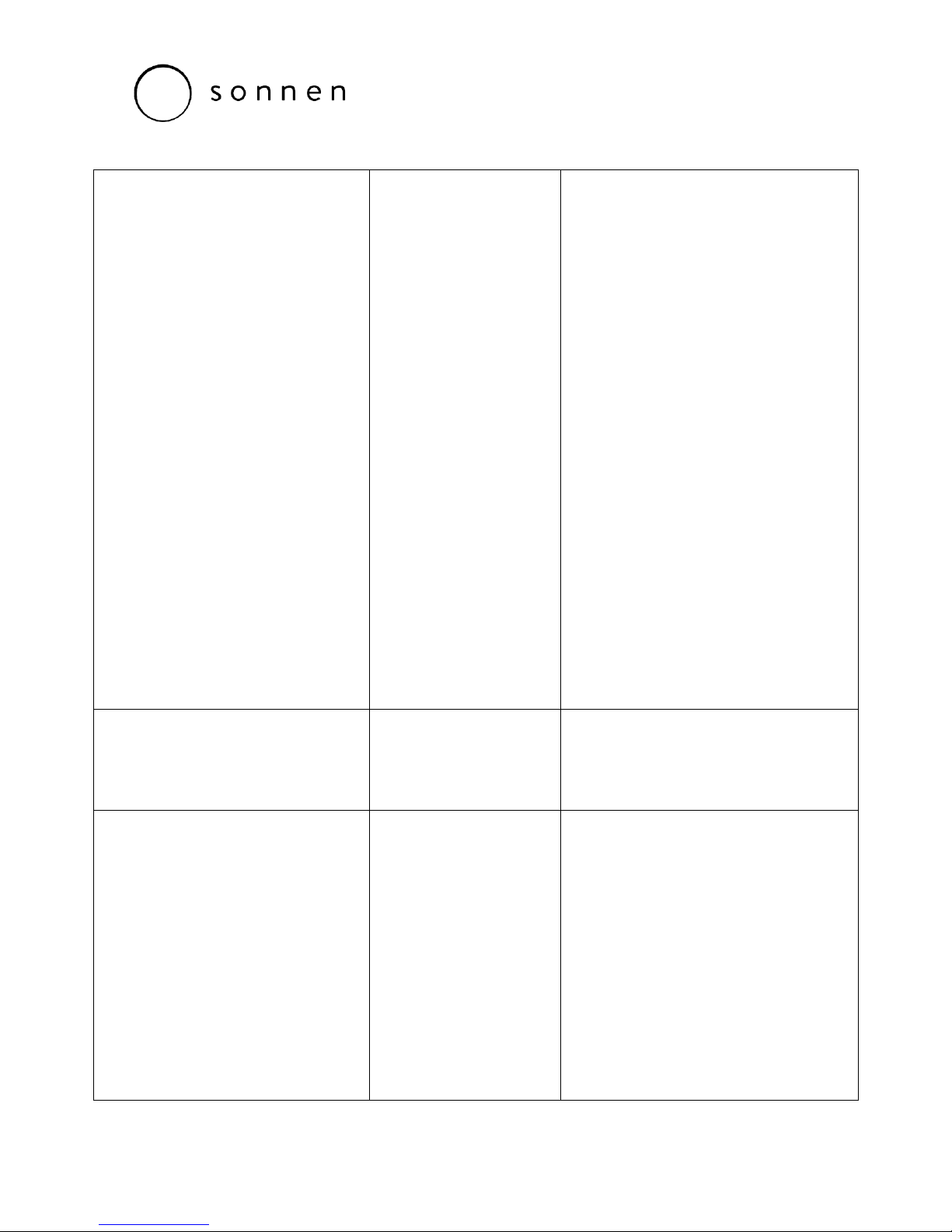
3
Sonnen Australia Pty Ltd
Level 20, Tower A
821 Pacific Highway, Chatswood
NSW
ACN 611 337 547
0408 802 388
► Make sure that Connections into PLC
(rear of door) are all correct and connected
► Remove the Z-Wave USB (Short term
solution)
Advanced Options to identify the cause
–To be conducted with the involvement of
Sonnen Support Department
► Remove Modbus-cable for the meter
and try to restart
► Check LED at battery modules (orange
bar). This should not be on, because this
would indicate an error
► Turn on the system with only one
battery module if it fails to stay on then
restart procedure with the additional
modules individually to identify faulty
module.
► If single battery modules will allow
system to stay on then add each adjacent
module until fault module is identified.
► Remove relay K1 (this will indicate
whether the PLC has initiated shutdown)
► Remove relay K2. If the system stays on
after removing K1, K2 our service team
should be able to remotely connect into the
system and check settings and
measurements as we will also get a log
entry for the cause for the shut-off and
advise the next steps for support.
Solar production is different to
inverter reading
The instantaneous or daily
kWh values are not the
same
► The Sonnen system uses a Class 1
utility grade meter and CT combination,
this often creates a measurement
discrepancy with inverters, additionally the
measurement point is located after PV
system loses. No action is required.
No Consumption or Production
values
Values on the App or
Online Portal are on zero
► Restart meter, turn off and on the
MCB/s supplying the units power
► Make sure that the CT’s are in the
correct position as per the installation
manual
► Make sure that the lines connecting the
CT transducers to the Meter are connected
correctly
► Make sure that Modbus connection on
the green WAGO strip is seated correctly in
the bottom of the meter
► Make sure that the meter is powered
correctly:
N = 15 for eco 8.2 (single phase)
L = 16 for eco 8.2 (single phase)
N = 13 for the eco 8.03 (3-phase)
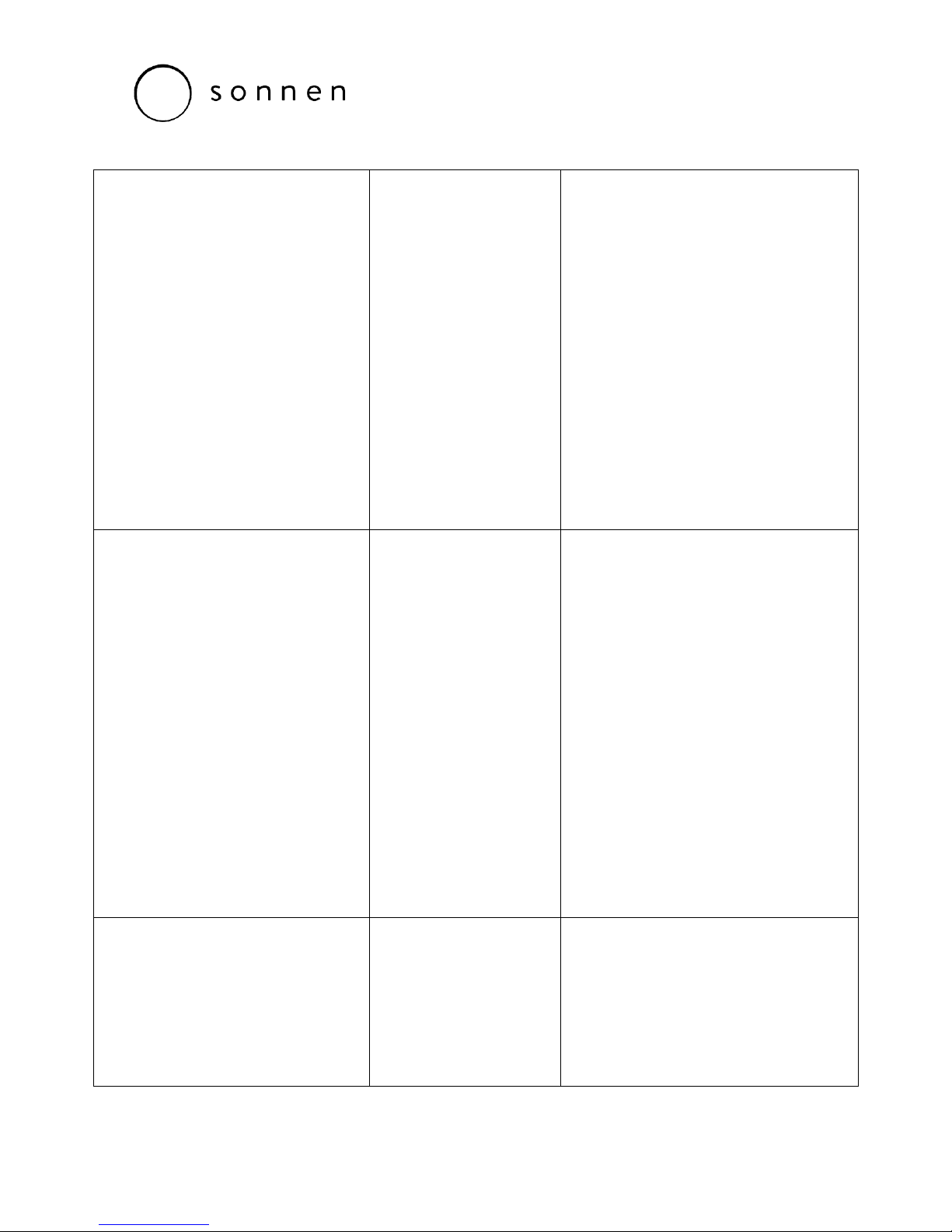
4
Sonnen Australia Pty Ltd
Level 20, Tower A
821 Pacific Highway, Chatswood
NSW
ACN 611 337 547
0408 802 388
L1 = 14 for the eco 8.03 (3-phase)
L2 = 15 for the eco 8.03 (3-phase)
L3 = 16 for the eco 8.03 (3-phase)
► Make sure that the meter LED is on
► Make sure that the RS485 connections
within the CAT.5e Inline Coupler are
seated correctly
► Make sure that the Modbus cable from
the Inline Coupler to the Sonnen Modbus
(XMOD) connection port is connected
correctly
► If the Inline Coupler has not been used
then ensure that the correct connections
have been made into the green WAGO
strip connector on the meter is wired as:
A- = White/blue
B+ = Blue
GND = Brown
Battery is not discharging
Values on the App or
Online Portal are on zero
or a static SOC value
► Make sure that the Meter is operating
correctly
► Make sure that the CT’s are located in
the correct positions and are facing the
correct power flow direction
► Make sure that Batteries DC cables are
connected correctly
► Make sure that Battery BMS is
connected correctly
► Make sure that Battery voltage p/module
is correct and each are within 1V of each
other
► Make sure that Overall connected
battery voltage is correct
► Make sure that Battery addresses are
set correctly
► Make sure that Battery Modbus address
is set correctly
► Make sure that the AC connection is
wired correctly
► Make sure that Correct AC phasing is
wired on 3-phase (eco 8.03) systems
Battery stopped discharging and re-
charging
Values on the App or
Online Portal are static
► Restart the Sonnen unit, follow
shutdown and startup procedure as the unit
may require a physical restart after a
firmware update (uncommon).
► Make sure that the Meter is operating
correctly
► Make sure that the CT’s are located in
the correct positions and are facing the
correct power flow direction

5
Sonnen Australia Pty Ltd
Level 20, Tower A
821 Pacific Highway, Chatswood
NSW
ACN 611 337 547
0408 802 388
Battery is discharging and not re-
charging
Values on the App or
Online Portal are declining
until they reach zero SOC
► Make sure that the Meter is operating
correctly
► Make sure that the CT’s are located in
the correct positions and are facing the
correct power flow direction
How do I know that I have wired the
phases correctly on the eco 8.03 (3-
ph system)
Supplied cable has 4 black
cores and an earth
► Make sure that the connections have
been made as follows
L1 = Line 1
L2 = Line 2
L3 = Line 3
N = Line 4
PE = GNYE
If you have any further questions or require support or assistance, please contact us at support@sonnen.com.au.
Yours faithfully,
James Sturch
Technical Business Manager Australia & New Zealand
Sonnen Australia Pty Ltd
Other Sonnen Camera Accessories manuals
Popular Camera Accessories manuals by other brands

Trojan
Trojan GC2 48V quick start guide

Calumet
Calumet 7100 Series CK7114 operating instructions

Ropox
Ropox 4Single Series User manual and installation instructions

Cambo
Cambo Wide DS Digital Series Main operating instructions

Samsung
Samsung SHG-120 Specification sheet

Ryobi
Ryobi BPL-1820 Owner's operating manual