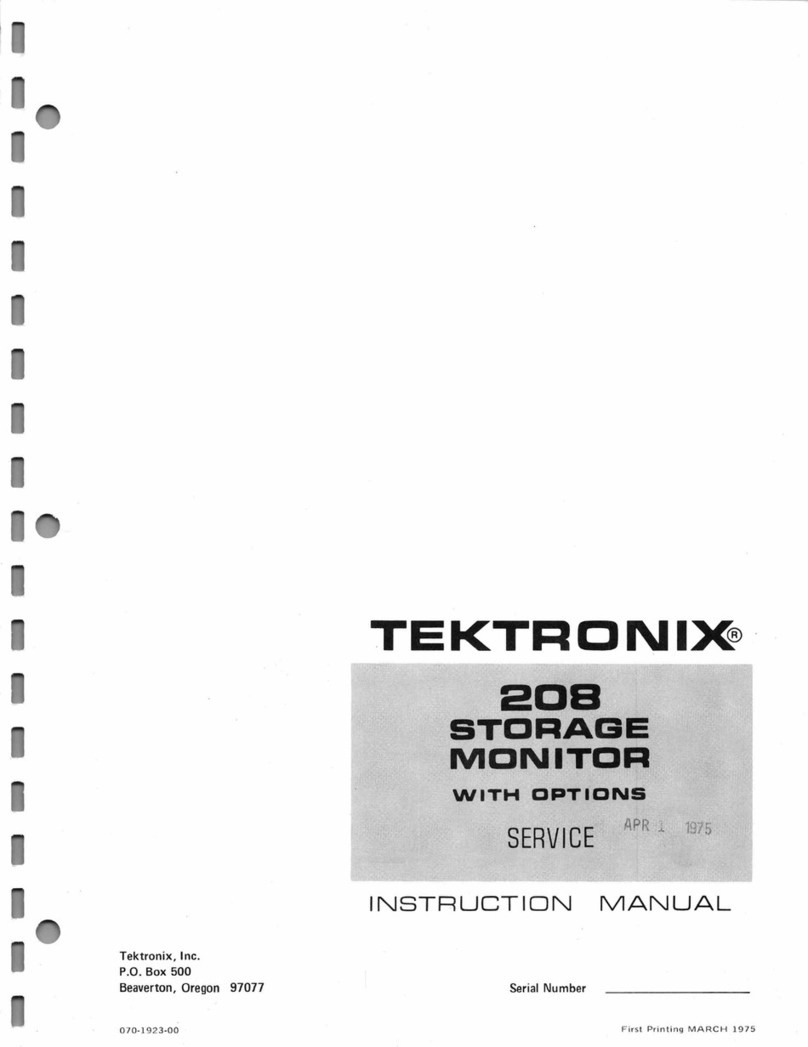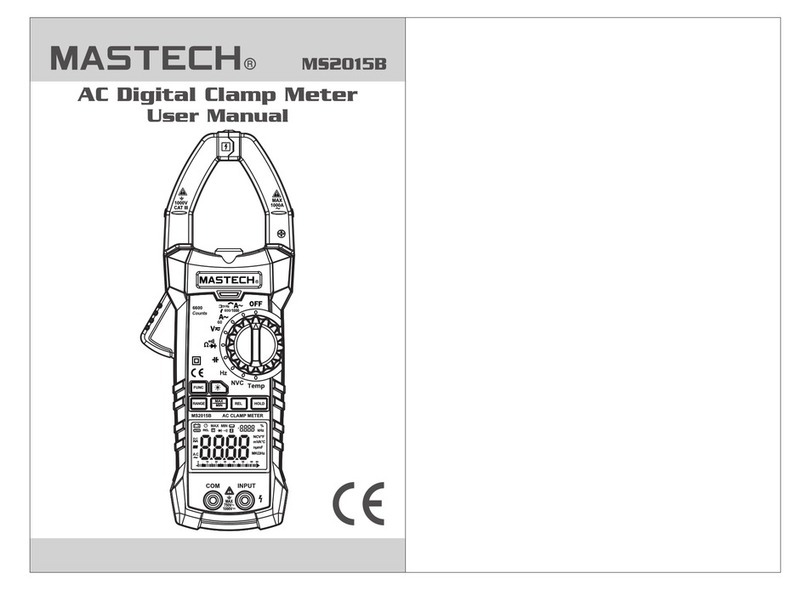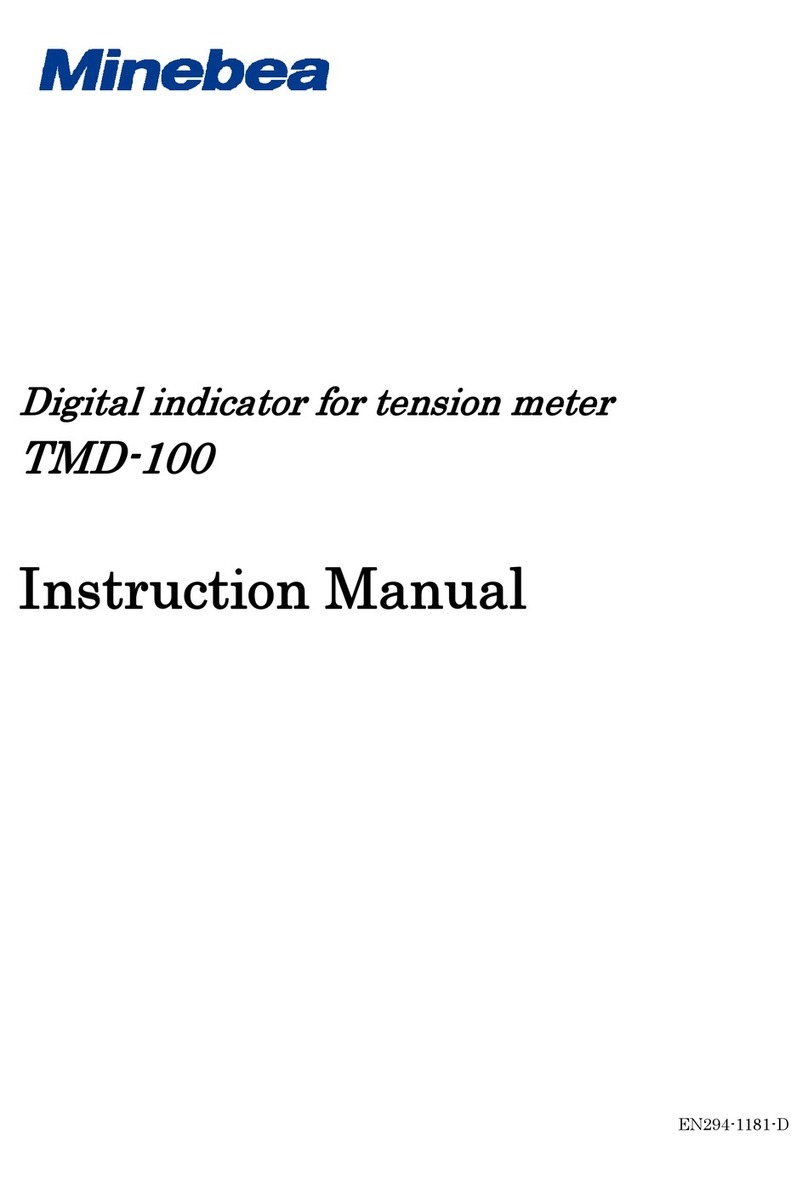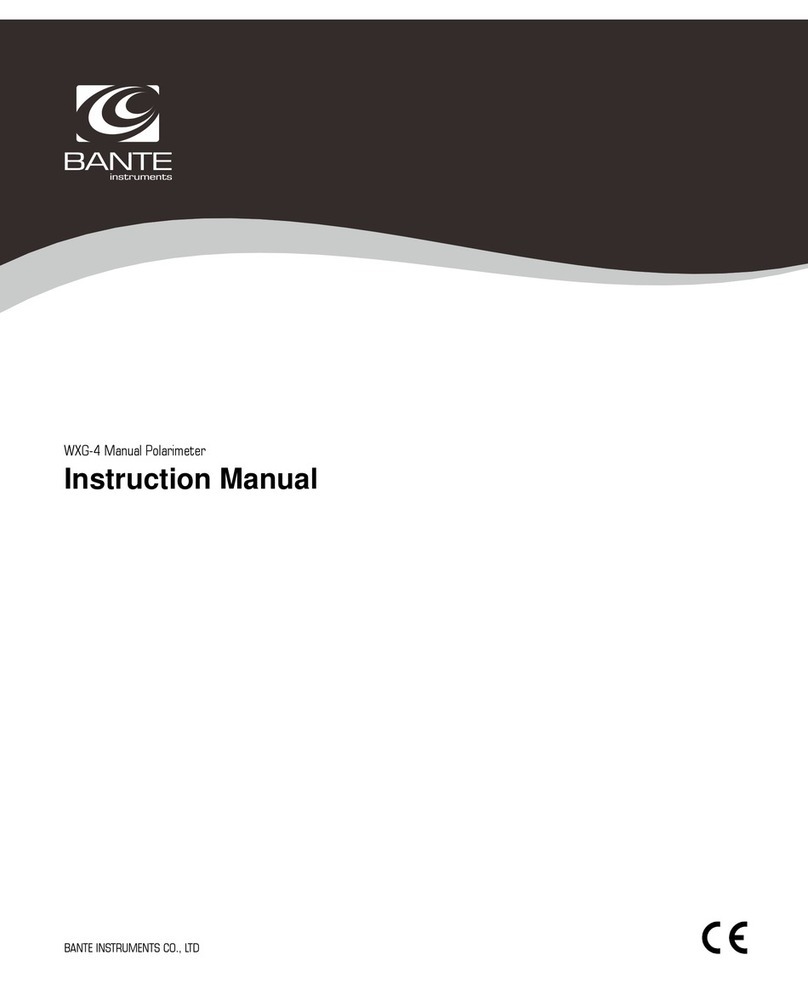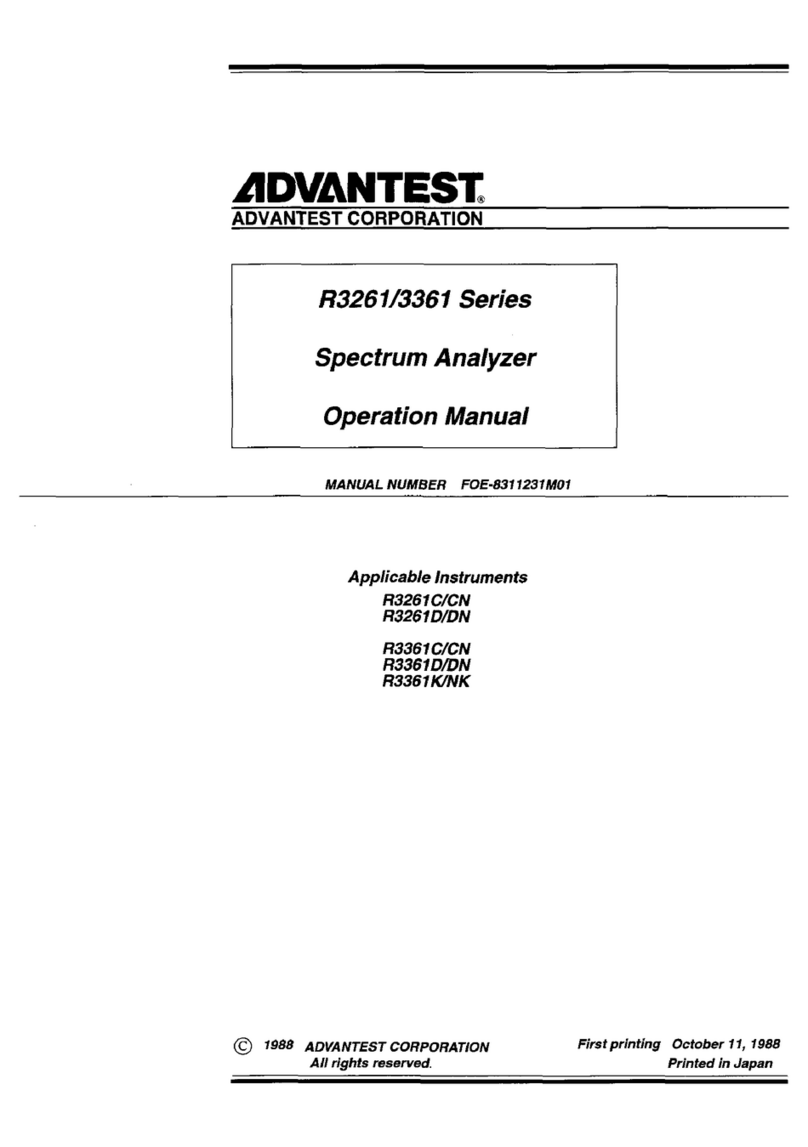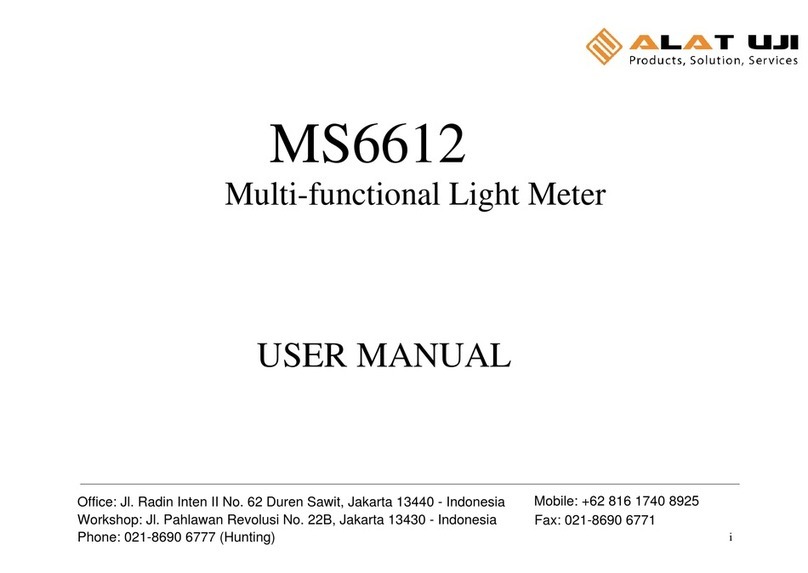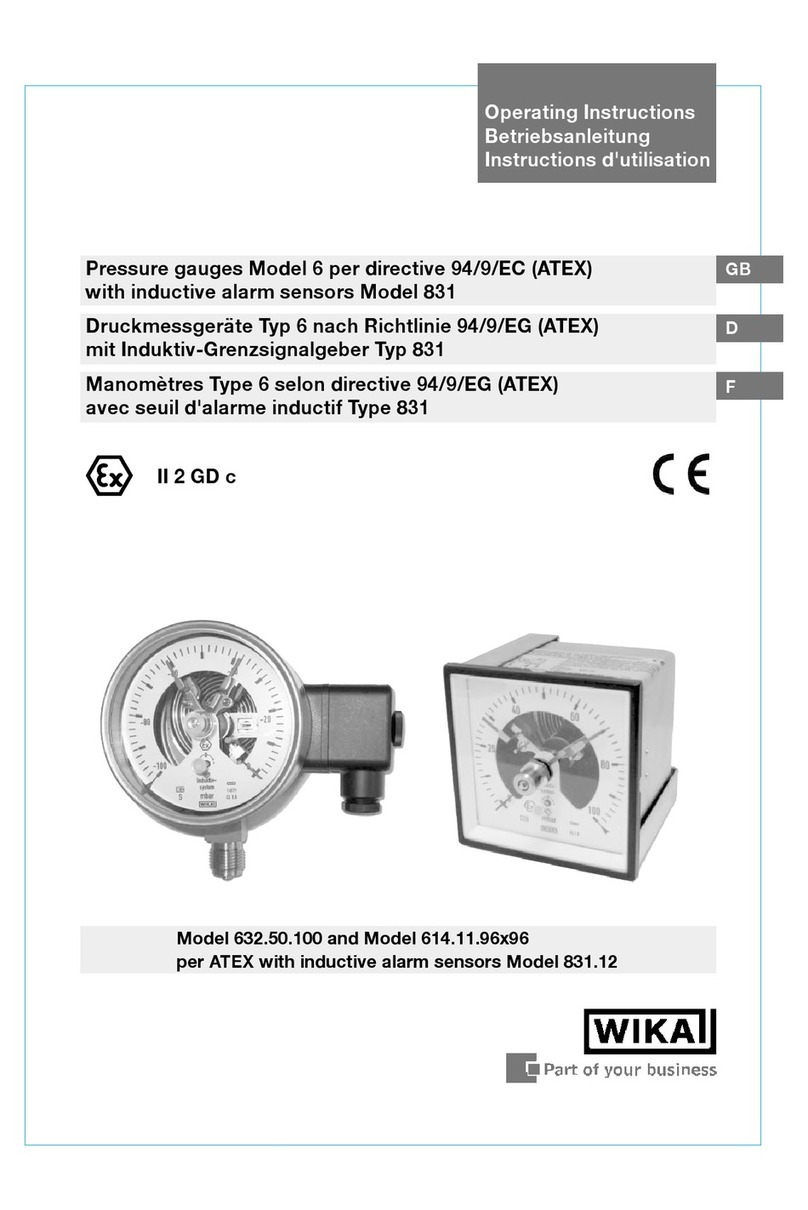Sonoff POW Origin User manual

POW Origin/Elite
Smart Power Meter Switch
User Manual • Uživatelský manuál •
Užívateľský manuál • Használati utasítás •
Benutzerhandbuch

2
English
3 –16
Čeština
17 –30
Slovenčina
31 –44
Magyar
45 –58
Deutsch
59 –72

3
Dear customer,
Thank you for purchasing our product. Please read the following instructions carefully
before first use and keep this user manual for future reference. Pay particular attention to
the safety instructions. If you have any questions or comments about the device, please
contact the customer line.
✉www.alza.co.uk/kontakt
✆+44 (0)203 514 4411
Importer Alza.cz a.s., Jankovcova 1522/53, Holešovice, 170 00 Praha 7, www.alza.cz

4
Product Introduction
POW Origin
Pow Elite
Button
Protective cover
Mounting base
On/Off LED indicator (Red)
Wi-Fi LED indicator (Blue)
Protective cover
Button
On/Off LED indicator (Red)
Wi-Fi LED indicator (Blue)
Mounting base
LED screen

5
The device weight is less than 1kg.
The installation height of less than 2m is recommended.
Wi-Fi LED indicator status instruction
LED indicator status
Status instruction
Blue LED indicator flashes(one long and
two short)
Pairing mode
Blue LED indicator keeps on
Device is oline
Blue LED Indlcator quick flashes once
Fall to connect to router
Blue LED indicator quick flashes twice
Connected to router but fall to connect to
server
Blue LED indicator quick flashes three
times
Firmware updating
Features
POW Origin/Elite is a DIY smart switch with power monitoring, which can monitor the
current, voltage, power and cumulative power consumption of household appliances in
real time.
Remote Control
Power Metering
Over-load
Protection
Share Control
Inching Mode
Voice Control
Timer Schedule
LAN Control
Smart Scene
Screen Display
(POW Elite)

6
Device Installation
1. Power off
Please install and maintain the device by a professional electrician. To avoid electric
shock hazard, do not operate any connection or contact the terminal connector
while the device is powered on!
2. Wiring instruction
Remove protective cover

7
Make sure all wires connected correctly.
Download the eWeLink App

8
Pairing method
1. eWeLink App Pairing
Power on
After powering on, the device will enter the Bluetooth Pairing Mode during the first use.
The Wi-Fi LED indicator changes in a cycle of two short and one long flash and release.
The device will exit the Bluetooth Pairing Mode if not paired within 3mins. If you
want to enter this mode, please long press button for about 5s until the Wi-Fi LED
indicator changes in a cycle of two short and one long flash and release.

9
Add device
Method 1: Bluetooth Pairing
Tap “+”and select “Bluetooth Pairing”, then operate following the prompt on the App.
Method 2: Scan QR code
In the Pairing mode, tap “Scan QR code”to add the device by scanning the QR code on it’s
back.

10
2. Amazon Frustration-Free Setup (FFS)
Applicable situation: The account you use to purchase this device on Amazon.com
is the same as the account you sign In the smart speaker (with Certified for Humans
badge).
Power on the device, it will enter the FFS pairing mode by default (Wi-Fi LED indicator
flashes twice short and one long).
When you hear “New plug found”about 1-2 mins after powering on, refresh the
device list in the Alexa App and you will see the device is added successfully.
https://sonoff.tech/product-review/tutorial/works-with-alexa-instruction-guide/
1. The device will exit FFS pairing mode if it had not been paired within 3-5mins. If it
needs to enter the paring mode again, please long press the device button for
about 5s until the Wi-Fi LED indicator flashes twice short and one long, then release.
2. If the device is failed to been paired through FFS pairing mode for a long time,
please pair the device by method (1) eWeLink App pairing.
3. The method of FFS pairing can only use to add devices to Alexa App.
4. If you want to synchronize this device between eWeLink App and Alexa App, please
connect the accounts of eWeLink and Alexa through Account Linking, scan the QR
code or enter the URL to check the guideline of Account Linking.
Specifications

11
Model
POWR316, POWR316D, POWR320D
Input
POWR316, POWR316D: 100-240V ~ 50/60Hz 16A Max
POWR320D: 100-240V ~ 50/60Hz 20A Max
Output
POWR316, POWR316D: 100-240V ~ 50/60Hz 16A Max
POWR3Z0D: 100-240V ~ 50/60Hz 20A Max
Wi-Fi
IEEE 802.11 b/g/n 2.4GHz
LED screen size
POWR316D, POWR320D: 43x33mm
App supported
systems
Android & iOS
Working
temperature
-10°C~40°C
Working
humidity
5 %-95 % RH, non-condensing
Shell material
PCVO
Dimension
POWR316, : 98x54x27,5mm
POWR316D, POWR320D: 98x54x31mm
LAN control
A communication method to control the devices directly without going through the
Cloud, which requires your smartphone and device connect to the same WIFI.
Operation Notifications, operation records, firmware upgrades, smart scenes,
devices sharing and devices delete are not supported when there is no external
network connection.
Switch Network
Select the "Wi-Fi Settings" in the "Device Settings”interface on the eWeLink App to
change.
Factory Reset
Deleting the device on the eWeLink app indicates you restore it to factory setting.

12
Common Problems
Fail to pair Wi-Fi devices to eWeLink APP
1. Make sure the device is in pairing mode. After three minutes of unsuccessful
pairing, the device will automatically exit pairing mode.
2. Please turn on location services and allow location permission. Before choosing the
Wi-Fi network, location services should be turned on and location permission should
be allowed. Location information permission is used to obtain Wi-Fi list information.
If you click Disable, you will not be able to add devices.
3. Make sure your Wi-Fi network runs on the 2.4GHz band.
4. Make sure you entered a correct Wi-Fi SSID and password, no special characters
contained. Wrong password is a very common reason for pairing failure.
5. The device shall get close to the router for a good transmission signal condition
while pairing.
Wi-Fi devices "Offline" issue, Please check the following problems by the Wi-Fi
LED
indicator status:
The LED indicator blinks once every 2s means you fail to connect to the router.
1. Maybe you entered the wrong Wi-Fi SSID and password.
2. Make sure that your Wi-Fi SSID and password don't contain special characters, for
example, the Hebrew, Arabic characters, our system can't recognize these characters
and then fail to connect to the Wi-Fi.
3. Maybe your router has a lower carrying capacity.
4. Maybe the Wi-Fi strength is weak. Your router is too far away from your device, or
there may be some obstacle between the router and device which blocks the signal
transmission,
5. Be sure that the MAC of the device is not on the blacklist of your MAC management.

13
The LED indicator flashes twice on repeated means you fail to connect to the
server.
1. Make sure the Internet connection is working. You can use your phone or PC to
connect to the Internet, and if it fails to access, please check the availability of the
Internet connection.
2. Maybe your router has alow carrying capacity. The number of devices connected to
the router exceeds its maximum value. Please confirm the maximum number of
devices that your router can carry. If it exceeds, please delete some devices or get
a lager router and try again.
3. Please contact your ISP and confirm our server address is not shielded:
cn-disp.coolkit.ce (China Mainland)
as-disp.coolkit.cc (in Asia except China)
eu-disp.coolkit.cc (in EU)
us-disp.coolkit.ce (in US)
If none of the above methods solved this problem, please submit your request via
Help & feedback on the eWeLink App.

14
Warranty Conditions
A new product purchased in the Alza.cz sales network is guaranteed for 2 years. If you
need repair or other services during the warranty period, contact the product seller
directly, you must provide the original proof of purchase with the date of purchase.
The following are considered to be a conflict with the warranty conditions, for
which the claimed claim may not be recognized:
Using the product for any purpose other than that for which the product is intended or
failing to follow the instructions for maintenance, operation, and service of the product.
Damage to the product by a natural disaster, the intervention of an unauthorized
person or mechanically through the fault of the buyer (e.g., during transport, cleaning
by inappropriate means, etc.).
Natural wear and aging of consumables or components during use (such as batteries,
etc.).
Exposure to adverse external influences, such as sunlight and other radiation or
electromagnetic fields, fluid intrusion, object intrusion, mains overvoltage, electrostatic
discharge voltage (including lightning), faulty supply or input voltage and inappropriate
polarity of this voltage, chemical processes such as used power supplies, etc.
If anyone has made modifications, modifications, alterations to the design or
adaptation to change or extend the functions of the product compared to the
purchased design or use of non-original components.

15
EU Declaration of Conformity
Identification data of the manufacturer's / importer's authorized representative:
Importer: Alza.cz a.s.
Registered office: Jankovcova 1522/53, Holešovice, 170 00 Prague 7
CIN: 27082440
Subject of the declaration:
Title: Smart Power Meter Switch
Model / Type: POW Origin/Elite
The above product has been tested in accordance with the standard(s) used to
demonstrate compliance with the essential requirements laid down in the
Directive(s):
Directive No. 2014/53/EU
Directive No. 2011/65/EU as amended 2015/863/EU
Prague, 22.12. 2022

16
WEEE
This product must not be disposed of as normal household waste in accordance with the
EU Directive on Waste Electrical and Electronic Equipment (WEEE - 2012/19 / EU). Instead,
it shall be returned to the place of purchase or handed over to a public collection point for
the recyclable waste. By ensuring this product is disposed of correctly, you will help
prevent potential negative consequences for the environment and human health, which
could otherwise be caused by inappropriate waste handling of this product. Contact your
local authority or the nearest collection point for further details. Improper disposal of this
type of waste may result in fines in accordance with national regulations.

17
Vážený zákazníku,
Děkujeme vám za zakoupení našeho produktu. Před prvním použitím si prosím pečlivě
přečtěte následující pokyny a uschovejte si tento návod k použití pro budoucí použití.
Zvláštní pozornost věnujte bezpečnostním pokynům. Pokud máte k přístroji jakékoli dotazy
nebo připomínky, obraťte se na zákaznickou linku.
✉www.alza.cz/kontakt
✆+420 225 340 111
Dovozce Alza.cz a.s., Jankovcova 1522/53, Holešovice, 170 00 Praha 7, www.alza.cz

18
Představení produktu
Původ POW
Pow Elite
Tlačítko
Ochranný kryt
Montážní základna
Indikátor LED
zapnutí/vypnutí (červený)
Indikátor Wi-Fi LED (modrý)
Ochranný kryt
Tlačítko
Indikátor LED
zapnutí/vypnutí (červený)
Indikátor Wi-Fi LED (modrý)
Montážní základna
LED
obrazovka

19
Hmotnost zařízení je menší než 1 kg.
Doporučuje se instalační výška nižší než 2 m.
Indikátor stavu Wi-Fi
Stav indikátoru LED
Modrý indikátor LED bliká
(jeden dlouhý a dva krátké)
Režim párování
Modrý indikátor LED stále svítí
Zařízení je oline
Modrý indikátor LED jednou rychle blikne
Připojení ke směrovači selhalo
Modrý indikátor LED dvakrát rychle blikne
Připojení ke směrovači, ale připojení k
serveru se nedaří.
Modrý indikátor LED třikrát rychle blikne
Aktualizace firmwaru
Funkce
POW Origin/Elite je chytrý spínač pro kutily s monitorováním spotřeby, který dokáže v
reálném čase sledovat proud, napětí, výkon a kumulativní spotřebu energie domácích
spotřebičů.
Dálkové
ovládání
Měření výkonu
Ochrana proti
přetížení
Kontrola sdílení
Krokový režim
Hlasové
ovládání
Časový plán
Řízení sítě LAN
Chytrá scéna
Zobrazení na
obrazovce
(POW Elite)

20
Instalace zařízení
1. Vypnutí napájení
Instalaci a údržbu zařízení musí provádět odborný elektrikář. Abyste se vyhnuli
elektrickému nebezpečí a úrazu elektrickým proudem. Neprovádějte žádné připojení ani se
nedotýkejte svorkovnice, když je zařízení zapnuté!
2. Pokyny k zapojení
Odstraňte ochranný kryt
Other manuals for POW Origin
2
This manual suits for next models
1
Table of contents
Languages:
Other Sonoff Measuring Instrument manuals