Sonos BRIDGE User manual
Other Sonos Media Converter manuals

Sonos
Sonos Digital Music System User manual

Sonos
Sonos Digital Music System User manual

Sonos
Sonos BRIDGE Wireless HiFi System User manual

Sonos
Sonos Digital Music System User manual

Sonos
Sonos CRADLE User manual

Sonos
Sonos Multi-Room Music System User manual

Sonos
Sonos Multi-Room Music System User manual

Sonos
Sonos Digital Music System User manual

Sonos
Sonos Multi-Room Music System User manual
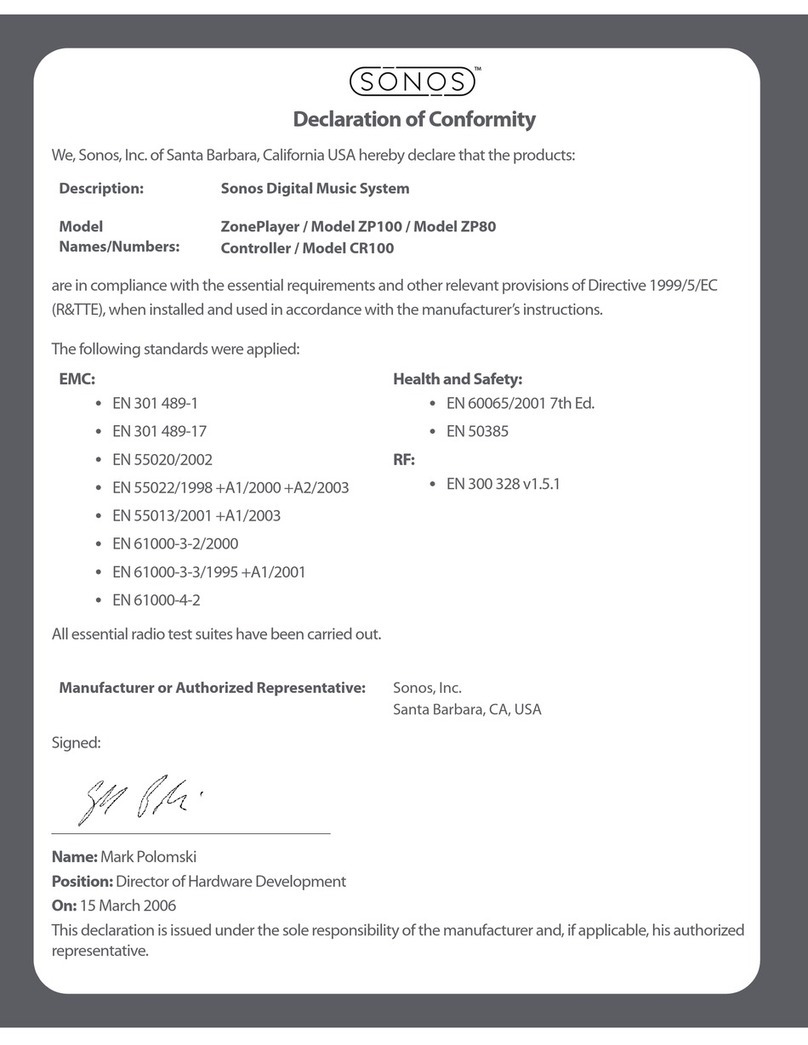
Sonos
Sonos ZONEPLAYER 100 Reference guide
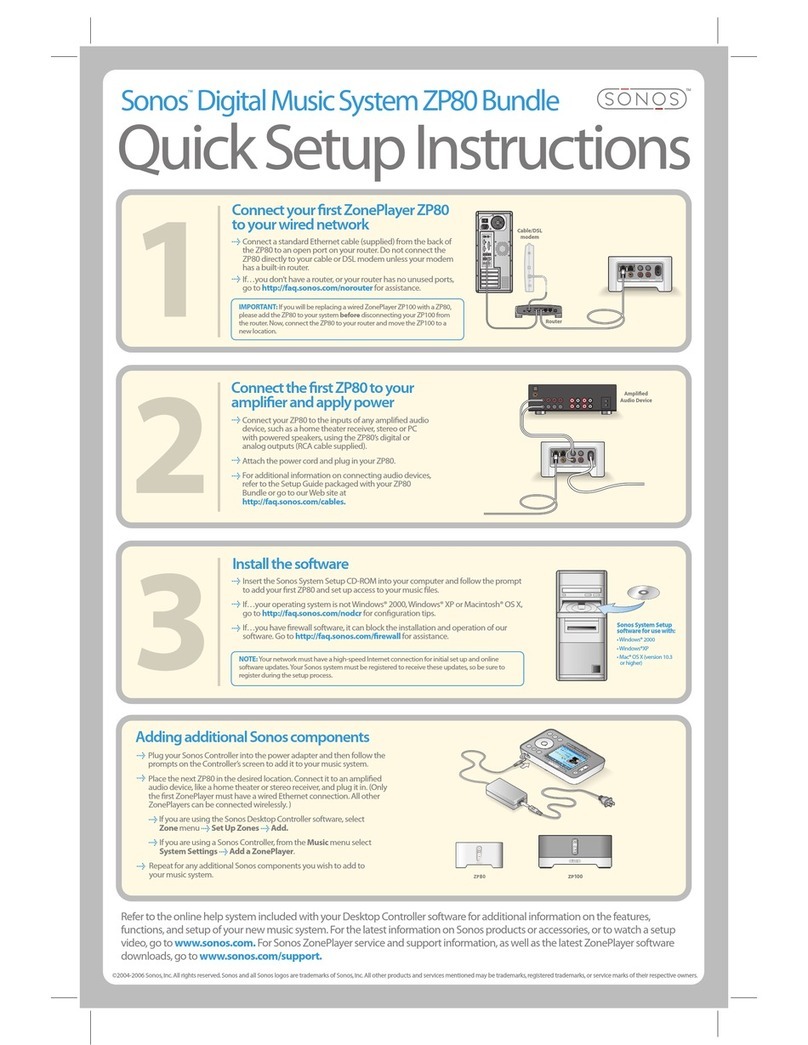
Sonos
Sonos 80 Manual

Sonos
Sonos ZONEPLAYER S5 User manual

Sonos
Sonos BUNDLE 250 - User manual

Sonos
Sonos ZonePlayer ZP100 User manual

Sonos
Sonos CONNECT User manual

Sonos
Sonos BUNDLE 250 - V 090601 User manual

Sonos
Sonos ZonePlayer ZP100 User manual

Sonos
Sonos Play 5 User manual

Sonos
Sonos LOUDSPEAKER SP100 User manual


























