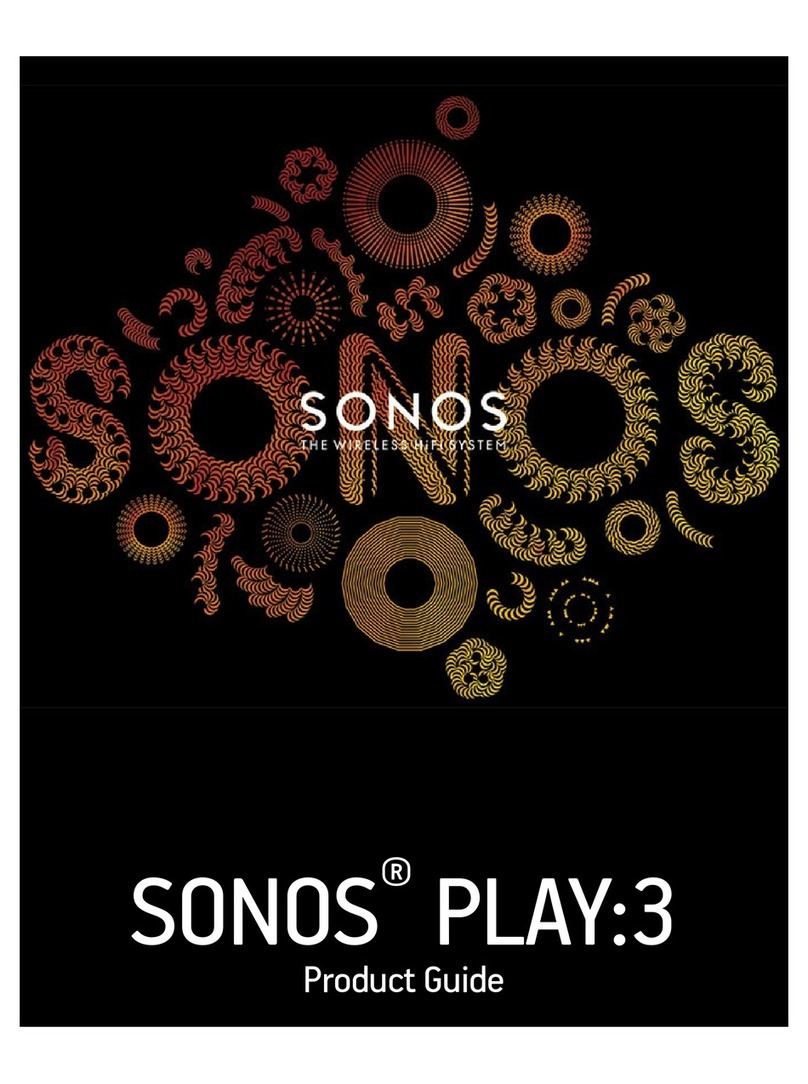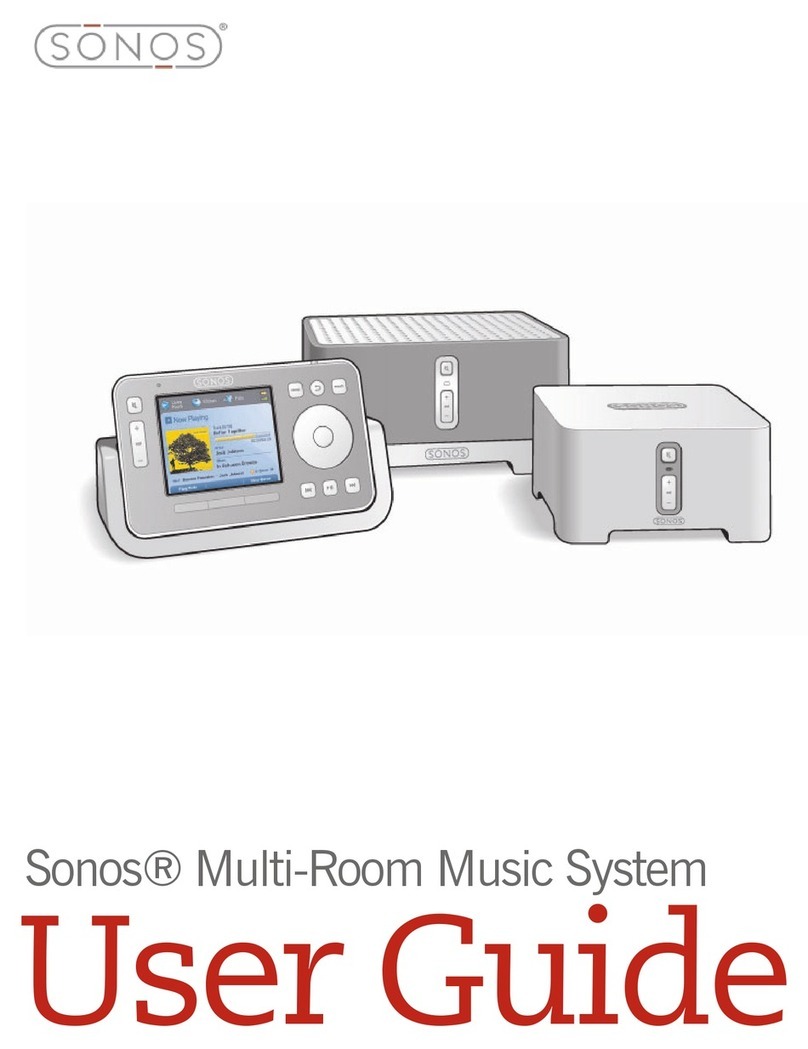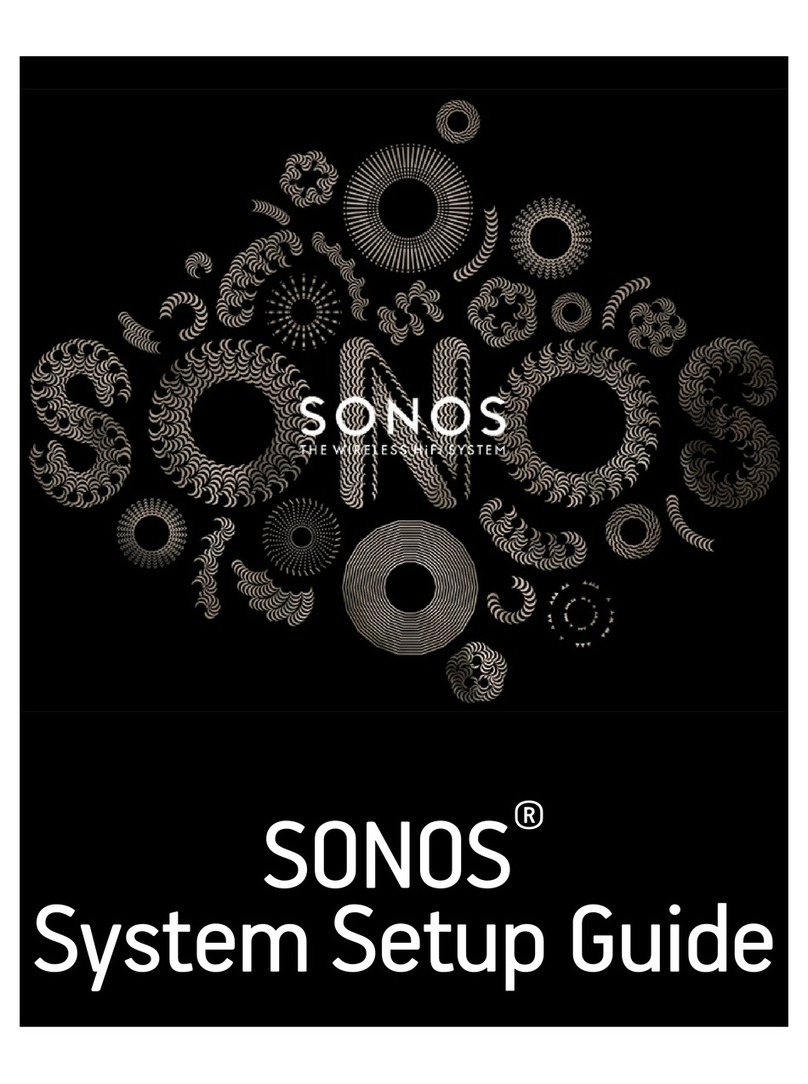1.800.680.2345 www.sonos.com
TECHNICAL SPECIFICATIONS
© 2004-2009 by Sonos Inc.
All rights reserved. iPod and iTunes are trademarks of Apple Inc. registered in the U.S. and
other countries. iPhone is a trademark of Apple Inc. All other products and services may be
trademarks or servicemarks of their respective owners.
Crystal-clear, room-filling sound
The S5’s all-digital sound architecture includes 2 tweeters, 2 mid-range drivers and 1 subwoofer
driver for bass you can feel. Each speaker is powered by a dedicated digital amplier and optimized
to deliver accurate tonal balance and deep bass. All lter settings, active equalization and time-
alignment are done in the digital domain through state-of-the-art DSP circuitry, so there’s absolutely
no loss of audio quality or energy.
Unlimited music from iTunes and the Internet
The S5 is Internet connected so you can listen to way more music than just what ts on your iPod.
The S5 provides instant access to your entire music library, like iTunes, that’s stored on any com-
puter. Plus, you can tune in to thousands of free Internet radio stations and millions of songs and
stations from the most popular online music services. And you can connect the S5 to an iPod or
CD player and listen to those songs throughout your house.
Control it all with your iPhone and more
When it comes to controlling your S5 and the vast array of music on your computer and the
Internet, simply reach for your iPhone™ or iPod touch. With the free Sonos Controller for iPhone
app (available on the iTunes App Store), you can search for songs and stations, choose the music
and control the volume in as many rooms as you like. The S5 also includes free software for control
from your Mac or PC. Or you can get even more control with the dedicated Sonos Controller 200.
Best-in-class wireless technology for multi-room music
The S5 brings great sounding music wirelessly to any room in your house, without a big wiring
project. SonosNet™ 2.0, our wireless mesh network technology, provides superior wireless range
and performance so the music gets to all the right rooms—near or far—at exactly the right time.
That means you can play the same song in every room, perfectly synchronized, or mix it up and
play different songs in different rooms, simultaneously.
Simple setup & expansion
Setting up your S5 is incredibly easy — simply plug it in. No technical or wiring expertise required.
All you need is a high-speed Internet connection and a router to get started. One ZonePlayer or
ZoneBridge™ in your system must be connected to the router and all the rest will work wirelessly.
Add more S5s in more rooms without adding wires.
New features and music services with automatic updates
With free automatic software updates you’ll always have the newest features and music services
to enjoy. Which means your system will keep getting better even after you buy.
Sonos ZonePlayer
Amplifiers
Five Class-D digital ampliers
Speakers
Five driver speaker system – two tweeters, two 3” mid-range drivers, and one
3.5” woofer
Headphone connection
3.5mm (auto-detecting)
Audio line in
3.5mm (auto-detecting)
Audio formats supported
Support for compressed MP3, iTunes Plus, WMA (including purchased Windows
Media downloads), AAC (MPEG4), Ogg Vorbis, Audible (format 4), Apple Lossless,
Flac (lossless) music les, as well as uncompressed WAV and AIFF les. Native
support for 44.1kHz sample rates. Additional support for 48kHz, 32kHz, 24kHz,
22kHz, 16kHz, 11kHz, and 8kHz sample rates.
Apple “Fairplay”, AAC Enhanced and WMA Lossless formats not currently
supported. Previously purchased Apple “Fairplay” DRM-protected songs may
be upgraded. See Apple for details.
Music services supported*
Last.fm, Napster®, Pandora®, Rhapsody® 3.0+, SIRIUS® Internet Radio, and
downloads from any service offering DRM-free tracks, including iTunes
Internet radio supported*
Comes pre-loaded with 25,000 stations; supports streaming MP3, WMA
Operating systems (for stored files)
Windows® XP SP2 and higher; Mac OS X v10.4 and higher; NAS (Network Attached
Storage) devices supporting CIFS
Wireless connectivity*
SonosNet 2.0, a secure AES encrypted, peer-to-peer wireless mesh network
Network bridging
2-port switch (10/100Mbps, auto MDI/MDIX) allows Ethernet devices to connect
through SonosNet
Power supply
AC 120/240V, 50-60Hz, auto-switchable
Dimensions/Weight
8.50 x 14.40 x 4.80 in. (217 x 365 x 123 mm)/ 9.15 lb (4.15 kg)
Operating/Storage temp.
32°F to 104°F (0°C to 40°C)/ 4°F to 158°F (-20°C to 70°C)
* Internet connection required for access to Internet radio stations, online music services
and software updates (DSL, cable modem or LAN-based high-speed Internet connection
required.) Internet functionality may require payment of separate fee to a service provider.
Note: All specications subject to change without notice.