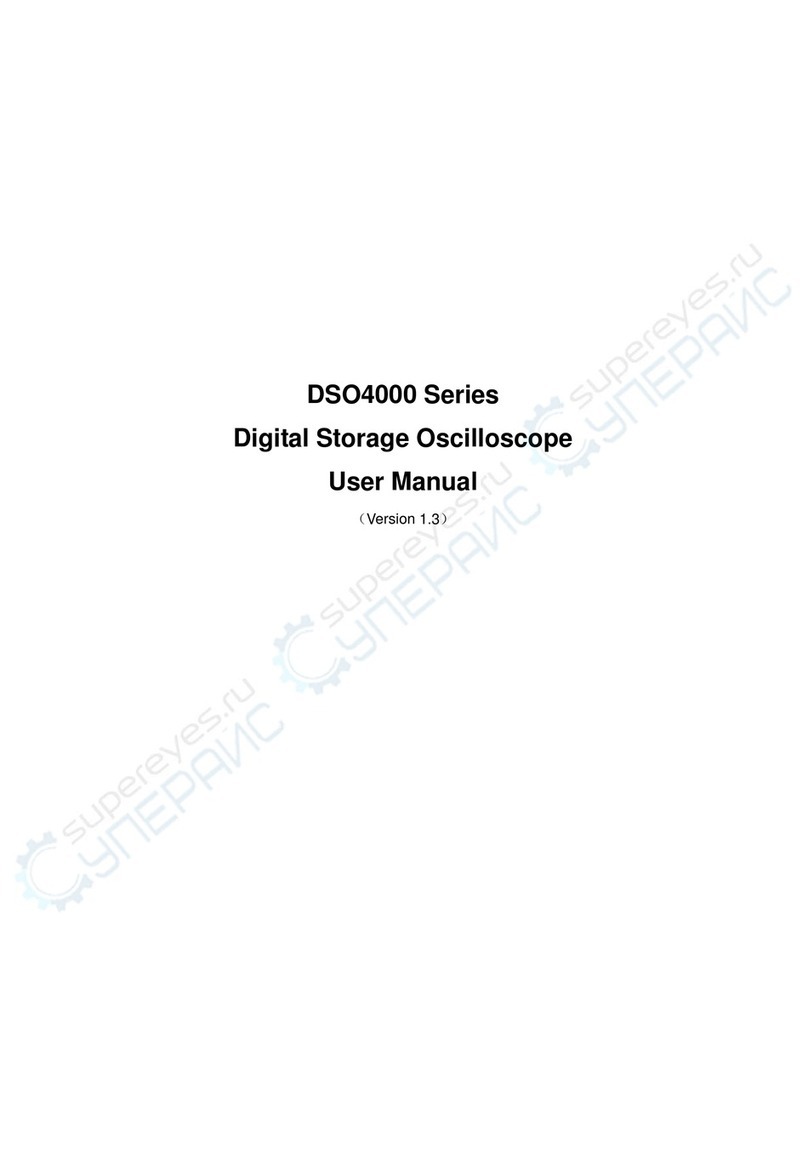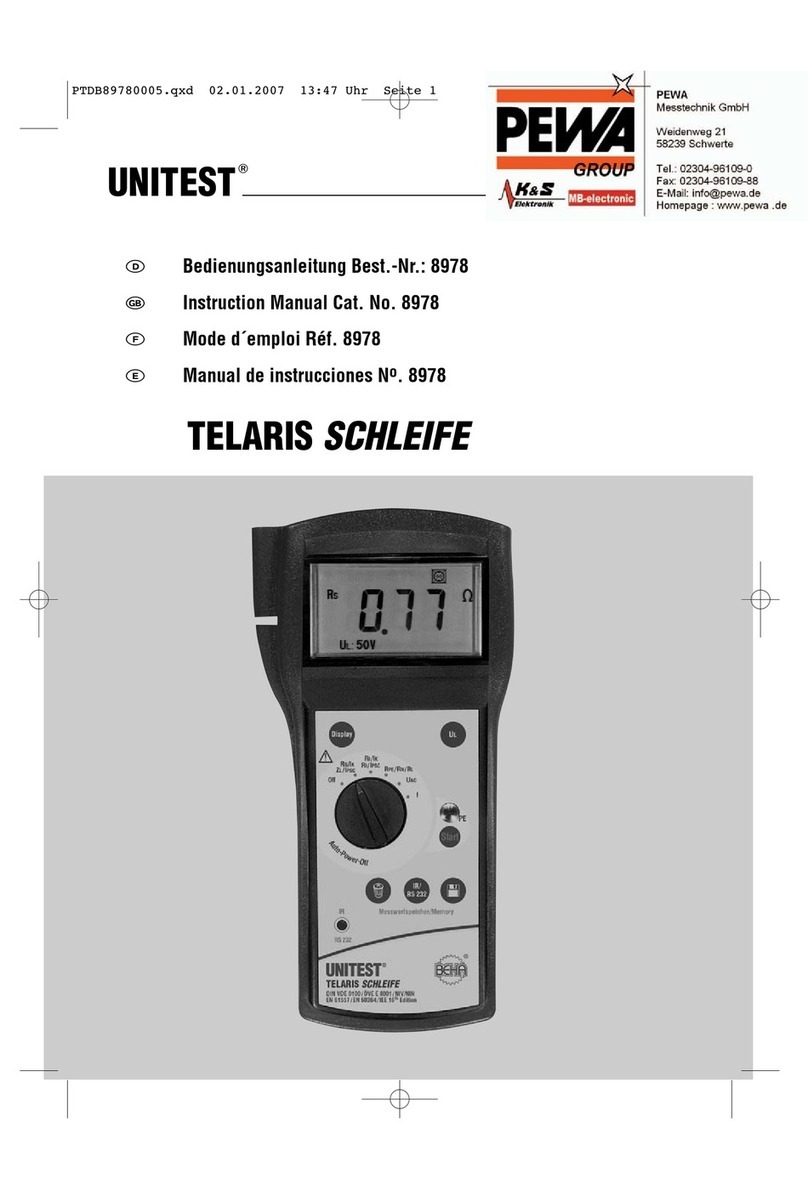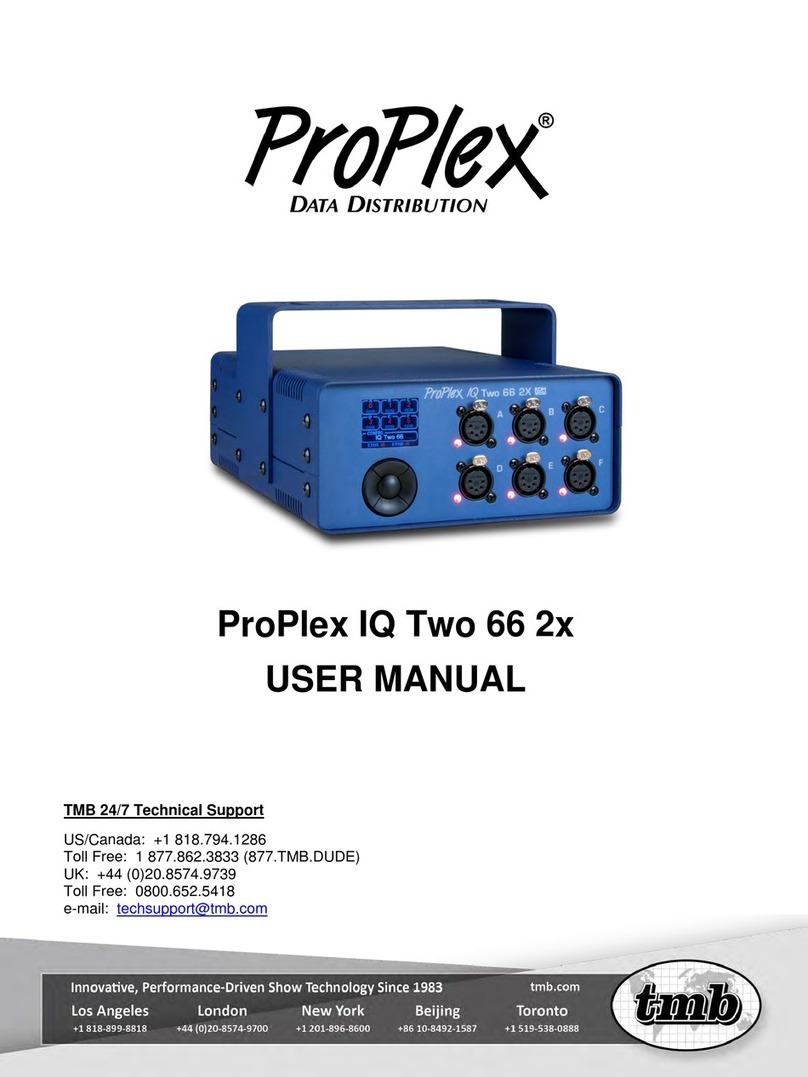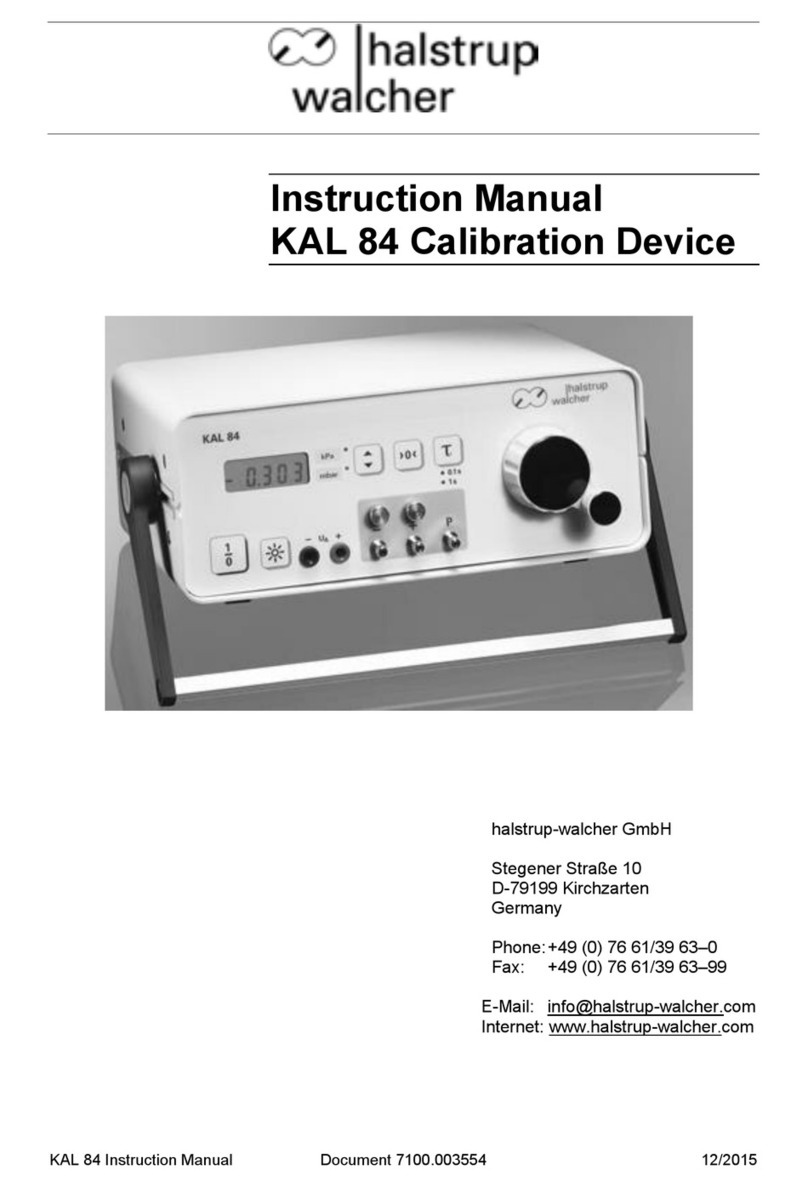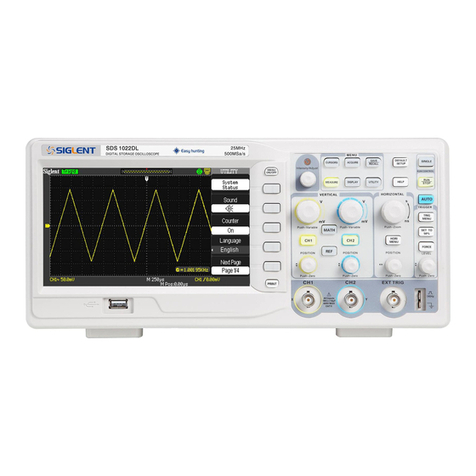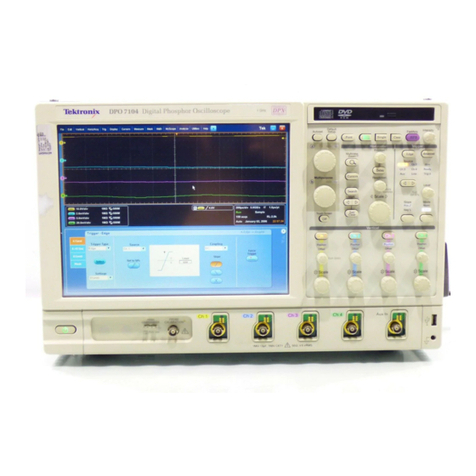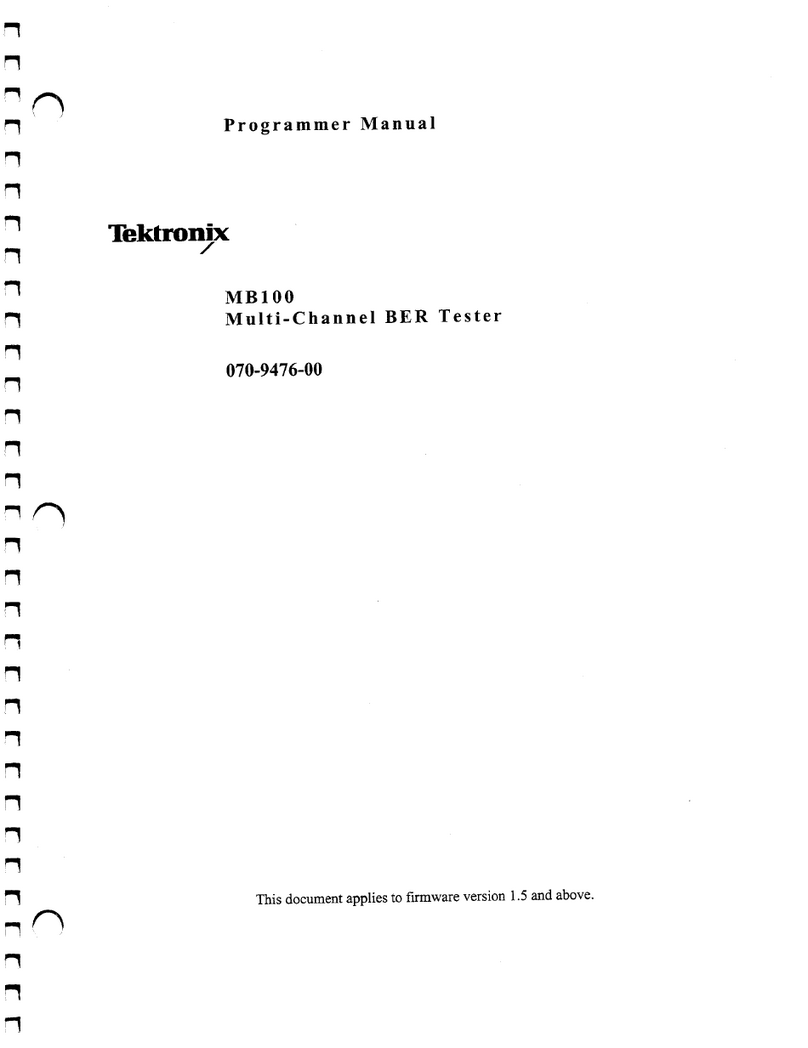Sonotec SONASCREEN User manual

Operating Manual
SONASCREEN
Acoustic camera for preventive maintenance
Translation of the German Original
Revision: 1.0 | 2022-03-04

Operating Manual | Content
SONASCREEN
2 / 89
Revision: 1.0 | 2022-03-04
Content
1Introduction .................................................................................................................... 4
1.1 Notes on this document .................................................................................................4
1.2 Representations in this document.................................................................................4
1.3 Identification of warning instructions............................................................................5
2Safety instructions ..........................................................................................................6
2.1 Introduction......................................................................................................................6
2.2 Basic hazards...................................................................................................................6
2.3 Personnel and qualifications..........................................................................................7
2.4 Safety-conscious working practices.............................................................................7
2.5 Use of the product ..........................................................................................................7
2.6 Modifications and alterations.........................................................................................8
2.7 Data security....................................................................................................................9
3Description of the device ..............................................................................................10
3.1 Intended use ..................................................................................................................10
3.2 Prohibited use................................................................................................................10
3.3 Scope of delivery...........................................................................................................10
3.4 Connections, interfaces, device elements ................................................................. 12
3.5 Status display and device buttons..............................................................................13
3.6 Device labeling ..............................................................................................................14
3.7 User interface ................................................................................................................ 15
3.7.1 Start.................................................................................................................... 15
3.7.2 Configuration..................................................................................................... 16
3.7.3 Measurement..................................................................................................... 18
3.7.4 Password protection.........................................................................................22
3.8 Computer software .......................................................................................................22
4Preparing a work order................................................................................................. 24
4.1 Turning on the device.................................................................................................. 24
4.2 Configuring the device .................................................................................................25
4.2.1 Setting user interface language and keyboard layout..................................25
4.2.2 Recording options, setting date and time......................................................27
4.2.3 Setting saving options......................................................................................29
4.2.4 Customizing function keys...............................................................................31
4.2.5 Selecting a theme ............................................................................................ 33
4.2.6 Using password protection............................................................................. 34
4.3 Setting the trigger .........................................................................................................37
5Performing measurements........................................................................................... 43
5.1 Starting a measurement .............................................................................................. 43
5.2 Starting a leakage measurement................................................................................ 45
5.3 Customizing measurement settings........................................................................... 46

Operating Manual | Content
SONASCREEN
3 / 89
Revision: 1.0 | 2022-03-04
5.3.1 Setting the distance from the sound source ................................................ 46
5.3.2 Setting scaling mode and dynamics.............................................................. 46
5.3.3 Setting the frequency filter............................................................................. 48
5.3.4 Setting the recording time .............................................................................. 49
5.3.5 Adjusting the audio output...............................................................................50
5.4 Creating screenshots.................................................................................................... 51
5.5 Ending a measurement................................................................................................. 51
5.6 Saving a measurement .................................................................................................52
5.7 Saving a leakage measurement for report................................................................ 53
5.8 Managing user profiles ................................................................................................ 53
5.9 Using long-term measurement....................................................................................56
6Concluding a work order.............................................................................................. 60
6.1 Opening saved measurements................................................................................... 60
6.2 Evaluating measurement results .................................................................................61
6.2.1 Playing back a measurement........................................................................... 61
6.2.2 Adding a marker in the spectrogram............................................................. 63
6.2.3 Customizing the display...................................................................................65
6.3 Creating video or audio files....................................................................................... 69
6.4 Managing measurements............................................................................................. 71
6.5 Using computer software.............................................................................................75
6.5.1 SONASCREEN software ...................................................................................75
6.5.2 LeakReport software ........................................................................................75
6.6 Turning off the device ..................................................................................................77
7Maintaining the system.................................................................................................78
7.1 Updating the device software .....................................................................................78
7.2 Resetting the device .....................................................................................................81
7.3 Cleaning and maintenance...........................................................................................82
7.3.1 Cleaning .............................................................................................................82
7.3.2 Maintenance..................................................................................................... 83
8Troubleshooting ........................................................................................................... 84
9Technical data .............................................................................................................. 85
10 Disposal .........................................................................................................................87
11 Warranty....................................................................................................................... 88
12 Copyright and contact ................................................................................................. 89
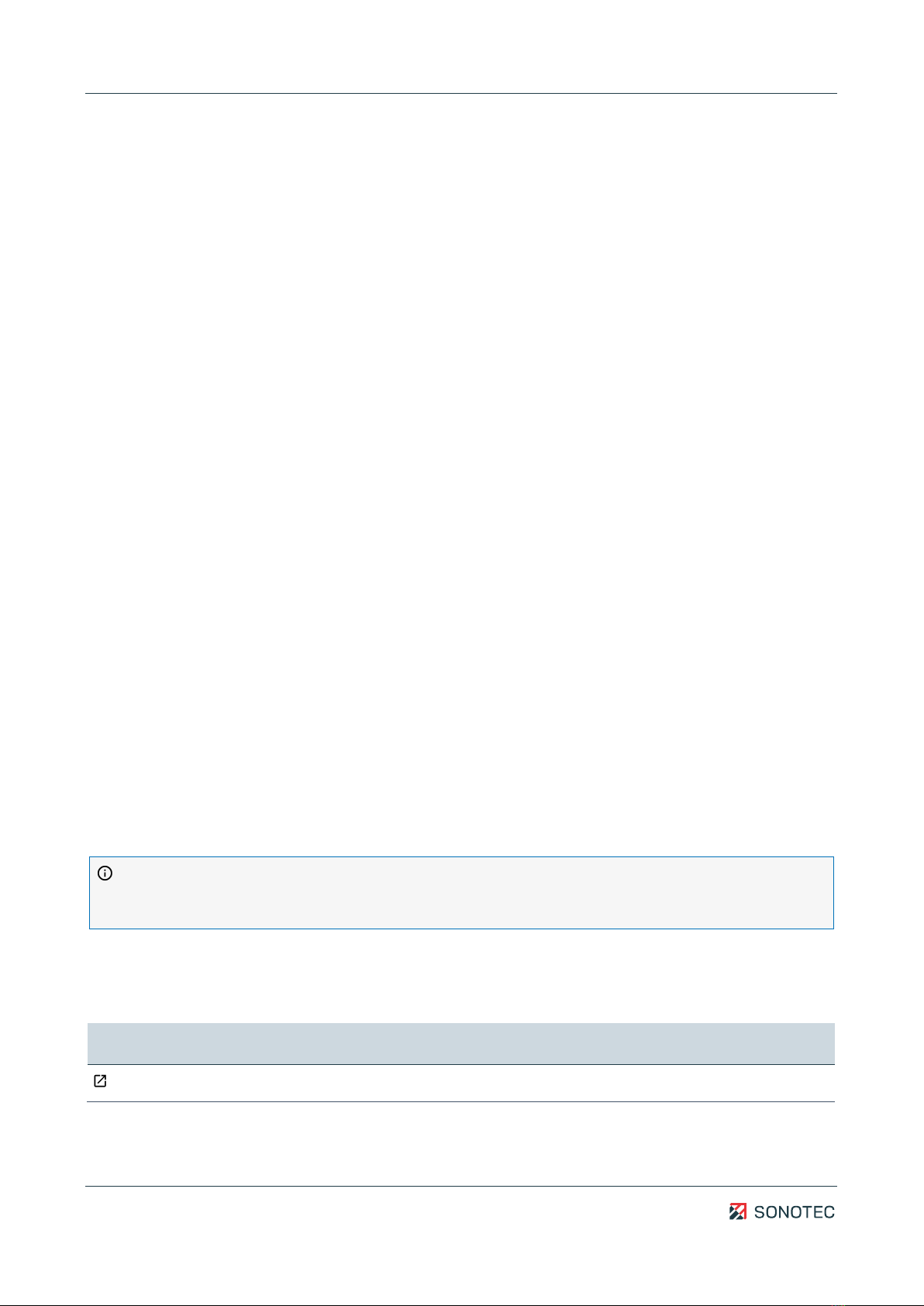
Operating Manual | 1 Introduction
SONASCREEN
4 / 89
Revision: 1.0 | 2022-03-04
1Introduction
This section is intended to explain function, structure and representations of the document
to simplify handling of the document.
1.1 Notes on this document
Purpose
This document constitutes an integral part of the product and contains important advice on
safe operation as well as all information on intended and efficient use. Thus, any person
using the product needs to have read and understood this document.
Accessibility
The staff working with this product has to have constant access to this document to prevent
handling errors and guarantee trouble-free operation.
Up-to-dateness
Every effort has been made to ensure that the information contained in this document is
complete and correct at the time of release. This document describes all units and functions
known of at the current point of time.
1.2 Representations in this document
Illustrations
Illustrations used in this document do not always contain all details or special cases. They
only represent the relevant information.
Tips
Tips are marked as follows:
Tips describe specific information or particular features that might not be evident, even
for experienced users. The neglect of a tip poses no direct safety risk. However, it can
lead to workflow disruptions.
General icons
The following general icons are used for visual emphasis:
Icon
Function
Indicates a link to external content.

Operating Manual | 1 Introduction
SONASCREEN
5 / 89
Revision: 1.0 | 2022-03-04
1.3 Identification of warning instructions
This document contains warnings regarding hazards of different classifications. These
classes are characterized by signal words and colors. They include the following:
DANGER
Warns of immediate danger, which, if ignored, may lead to death or serious injury.
WARNING
Warns of possible immediate danger, which, if ignored, may lead to lasting damage to
health and/or property - including financial losses due to operational impairment.
CAUTION
Warns of dangers, which, if ignored, may lead to injury or damage to property –including
damage to property due to operational interruptions.
ATTENTION
Warns of dangers, which, if ignored, may lead to damage to property –including damage
to property due to operational interruptions.

Operating Manual | 2 Safety instructions
SONASCREEN
6 / 89
Revision: 1.0 | 2022-03-04
2Safety instructions
2.1 Introduction
Reliable and safe operation of the product depends on the careful handling and execution of
operational and setting tasks.
Ignoring these safety instructions and warning information may lead to serious injury with
lasting health consequences for personnel as well as damage or destruction of product
components.
During handling of the product, please observe all safety instructions and warning
information in all parts of this user documentation as well as the related codes of practice.
Ensure that all those working with the product are also aware of these instructions.
Generally applicable safety regulations (such as accident prevention and environmental
protection regulations, etc.) must also be observed.
2.2 Basic hazards
Definition
Basic hazards are residual risks that remain even with safety-conscious intended use.
State of the art
The product meets the current state of the art and applicable safety rules. All components
of the product are tested thoroughly before they leave the factory and are delivered in a
condition for safe operation.
WARNING
Danger of injury!
Improper use of the device may lead to injuries.
•Do not open the device.
•Protect the device against extreme heat (excessive sunlight, immediate vicinity of
open fire or heating devices) during operation and storage.
•Avoid strong impacts that could damage the device and/or its components.

Operating Manual | 2 Safety instructions
SONASCREEN
7 / 89
Revision: 1.0 | 2022-03-04
ATTENTION
Possible damage of the device display!
Improper use may damage the device display.
•Do not use scratching or sharp objects to operate the device by touch screen.
Commercially available pens for touch screens are suitable.
2.3 Personnel and qualifications
The device must only be used by operators that have completely read and understood the
safety instructions and all documents of the user documentation.
Personnel undergoing training or instructions or persons taking part in general vocational
training programs may only operate the device under the continuous supervision of
operating or technical personnel.
2.4 Safety-conscious working practices
Accident prevention and environmental protection
In addition to the instructions in this operating manual, please mind the generally applicable
legal and other regulations on accident prevention and environmental protection.
This may include, for example:
•Handling of hazardous materials
•Wearing the required and mandatory personal protective clothing and safety
equipment
•Observing of and complying with all national and regional industrial safety regulations
•Observing of and complying with all internal working, operating and safety regulations
2.5 Use of the product
General use
Improper use of the product may lead to injuries of operating personnel and/or product
damage. Damaged components may affect or distort the measurement result quality.
•During use, charging and storage, protect the device against extreme, unusual heat
(excessive sunlight, storage in heated cars or immediate vicinity of open fire or heating
devices). It is critical to stay within the temperature ranges given in the technical
specification.
•Do not use the product and its accessories if they display functional errors and/or
visible damage.
•Only connect the product to approved equipment received from SONOTEC GmbH or
its sales partners.
•The product adheres to the protection class given in the technical specification and is
protected against splash water. Do not submerge the product in liquids.

Operating Manual | 2 Safety instructions
SONASCREEN
8 / 89
Revision: 1.0 | 2022-03-04
•Handle the product with care and protect it against major shocks. Use the carrying
case to transport and store the product.
•If you use the product on a tripod, make sure to place the tripod on a solid no-slip
surface. The tripod must always stand safely and stable.
•Do not use the product within strong electromagnetic fields.
•Always use the product without distraction. Do not read messages on the display
and/or operate the product while walking.
•Do not use scratching or sharp objects to operate the touchscreen. Apart from
operation by finger touch, commercially available touchscreen pens or touchscreen
gloves are suitable.
Tests with limited visibility
During detection of ultrasonic signals in areas with low or no visibility, there is a risk of
personal injury and/or device/equipment damage.
•Always make sure to keep your hands, the device as well as connected equipment
within your field of vision.
•Use the devices' torchlight functionality to illuminate the test site.
Tests on electrical equipment
During detection of ultrasonic signals on electrical equipment, make sure to keep the
mandatory safety distance from detected electrical defects.
2.6 Modifications and alterations
No modifications on the product and/or accessories
The product and/or its accessories must not be opened or disassembled. The product does
not contain any components to be cleaned, maintained or repaired by operators.
Unauthorized modifications of the product and/or its accessories are prohibited and lead to
exclusion of liability by the manufacturer for resulting damage and consequences.
Spare parts and accessories
Spare parts and accessories must comply with the technical requirements specified by
SONOTEC GmbH and its suppliers. Whenever original parts are used, compliance is given.
No alterations to the software
Do not alter the supplied software or commission software alterations to third parties. The
software may not be disassembled, decrypted or decompiled in full or in part.

Operating Manual | 2 Safety instructions
SONASCREEN
9 / 89
Revision: 1.0 | 2022-03-04
2.7 Data security
Data loss
The loss of measurement data may lead to incomplete measuring chains or
misinterpretations.
•Always make sure to backup measurement data regularly on external data media.
•Back up your measurement data before updating the software or resetting the device
to factory settings.
Cyber security measures
Based on analysis of vulnerabilities according to IEC 62443-4-1 and IEC 62443-4-2, no
cyber security measures are necessary for the product.
However, a cyber attack on the product and its environment can never be completely ruled
out.
Thus, we strongly recommend to implement safety measures (e.g. anti-virus programs,
firewalls, access restrictions) against potential cyber attacks within the product
environment.
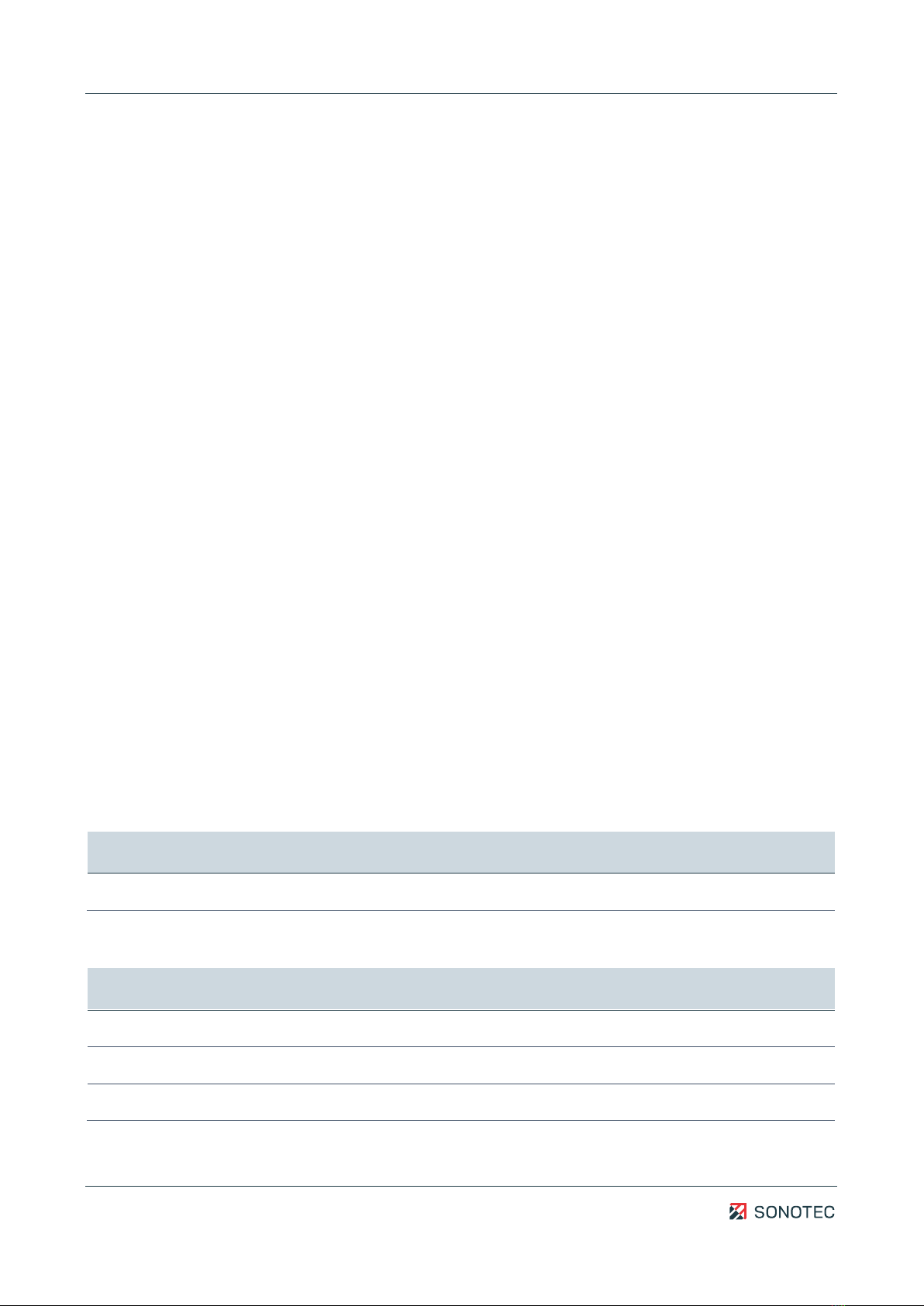
Operating Manual | 3 Description of the device
SONASCREEN
10 / 89
Revision: 1.0 | 2022-03-04
3Description of the device
This section describes the components, the operating elements and the software of the
SONASCREEN acoustic camera.
3.1 Intended use
SONASCREEN is an acoustic camera with touch screen for indoor and outdoor detection,
visualization and recording of sound signals up to 100 kHz. It must only be used in industrial
environments.
The measurement data captured by SONASCREEN can be analyzed and evaluated either
directly on the device or on a personal computer.
3.2 Prohibited use
Any use not approved by SONOTEC GmbH is prohibited and may lead to injury or damage to
property.
SONOTEC GmbH accepts no liability for damage caused by prohibited use of the product.
Prohibited are in particular:
•Use of the device in potentially explosive environments
•Use of the device in wet rooms
•Use of the device in environmental conditions that do not adhere to the stipulated
requirements
•Unauthorized modifications of the device, the software and/or accessories
Operating or using the product incorrectly and/or not in the sense of its intended use may
lead to risk of death and personal injury.
3.3 Scope of delivery
The device is delivered in a set as follows:
Designation
Article number
SONASCREEN acoustic camera - basic set
700 01 0416
The delivered set contains the following components:
Designation
Article number
SONASCREEN acoustic camera
400 01 0233
Charger/power supply for SONASCREEN acoustic camera
400 01 0235
Peltor earmuffs, noise protection headphones
400 01 0138

Operating Manual | 3 Description of the device
SONASCREEN
11 / 89
Revision: 1.0 | 2022-03-04
Designation
Article number
Audio cable for Peltor earmuffs, noise protection headphones
400 01 0139
Pelican hard shell case for SONASCREEN
400 01 0234
USB flash drive for SONASCREEN
026 00 0100
Short operating instructions "Quick start"
500 01 0214
Calibration certificate

Operating Manual | 3 Description of the device
SONASCREEN
12 / 89
Revision: 1.0 | 2022-03-04
3.4 Connections, interfaces, device elements
Structure
Figure 1: Measurement and operating side with connections, interfaces and device elements
Description
No.
Connection/interface/device element
1
LEDs (torchlight functionality)
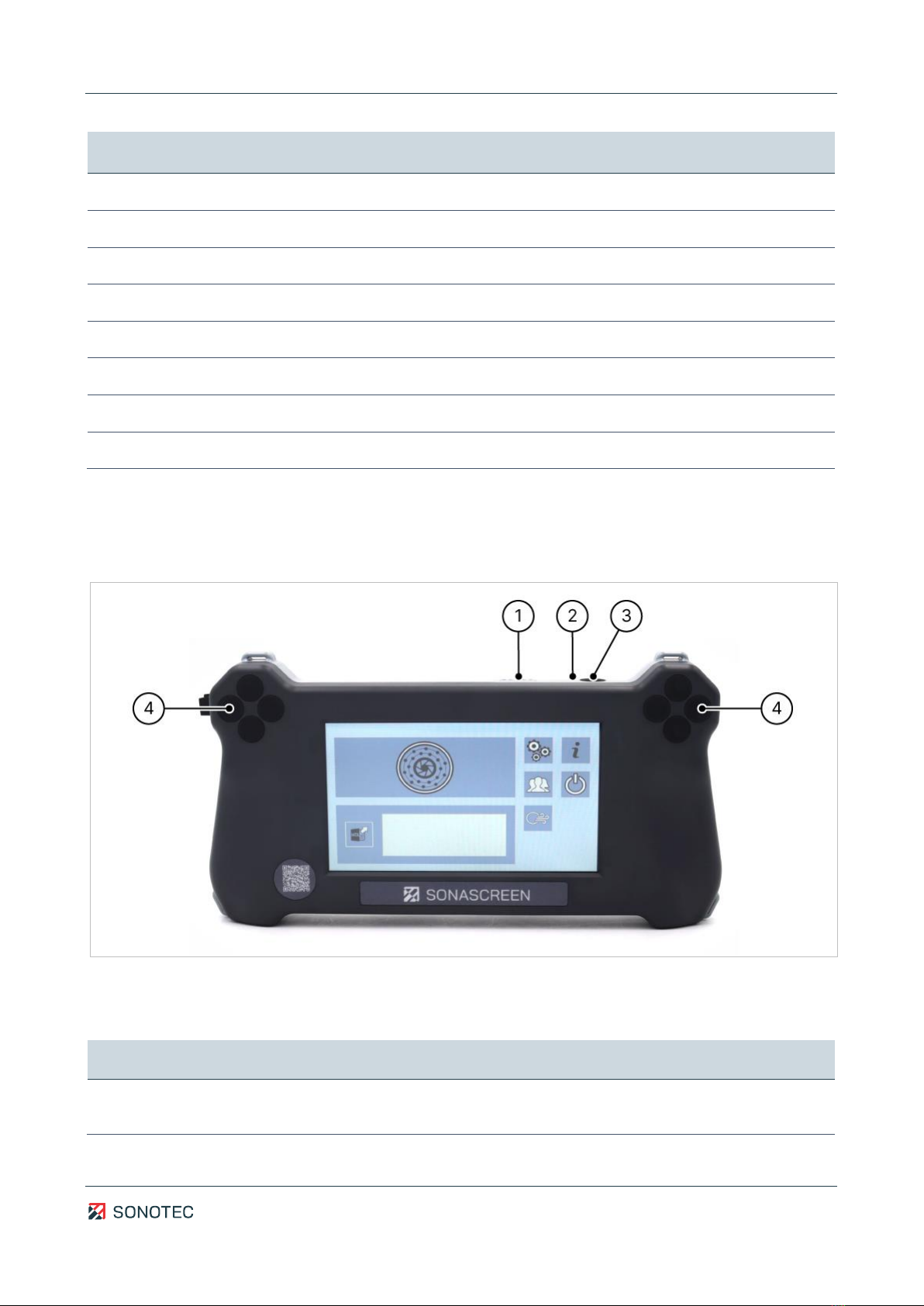
Operating Manual | 3 Description of the device
SONASCREEN
13 / 89
Revision: 1.0 | 2022-03-04
No.
Connection/interface/device element
2
Camera for detection of optical signals
3
Microphones for detection of acoustic signals
4
Connection for tripod adapter plate
5
Connection for charger/power supply
6
Touch screen
7
Earphone connection (jack socket 3.5 mm)
8
Ethernet interface (RJ45 socket)
9
USB interface (USB type A)
3.5 Status display and device buttons
Structure
Figure 2: Operating side with status display and device buttons
Description
No.
Component
Description/function
1
Status LEDs
state of charge
Show the current state of charge

Operating Manual | 3 Description of the device
SONASCREEN
14 / 89
Revision: 1.0 | 2022-03-04
No.
Component
Description/function
2
Status LED
SONASCREEN
Shows the current device status:
•Flashing: device is starting up
•Green: device is running
3
On/off button
•Short pressing: turning on the status LEDs state of charge
•Keeping pressed (3 s): turning the device on or off
4
Function keys
May be customized with predefined functions within the software
settings.
3.6 Device labeling
Identification plate
Figure 3: Identification plate with its components
Nr.
Identification
1
Manufacturer’s address
2
CE marking
3
Symbol protection class
4
Device designation
5
Serial number
6
Power rating
7
Disposal symbol (see "10 Disposal", page 87)
8
Symbol Lithium-Ion battery

Operating Manual | 3 Description of the device
SONASCREEN
15 / 89
Revision: 1.0 | 2022-03-04
3.7 User interface
This section describes the software's screens. Depending on the use of the software
(directly on the device or on a personal computer), individual functions may be activated or
deactivated.
3.7.1 Start
Structure
Figure 4: "Start" screen
Description
No.
Type
Description/function
1
Measurement
Opens the "Measurement" screen.
2
Configuration
Opens the "Configuration" screen.
3
Support information
and update
Opens a screen with the manufacturer's contact information and a
software button for updating the device software.
4
Turn off
Shuts down the device software and turns off the device.
5
Profile management
Opens a screen for user profile management.
6
Leakage measurement
Opens the "Measurement" screen with predefined functions for
leakage measurement.

Operating Manual | 3 Description of the device
SONASCREEN
16 / 89
Revision: 1.0 | 2022-03-04
No.
Type
Description/function
7
Open saved
measurements
•List for selection of saved measurements
•Icon for opening the selected measurement
3.7.2 Configuration
Description
The "Configuration" screen is organized in two sections. Swipe or tap the arrow symbols to
switch between the sections.
Section 1
Figure 5: "Configuration" screen (section 1)
No.
Type
Description/function
1
Recording options,
date and time
Opens a screen for setting:
•beam speed
•camera resolution and speed
•acoustic averaging
•date and time
2
Data management
Opens a screen for data management:
•within the device's internal storage
•on a connected USB storage medium

Operating Manual | 3 Description of the device
SONASCREEN
17 / 89
Revision: 1.0 | 2022-03-04
No.
Type
Description/function
3
Support information
and update
Opens a screen with the manufacturer's contact information and a
software button for updating the device software.
4
Trigger
Opens a screen for setting the trigger for automatic recording of
measurements.
5
Profile management
Opens a screen for user profile management.
6
Saving options
Opens a screen with the following options:
•Setting a saving location for recorded measurements
•Activation/deactivation of screenshot comments
•Activation/deactivation of measurement series
Section 2
Figure 6: "Configuration" screen (section 2)
No.
Type
Description/function
1
Customization of
function keys
Opens a screen for determining predefined functions for each function
key.
2
Language
Opens a screen for customizing:
•user interface language
•layout of the virtual keyboard

Operating Manual | 3 Description of the device
SONASCREEN
18 / 89
Revision: 1.0 | 2022-03-04
No.
Type
Description/function
3
Themes
Opens a screen for selection of the preferred theme (light or dark) for
the user interface.
4
Password protection
Opens a screen for activation/deactivation of password protection.
5
Long-term
measurement
Opens a screen for activation/deactivation and settings of long-term
measurements.
3.7.3 Measurement
Structure
Figure 7: “Measurement” screen
Description
No.
Type
Description/function
1
Beam picture
(acoustic image)
•Shows the camera image with visualized sound signals.
•Allows for toggling averaged and peak hold images during long-
term measurements.
2
"Measurement
settings" toolbar
Contains tools for preparation and analysis of measurements. (see
""Measurement settings" toolbar", page 19)

Operating Manual | 3 Description of the device
SONASCREEN
19 / 89
Revision: 1.0 | 2022-03-04
No.
Type
Description/function
3
Spectrum
Shows the following spectra depending on the current position (Y-cut)
within the spectrogram:
•red: global
•green: averaged
•yellow: Peak hold
•blue: local
Allows for scaling the Y-axis (frequency).
4
Amplitude scale
Maps the level values with specific colors (color ranges within the
spectrogram).
5
Spectrogram
•Shows the intensity of the ultrasonic signal in spectra over time.
•Allows for scaling the X-axis (timeline) and Y-axis as well as the
amplitude scale.
6
"Control" toolbar
Contains tools for measurement control. (see ""Control" toolbar",
page 20)
"Measurement settings" toolbar
The measurement settings tools may be used to prepare measurements or to analyze
recorded/saved measurements. The available tools differ depending on the current
application (Measurement recording, Leakage measurement, Measurement analysis).
Icon
Designation
Description/function
Availability
Distance
Opens a field for setting the distance
from the sound source by:
•input field or
•slider
•Measurement recording
•Leakage measurement
recording
Video editing
Opens a field with functions for
generating a video from a recorded
measurement.
•Measurement analysis
Scaling mode and
dynamics
Opens a field for:
•selection of the scaling mode
•setting the dynamics by input
fields and sliders (depending on
the selected scaling mode)
•Measurement recording
•Leakage measurement
•Measurement analysis
Frequency filter
Opens a field for setting the
frequency range by differing means.
•Measurement recording
Marker navigation
Opens a field with functions for
navigation between markers set
within measurements.
•Measurement analysis

Operating Manual | 3 Description of the device
SONASCREEN
20 / 89
Revision: 1.0 | 2022-03-04
Icon
Designation
Description/function
Availability
Audio output
Opens a field with functions for
activation/deactivation and filtering
of the audio output.
•Measurement recording
•Measurement analysis
Record time
Opens a field for setting the
recording time.
•Measurement recording
•Measurement analysis
Timeline navigation
Opens a field for navigation within
the spectrogram's timeline.
•Measurement analysis
"Control" toolbar
The control tools are used to manage measurements. The available tools differ depending
on the current application (Measurement recording, Leakage measurement, Measurement
analysis).
Icon
Designation
Description/function
Availability
Start measurement
Starts the recording of a
measurement.
Optionally, the measurement range of
the recording may be selected:
•: up to 24 kHz
•: up to 100 kHz
Leakage measurements may only be
recorded within a measurement
range of up to 100 kHz.
•Measurement recording
•Leakage measurement
Take a screenshot
Takes a screenshot of the
“Measurement” screen.
Screenshots are saved in the
working directory that has been set
for the measurements (see
"5.4 Creating screenshots",
page 51).
•Measurement recording
•Measurement analysis
Save for report
Saves the current measurement for
subsequent evaluation with the
LeakReport software.
The measurement is saved with a
duration of 1 s.
•Leakage measurements
Table of contents
Other Sonotec Test Equipment manuals
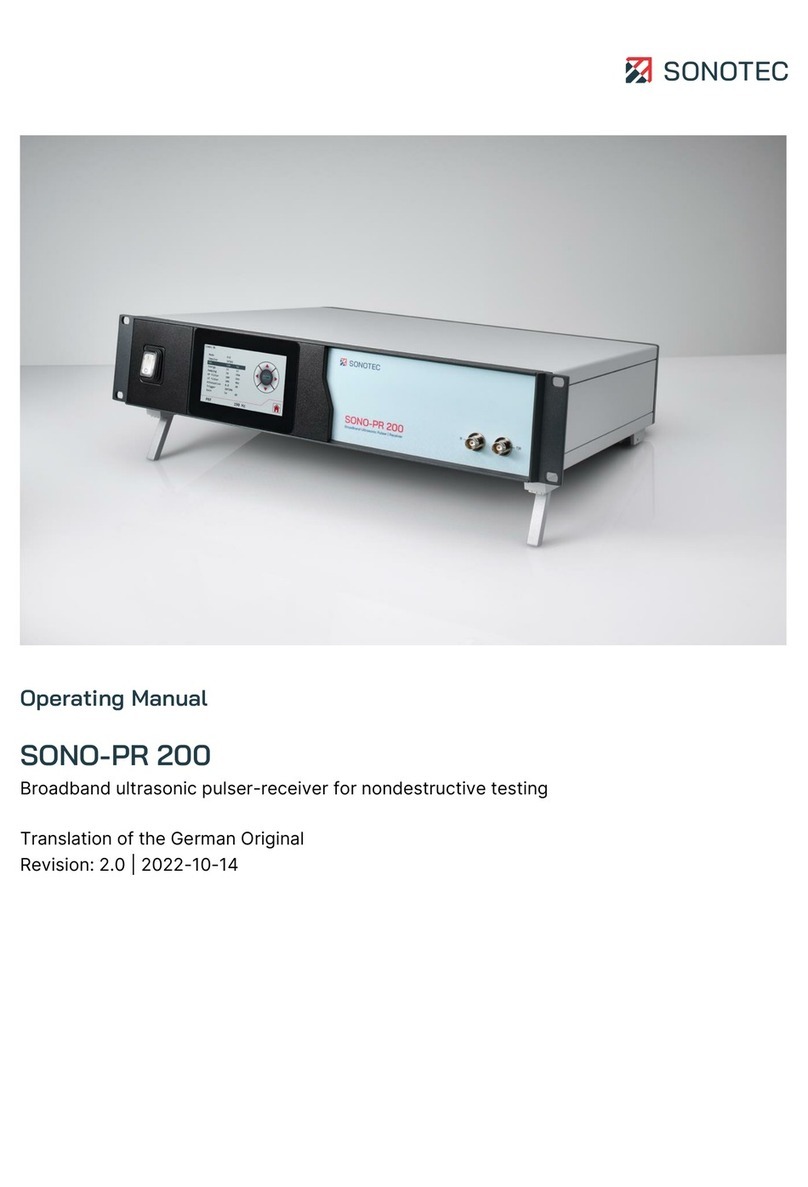
Sonotec
Sonotec SONO-PR 200 User manual

Sonotec
Sonotec SONAPHONE E User manual

Sonotec
Sonotec Airborne Sound Sensor BS10 Operator's manual
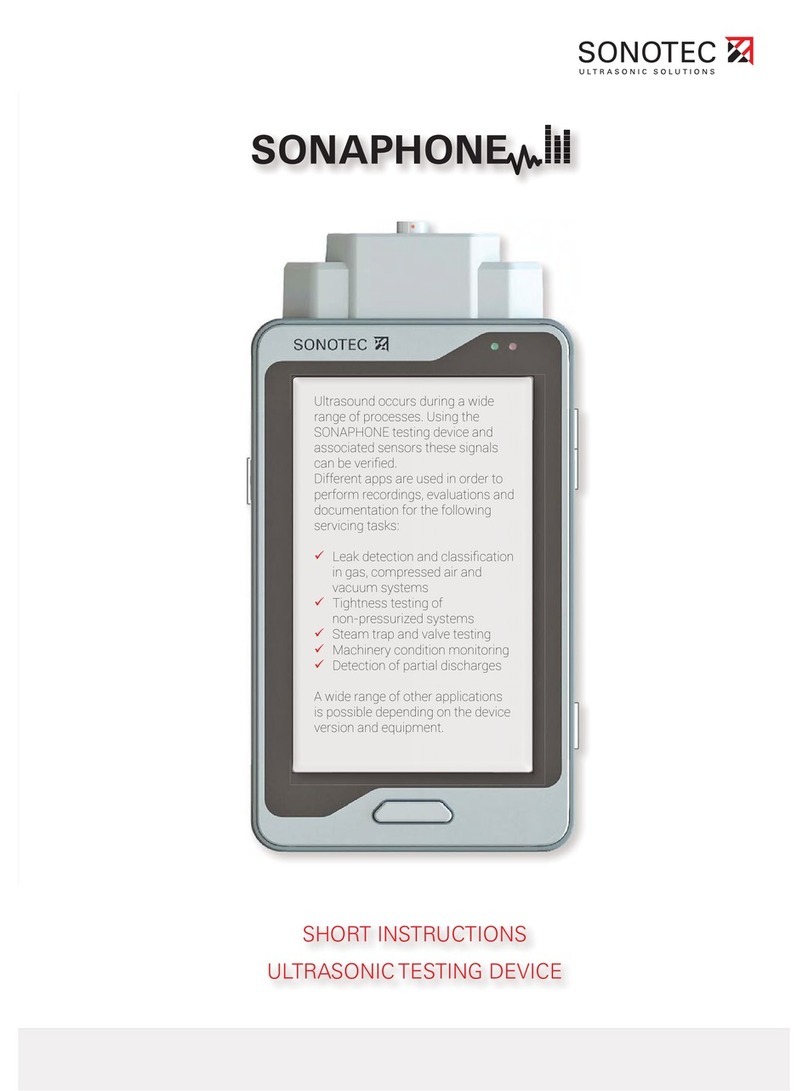
Sonotec
Sonotec Sonaphone Manual
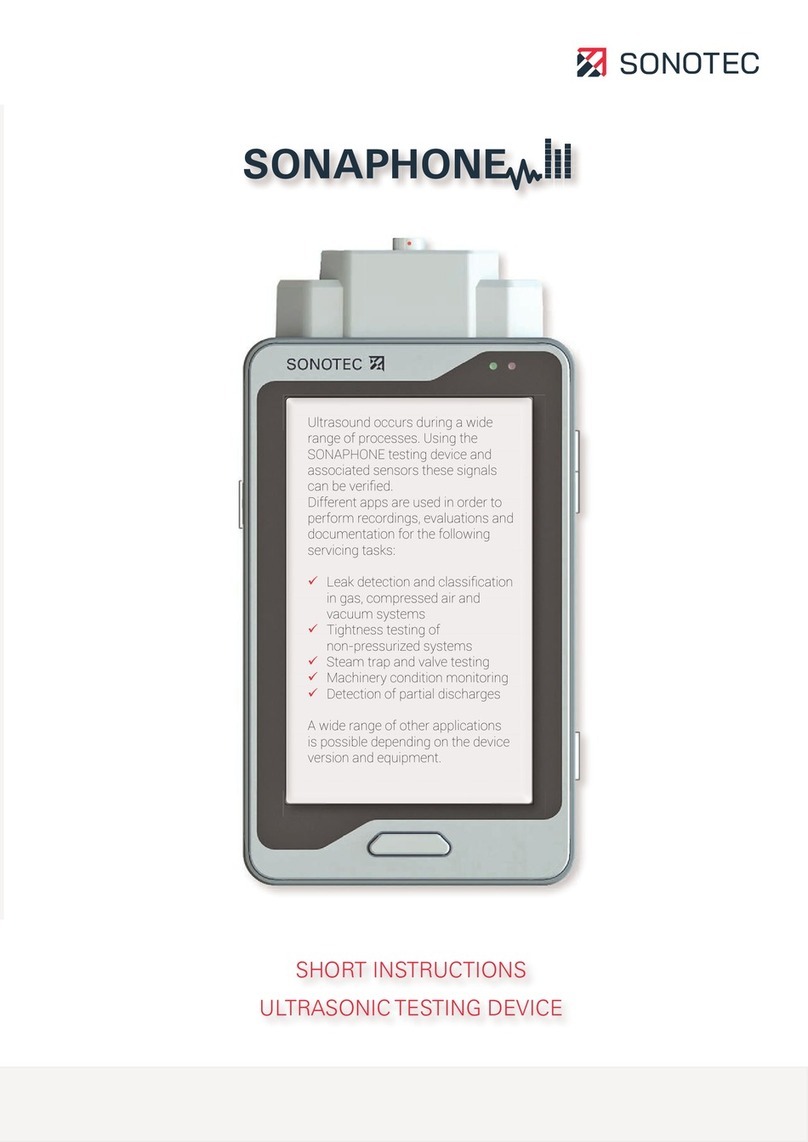
Sonotec
Sonotec Sonaphone Manual

Sonotec
Sonotec Sonaphone Pocket User manual
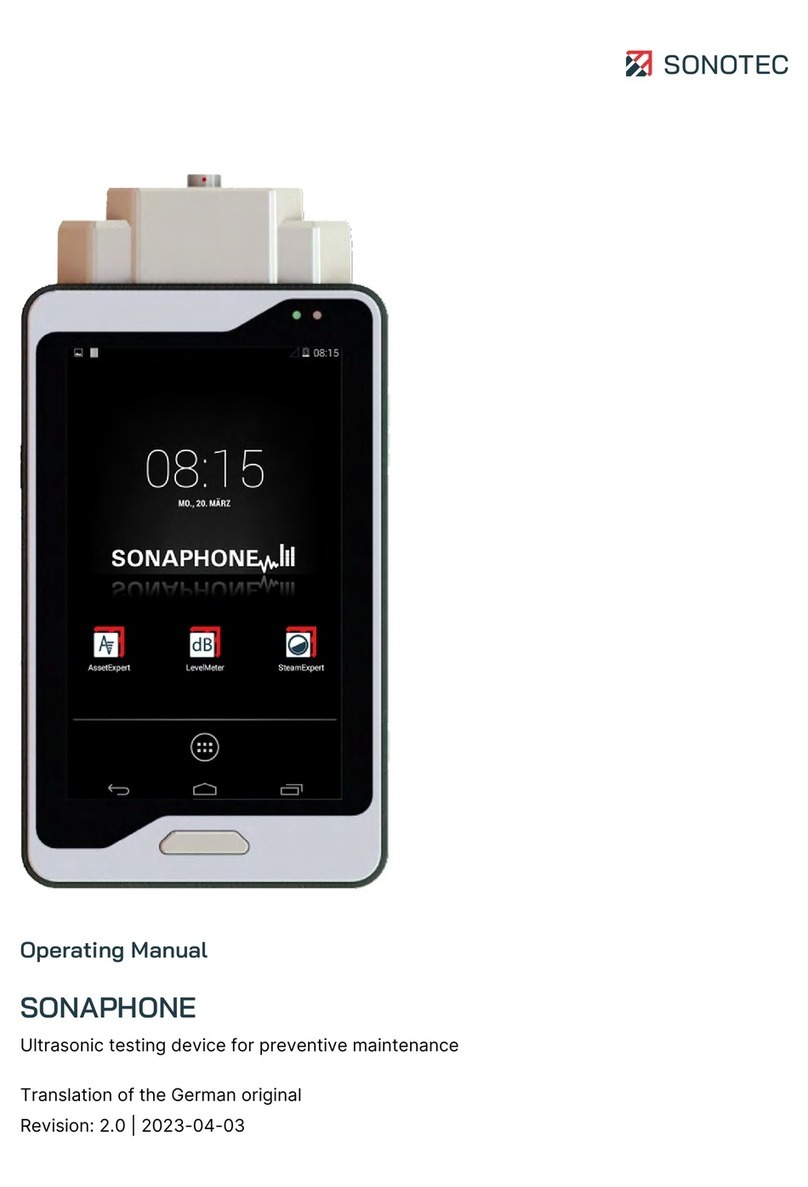
Sonotec
Sonotec Sonaphone User manual

Sonotec
Sonotec SONAPHONE E User manual

Sonotec
Sonotec Sonaphone Operator's manual