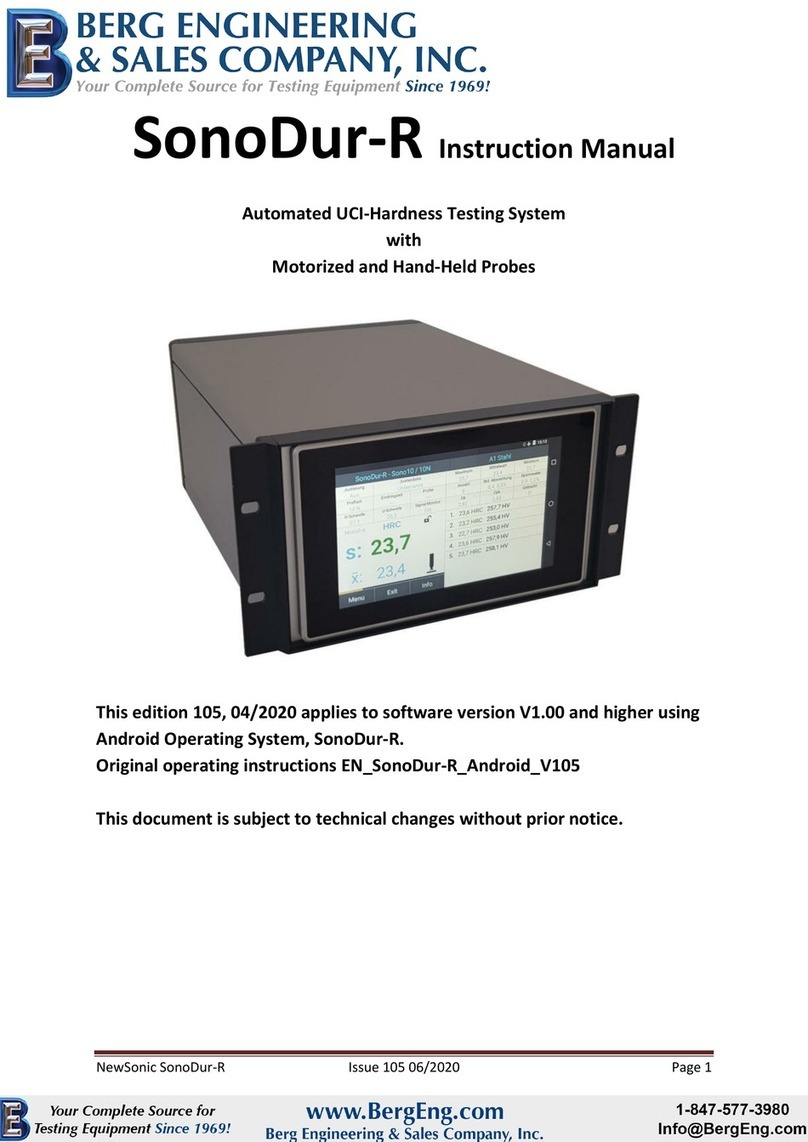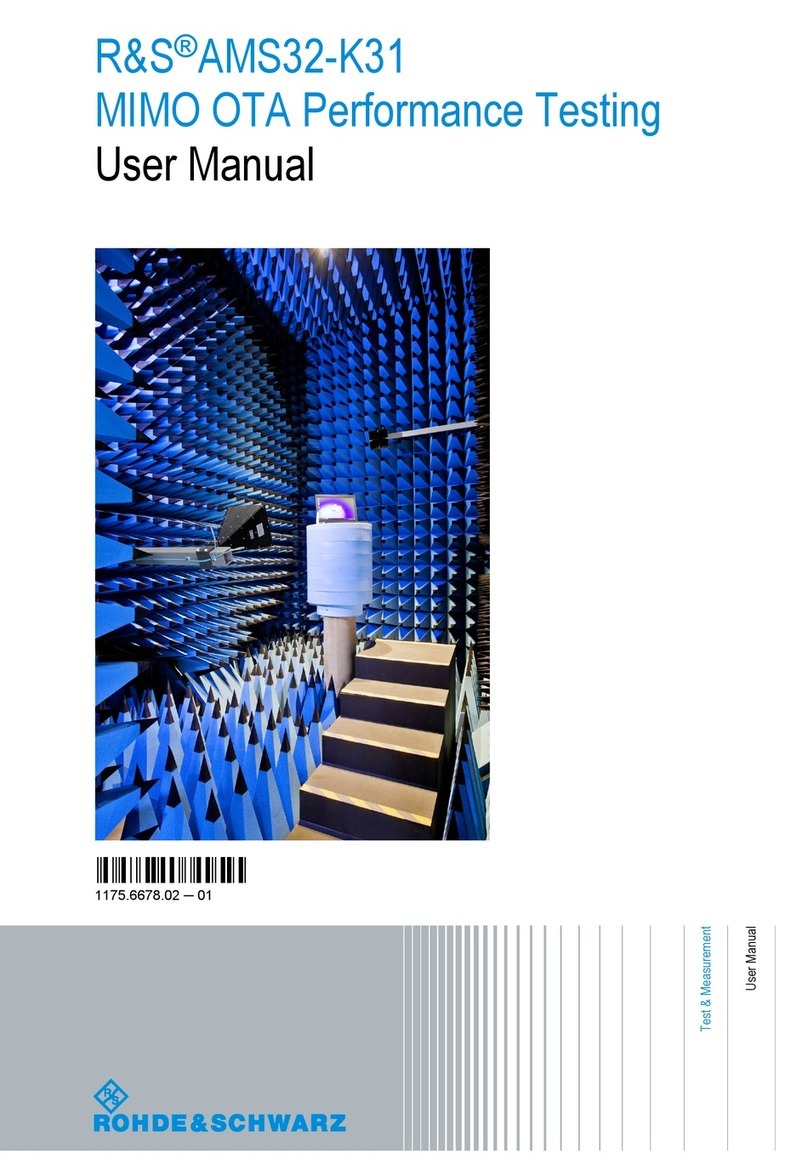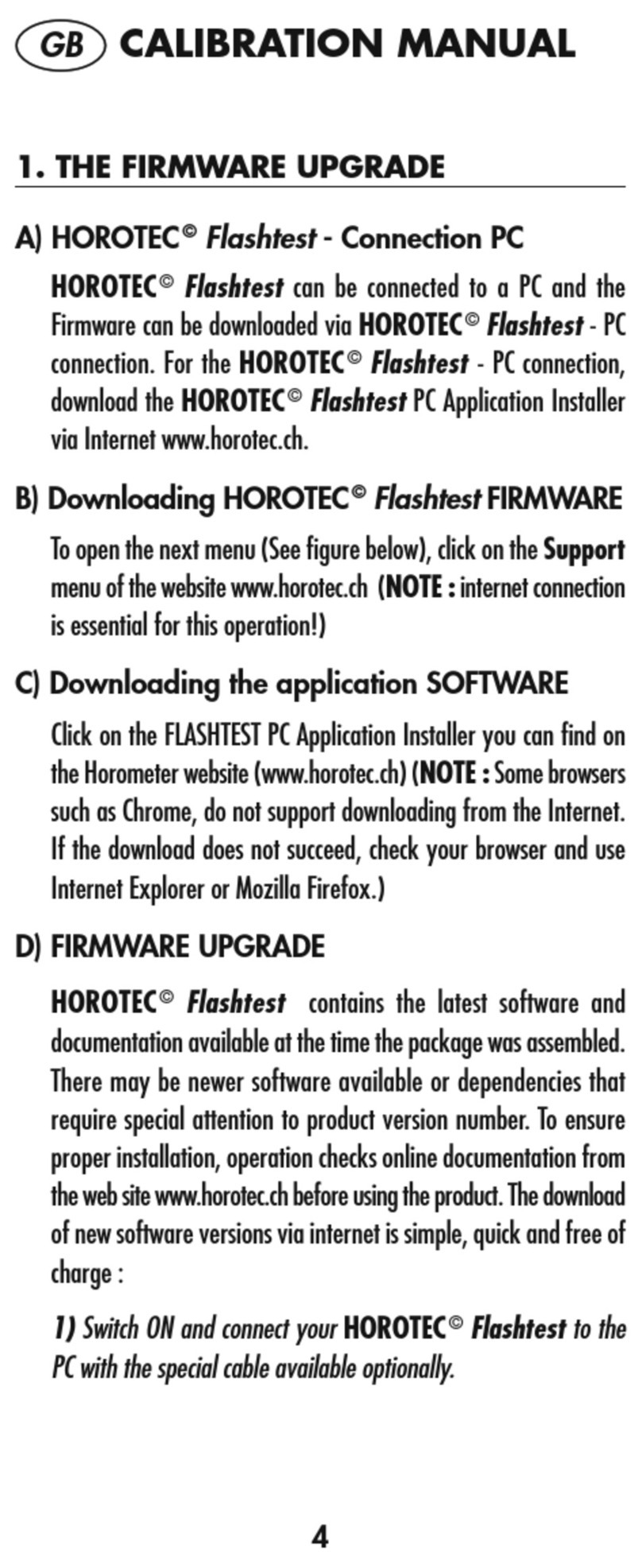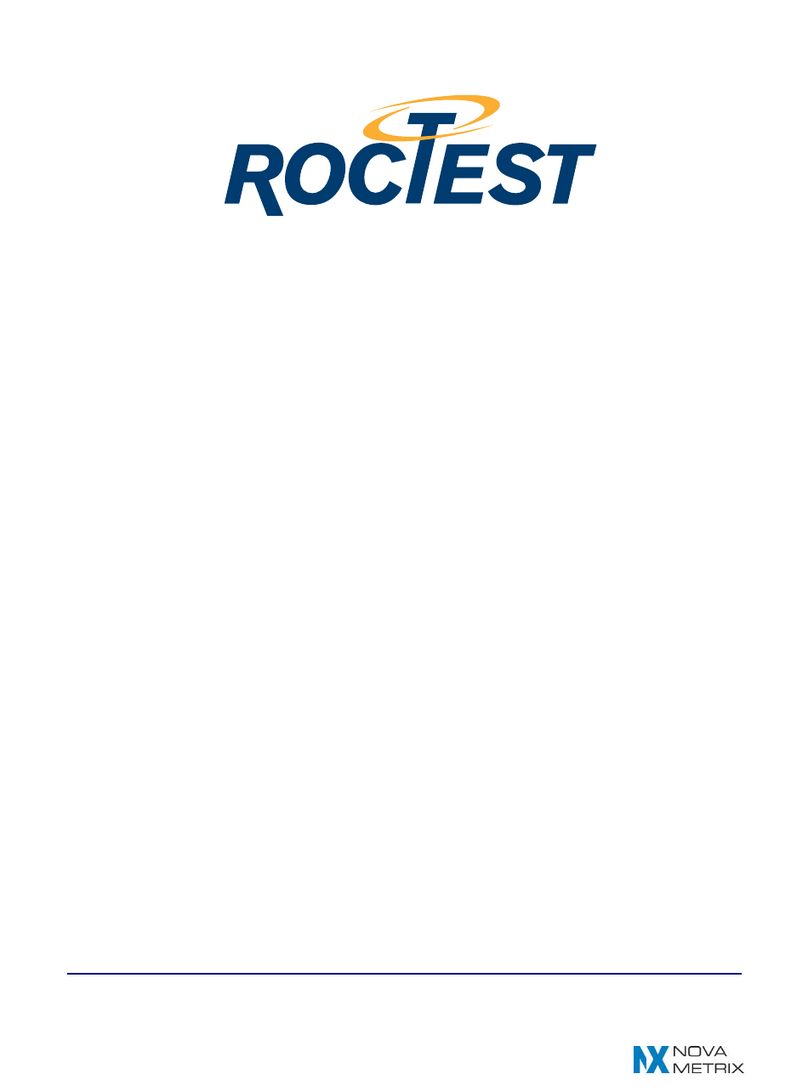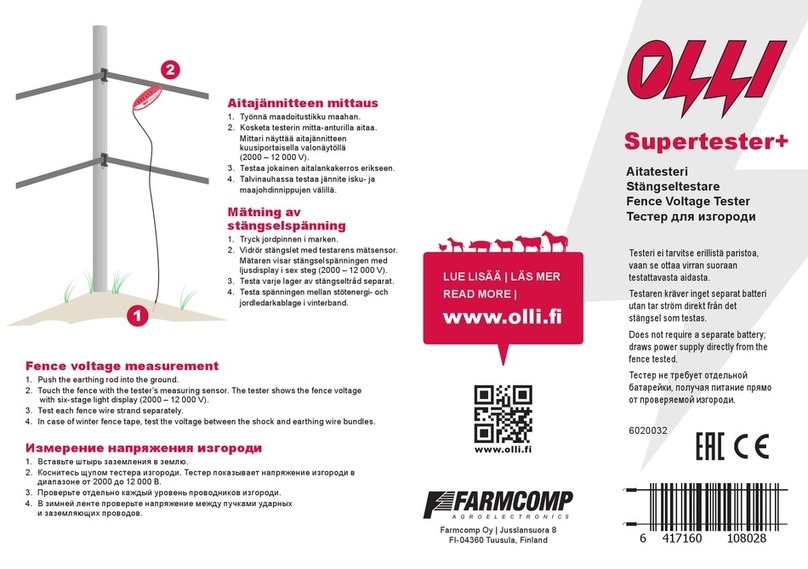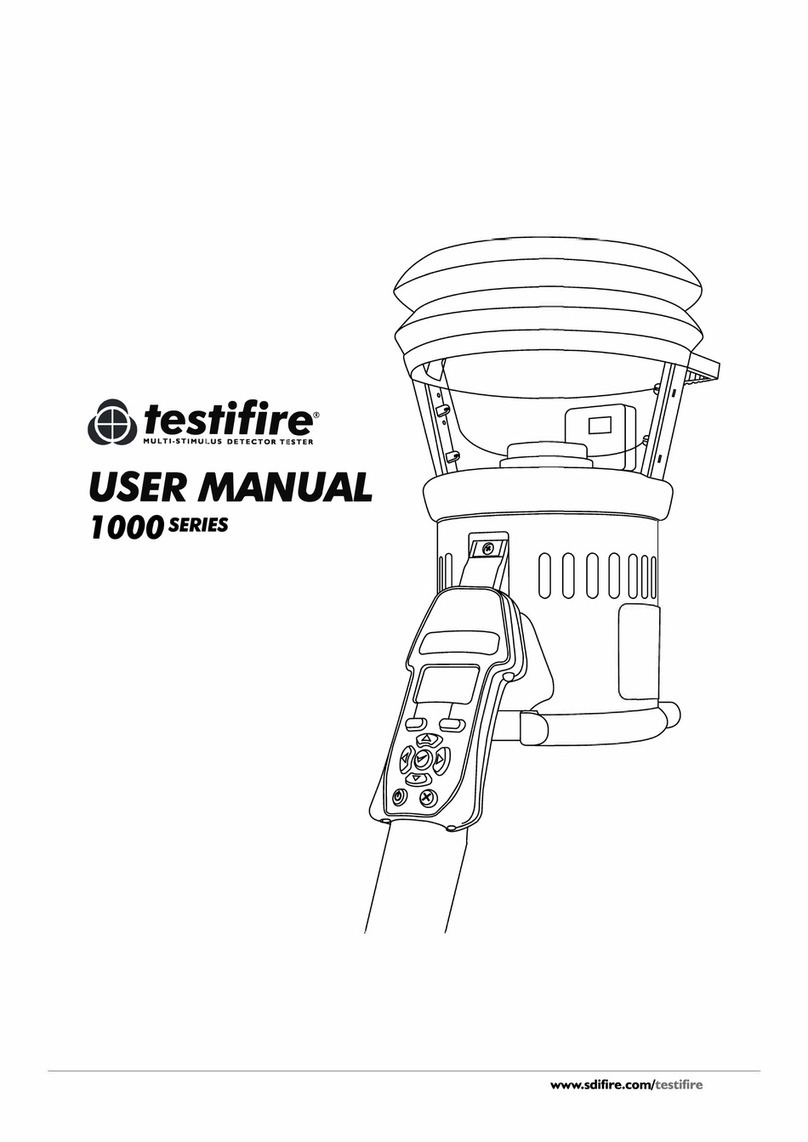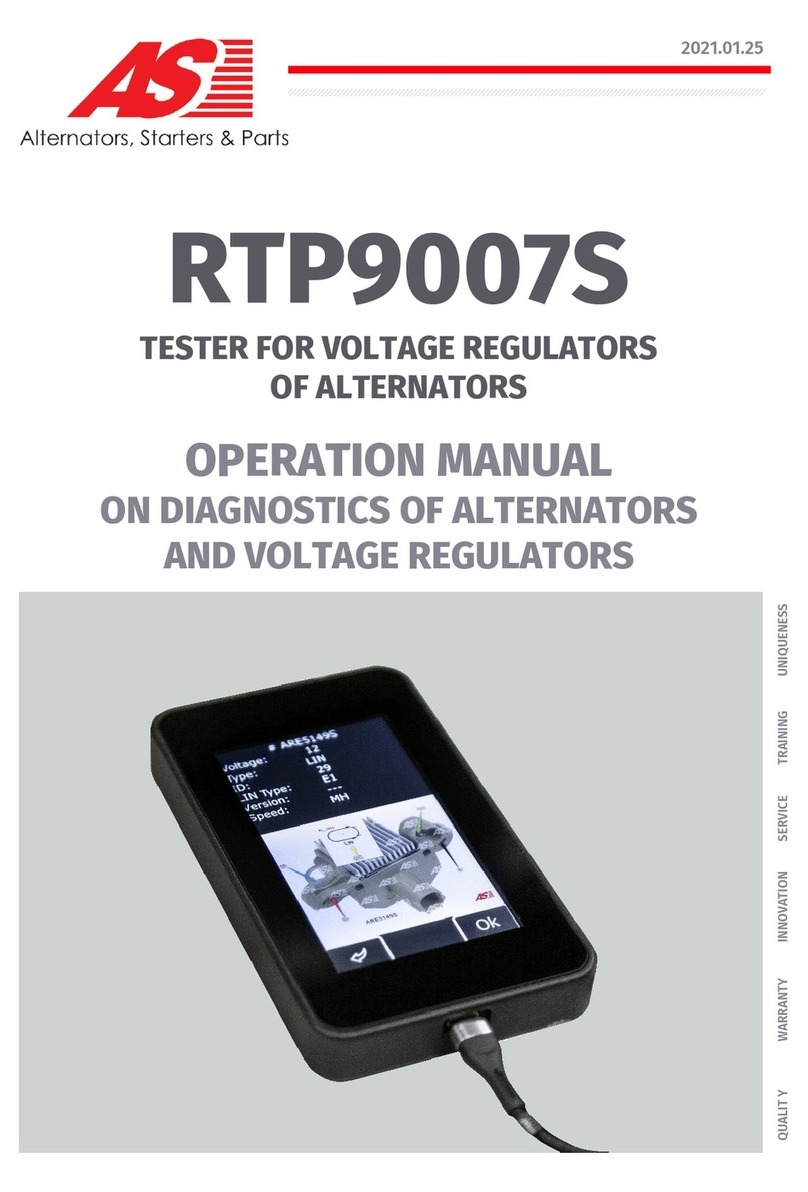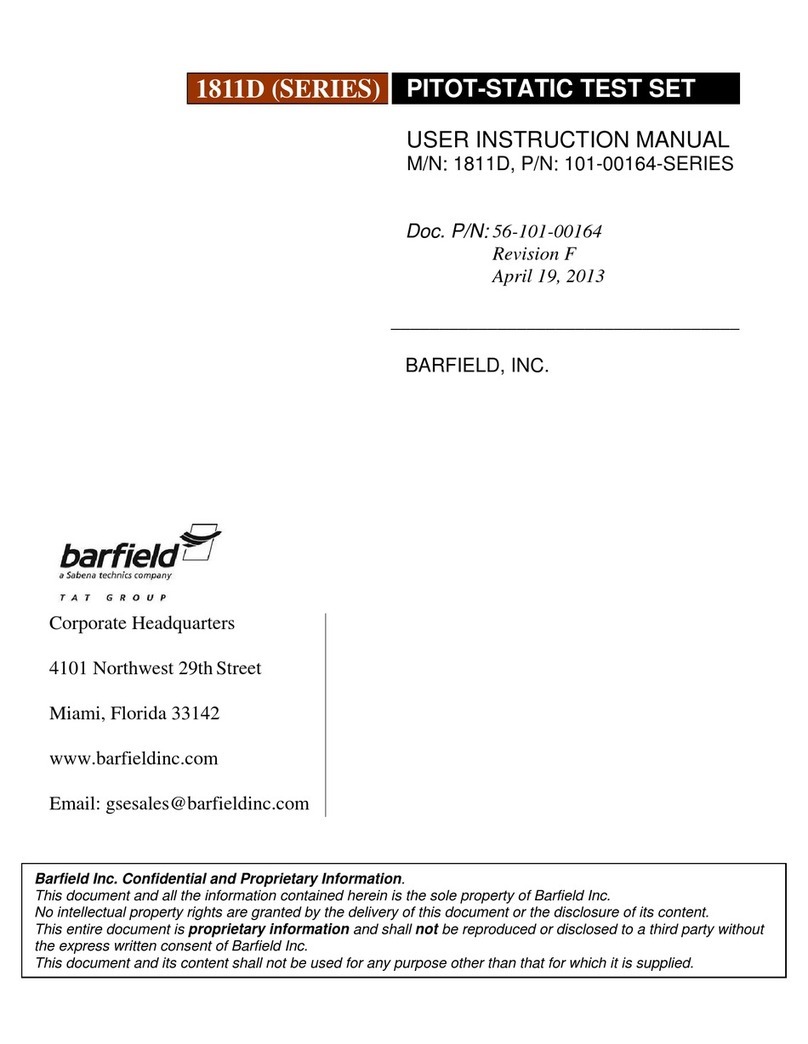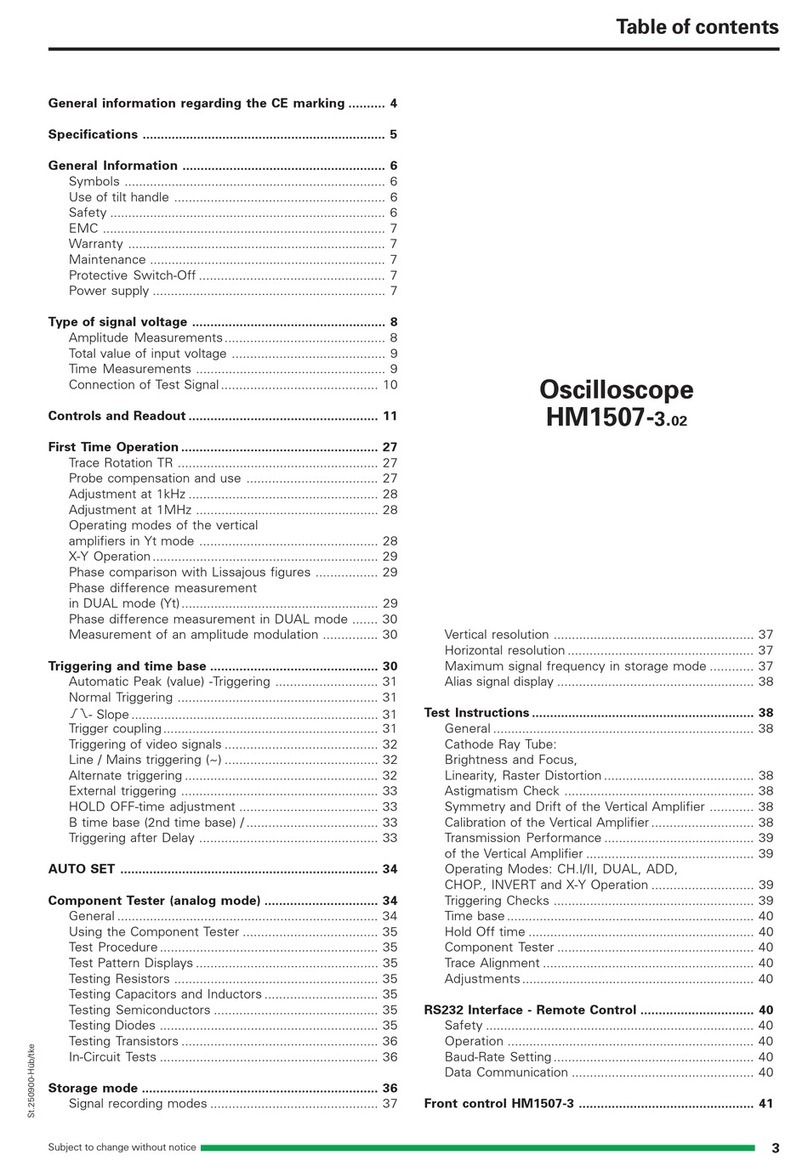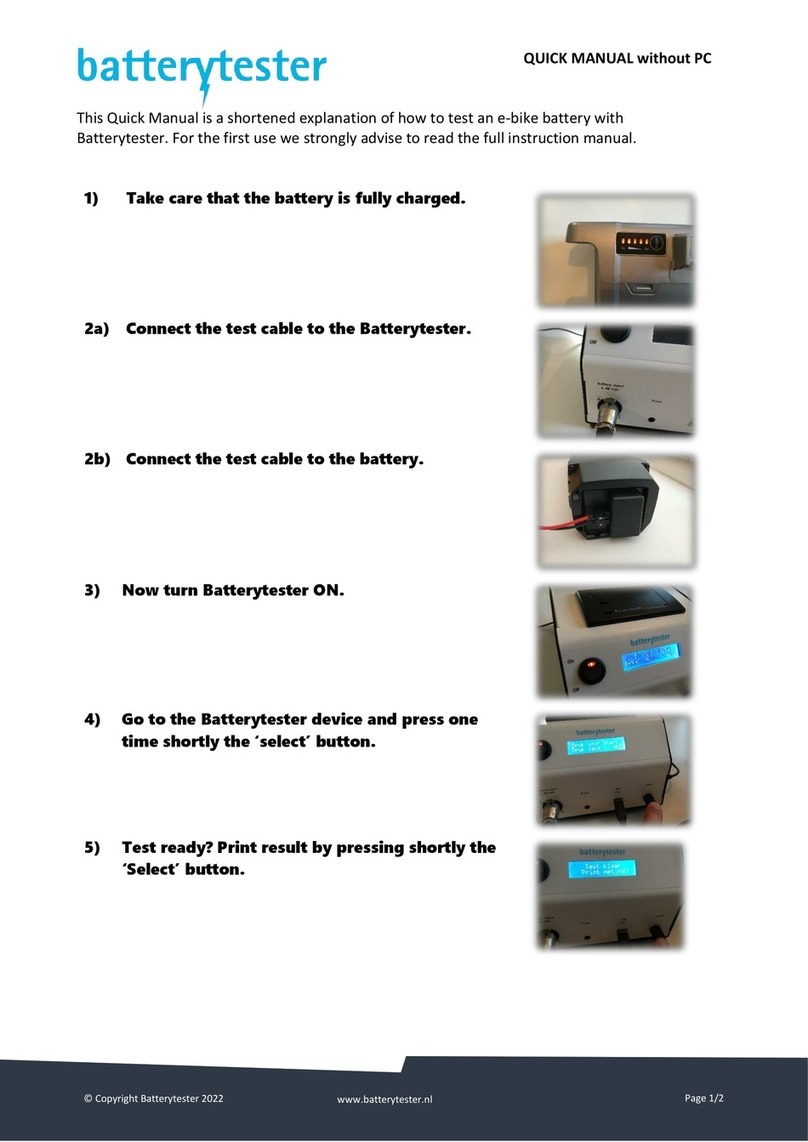Find more information
in the user manual
and on our website
www.sonel.pl/en
Select the type of autotest.
Manual tests Autotests
For the chosen procedure adjust
test settings:
▪presence of visual test
▪ measuring current for RPE
▪ upper limit of RPE
▪ duration of the RPE measurement
▪ measuring current for RISO
▪ lower limit of RISO
▪ duration of the RISO measurement
▪upper limit of ISUB
▪duration of the ISUB measurement
▪ presence of polarity check
▪ RCD tests :
▪IΔn x 1 - initial phase of 0°
▪IΔn x 1 - initial phase of 180°
▪IΔn x 5 - initial phase of 0°
▪IΔn x 5 - initial phase of 180°
▪breaker type (standard / S)
Conrm changes.
Connect the tested object.
Run the procedure.
In the visual test perform a visual
inspection of the object and enter
the evaluation manually.
If the icon appears:
▪connect power supply to the tester or
▪ hold the autotest button for 3 s
(powering the measurement from battery).
The rst negative result in the
series of measurements terminates
the procedure.
In PRCD mode, the need to re-ena-
ble the tested RCD is signalled.
▪Tests are carried out automatically.
▪If the function is inactive,
after each measurement press
START/STOP to go to the next
test of the procedure.
After
comple-
tion of the
proce-
dure, a
collective
test result
appears.
Visual test
Differential leakage current
PE conductor resistance
Touch leakage current
Insulation resistance
Substitute leakage current
Perform a visual inspection
of the object and enter the evalua-
tion manually.
Run the procedure.
If the
measurement is
active, connect
the examined
object to the
tester in order
to determine the
resistance of the
L-N circuit
+1
Enter settings.
Set:
▪ upper limit of RPE,
▪duration of the measurement.
Conrm settings
and connect the object.
Run the measurement
and wait for the result.
+1
Enter settings.
Set:
▪ lower limit of RISO,
▪duration of the measurement.
Conrm settings and connect
the object. Turn it on.
Run the measurement
and wait for the result.
Enter settings.
Set:
▪upper limit of IT,
▪duration of the measurement.
Conrm settings and connect
the object. Turn it on.
Run the measurement
and wait for the result.
Enter settings.
Set:
▪upper limit of IΔ,
▪duration of the measurement.
Conrm settings and connect
the object. Turn it on.
Run the measurement
and wait for the result.
Enter settings.
Set:
▪upper limit of ISUB,
▪duration of the measurement.
Conrm settings and connect
the object. Turn it on.
Run the measurement
and wait for the result.