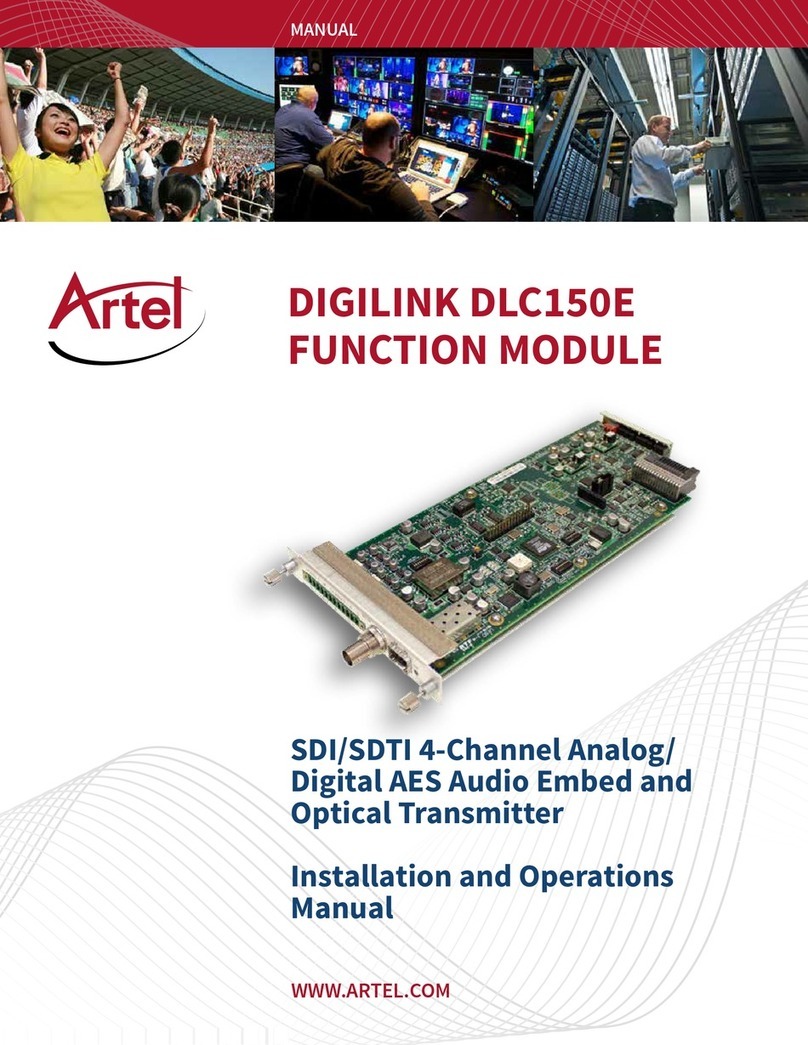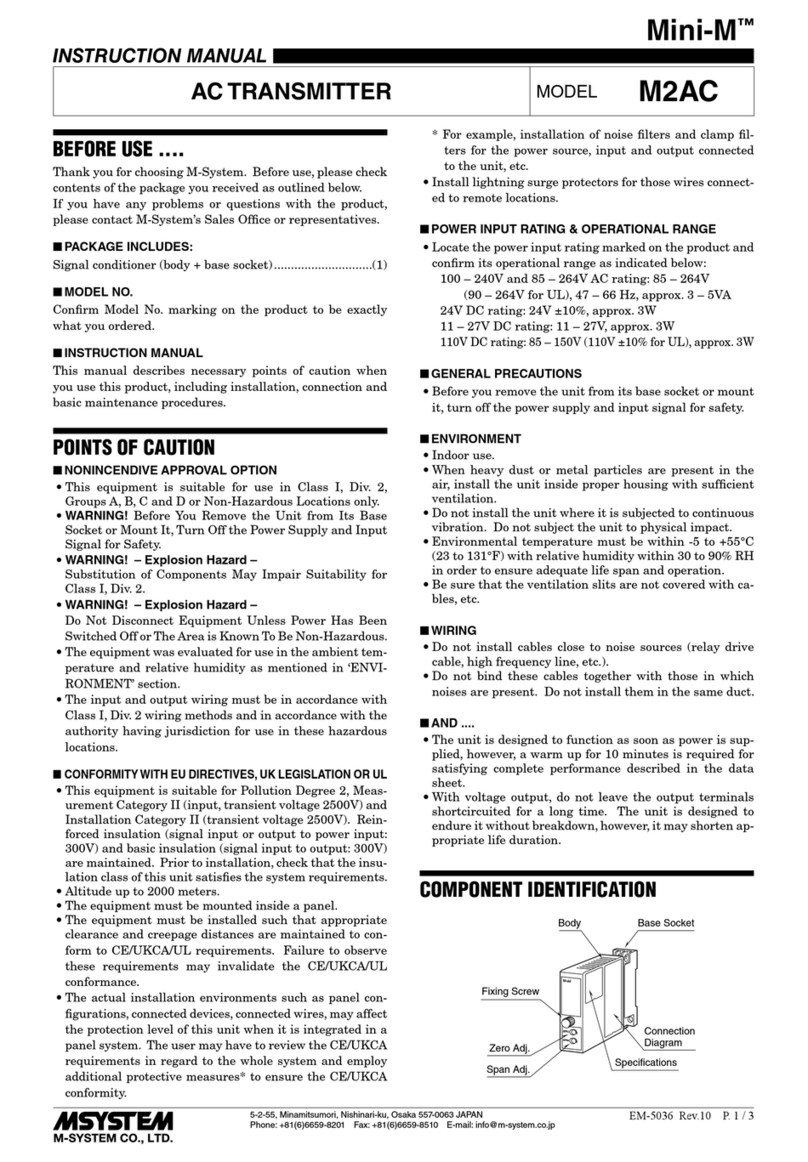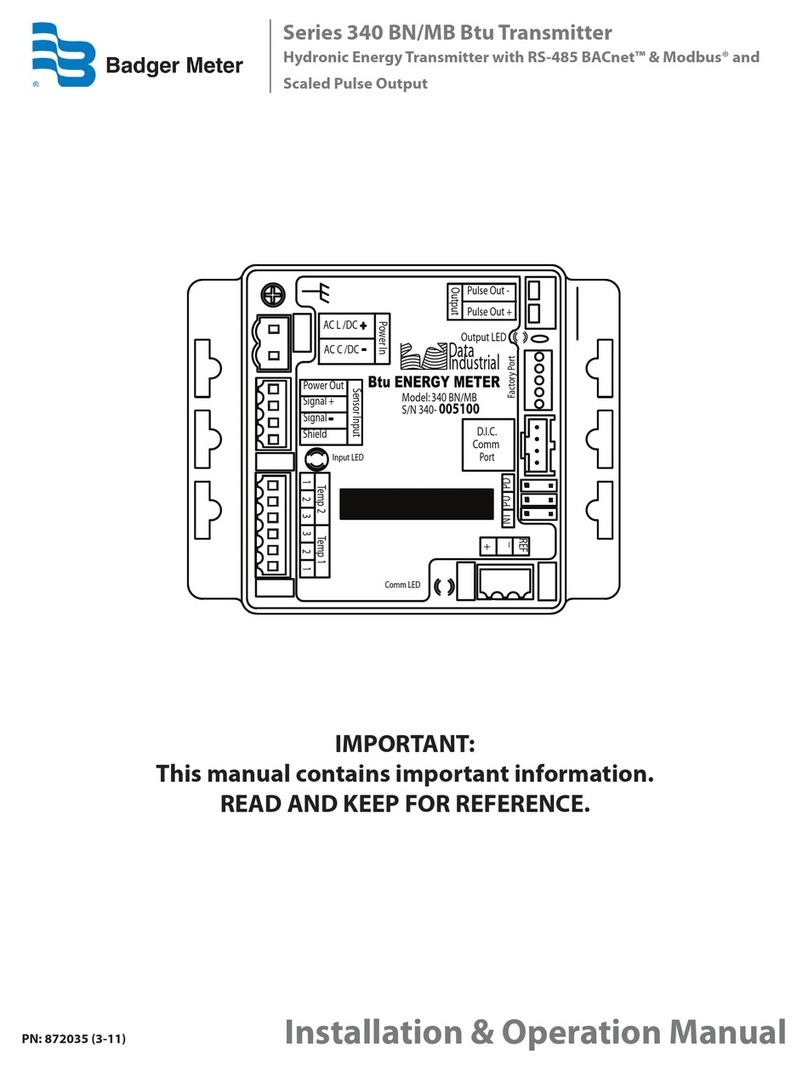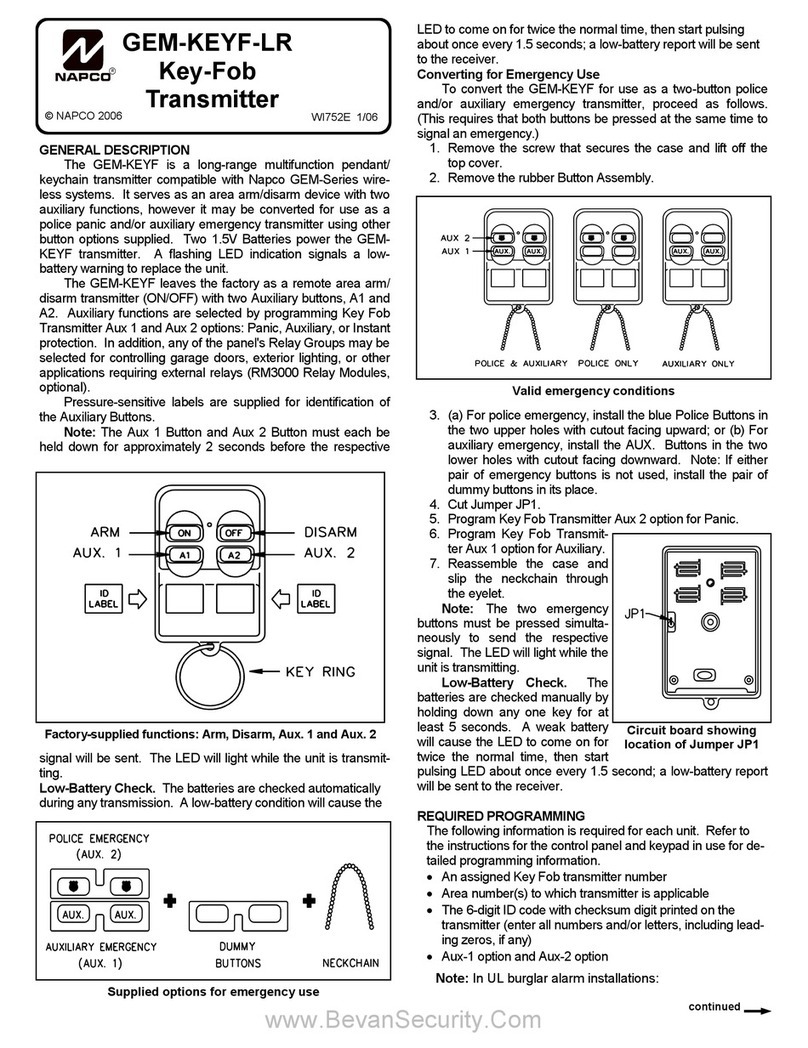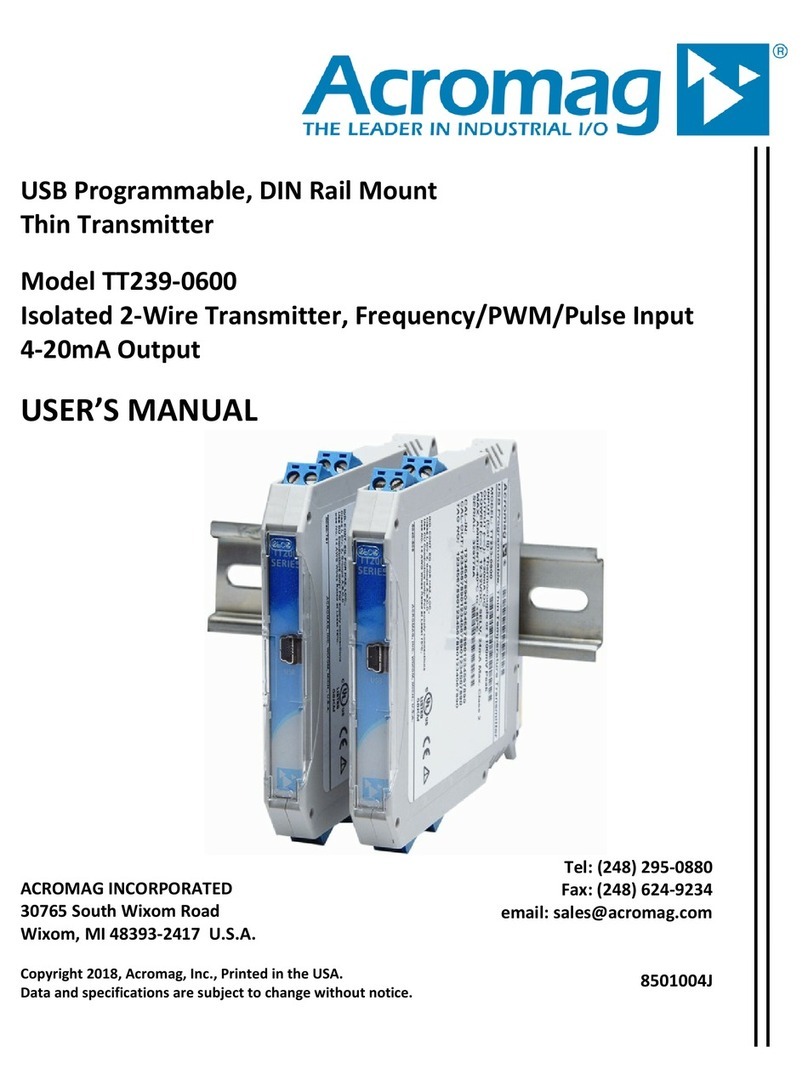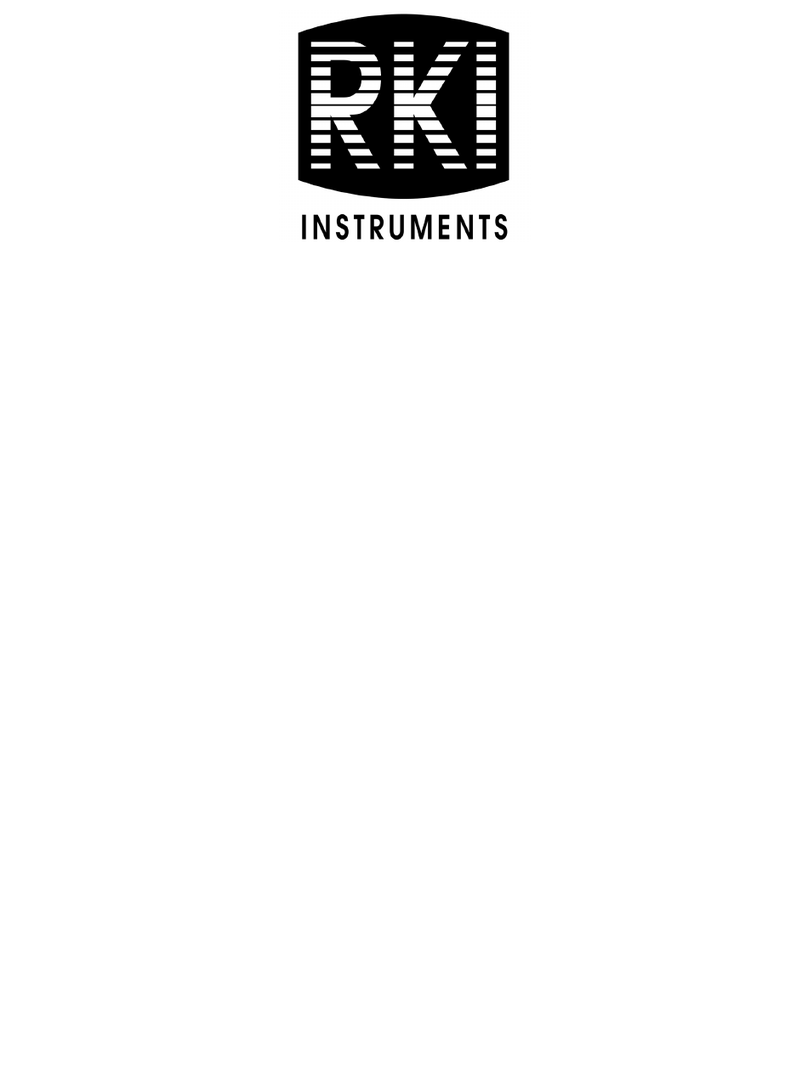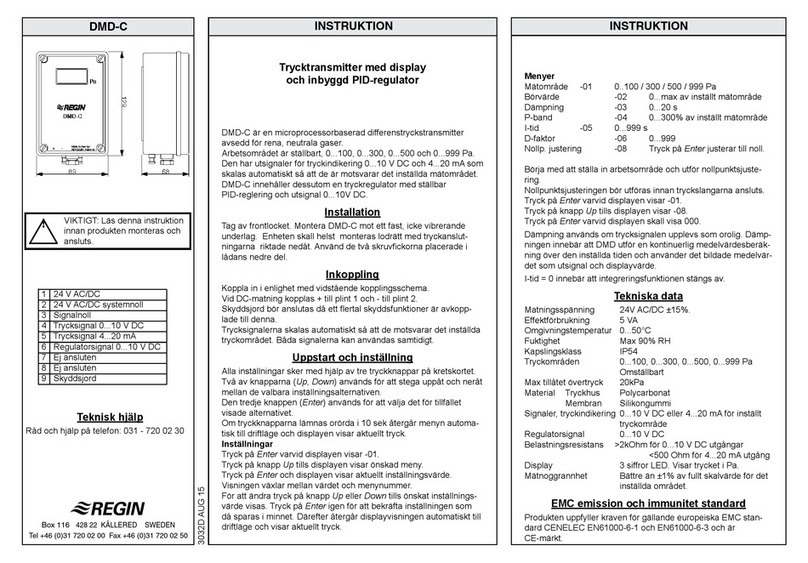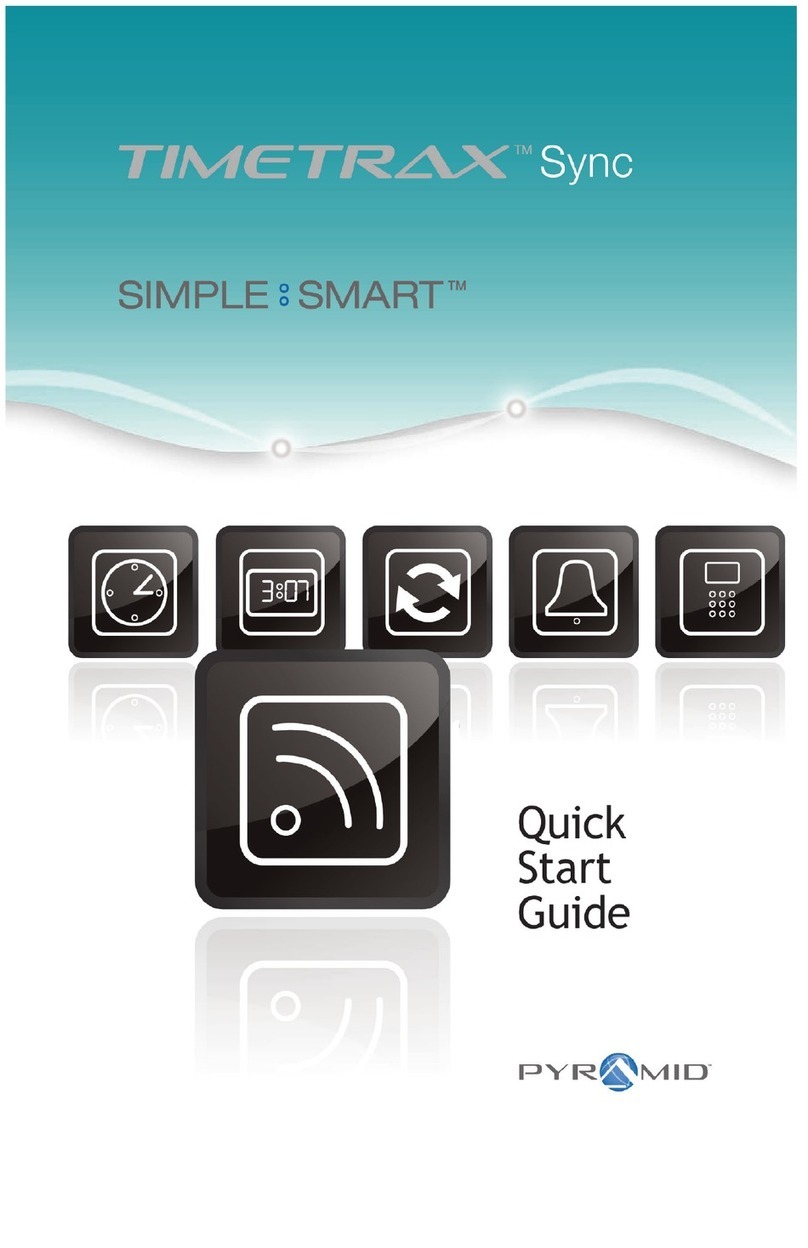Sonotec SONAPHONE T User manual

Ultrasonic Transmitter
SONAPHONE T Version 2.0
Operating Manual

Manufacturer: SONOTEC Ultraschallsensorik Halle GmbH
Model: Ultrasonic transmitter
Type: SONAPHONE T
Version 2.0
SONOTEC Ultraschallsensorik Halle GmbH
Nauendorfer Straße 2
D - 06112 Halle (Saale)
Phone: +49 (0)345 133 17-0
Fax: +49 (0)345 133 17-99
E-mail: sonotec@sonotec.de
Internet: www.sonotec.de
© 2013
SONOTEC Ultraschallsensorik Halle GmbH
All rights reserved
The content of this manual is the property of SONOTEC Ultraschallsensorik
Halle GmbH and is protected by copyright. Duplication and distribution in
any form, particularly reprinting, photographic, mechanical or electronic
reproduction, or in the form of storage in data processing systems or data
networks, is prohibited without the consent of the copyright holder.
Version: 2 Revised: 2013-05-02

Contents
1Notes on the operating manual ................................................................................................. 4
1.1 General ............................................................................................................................... 4
1.2 Symbols used...................................................................................................................... 4
2Safety............................................................................................................................................ 5
2.1 Safety information............................................................................................................... 5
2.2 User qualifications............................................................................................................... 5
3Device description ...................................................................................................................... 6
3.1 Designated use................................................................................................................... 6
3.2 Measuring method and functioning..................................................................................... 6
3.3 Device construction............................................................................................................. 6
3.4 Display and operating buttons ............................................................................................ 7
3.5 L50 ultrasonic air transducer............................................................................................... 8
3.6 SONOSPHERE spherical transmitter (optional)................................................................. 8
4Commissioning and installing................................................................................................. 10
4.1 Inserting the batteries ....................................................................................................... 10
4.2 Connecting the power supply unit..................................................................................... 10
4.3 Installing probes................................................................................................................ 10
4.4 Uninstalling probes ........................................................................................................... 11
5Operating the SONAPHONE T ................................................................................................. 12
5.1 Switching the SONAPHONE T on and off ........................................................................ 12
5.2 Setting the sound intensity................................................................................................ 12
5.3 Switching on modulation................................................................................................... 12
5.4 Switching on the light........................................................................................................ 12
5.5 Setting the display contrast and time................................................................................ 13
6Cleaning and care ..................................................................................................................... 14
7Maintenance and troubleshooting........................................................................................... 14
8Technical data ........................................................................................................................... 15

1Notes on the operating manual
SONAPHONE T 4
1 Notes on the operating manual
1.1 General
Thank you for choosing the SONAPHONE T.
This manual forms part of the SONAPHONE T and should therefore be
stored in its immediate vicinity where it can be accessed by all operators at
any time. It contains all the information needed to ensure proper and efficient
use, along with all the instructions to ensure safe operation of the
SONAPHONE T.
1.2 Symbols used
Hazards or special information can be indicated in the following ways:
Warning!
This information warns of possible personal injury and damage to property.
Caution!
This information warns of possible damage to property.
Note
This symbol provides information or draws attention to special features.

2Safety
SONAPHONE T 5
2 Safety
2.1 Safety information
The SONAPHONE T is a state of the art product that complies with all
applicable safety regulations. The manufacturer has taken every possible
action to guarantee safe operation. The user must ensure that safe use is
not impaired. The device is factory tested and was delivered in a safe
operating condition.
Warning!
Incorrect operation and use of the SONAPHONE T ultrasonic transmitter
and its accessories can present a hazard for the user.
•The SONAPHONE T may only be operated with power sources in the
operating voltage range specified in the technical data.
•Operation and storage of the SONAPHONE T outside the
temperature ranges specified in the technical data is not permitted.
•The SONAPHONE T may not be immersed.
•The SONAPHONE T may only be exposed to a minimal risk of
mechanical hazard. If there is visible damage, the SONAPHONE T
must be taken out of operation immediately.
•It is not permitted to open the SONAPHONE T or accessories or to
undertake repair work on them without authorisation. This may only
be carried out by the manufacturer.
2.2 User qualifications
Warning!
The SONAPHONE T ultrasonic transmitter may only be installed and
operated by users who have read and understood the entire operating
manual.

3Device description
SONAPHONE T 6
3 Device description
3.1 Designated use
The SONAPHONE T is a special ultrasonic transmitter and serves as an
auxiliary device for ultrasonic detectors in the SONAPHONE series for leak
testing. The device provides detection of seal failures in windows, doors,
cabins, climatic cabinets, vehicles or containers, which have sealing
surfaces or rubber profile seals.
3.2 Measuring method and functioning
The SONAPHONE T transmits high-frequency signals in the ultrasonic
range. If you place the ultrasonic transmitter for leak detection in a closed
system, the ultrasonic signals escape via leaks in the system and can be
identified there using an ultrasonic detector in the SONAPHONE series.
Modulation of the signal is used in cases where it is expected that
background noise will interfere with the sounds being analysed. The sound
intensity can be set individually, so that both small and large leaks can be
located.
3.3 Device construction
Figure 1: SONAPHONE T ultrasonic transmitter
Item number Function
1Slot for ultrasonic probes
2 Display and operating buttons
3 Connection for power supply unit
4Battery compartment
Table 1: SONAPHONE T device elements
1
2
3
4

3Device description
SONAPHONE T 7
3.4 Display and operating buttons
Description of the display elements:
Figure 2: Display
Function/view on the display
1Device: On/Off button :
2 Signal type view: Modulation On ~ or Off =
3 View of the current sound intensity
4 Battery status view
5 Function of the enter key in the menu
Table 2: Description of the display elements
Description of the operating buttons:
Figure 3: Operating buttons
Function
1Settings in the menu:
Increase or decrease value
2Modulation: On/Off
3Enter key: Switch to menu or confirm value
4Light: On/Off
Table 3: Description of the operating buttons
1
2
3
4
1
2
4
5
3

3Device description
SONAPHONE T 8
3.5 L50 ultrasonic air transducer
Figure 4: L50 airborne sound probe and extension
Function
1Button for unlocking
2Connector
3Extension (optional)
Table 4: Elements of the airborne sound probe
3.6 SONOSPHERE spherical transmitter
(optional)
The SONOSPHERE spherical transmitter is used to test large and contorted
areas. Depending on requirements, it can be used as a semi-sphere with 7
transmitters or as a full sphere with 14 transmitters.
Figure 5: SONOSPHERE spherical transmitter
Function
1Connecting cable
2 Plug-in connector for the sphere halves
3, 4 Fixing: with suction cup, magnet or stand (without fig.)
1
2
3
1
2
3
4

3Device description
SONAPHONE T 9
Table 5: Elements of the spherical transmitter

4Commissioning and installing
SONAPHONE T 10
4 Commissioning and installing
4.1 Inserting the batteries
Caution!
Make sure you install the batteries in the correct position. The device may
be damaged if they are not properly fitted.
The correct position for installing the batteries is shown on the device.
Unscrew the battery compartment cover.
Insert the batteries into the battery compartment according to the
illustration on the bottom of the device.
When the device is operational, the battery (1.5 V) status is shown on the
display.
Appropriate accumulators can also be used to operate the device. The
charge status for the accumulators (1.2 V) is then shown approximately.
4.2 Connecting the power supply unit
The power supply unit has no charging function.
Unscrew the protective cover for the power supply connection.
Connect the power supply unit.
The device recognises the connection of the power supply unit – even
when it is operating – and automatically switches over to mains power
operation.
4.3 Installing probes
Caution!
Make sure the probe connector is in the correct position. The device and
the probe may be damaged during installation.
The slot for probes is provided with a notch which indicates the correct
position for insertion.
Install the required probe in the specified position. You must feel the
connector click into place.
The probe is installed and ready to use.

4Commissioning and installing
SONAPHONE T 11
4.4 Uninstalling probes
Press the button to unlock the connector.
Pull the probe carefully and straight to remove it from the slot.

5Operating the SONAPHONE T
SONAPHONE T 12
5 Operating the SONAPHONE T
5.1 Switching the SONAPHONE T on and off
Switch the device on or off by pressing the On/Off button.
The screen shows the device name and version number for a short time.
The device is ready to use and during operation displays the current sound
intensity.
5.2 Setting the sound intensity
The sound intensity can be varied between 0 and 120 in regular steps of 5.
40 is the standard setting.
Press the arrow buttons to increase the sound intensity or to
decrease it .
The current sound intensity is shown on the display.
5.3 Switching on modulation
To dissociate the transmission signal from potential background noise, the
signal type can be changed.
Press the modulation button to switch the modulation of the signal on
and off.
The current setting is always shown on the display.
~ Modulation On
= Modulation Off
5.4 Switching on the light
Press the light button to switch the light on and off.
The light automatically switches off after approx. 20 seconds.

5Operating the SONAPHONE T
SONAPHONE T 13
5.5 Setting the display contrast and time
Note
Contrast and time can be selected individually. The points are dealt with
one after the other via the menu navigation.
To adapt the view to individual ambient conditions, the display contrast can
be altered.
The preset value is 50 %.
Press the enter key once to go to the "contrast" menu option.
Press the arrow buttons to set the display contrast value
between 0 and 100 %.
Confirm the value with the enter key to go to the "time" menu option.
To save energy, you can define the time period after which the device will
switch itself off via the settings.
Via the arrow keys the following times can now be set:
Minimum running time = 1 minute to
Maximum running time = 10 minutes
= Continuous running
Confirm the setting with the enter key to quit the menu.
∞

6Cleaning and care | 7Maintenance and troubleshooting
SONAPHONE T 14
6 Cleaning and care
Caution!
Incorrect cleaning of the SONAPHONE T and its parts may damage the
device.
Cleaning is prohibited
•with abrasive and aggressive cleaning agents
•by immersion in liquids.
7 Maintenance and troubleshooting
Caution!
When there are errors or problems, it is not permitted to open the
SONAPHONE T or accessories or to undertake repair work on them
without authorisation. This may only be carried out by the manufacturer.
The SONAPHONE T is practically maintenance free.
If errors or problems do occur, please contact the manufacturer.

8Technical data
SONAPHONE T 15
8 Technical data
SONAPHONE T, Version 2.0
Ultrasonic transmitter
Transmission
frequency Approx. 40 kHz
Functionality Adjustable transmission power
Switchable frequency modulation
Auto power-off function
Display Illuminated LC display
Connections For various transmitters
Power supply 2 AA batteries or accumulators (optionally via
power supply unit)
Running time Approx. 100 hours with battery operation
Operating
temperature -10 °C ... +60 °C
Storage temperature -20 °C ... +60 °C
Protection type Device: IP54
Probe: IP20
Dimensions Without probe: LWH 130 x 85 x 30 mm
With L50 probe: Length ~170 mm
Probe: Length ~ 52 mm, Ø ~ 22 mm
Items supplied Ultrasonic transmitter, L50 transmitter
Optional
accessories Laptop carrying bag with foam plastic
Extension for the probes
Power supply unit
SONOSPHERE spherical transmitter
Table 6: Technical data for SONAPHONE T
SONOSPHERE
Half or full spherical transmitter
Dimension Ø 100 mm
Weight 620 g without accessories
Operating
temperature -10 °C ... +60 °C
Storage temperature -20 °C ... +60 °C
Items supplied Separable spherical transmitter with integrated
connection cable, case, stand, suction cup, magnet
Table 7: Technical data for SONOSPHERE transmitter
Table of contents
Popular Transmitter manuals by other brands

Audiovox
Audiovox Prestige 103BP Programming guide

Texas Instruments
Texas Instruments CC112 Series user guide

Becker
Becker Centronic EasyControl EC315 Assembly and operating instructions

spok
spok MAXPage Installation & configuration guide

Kahn
Kahn Easidew PRO XP user manual
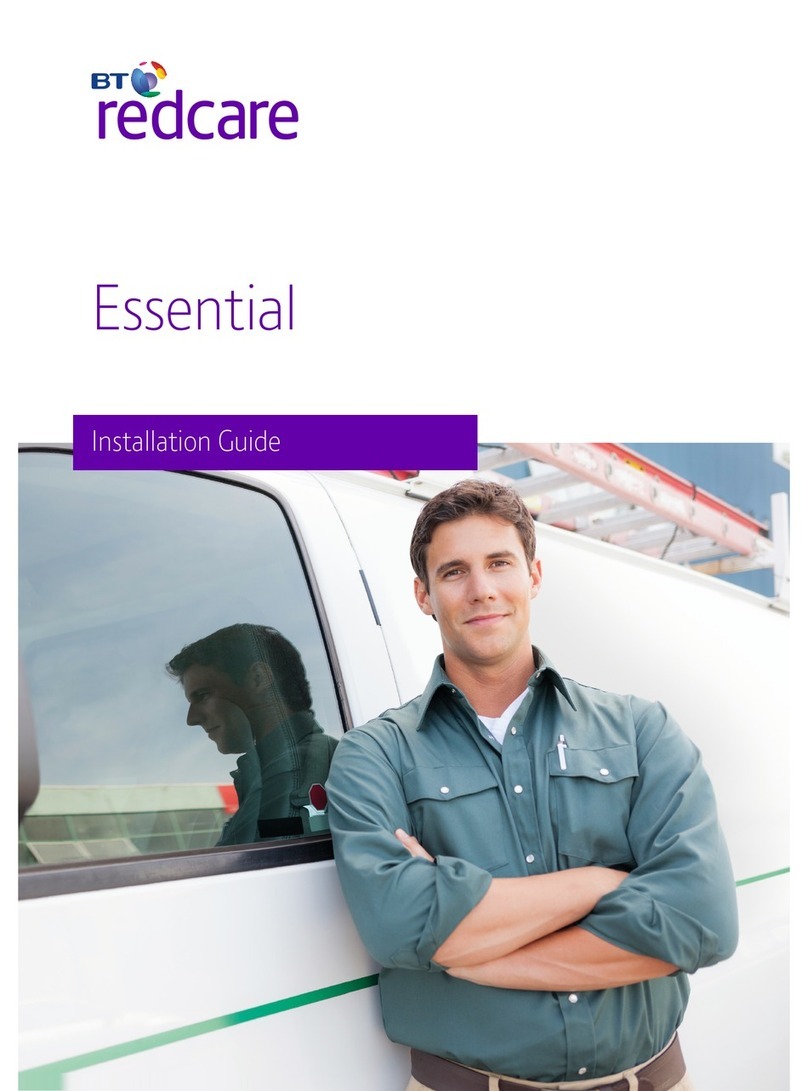
BT Redcare
BT Redcare Essential installation guide