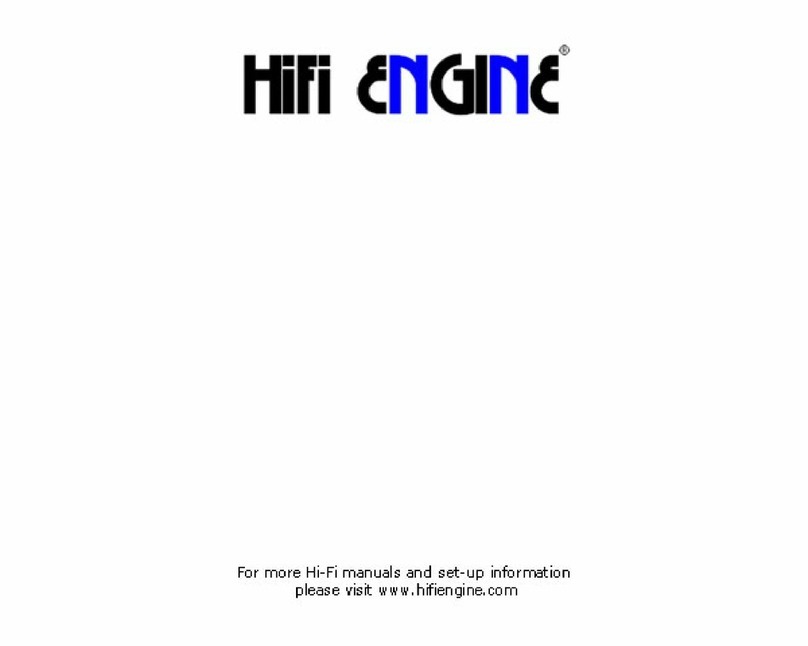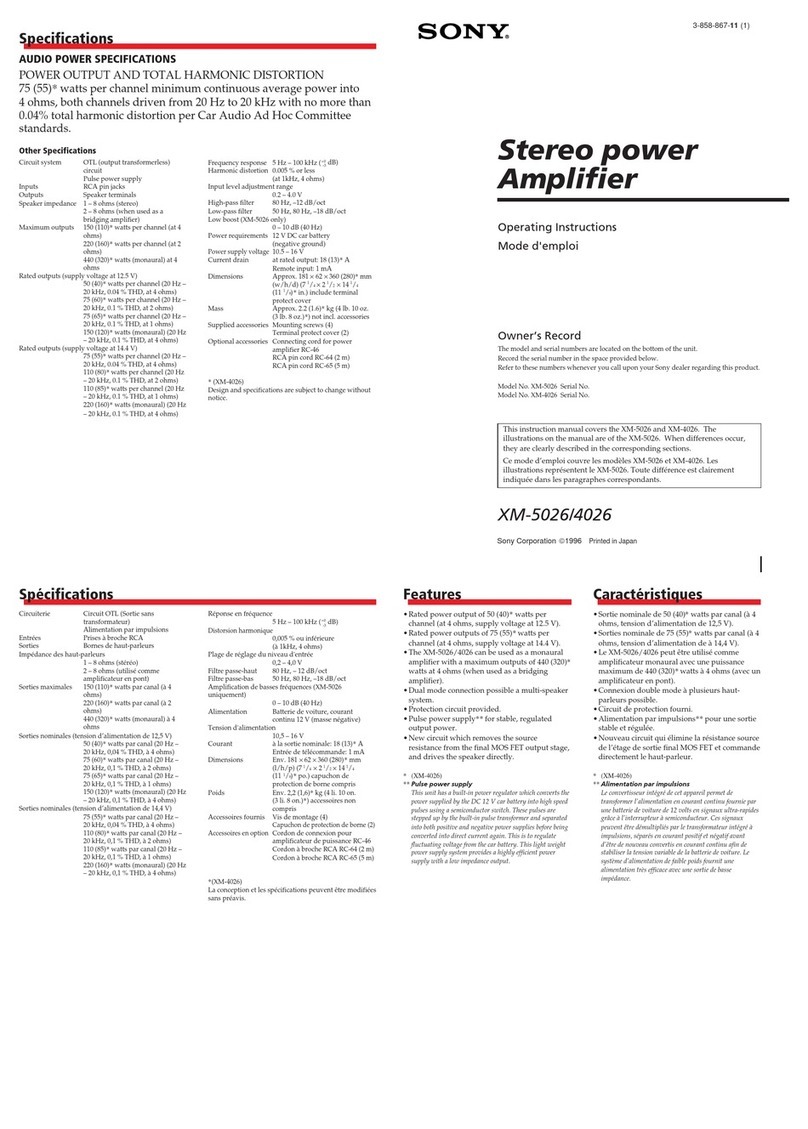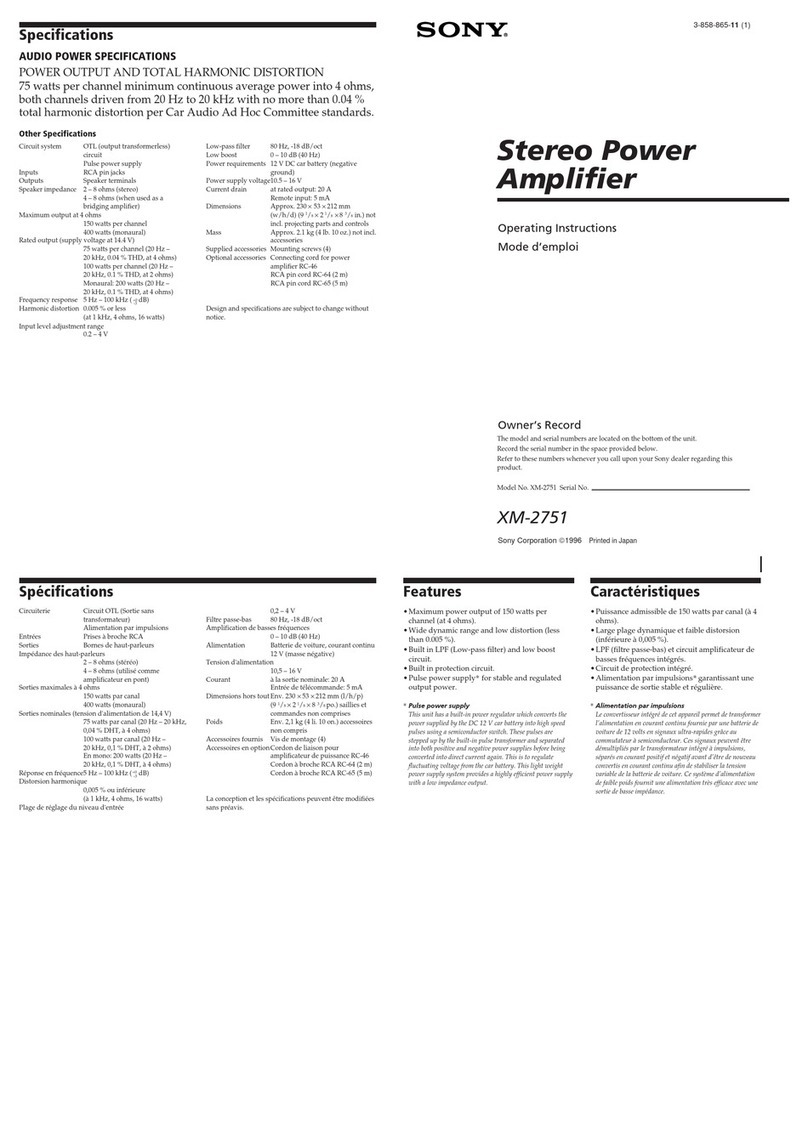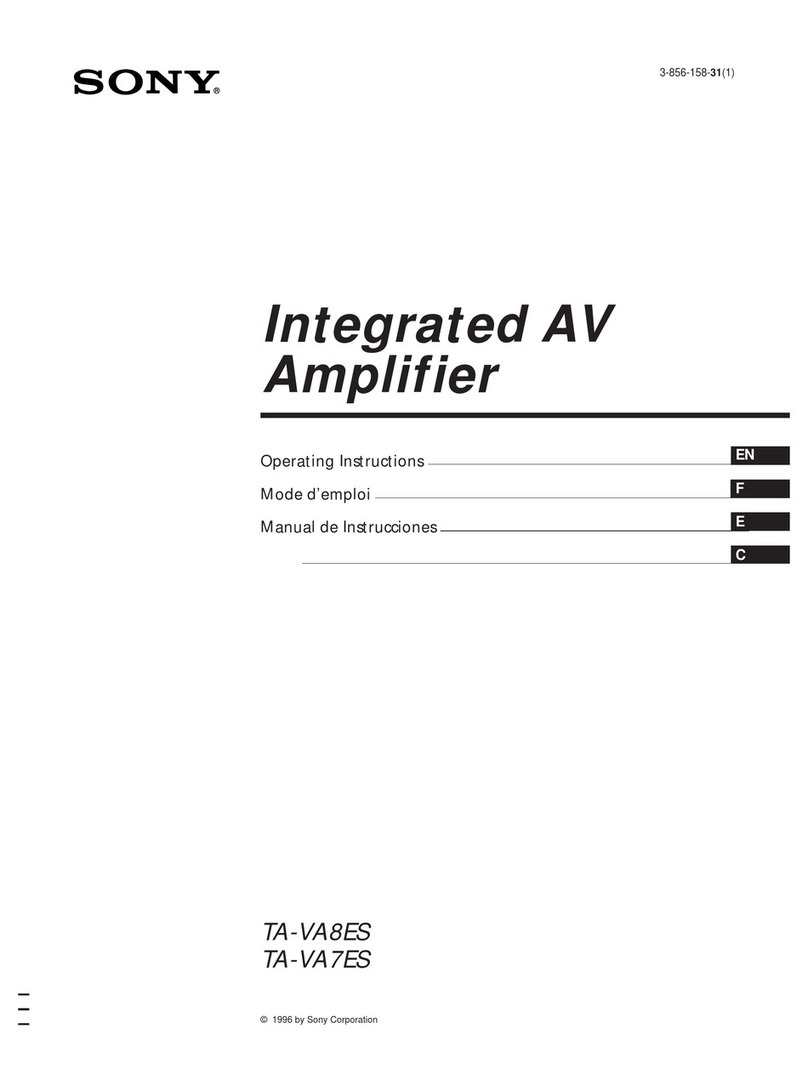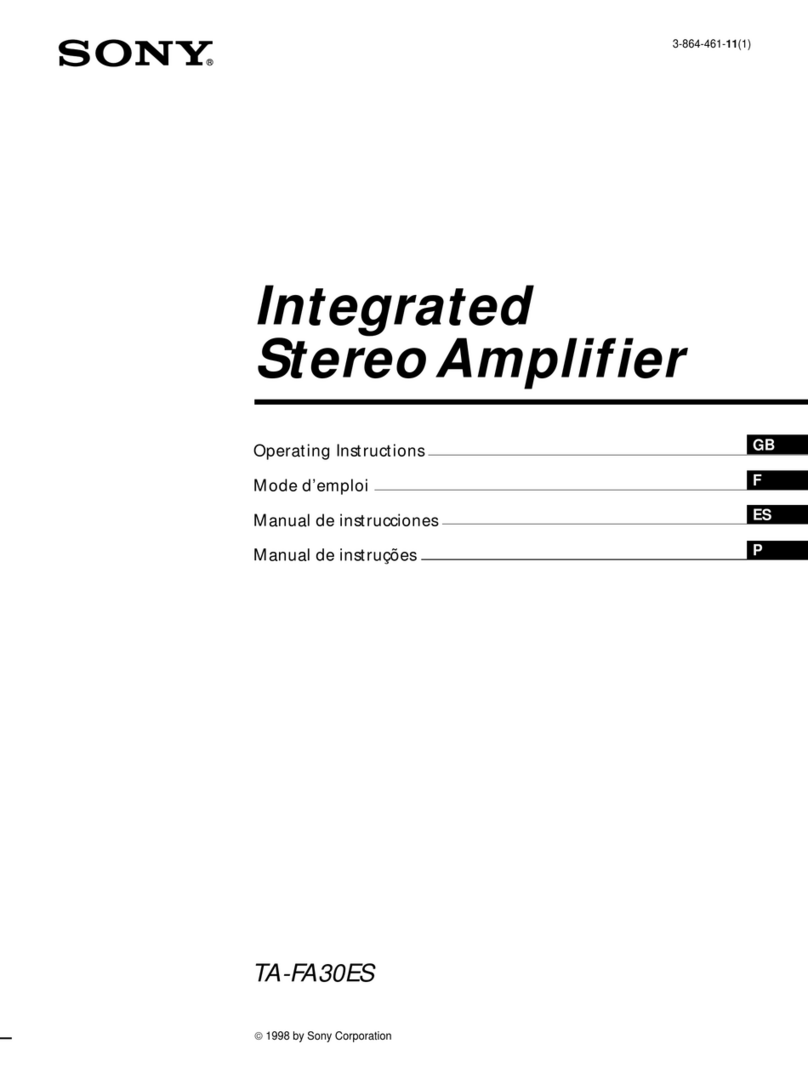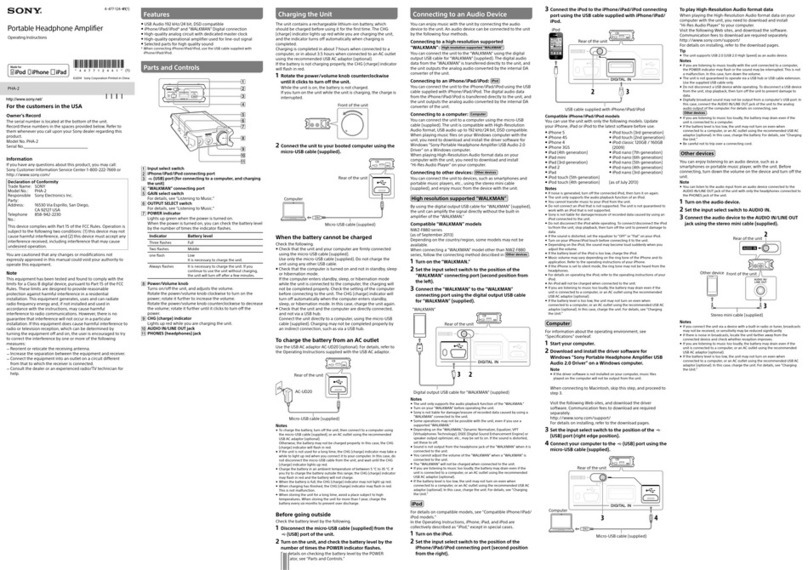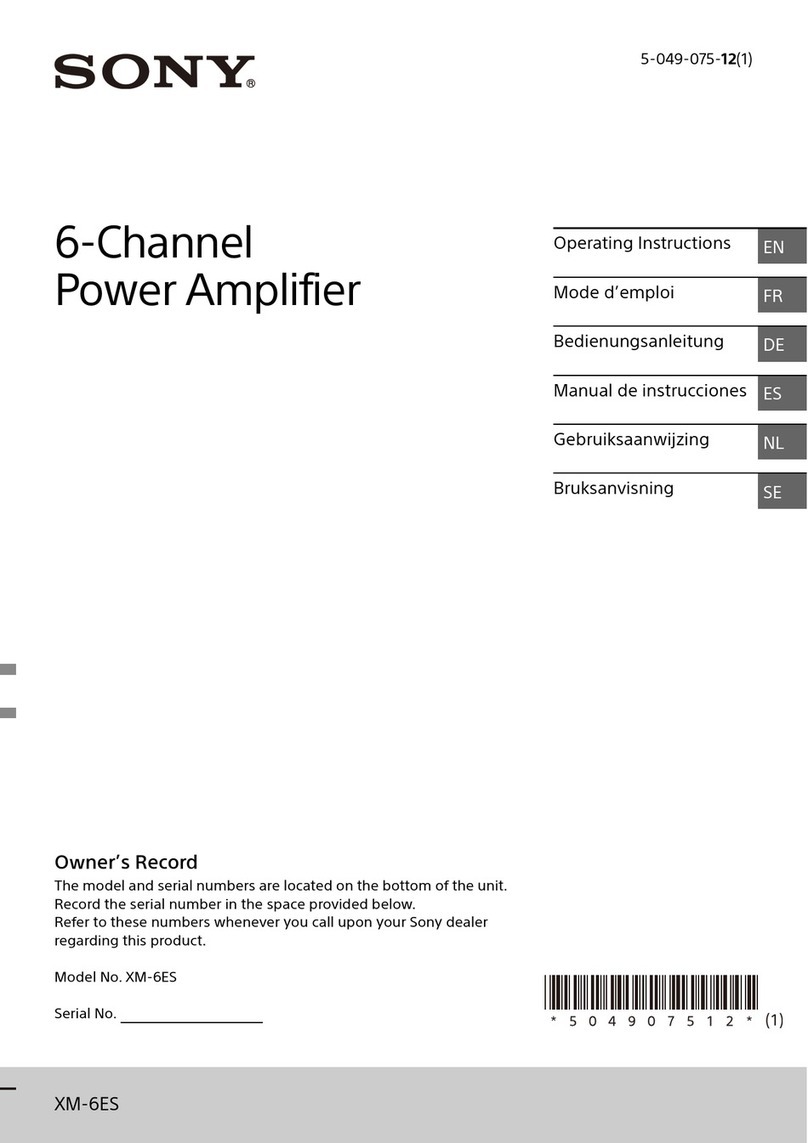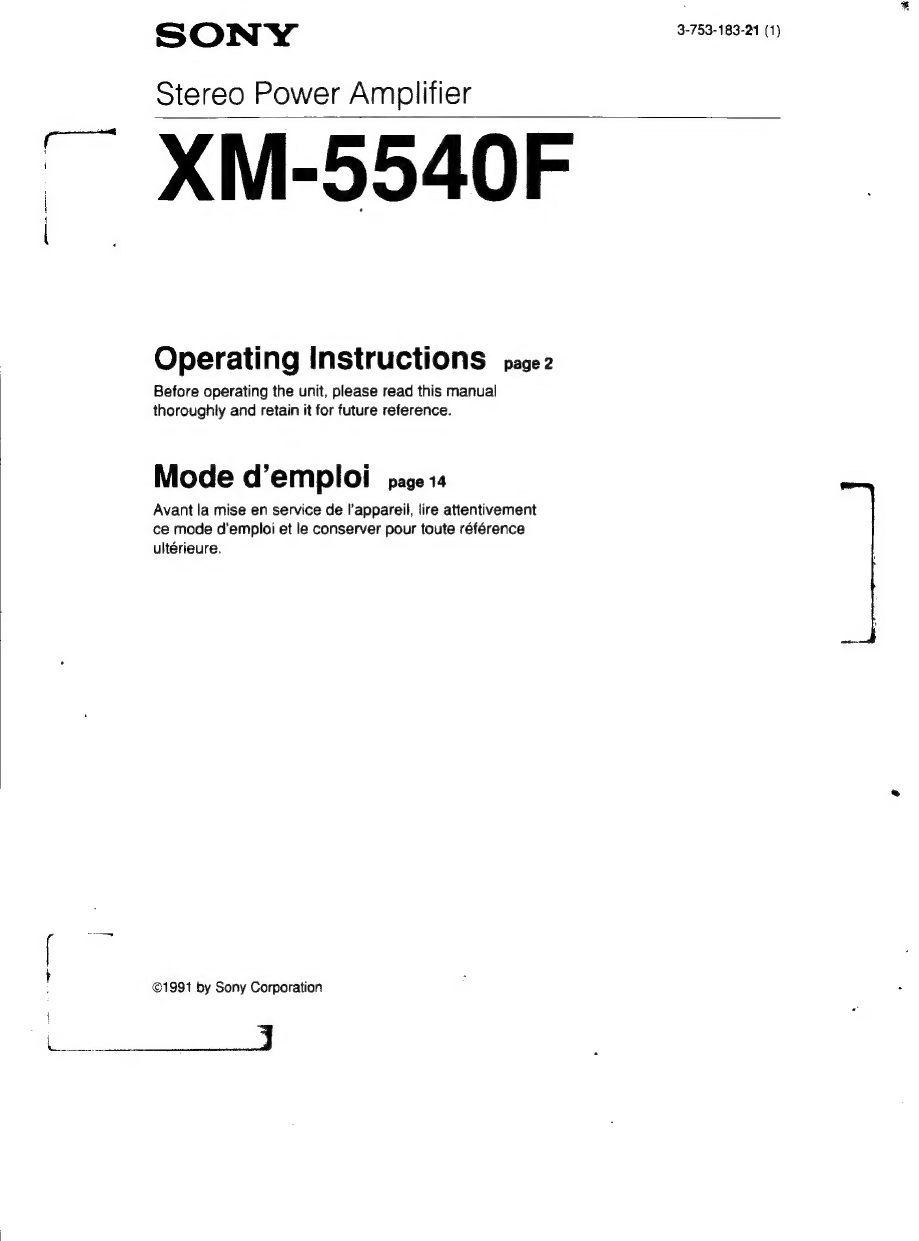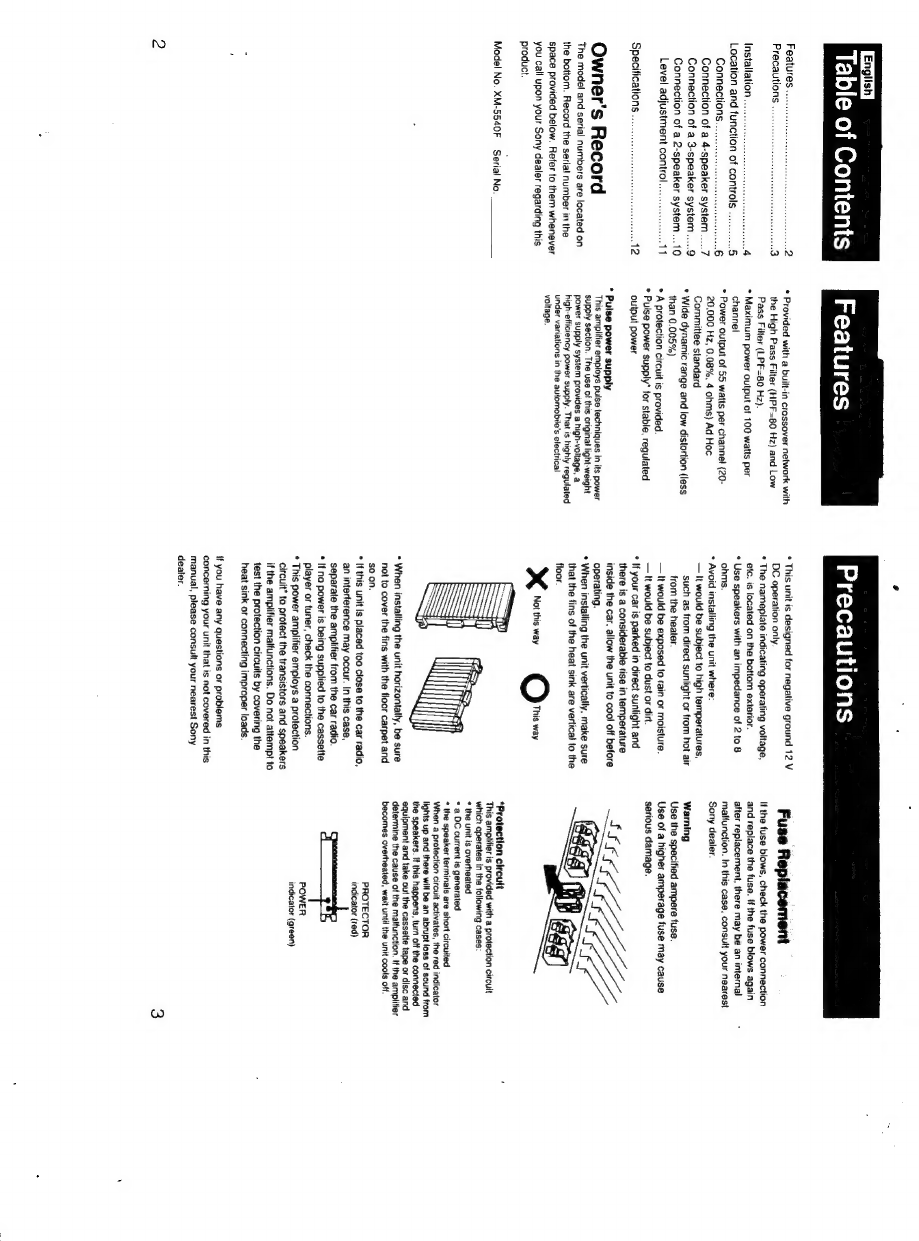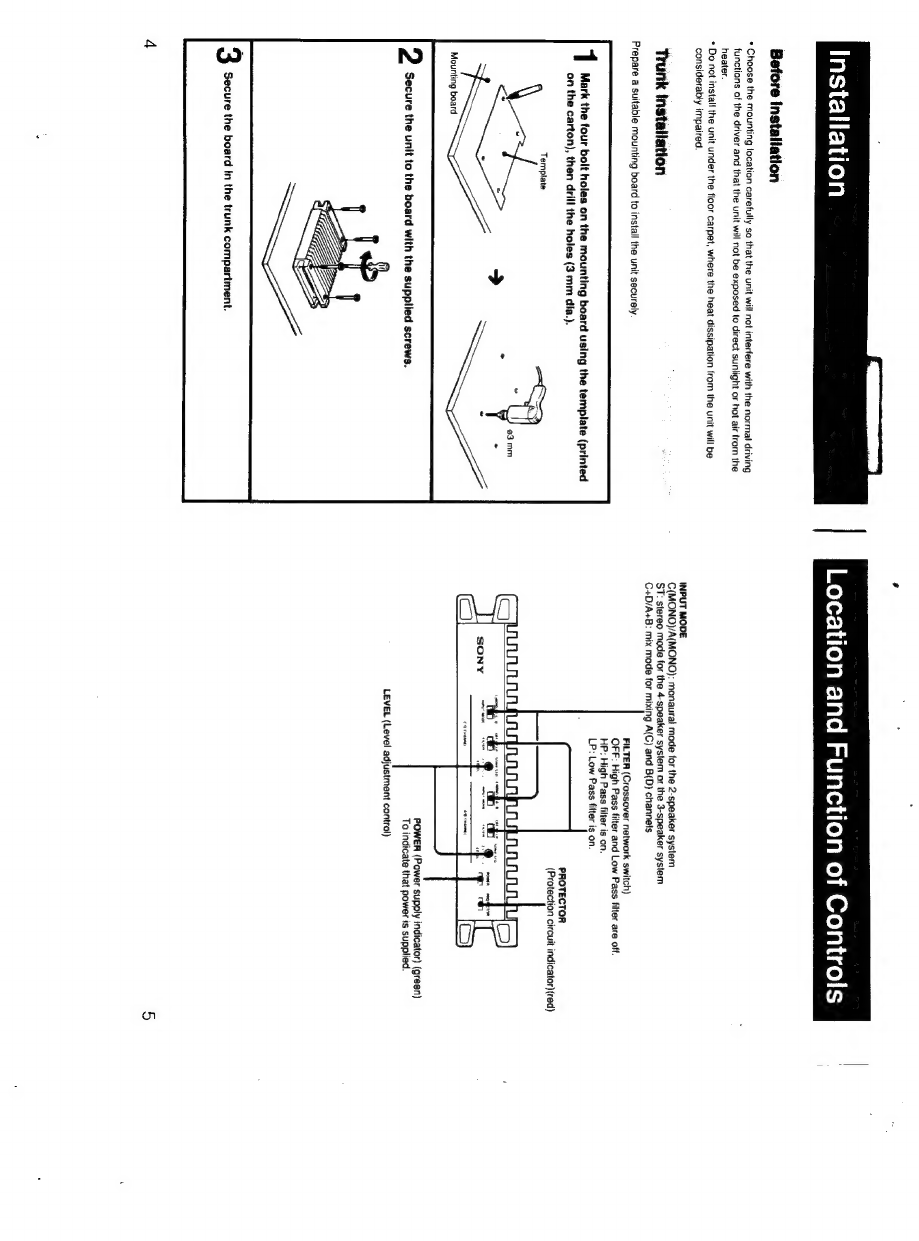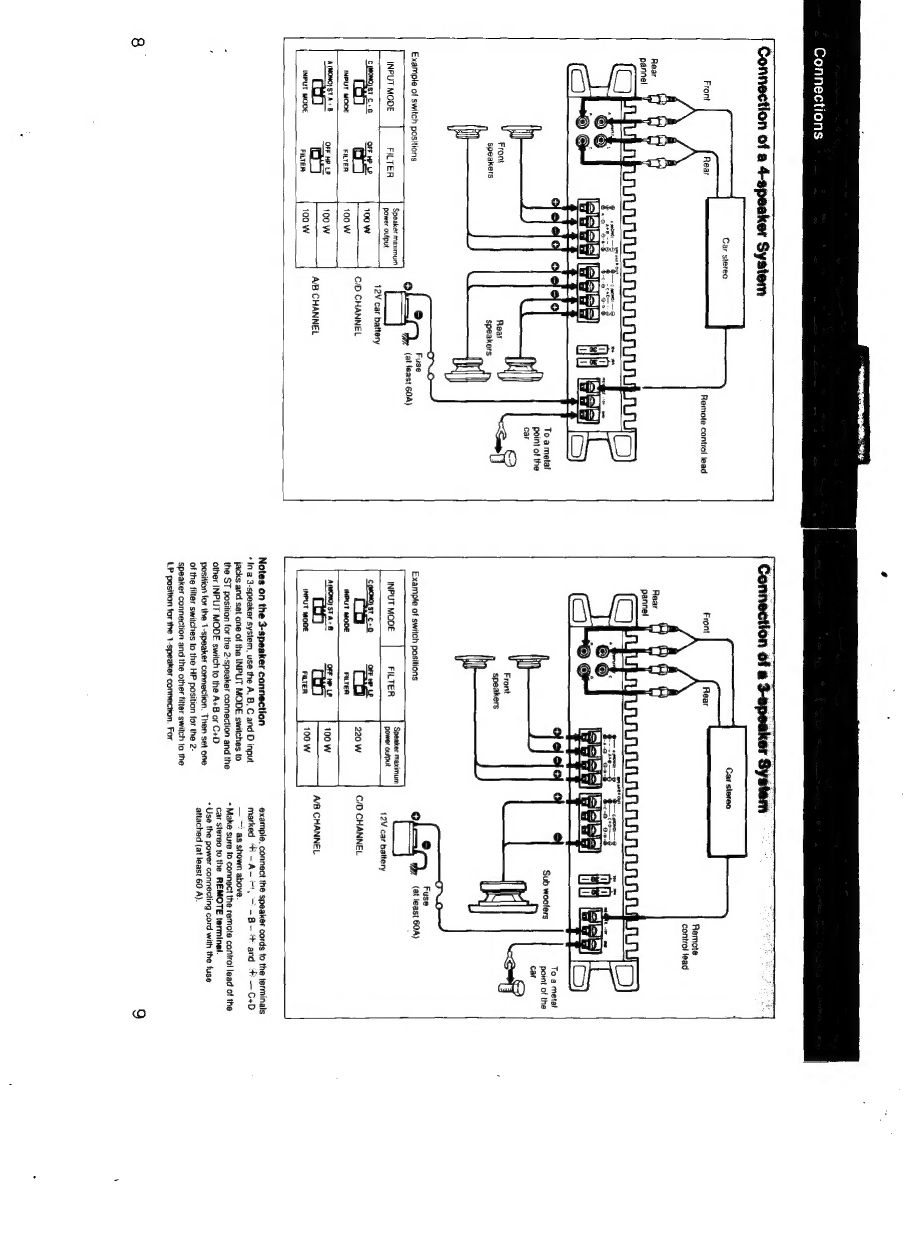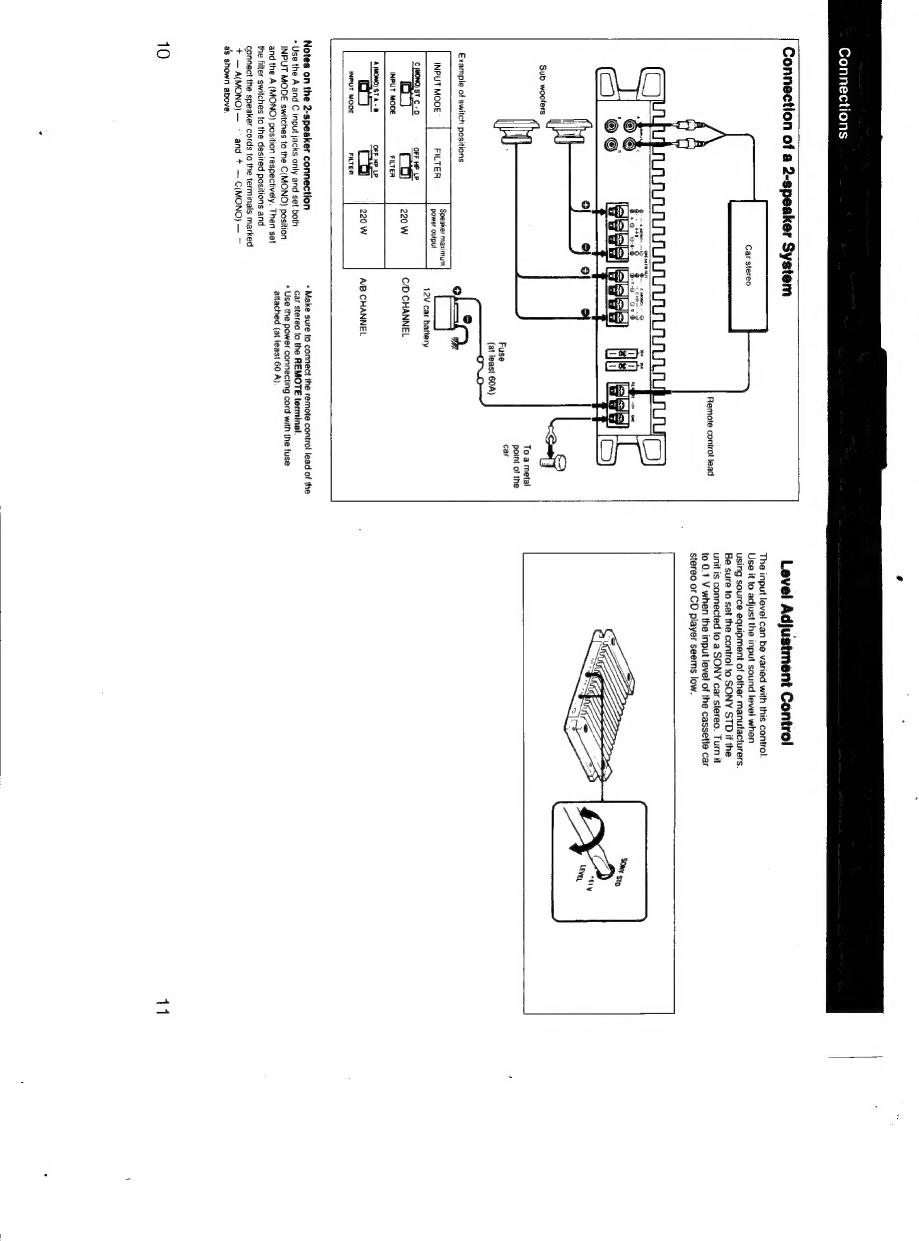Sony XM-5540F User manual
Other Sony Amplifier manuals
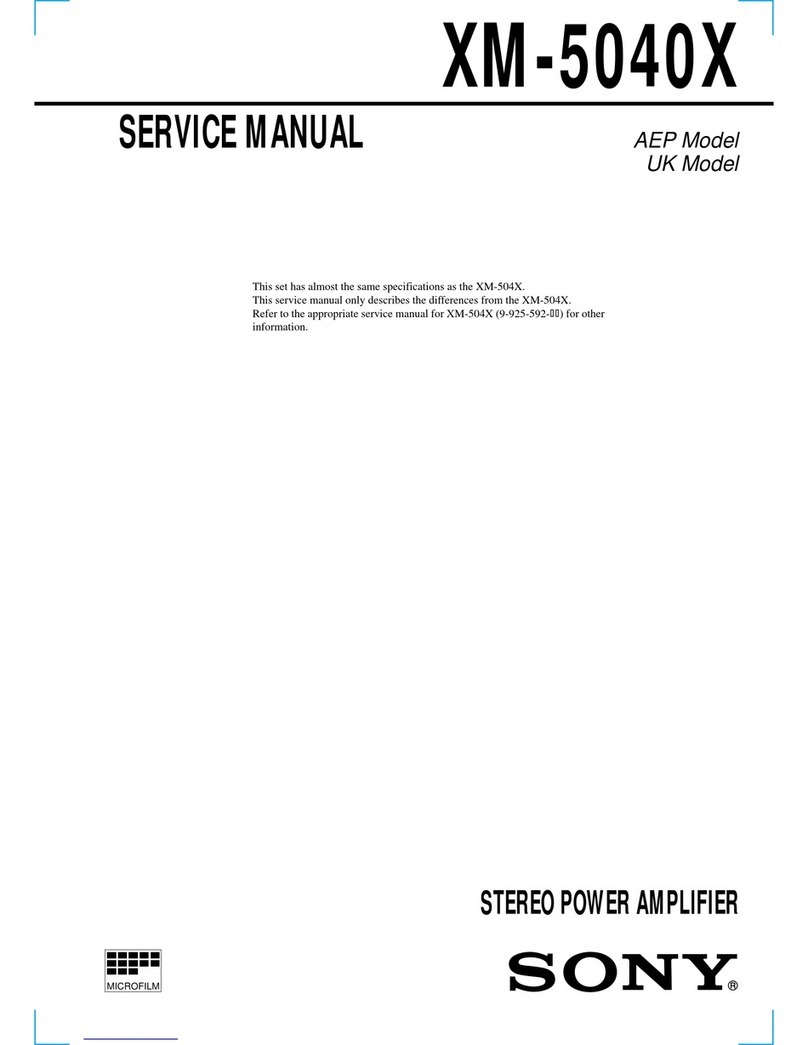
Sony
Sony Xplod XM-5040X User manual

Sony
Sony XM-450G Primary User manual
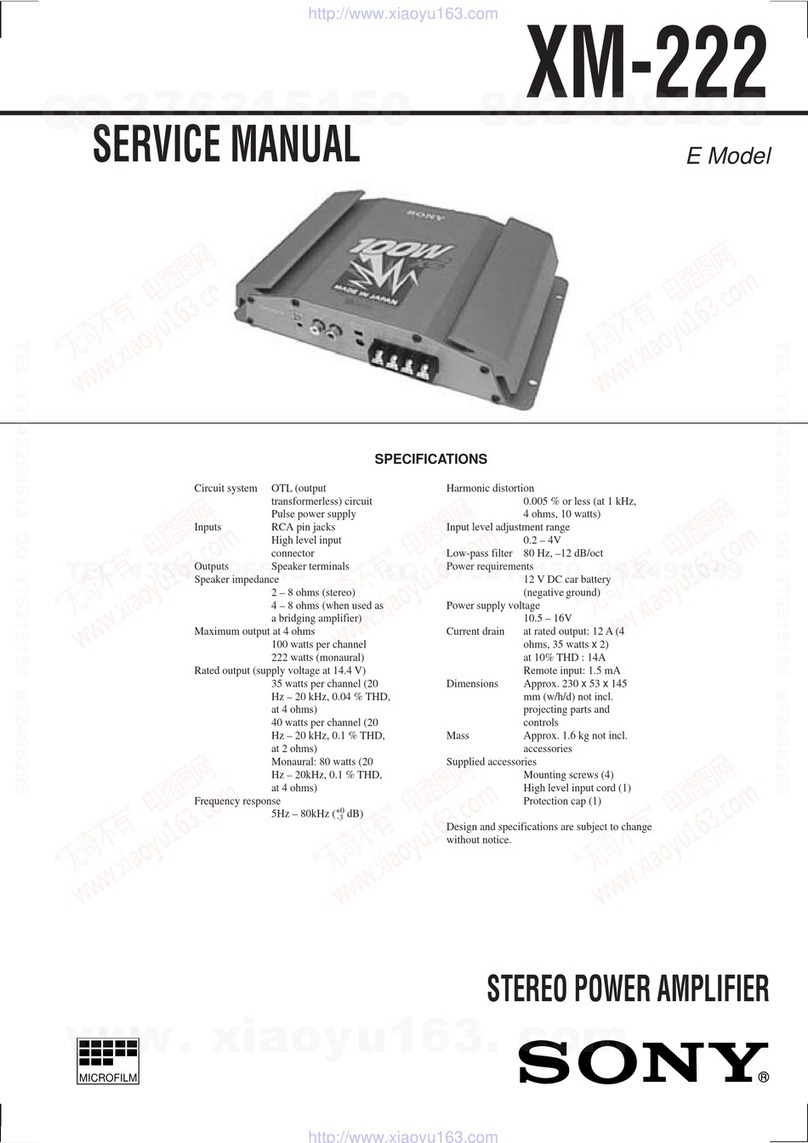
Sony
Sony XM-222 User manual

Sony
Sony XM-1004GX User manual
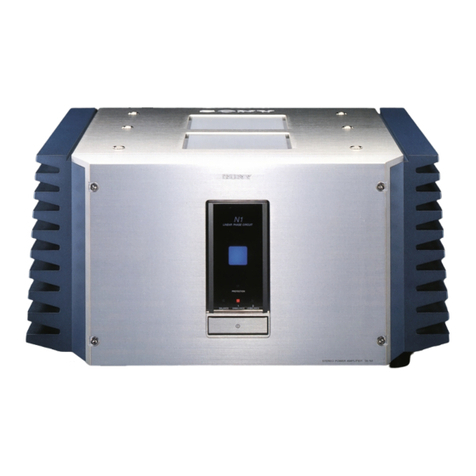
Sony
Sony TA-N1 User manual

Sony
Sony Xplod XM-5040X User manual
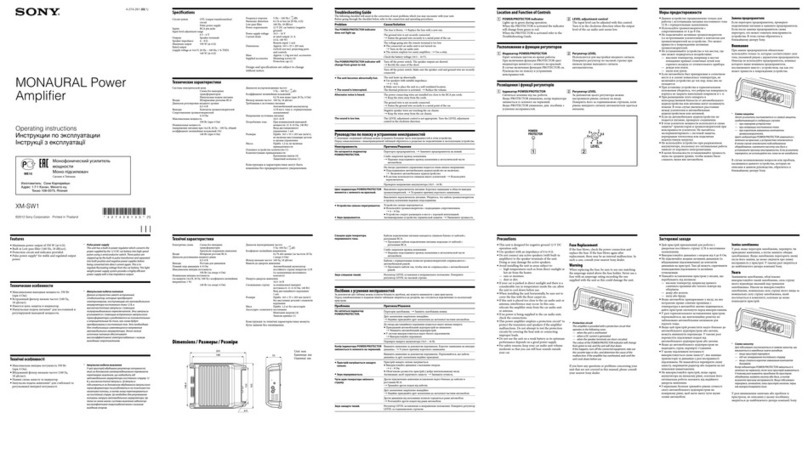
Sony
Sony XM-SW1 User manual

Sony
Sony TA-FA777ES User manual

Sony
Sony XM-ZR602 User manual
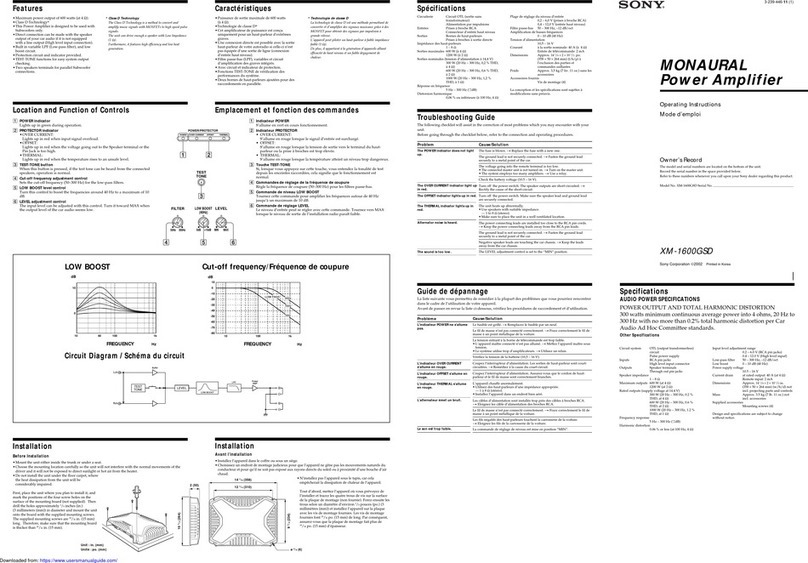
Sony
Sony XM-1600GSD Marketing Specifications,... User manual