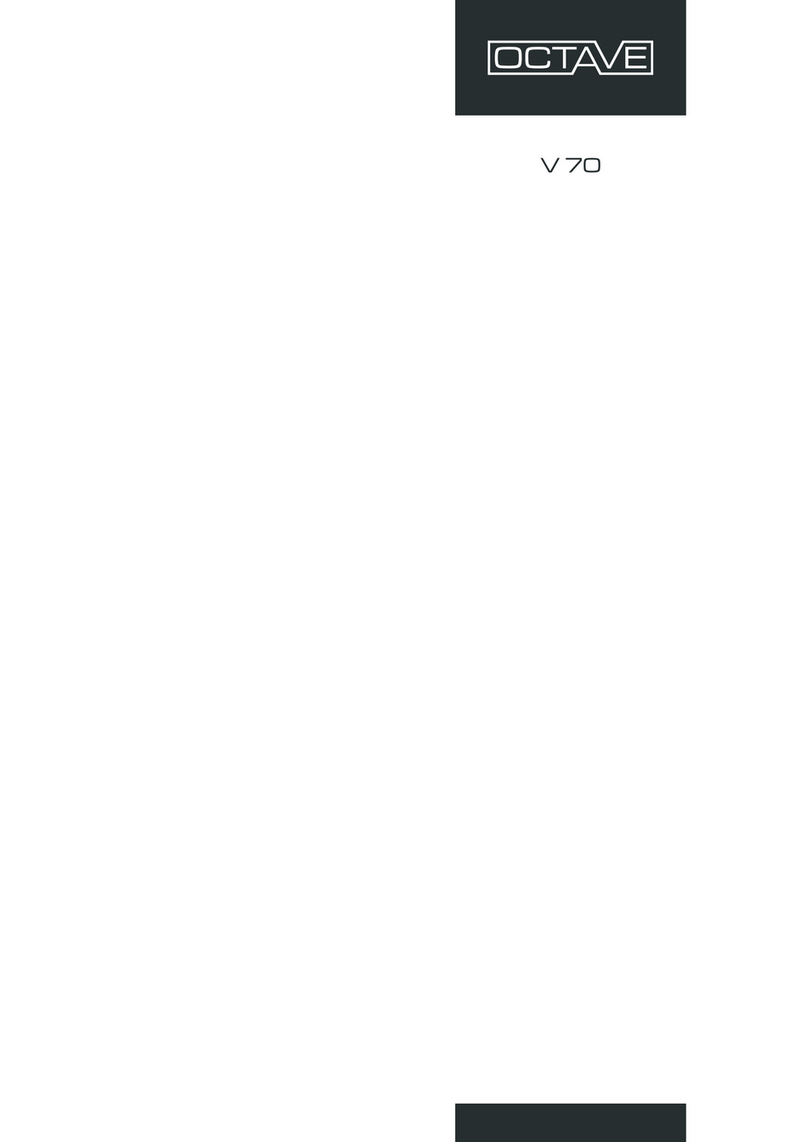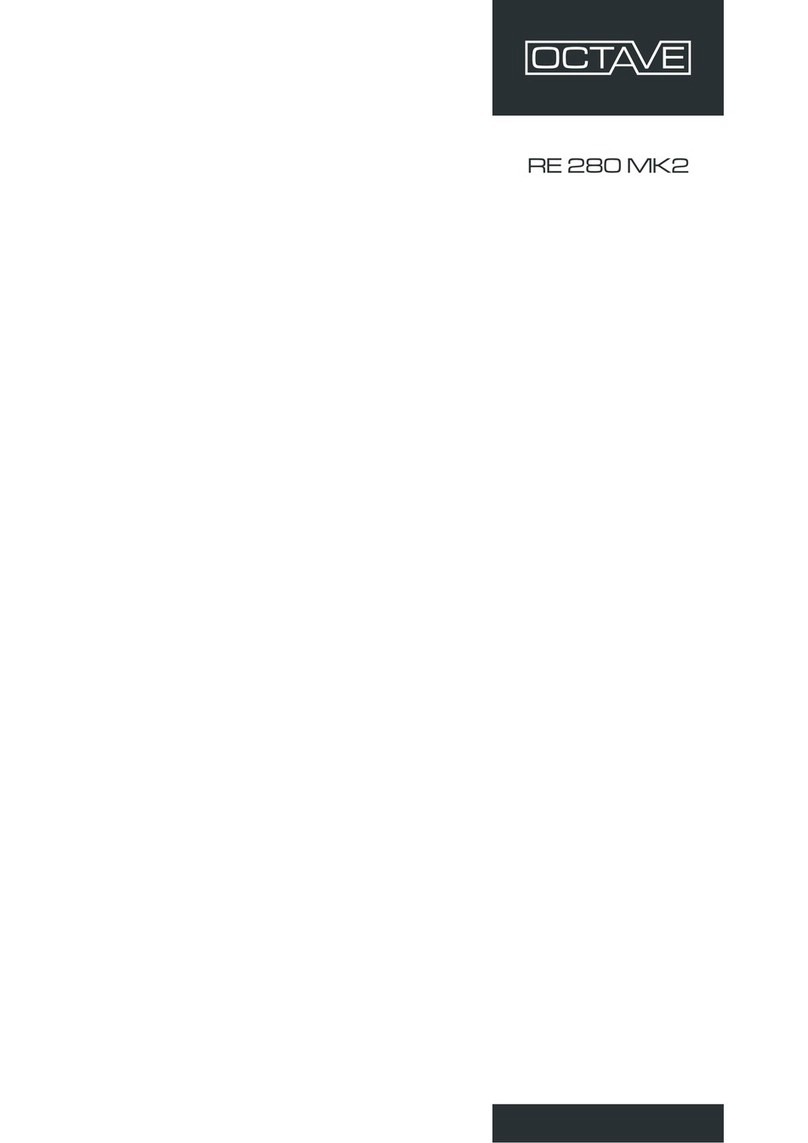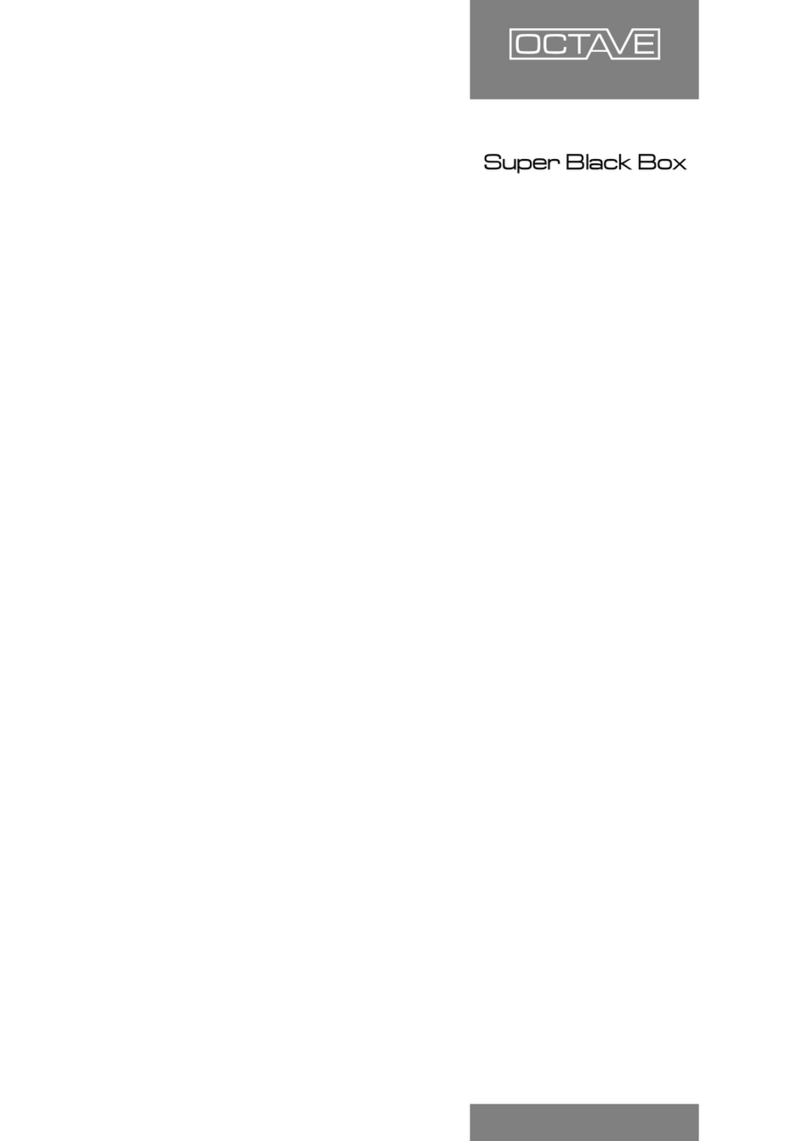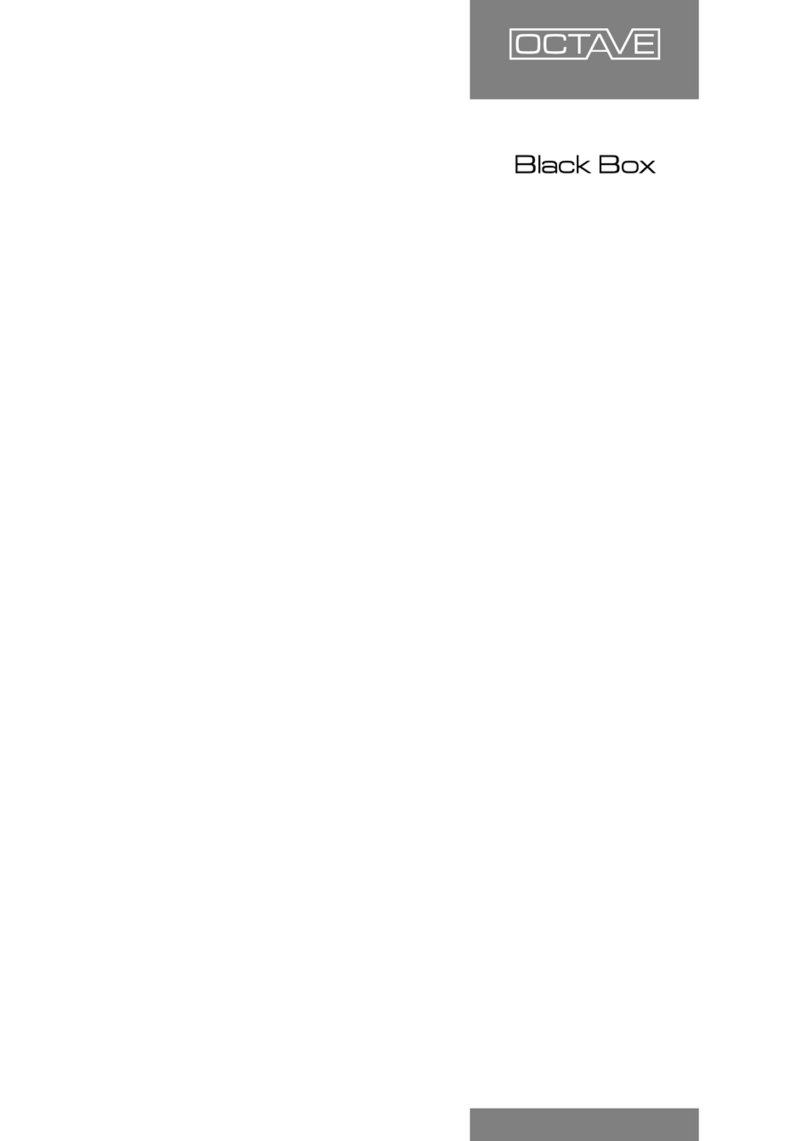5
1. INTRODUCTION
1.2 JUBILEE MONO product description
The JUBILEE MONO monoblocs are push-pull
power amplifiers in pentode configuration. The
power amplifiers produce approx. 280W at 2%
THD.
OCTAVE power amplifiers have always set
new standards.
Andreas Hofmann's RE 280 stereo power am-
plifier left traditional power amp technologies
far behind when it was first introduced. It goes
without saying that this amplifier - like all OC-
TAVE products since - was equipped with OC-
TAVE's proprietary Power Management and
Protection electronics
POWER MANAGEMENT
The Power Management system monitors and
controls the heating and supply voltages at
switch-on. This is tremendously important in
extending the service life of the tubes and
maintaining a consistent sound. It also relieves
the power supply components of the strain of
handling huge surge currents at turn-on.
PROTECTION SYSTEM
Many manufacturers neglect to include elec-
tronic or even passive protection systems in
their tube amps, which means that the life - and
indeed the operational safety - of these amplifi-
ers is greatly dependent on factors over which
the user has no control. OCTAVE fits its power
amplifiers with an electronic protection system
as a matter of course.
LOAD STABILITY
The technical breakthroughs that set the
original RE 280 apart were its optimized input
gain section and its power supply. Indeed, it
used a totally new power supply design,
featuring double star-earthing and supply
voltage isolation. The optimization of the input
stages provided absolute immunity from
influences such as the loudspeaker load,
together with excellent phase stability for highly
accurate push-pull operation and an extension
of the usable frequency range up to 80kHz.
From a sound quality point of view, these
enhancements delivered a consistent tonal
performance and independence from the
impedance response and efficiency level of the
speakers.
PENTODE DESIGN
With the JUBILEE MONO power amplifiers,
Andreas Hofmann has gone one step further.
While they have the same power management
and optimized input stage as other OCTAVE
power amps, they benefit from an innovative
and enhanced output stage configuration. What
is revolutionary about this new generation of
amplifiers is that we have employed the classic,
yet almost forgotten, pentode configuration.
The classic pentode configuration was quite
commonly used in earlier power amplifiers. It
offered the benefits of reliability and a relatively
high power output. From a modern perspective,
its disadvantage was reduced dynamic stability
and a high level of distortion. These effects are
not a direct result of the pentode itself, but
rather of the circuitry employed at the time.
Andreas Hofmann has now developed a new
design that eliminates the drawbacks of the
classic pentode configuration. This innovative
design involves the use of a second, separate
power supply circuit for the auxiliary current
needed for the pentode mode of operation. The
characteristics of this enhanced pentode circuit
are virtually ideal from both a sound quality and
an engineering point of view. Among the
welcome side effects of the enhanced pentode
circuit are absolute immunity against
interference and fluctuations in the supply
voltage, and an ability to accept compatible
output tubes.
BIAS
A further effective feature is the bias
measurement facility.
Unlike the simpler class-A power amplifier type,
AB amplifiers require adjustment of the negative
grid bias to optimize the idle current for the
power tubes. The setting can change as the
tubes age and it must also be adjusted
whenever tubes are replaced. Normally, this
requires test equipment and a knowledge of
what and where to measure, but with the
JUBILEE MONO, you can check and adjust the
bias any time the amp is on.
This adjustment has a huge influence on the
sound quality and performance characteristics
of an amplifier (see Bias diagram under
Technical data).