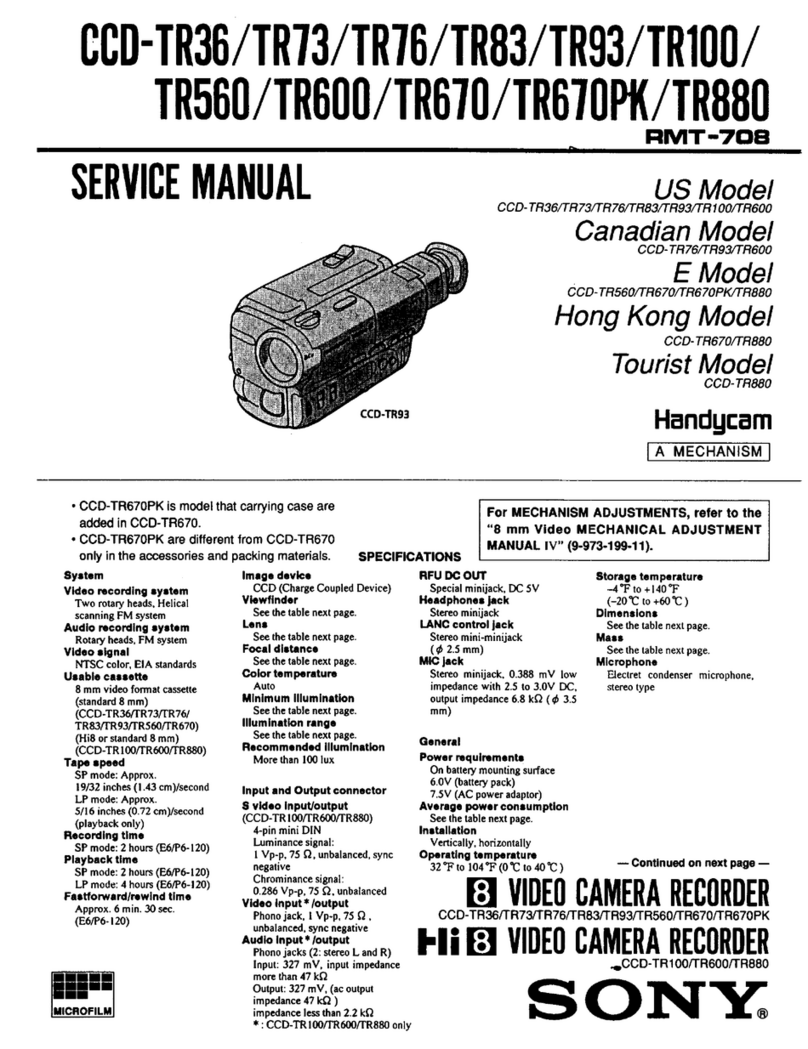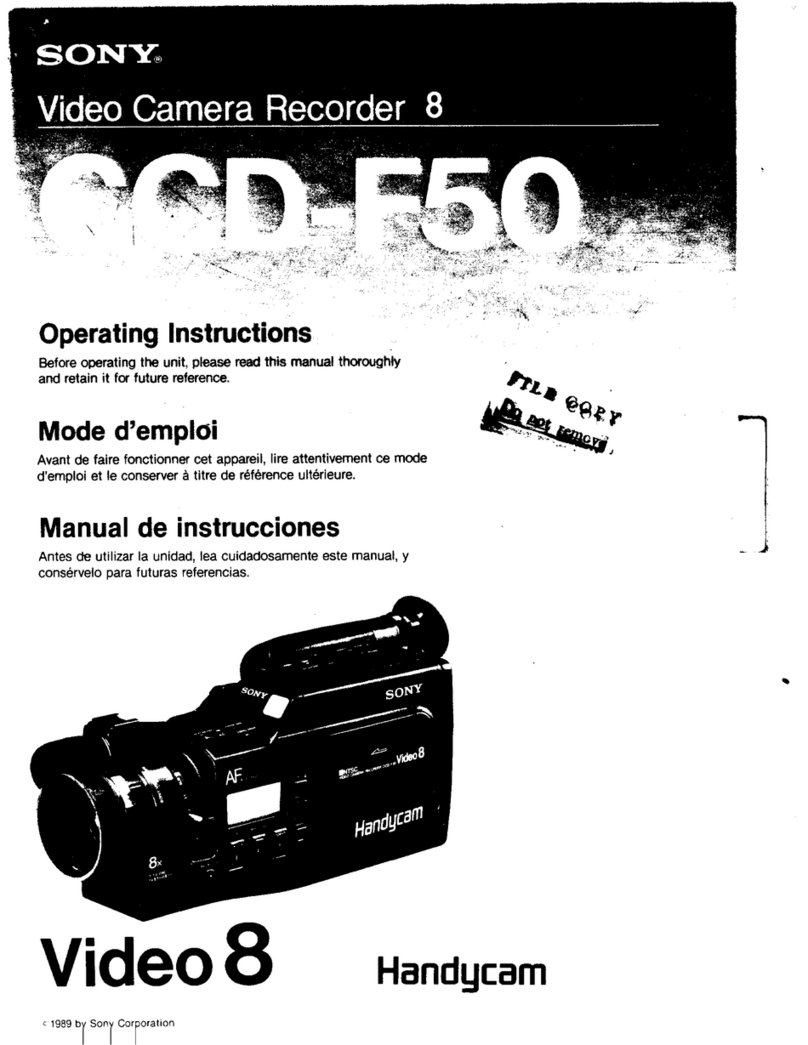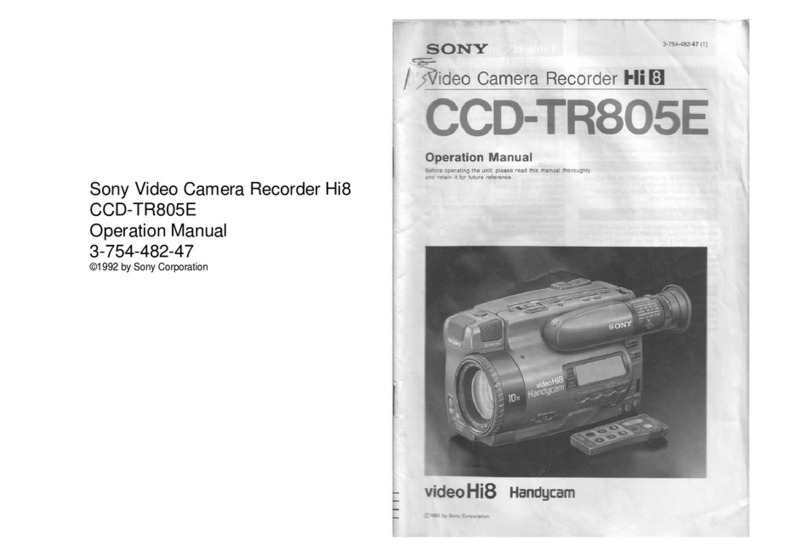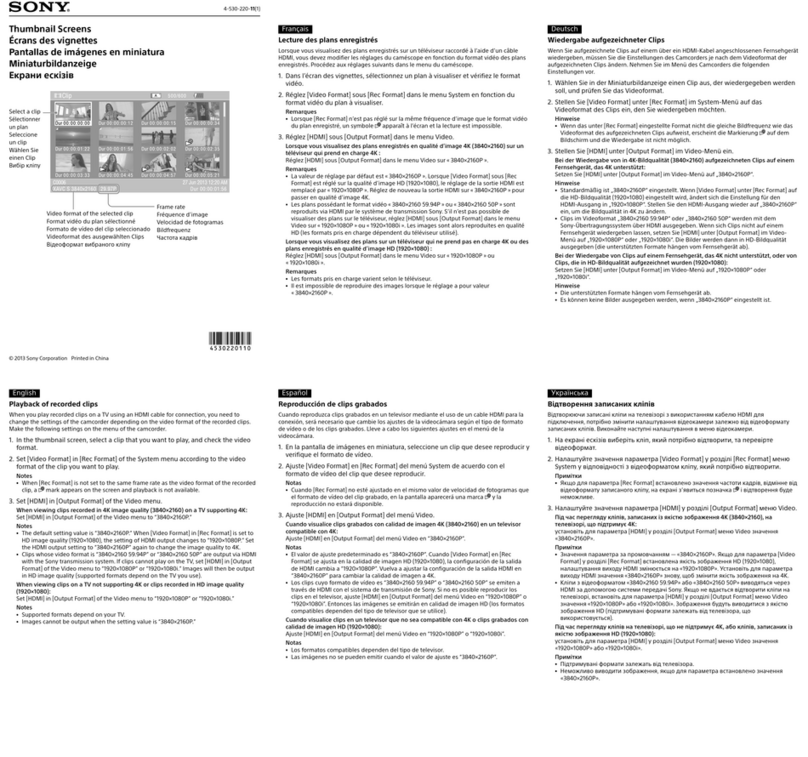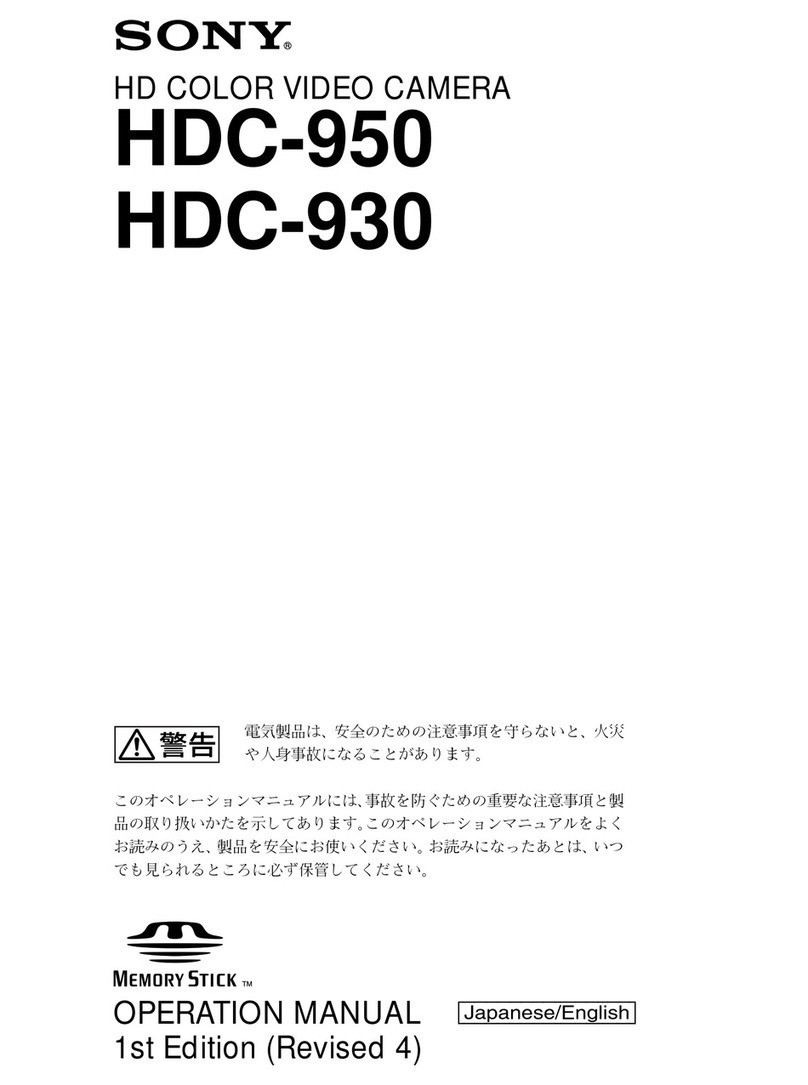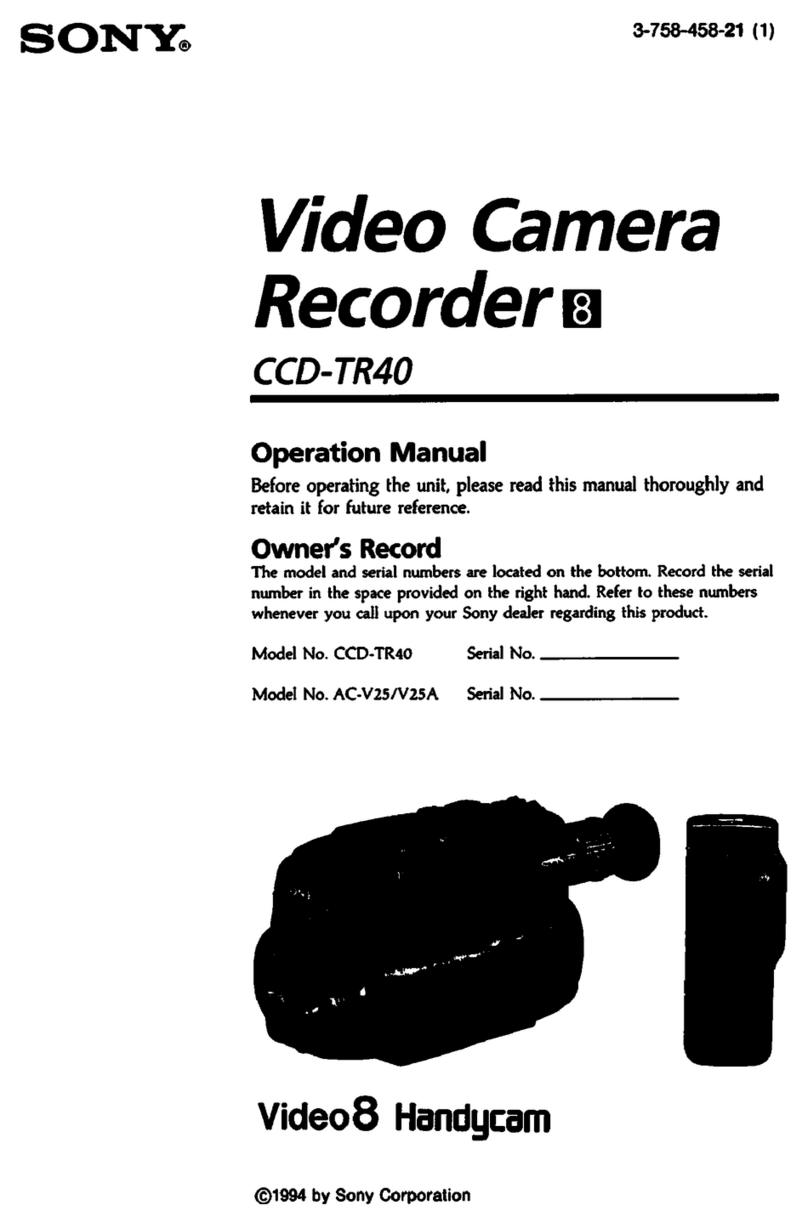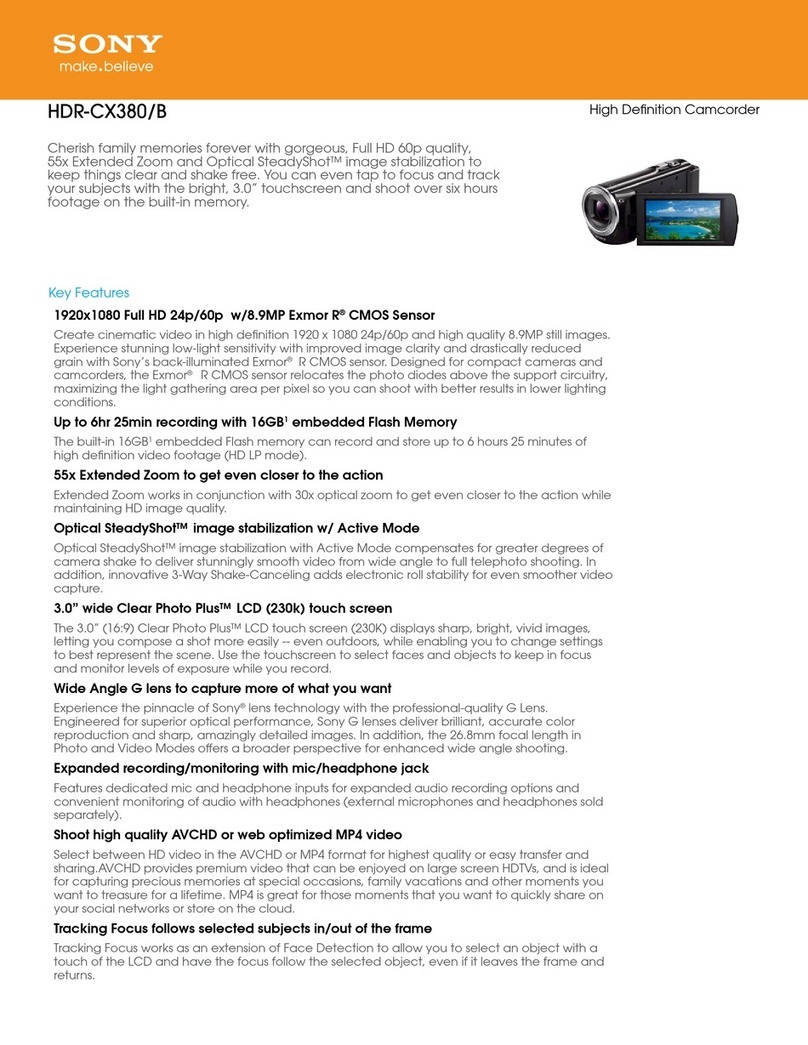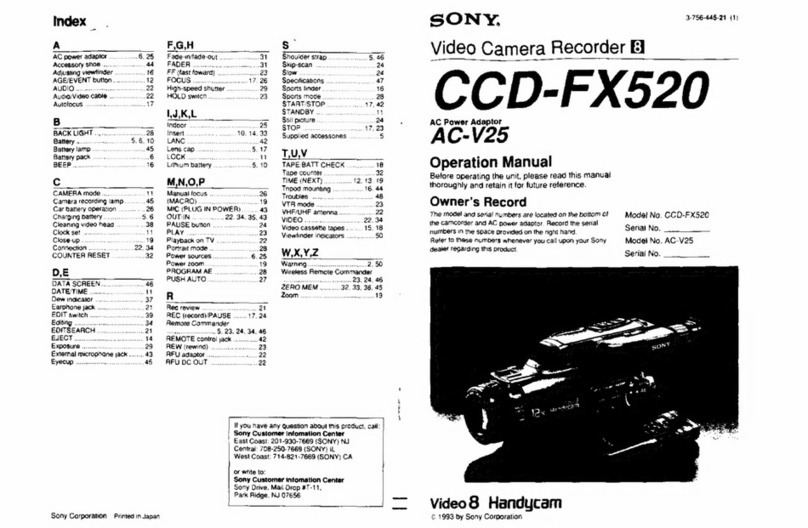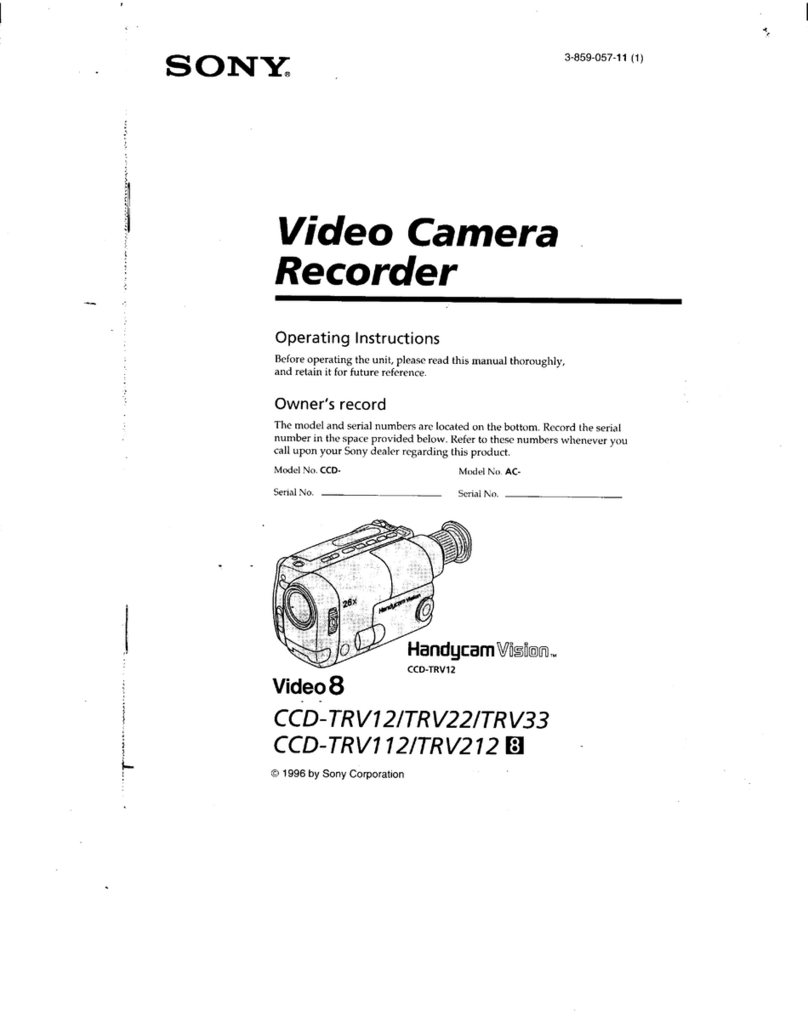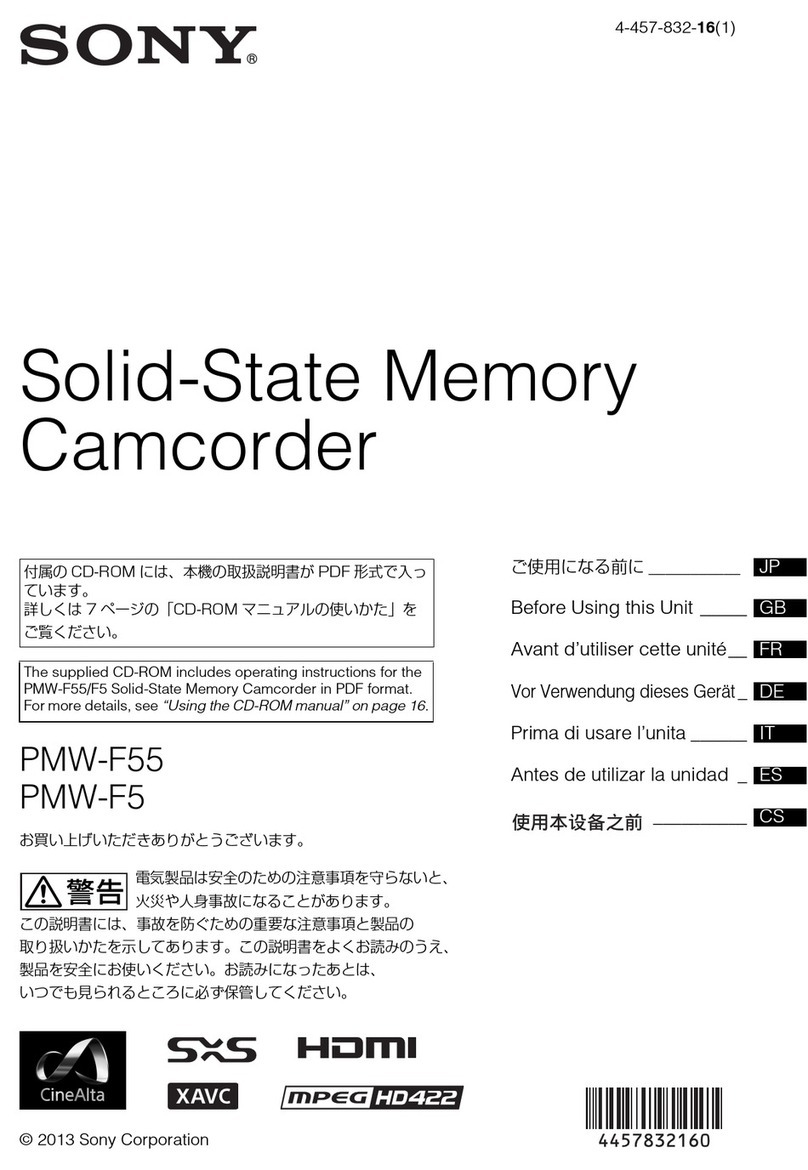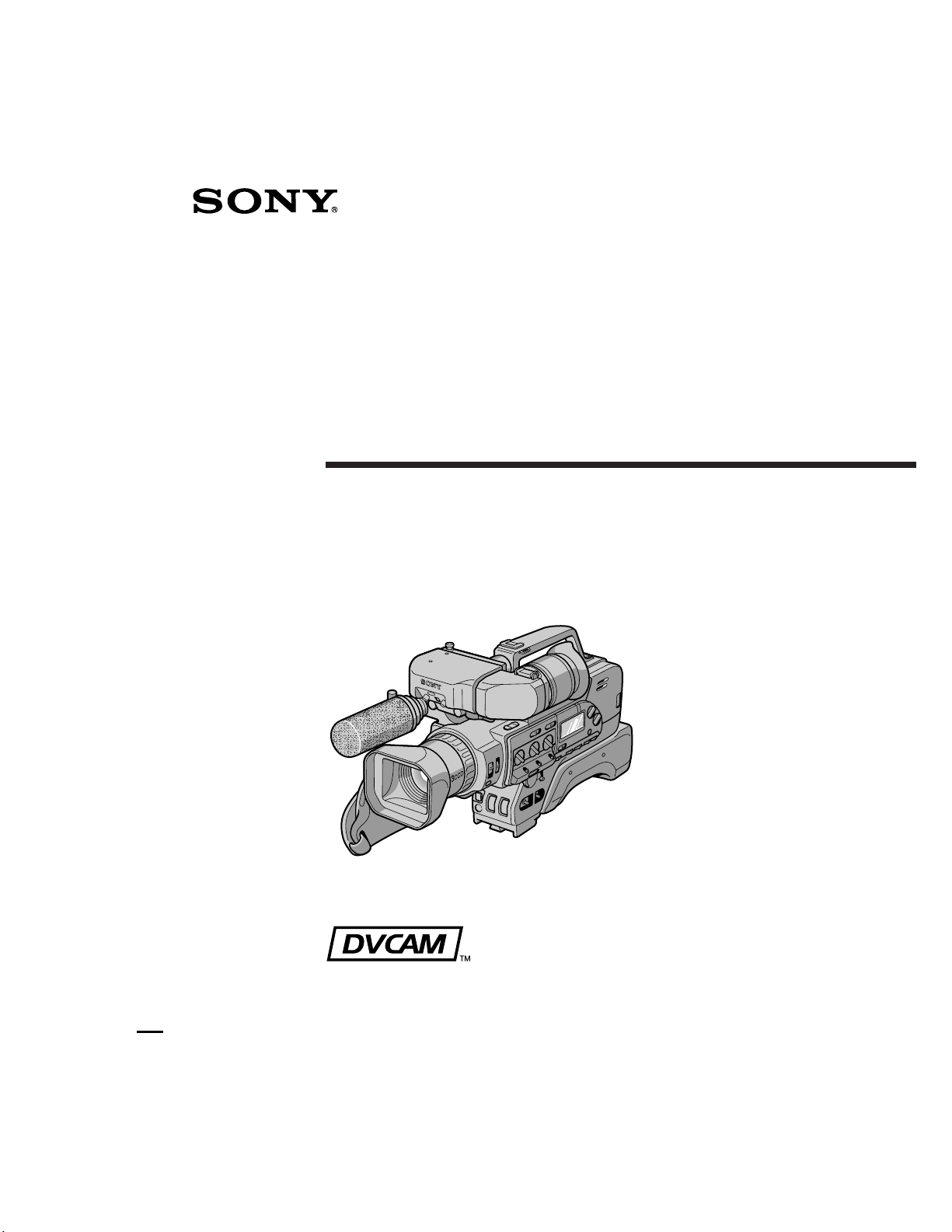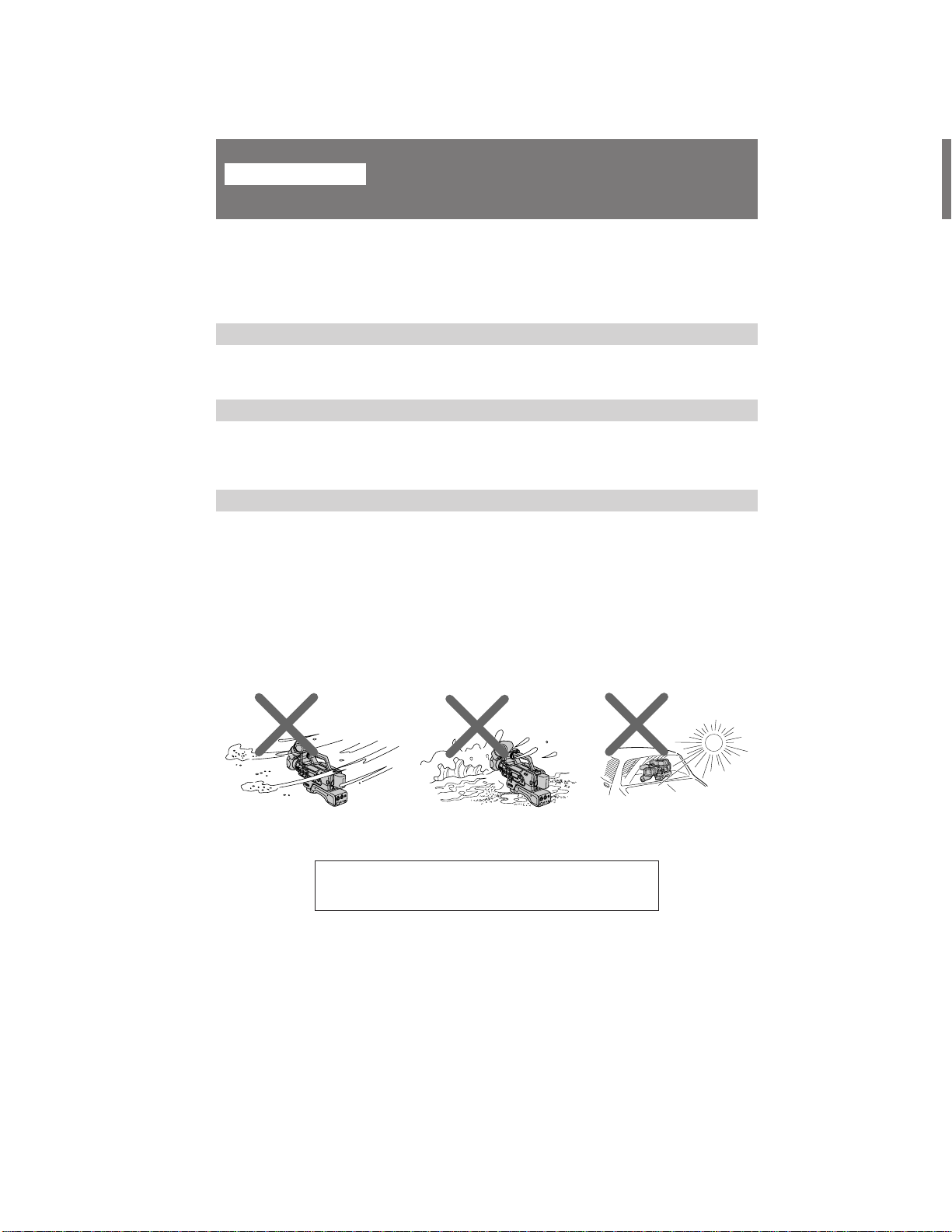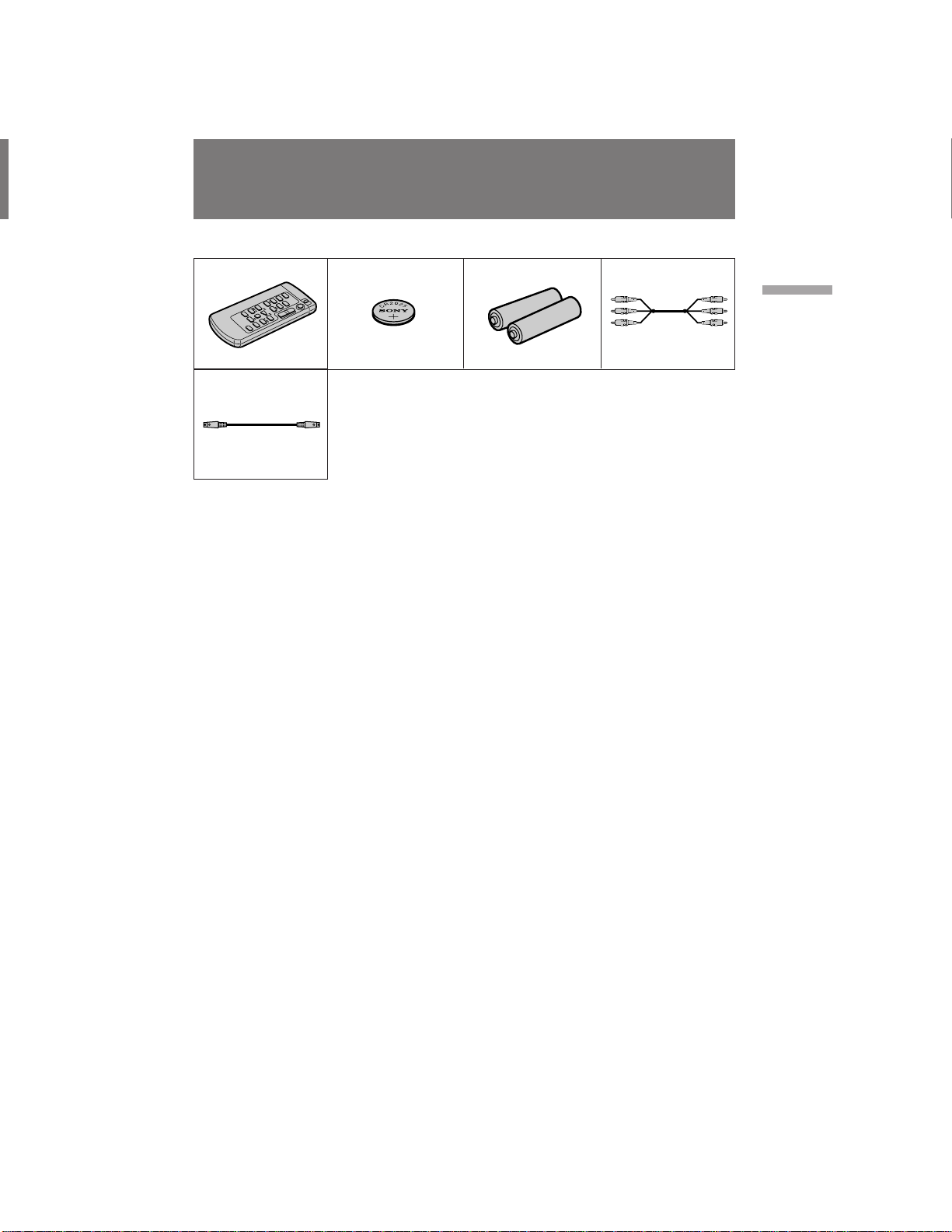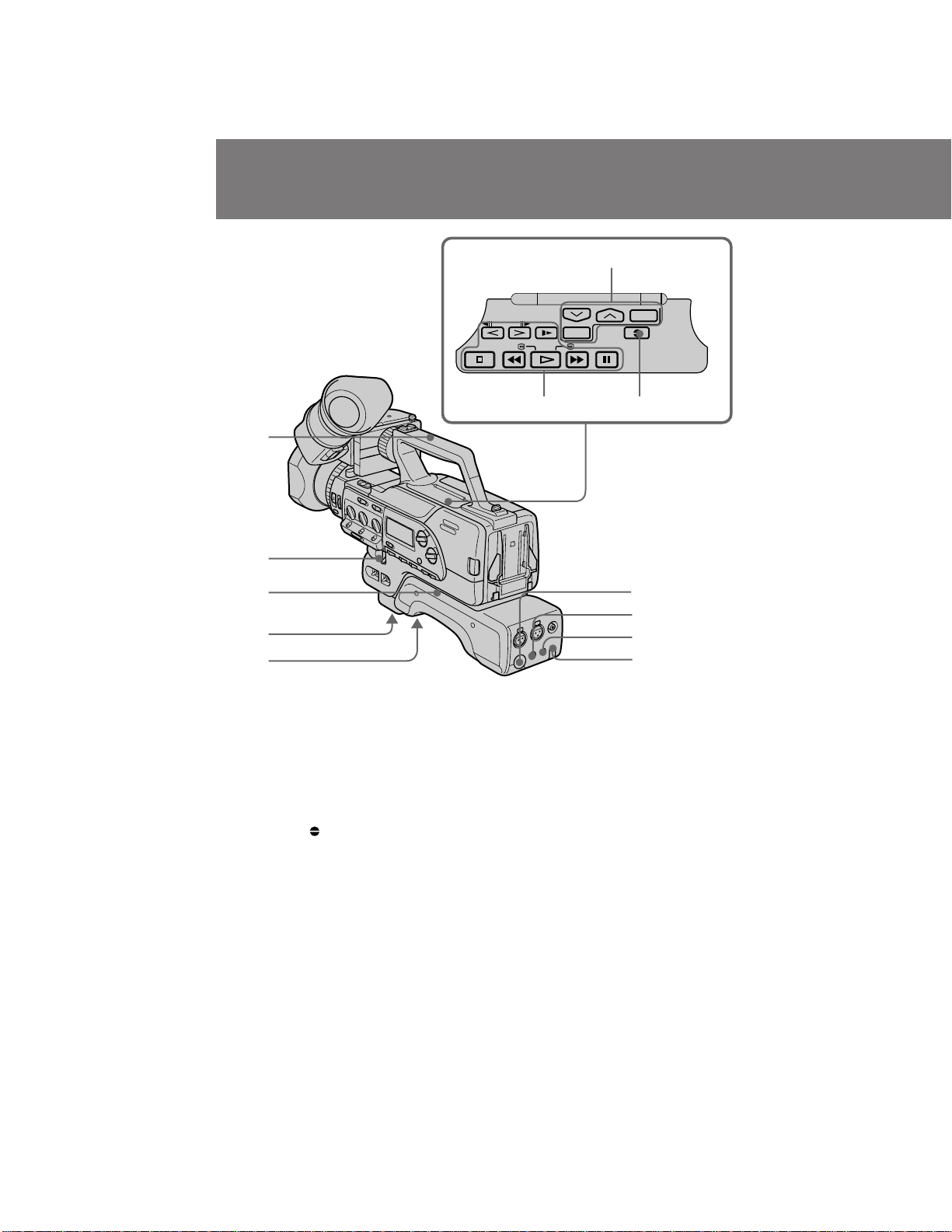3
DSR-200P CE 3-858-622-12(1). E
Table of contents
Before you begin
Using this manual ................................... 4
Checking supplied accessories .............. 5
Identifying the parts................................ 6
Attaching optional accessories ............ 17
Getting started
Attaching the viewfinder ..................... 20
Charging and installing the
battery pack .................................... 21
Inserting a cassette ................................ 24
Basic operations
Camera recording.................................. 26
Using the zoom feature .................. 30
Hints for better shooting ...................... 31
Checking the recorded picture ............ 33
Connections for playback ..................... 34
Playing back a tape ............................... 36
Advanced operations
Using alternative power sources ......... 38
Changing the mode settings ................ 40
– for camera recording –
Fade-in and fade-out ............................. 43
Overlapping two pictures .................... 44
Using the wide mode function ............ 45
Photo recording ..................................... 46
Interval recording.................................. 47
Cut recording ......................................... 48
– for manual adjustment –
Selecting automatic or manual mode . 49
Focusing manually ................................ 51
Adjusting the aperture.......................... 54
Adjusting the shutter speed ................. 55
Adjusting the gain ................................. 58
Adjusting the white balance ................ 60
Using the ND filter ................................ 63
Using the zebra pattern ........................ 64
Adjusting the recording sound............ 65
Releasing the STEADY SHOT
function ............................................ 68
Making a custom preset........................ 69
– for editing/playback –
Searching the recorded picture............ 71
Displaying recording data.................... 73
Editing onto another tape..................... 74
Audio dubbing ...................................... 76
Additional information
Changing the lithium battery in the
digital camcorder ............................ 78
Resetting the date and time.................. 80
Compatibility of DVCAM and DV
formats ............................................. 81
Notes on video cassettes ....................... 83
Tips for using the battery pack ............84
Maintenance information and
precautions ...................................... 86
Using your digital camcorder
abroad............................................... 89
Trouble check......................................... 90
Specifications ......................................... 94
Warning indicators................................ 95
Index ........................................ Back cover