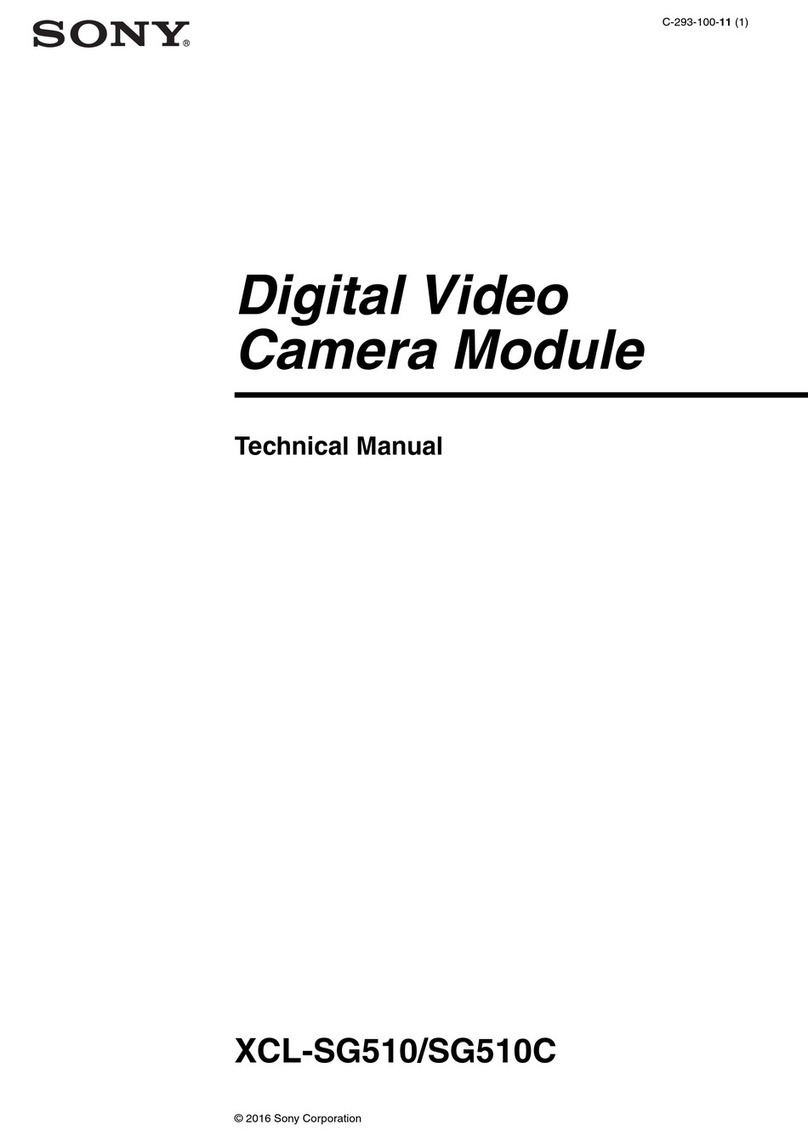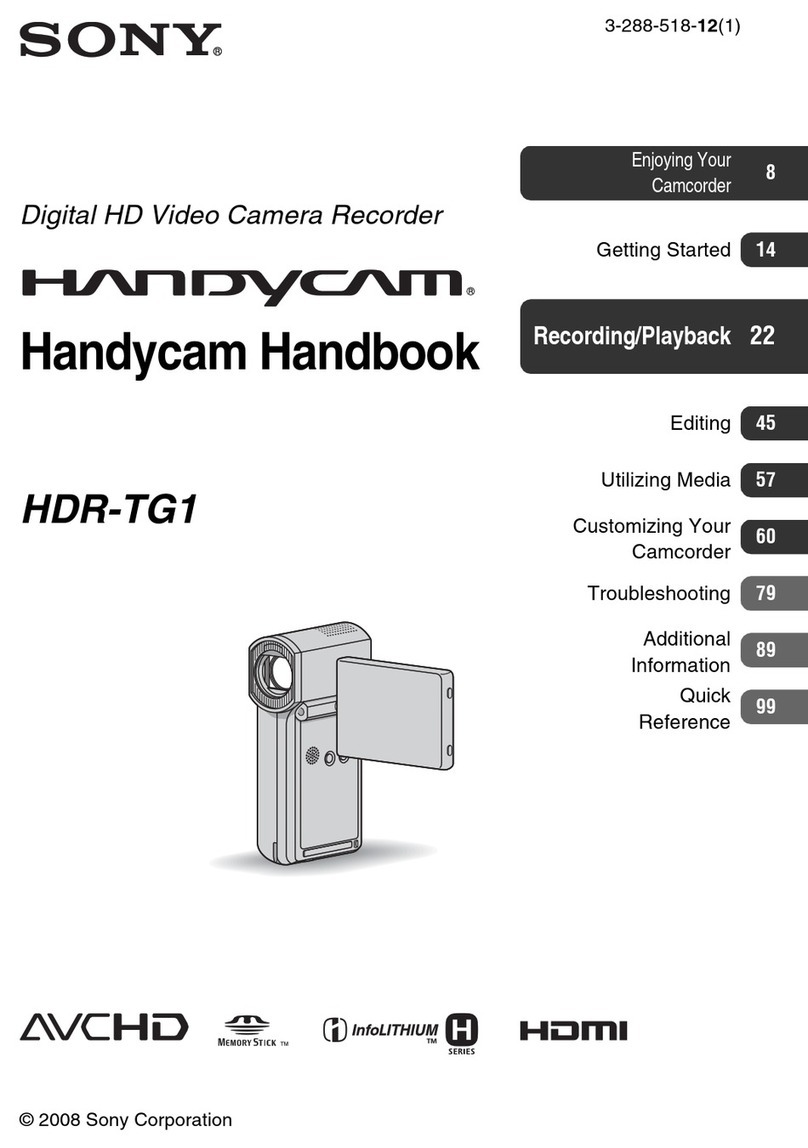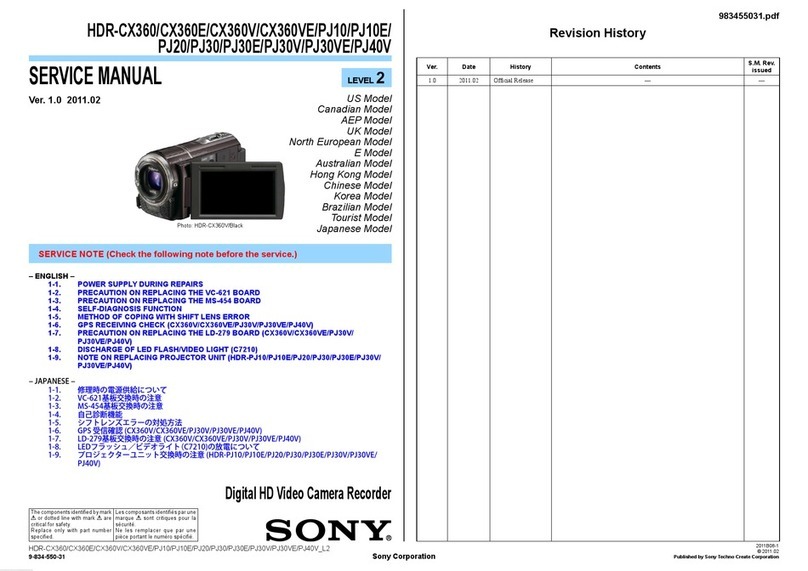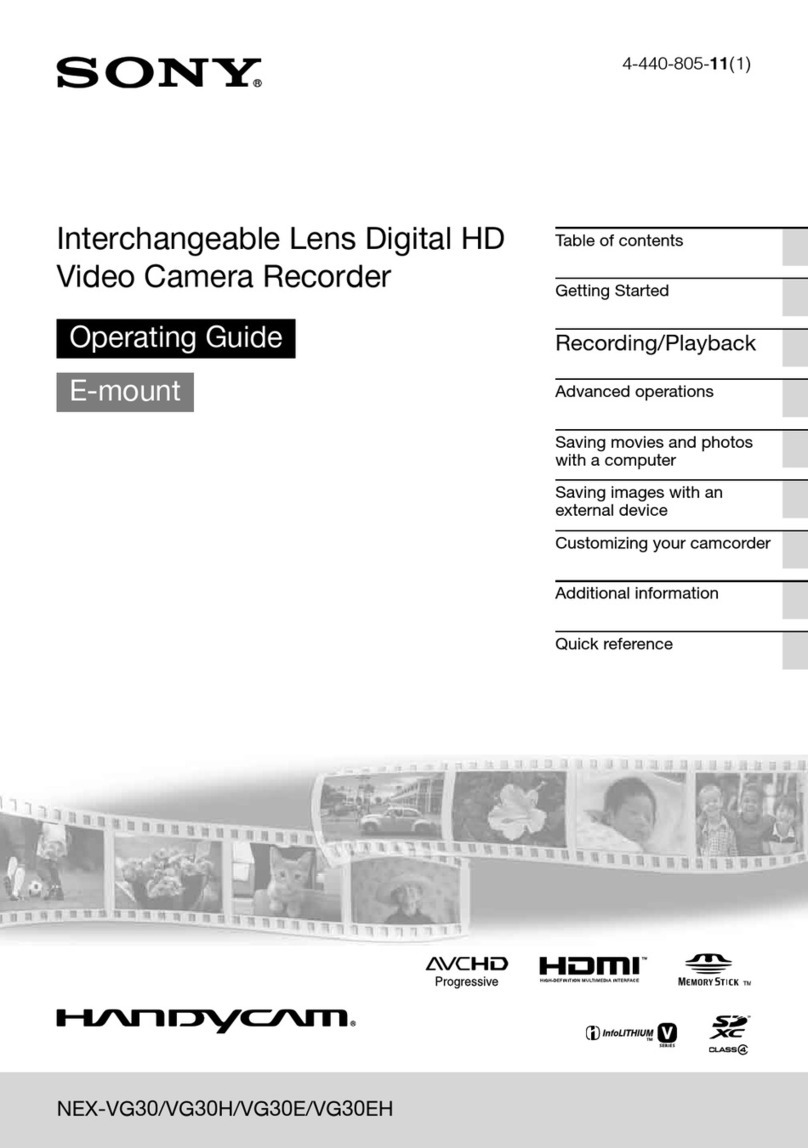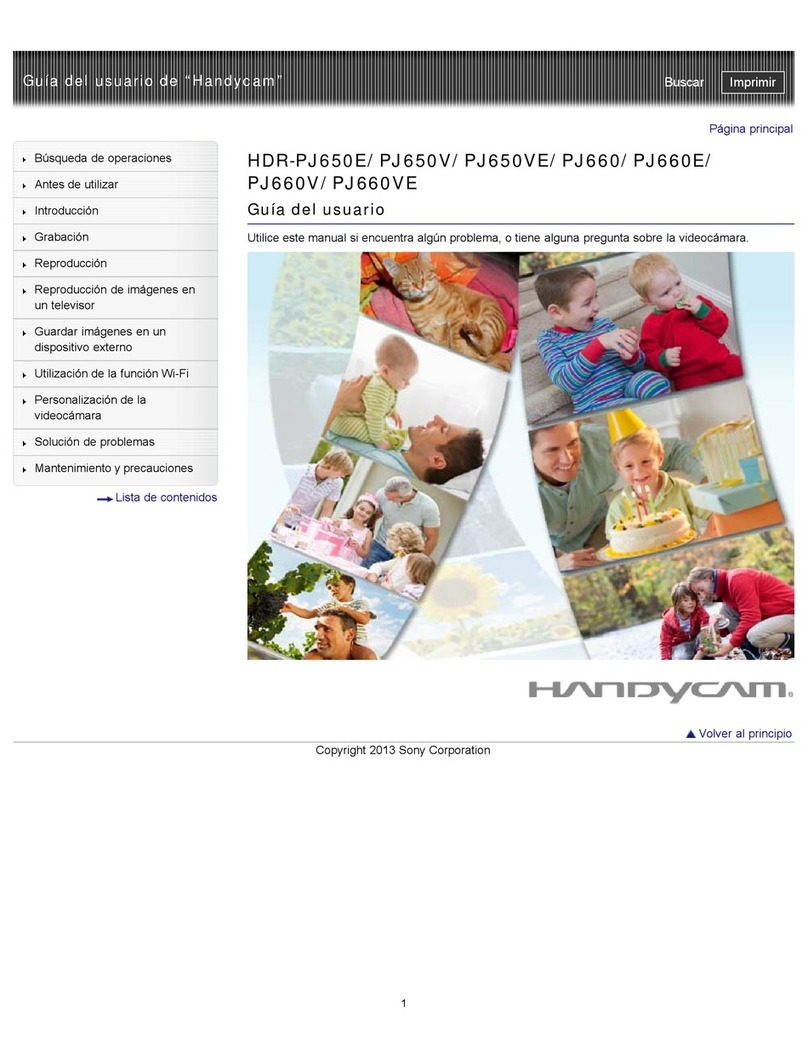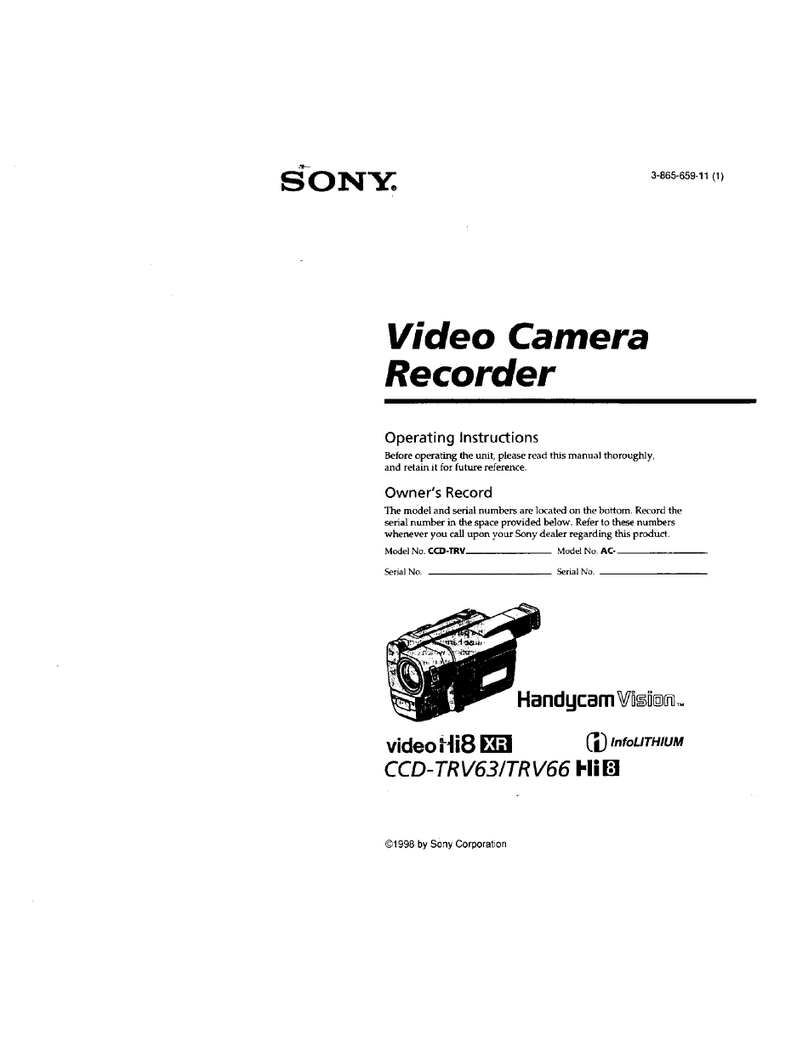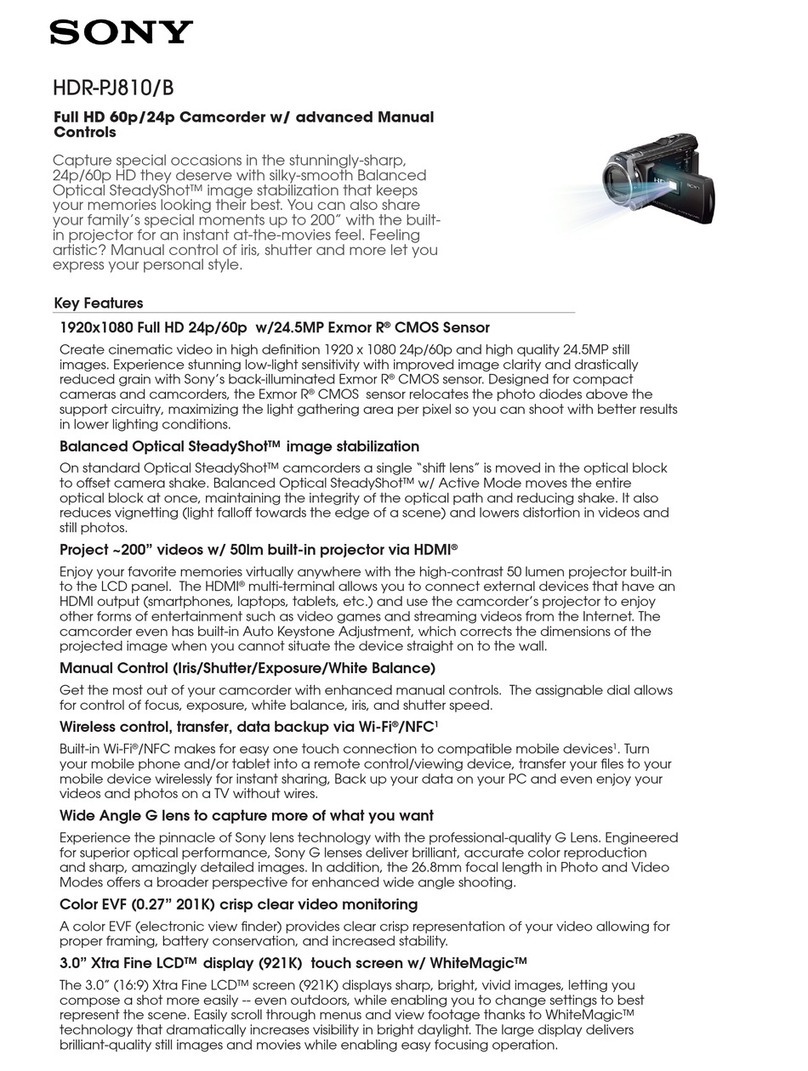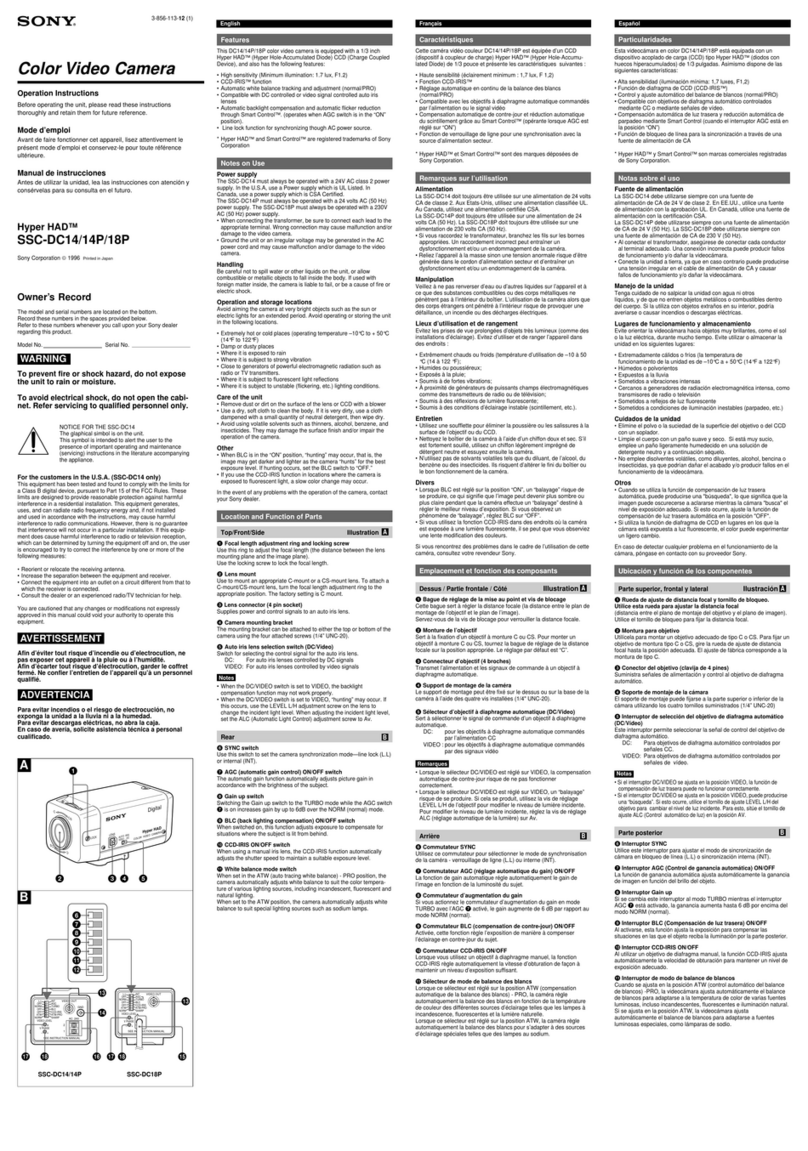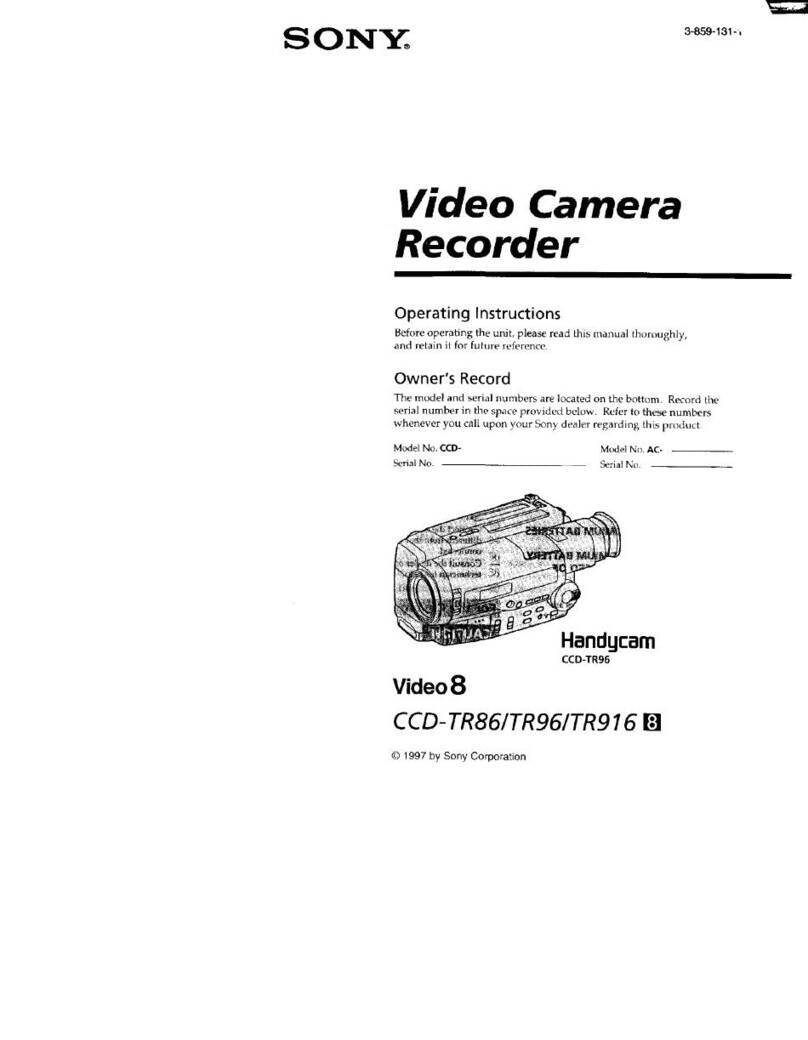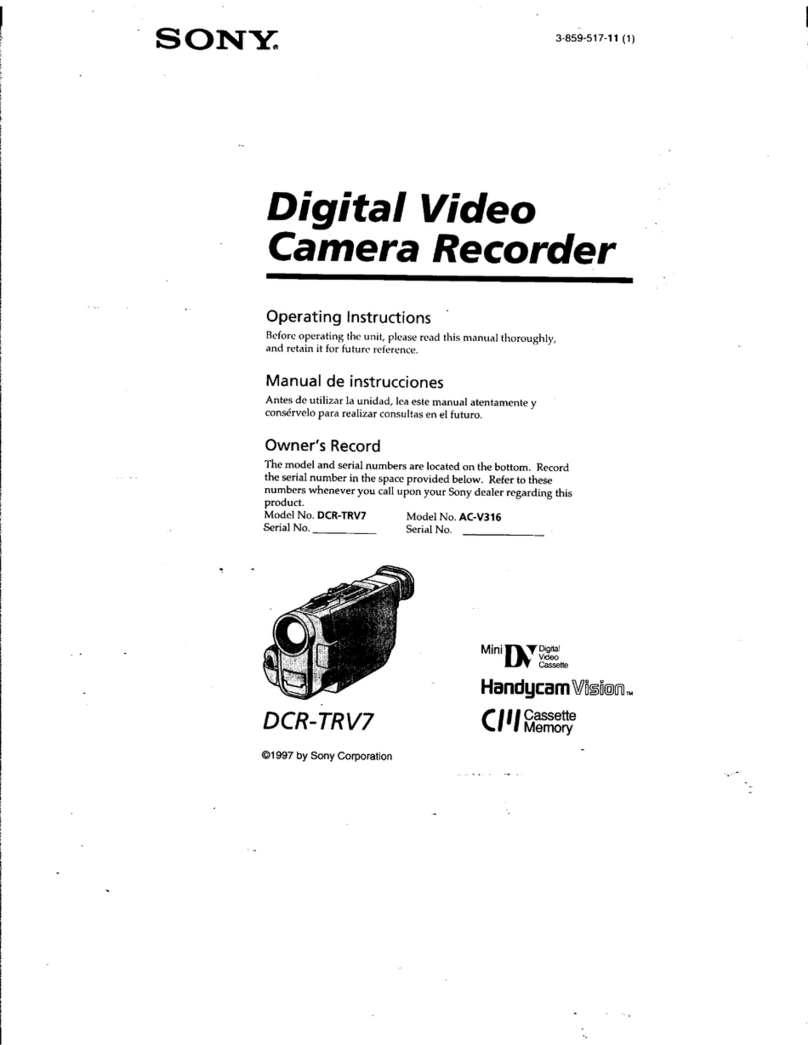SERVICE MANUAL
HDR-CX360/CX360E/CX360V/CX360VE/PJ10/PJ10E/PJ20/PJ30/PJ30E/PJ30V/PJ30VE/PJ40V_L2
SERVICE NOTE (Check the following note before the service.)
Revision History
Published by Sony Techno Create Corporation
Sony Corporation
LEVEL 2
983455037.pdf
Ver. 1.6 2012.08
Digital HD Video Camera Recorder
The components identified by mark
0or dotted line with mark 0are
critical for safety.
Replace only with part number
specified.
Les composants identifiés par une
marque 0sont critiques pour la
sécurité.
Ne les remplacer que par une
pièce portant le numéro spécifié.
9-834-550-37
US Model
Canadian Model
AEP Model
UK Model
North European Model
E Model
Australian Model
Hong Kong Model
Chinese Model
Korea Model
Brazilian Model
Tourist Model
Japanese Model
Ver. Date History Contents S.M. Rev.
issued
1.0 2011.02 Official Release — —
1.1 2011.08 Revised-1
(A1 11-163)
• Revision of SERVICE NOTE.
Page 1-1, 1-5
Yes
1.2 2011.10 Revised-2
(A2 11-229)
• Correction of EXPLODED VIEWS.
Page 2-6
Yes
1.3 2011.11 Revised-3
(A3 11-287)
・Correction of EXPLODED VIEWS.
Page 2-14
Yes
1.4 2011.12 Revised-4
(A4 11-316)
・Correction of EXPLODED VIEWS.
Page 2-6
Yes
1.5 2012.03 Revised-5
(A5 11-481)
・Correction of EXPLODED VIEWS.
Page 2-9
Yes
1.6 2012.08 Revised-6
(A6 12-188)
• Change of REPAIR PARTS LIST.
Page 2-12
Yes
2012H08-1
© 2012.08
HDR-CX360/CX360E/CX360V/CX360VE/PJ10/PJ10E/
PJ20/PJ30/PJ30E/PJ30V/PJ30VE/PJ40V
– ENGLISH –
1-1. POWER SUPPLY DURING REPAIRS
1-2. PRECAUTION ON REPLACING THE VC-621 BOARD
1-3. PRECAUTION ON REPLACING THE MS-454 BOARD
1-4. SELF-DIAGNOSIS FUNCTION
1-5. METHOD OF COPING WITH SHIFT LENS ERROR
1-6. GPS RECEIVING CHECK (CX360V/CX360VE/PJ30V/PJ30VE/PJ40V)
1-7. PRECAUTION ON REPLACING THE LD-279 BOARD (CX360V/CX360VE/PJ30V/
PJ30VE/PJ40V)
1-8. DISCHARGE OF LED FLASH/VIDEO LIGHT (C7210)
1-9. NOTE ON REPLACING PROJECTOR UNIT (HDR-PJ10/PJ10E/PJ20/PJ30/PJ30E/PJ30V/
PJ30VE/PJ40V)
‒JAPANESE‒
1-1. 修理時の電源供給について
1-2. VC-621基板交換時の注意
1-3. MS-454基板交換時の注意
1-4. 自己診断機能
1-5. シフトレンズエラーの対処方法
1-6. GPS受信確認(CX360V/CX360VE/PJ30V/PJ30VE/PJ40V)
1-7. LD-279基板交換時の注意(CX360V/CX360VE/PJ30V/PJ30VE/PJ40V)
1-8. LEDフラッシュ/ビデオライト(C7210)の放電について
1-9. プロジェクターユニット交換時の注意(HDR-PJ10/PJ10E/PJ20/PJ30/PJ30E/PJ30V/PJ30VE/
PJ40V)
Photo: HDR-CX360V/Black
Revised-6
Replace the previously issued
SERVICE MANUAL 9-834-550-36
with this Manual.
SYSSET
2021/02/2408:53:24(GMT+09:00)