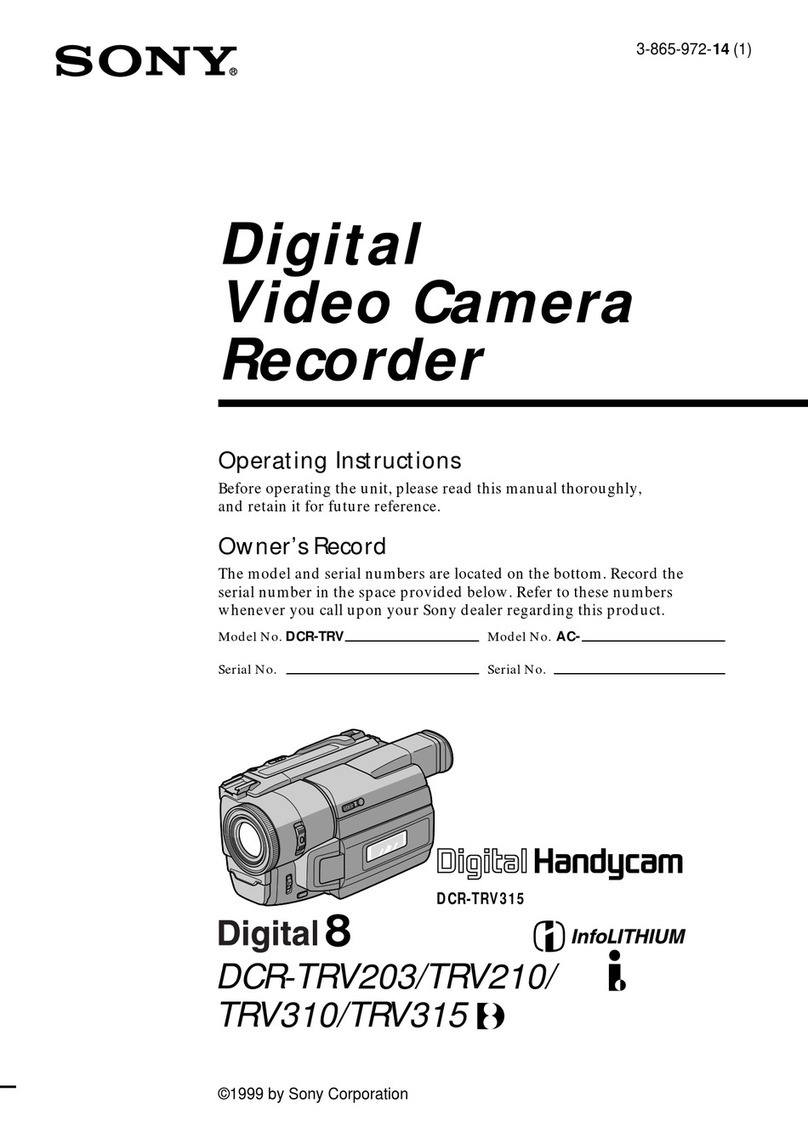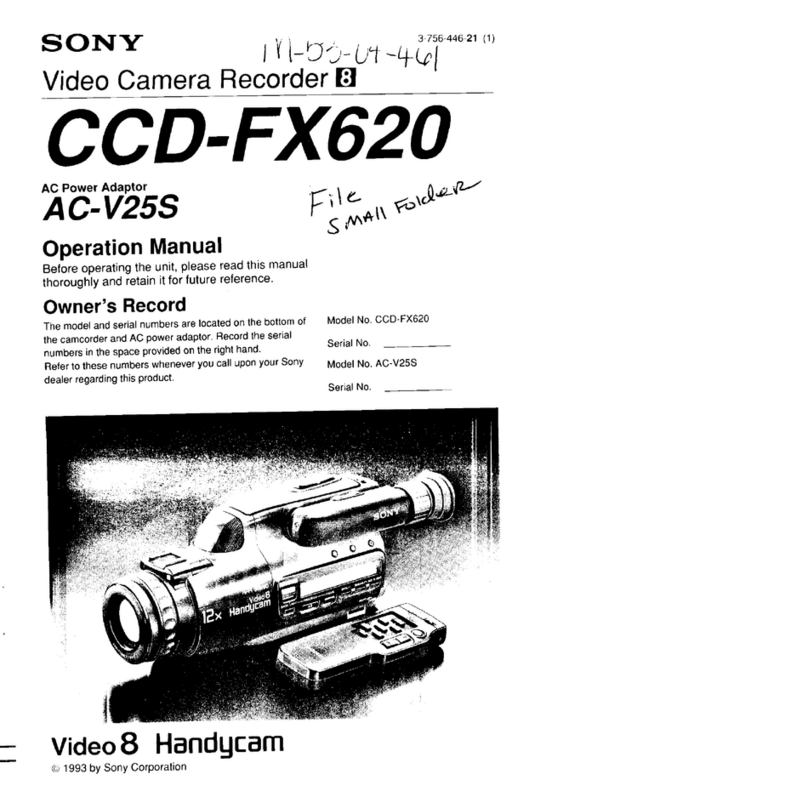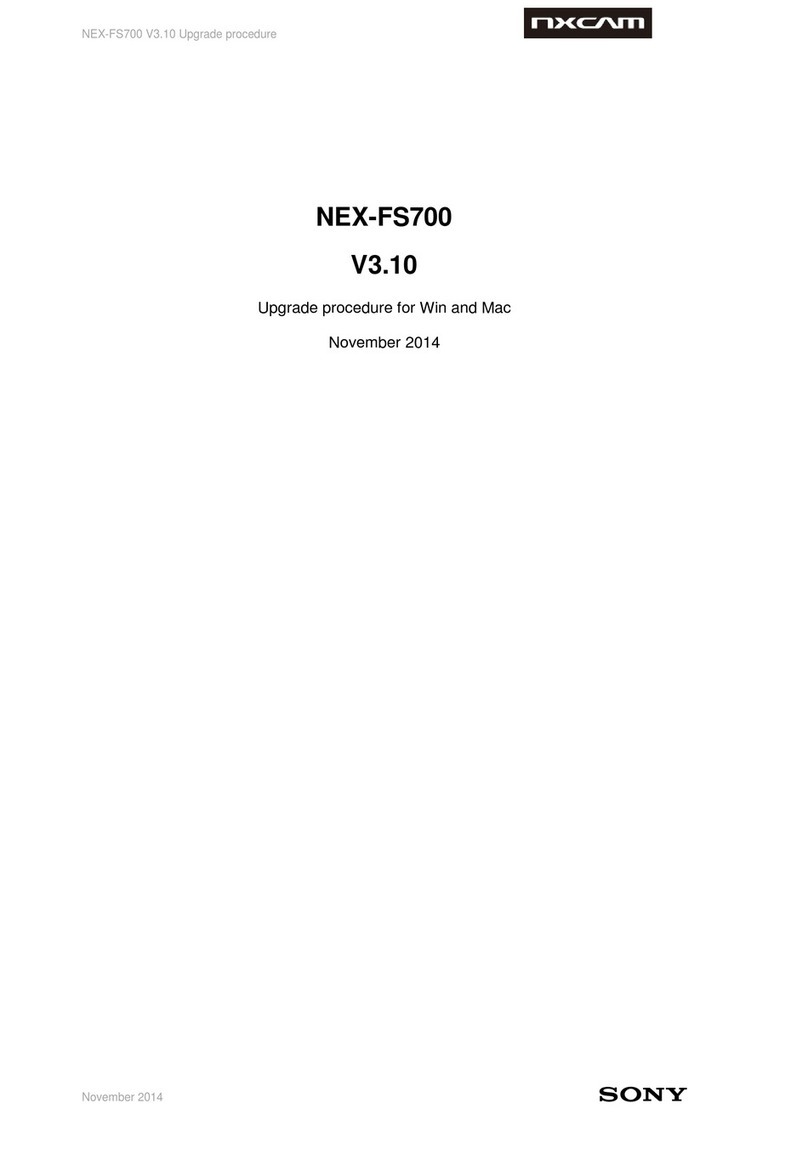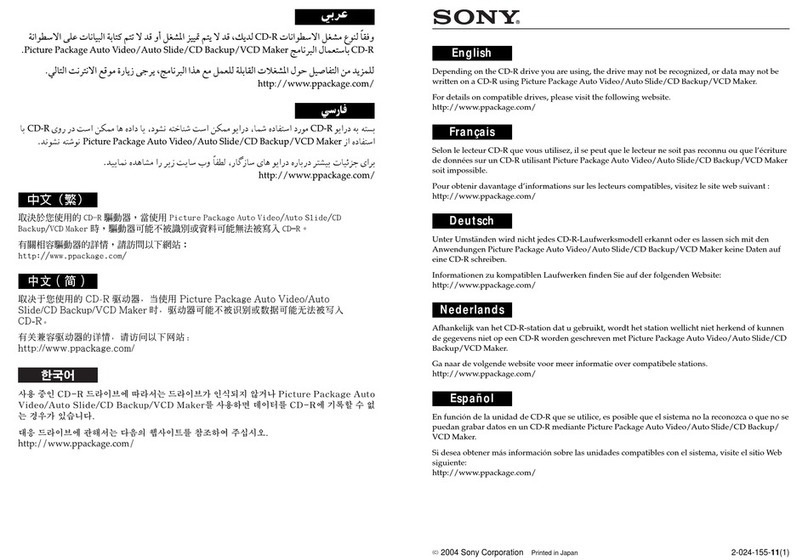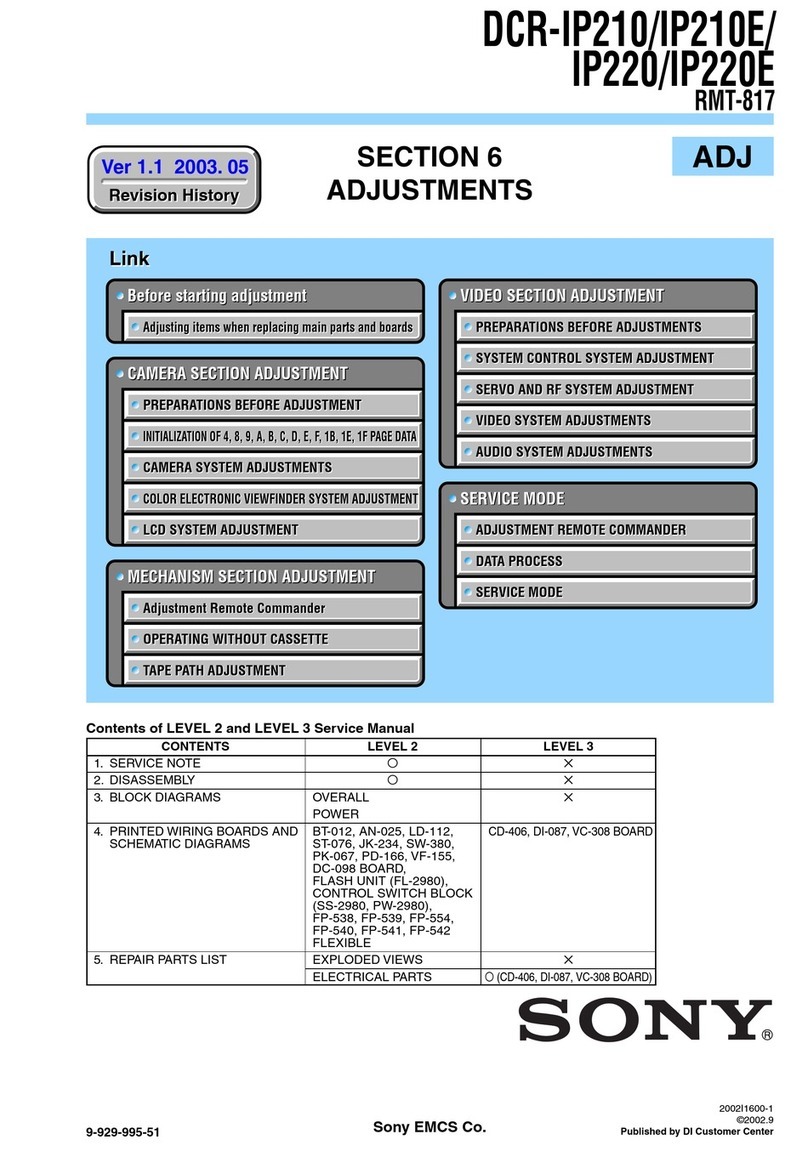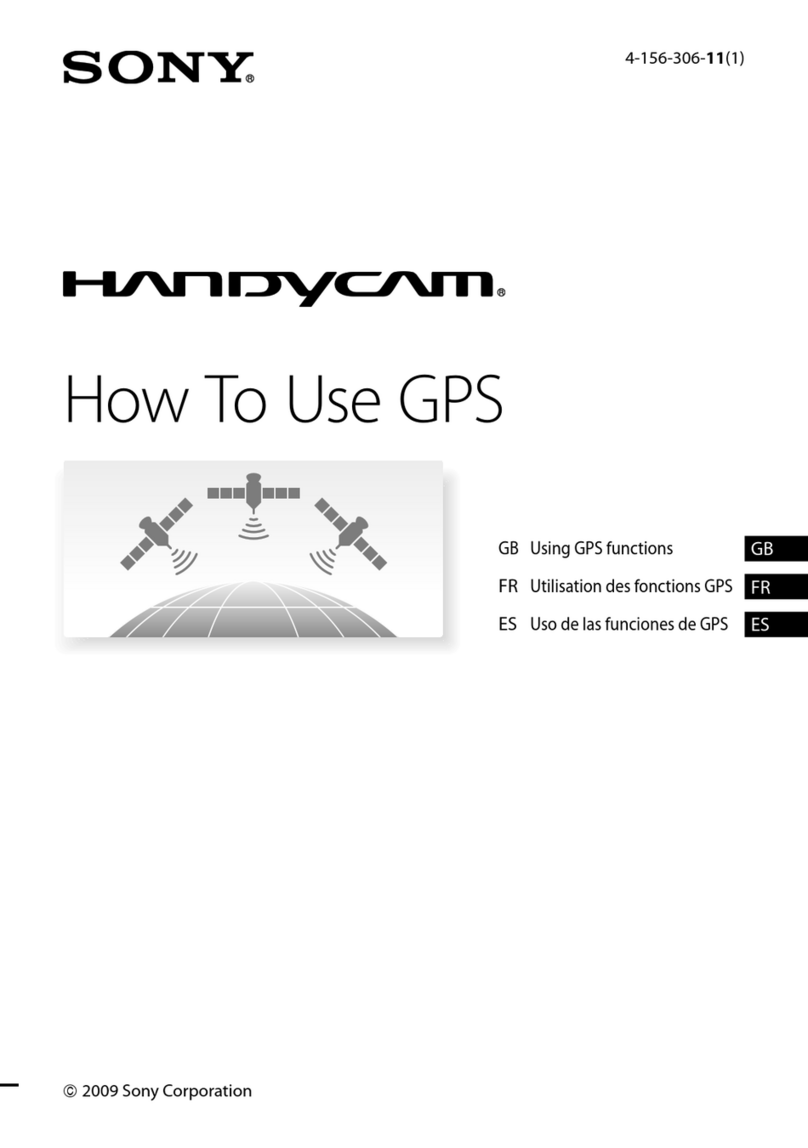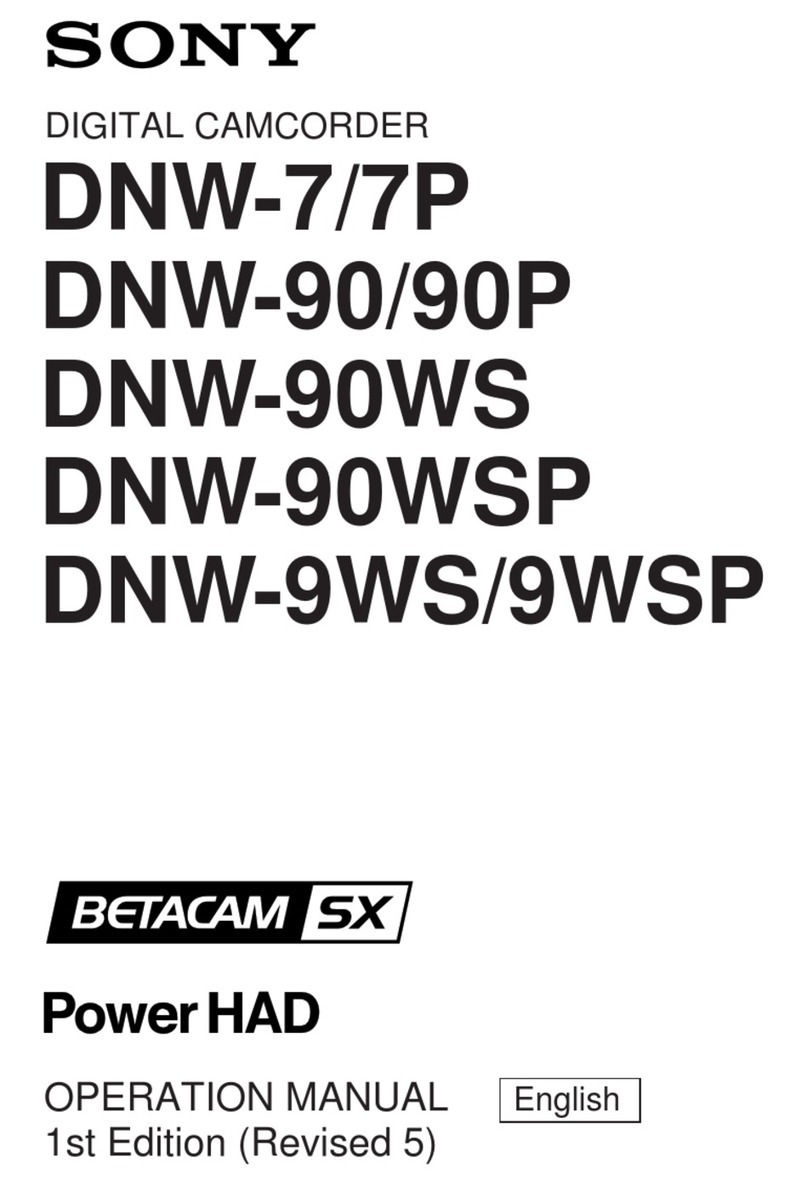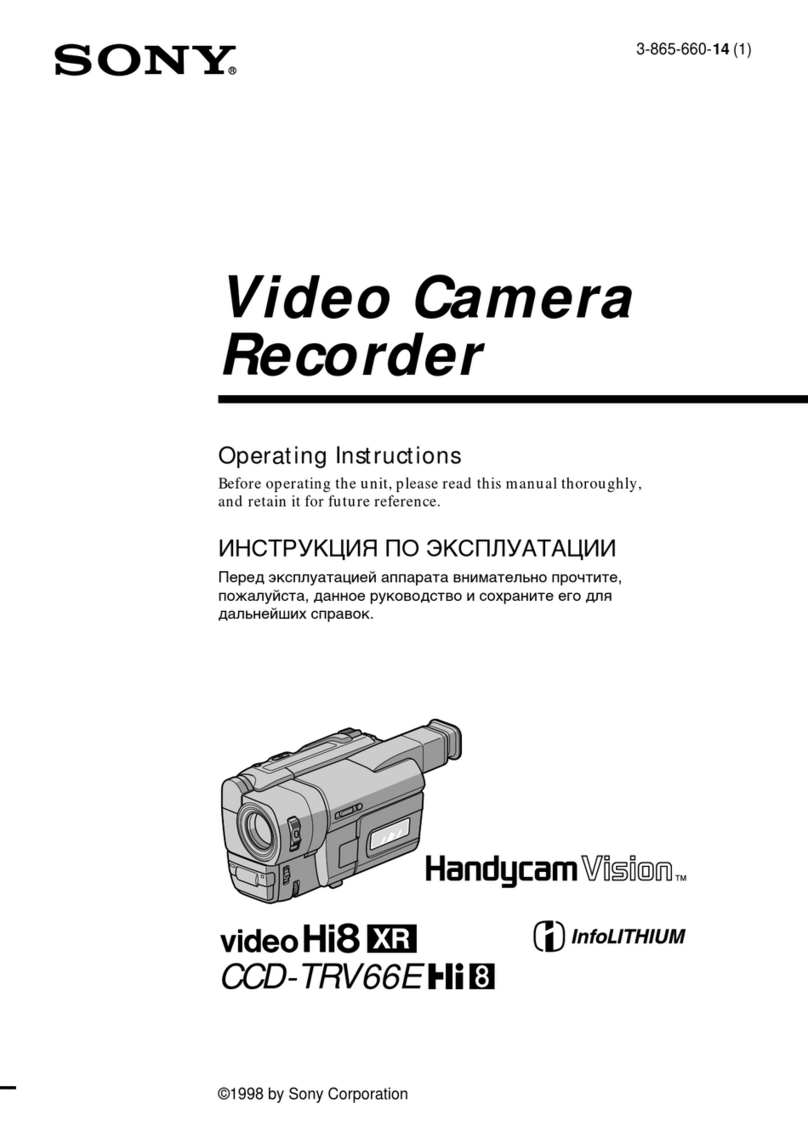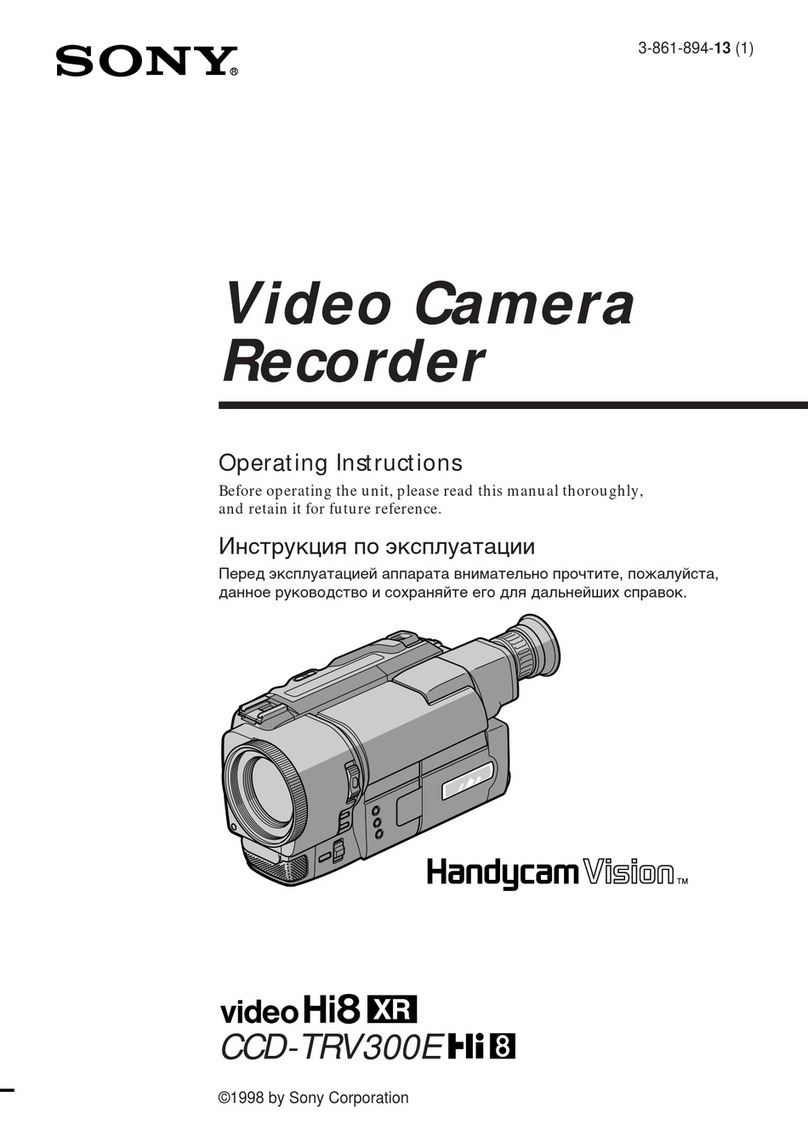Sony PD-150 Brief User Guide
Equipment available at IT Help Desk
In addition to laptops, digital cameras, calculators, digital audio recorders which are available to all
students, these items are only available to Com 106 or Com 221 students:
•Sony PD 150 3 chip professional video cameras
•Fluid head tripods for Sony PD 150 video cameras
•Microphones (see chart below)
•Headphones
•Fig Rig camera support
•Fishpole (for boom microphone)
•Light Kit
Special Notes:
1) Check out items at IT Help Desk. You must have your current student ID card to get any equipment.
2) Items are due the next day by 6:00 pm. Exceptionsare items checked out on Friday. These are due
on Monday by 6:00 pm. Failure to return on time results in a significant fine. The goal is to make sure
equipment is available to all users and fines encourage “on time” return and discourage monopolizing
resources.
3) All items are shared between Com 106 & Com 221. Recognize not all items will always be available.
4) Use ONLY Sony Mini-DV tapes. We’ve had problems with non-Sony tapes and the wrong tapes can
create problems for your projects, the cameras, or the playback decks in the editing rooms. Sony tapes
are widely available from retailers.
5) All of our microphones work with +48V switches ON. Please leave those switches in the +48V On
position.
6) When cameras are returned, helpdesk personnel recharge batteries. Depending on use, batteries can
take up to several hours to completely recharge. Each camera kit has multiple batteries for extended
shooting times.
7) Please do not leave equipment in extreme cold or hot climates for extended periods of time. Extreme
conditions negatively impact operating conditions of the equipment.