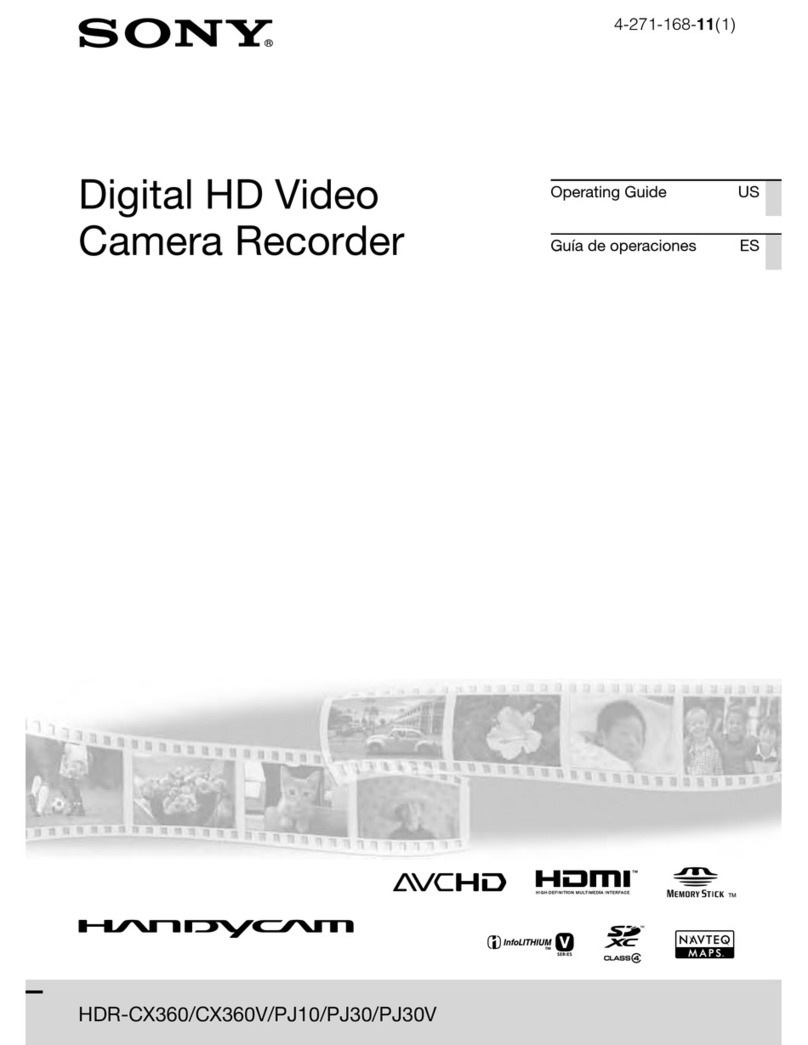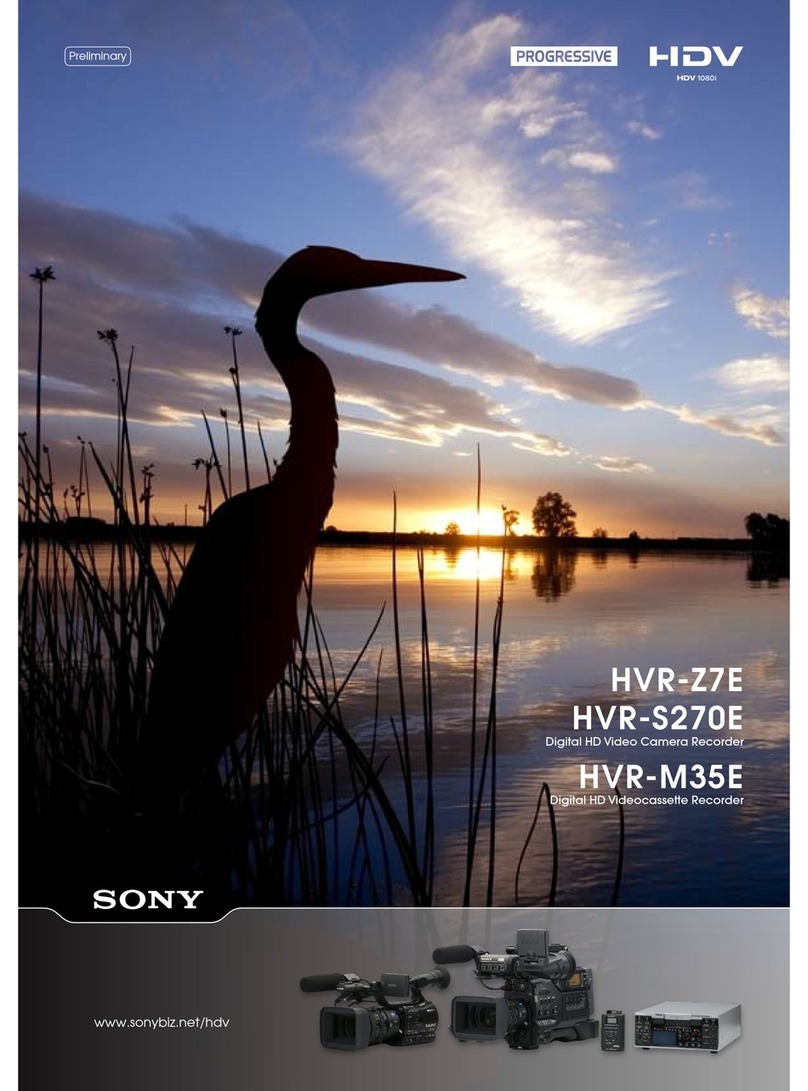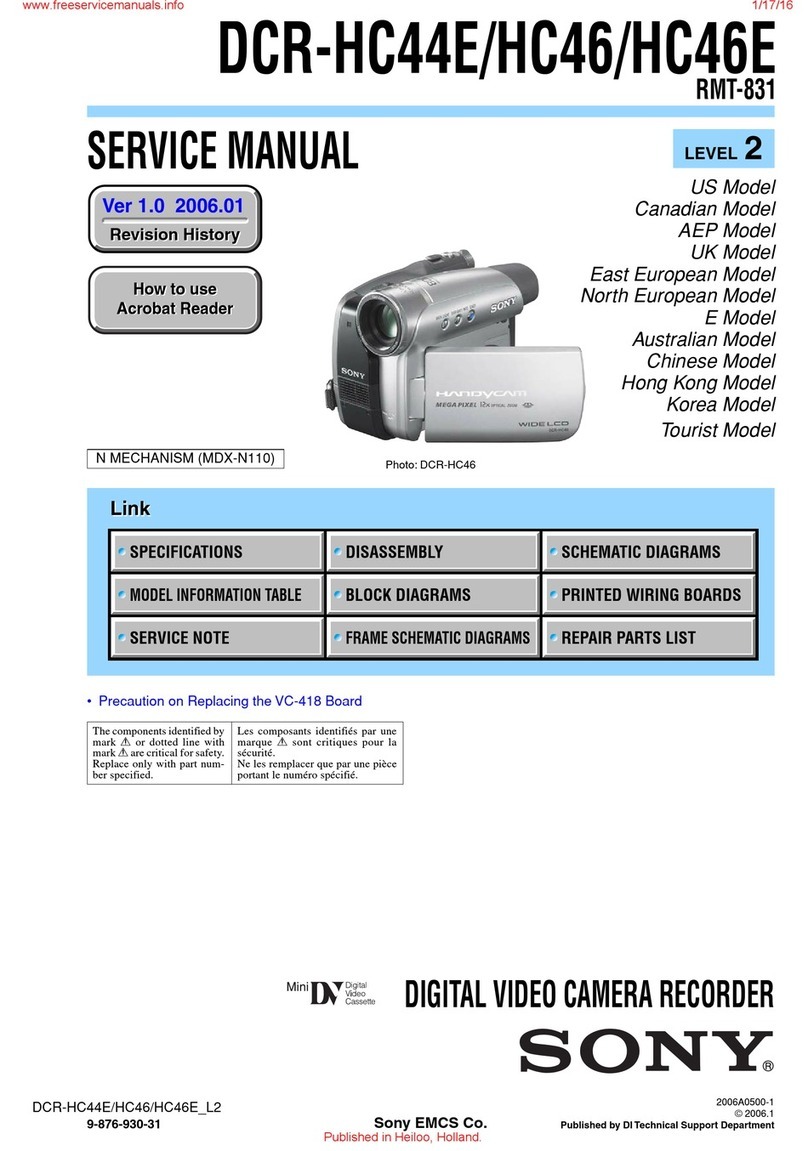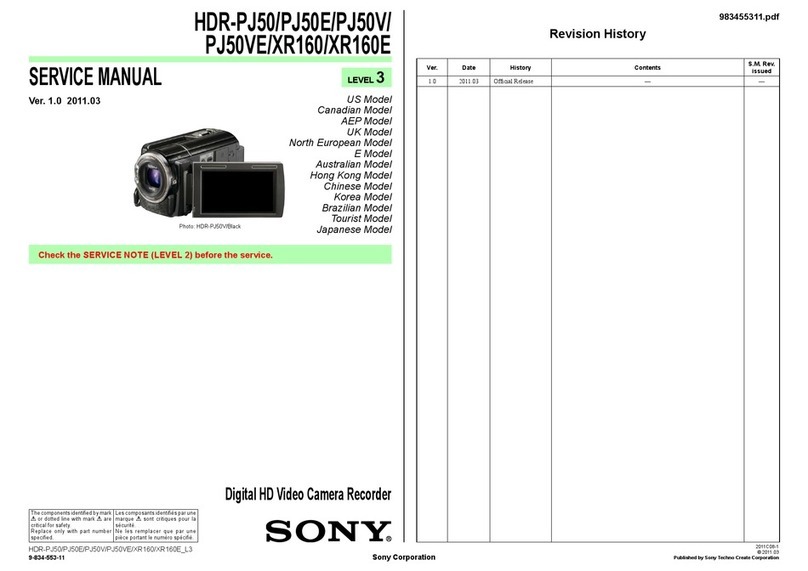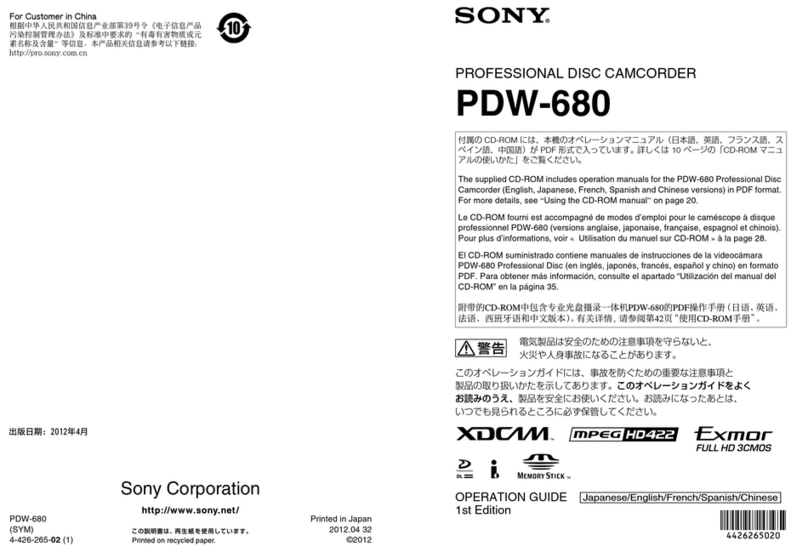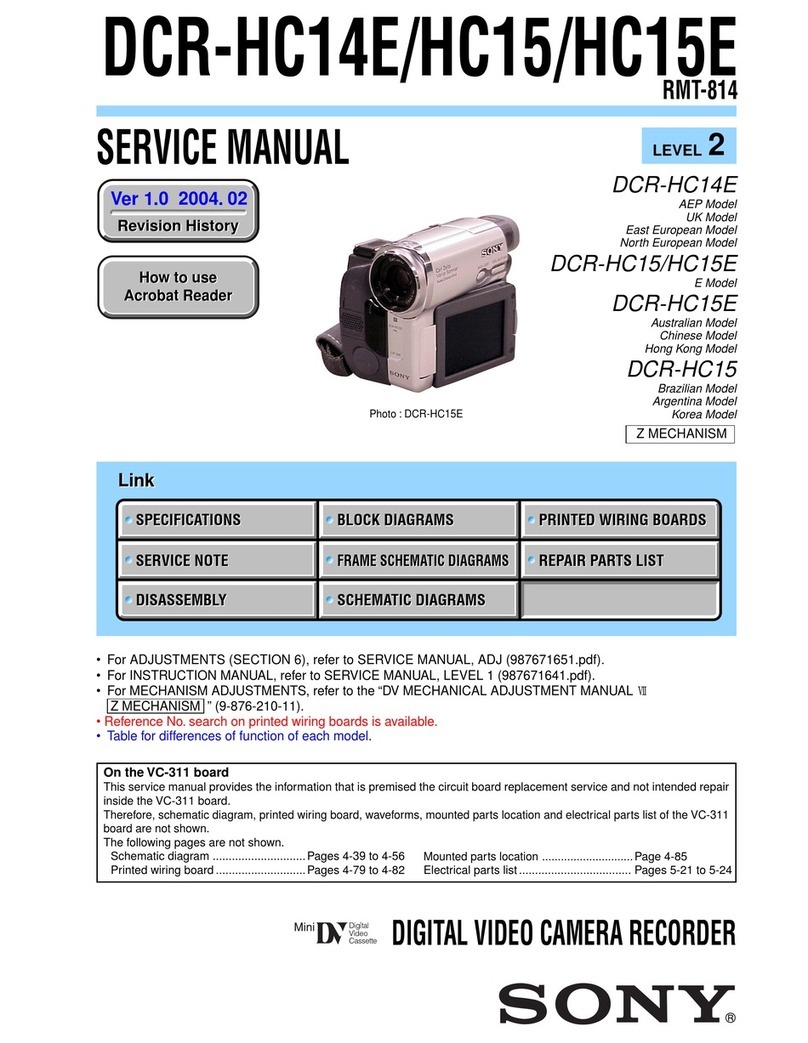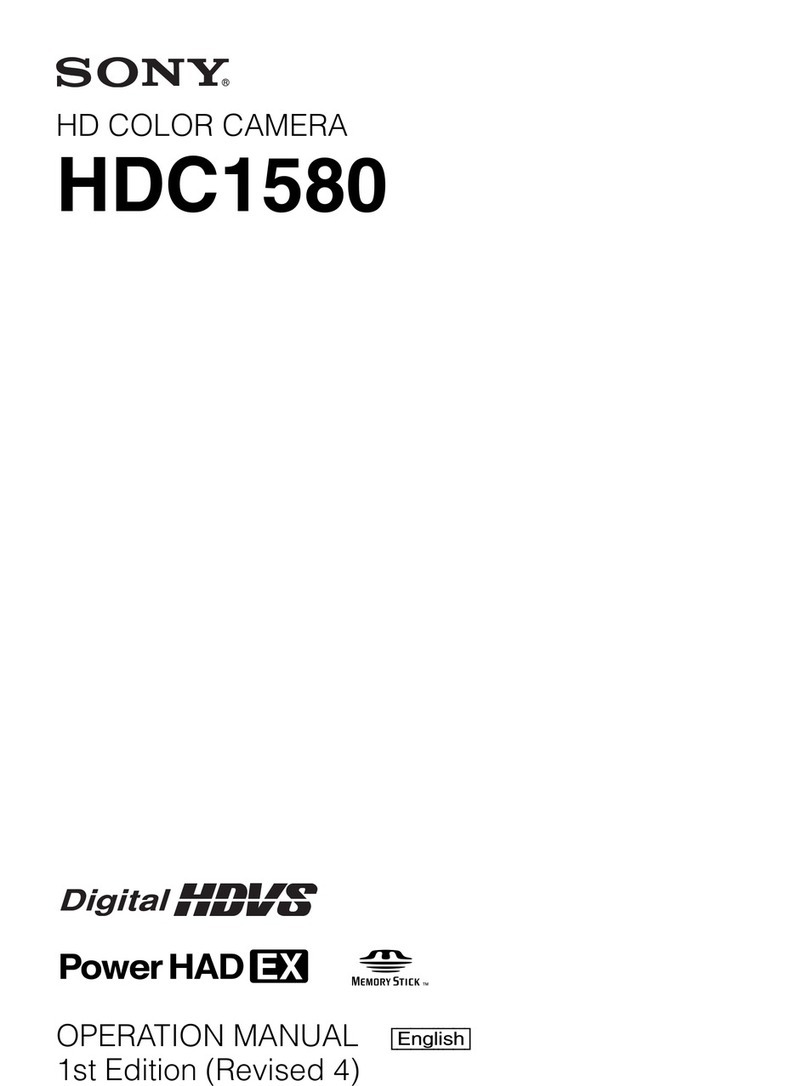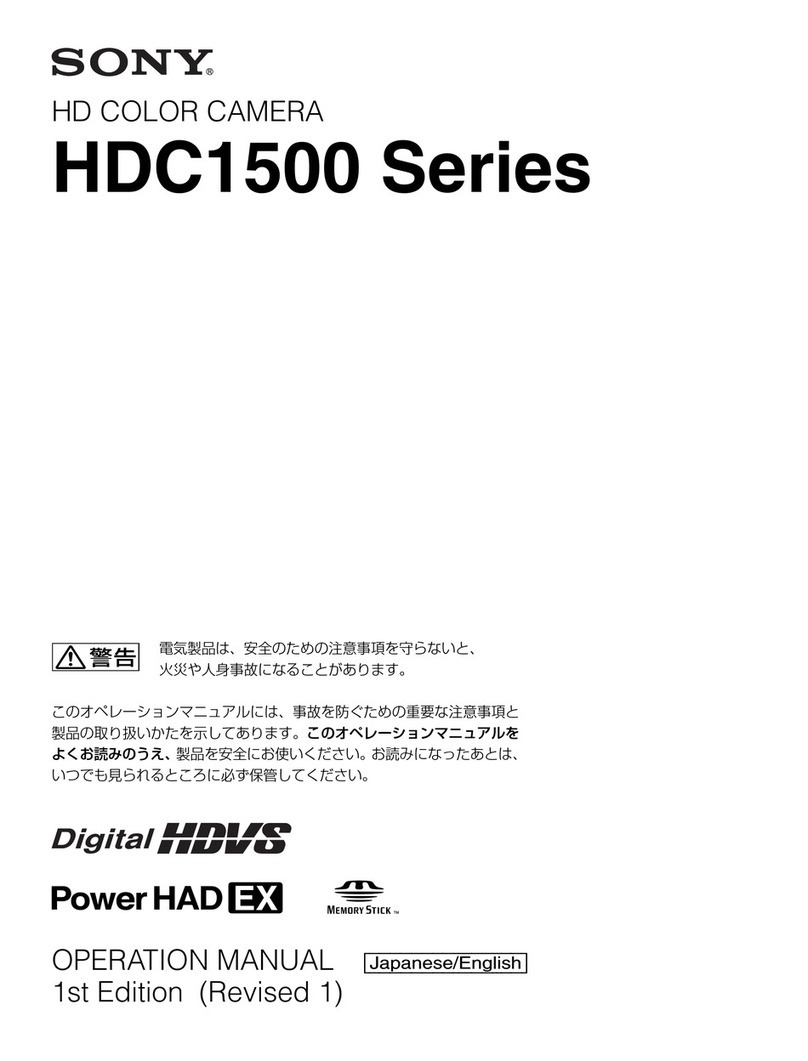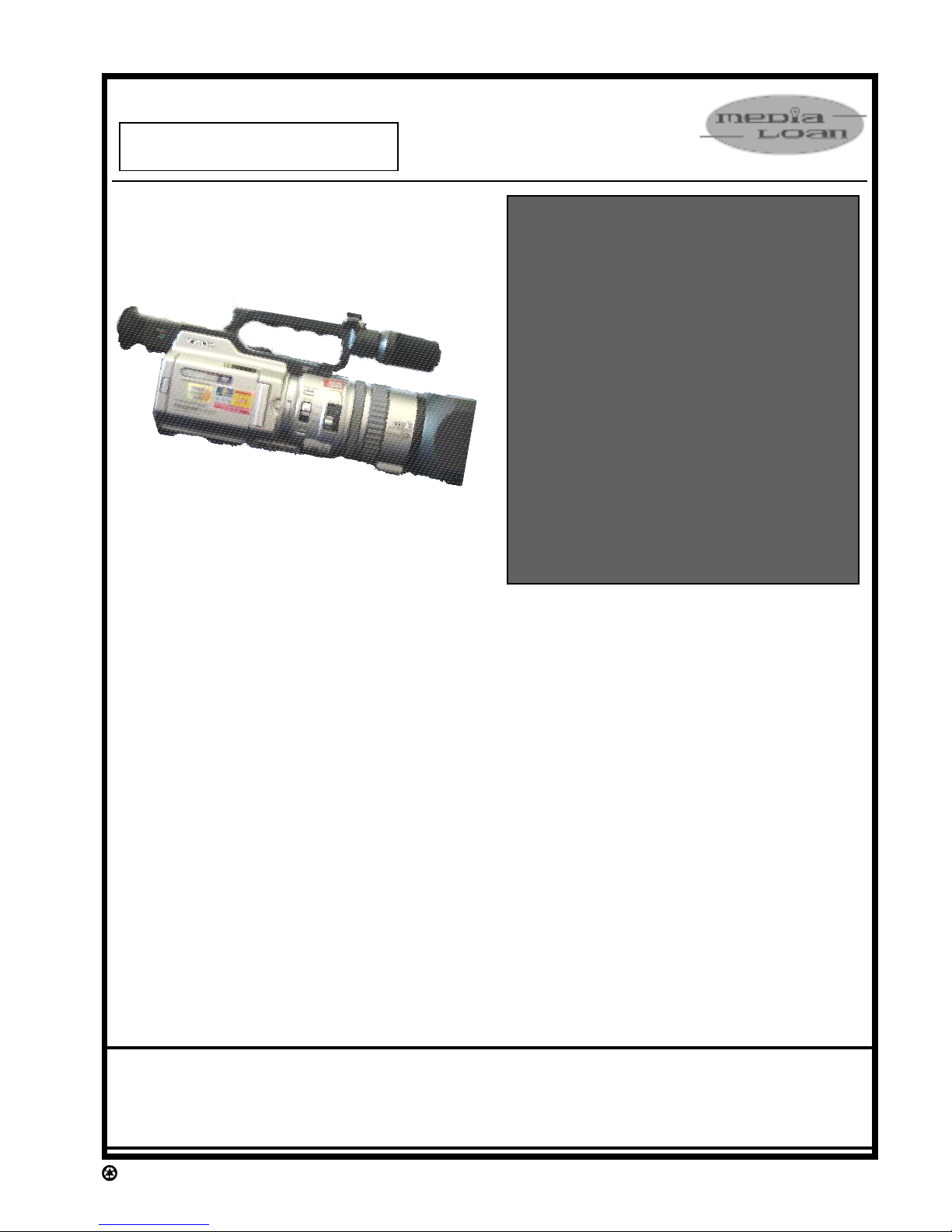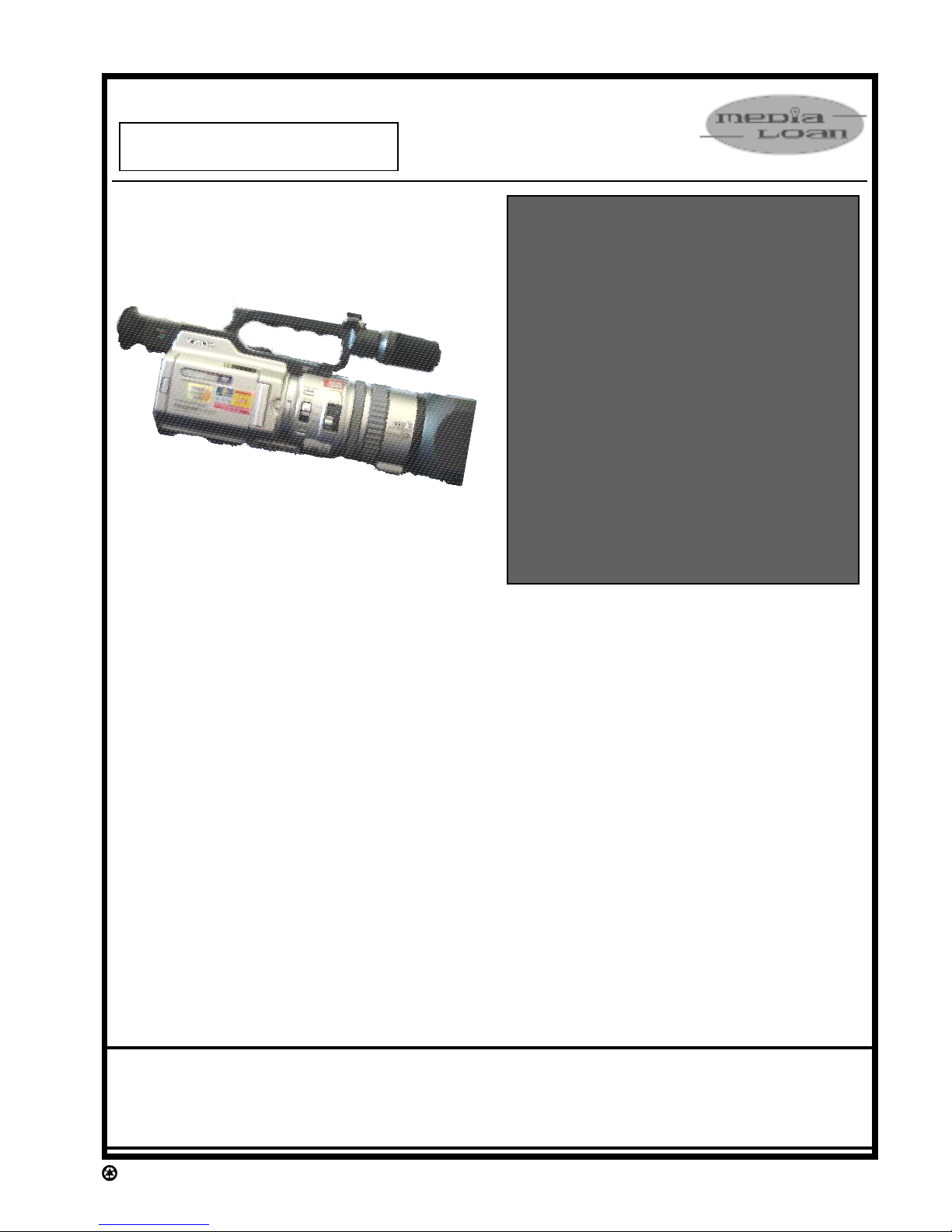
Specifications:
Image Device: 3 CCD’s (Charged Coupled Device)
Video Recording System: T o rotary heads, helical
scanning system
Video Signal: NTSC color
Format: Use mini DV cassette ME (metal evaporative)
Recording and Playback Time: 1 hour ith a DVM60ME
tape @SP
Resolution: Over 500 lines
Vie finder: Color LCD
Zoom: 12x optical; 48x digital;
Photo shot: Captures more than 510 images in SP mode on
a 60-minute tape
Minimum Illumination: 2 lux (F 1.6);
Audio Recording Format: Rotary heads, PCM (Pulse Code
Modulation) system:16 bit
(48 kHz)
, or 12 bit
(32kHz)
Mic: 4-capsule stereo /external mini jack
Battery Po er: Typical recording time ( ith a full charged
battery) 40 min ith standard, 4.5 hours ith extended
Manual Controls:
Program Auto Exposure (3-mode AE): Shutter priority, Iris
priority, and Natural night mode
Manual exposure: Iris and gain (20 step), shutter speed
(16 speeds)
Manual White Balance
Custom Preset: Controls auto exposure shift, hite balance
shift, color level control, gain shift and
sharpness control
Manual Focus Ring: With focus indicator
Operating Guide for Sony VX-2000
16mm Work Order Required
Proficiency Required 3 Chip Digital Camcorder
Special Features:
A/V Digital Fader and Overlap Transitions: Fades to
from black or from previous still pictures
Photo Mode: Records still image and audio signal
for 7 seconds
Interval and Frame Recording: For six frame recording
and time-lapse effects
2-Speed Search Feature
Steadyshot Picture Stabilization
Zebra-Pattern Feature: Indicates overexposed areas
Full Range Auto Focus: From macro to infinity
ND Filter: Prevents picture from going out of focus under
bright conditions
Editing:
DV Interface: For direct input and output, digital-to digital
audio and video editing ith virtually no quality
loss (A/V control)
Time Code: For hour, minute, second, and frame; identifies
and locates scenes for editing
Control L (LANC): Local Application Control Bus
System; used for controlling the tape transport of
video equipment and attached peripherals
Media Loan VX-2000 Package includes:
Sony VX-2000 Digital Camcorder
AC Adapter ith DC Cable
Remote Control
RCA & S-VHS Dubbing Cables
Density Case
Media Loan The Library Group (360) 867-6253
The Evergreen S a e College Olympia, WA 98505
http://www.evergreen.edu/media
Recycled & Recyclable VX2000/10/4/02/lc
Avoid mechanical shock
Keep camcorder away from strong magnetic fields
or mechanical vibration
Keep Power switch set to off when not in use
Do NOT get wet or use near water
Do NOT aim at the sun or other bright objects
Do NOT
expose camcorder to
extreme temperatures
Do NOT leave unattended (remember borrower is
totally responsible for loss or damage)
Do NOT touch lens surface
Do NOT try to clean viewfinder or LCD panel
Do NOT lift or carry by viewfinder
Do NOT wrap up the camcorder and use to
prevent internal heat buildup
Do NOT force camera to accept tape
Make sure that there are no protruding labels on
the tape (may interfere with
cassette insertion)
Remember to always test equipment before
checking out & returning to Media Loan