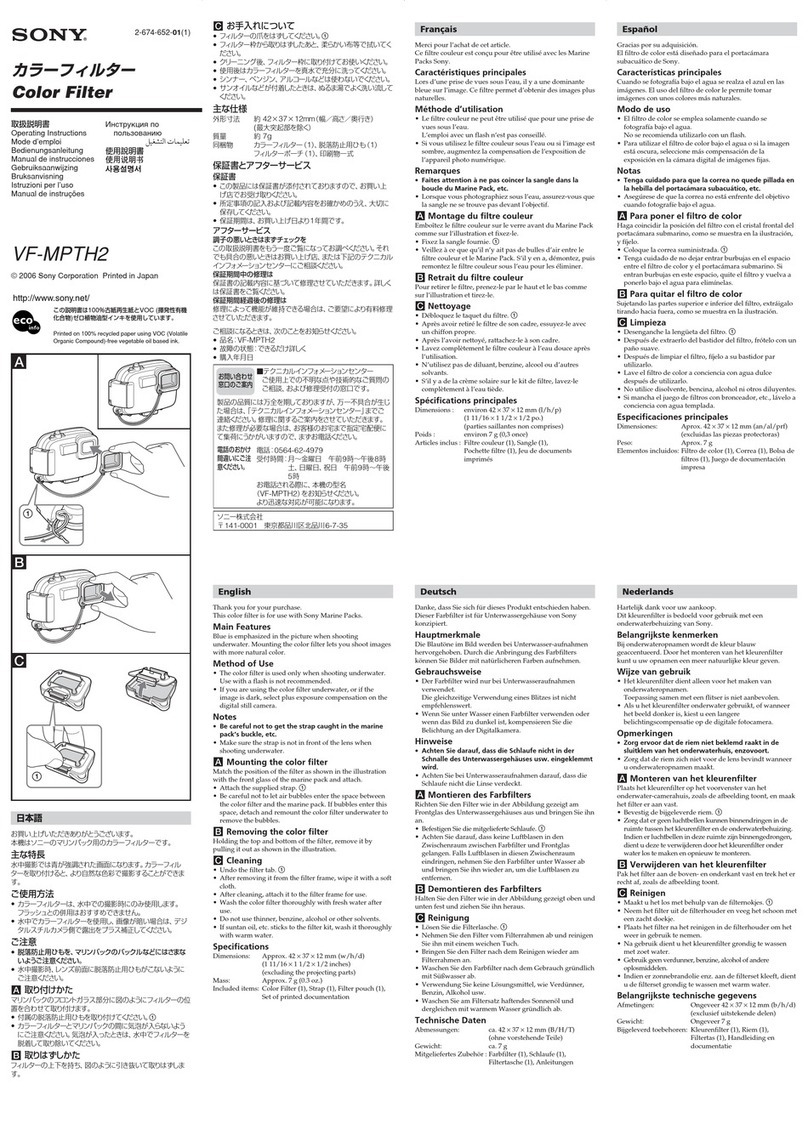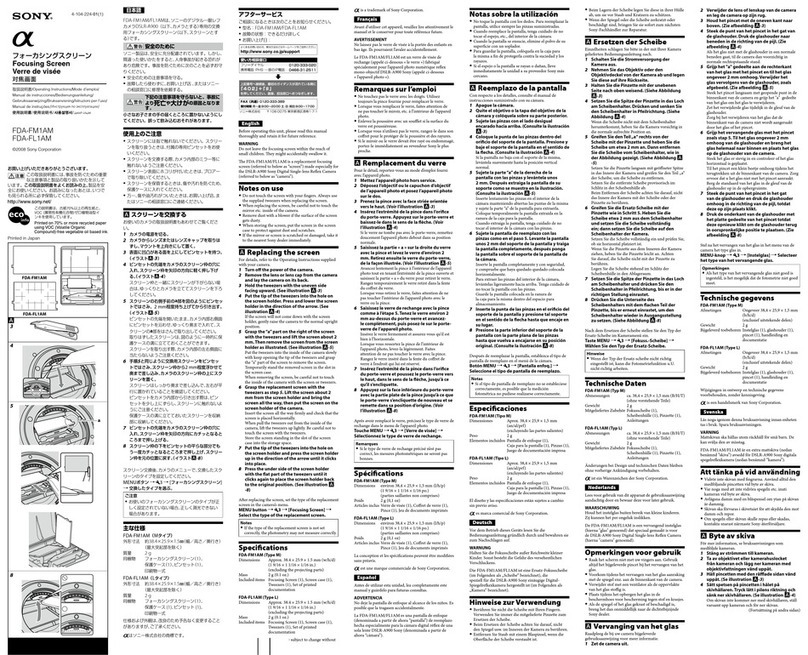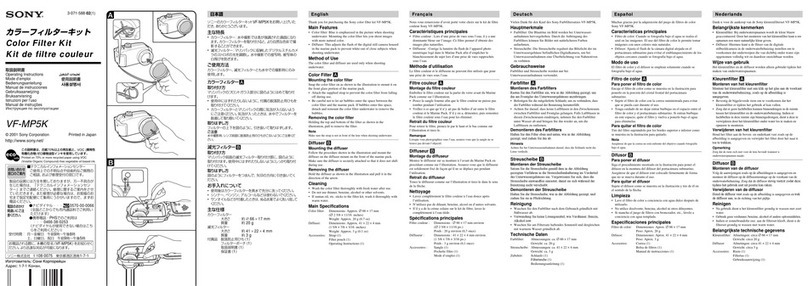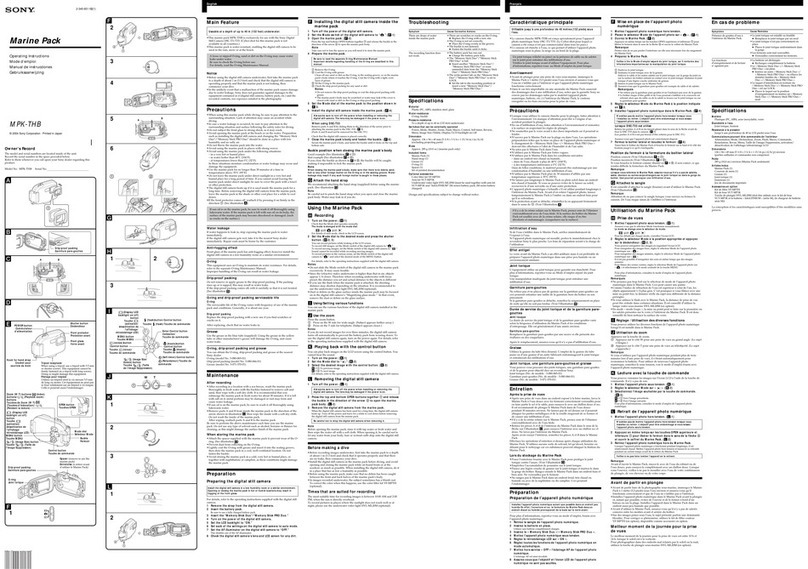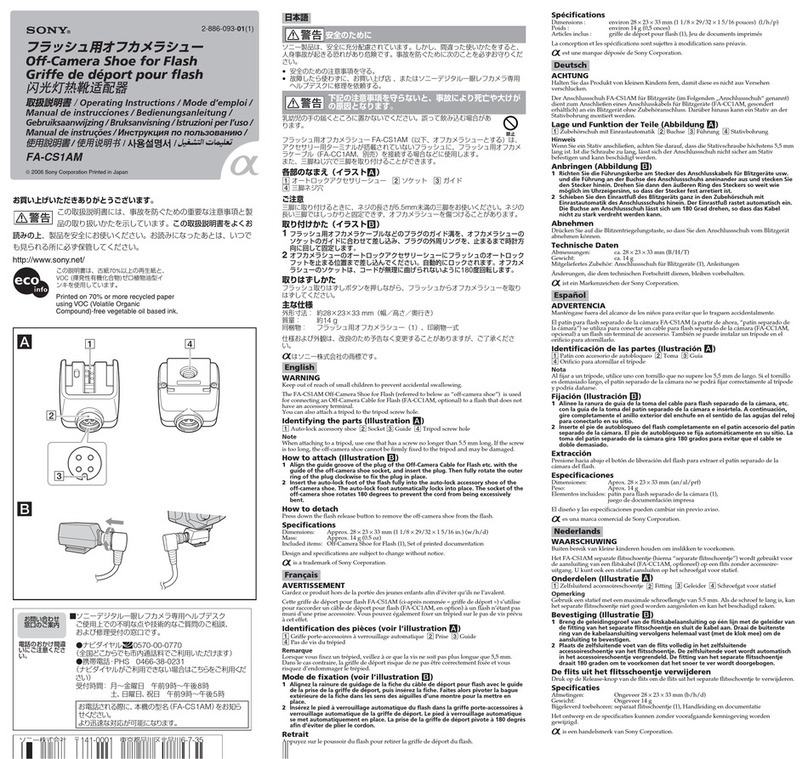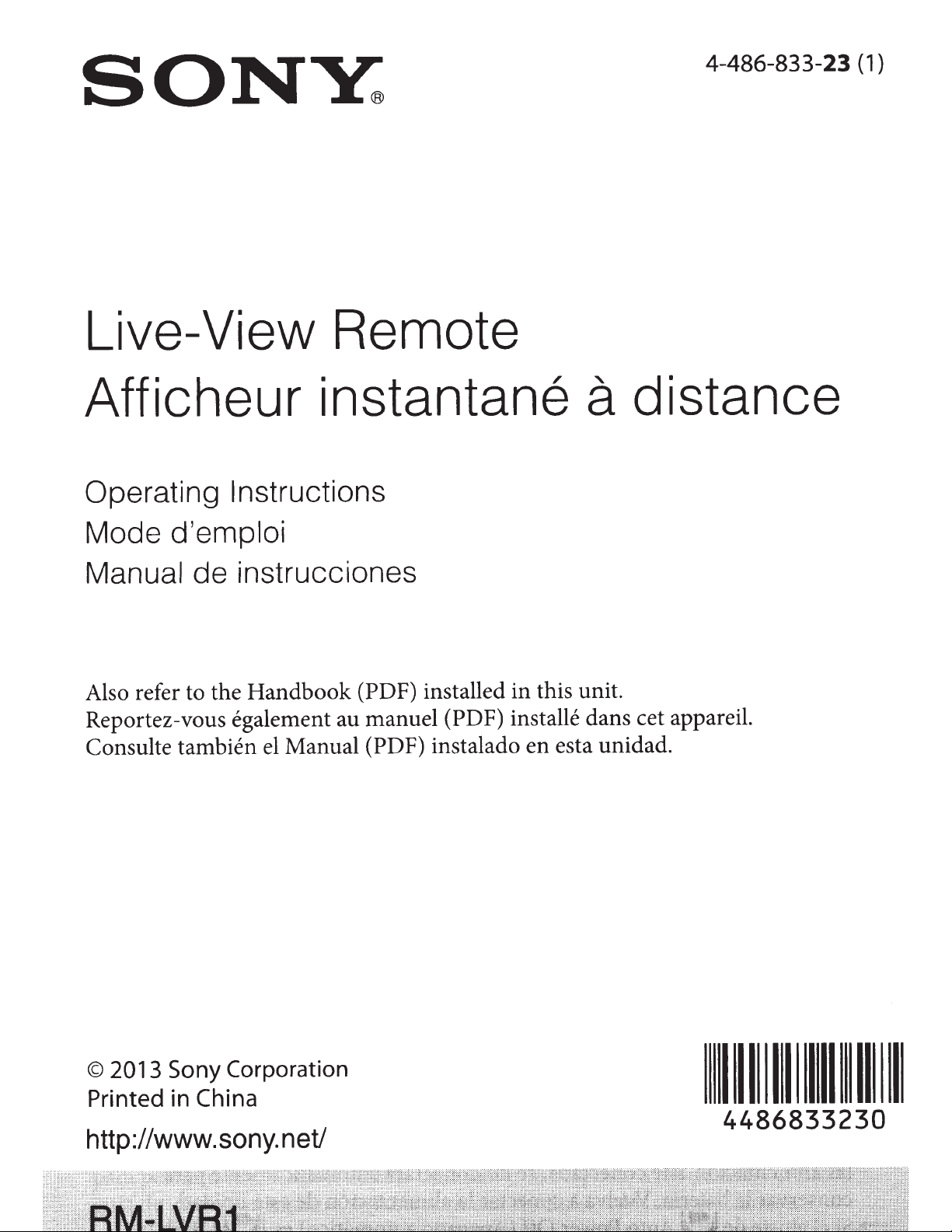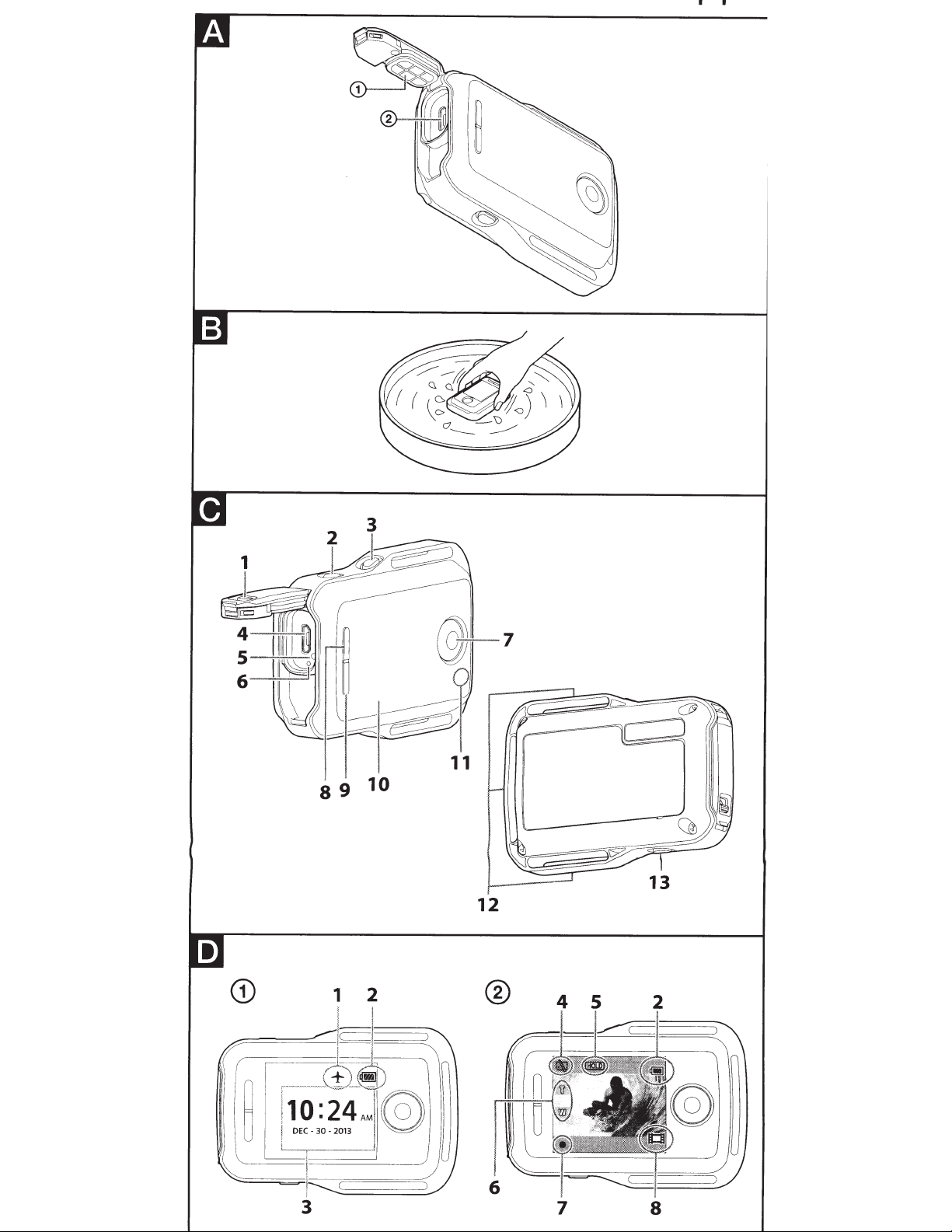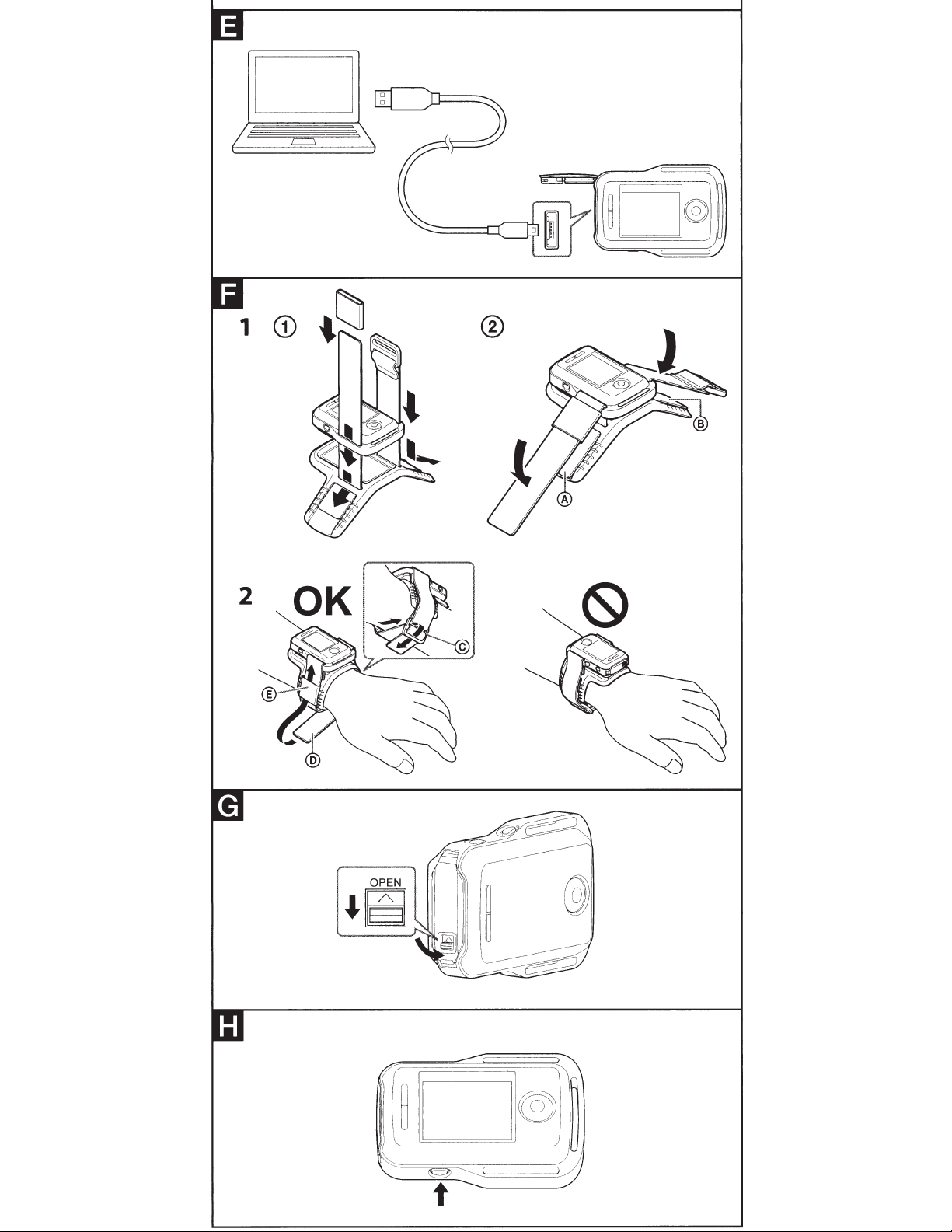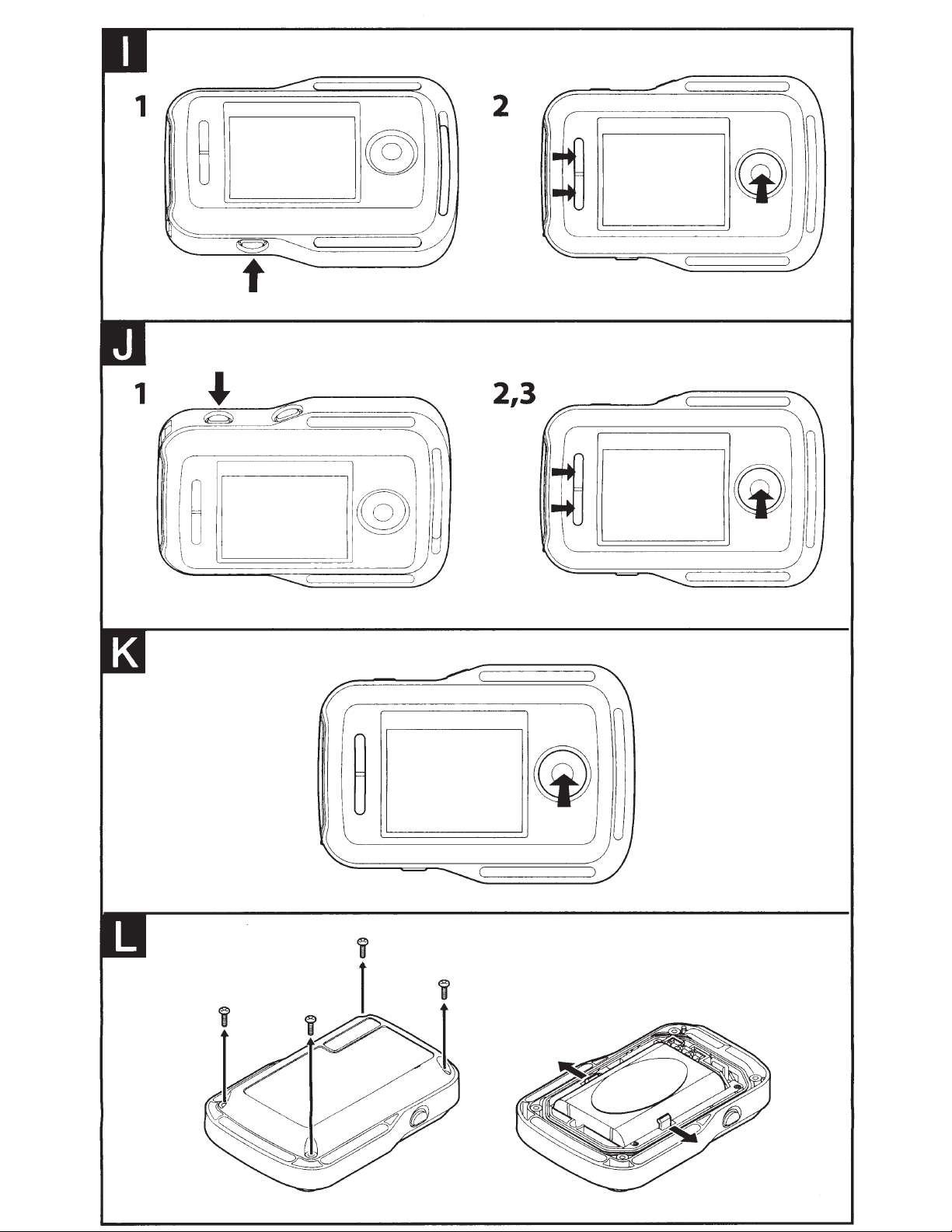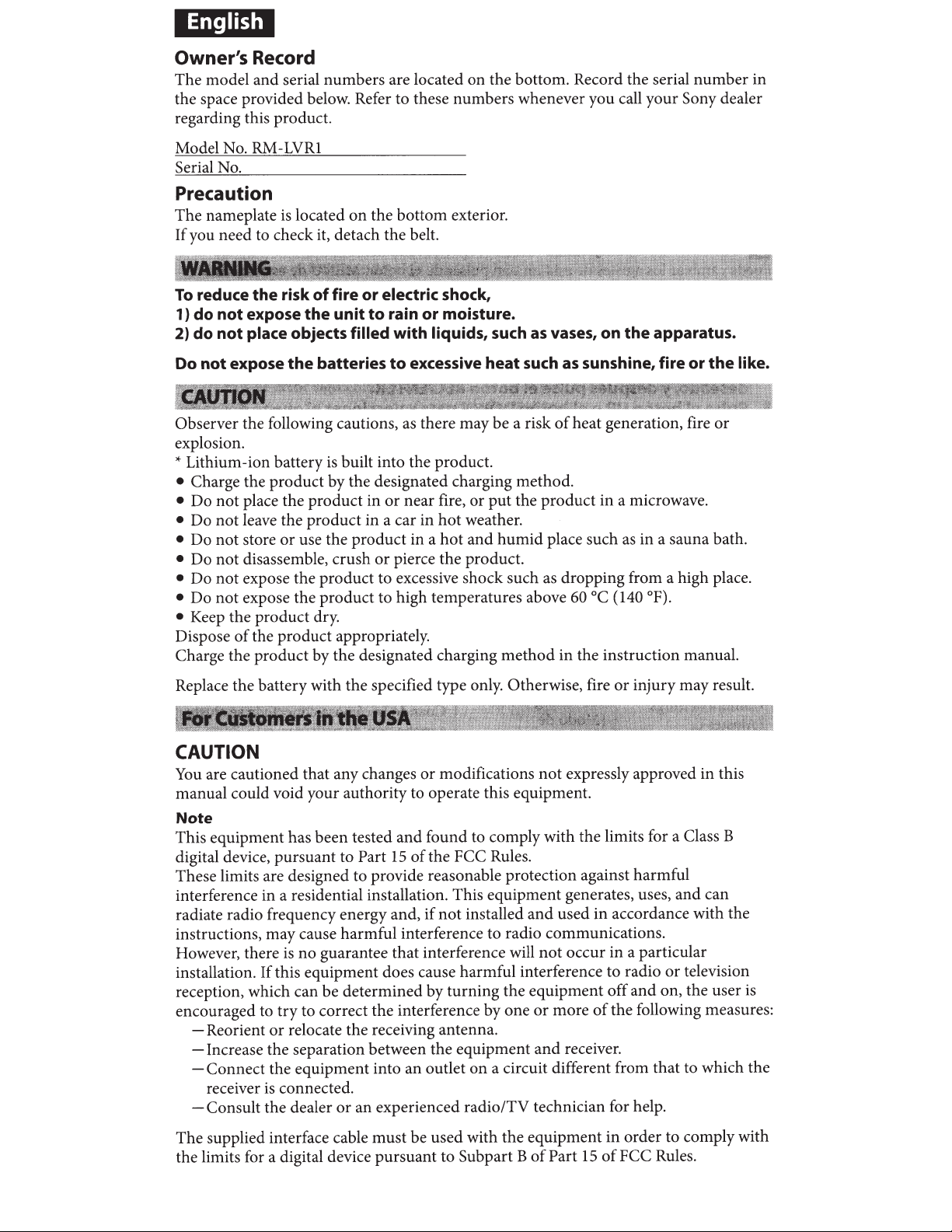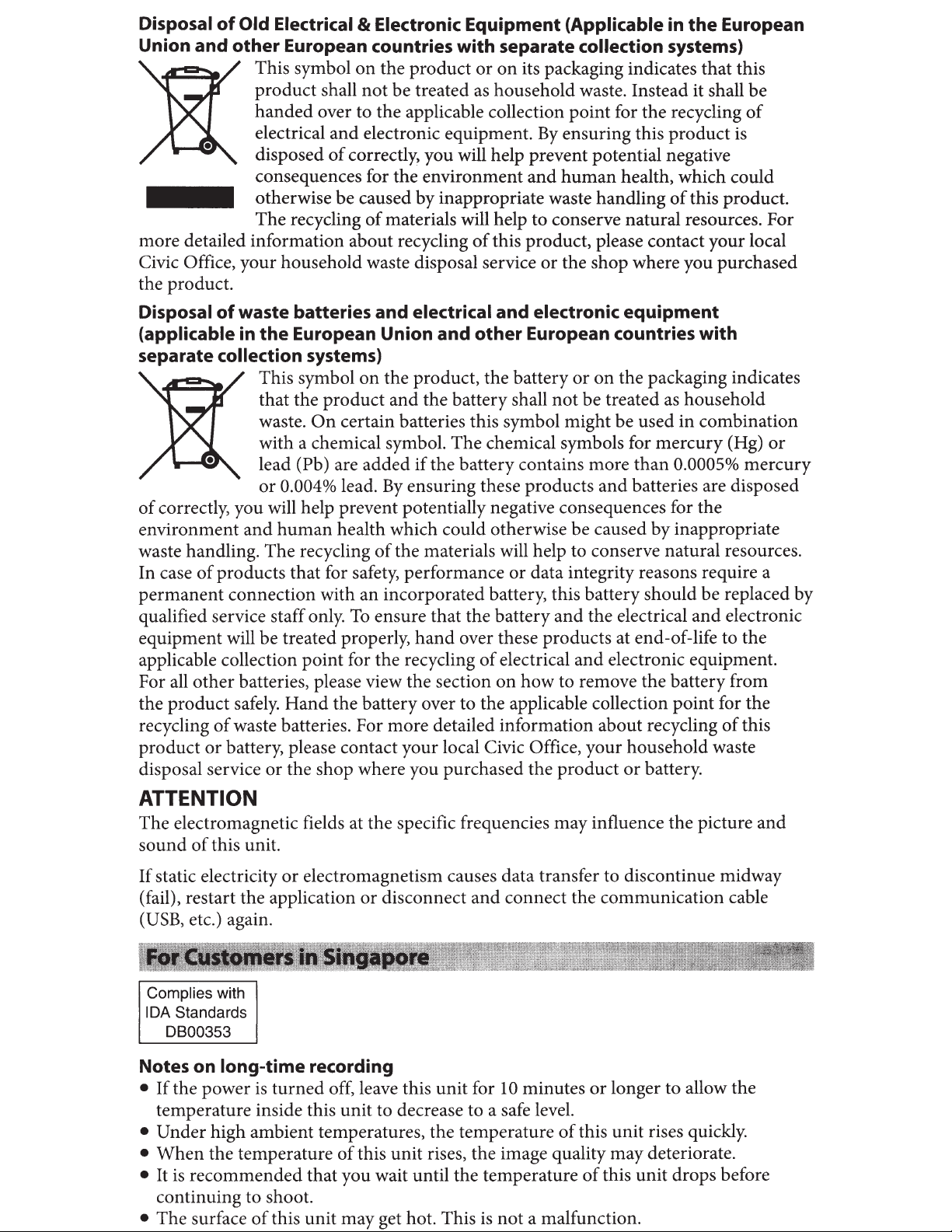Sony Live-View Remote RM-LVR1 User manual
Other Sony Camera Accessories manuals
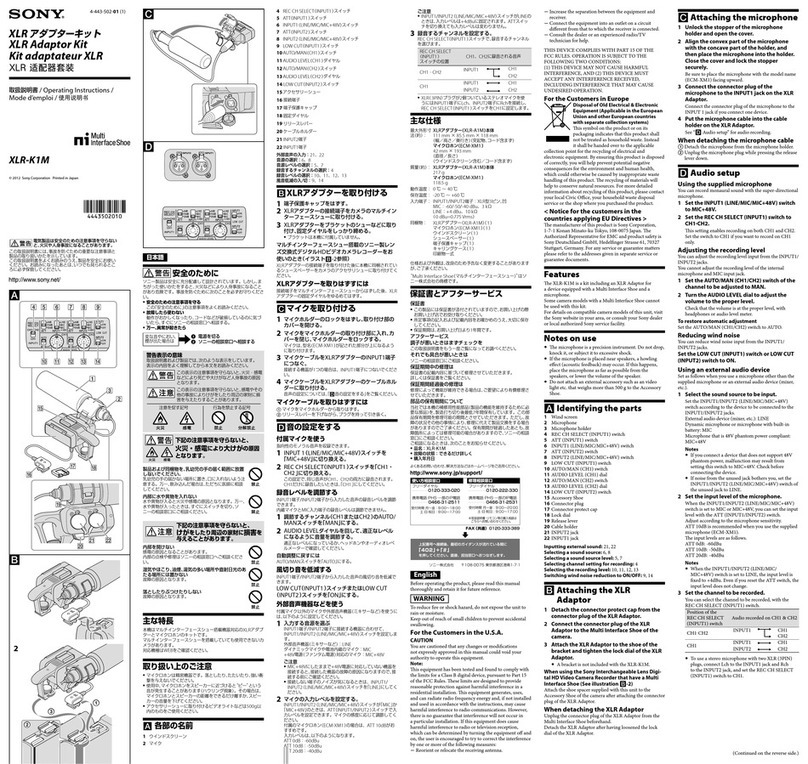
Sony
Sony XLR-K1M User manual

Sony
Sony HD Super Motion HKCU1001 User manual

Sony
Sony SPK-HCE User manual
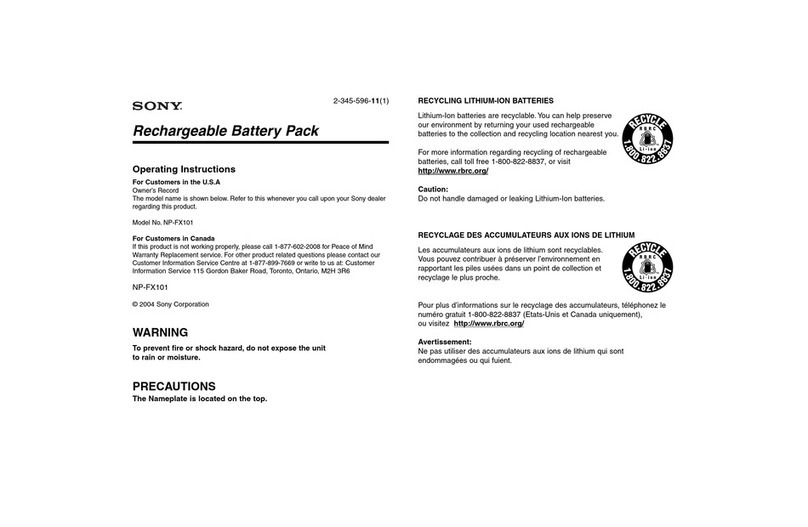
Sony
Sony DVP-FX700 - Portable Dvd Player User manual
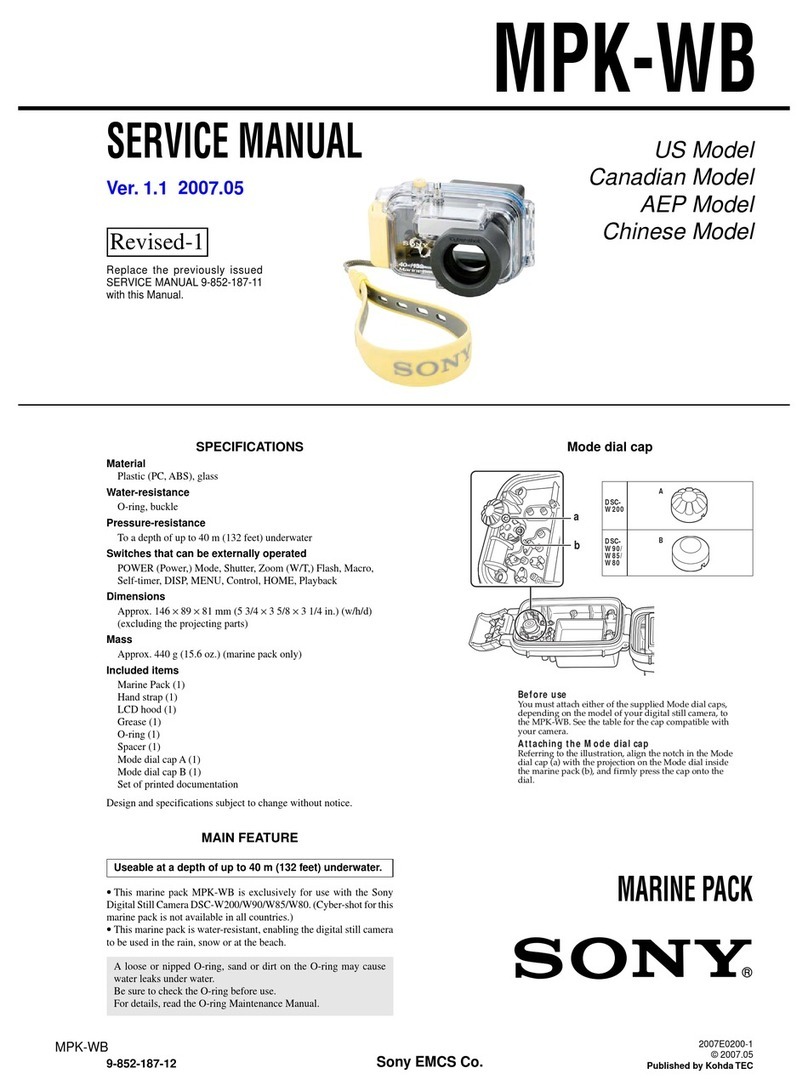
Sony
Sony MPK-WB User manual
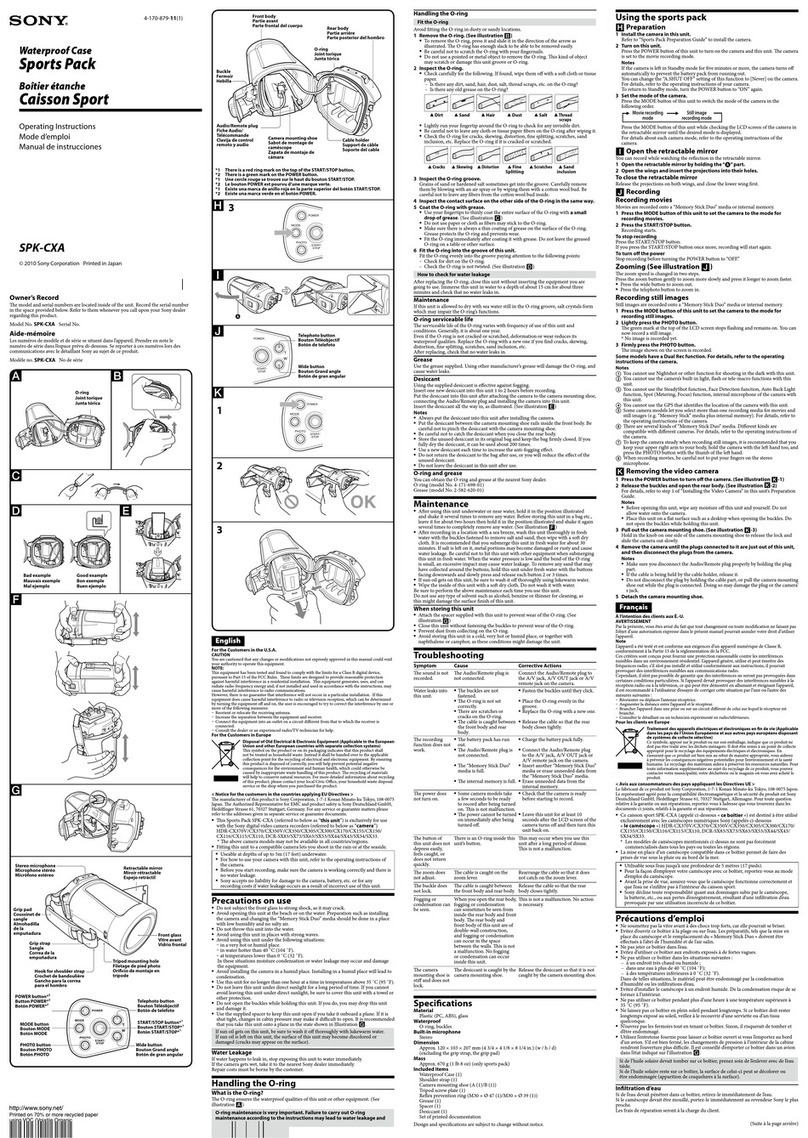
Sony
Sony SPK-CXA User manual

Sony
Sony VCT-1500L User manual
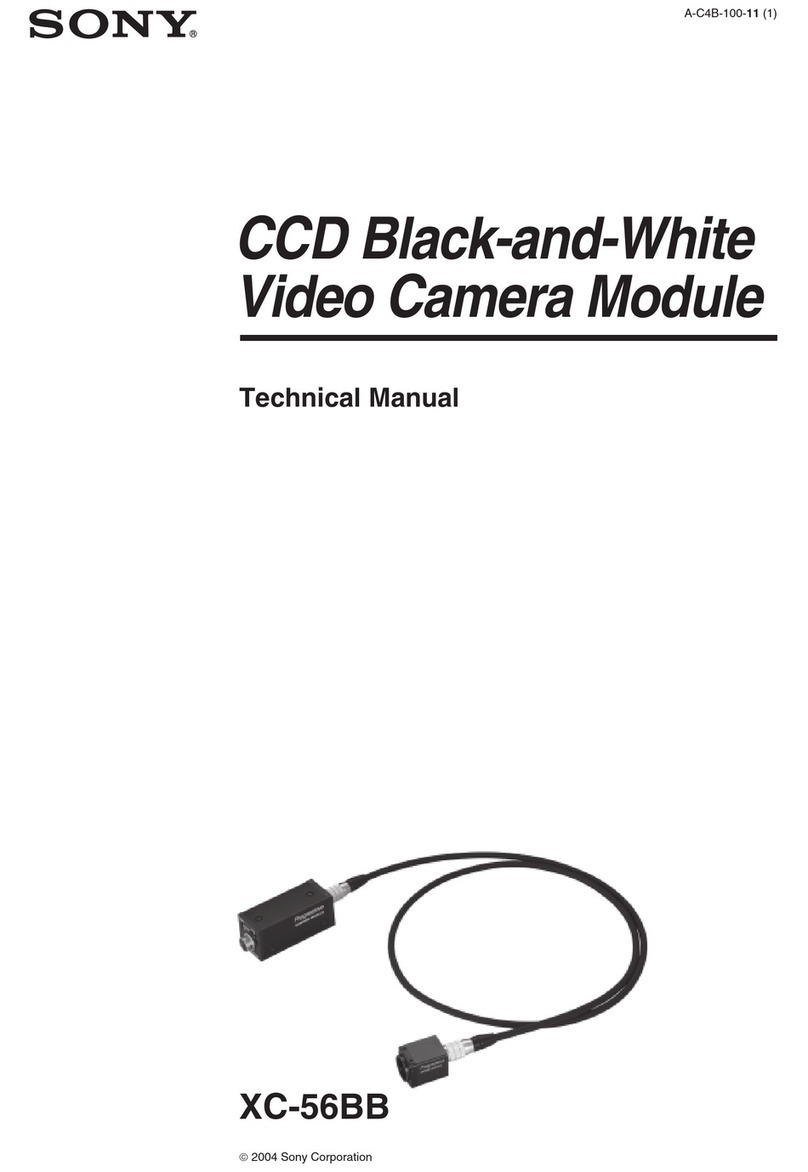
Sony
Sony XC-56BB User manual
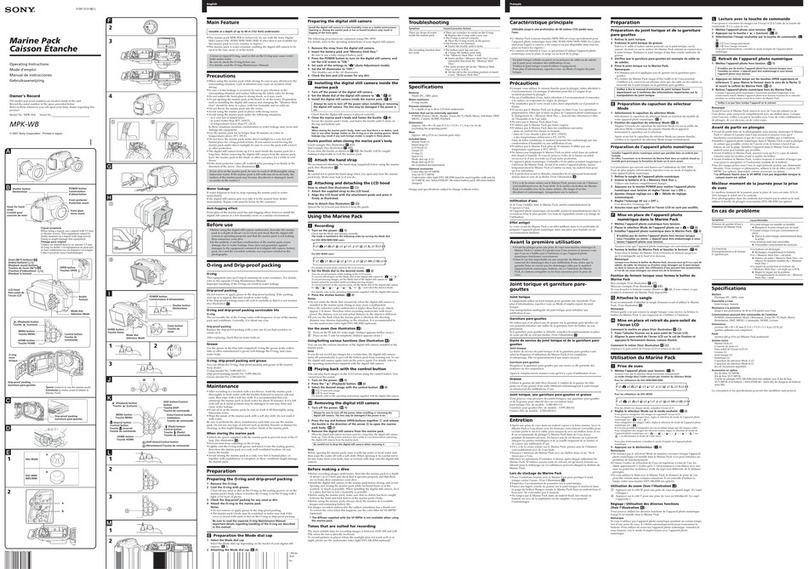
Sony
Sony Cyber-shot Marine Pack MPK-WB User manual

Sony
Sony UNI-ONL7C2 User manual
Popular Camera Accessories manuals by other brands

Viltrox
Viltrox EF-NEX Mount instructions

Calumet
Calumet 7100 Series CK7114 operating instructions

Ropox
Ropox 4Single Series User manual and installation instructions

Cambo
Cambo Wide DS Digital Series Main operating instructions

Samsung
Samsung SHG-120 Specification sheet

Ryobi
Ryobi BPL-1820 Owner's operating manual