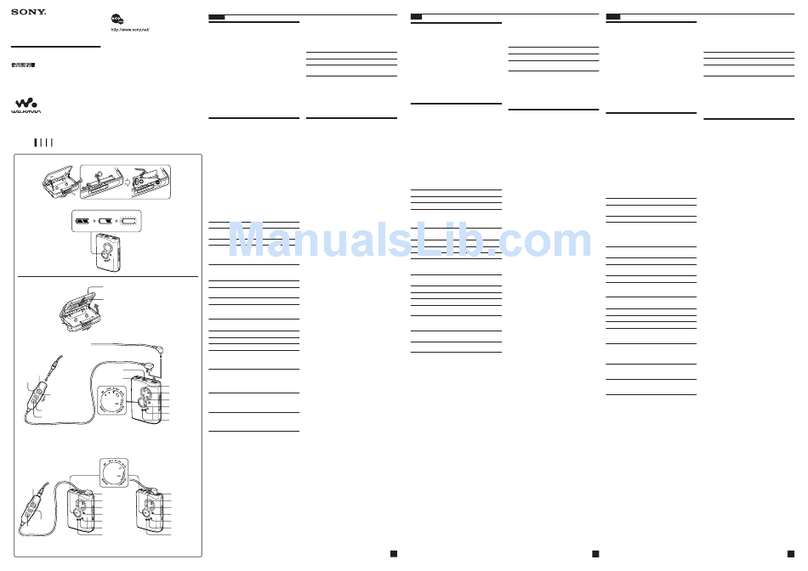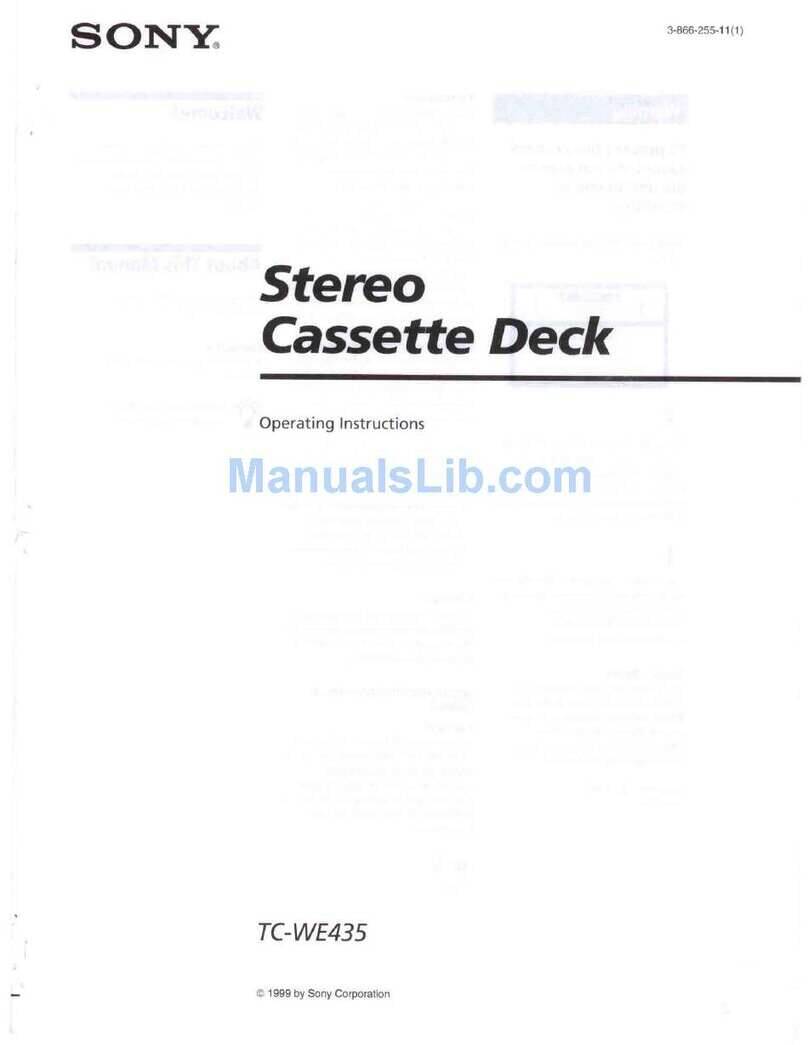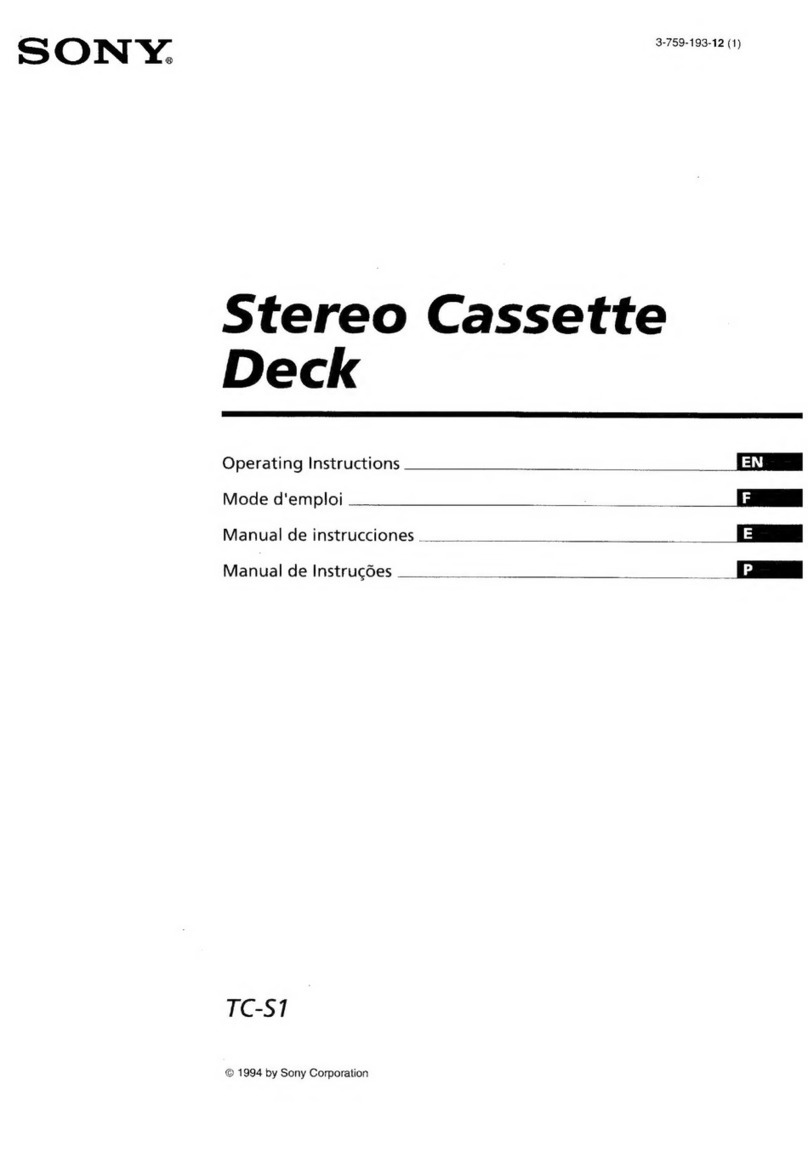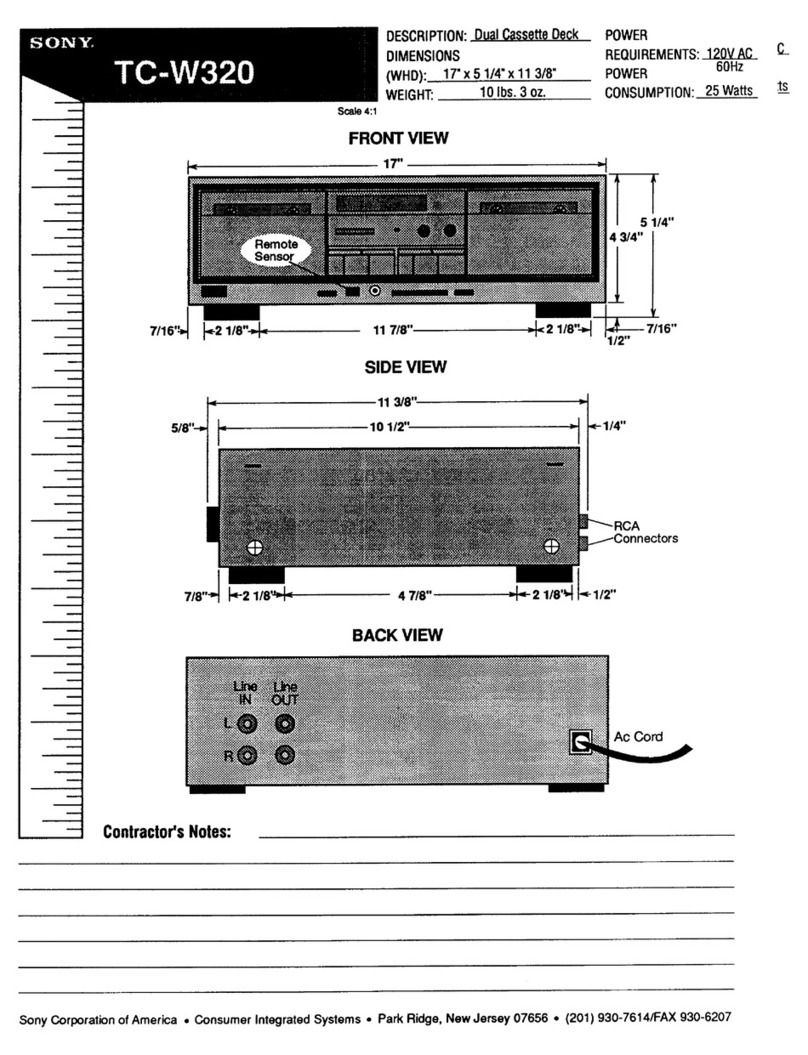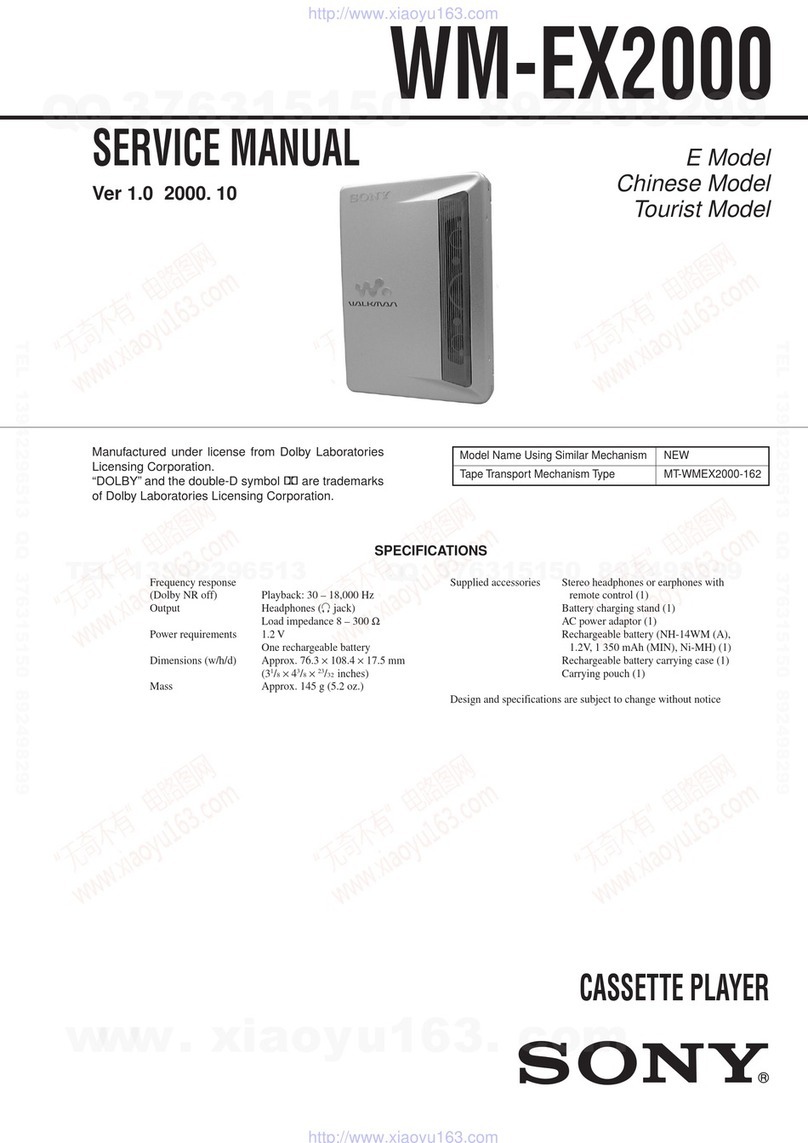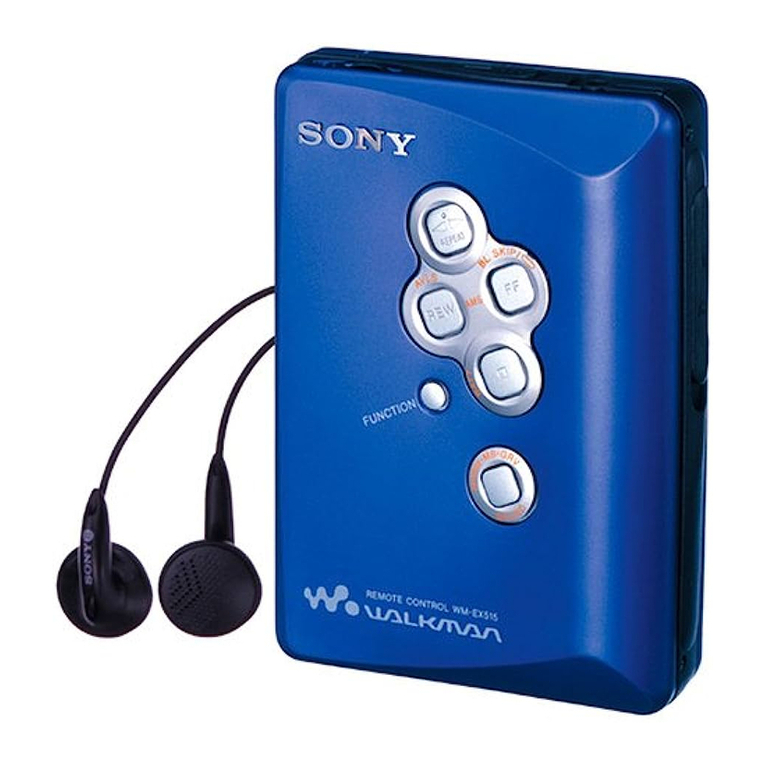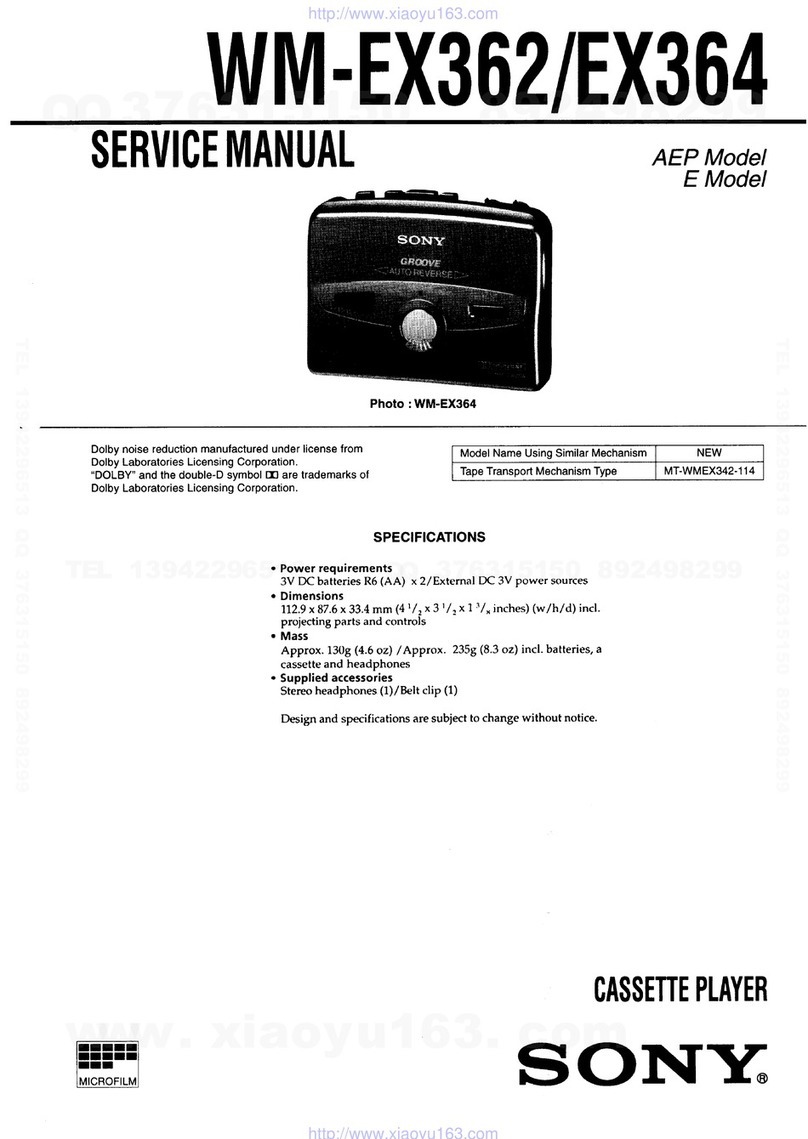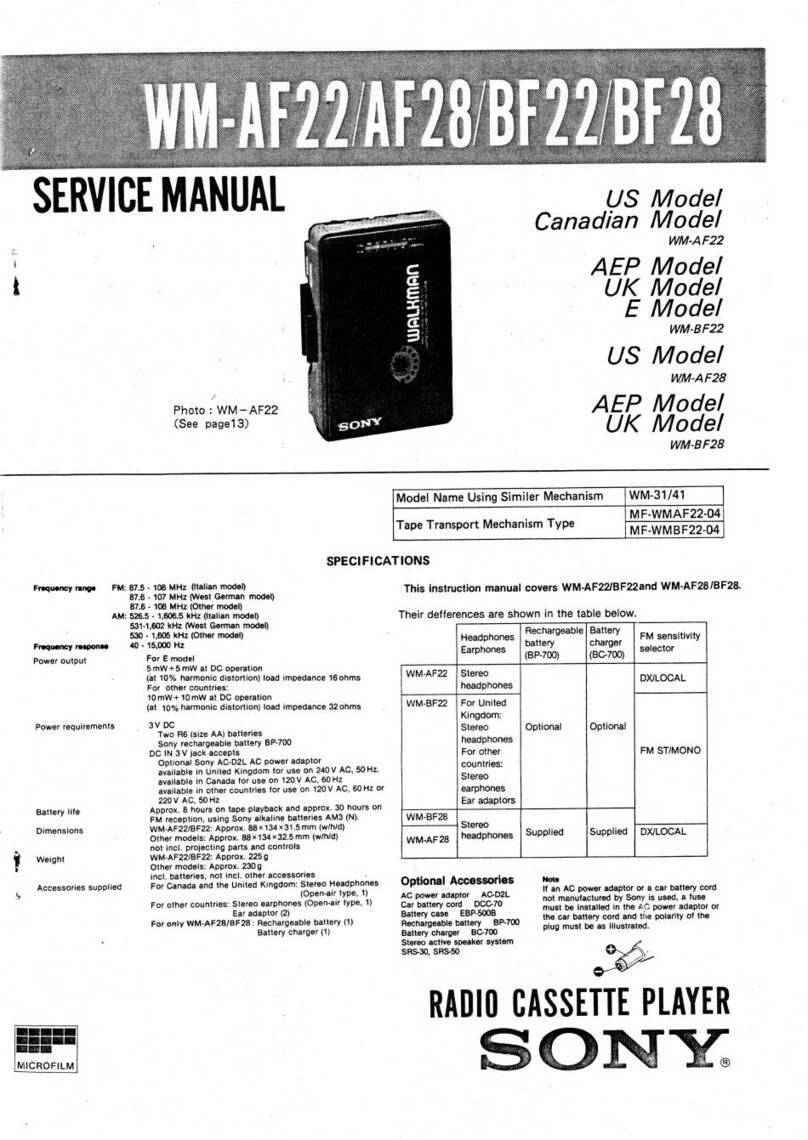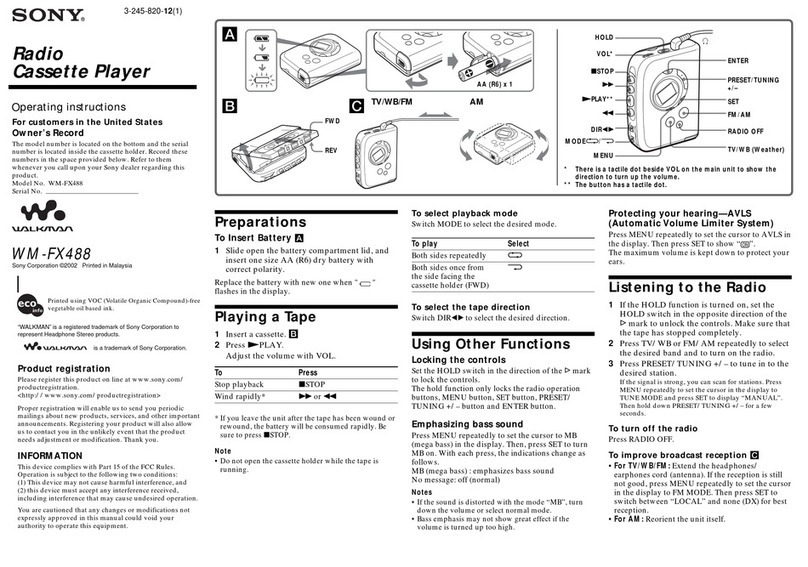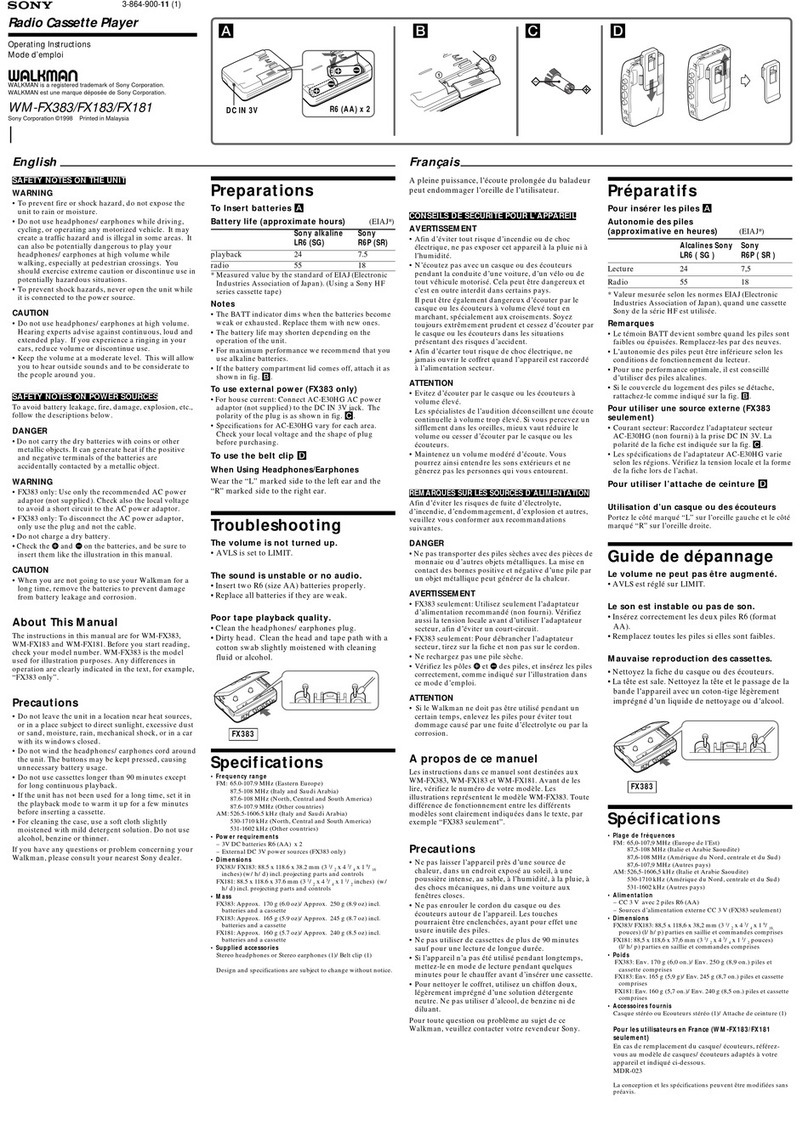www.SteamPoweredRadio.Com
TABLE
OF
CONTENT
S
Features
...........
,,..,,
..............
.
.......
.
.................................
2
Precautions
..................................
.
...
....
......
..
....
..
......
.......
.......
3
location
and
function
of
controls
....
....
.....
...
.
......................
......
4
Power
sources
.
........
. .
.........
...
..........
..
...
..
.........................
6
Cassette
insertion
.....
.........
.....
..
.
............
..
.......
..
..
.
......
.
....
.....
.
...
9
Recording
from
the
built-in
microphone
...
....
.....
...
....
................
10
Playback
......
..
.....
...
..
......
.........
............
.
......
....
......
...............
12
Recordlng
from
various
sound
sources
...............
......
.....
.......
...
13
Erasing
without
recording
...
..
..
.
...
.......
...
....
..
....
....
.
...
.
..
...
..
......15
Maintenance
.....
..
.......
...
..
..
.
...
.
....
.
.........
....
.......
.
............
.
...
.
....
16
Specifications.
......
....
.......
..
..........
..
...
....
....
.........
......
.....
..
. .17
Optional
accessories
..
....
..
........
...
...............
..
...
...............
.
...
18
Troubleshooting
guide
....
..
.............
.........
......
..
.............
...
... .18
FEATURES
•
Ultimate
recording
simplicity
merely
insert
a
cassette
and
de-
press a
single
button
•
Automatic
shut•off
mechanism
in
the
record
and
playback
mode
.
•
Recording
level
can
be
controlled
automatically
.
•
Cue
and
review
function
to
quickly
locate
any
desired
portion
of
the
tape.
•
Counter·inenial
flywheels
for
stable
tape
speed.
•
Instant
tape
stop
switch
.
•
Built
-i
n
Electret
Condenser
Microphone.
•
Four·way
power
source
operation
:
batteries
. ac
power
with
Sony
AC
Power
Adaptor
(supplied
).
Sony
Rechargeable
Battery
P
ack
BP-28
(optional
).
or
12V
car
battery
with
Sony
Car
Battery
Corti
DCC-127H
(optfonal)
.
2
PRECAUTIONS
•
Do
not
open
the
cabinet.
Refer
servic
i
ng
to
qualified
personnel
only
.
•
Operate
the
set
only
on 6 V
de
.
For
operation
from
house
cu
r-
rent
,
use
the
ac
power
adaptor
supplied
with
this
set
.
For
car
battery
operation
.
use
the
car
battery
cord
recommended
for
th
is
set
.
Do
not
use
any
other
ac
power
adaptor
or
car
battery
cord
•
Disconnect
the
ac
power
adaptor
from
the
ac
wall
out
l
et
when
the
set
is
not
to
be
used
for
an ei,;tended
period
of
time
.
•
When
the
set
is
not
to
be
used
for
a
long
period
of
time
or
is
operated
for
long
periods
on
other
power
sources
.
remove
the
bat
•
teries
to
avoid
set
damage
from
battery
leakage
.
•
Do
not
insta
ll
the
set
in a
location
near
heat
sources
such
as
radiators
or
airducts
,
or
in
a
place
subject
to
direct
sunlight
,
ex·
cessive
dust
,
moisture
,
rain
or
mechanical
shock.
•
Shou
ld
any
liquid
or
solid
object
fall
into
the
mechanism
.
remove
the
batteries
and
disconnect
the
ac
power
adaptor,
and
have
the
set
checked
by
quali
f
ied
personnel
before
operating
it
any
further
.
•
Keeping
the
tape heads
in
a
clean
condition
Is
essential
to
the
proper
operation
of
the
recorder
. For
cleaning
information
,
refer
to
page 16.
•
The
REC
button
cannot
be
dep
ressed
in
the
follow111g cases
Never
depress
the
button
forcibly
.
,
No
cassette
in
the
cassette
compartment
•
The
cassette
Inserted
has
had
the
tabs
removed
,
The
►
,
,....
or
-
button
has
been
depressed
.
•
If
you
have
any
question
or
problem
concerning
your
set
thal
is
not
covered
In
this
booklet
, please
consult
the
nearest
Sony
Ser
-
vice
Station
authorized
to
service
tape
recorde
rs
(in
U.S.A )
or
th
e
nearest
Sony
Factory
Service
Station
(In
CANADA
).
3