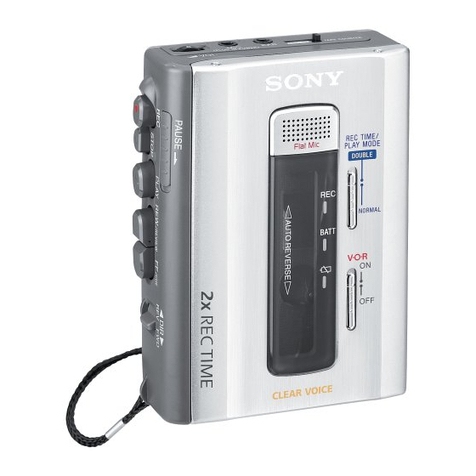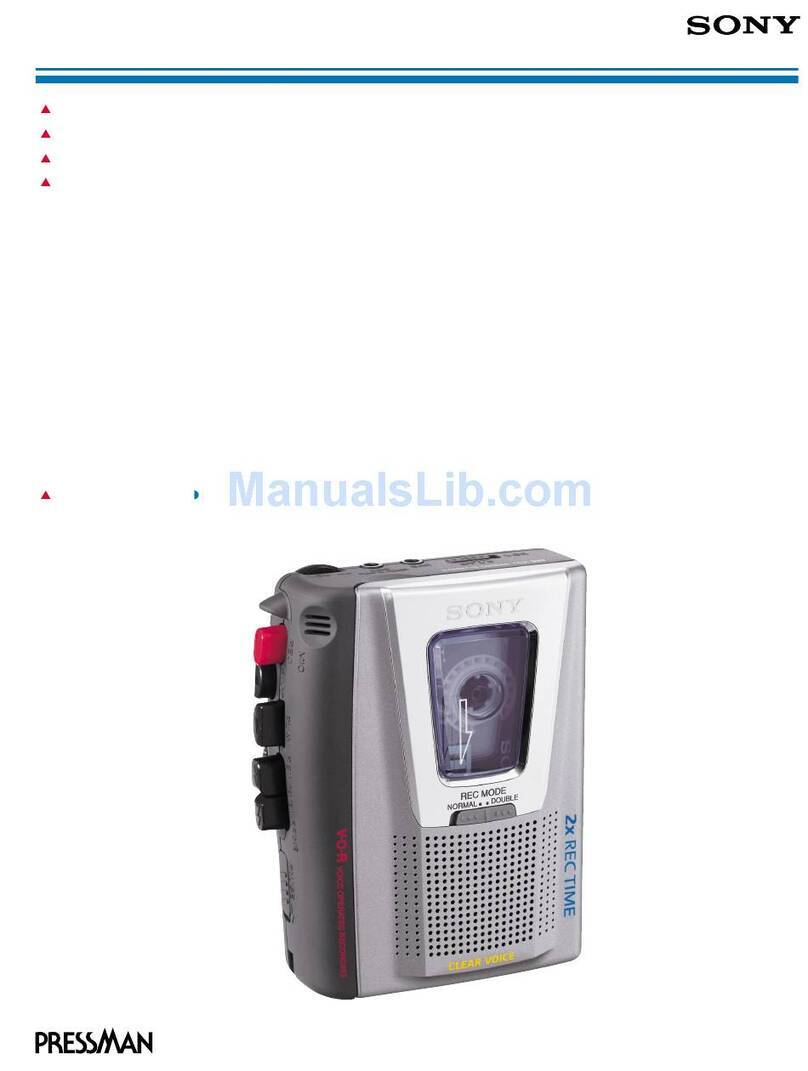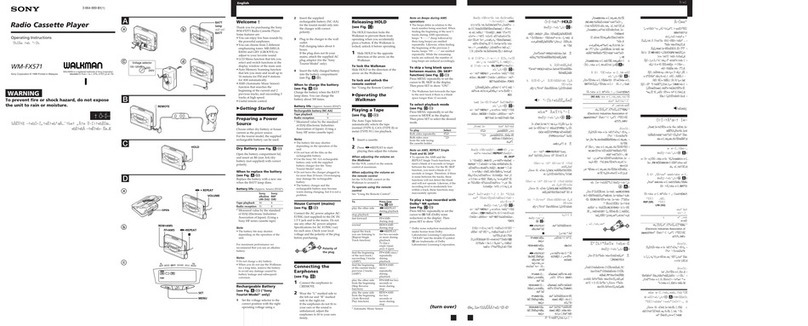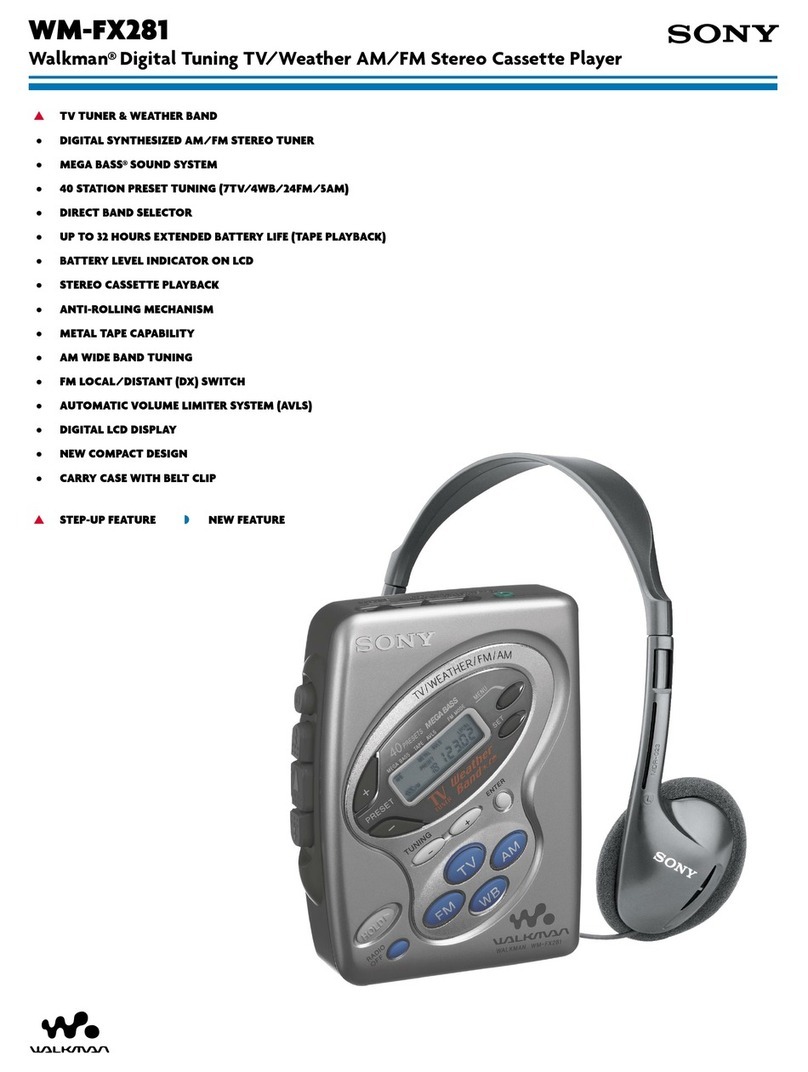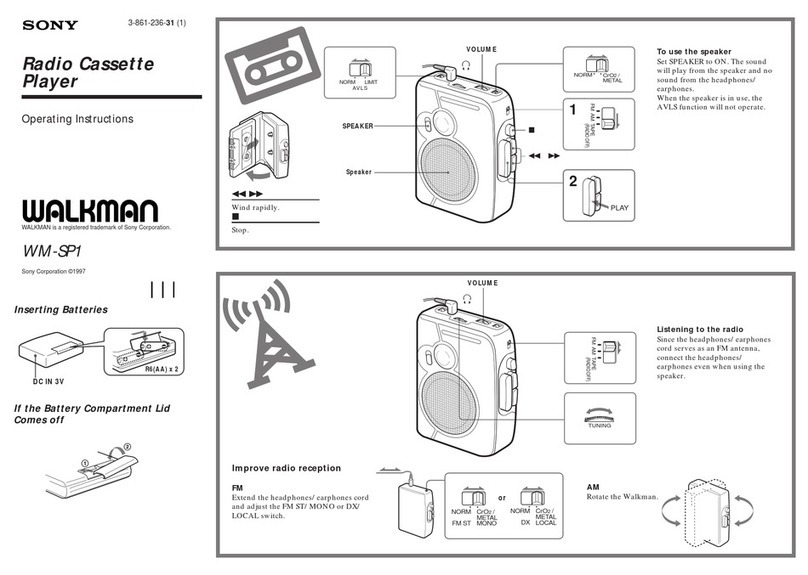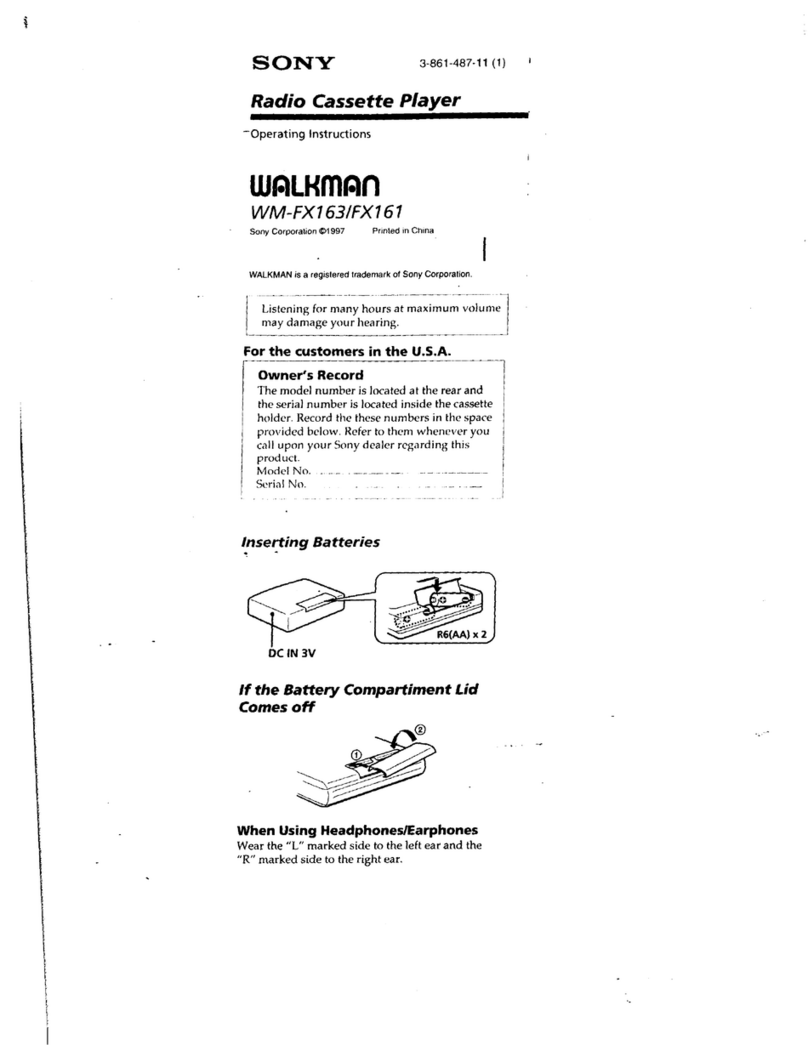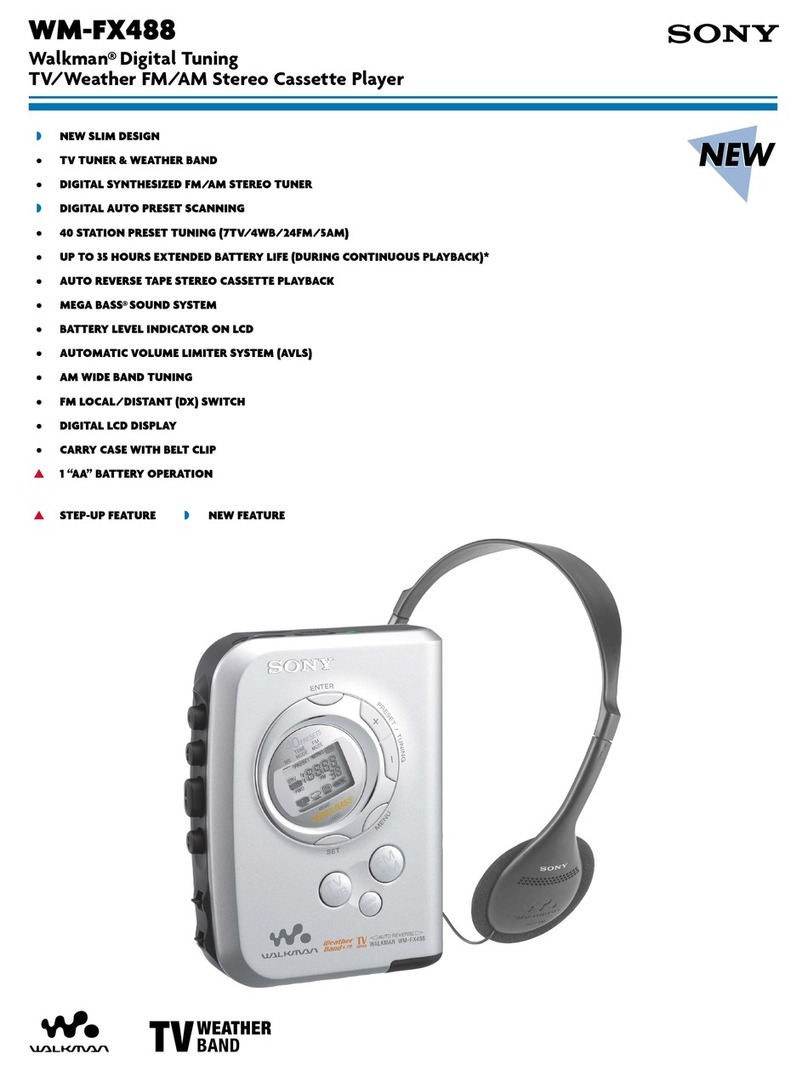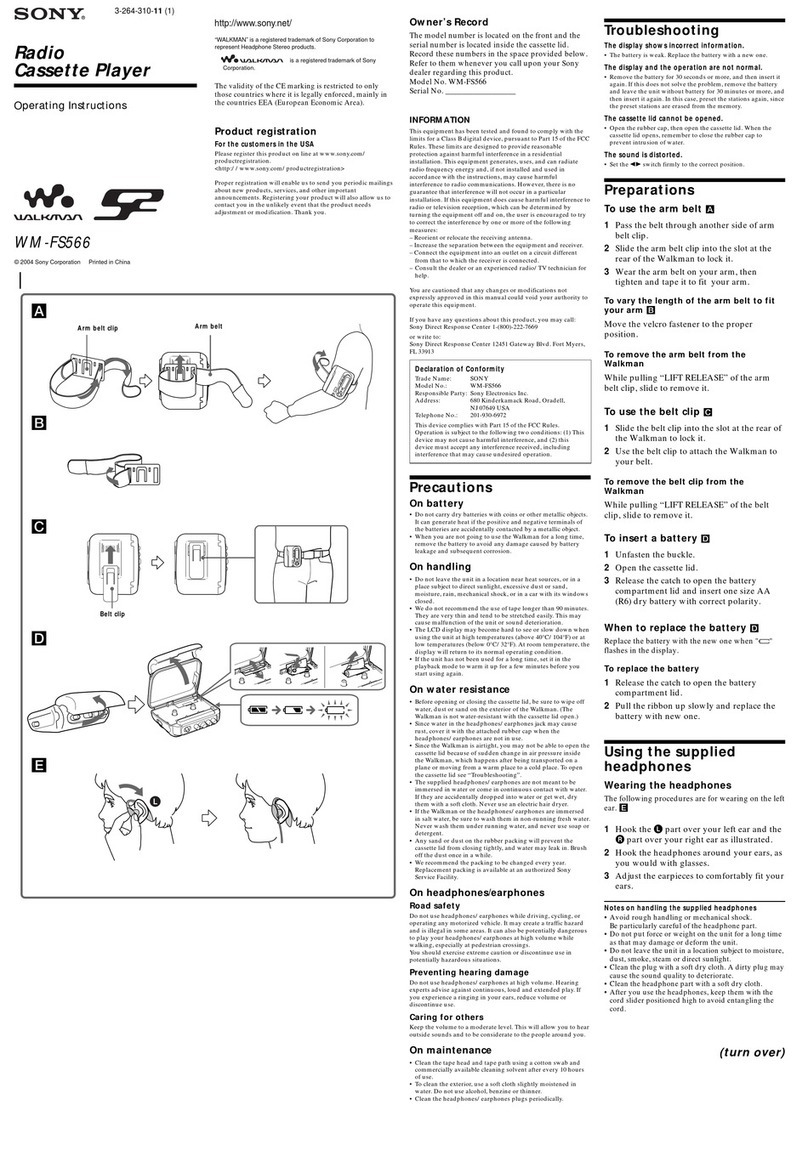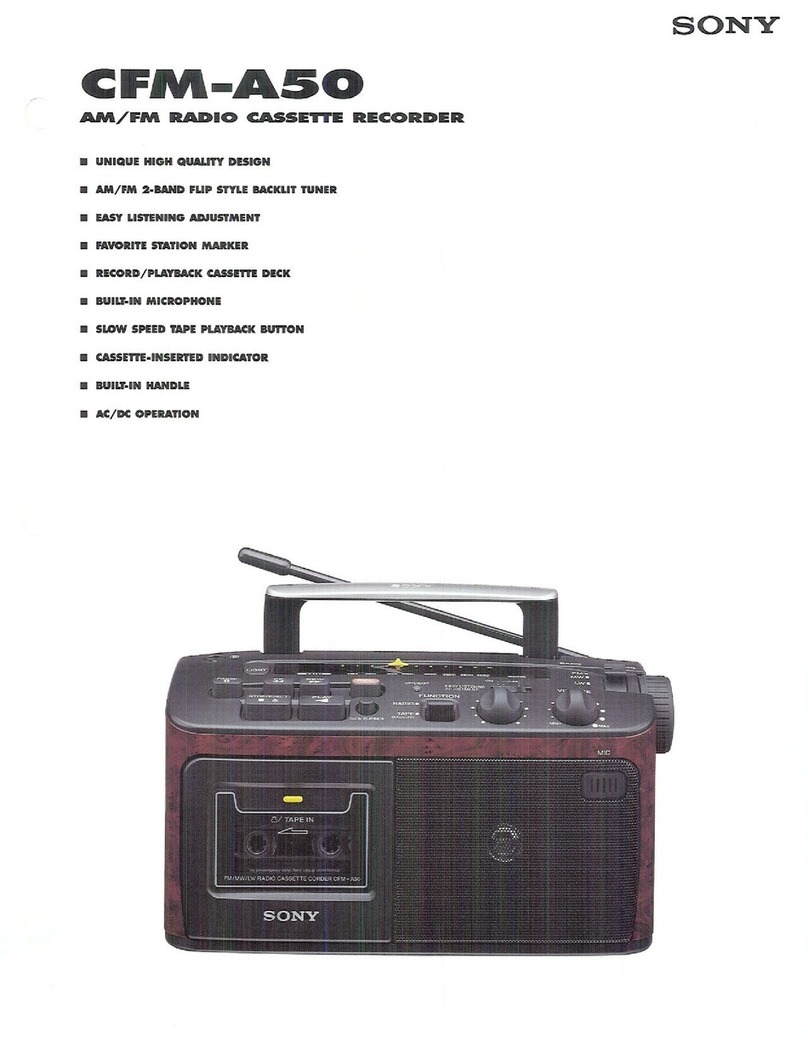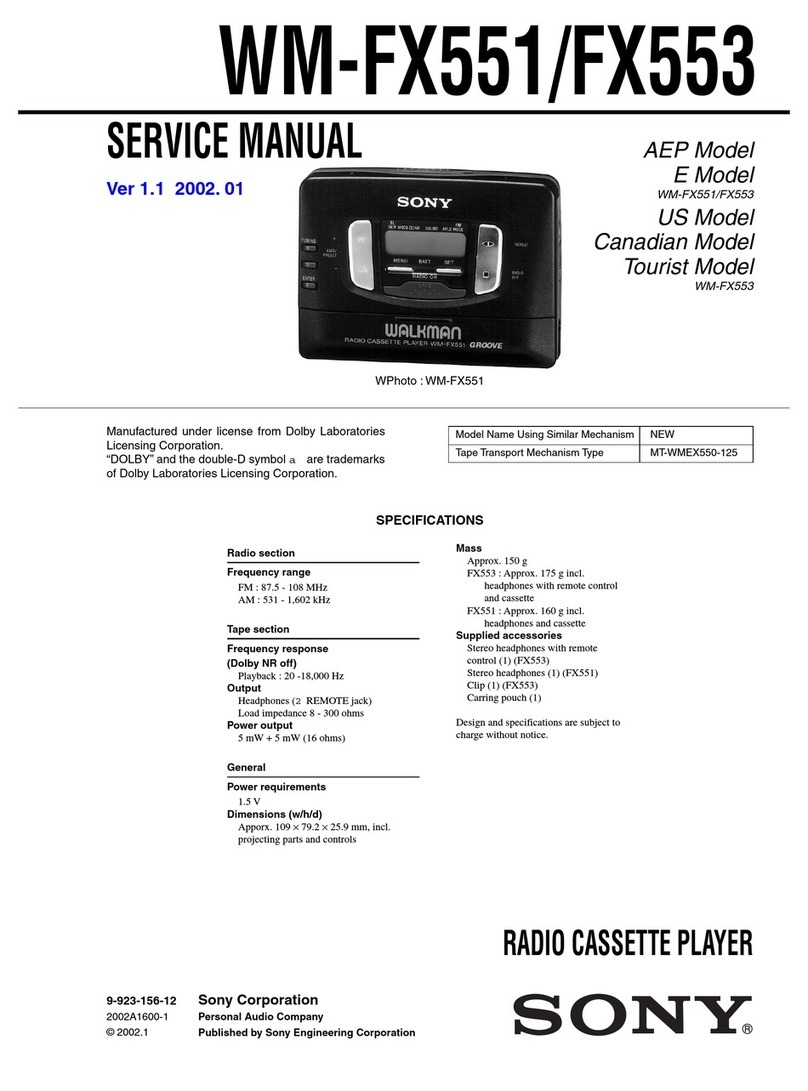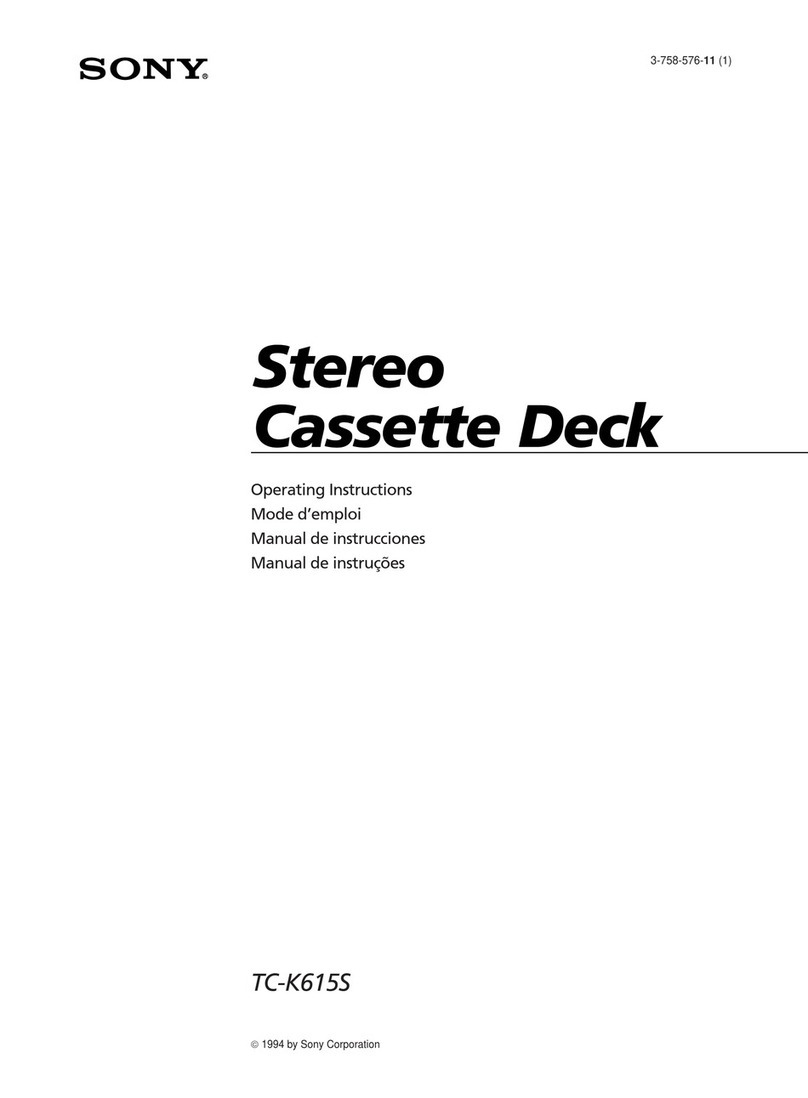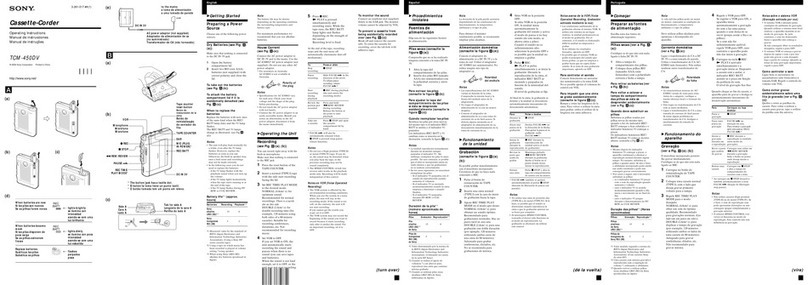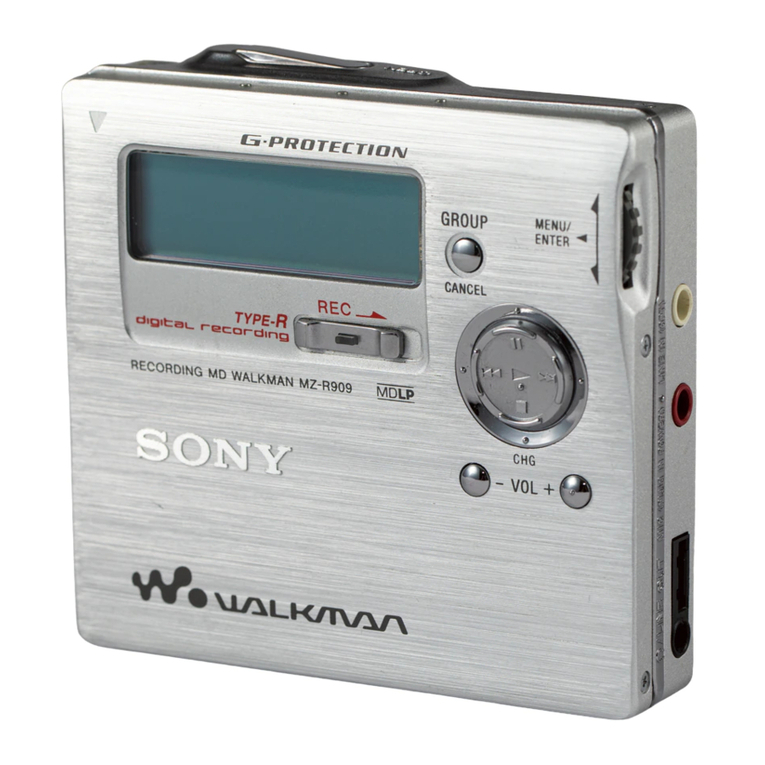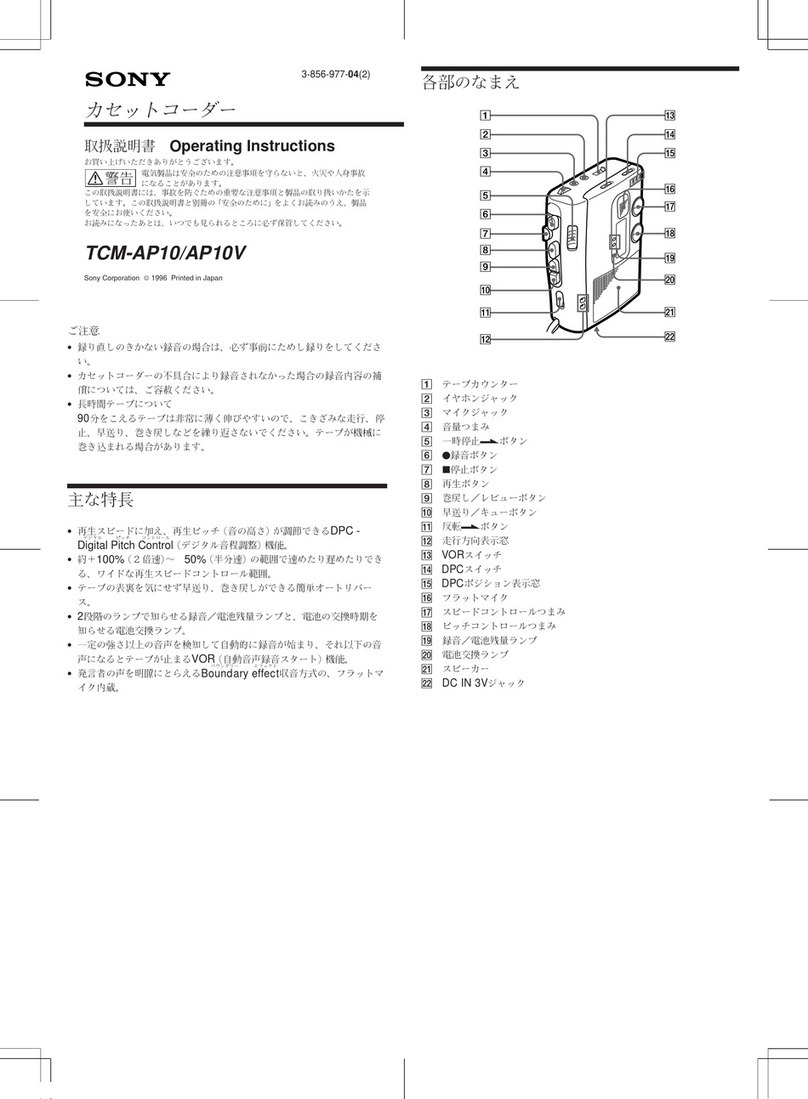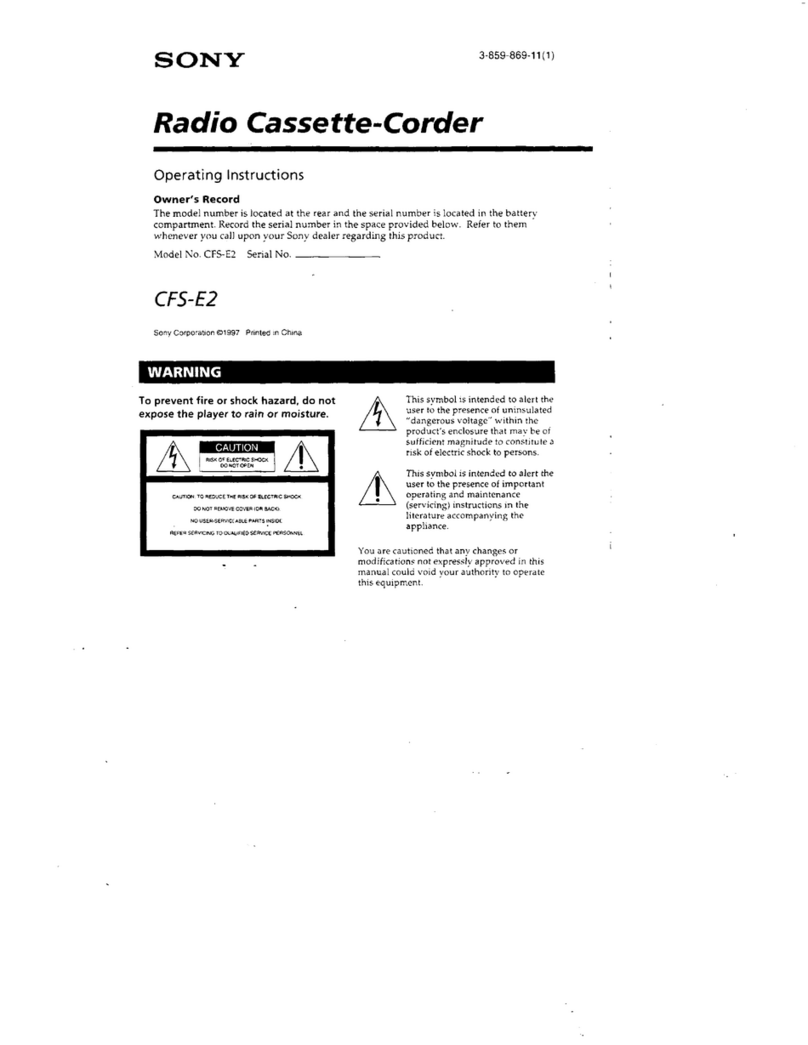TC-K222ESG/K850ES
Standard
Output
Level
OVS)
VTVM
)
attenuator
'*®
mo
{LI
OO
1-000
set
|
esi
6008)
INE
INPUT
LINE
OUTPUT
Adjustment
Position:
As
seen
from
the
cassette,
side
(top)
and
MD
as
seen
head
on
(bottom).
Takeup
pinch
Torque
Adjustment
and
Measurement
1.
Load
a
torque
meter
cassette
CQ-102C
and
push
Supply
pinch
roller
Erasehead
Record/playback
roller
head
>
button.
2.
Adjust
RV803
so
that
the
reading
on
the
torque
meter
is
40+3g*cm
(0.56
+
0.0420z
inch).
3.
After
the
adjustment,
apply
suitable
locking
compound
to
RV803.
3-2.
ELECTRICAL
ADJUSTMENTS
Note:
The
adjustment
should
be
performed
in
the
order
given
in
this
service
manual.
The
adjustments
should
be
performed
for
both
L-CH
and
R-CH.
@
Simultaneous
REC/PB
Mode:
Input
the
signals
to
LINE
IN
terminal
and
set
to
REC
mode.
Set
the
monitor
switch
to
TAPE,
and
monitor
the
recorded
signal
from
LINE
OUT
terminal,
@
Switch
Position:
DOLBY
NRevecccrsscecersscesecensscnensersssceuneeseeens
OFF
MPX
FILTER
coccccecssceeeecceesscceeccseeseseeensseues
OFF
TIME
Recccccesscctssceeeneccetseceessceescsenssceusessenees
OFF
MONITOR
crosceesccssceceecectsouecescesceerseenscenens
TAPE
HX
PRO
corccsecrascentscessccescencsesconsceescererscenees
OFF
CALIBRATION
«cccesecctteceerececcescssatsnsesassceonee
OFF
CD
DIRECT
rreccrsseeccecseeecteenesseeseecanesseenanees
OFF
BY
AS
cessaevedwcsnlvereatzccnanonsidyereya
CENTER
CLICK
REC
LEVEL
«oresssssressseesceeseeees
CENTER
CLICK
BALANCEeersrcccresceceectescsesecenes
CENTER
CLICK
@
Standard
Record:
Deliver
the
standard
input
signal
level
to
the
input
jack
and
set
the
REC
LEVEL
control
to
obtain
the
standard
output
signal
level.
Standard
Input
Level
025
v
(1008
FWD
Back
tension
FF/REW
CQ-201B
70
—
120g*cm
(0.97
—
1.670z*inch)
Playback
Head
Azimuth
Adjustment
Procedure:
1.
Mode:
playback
test
tape
P-4-A100
(10
kHz
~10d8)
LINE
OUT
2.
Turn
the
adjustment
screw
for
the
maximum
output
levels.
If
these
levels
do
not
match,
turn
the
adjustment
screw
until
both
of
output
levels
match
together
within
1dB.
L-CH
output
peak
level
within
within
1
dB
R-CH
peak
screw
ition
—©
lock-nut
positio
Beak
R-CH
ae
peak
—10—
FWD
CQ-102C
|37—43g+*cm
(0.51
—
0.600z*
inch)
CQ-102C
|8-
10.5g*cm
(0.11
—0.150z*inch)