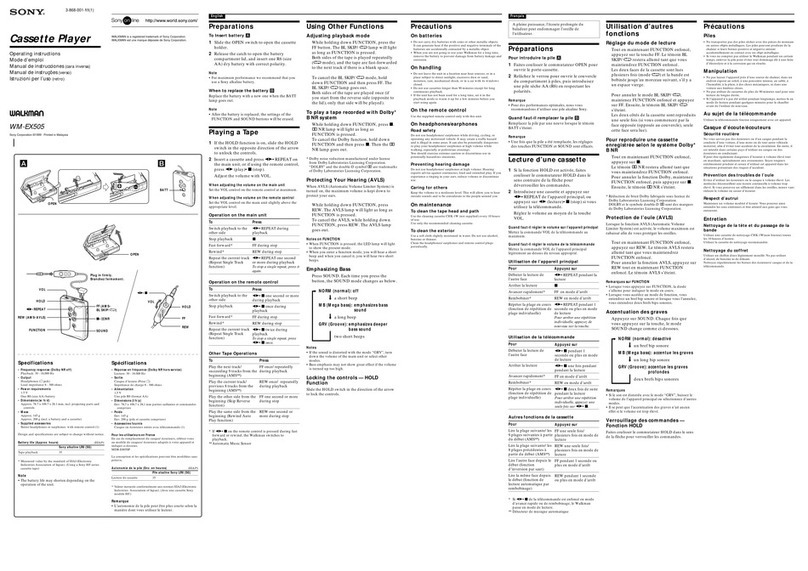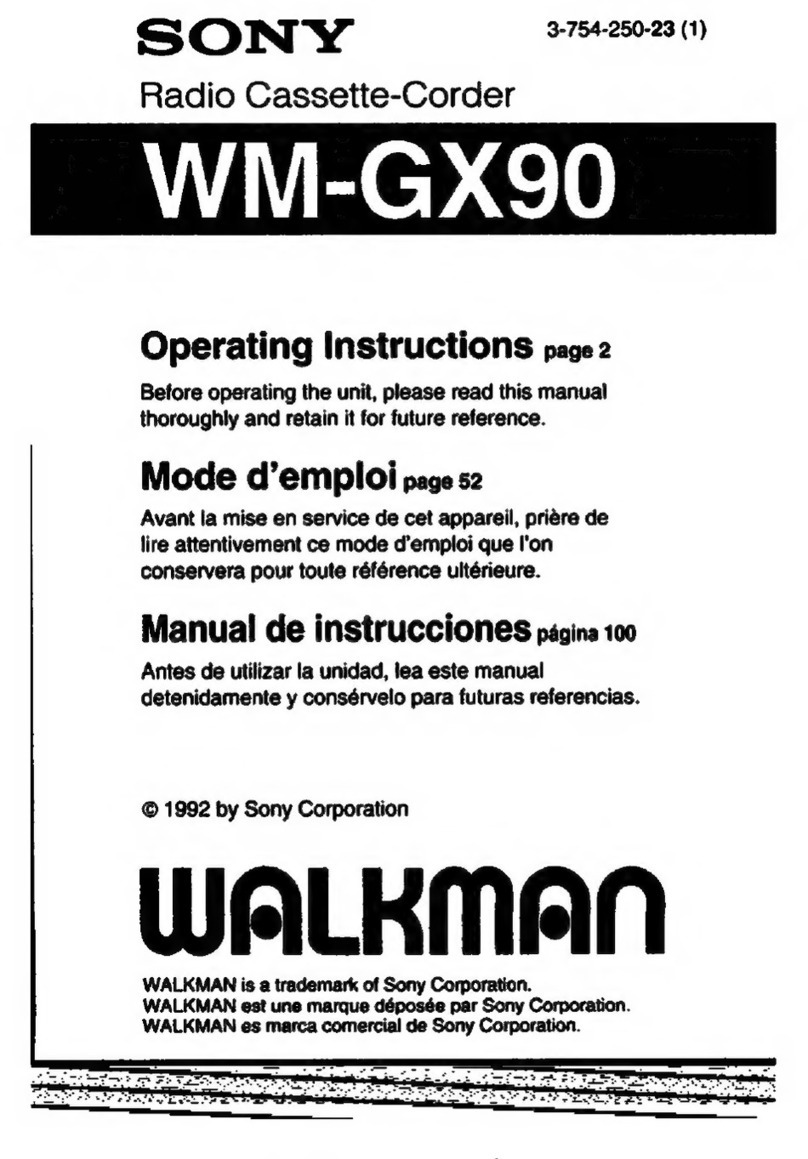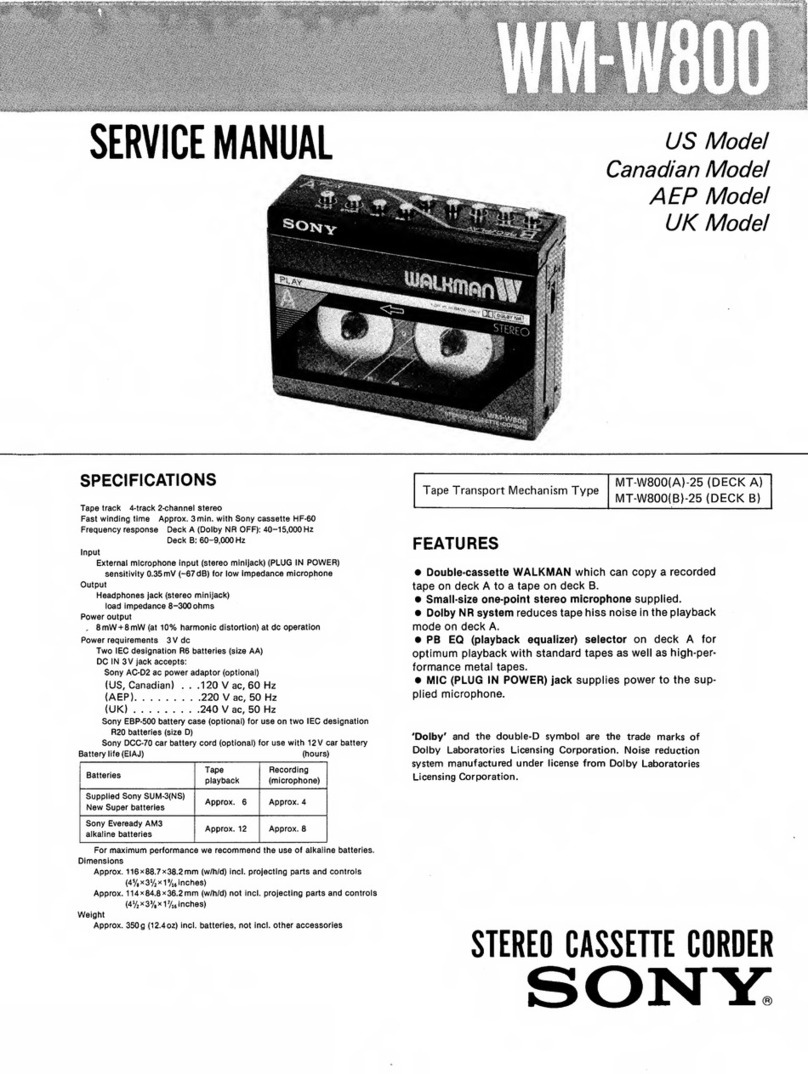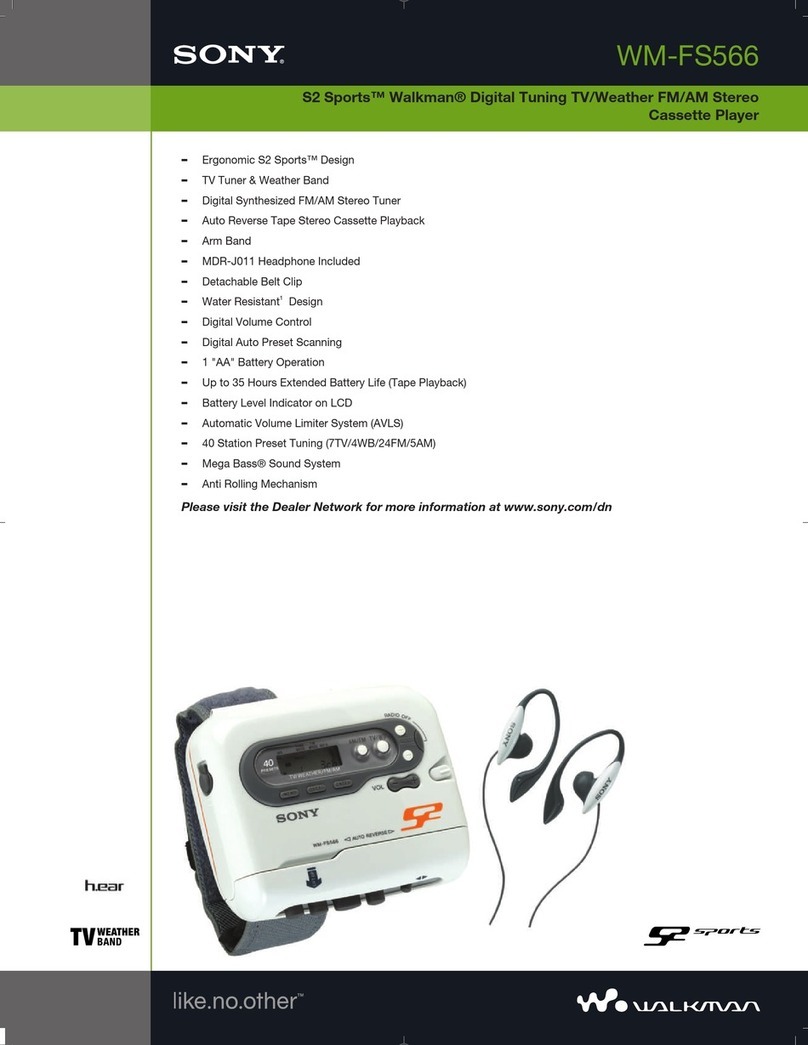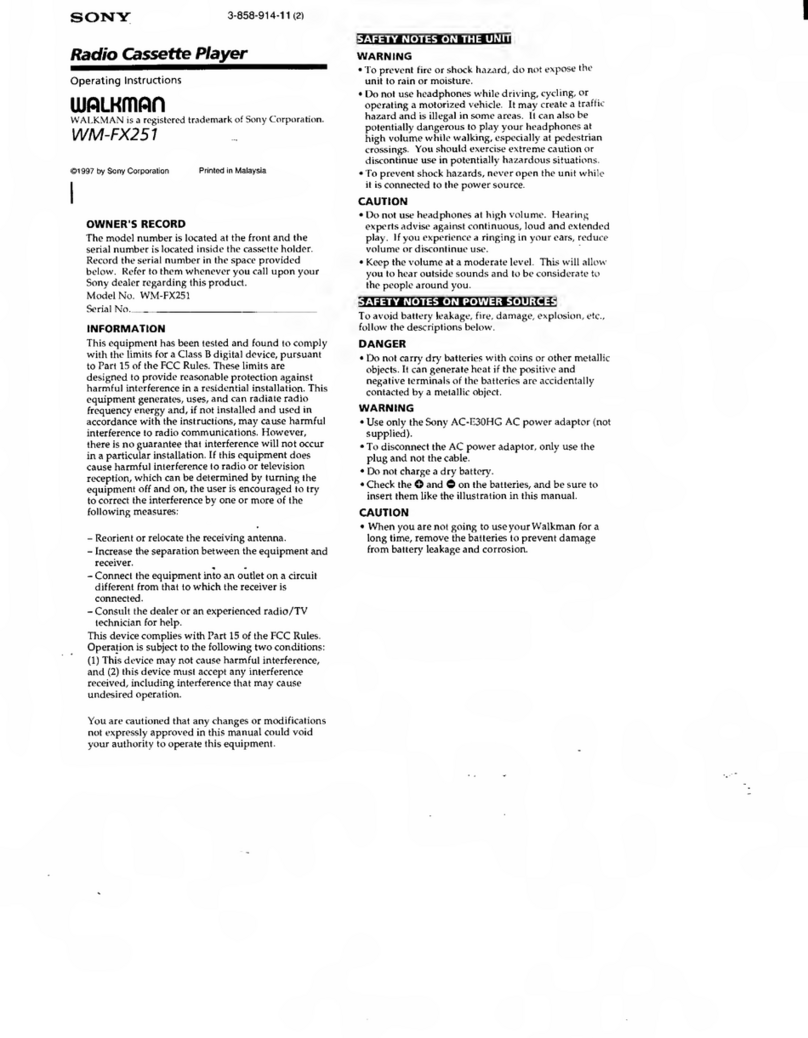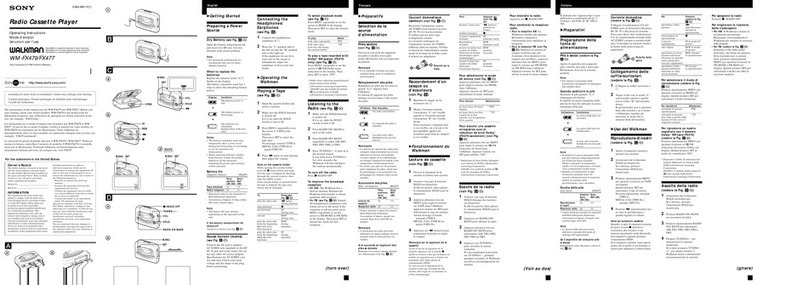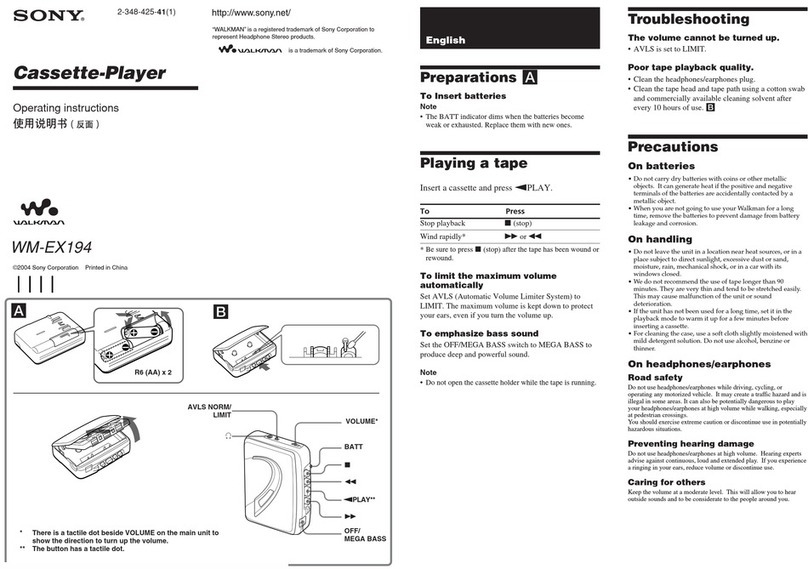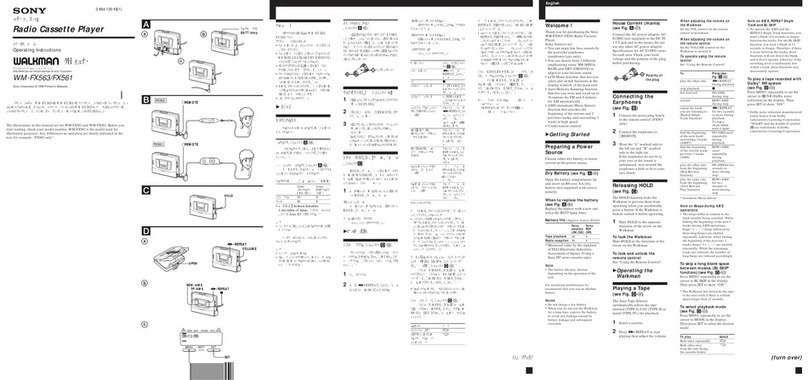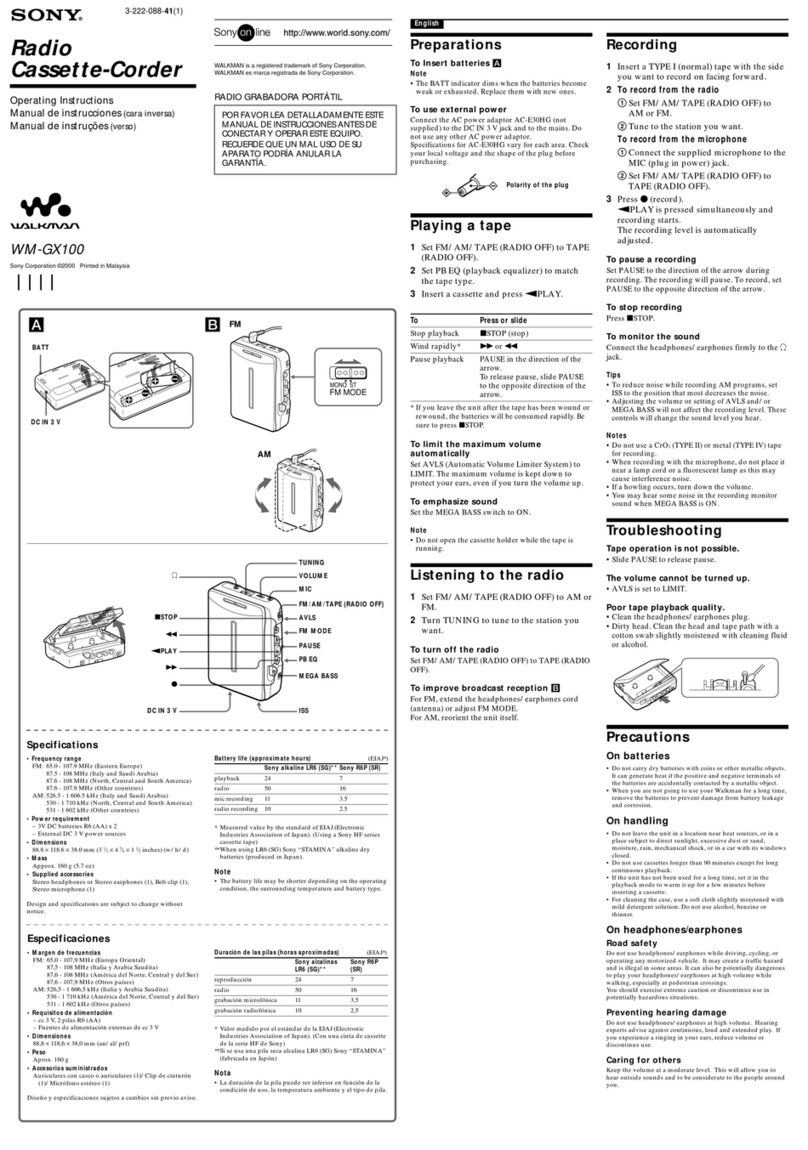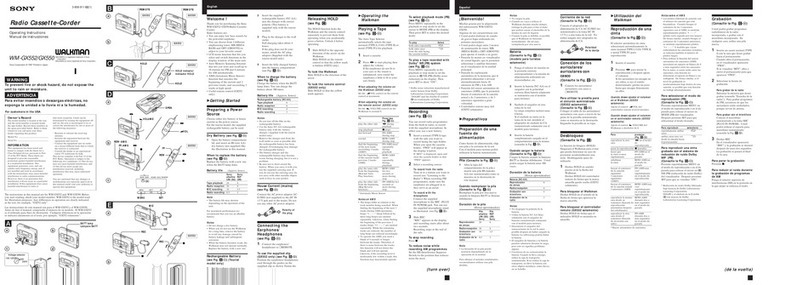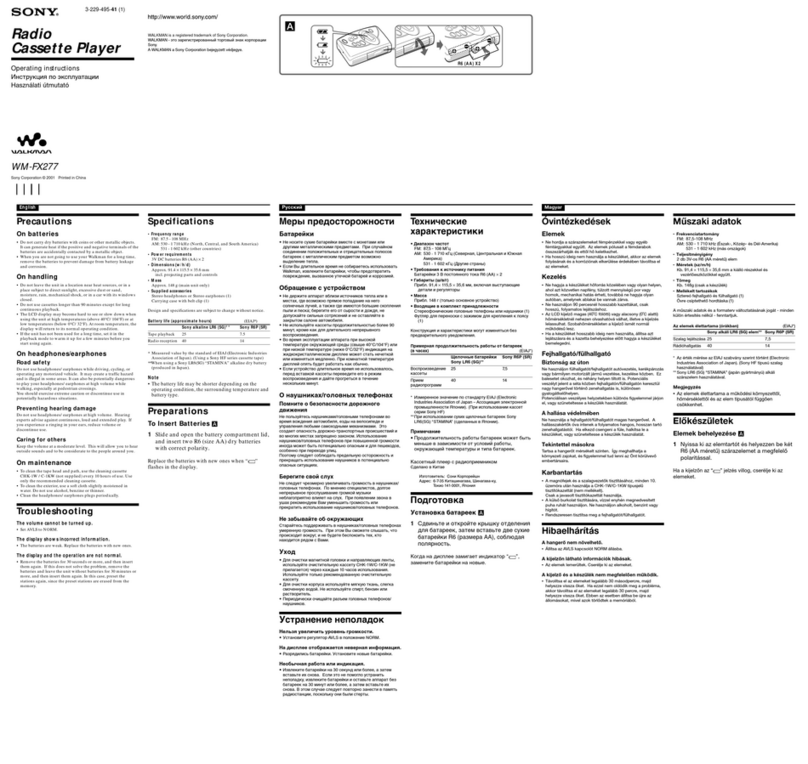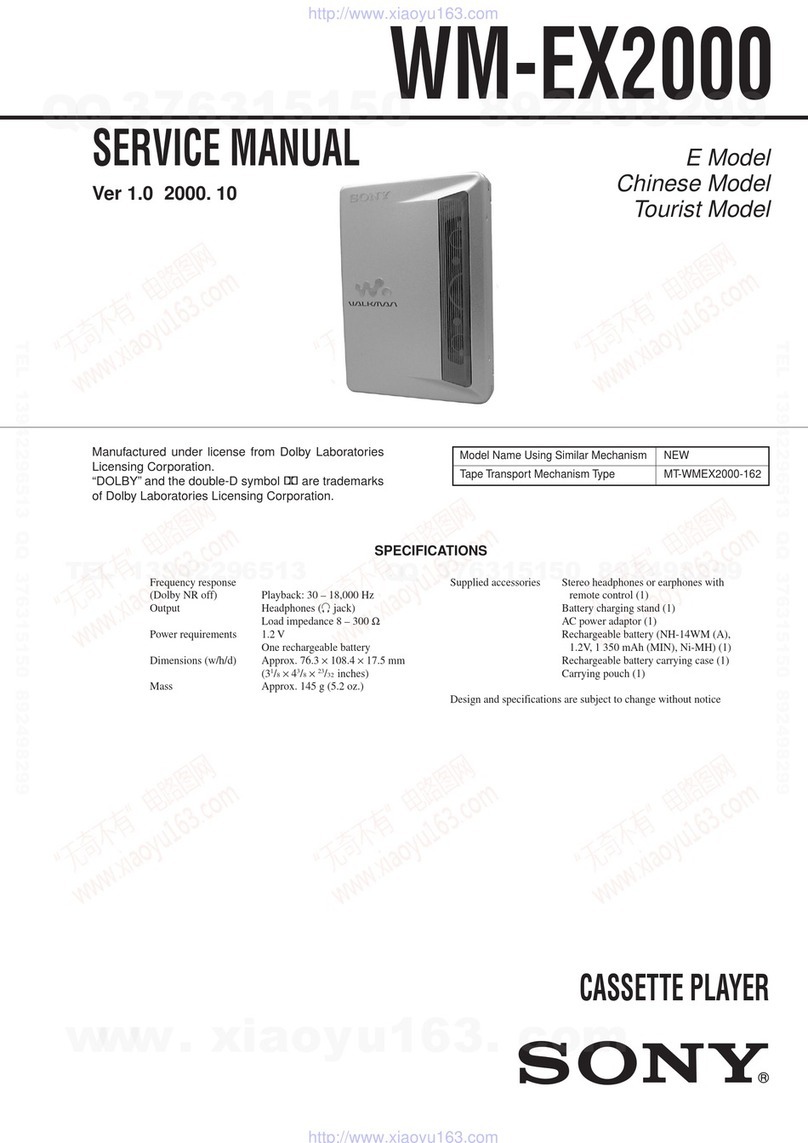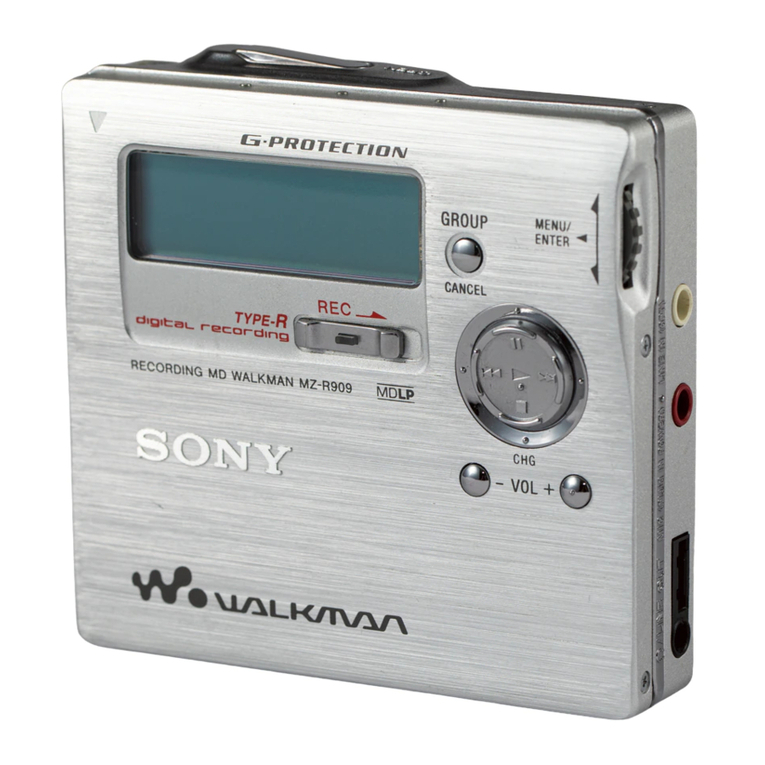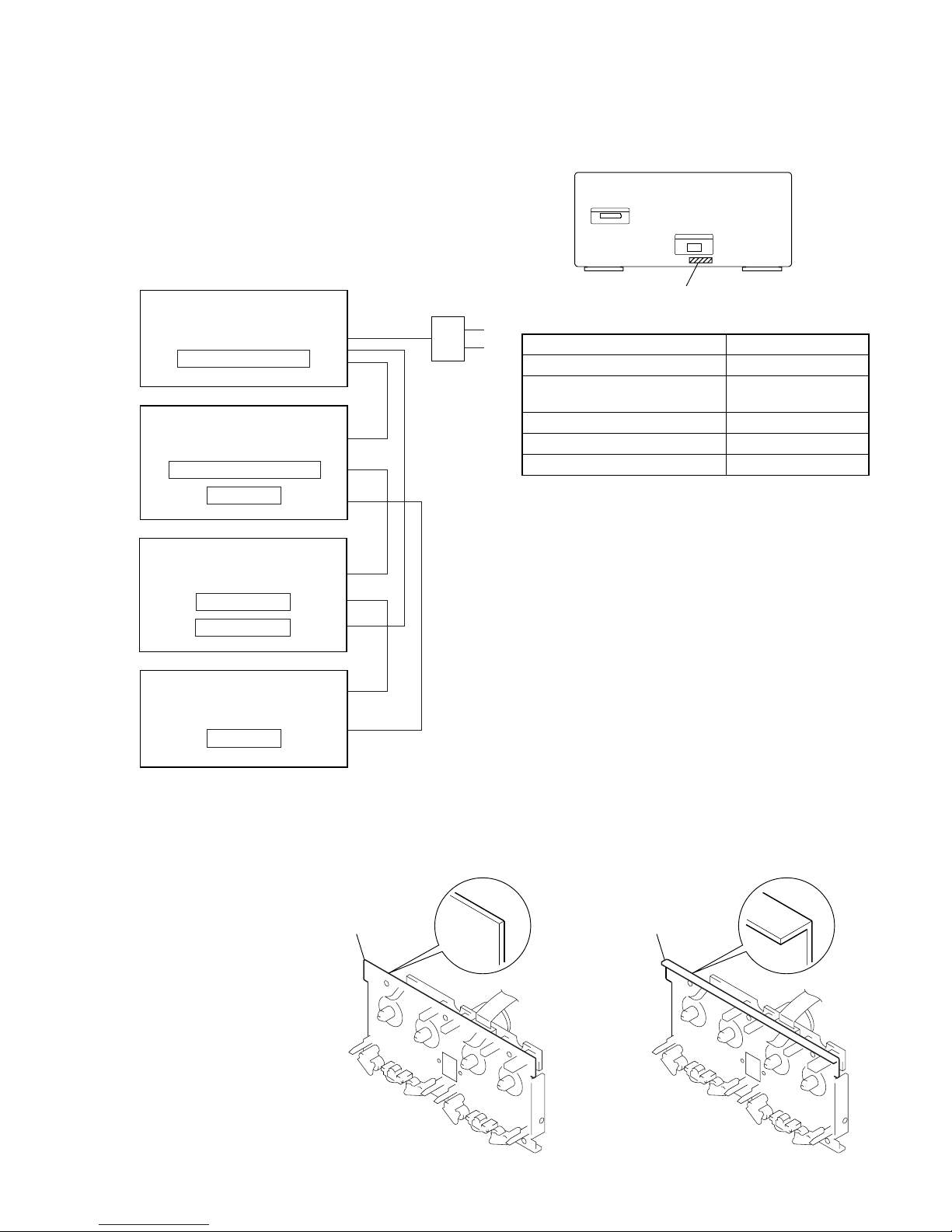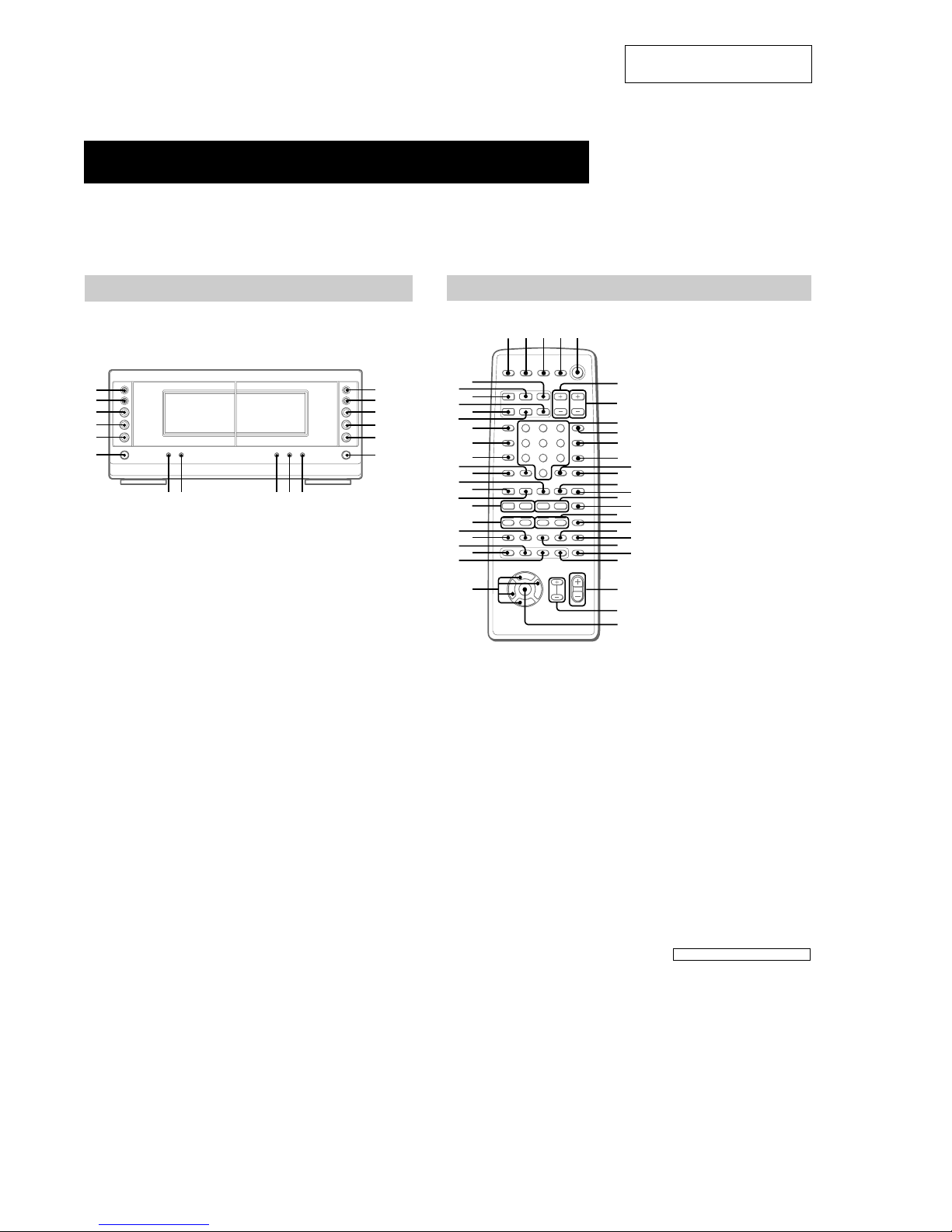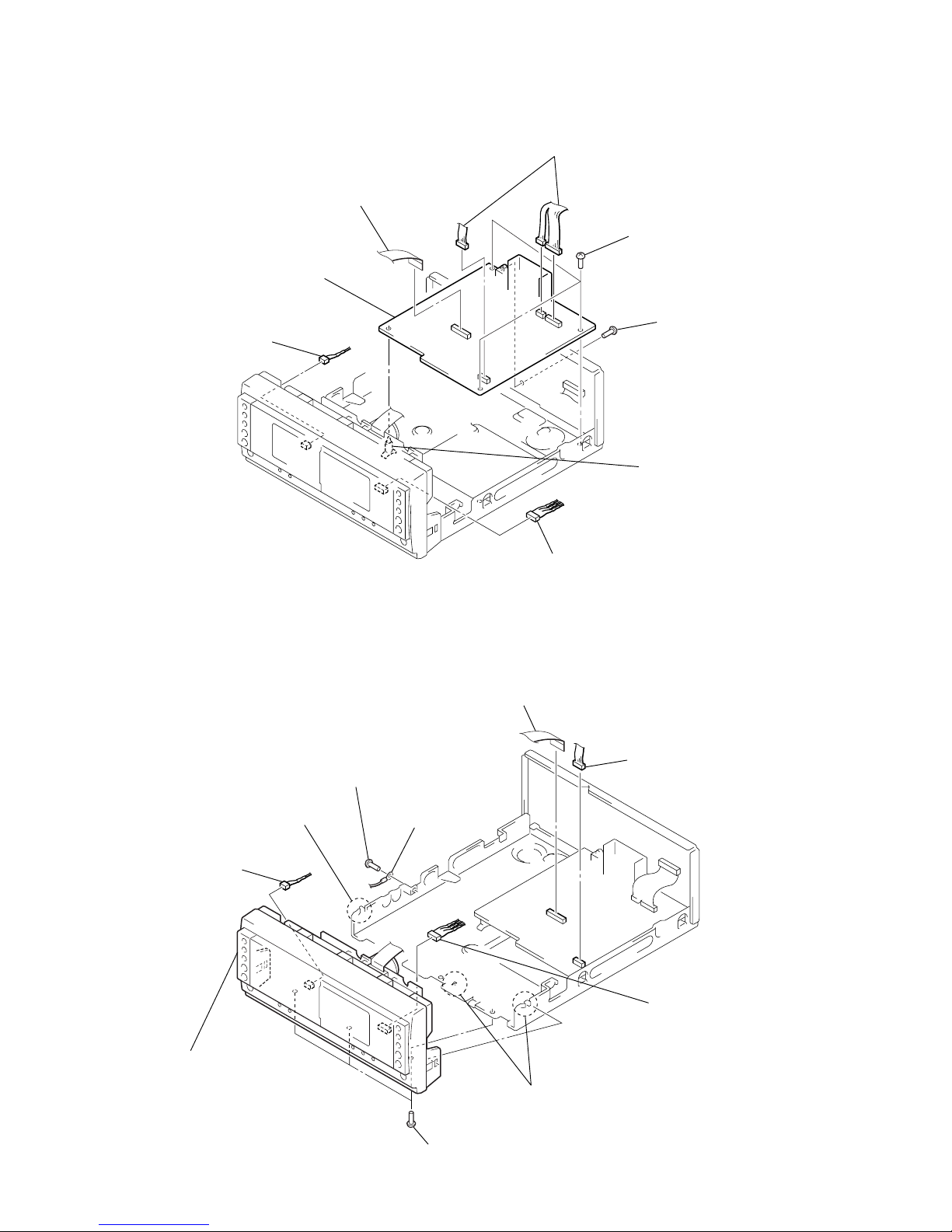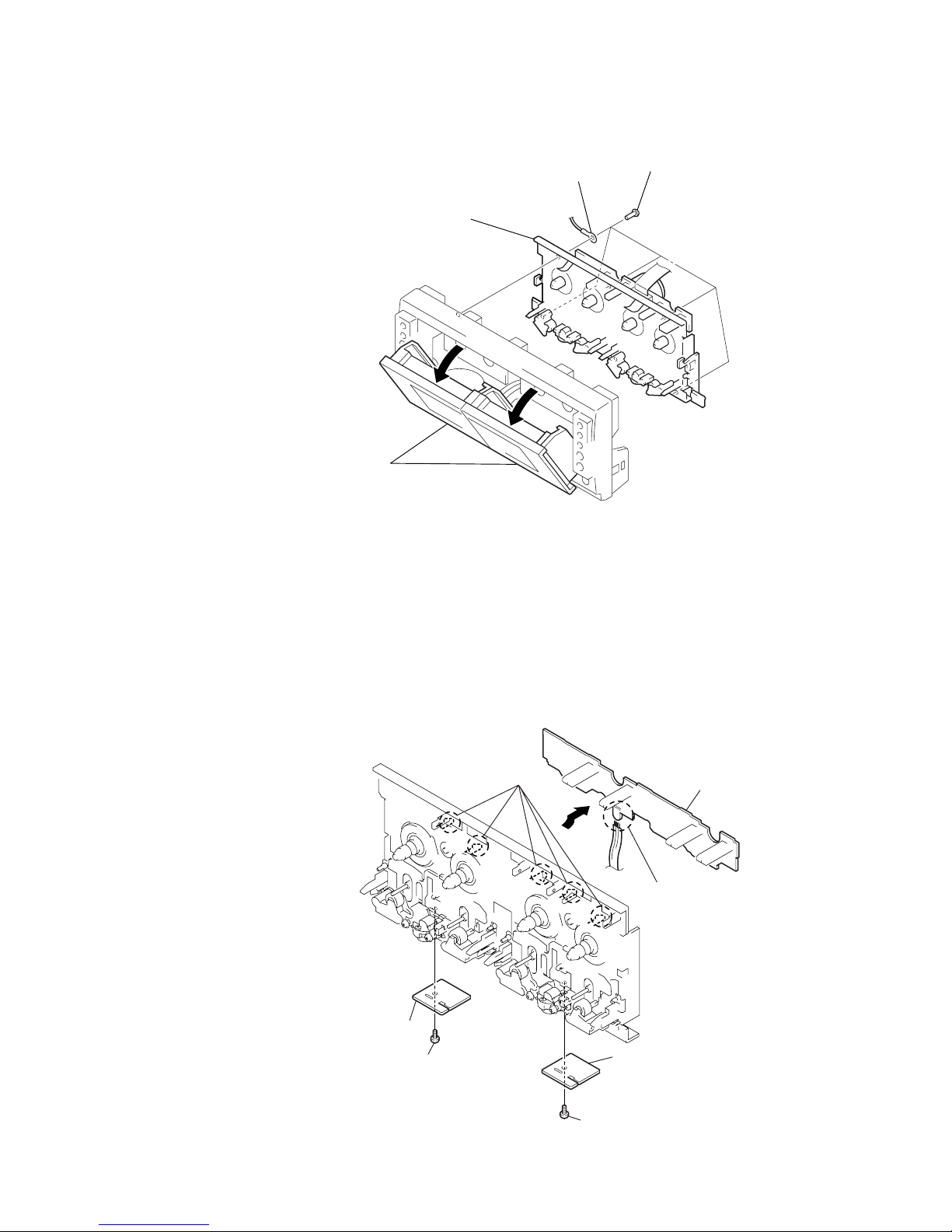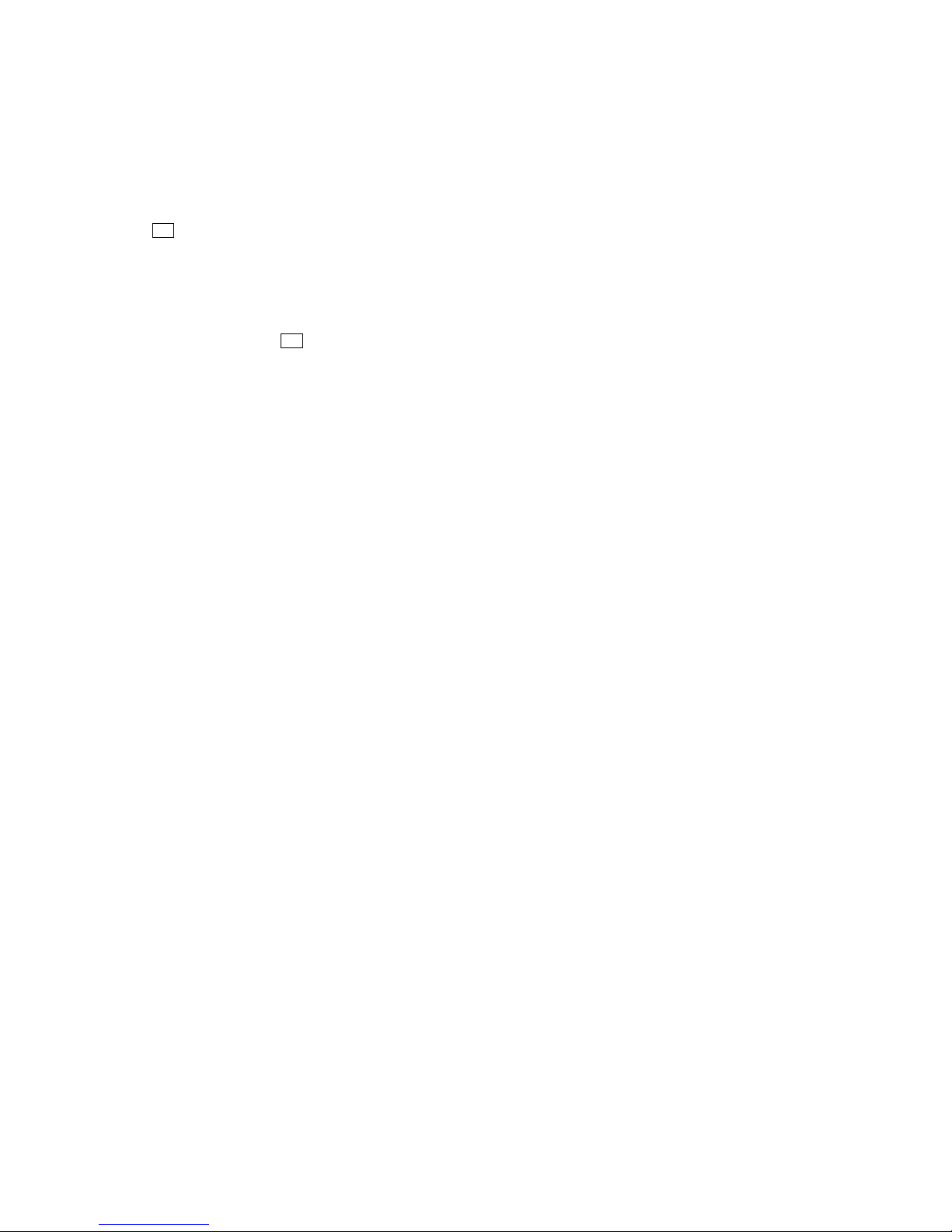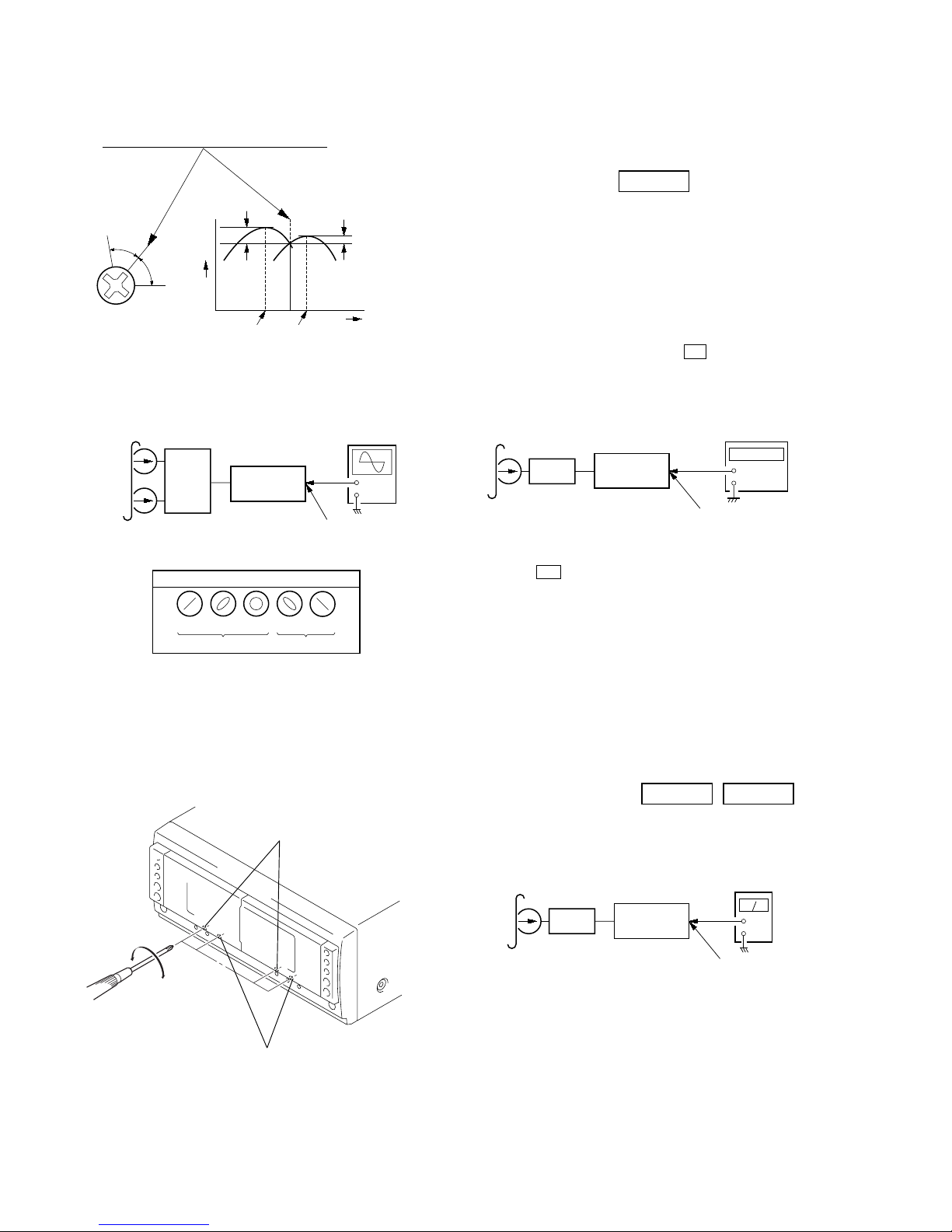2
TC-S9
TABLE OF CONTENTS
1. SERVICING NOTES ................................................ 3
2. GENERAL
Location of Controls ....................................................... 4
3. DISASSEMBLY
3-1. Disassembly Flow ........................................................... 5
3-2. Case ................................................................................. 5
3-3. MAIN Board ................................................................... 6
3-4. Front Panel Section ......................................................... 6
3-5. Tape Mechanism Deck
(TCM-230AWR41, TCM-230MWR41)......................... 7
3-6. LEAF SW Board, HEAD (A) Board and
HEAD (B) Board ............................................................ 7
4. TEST MODE.............................................................. 8
5. MECHANICAL ADJUSTMENTS....................... 9
6. ELECTRICAL ADJUSTMENTS......................... 9
7. DIAGRAMS
7-1. Note for Printed Wiring Boards and
Schematic Diagrams ....................................................... 13
7-2. Schematic Diagram –MAIN Section (1/2) –................ 14
7-3. Schematic Diagram –MAIN Section (2/2) –................ 15
7-4. Printed Wirings Boards –MAIN Section –................... 16
7-5. Schematic Diagram –LEAF SW Section –................. 17
7-6. Printed Wiring Board –LEAF SW Section –............... 17
7-7. Schematic Diagram –PANEL Section –....................... 18
7-8. Printed Wiring Boards –PANEL Section –.................. 18
7-9. IC Pin Function Description ........................................... 19
8. EXPLODED VIEWS
8-1. General Section ............................................................... 21
8-2. Front Panel Section ......................................................... 22
8-3. Tape Mechanism Deck Section
(TCM-230AWR41).......................................................... 23
8-4. Tape Mechanism Deck Section
(TCM-230MWR41) ........................................................ 24
8-5. Sub Chassis Assy Section
(TCM-230MWR41) ........................................................ 25
9. ELECTRICAL PARTS LIST ............................... 26
Notes on chip component replacement
•Never reuse a disconnected chip component.
•Notice that the minus side of a tantalum capacitor may be dam-
aged by heat.
SAFETY-RELATED COMPONENT WARNING!!
COMPONENTS IDENTIFIED BY MARK 0OR DOTTED
LINE WITH MARK 0ON THE SCHEMATIC DIAGRAMS
AND IN THE PARTS LIST ARE CRITICAL TO SAFE
OPERATION. REPLACE THESE COMPONENTS WITH
SONY PARTS WHOSE PART NUMBERS APPEAR AS
SHOWN IN THIS MANUAL OR IN SUPPLEMENTS PUB-
LISHED BY SONY.