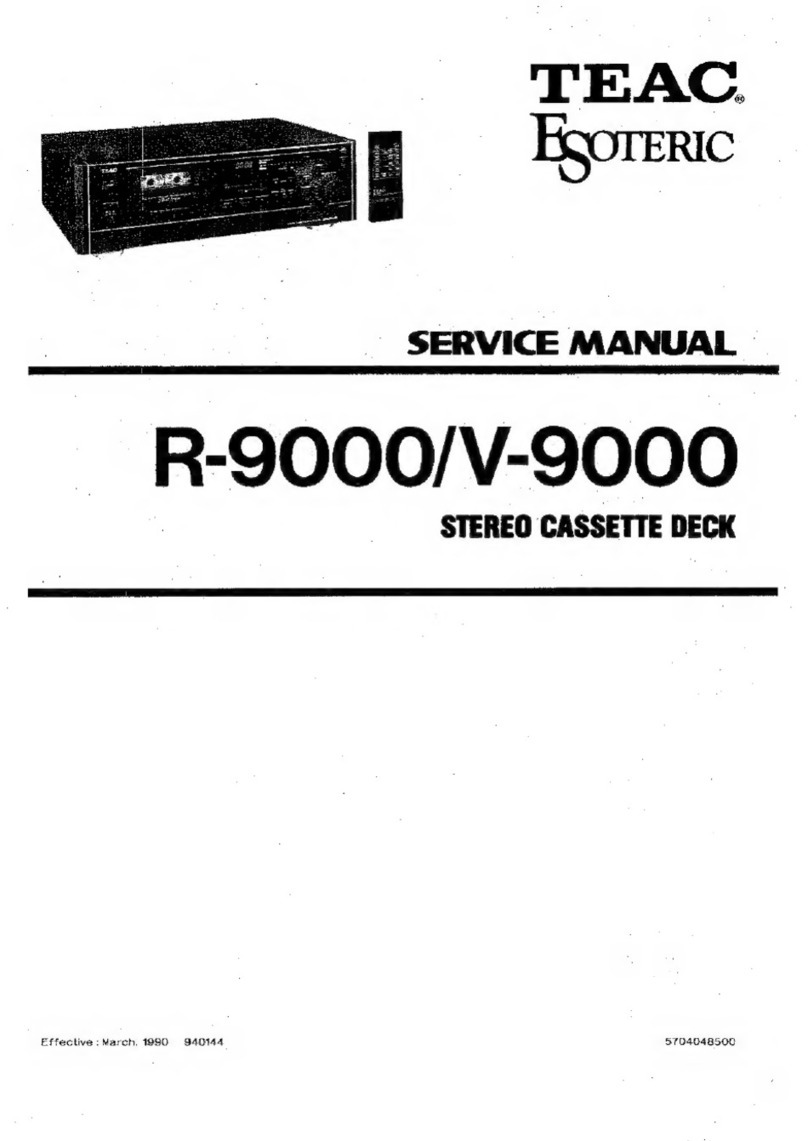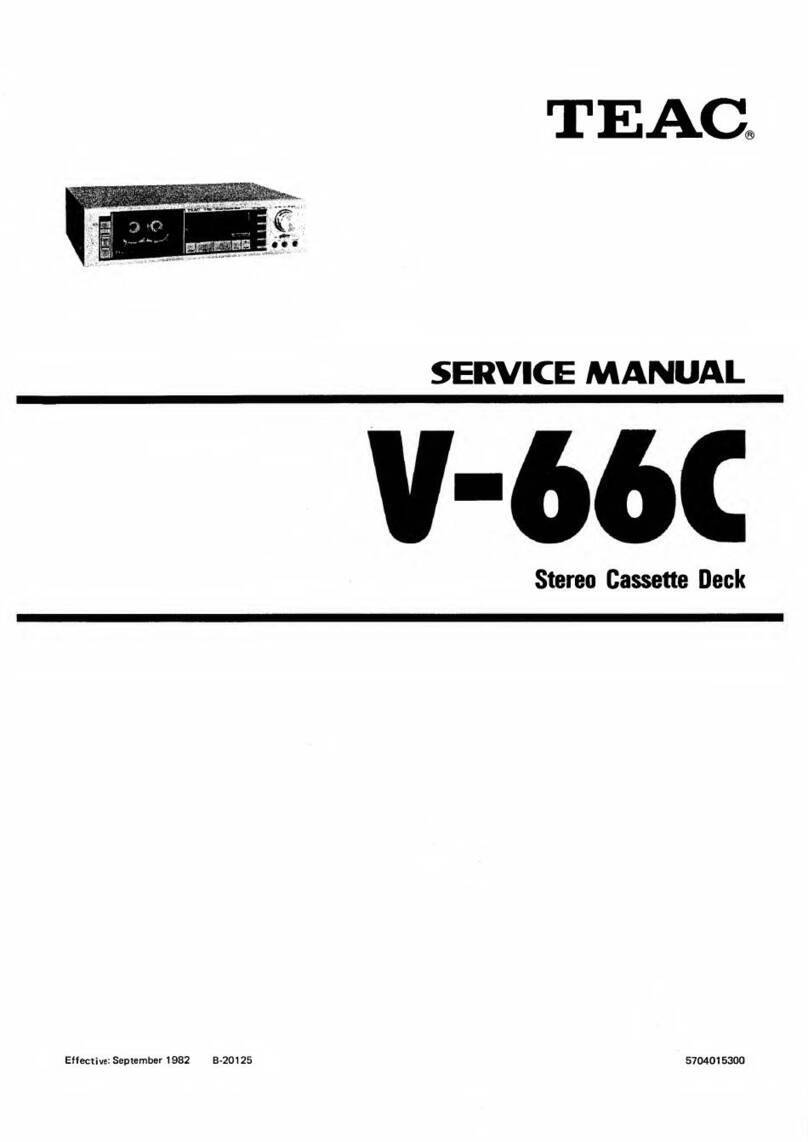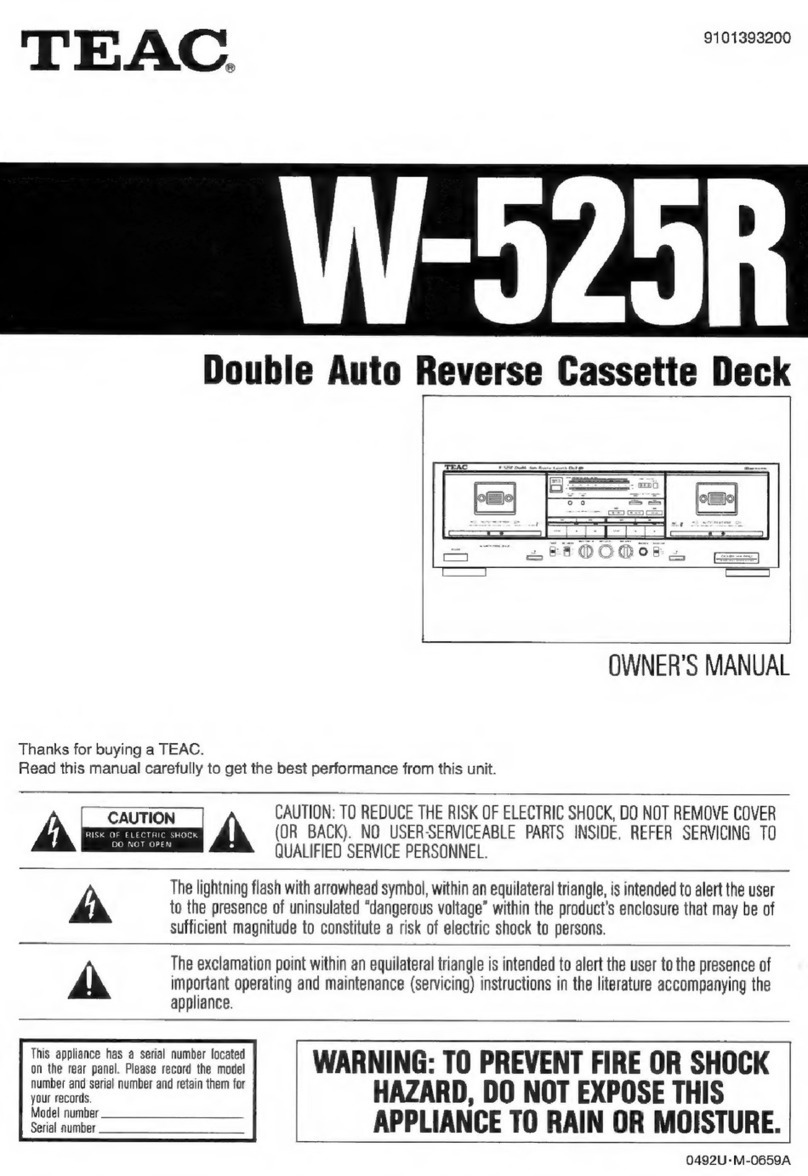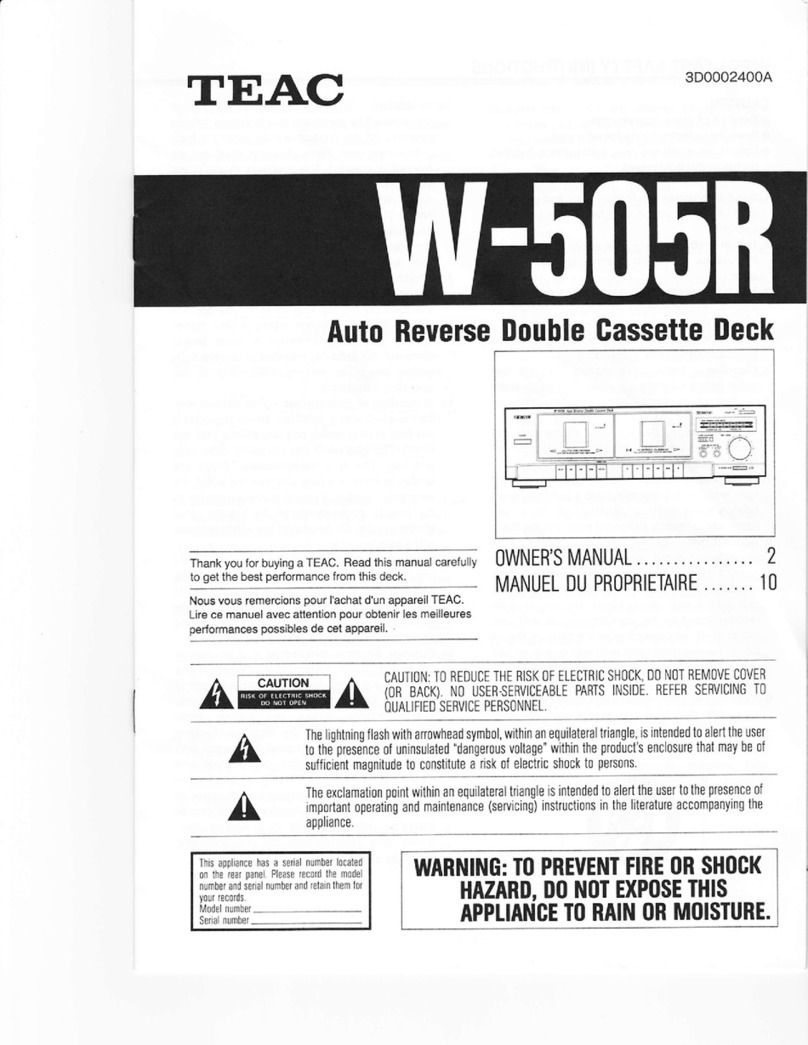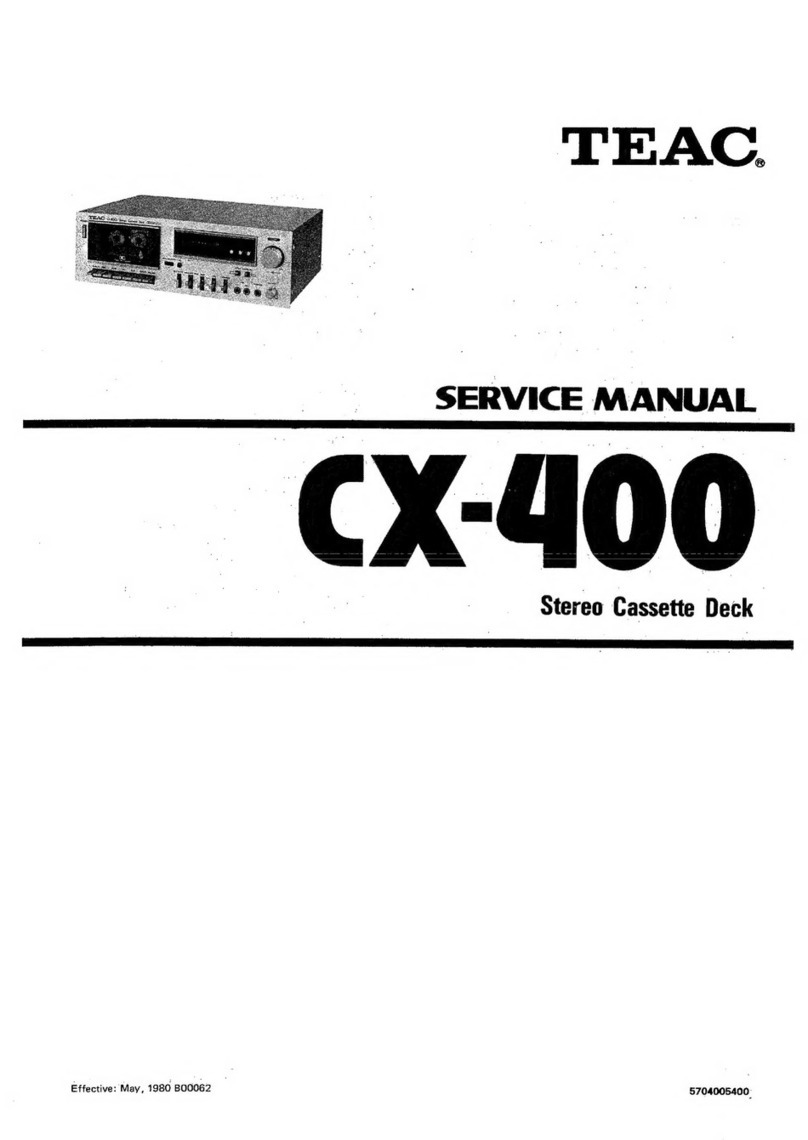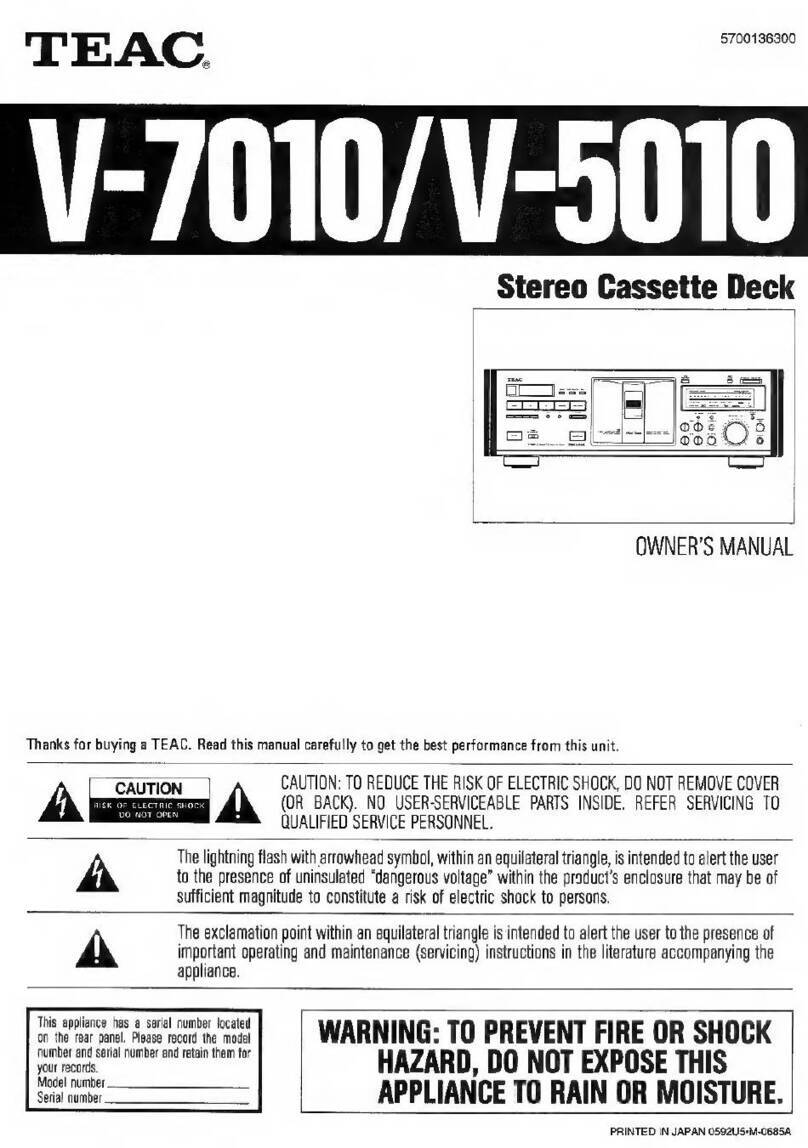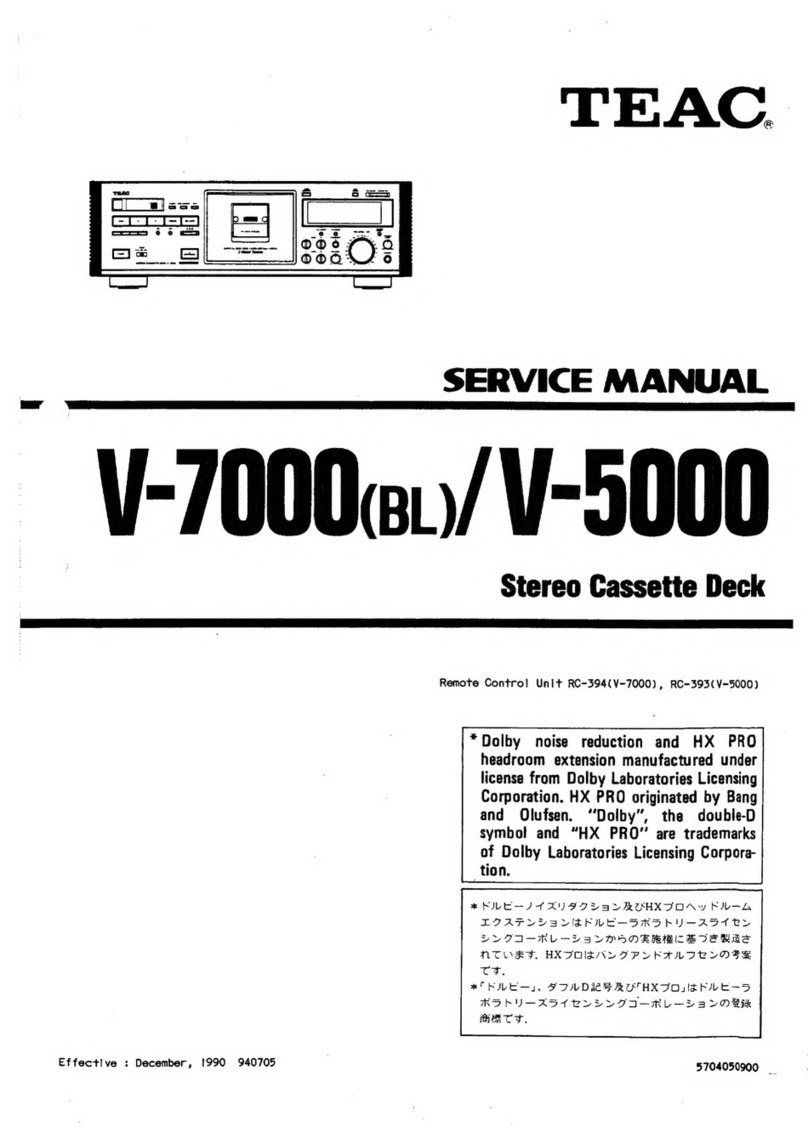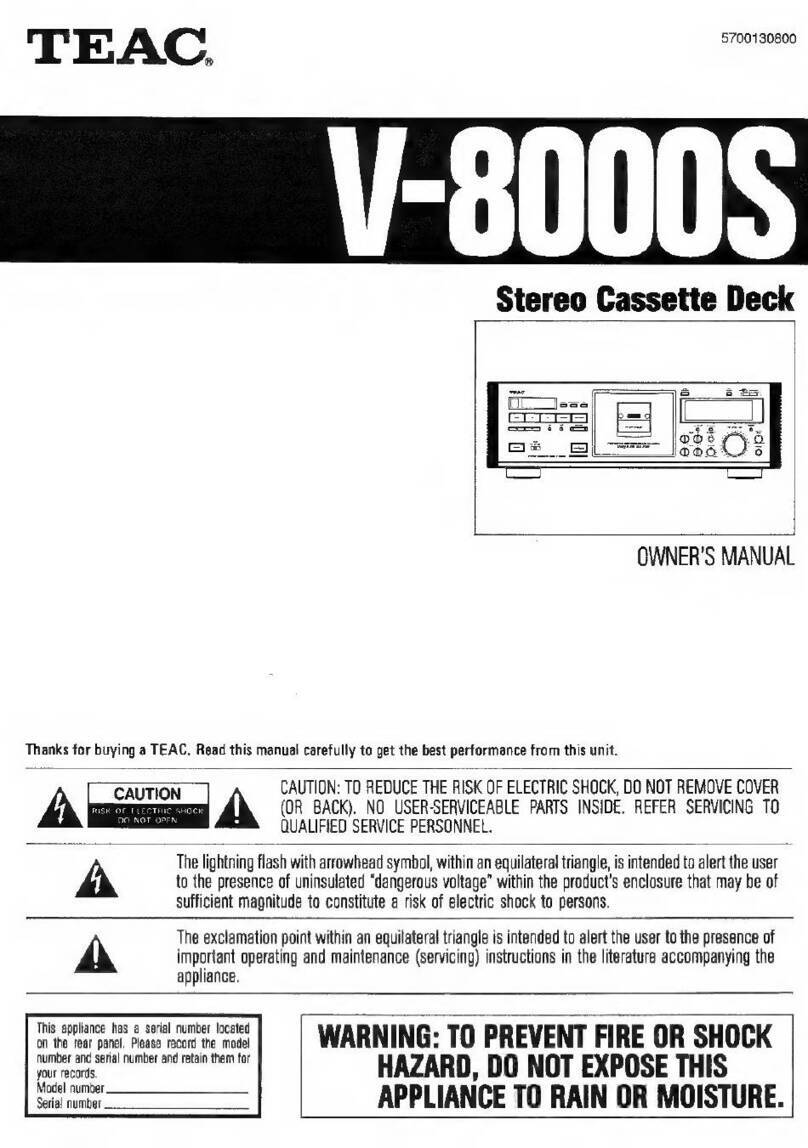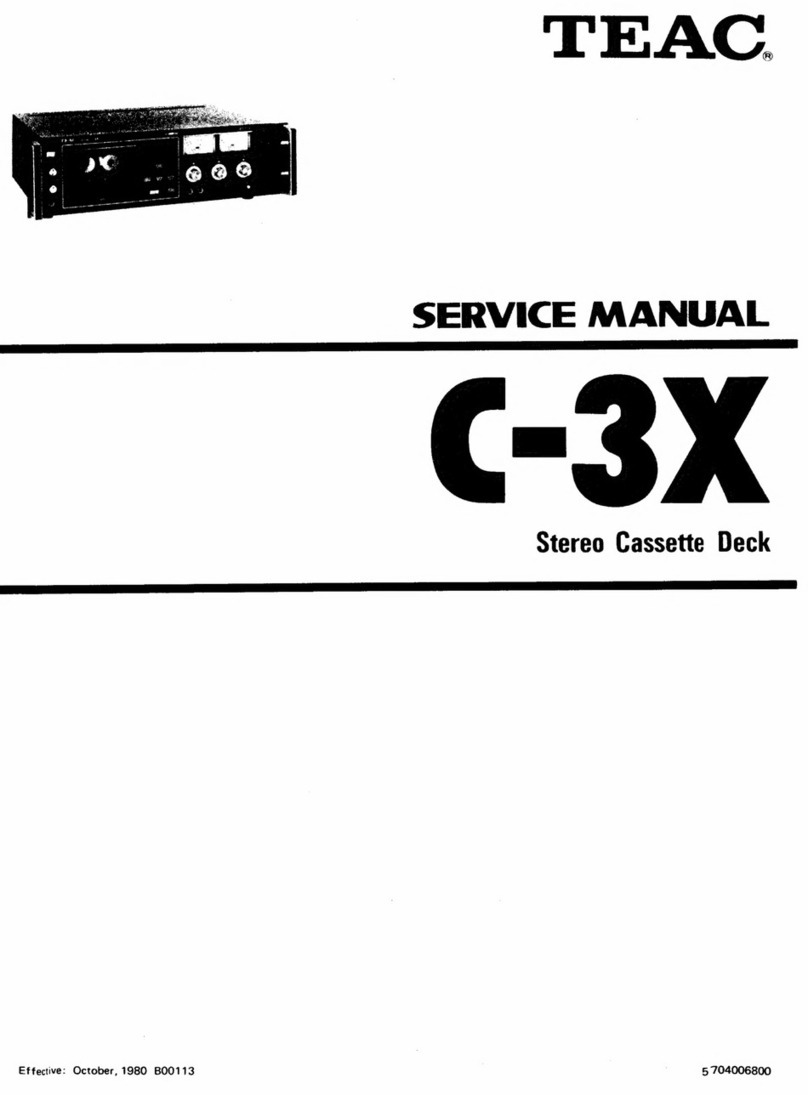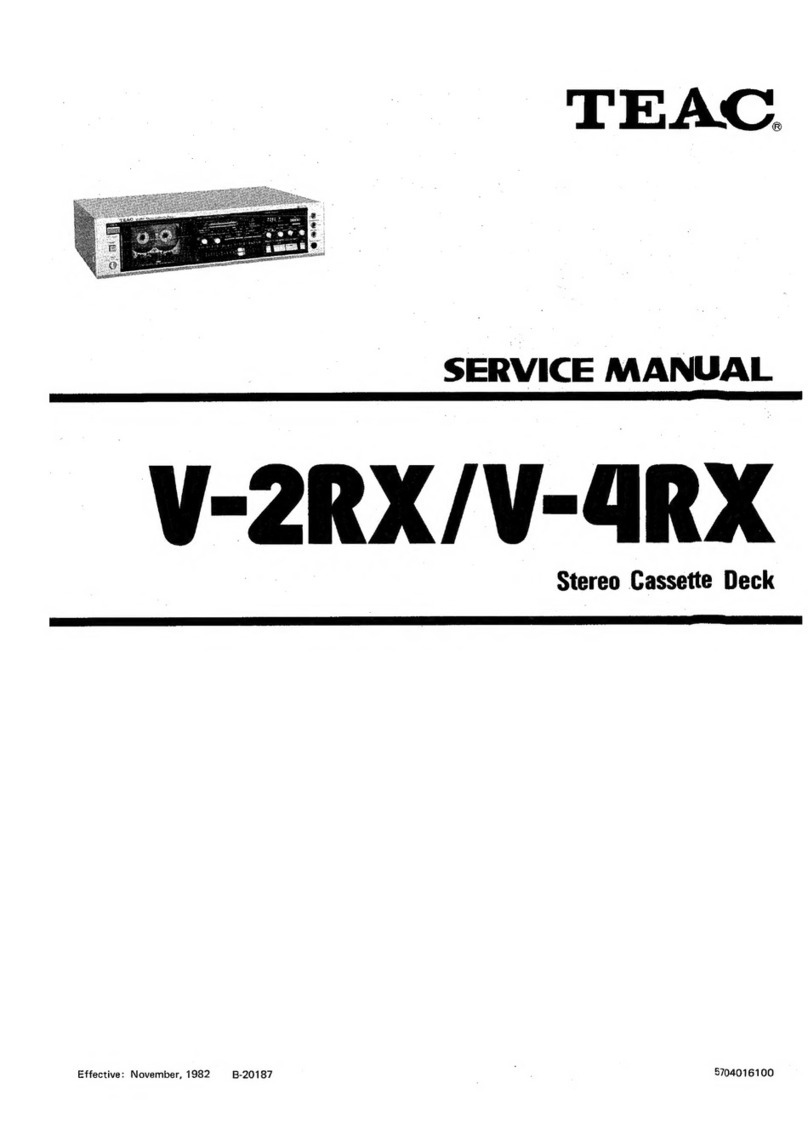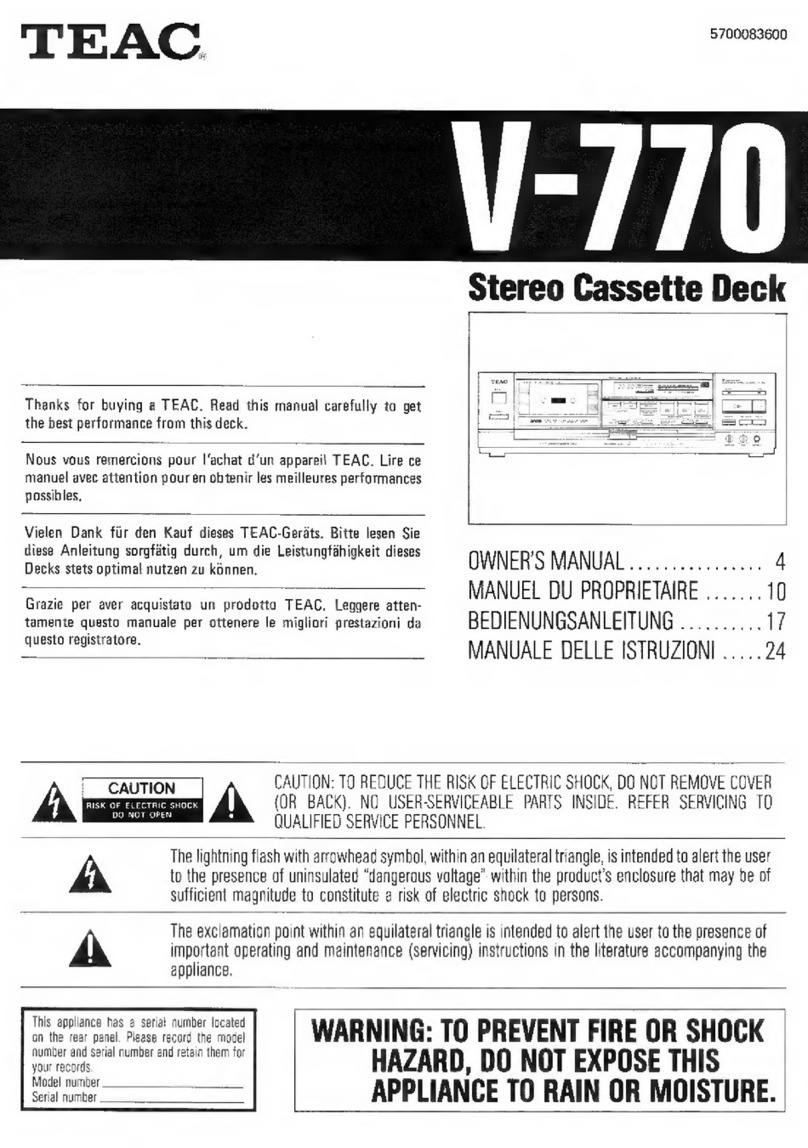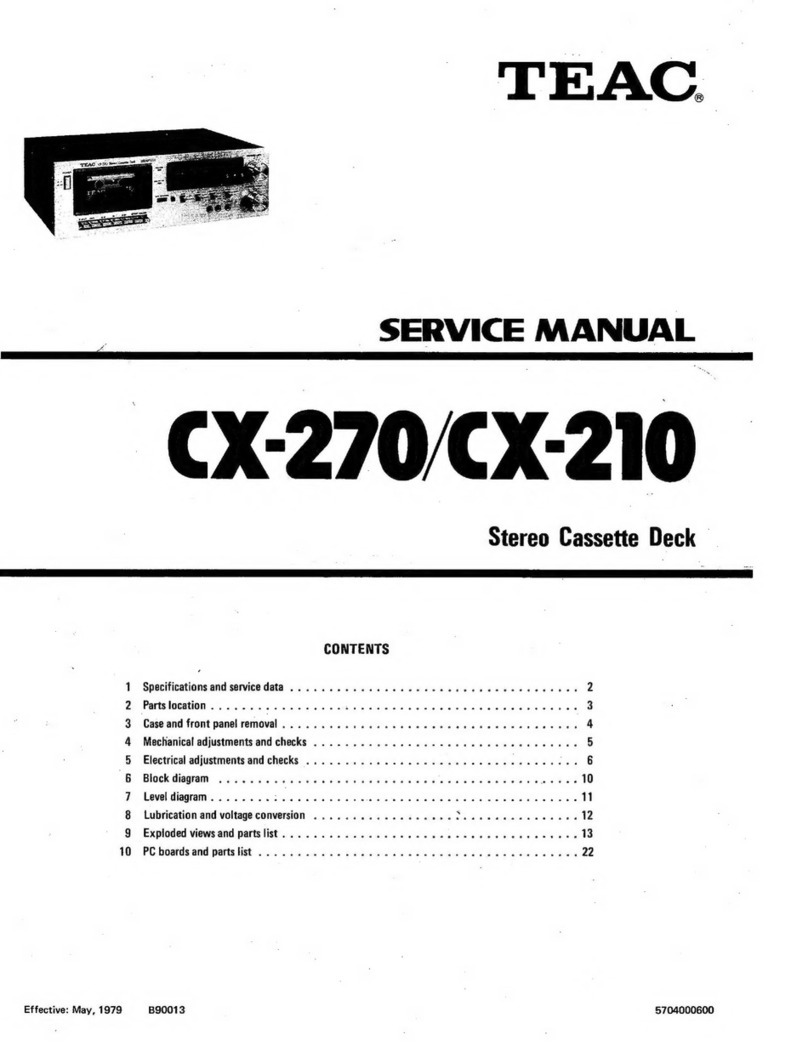_8_
AI Function
This unit has the convenient and useful AI
direct play function, which operates with
TEAC amplifier A-H500.
OWhen you press the play (”or ∏)
button, the input selector on the
amplifier is set to "tape 1" automatically.
OWhen you select "tape 1" with the input
selector on the amplifier, the tape will be
played automatically.
Head Maintenance
The head and tape path should be cleaned
and demagnetized periodically.
OHow to use a head-cleaning tape
1. Load head-cleaning tape in the cassette
deck.
2. Press the play (∏) button. Then the
surface of head will be cleaned in a
short time.
ODemagnetizing head
Be sure that the unit is turned off, then
demagnetize the head using a cassette
type demagnetizer. For details of its use,
read its instructions.
∑Basic description of Dolby NR
During low-level program material,
Dolby NR acts to boost high-frequency
signals. During playback, these signals
are restored to their original level. Any
noise introduced in between these
processes (during recording) will be
reduced in playback. Dolby NR also
employs the principle of least treatment,
leaving high-level signals unprocessed
since the louder program material
serves to effectively mask any tape hiss.
Dolby C NR employs increased noise
reduction action which covers a lower
frequency range than Dolby B NR. It
provides up to an additional 10 dB of
noise reduction action.
∑Basic description of DOLBY HX PRO
Dolby HX Pro headroom extension is a
program-adaptive biasing technique
which can significantly improve the
quality of cassette recordings. HX Pro
improves a tape's ability to accept
signals at high levels. High frequencies
in the signal being recorded act as
additional bias. The HX Pro circuit
monitors the signal being recorded and
adjusts the record's bias level to
maintain constant effective bias. This
results in optimum bias at each point in
time. The usual effects of tape
saturation, including high-frequency
losses and distortion are significantly
reduced. HX Pro works only during
recording and the improvements will be
realized when playing back on any
cassette machine.
Timer-Controlled
Recording/Playback
HX Pro Headroom Extension &
Dolby Noise Reduction Unit
This unit has a built-in timer start function.
When used in combination with the timer
function on the tuner T-H500, recording or
play can be started automatically at any
programmed time.
Refer to the tuner's owner's manual for
operation details.
∑Timer-controlled recording
1Load a blank tape.
2Prepare for recording.
(Adjusting the recording level, selecting
DOLBY NR type, setting the rec selector
and selecting the input source on the
amplifier, etc.)
3Set the timer switch to the rec position.
∑Timer-controlled playback
1Load a tape to be played.
2Prepare for playback.
(Selecting DOLBY NR type, selecting the
reverse mode, etc.)
3Set the timer switch to the play
position.
Notes:
OAfter timer-controlled recording or
playback is finished, set the timer switch
to the off position before turning on the
unit. Otherwise, the unit will
automatically start playing or recording
when turned on.
ODo not forget to tune in the station that
you want to record with the tuner when
you want to record a radio broadcast.
OSet the volume control to the normal
listening level.
DECK (for recording/playback)
Track System : 4 track, 2-channel stereo
Recording System : AC bias
Erasing System : AC erasing
Tape Speed : 4.8 cm/sec
Motor : DC motor
Frequency Response
Normal: 40 - 14,000 Hz
CrO2: 40 - 15,000 Hz
Metal: 40 - 16,000 Hz
FF and REW time :
120 seconds (C-60 cassette tape)
Wow/Flutter : 0.15% (JIS, WRMS)
S/N Ratio
Dolby C NR ON: 75 dB (CCIR/ARM)
Dolby B NR ON: 65 dB (CCIR/ARM)
Dolby NR OFF: 55 dB (CCIR/ARM)
GENERAL
Power Consumption : 12 W
Power Supply : 230V, 50Hz
Dimensions (WxHxD) : 285 x 101 x 304 mm
Weight : 4 kg
Standard Accessories:
Audio signal cable x 2
Remote control connection cable x 1
OImprovements may result in specifi-
cation or feature changes without
notice.
OPhotos and illustrations may differ
slightly from production models.
Specifications