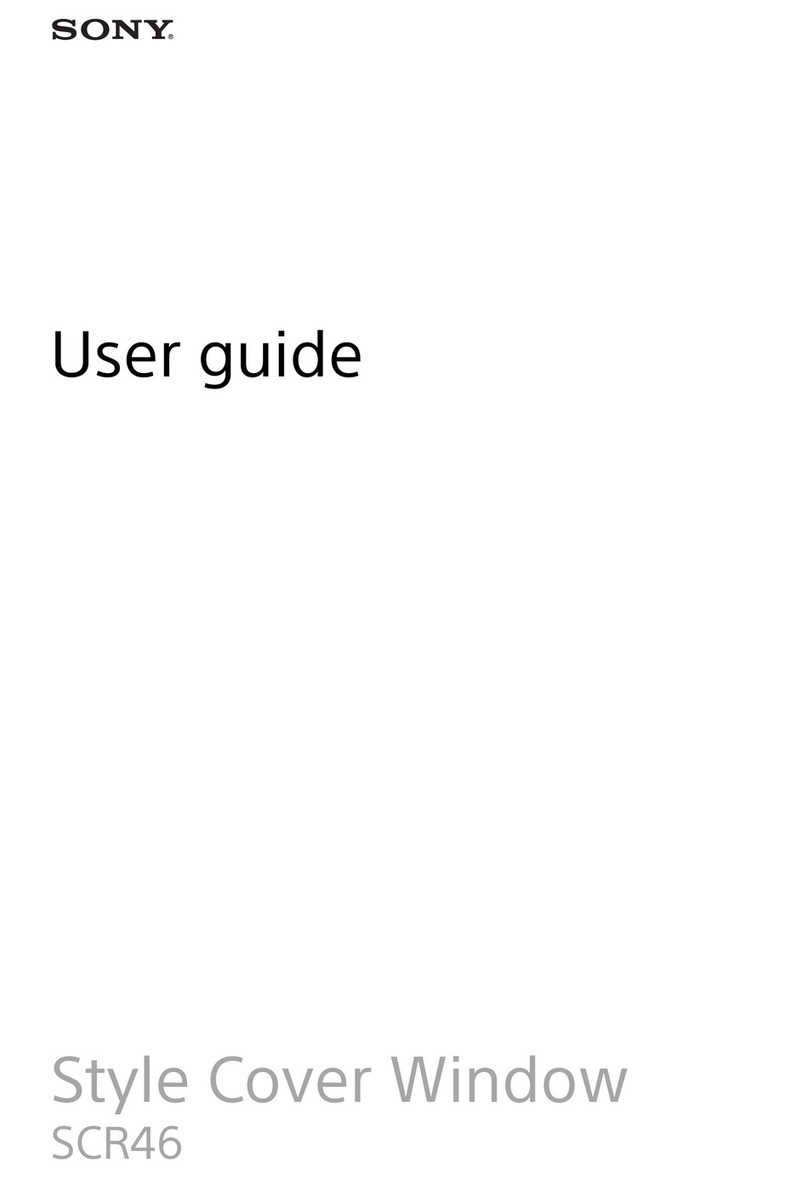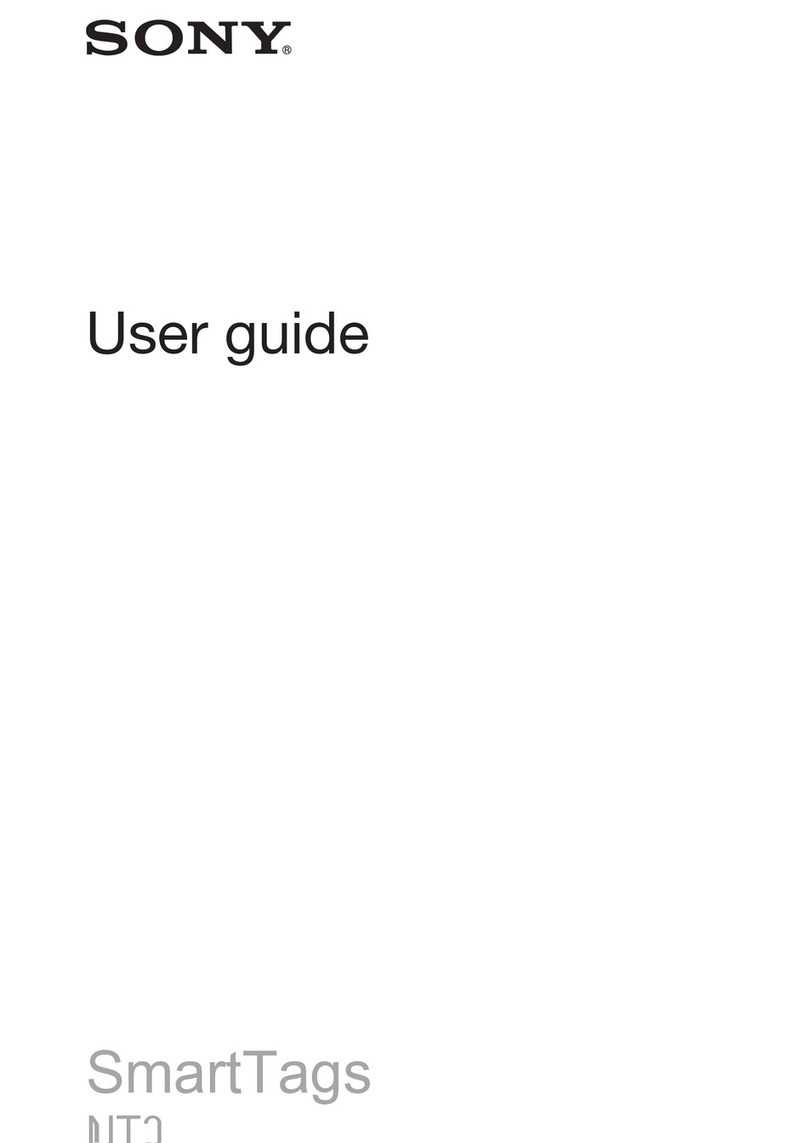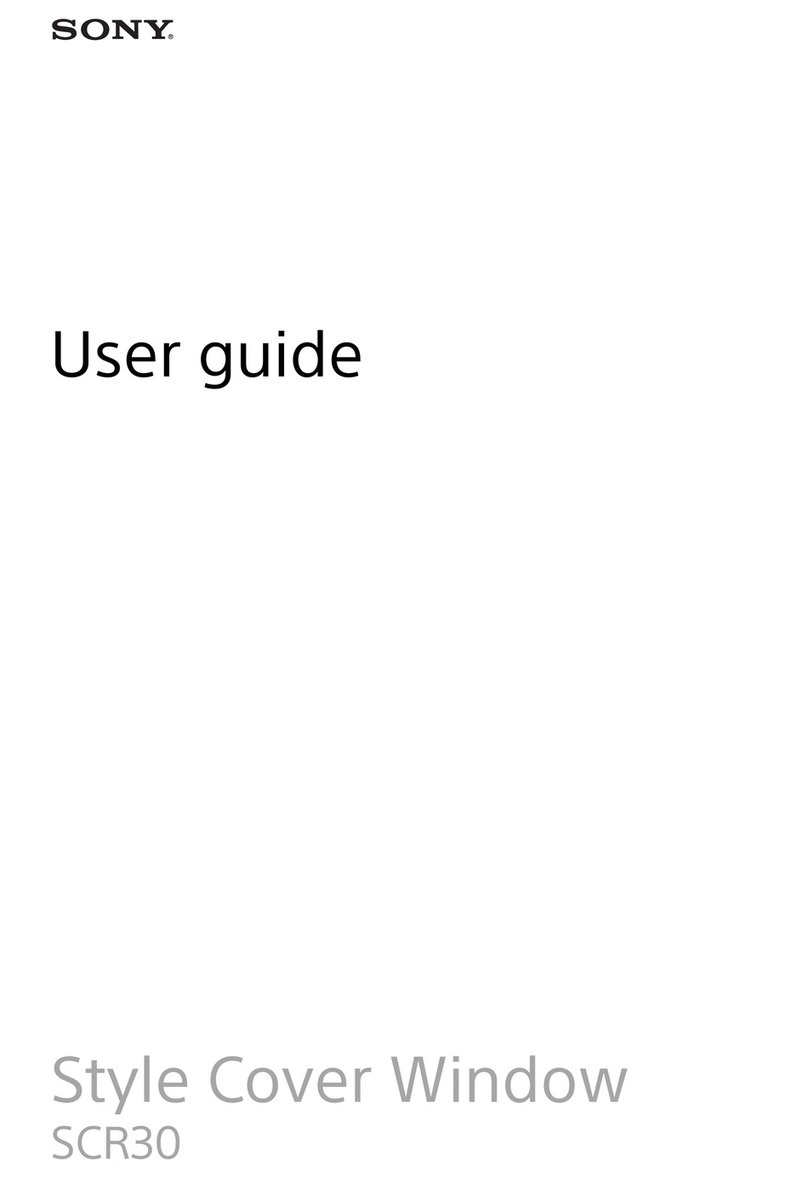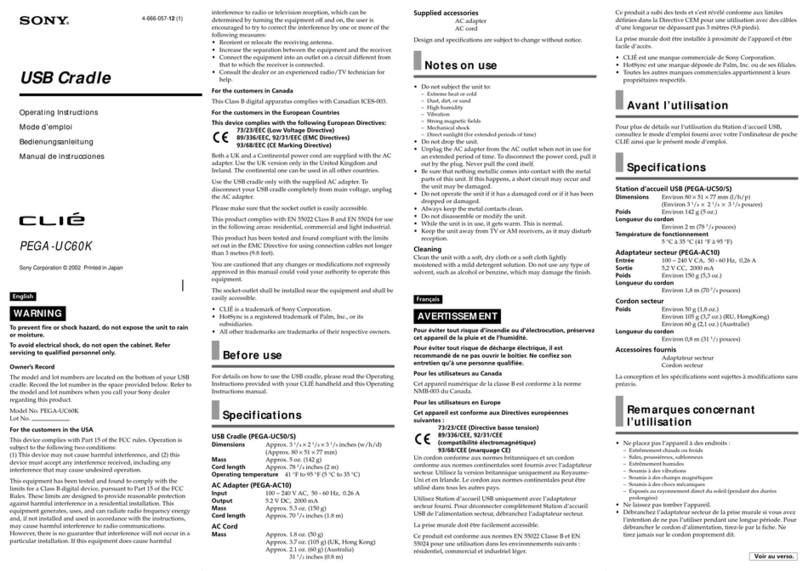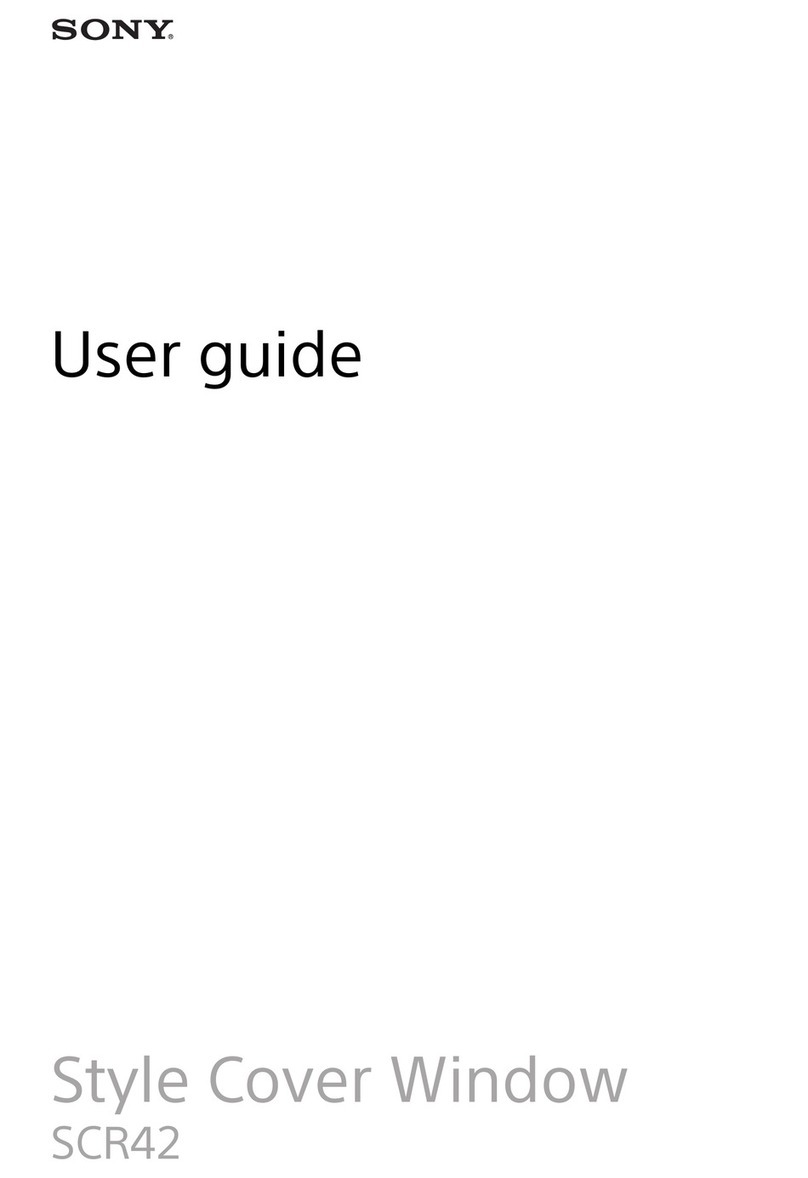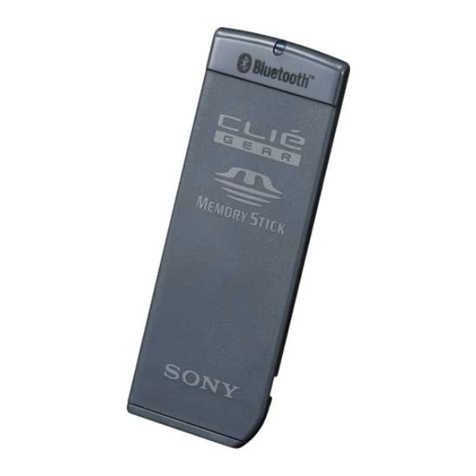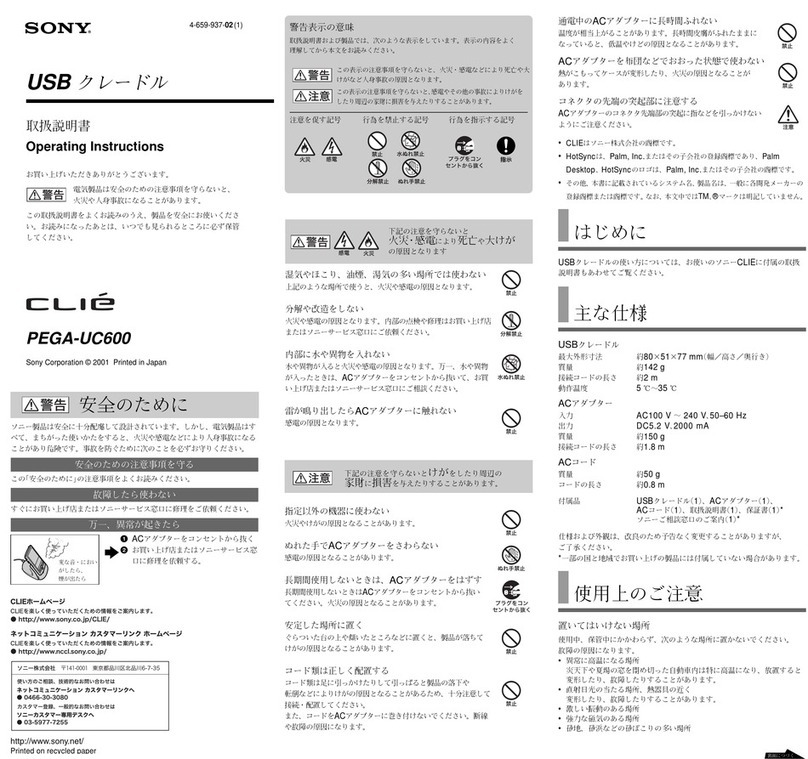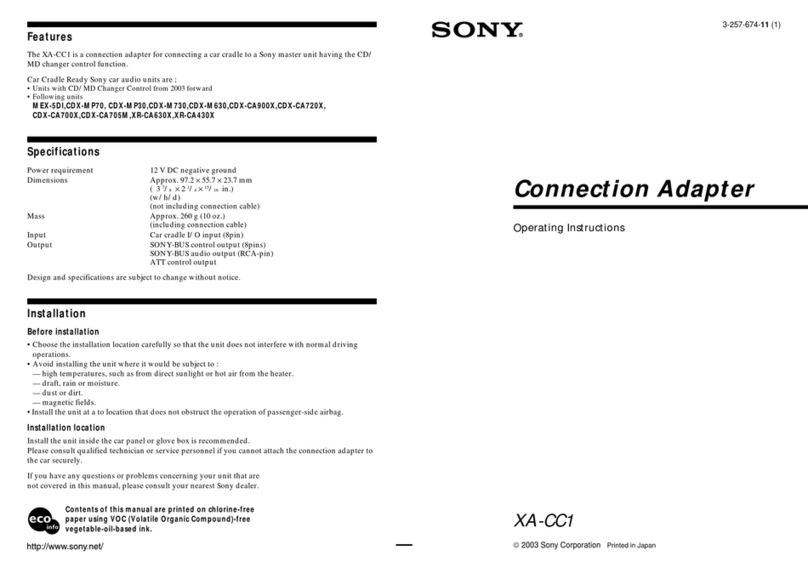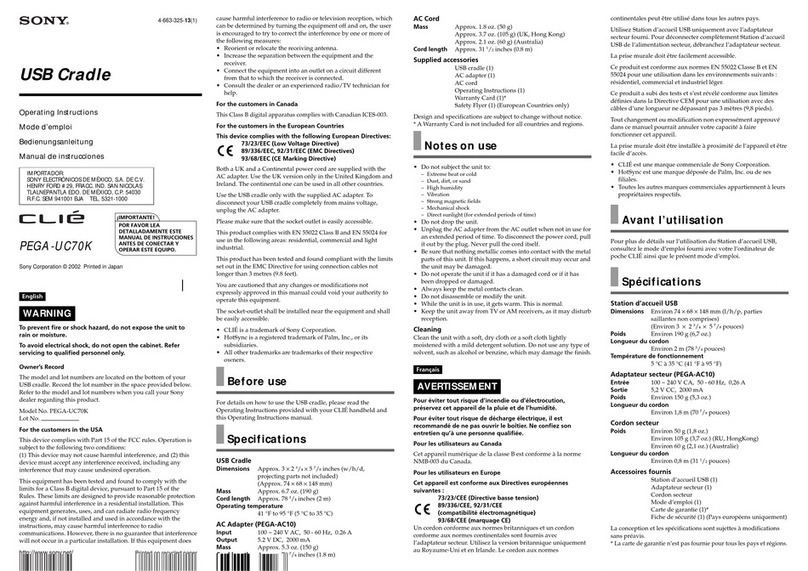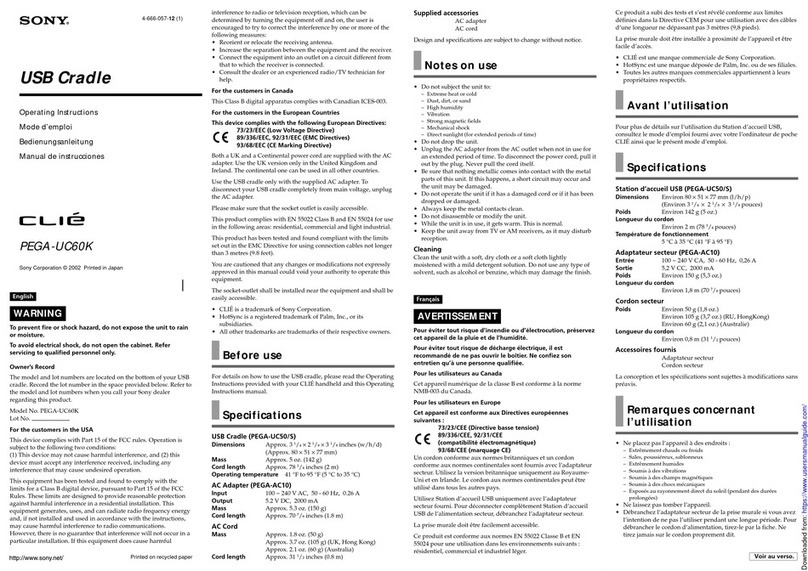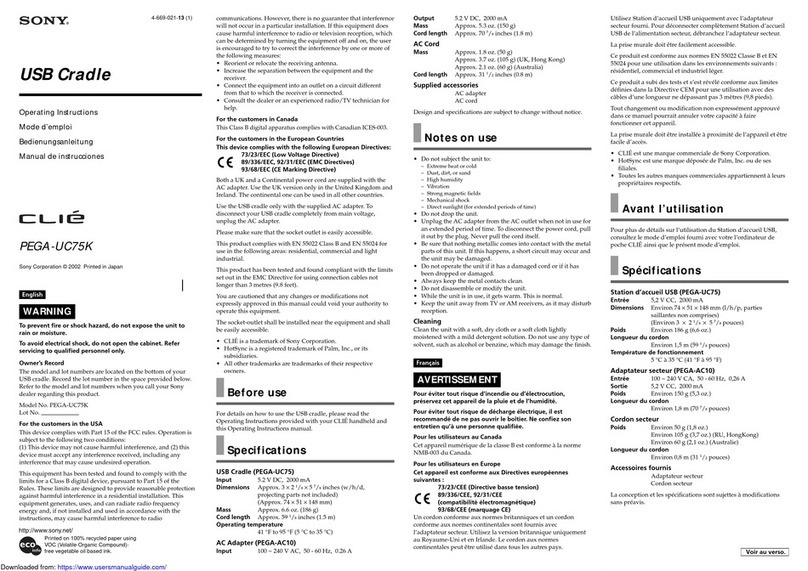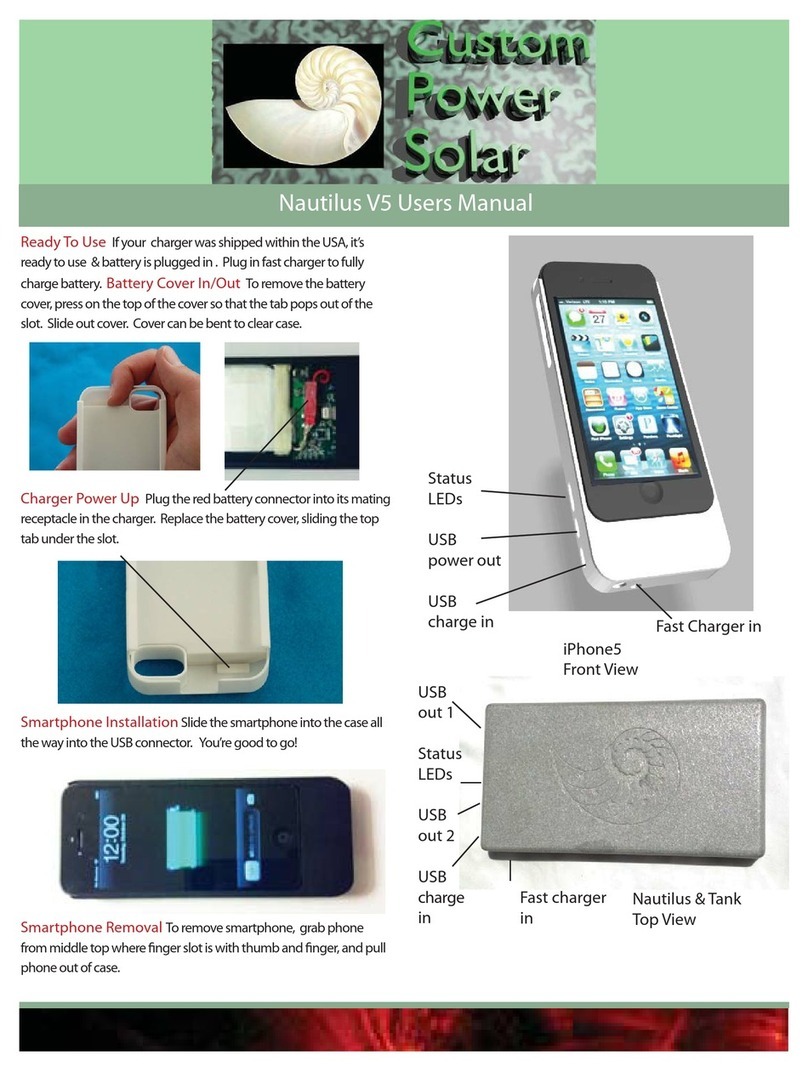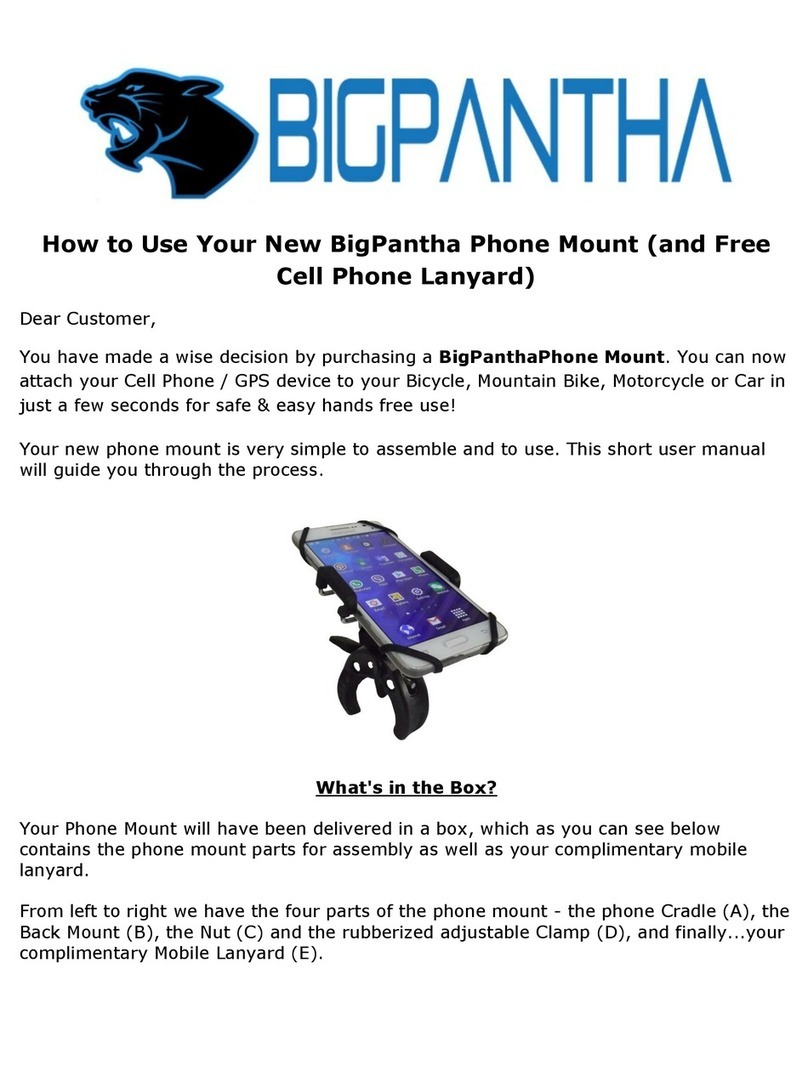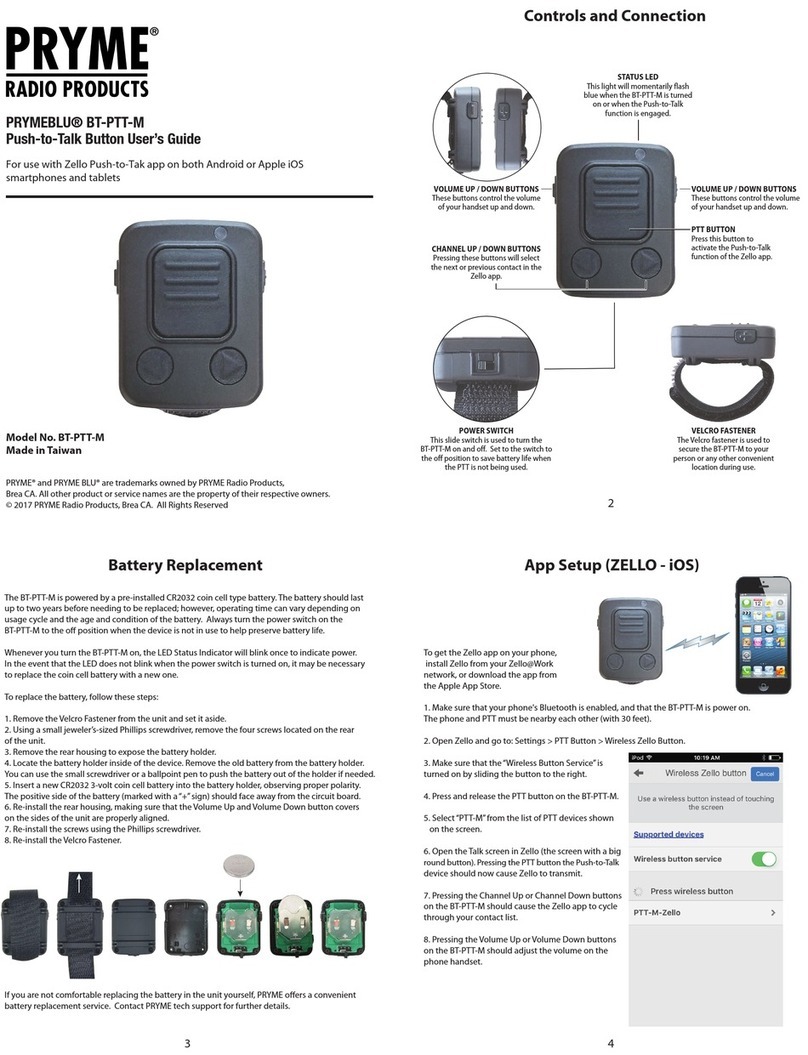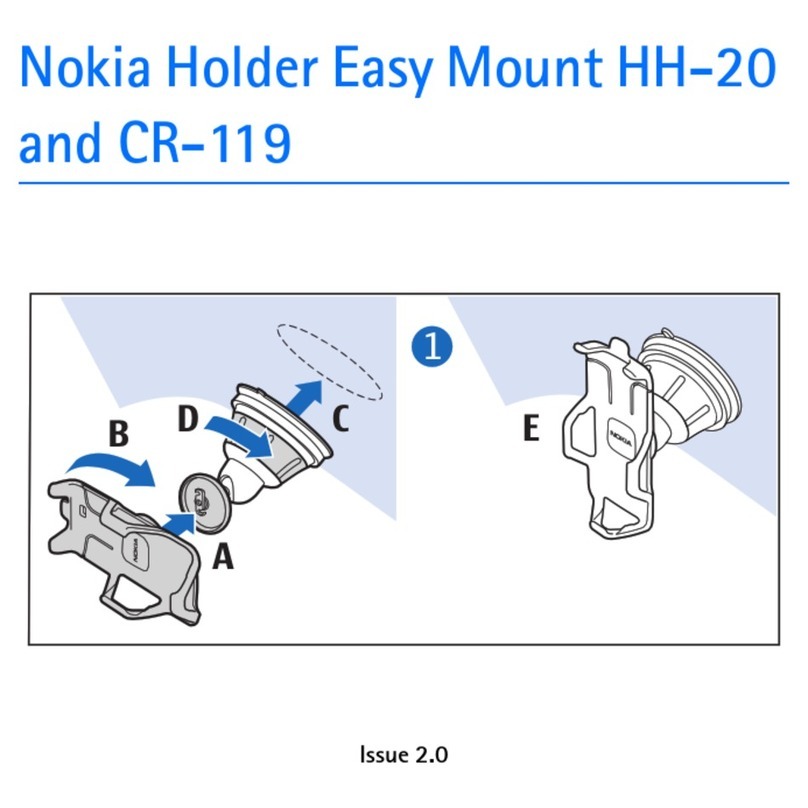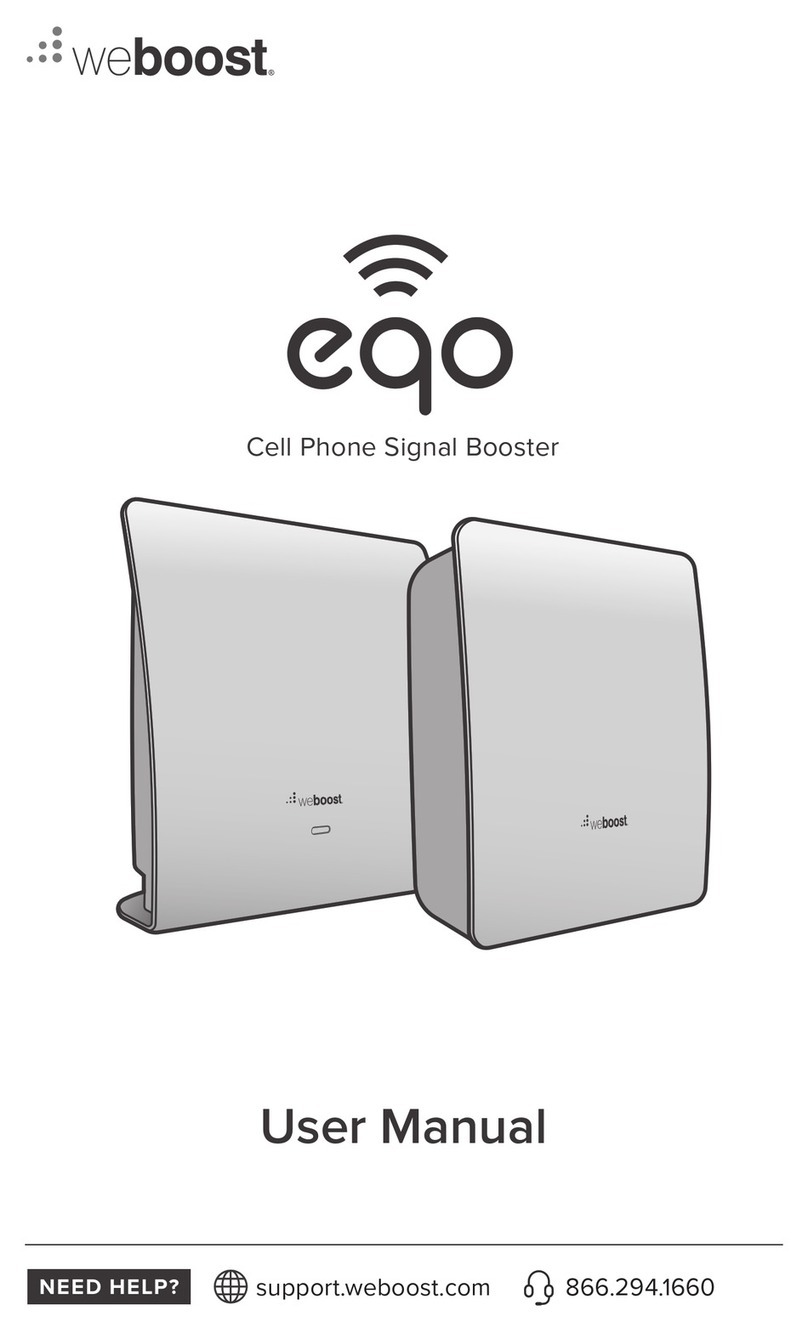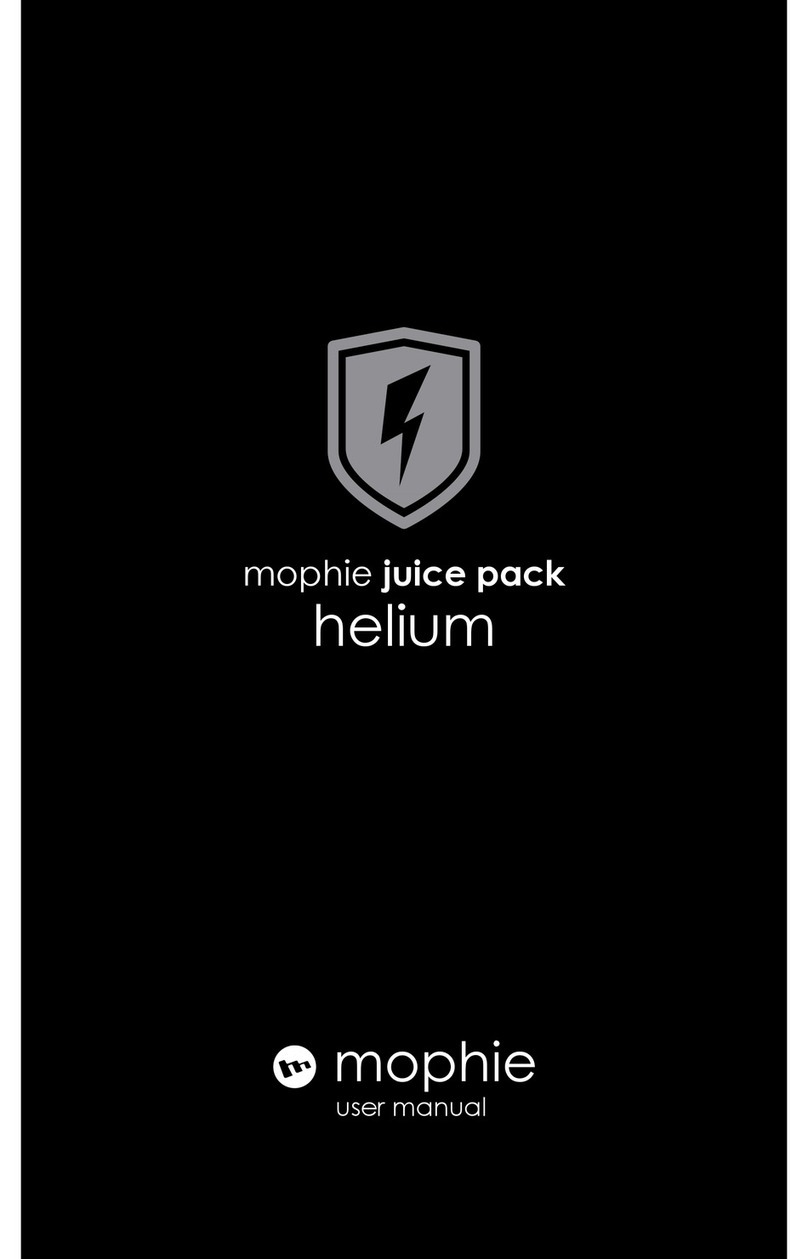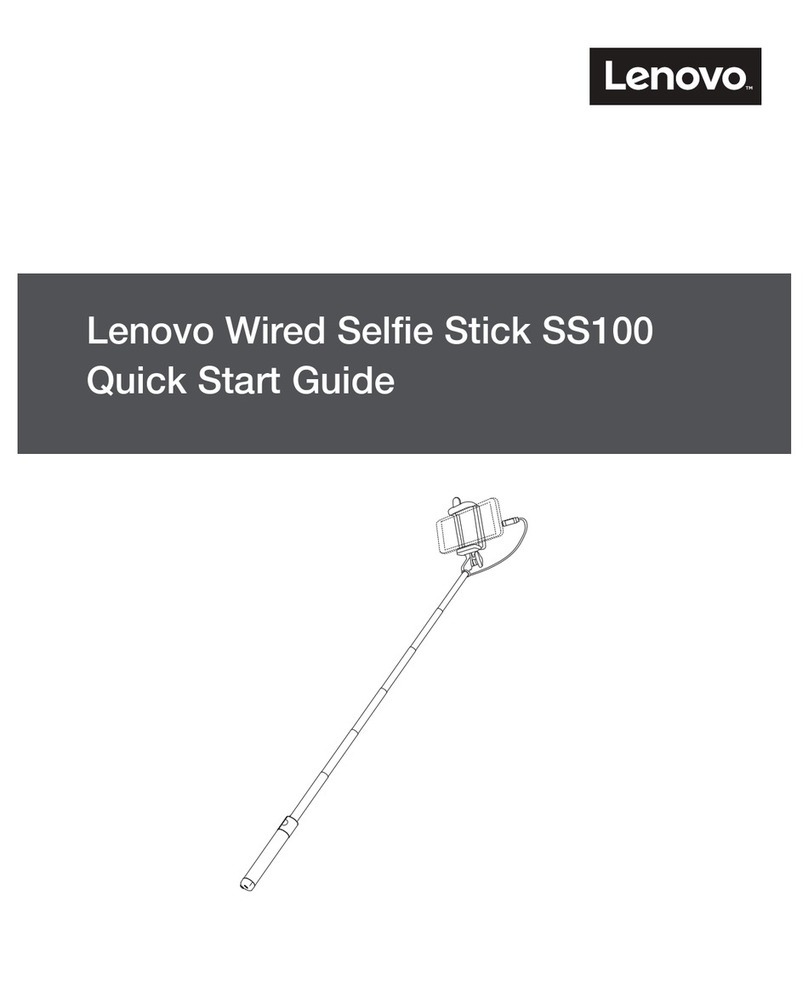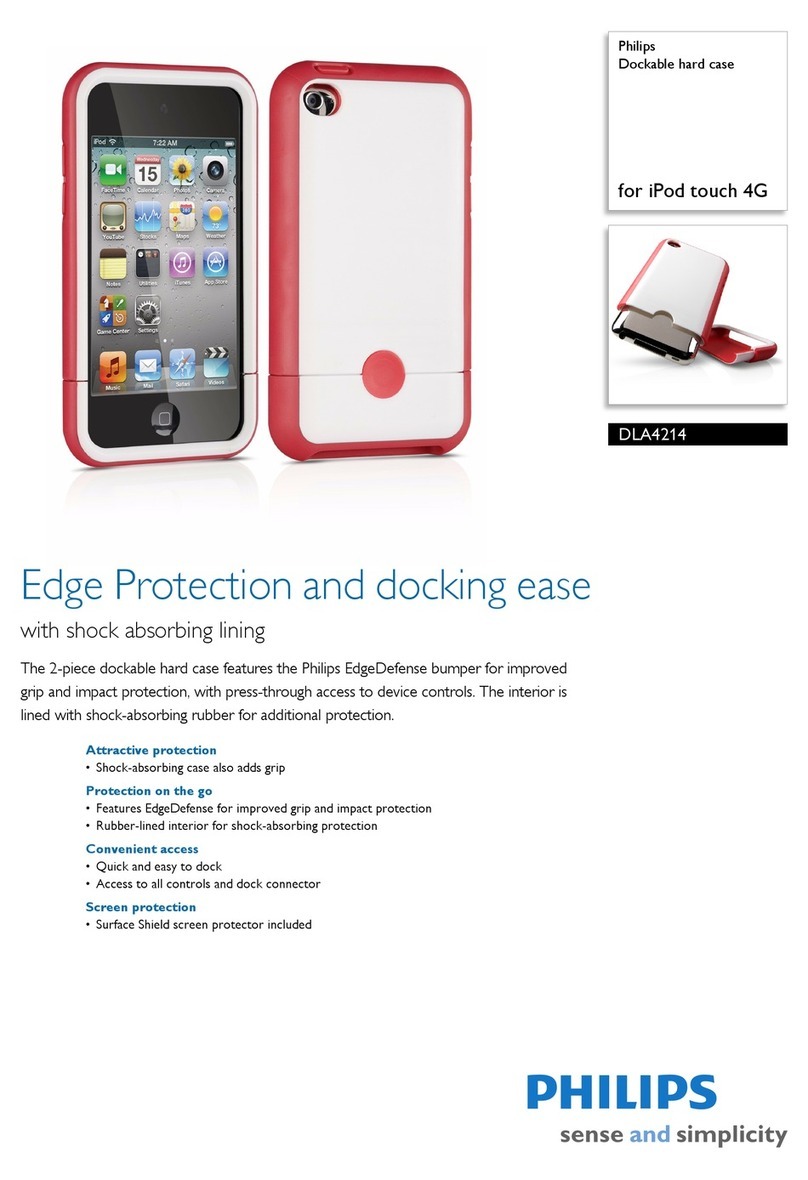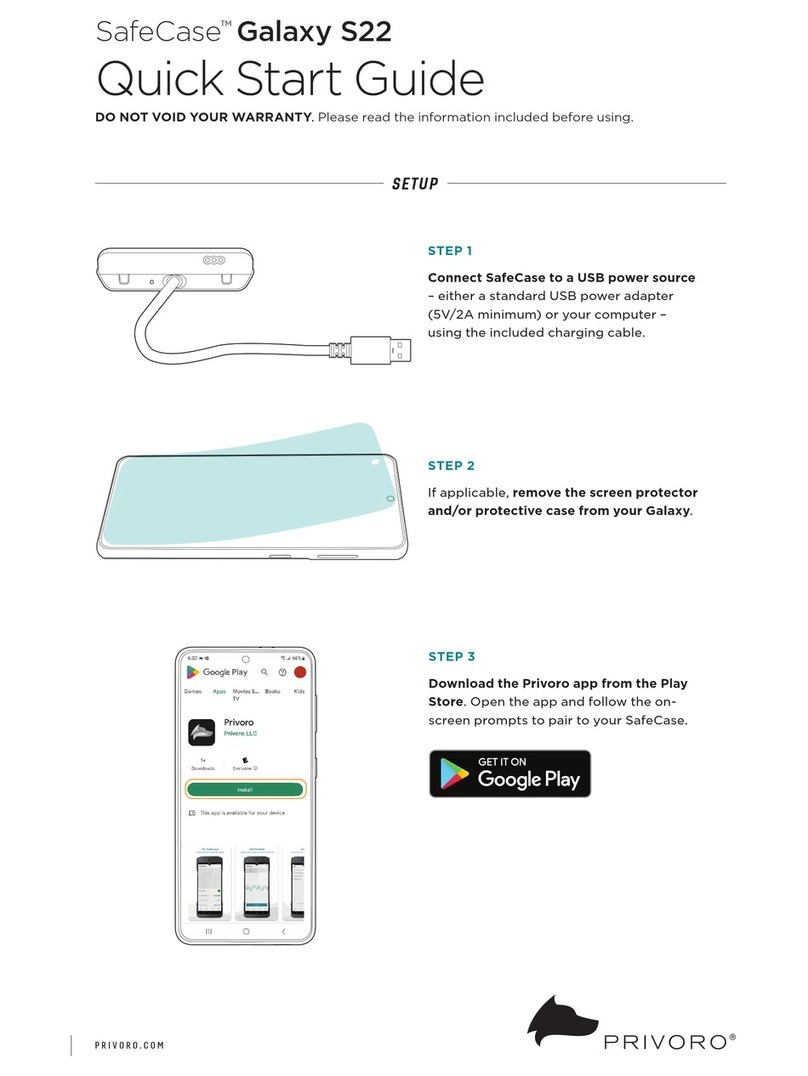Den USB-Anschluss nur mit dem mitgelieferten Netzadapter
verwenden. Zur vollständigen Trennung des USB-Anschlusses vom
Netz ist der Netzadapter aus der Netzsteckdose zu ziehen.
Bitte achten Sie darauf, dass die Netzsteckdose leicht zugänglich ist.
•CLIE ist ein Warenzeichen der Sony Corporation.
•HotSync ist ein eingetragenes Warenzeichen und das HotSync-Logo
ist ein Warenzeichen von Palm, Inc., oder ihren
Tochtergesellschaften.
•Alle anderen Warenzeichen sind Warenzeichen der jeweiligen
Eigentümer.
Vorbereitungen
Der PEGA-UC700 ist eine spezielle USB-Anschlussstation für den CLIE-
Handheld von Sony aus der Serie PEG-N700. Erläuterungen zur
Verwendung der USB-Anschlussstation finden Sie in der
Bedienungsanleitung zum CLIE-Handheld und in dieser
Bedienungsanleitung.
Technische Daten
USB-Anschlussstation
Abmessungen ca. 70 ×60 ×80 mm (B/H/T)
Gewicht ca. 130 g
Kabellänge ca. 1,9 m
Betriebstemperatur 5 °C bis 35 °C
Netzteil
Eingang 100 - 240 V Wechselstrom,
50 - 60 Hz (Modell für Kontinentaleuropa
und Großbritannien)
Ausgang 5,7 V Gleichstrom, 1 A
Gewicht ca. 140 g (Modell für Kontinentaleuropa)/
150 g (Modell für Großbritannien)
Kabellänge ca. 1,8 m
Mitgeliefertes Zubehör USB-Anschlussstation (1)
Netzteil (1)
Bedienungsanleitung (1)
Garantiekarte (1)
Sincherheitsbestimmungen (1)
Stecker (1)
Änderungen, die dem technischen Fortschritt dienen, bleiben
vorbehalten.
Hinweise zur Verwendung
•Stellen Sie das Gerät nicht an einen Ort, an dem es folgenden
Bedingungen ausgesetzt ist:
–extremen Temperaturen
–Staub oder Schmutz
–hoher Luftfeuchtigkeit
–Vibrationen
–starken Magnetfeldern
–Sand
–direktem Sonnenlicht
•Setzen Sie das Gerät keinen mechanischen Erschütterungen aus, und
lassen Sie es nicht fallen.
•Ziehen Sie den Netzstecker aus der Netzsteckdose, wenn Sie das
Netzteil längere Zeit nicht benutzen wollen. Um das Netzkabel vom
Netzstrom zu trennen, ziehen Sie den Netzstecker aus der
Netzsteckdose. Ziehen Sie nicht am Kabel.
•Achten Sie darauf, dass keine Metallgegenstände mit den
Metallteilen dieses Geräts in Berührung kommen. Andernfalls kann
es zu einem Kurzschluss kommen, und das Gerät könnte beschädigt
werden.
•Verwenden Sie das Gerät nicht, wenn das Kabel oder das Gerät selbst
beschädigt oder das Gerät fallengelassen wurde.
•Halten Sie die Metallkontakte sauber.
•Zerlegen Sie das Gerät nicht, und nehmen Sie keine Veränderungen
daran vor.
•Das Gerät erwärmt sich während des Betriebs. Dies ist keine
Fehlfunktion.
•Halten Sie das Gerät von Fernseh- oder AM-Empfängern fern. Es
stört den Fernseh- bzw. AM-Empfang.
Reinigung
Reinigen Sie das Gerät mit einem weichen, trockenen Tuch oder einem
weichen Tuch, das Sie leicht mit einem milden Reinigungsmittel
angefeuchtet haben. Verwenden Sie keine Lösungsmittel wie Alkohol
oder Benzin. Diese könnten die Oberfläche angreifen.
Abnehmen des Steckers
Der Stecker am Netzteil des CLIE-Handheld lässt sich abnehmen.
Ziehen Sie den Stecker zum Abnehmen fest nach oben.
Spécifications
Station d'accueil USB
Dimensions Approx. 70 ×60 ×80 mm (l/h/p)
(Approx. 2 7/8×2 1/2×3 1/4pouces)
Masse Approx. 130 g (4,59 oz.)
Longueur de câble Approx. 1,9 m (74 7/8pouces)
Température de fonctionnement
5 °C à35 °C (41 °F à95 °F)
Adaptateur secteur
Entrée 100 - 240 V CA, 50 - 60 Hz
(Modèle destinéàl’Europe continentale et
au Royaume-Uni)
Sortie 5,7 V CC, 1 A
Masse Approx. 140 g (Modèle destinéà
l’Europe continentale)/150 g (Modèle
destinéau Royaume-Uni)
Longueur de câble Approx. 1,8 m (70 7/8pouces)
Accessoires fournis Station d'accueil USB (1)
Adaptateur secteur (1)
Mode d’emploi (1)
Carte de garantie (1)
Règles de sécurité(1)
Prise (1)
Les caractéristiques sont sujettes àmodifications sans préavis.
Remarques concernant
l’utilisation
•Ne placez pas l’appareil àdes endroits :
–Extrêmement chauds ou froids
–Sales ou poussiéreux
–Très humides
–Soumis àdes vibrations
–Soumis àde puissants champs magnétiques
–Sablonneux
–Exposés au rayonnement direct du soleil
•Ne soumettez pas l’appareil àdes chocs mécaniques et ne le laissez
pas tomber.
•Débranchez l’adaptateur secteur de la prise murale si vous prévoyez
de ne pas l’utiliser pendant une longue période. Pour débrancher le
câble d’alimentation, saisissez-le par la fiche. Ne tirez jamais sur le
câble proprement dit.
•Veillez àce qu’aucun objet métallique n’entre en contact avec les
composants métalliques de cet appareil. Si cela se produit, un court-
circuit risque de survenir et d’endommager l’appareil.
•Ne faites pas fonctionner l’appareil avec un cordon endommagéou
s’il est tombéet a subi des dommages.
•Gardez toujours les contacts métalliques bien propres.
•Ne démontez pas et ne transformez pas l’appareil.
•En cours d’utilisation, une augmentation de la chaleur de l’appareil
est normale.
•Afin d’éviter toute interférence avec vos
récepteurs de télévision ou radio, veuillez garder l’appareil éloigné
de ceux-ci.
Nettoyage
Nettoyez l’appareil avec un chiffon doux et sec ou avec un chiffon doux
légèrement imprégnéd’une solution détergente neutre. N’utilisez
aucun type de solvant comme de l’alcool ou de l’essence, qui risquerait
d’abîmer la finition du boîtier.
Pour retirer la fiche
Il est possible de retirer la fiche fixée sur l’adaptateur secteur de votre
ordinateur de poche CLIE. Tirez fermement sur la fiche pour la retirer.
Modèle destiné au Royaume-Uni
Deutsch
ACHTUNG
Um Feuergefahr und die Gefahr eines elektrischen Schlags
zu vermeiden, setzen Sie das Gerät weder Regen noch
sonstiger Feuchtigkeit aus.
Um einen elektrischen Schlag zu vermeiden, öffnen Sie das
Gehäuse nicht. Überlassen Sie Wartungsarbeiten stets nur
qualifiziertem Fachpersonal.
Für Kunden in Europa
Dieses Produkt entspricht den folgenden europäischen
Richtlinien:
73/23/EWG
(Niederspannungs-Richtlinie)
89/336/EWG, 92/31/EWG
(EMV-Richtlinie)
93/68/EWG (CE-Zeichen).
Dieses Gerät entspricht EN 55022 Klasse B und EN 55024 für die
Verwendung in folgenden Bereichen: Wohngebiete, Büros und
Industriegebiete geringer Dichte.
Modell für Großbritannien
Modèle continental
Modell für Kontinentaleuropa