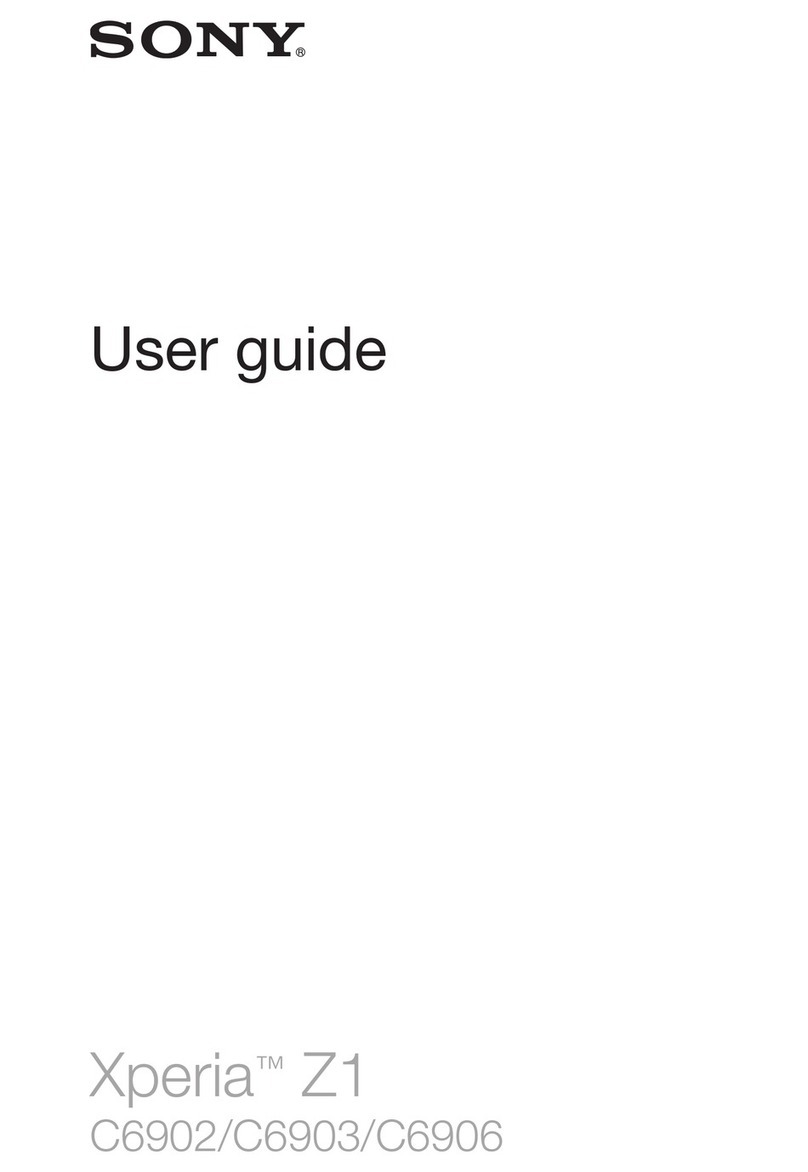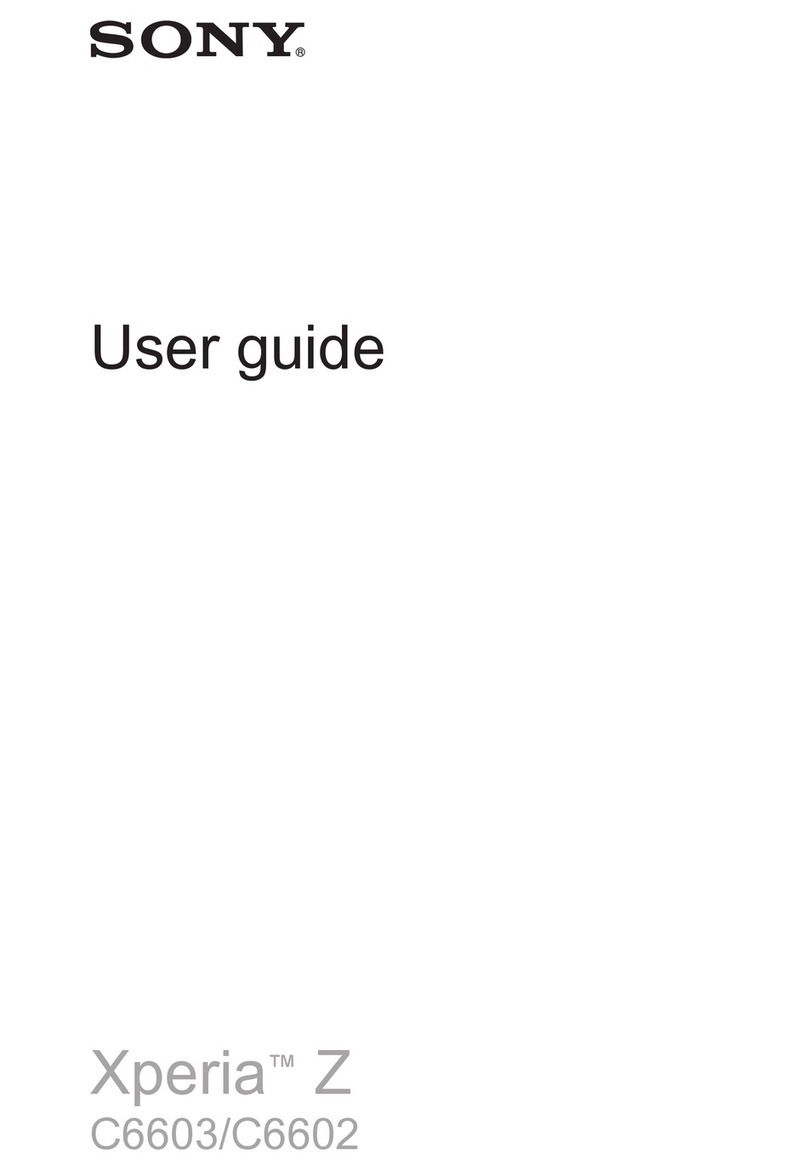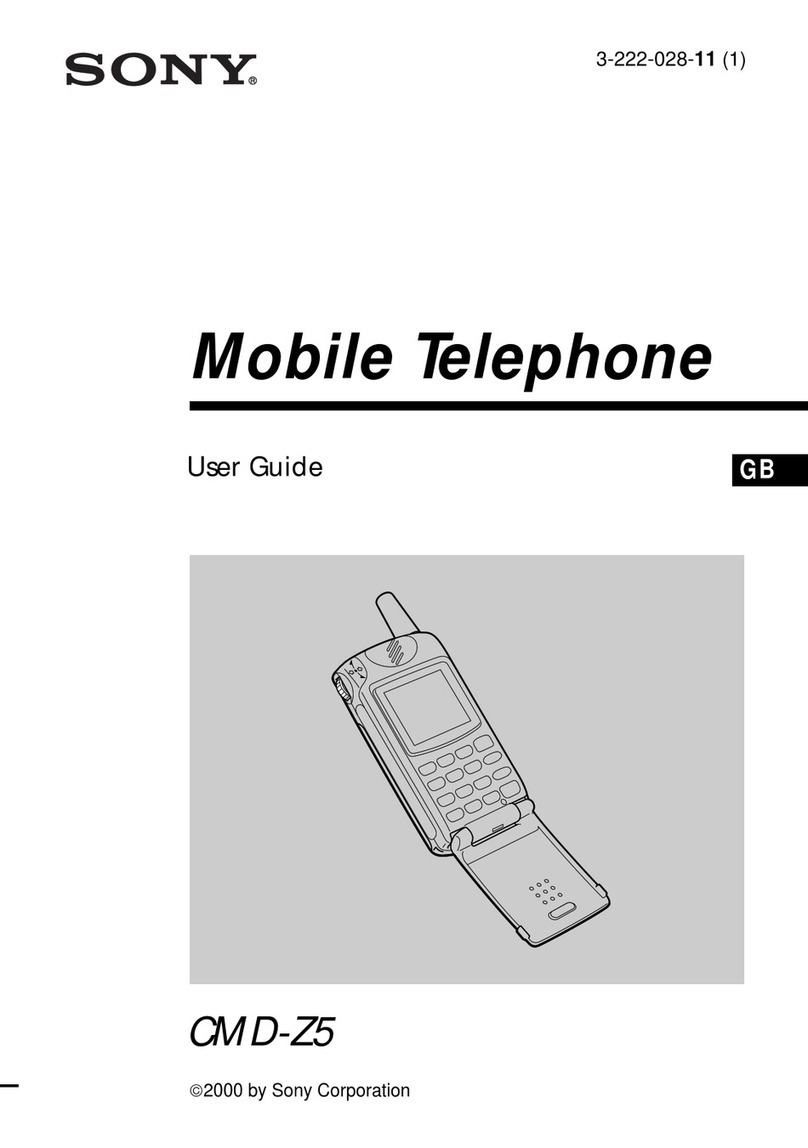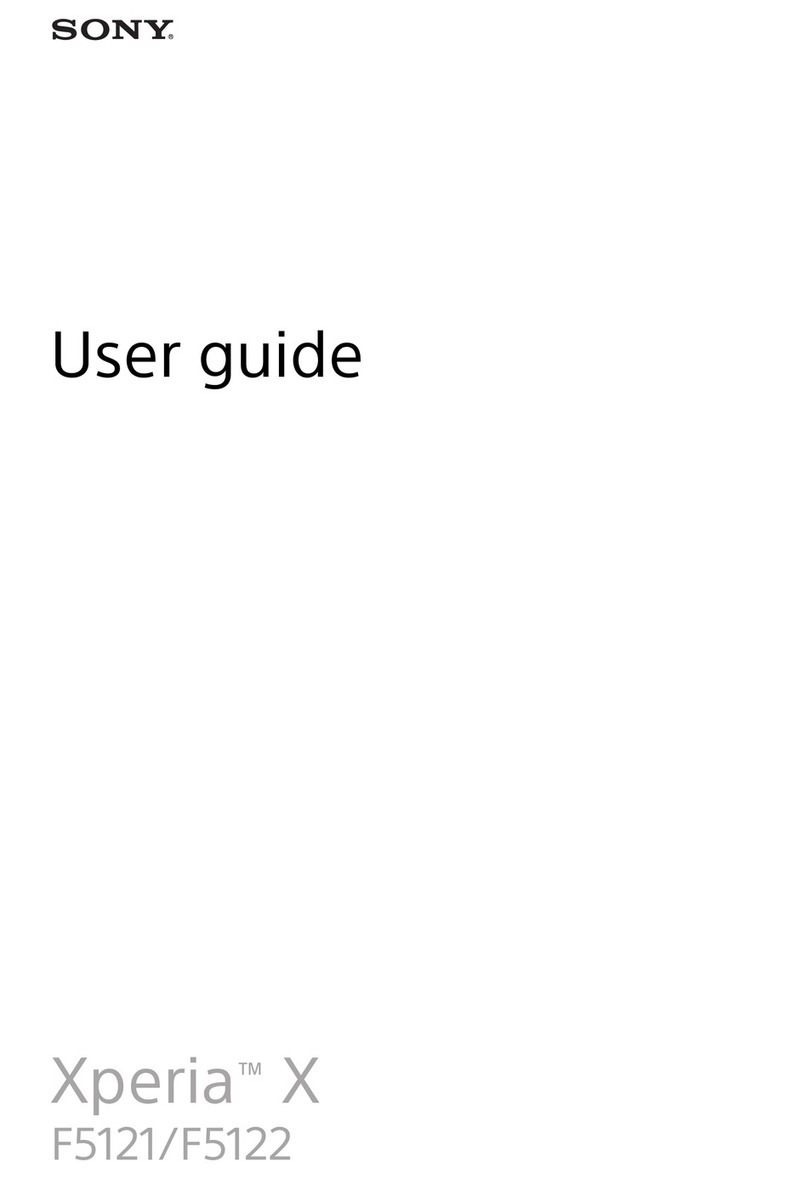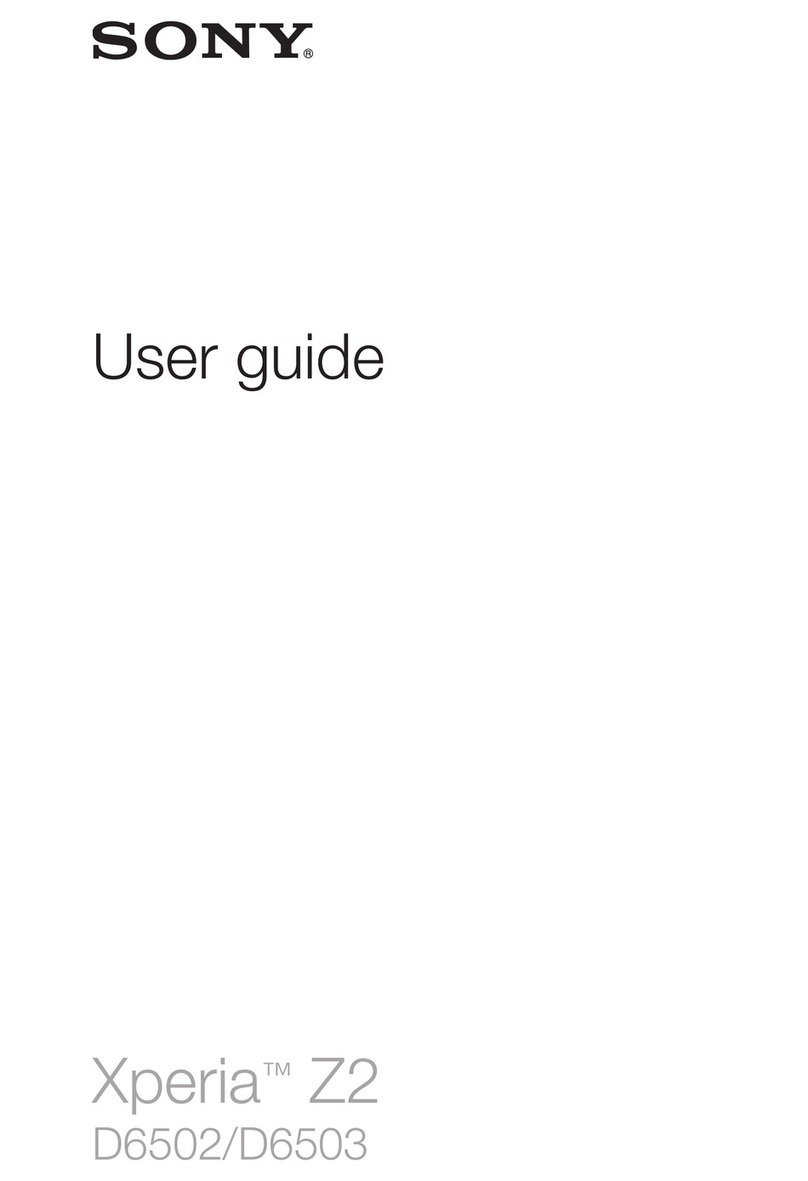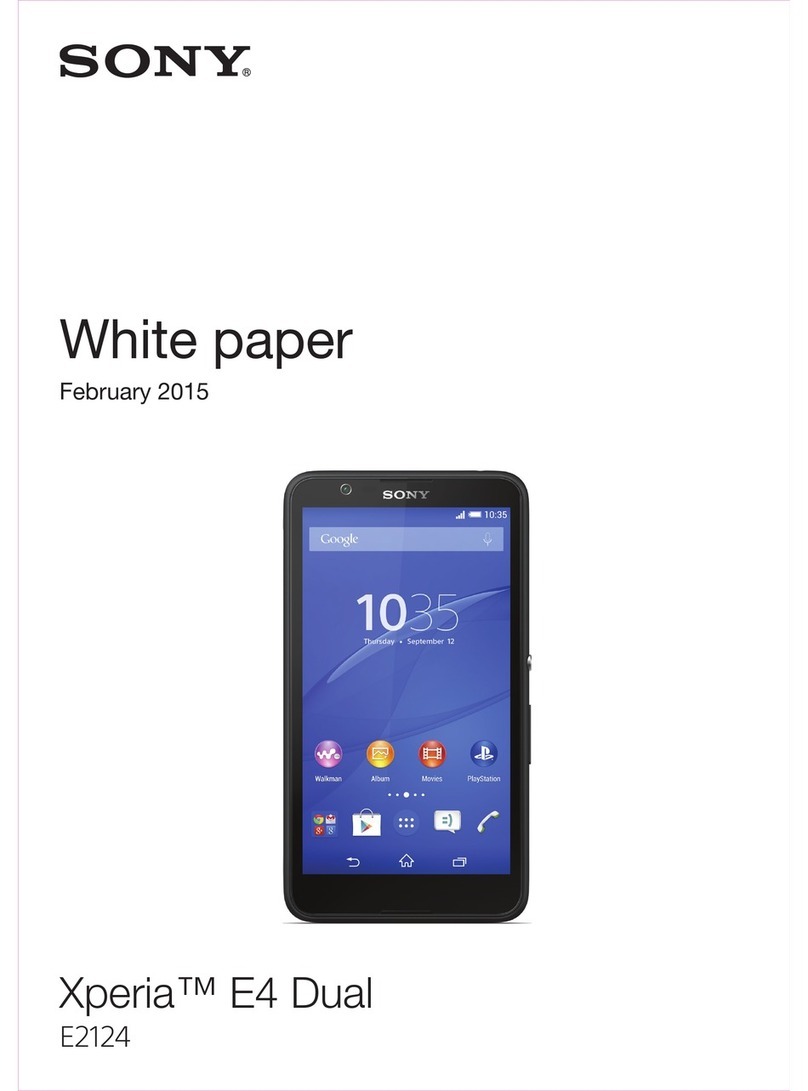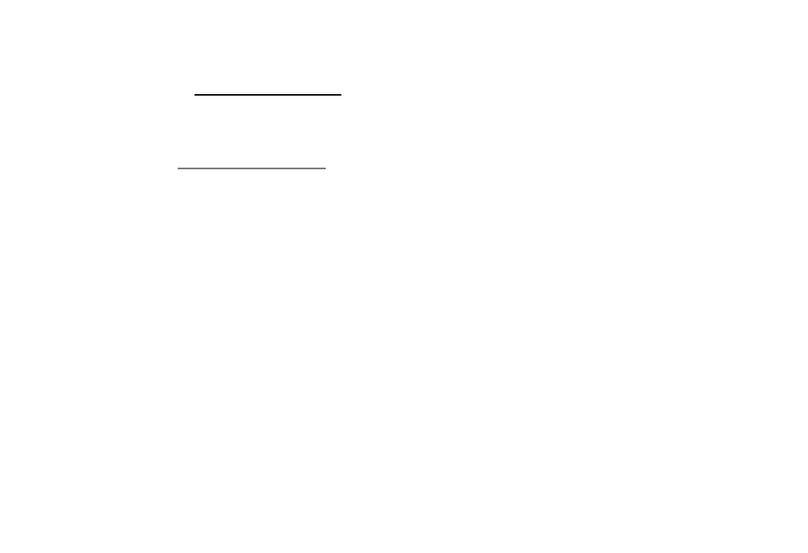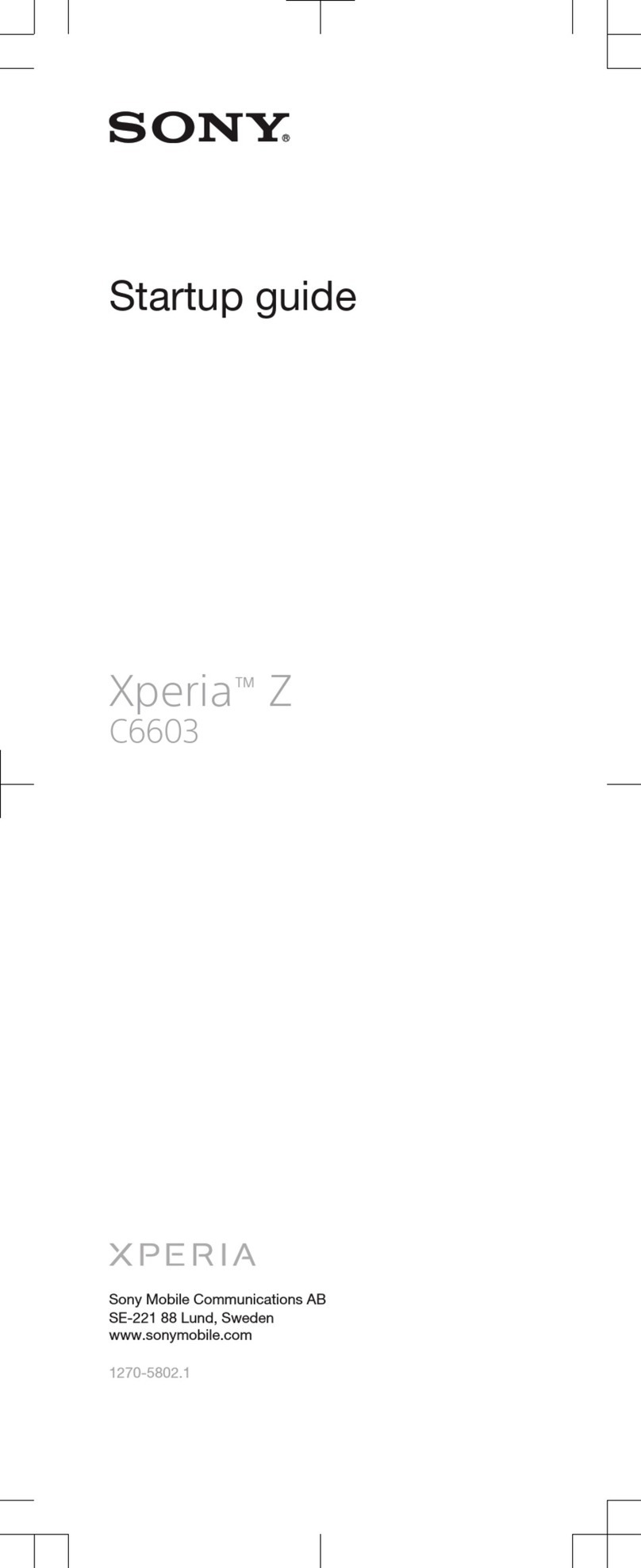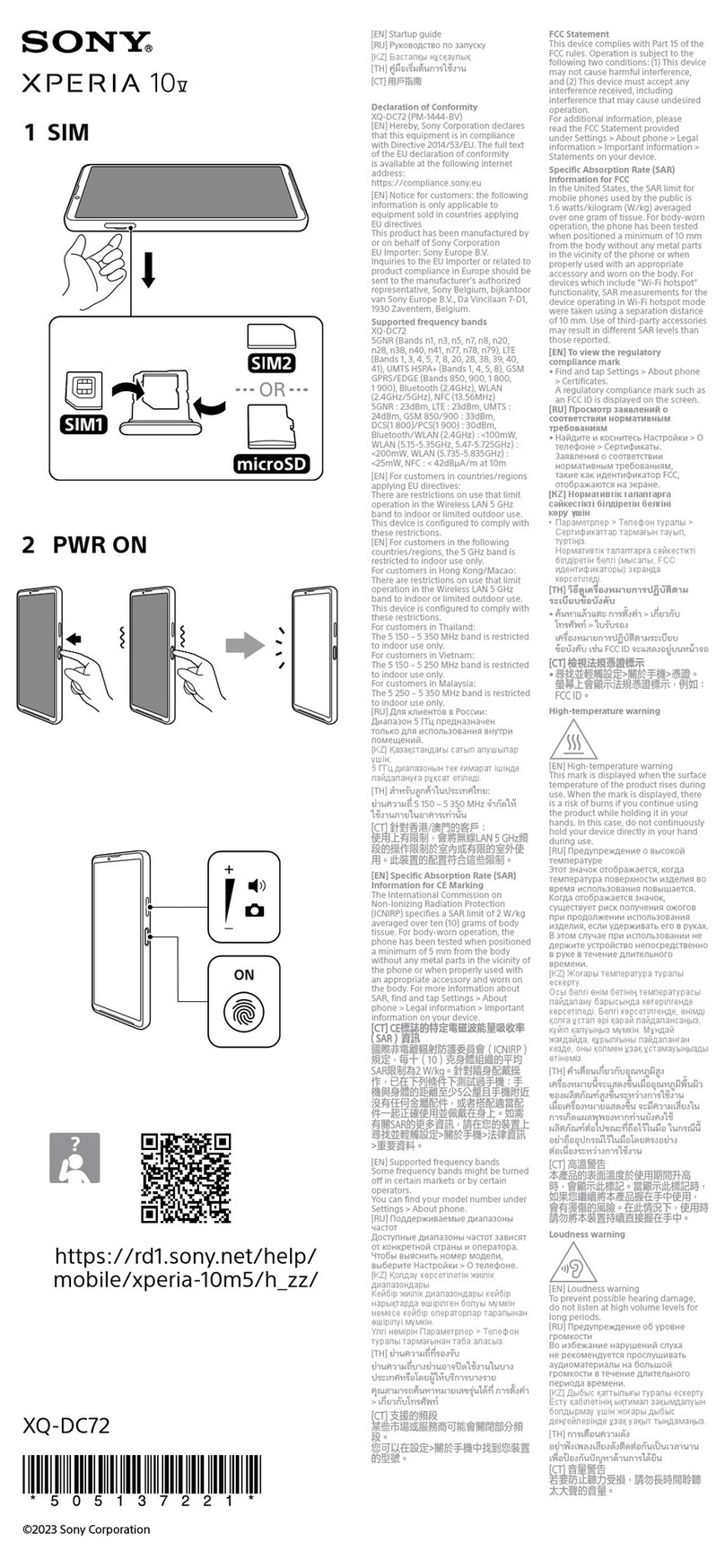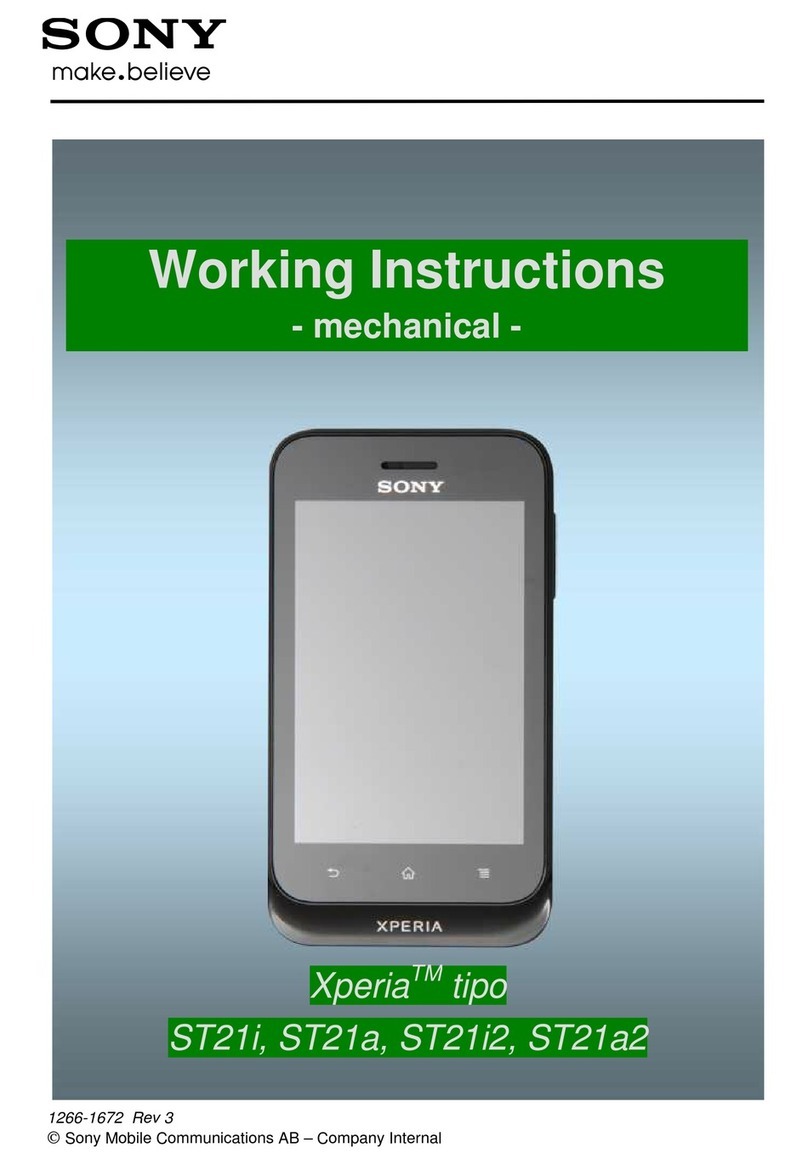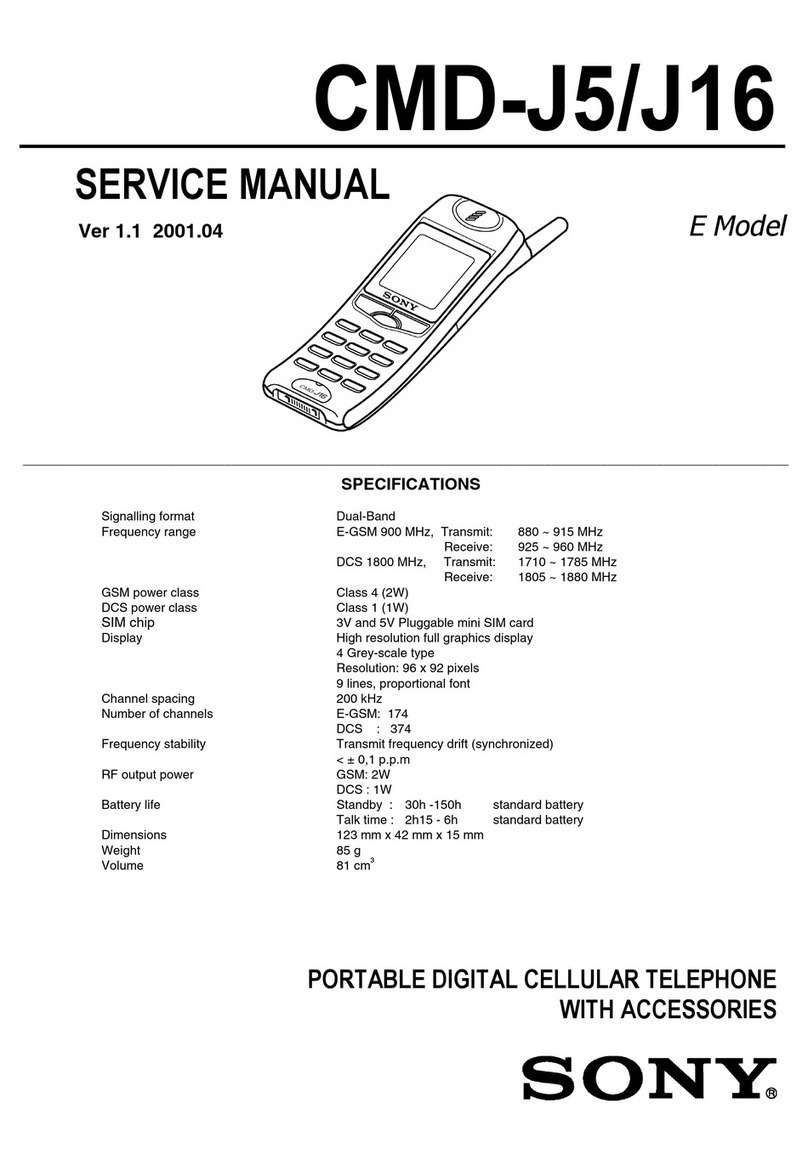HDR and noise reduction when needed. Adopting this technology allows us to achieve
amazing results in the most challenging light conditions and reproduce objects in more
vivid colour - providing freedom and choice to always ensure the best shots.
•Demo: Take any phone and take a picture where the object is in bright sunlight. Do the
same action with Xperia Z and notice the difference.
4. The magic touch to entertainment
•Xperia Z brings a fast and easy way to wirelessly share music and photos. One-touch
mirroring with NFC technology lets you easily see content on your phone, on your TV.
Just touch your phone to your BRAVIA® remote control and watch your photo or music
pop up on the TV screen. No cables, no buttons, no confusion.
•Demo: For screen mirroring on a non NFC-enabled BRAVIA TV, Xperia Z connects via
WiFi Direct (establish the Screen Mirroring connection between the phone and a TV with
the Netgear PTV3000 adapter***) or via a standard HDMI cable using a MHL adapter***.
With live streaming in full HD, what looks great on your LTE mobile looks just as great on
your HDTV.
•Demo: Turn on NFC on your Xperia Z and another NFC enabled smartphone. Select an
image in the Album app on your Xperia Z and unlock the homescreen on your friend’s
Xperia smartphone. Hold the two phones back to back until you are prompted to confirm
the image transfer. Confirm the transfer and see your image being sent to your friend’s
Xperia smartphone.
•Demo: Turn on NFC on your Xperia Z, start your music and with One-touch listening share
your music on NFC enabled Sony speakers.
5. Super fast performance with LTE and the
Snapdragon™ S4 Pro quad-core processor
•The Snapdragon™ S4 Pro quad-core 1.5 Ghz processor with 2GB RAM gives super-fast
performance and unparalleled graphics. But Xperia Z is also made to use the battery
wisely. Because the four cores are powered up and down as required, they only use the
minimum power needed to complete a task.
•With LTE you download at very high speeds with no glitch.
•Demo: Download blockbuster movies and hit TV shows from Video Unlimited**** or try out
one of the pre-installed games and experience silky smooth playback.
6. Significantly improve battery life with Battery
STAMINA mode
•Smartphones use a lot of power, even when you’re not actively using them. All those apps
that you’ve had open are still running in the background, using unnecessary battery.
Battery STAMINA mode saves you wasted battery drain by recognizing when your display
is off and turning off functions you don’t need, while keeping the notifications you want.
As soon as you touch the screen and wake up your phone, everything is up and running
again.
•With Battery STAMINA mode, Wi-Fi and data traffic are disabled during standby, but you
still receive incoming calls, texts, and alarms. And since everyone has different needs, you
can easily customise which apps you want to receive push notifications from even in
standby mode. Facebook notifications on or off? It’s up to you.
•Demo: Go to Settings / Power Management and activate Battery STAMINA Mode