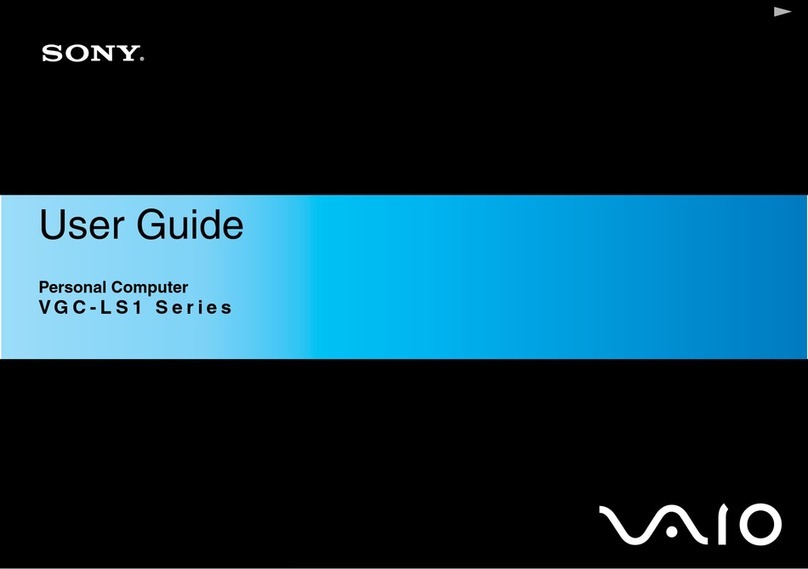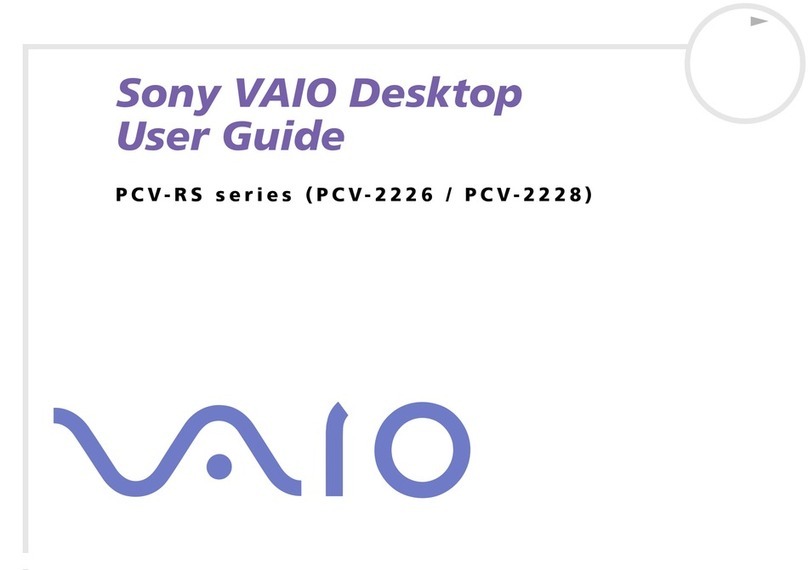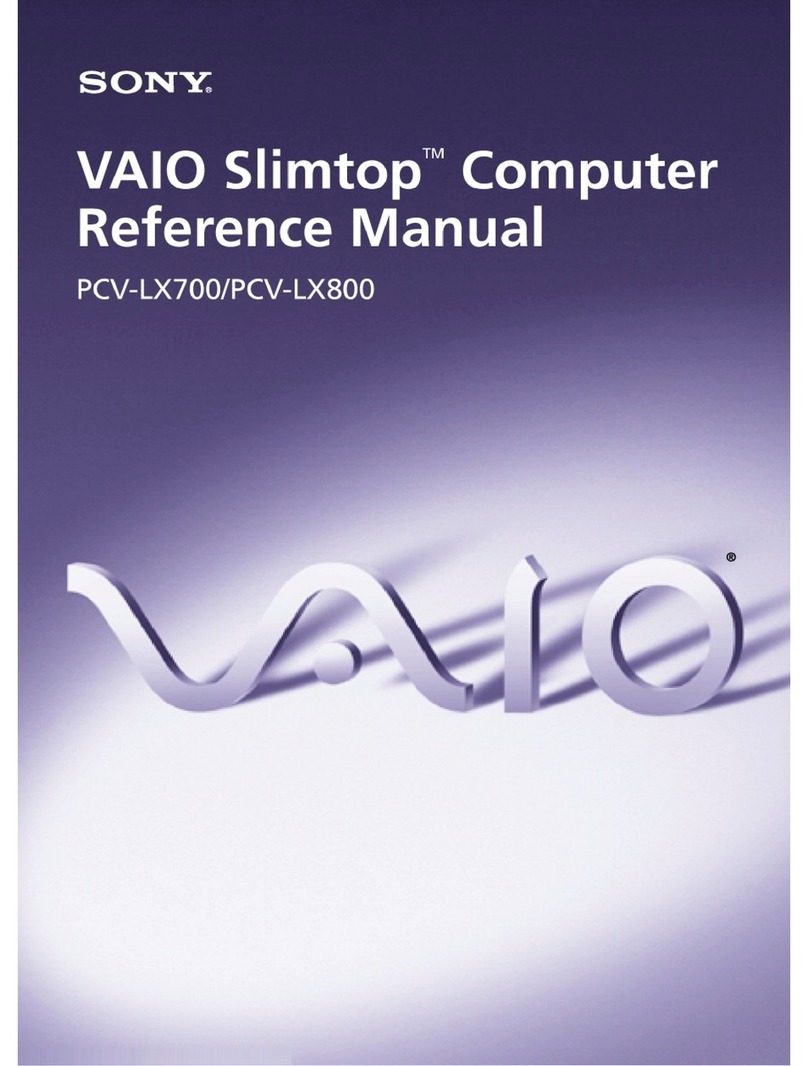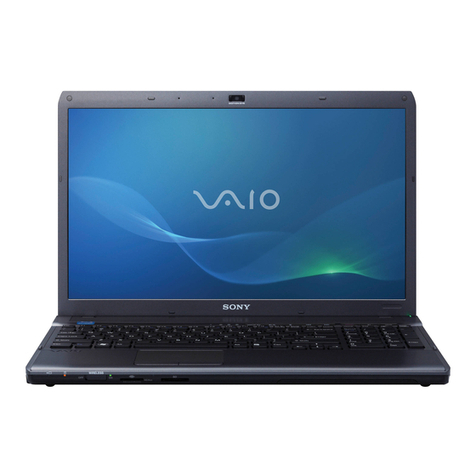Sony PCV-RS101 - Vaio Desktop Computer Guide
Other Sony Desktop manuals
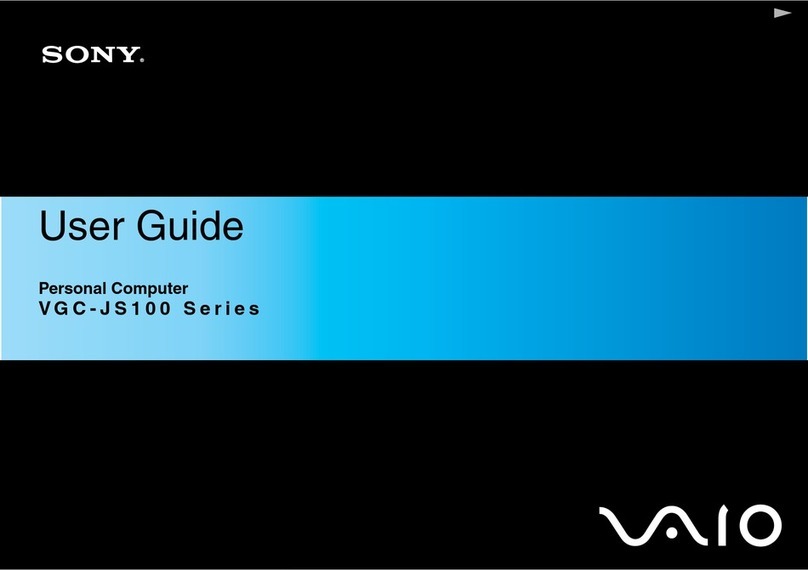
Sony
Sony VAIO VGC-JS100 User manual

Sony
Sony SVJ20215CXW User manual
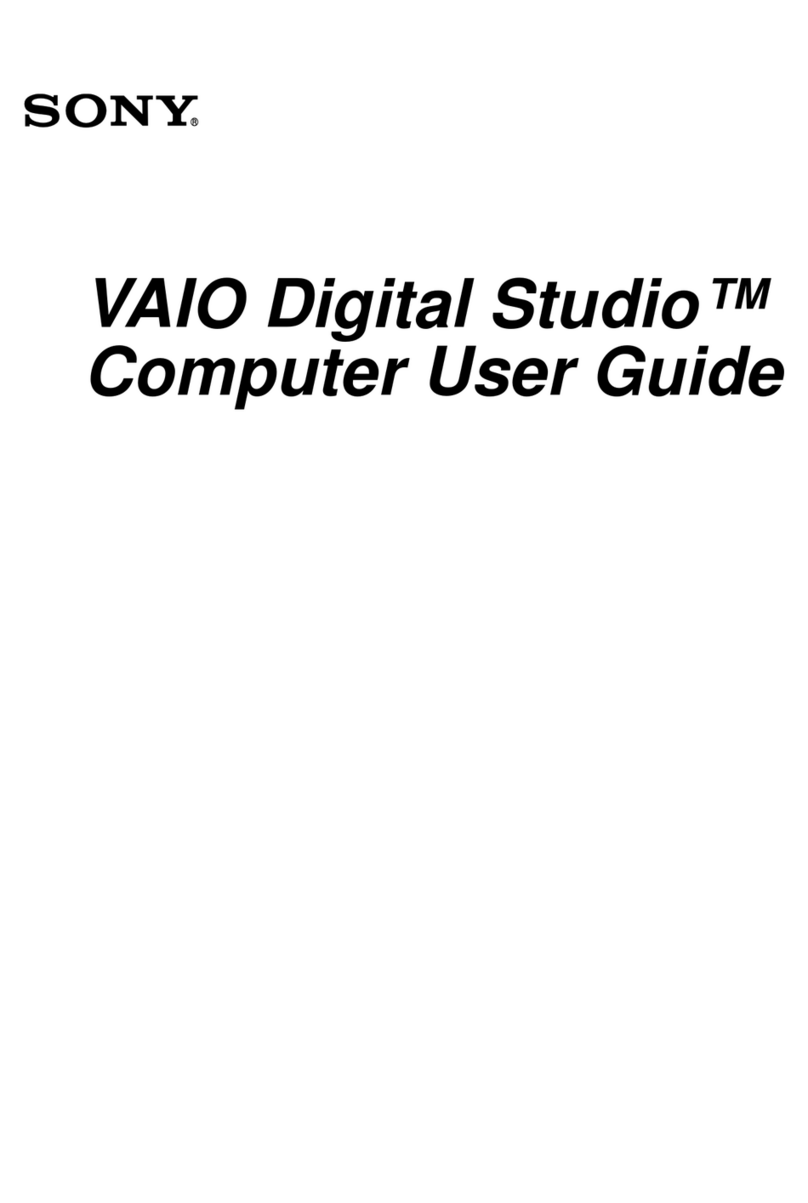
Sony
Sony VAIO PCV-RX670 User manual
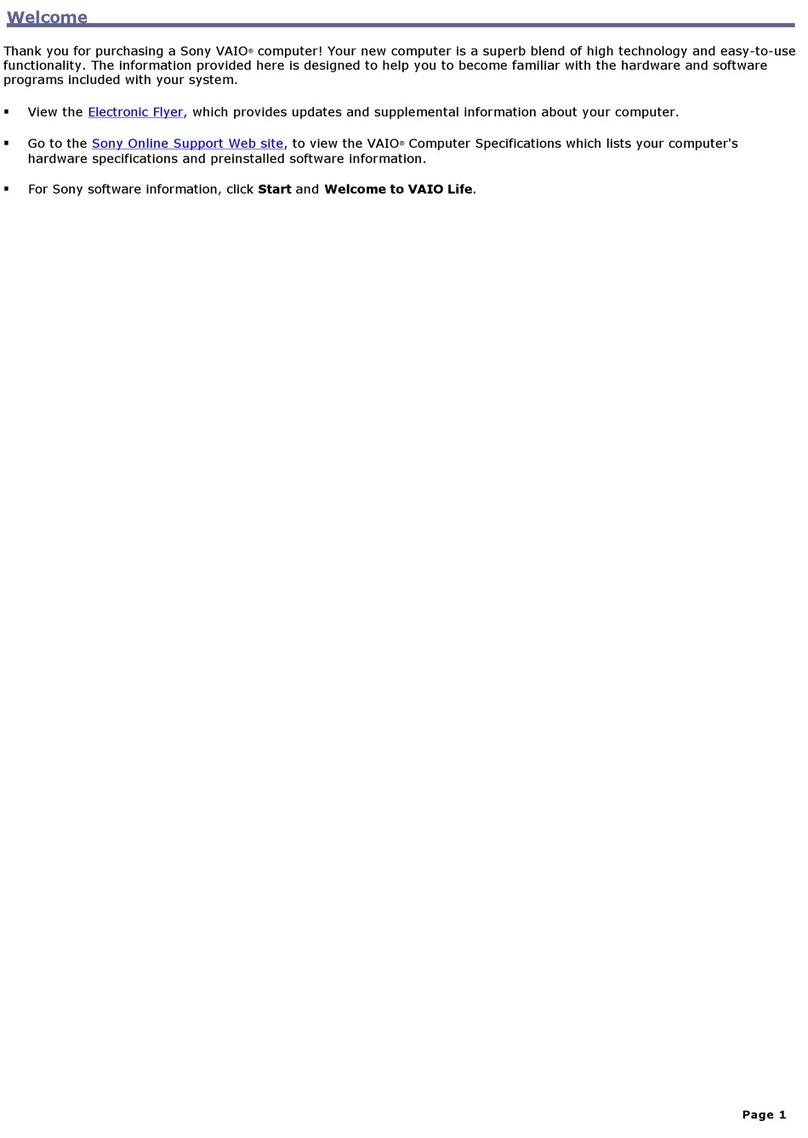
Sony
Sony Vaio PCV-RZ40CP User manual
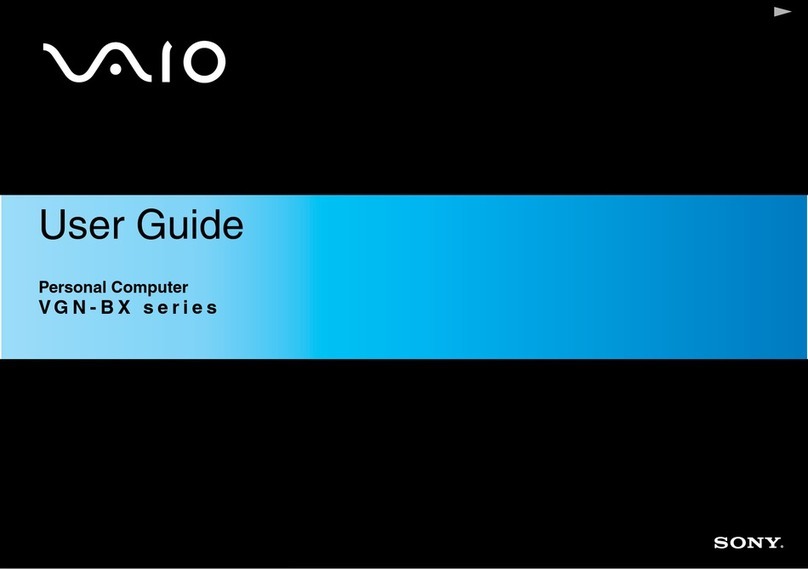
Sony
Sony VGN-BX394VP User manual

Sony
Sony SVF15N1 Operating instructions
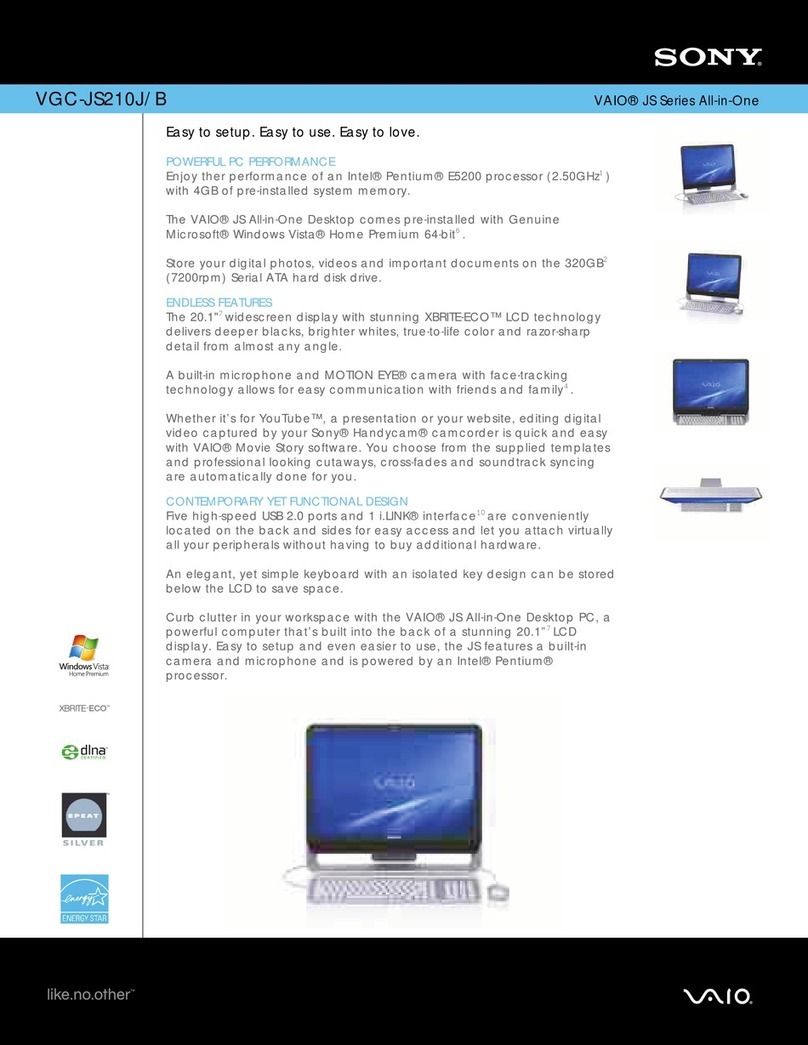
Sony
Sony Vaio VGC-JS210J/B User manual

Sony
Sony PCV-J150 - Vaio Desktop Computer User manual

Sony
Sony PCG-SRX77 Operating instructions
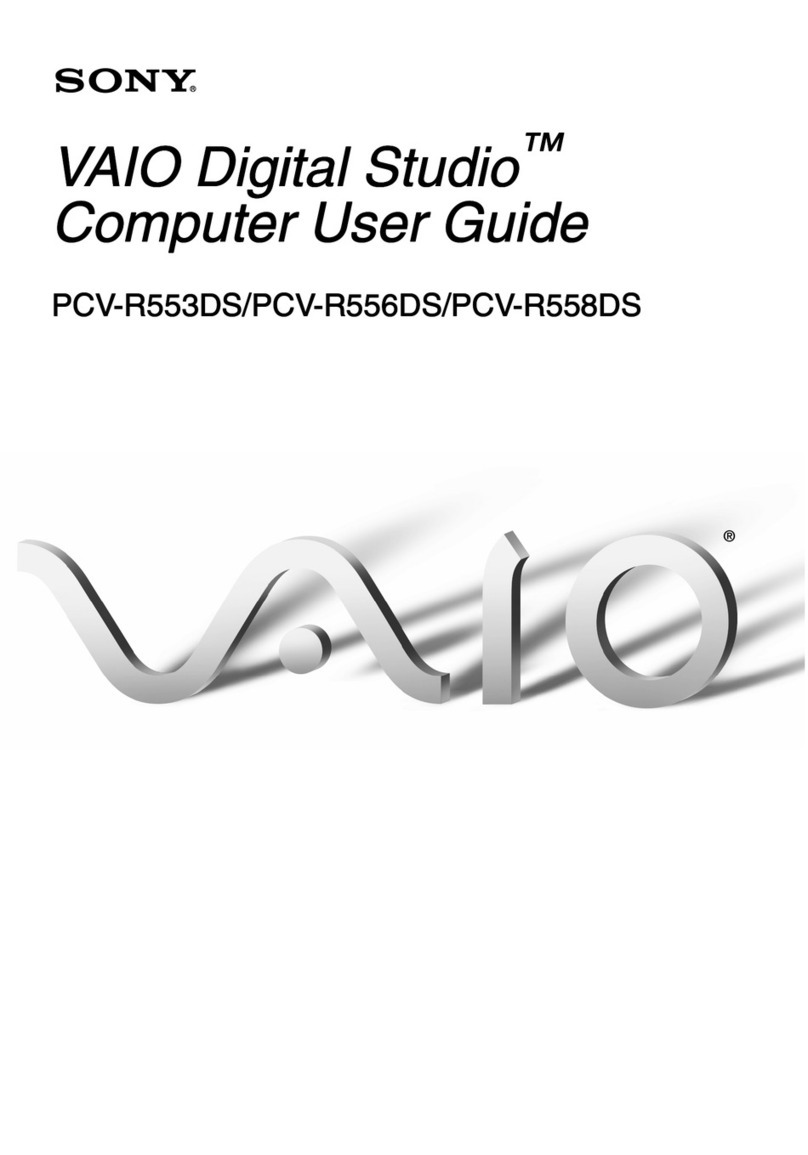
Sony
Sony PCV-R553DS - Vaio Digital Studio Desktop... User manual

Sony
Sony VGC-RA834G User manual
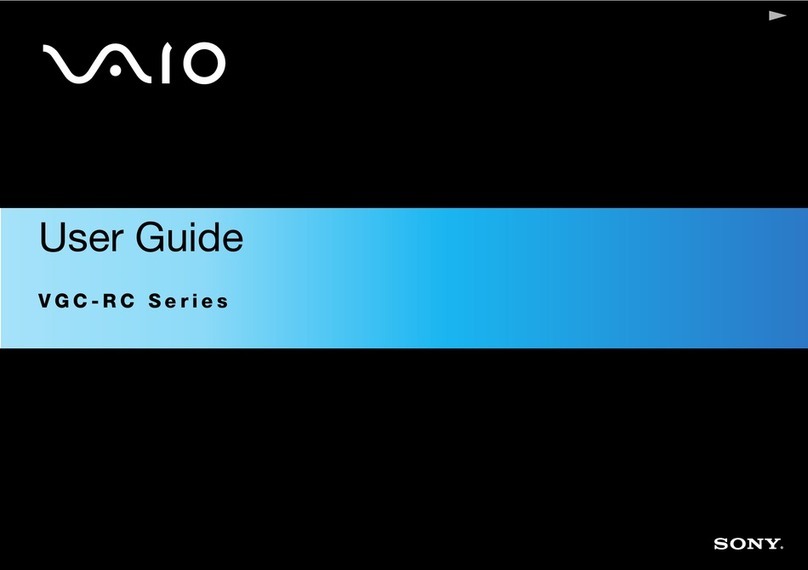
Sony
Sony VGC-RC102 User manual
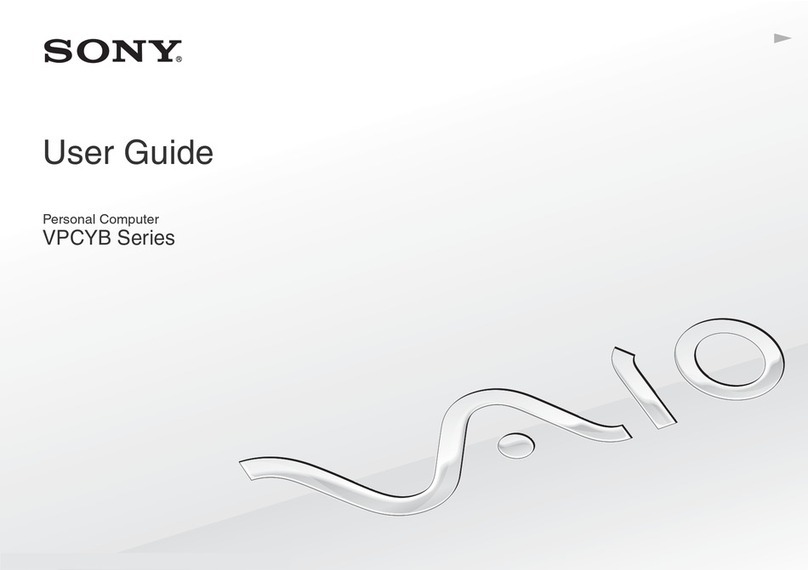
Sony
Sony VAIO VPCYB Series User manual
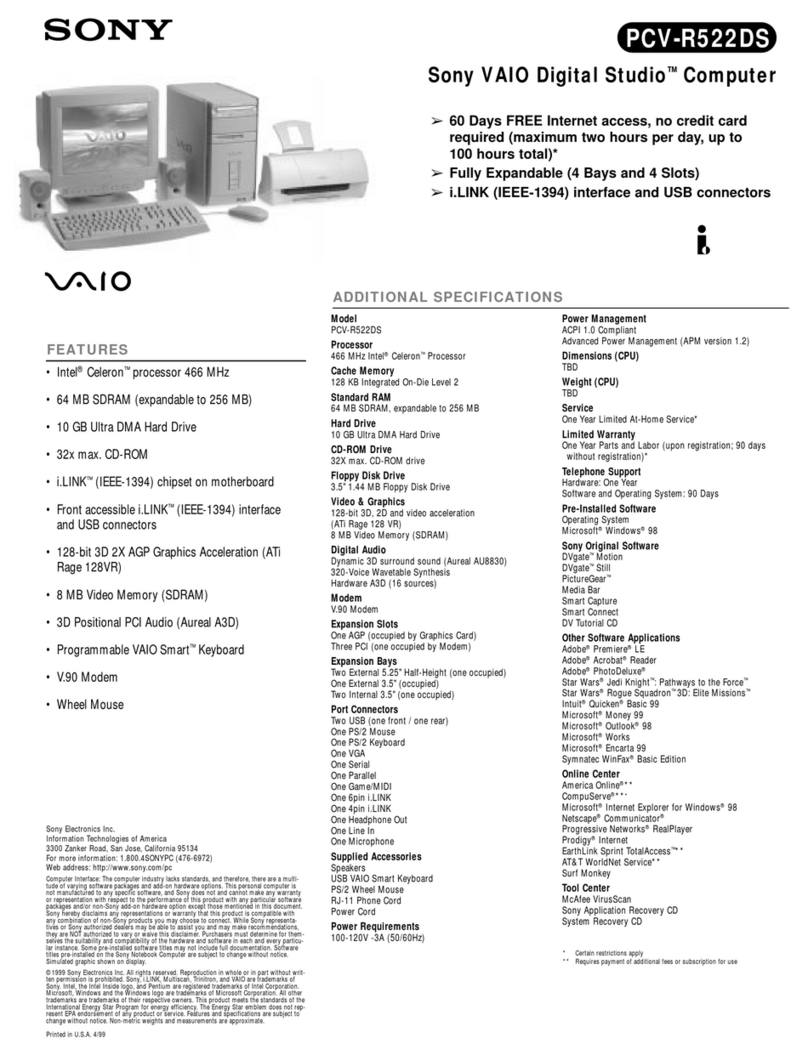
Sony
Sony Vaio Digital Studio PCV-R522DS User manual
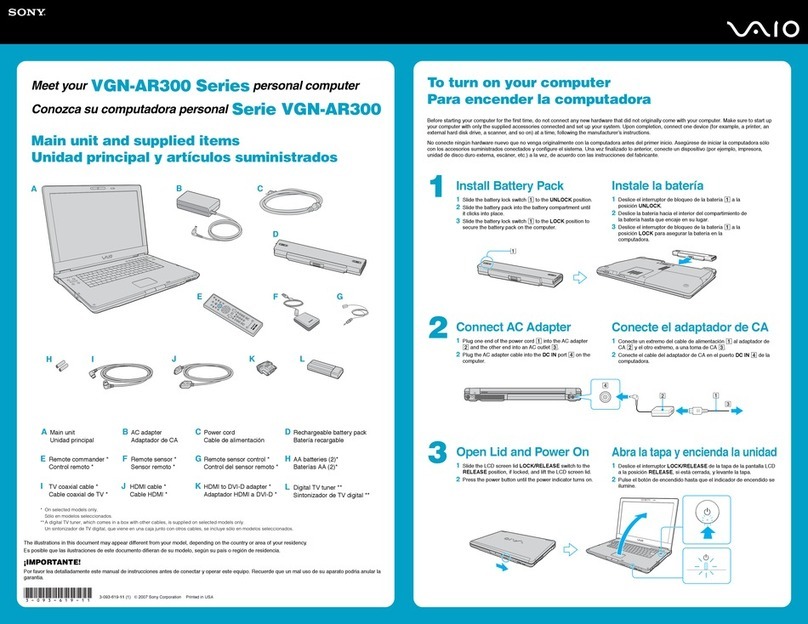
Sony
Sony VGN-AR300 User manual
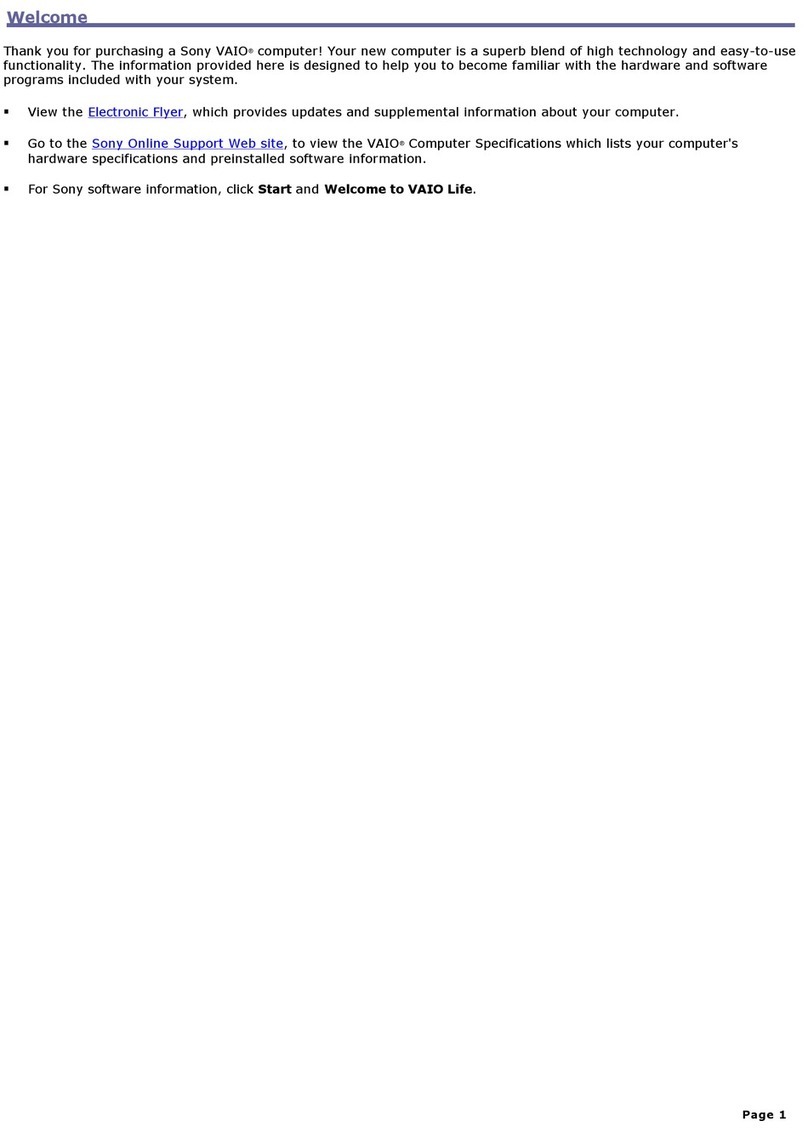
Sony
Sony VAIO Digital Studio PCV-RZ44G User manual

Sony
Sony VAIO PCG31211L User manual

Sony
Sony VAIO VGCRB40 User manual
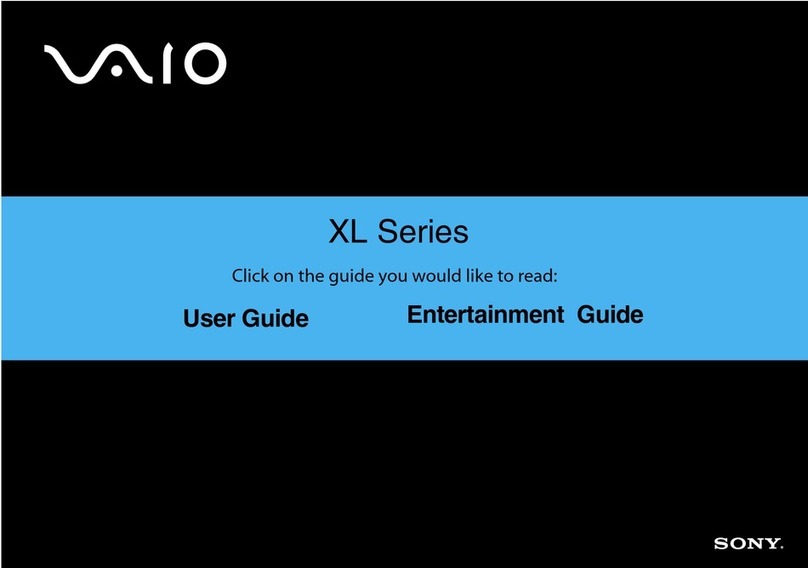
Sony
Sony VGX-XL100 User manual

Sony
Sony VAIO PCG-VX88P Original instructions