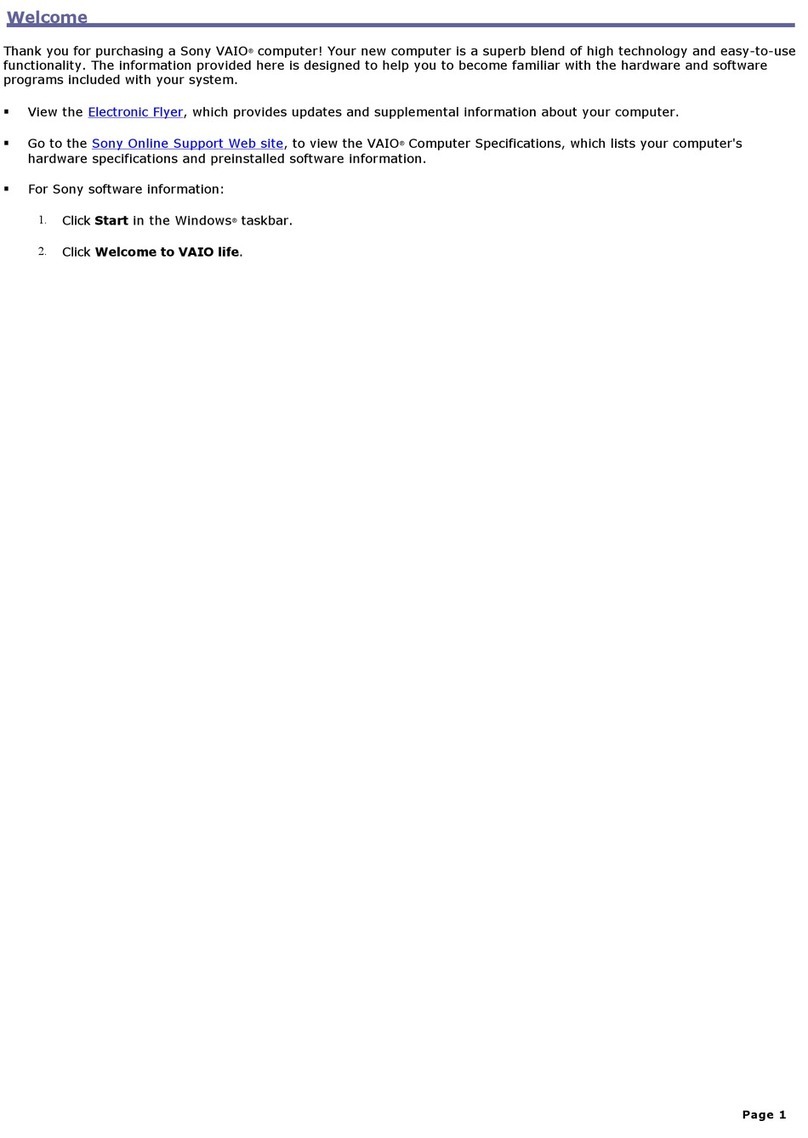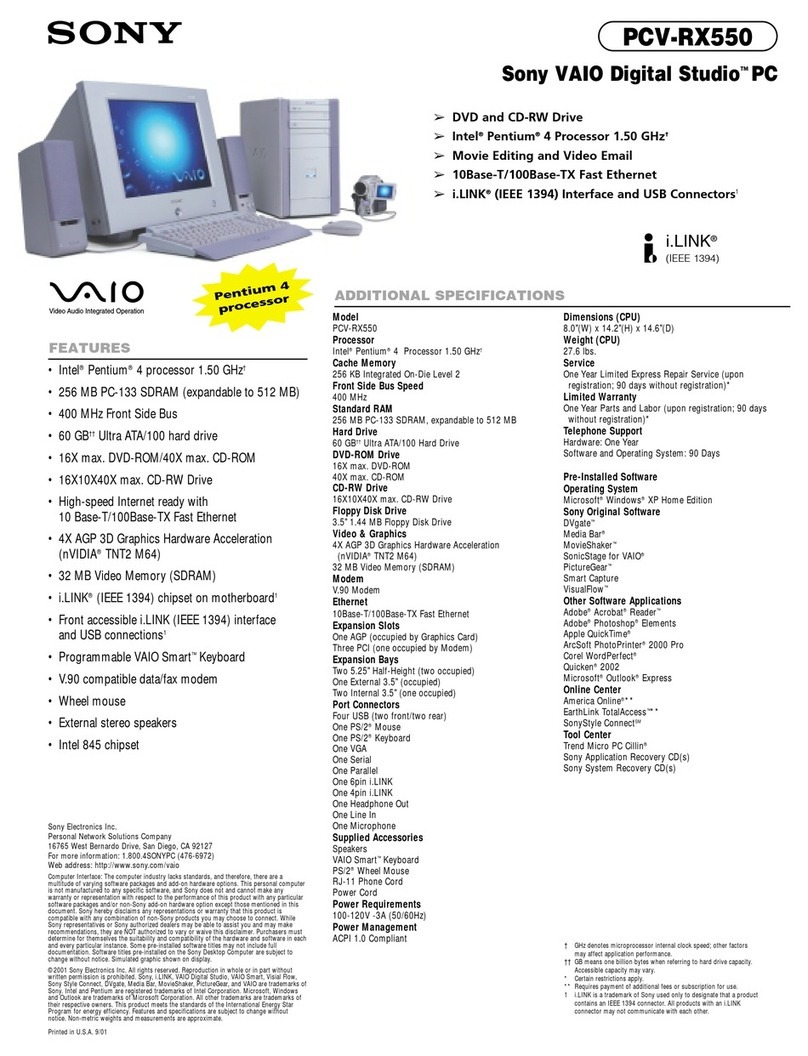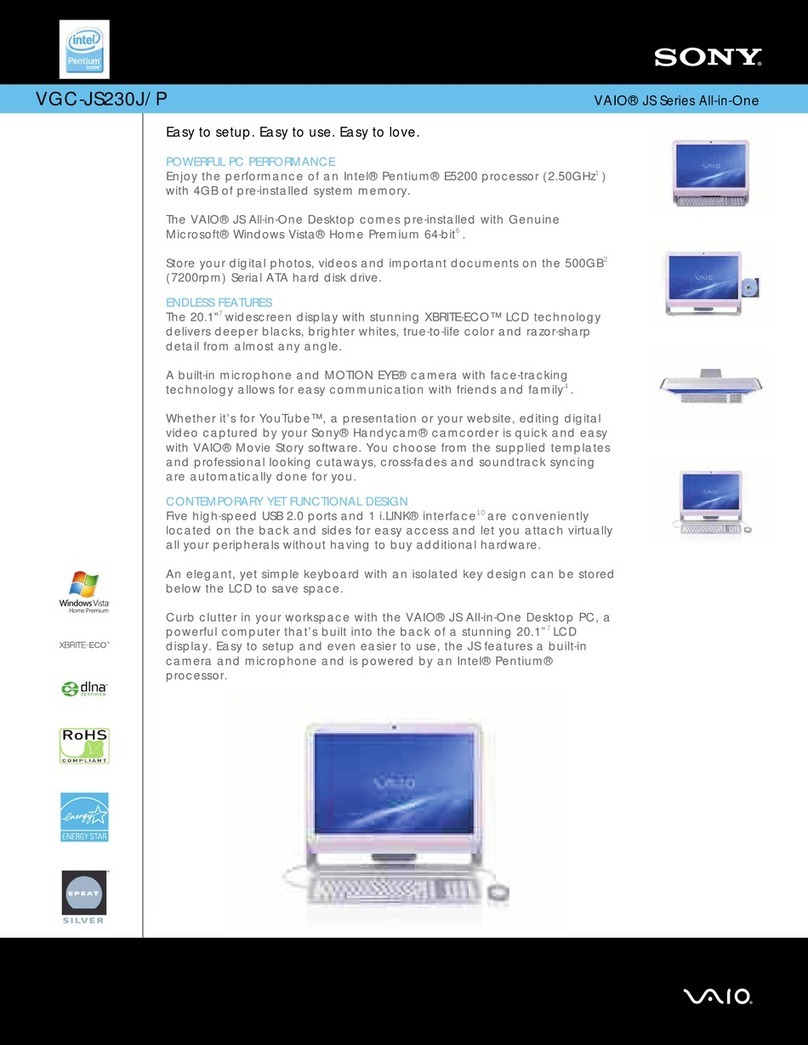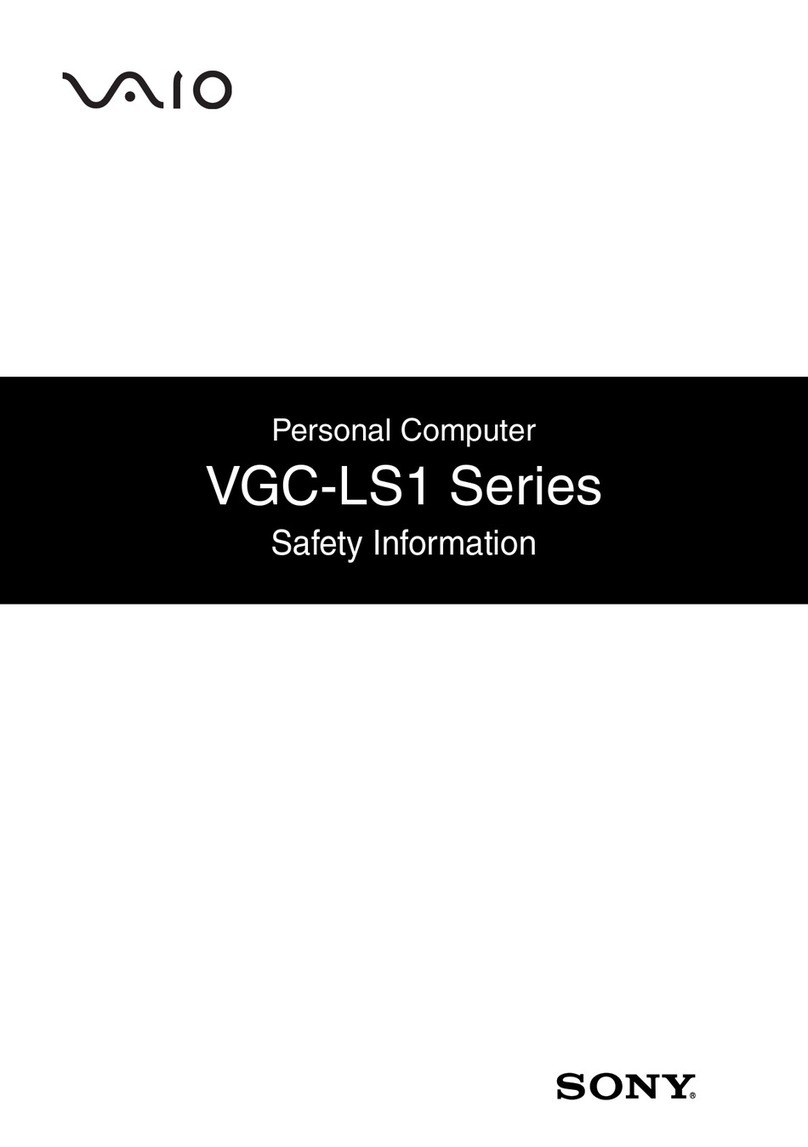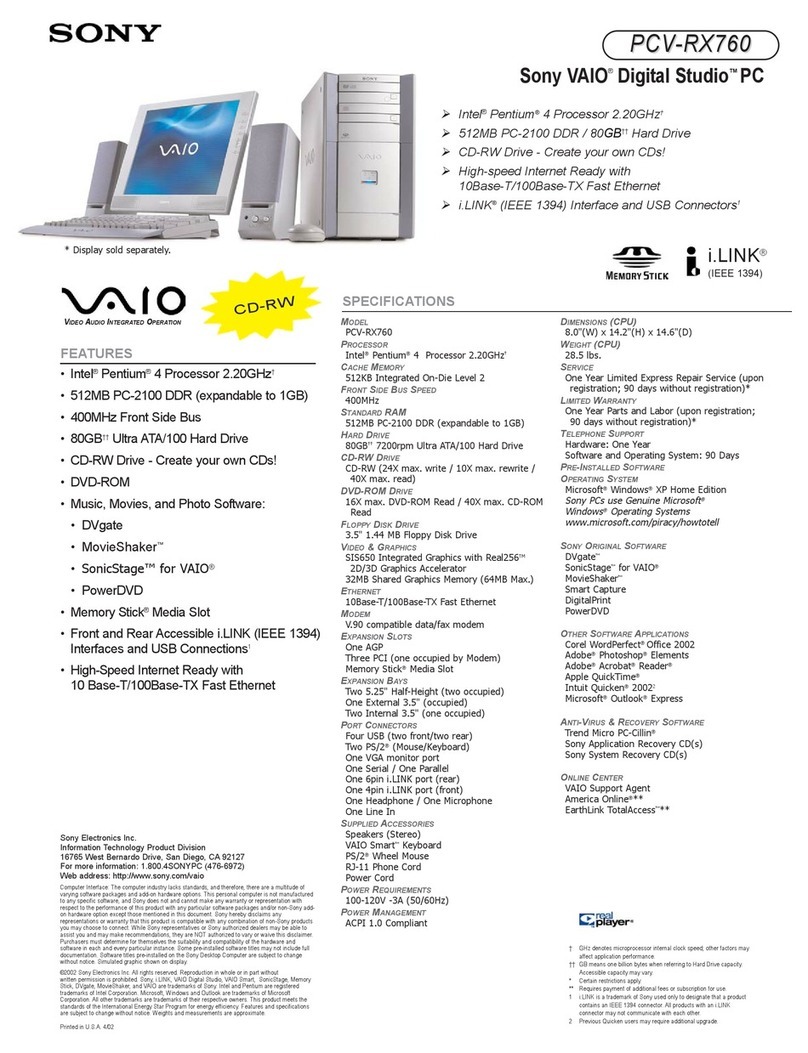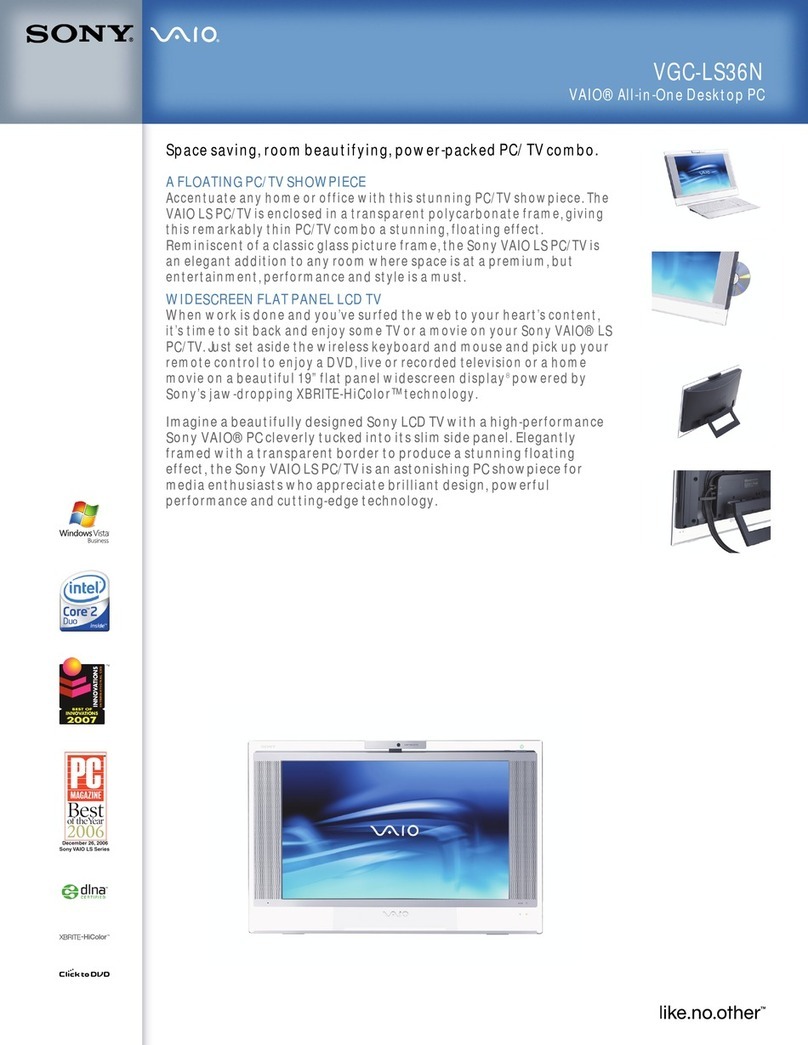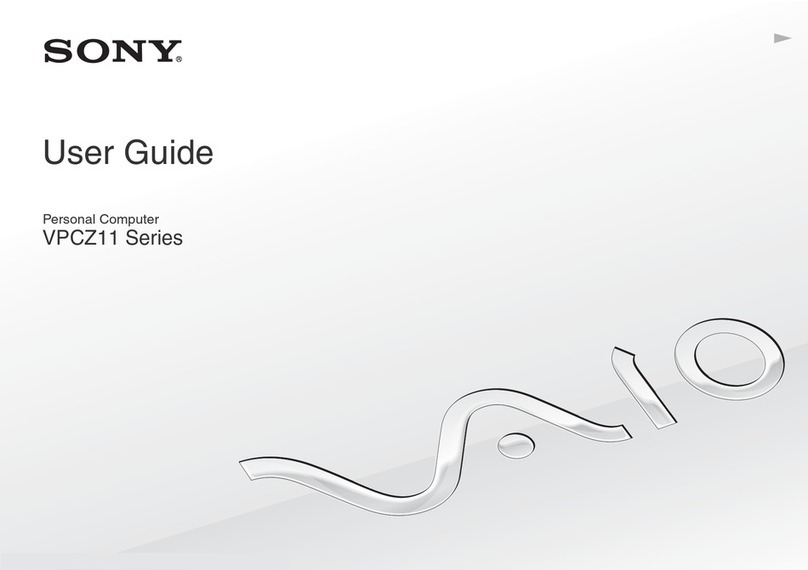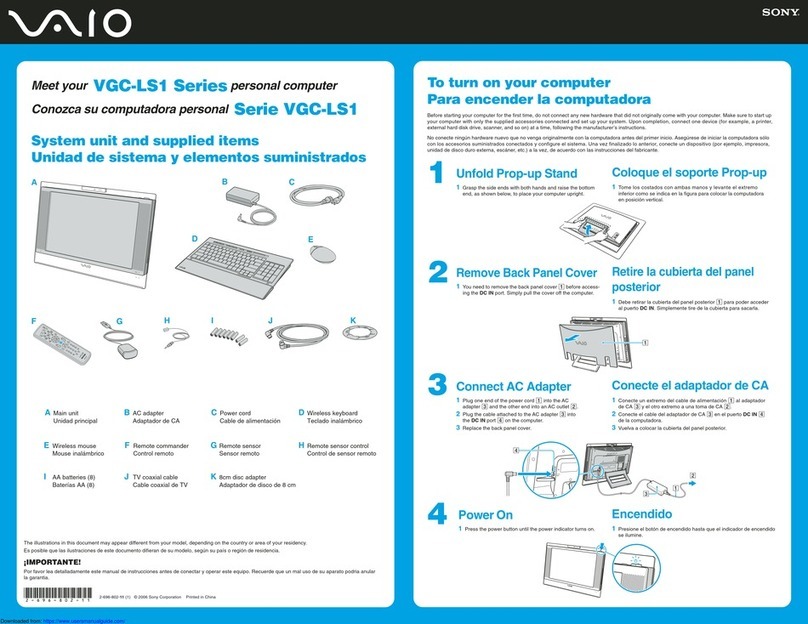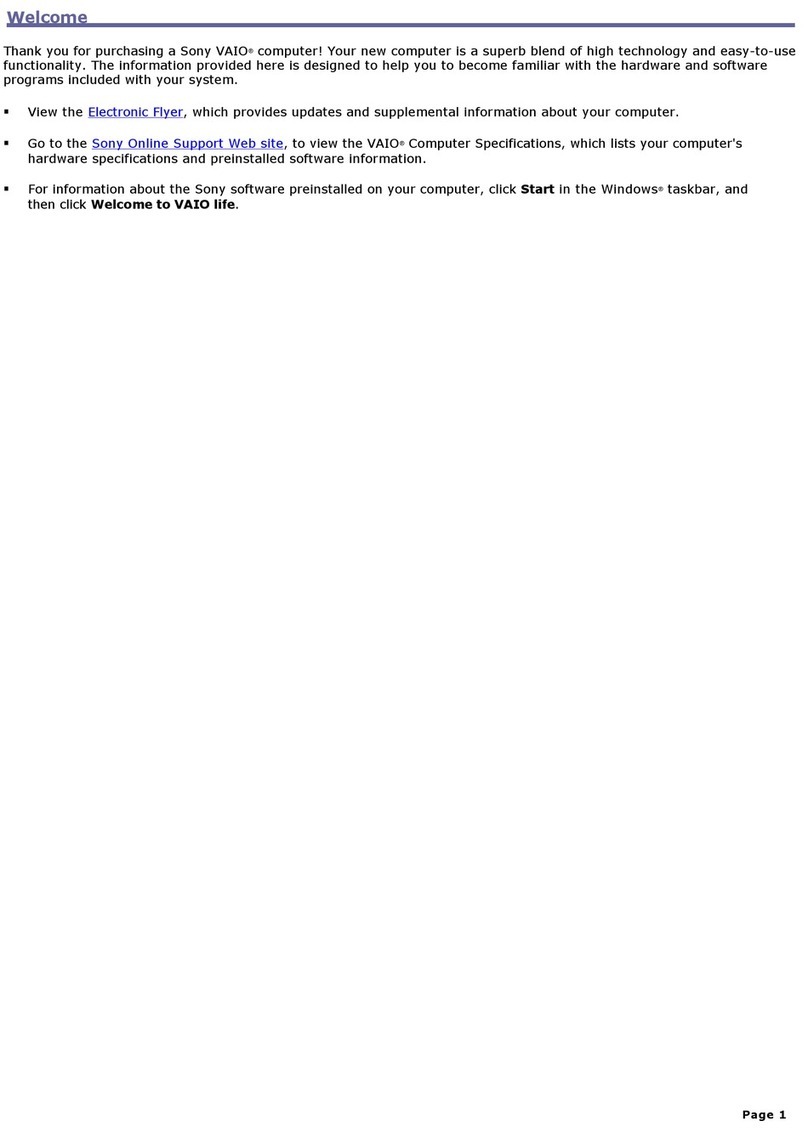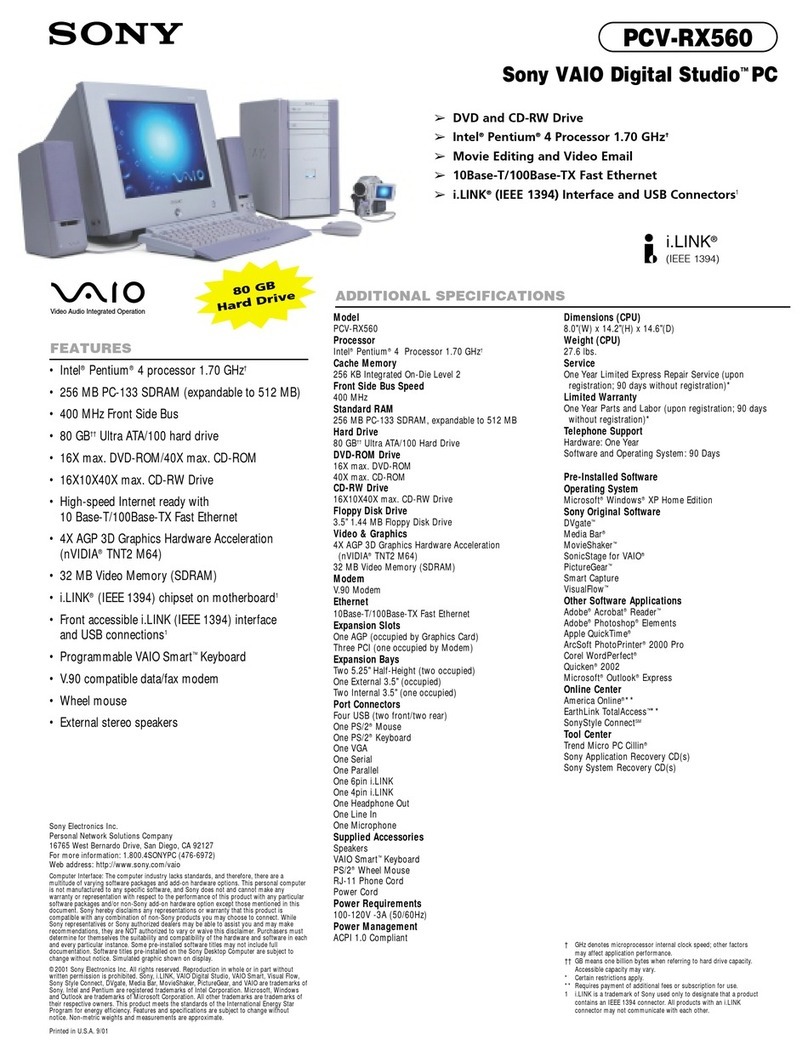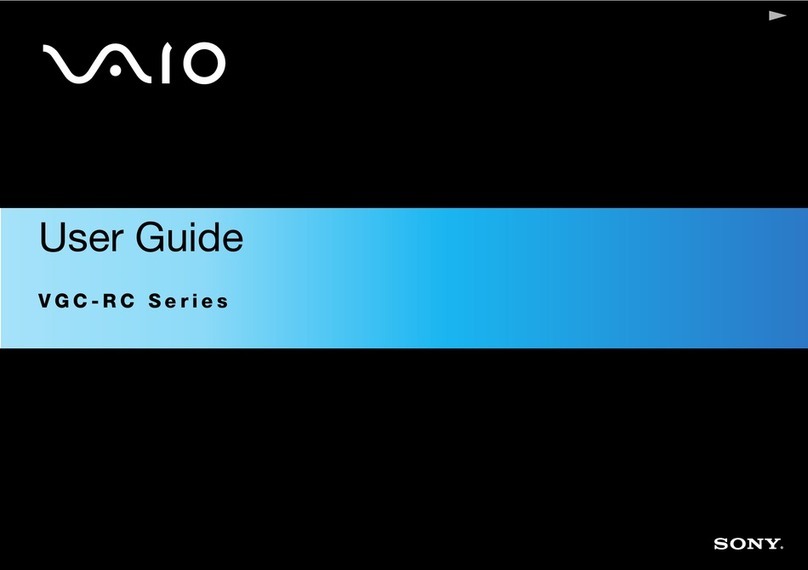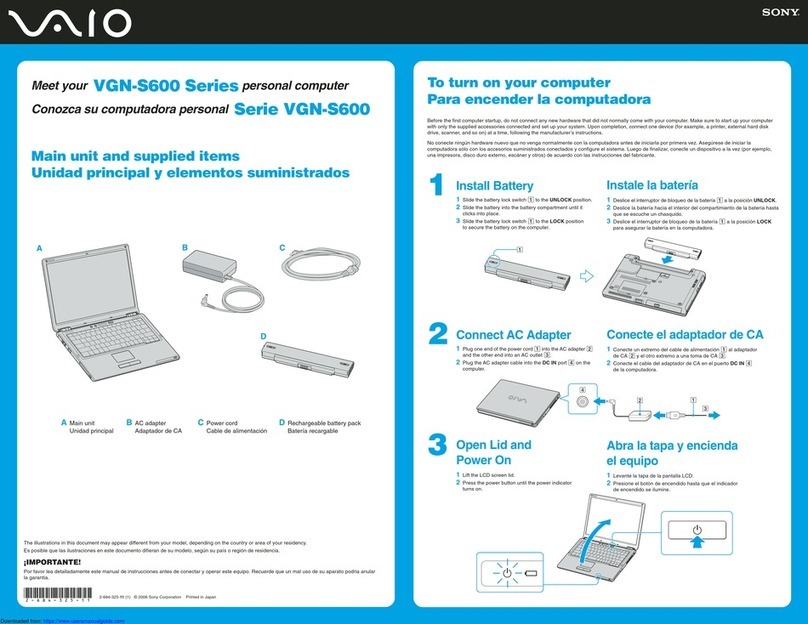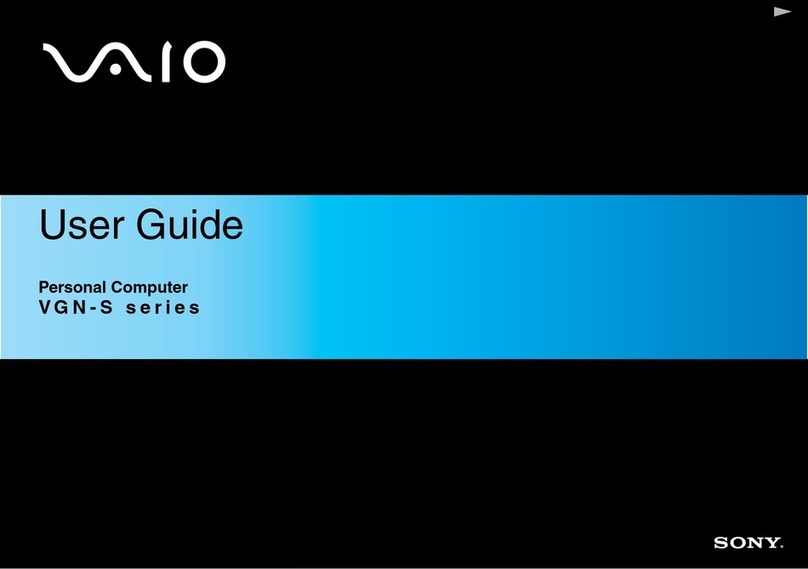Computer Interface: The computer industry lacks stan-
dards, and therefore, there are a multitude of varying
software packages and add-on hardware options. This
personal computer is not manufactured to any specific
software, and Sony does not and cannot make any war-
ranty or representation with respect to the performance
of this product with any particular software packages
and/or non-Sony add-on hardware option except those
mentioned in this document. Sony hereby disclaims any
representations or warranty that this product is compat-
ible with any combination of non-Sony products you
may choose to connect. While Sony representatives or
Sony authorized dealers may be able to assist you and
may make recommendations, they are NOT authorized to
vary or waive this disclaimer. Purchasers must deter-
mine for themselves the suitability and compatibility of
the hardware and software in each and every particular
instance. Some pre-installed software titles may not
include full documentation. Software titles pre-installed
on the Sony Desktop Computer are subject to change
without notice. Simulated graphic shown on display.
©2004 Sony Electronics Inc. All rights reserved.
Reproduction in whole or in part without
written permission is prohibited. Sony, i.LINK, VAIO
Digital Studio, SonicStage, Memory Stick, DVgate Plus,
Picture Gear Studio, VAIO Media, Click to DVD, and
VAIO are trademarks of Sony. Intel and Pentium are reg-
istered trademarks of Intel Corporation. Microsoft,
Windows and Outlook are trademarks of Microsoft
Corporation. Realone is a trademark of RealNetworks,
Inc. All other trademarks are trademarks of their
respective owners. This product meets the standards of
the International Energy Star Program for energy effi-
ciency. Features and specifications are subject to
change without notice. Weights and measurements are
approximate.
Printed in U.S.A. 5/04
Sony Electronics Inc.
For more information:
1.800.4SONYPC (476-6972)
Web address: http://www.sony.com/vaio
Model
PCV-W700G
HARDWARE
Display
17.5” LCD Wide Aspect Ratio (WXGA)
Processor
Intel®Pentium®4 2.80GHz1
Cache Memory
512KB Integrated On-Die Level 2
Front Side Bus Speed
533MHz
Standard RAM
512MB3PC-2700 333MHz DDR
(expandable to 1 GB)
Hard Drive2
200GB27200rpm Ultra ATA/100 Hard
Drive
DVD±RW / CD-RW Drive5
DVD±RW5
-RW
(4X max. -R write / 2X max. -RW rewrite /
5X max. -R read /2X max. -RW read)
+RW
(4X max. +R write / 2X max. +RW rewrite /
5X max. +R read / 2X max. +RW max. read)
CD-RW
(16X max. -R write / 8X max. rewrite /
24X max. -R read / 10X max. -RW read)
Video & Graphics
SIS 651 Integrated Graphics
32MB Shared Graphics Memory3
Giga PocketTM MPEG2 Realtime
Encoder board with TV Tuner
Ethernet
10Base-T/100Base-TX Fast Ethernet
Modem
V.90 compatible data/fax modem
Expansion Slots
One PCMCIA Type-II Card Slot
Memory Stick®Media Slot
Port Connectors
4 USB 2.0 (One Used for Mouse)
S/PDIF Digital Optical Out
One 4pin i.LINK™6
One Headphone / One Microphone In /
Line In
VHF/UHF / S-Video in / Composite
V/A In
Wireless Accessory
PCWA-C800S
Sony VAIO®802.11 a/b/g Wireless
LAN card10
Supplied Accessories
IR Remote Control
Speakers (Stereo) (Built-in) featuring
SRS™WOW™
VAIO Keyboard (Built-in) / USB
Optical Mouse
Power Requirements
100-120V 2.7A (50/60Hz)
Power Management
ACPI 1.0 Compliant
Dimensions (Unit)
Keyboard Open
20.4”(W)x12.1”(H)x15.2”(D)
Keyboard Closed
20.4”(W)x12.1”(H)x7.4”(D)
Weight (Unit)
25.95 lb.
Pre-Installed Software:
Sony Original Software
Giga Pocket™- Personal Video
Recorder
Click to DVD™- DVD Creation
SonicStage™Mastering Studio - Audio
Mastering & Remastering
Picture Gear Studio™- Digital Photo
DVgate Plus™- Digital Video
SonicStage®- Digital Music
VAIO Media™- Network File Sharing
Operating System
Microsoft®Windows®XP
Home Edition
VAIO®recommends Microsoft®
Windows®XP
Other Software Applications
Adobe®Photoshop Elements®2.0
Microsoft®Works®7.0 -
Word Processing, Spreadsheet,
Calendar, Scheduling, Contact
Management, and Database
Microsoft®Office®2003 60-Day
Student/Teacher Edition Trial
Intuit Quicken®2004
New User Edition
InterVideo®WinDVD®
MoodLogic®2.7 Trial4
Anti-Virus & Recovery Software
Norton®Internet Security™90 Day
Subscription
VAIO®Recovery Wizard
VAIO®Support Agent
Online Center
America Online®90 Day Trial7
SERVICE AND WARRANTY
INFORMATION
Limited Warranty
One Year Parts and Labor8
Service
One Year Limited Express Repair
Service9
Telephone Support
Hardware: One Year
Software and Operating System: 90
Days
On-line and Email Support
Free support available from
http://www.sony.com/pcsupport
1. GHz denotes microprocessor inter-
nal clock speed; other factors may
affect application performance. CPU
speed will be reduced under certain
operating conditions.
2. GB means one billion bytes when
referring to hard drive capacity.
Accessible capacity may vary. A por-
tion of hard disk space is reserved as
a recovery partition.
3. A Portion of Memory is allocated to
Video memory.
4. Limited duration trial edition.
5. DVD Media/Formats are not uni-
versally compatible.
6. i.LINK is a trademark of Sony used
only to designate that a product con-
tains an IEEE 1394 connector. All
products with an i.LINK connector
may not communicate with each
other.
7. New users only. Terms and
conditions apply.
8. Certain restrictions apply. For a copy
of Sony’s warranty, please visit
www.sony.com/pcsupport, call toll-
free 888-476-6972 (888-4SONYPC),
or write to Sony Electronics, 12451
Gateway Boulevard, Fort Myers, FL
33913.
9. Type of repair service provided is
solely at Sony’s discretion. Not all
types of repair service offered on all
models.
10. Requires compatible wireless LAN
access point, sold separately. Sony
cannot guarantee the security of
wireless communications. Internet
connection may require fees.
Sony recommends
Microsoft®Windows®XP
Easy as Pie
Plug in the power cord, con-
nect the mouse. You are
ready to go.
With the included Sony VAIO®
802.11 a/b/g wireless LAN
card10 the VAIO® W is wireless
home network ready.
Watch Movies or Make
Your Own
Create professional quality
DVDs with just one click
using VAIO’s original Click
to DVD™creation software
and DVD±RW drive5. Burn
digital home movies to per-
sonalized DVDs as well as
create slide shows from
your digital photos.
Watch or Record Your
Favorite TV Shows
VAIO’s®Giga Pocket™Per-
sonal Video Recorder enables
you to watch and record your
favorite television shows.
With VAIO’s ®Click to DVD™
creation software you can
record the shows to DVD for
later playback on a home
DVD player5or while on the
road with a notebook PC.5
Forward Thinking
Like You
An all-in-one Sony design to
match your style and sophis-
tication. The VAIO® W700G
transforms it’s look to fit your
desires serving as your TV,
your Stereo, your PC.
Ready for you.
The Sony®VAIO®W Series
comes loaded with soft-
ware to help you discover
how easy it is to create,
manage, and share your
digital photos, videos, and
music. Versatile. Empow-
ering. Ready for your digital
lifestyle.
TV. Stereo. PC. The VAIO Experience All-In-One
PCV-W700G
i.LINK®
(IEEE 1394)