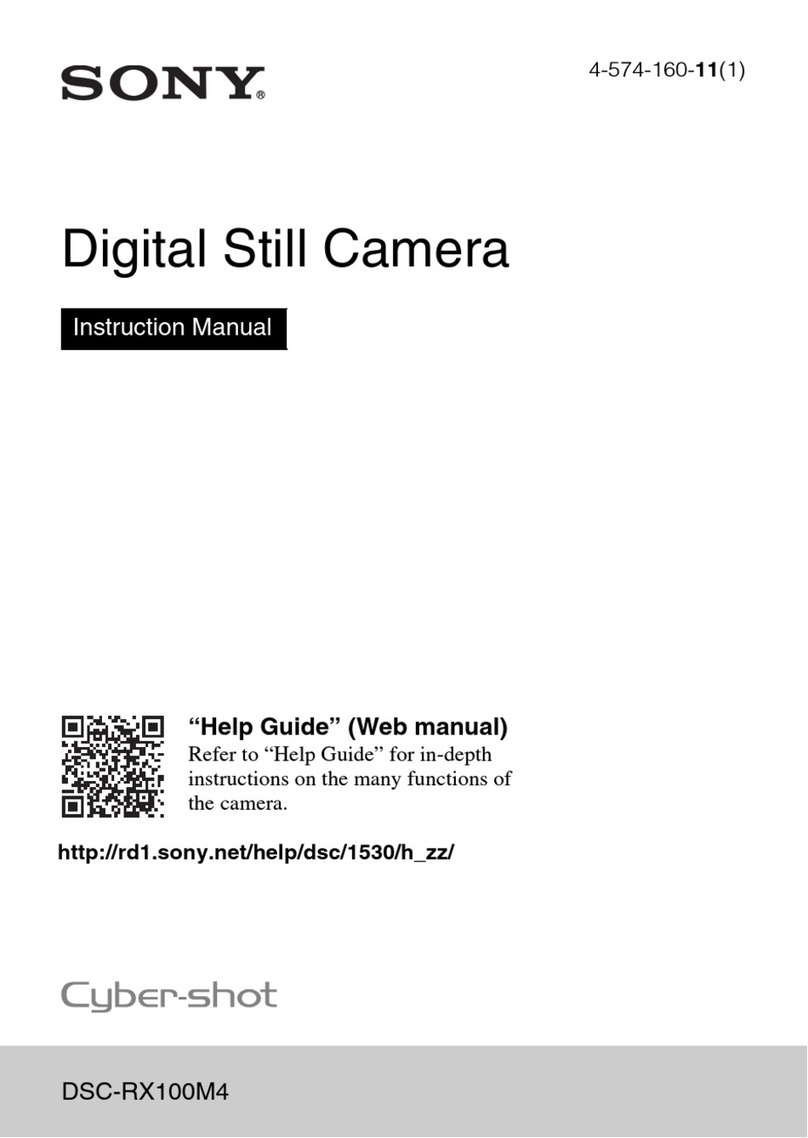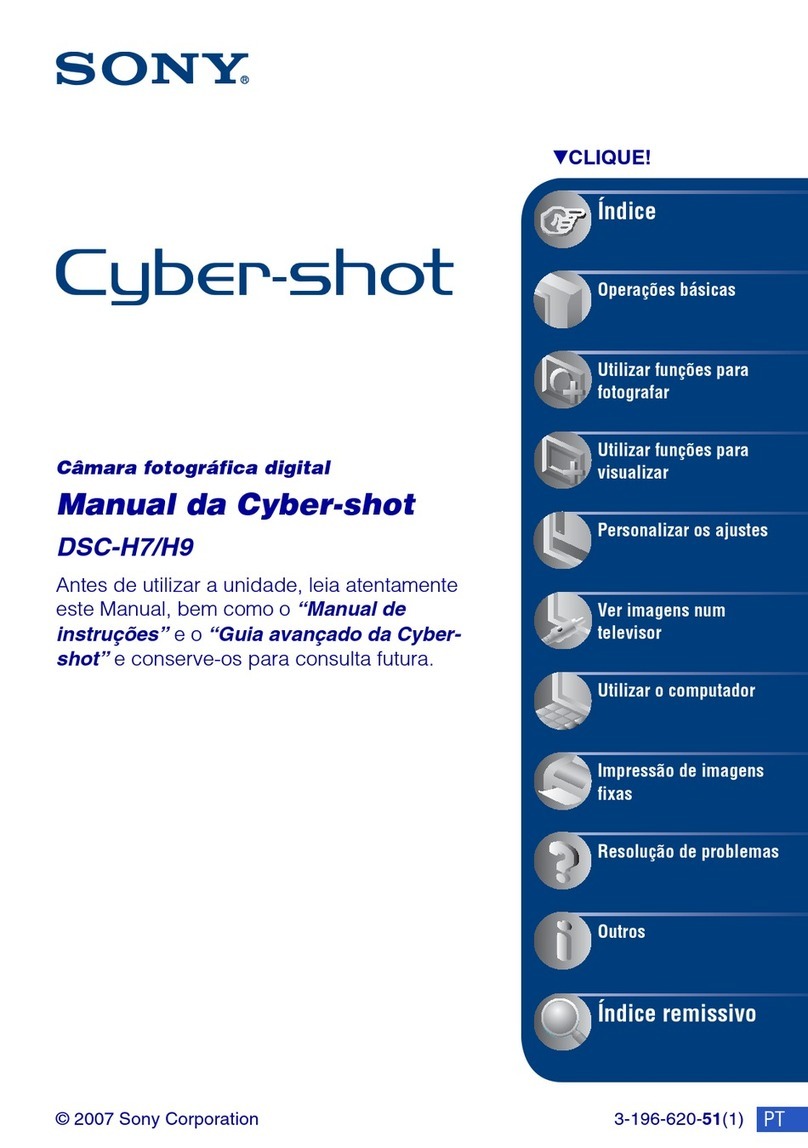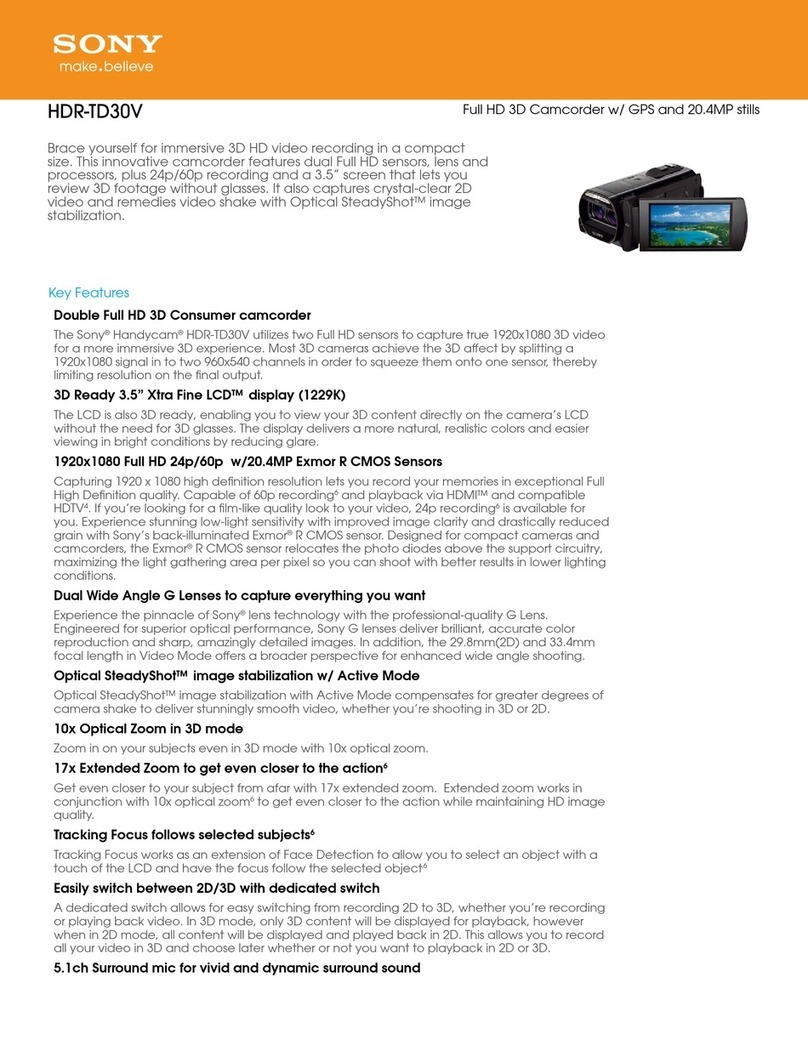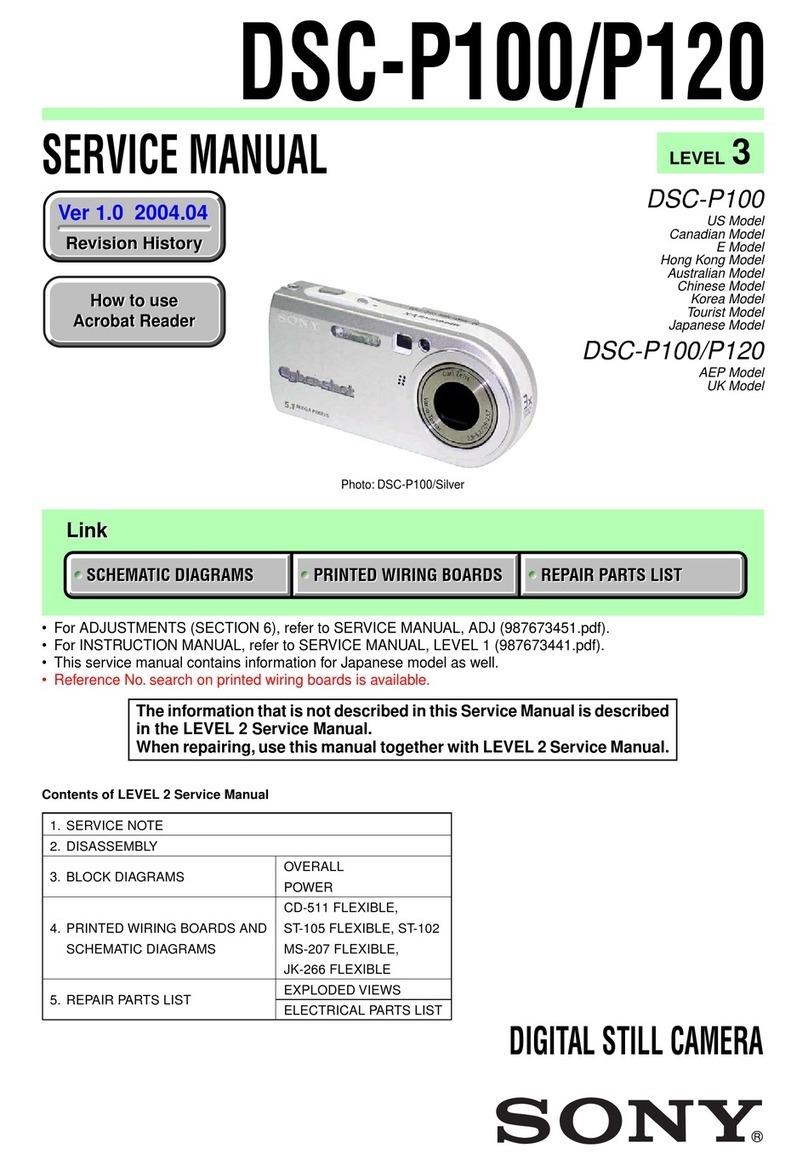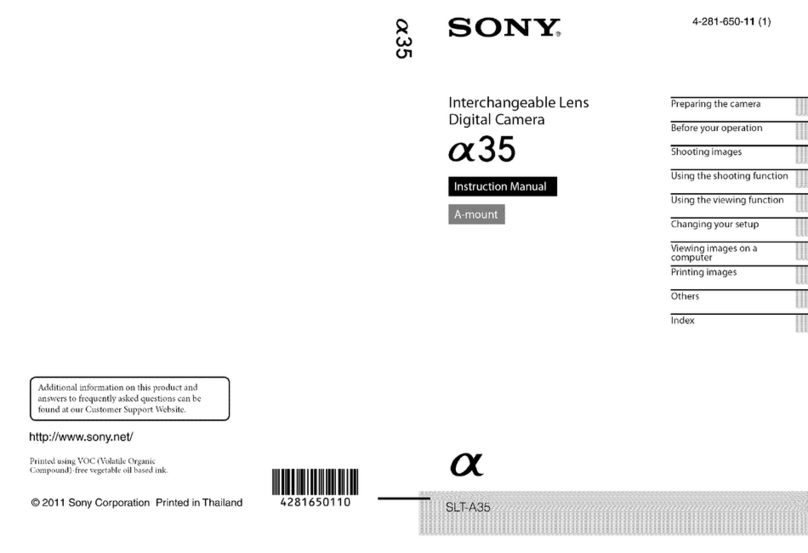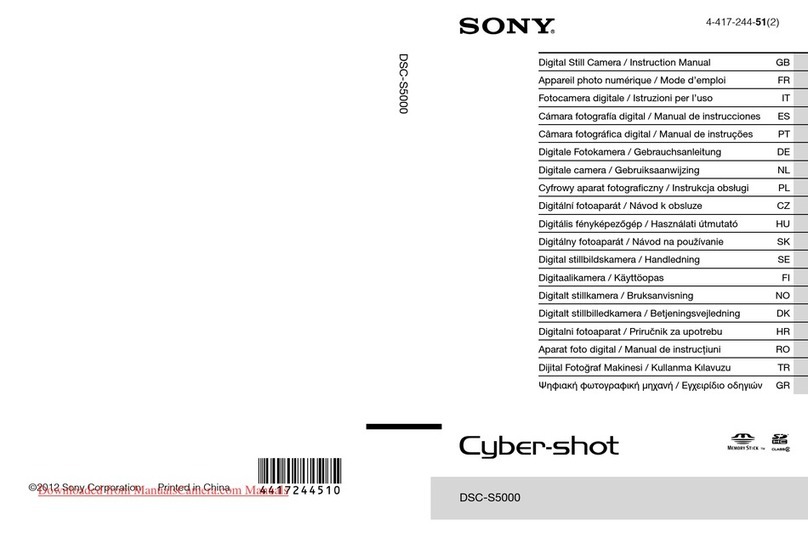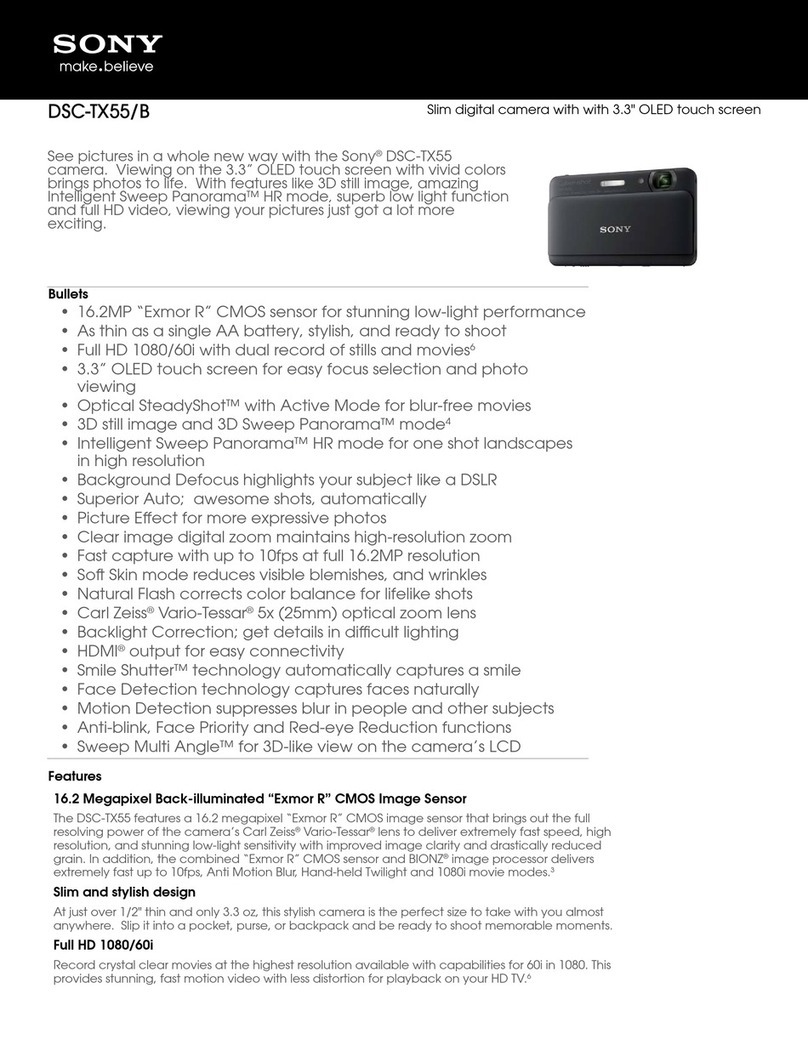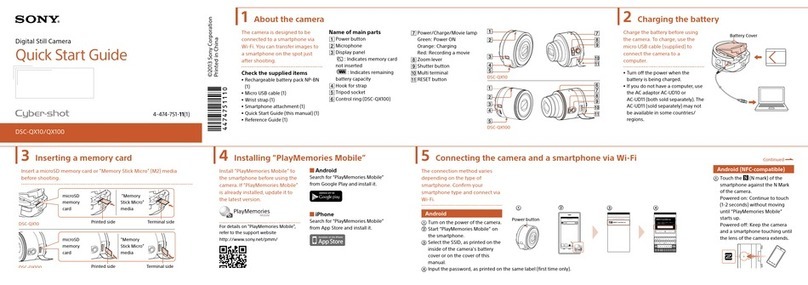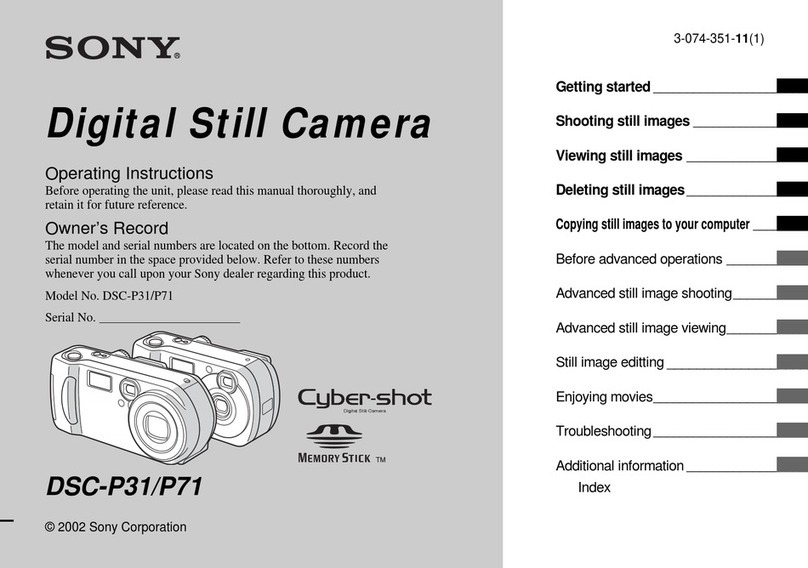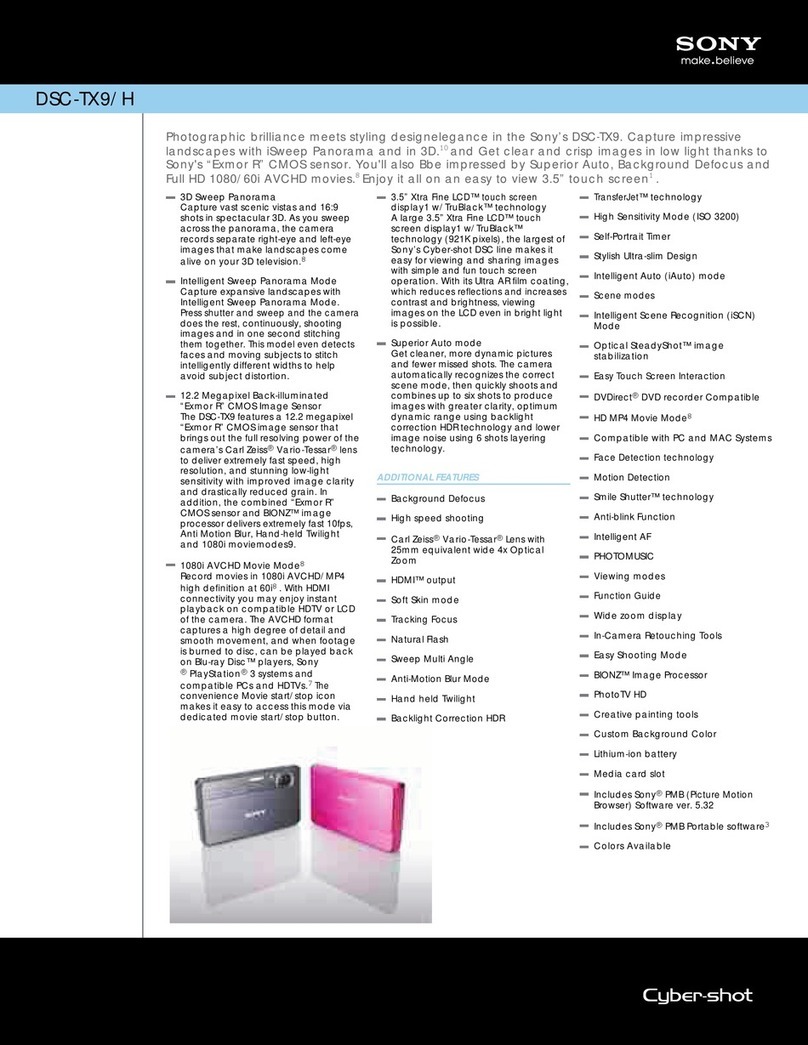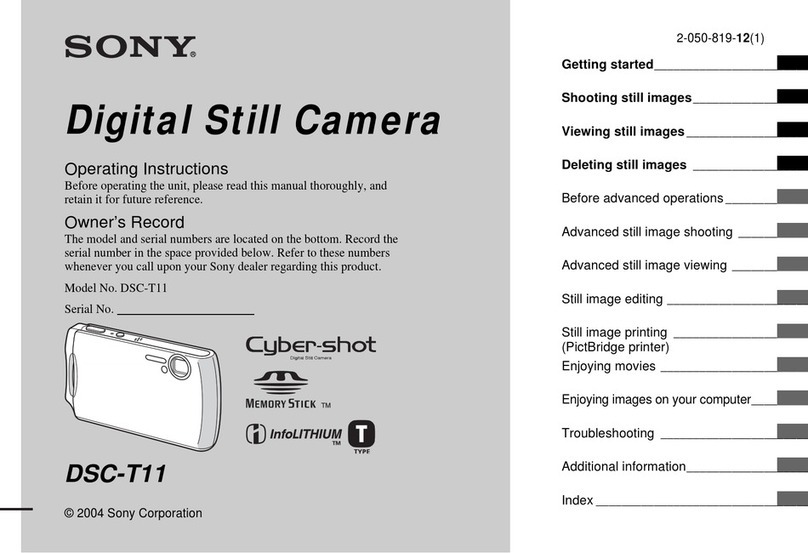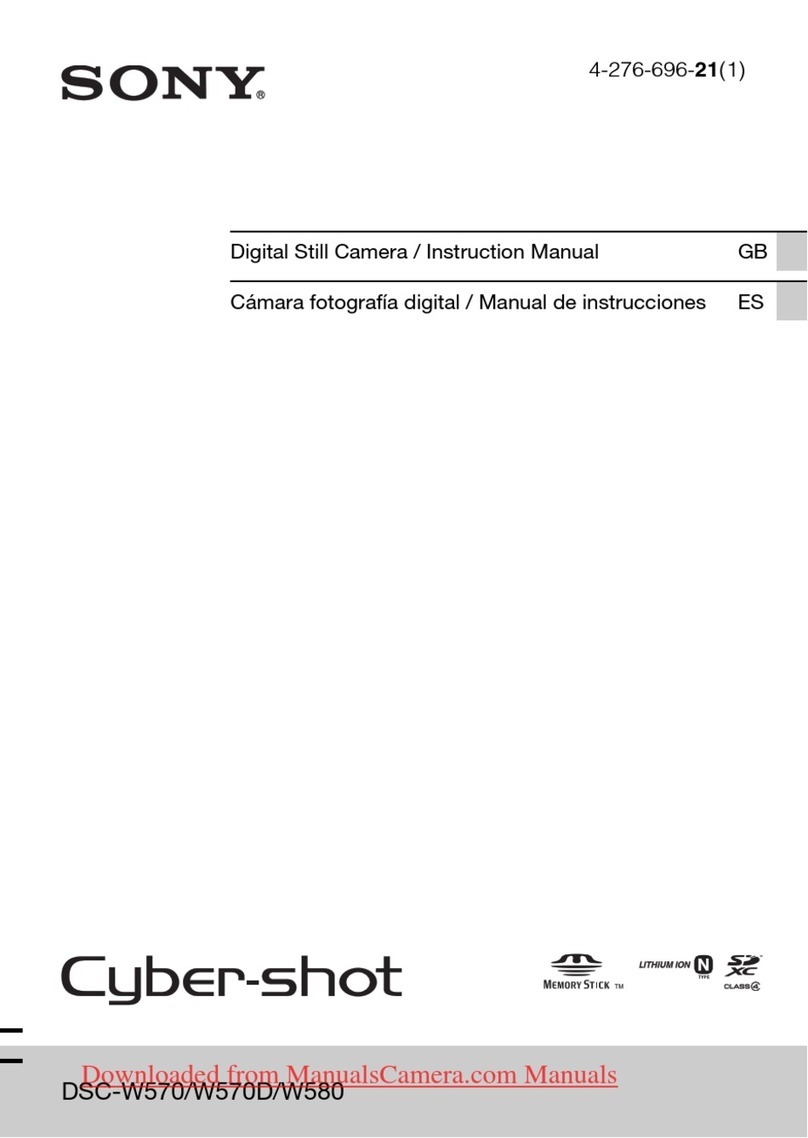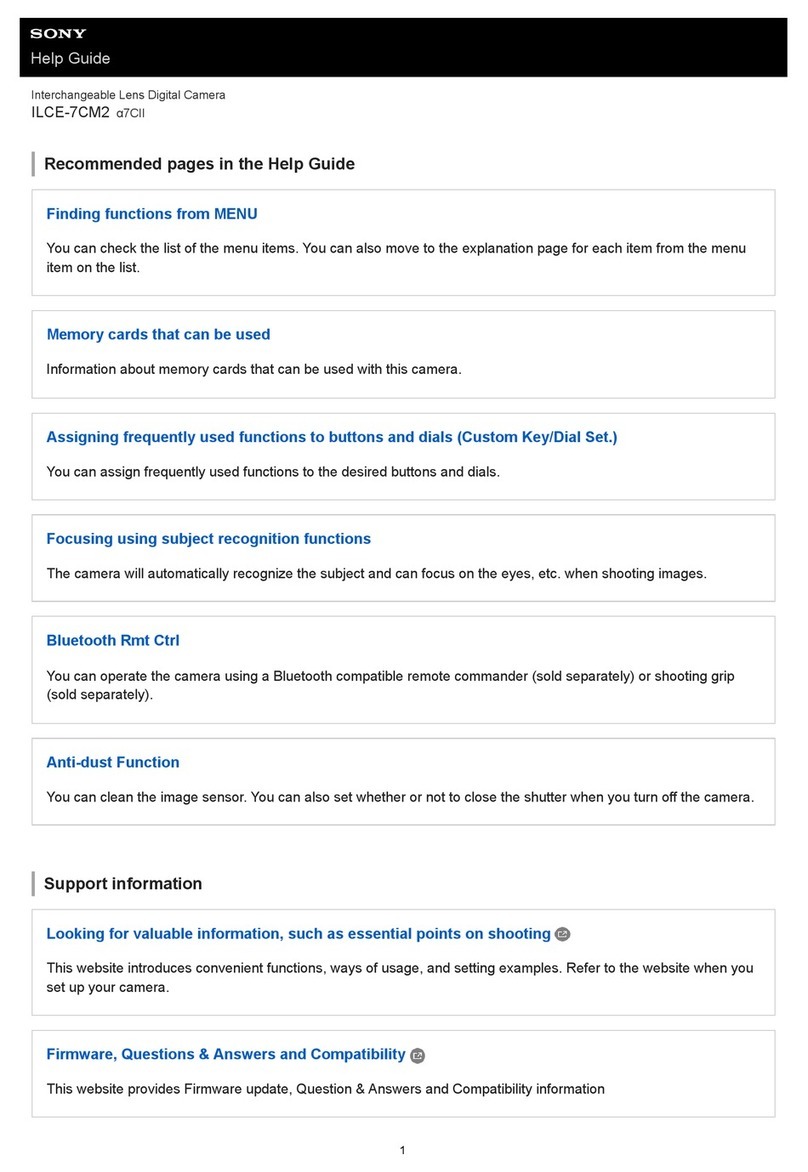Before using your camera........................ .4
Idcn~ifying the parts.. ................................ 8
Charging the
battery pack.. ..................... 10
Using anexternal power source.............. I3
Using ynur camem abroad...................... 13
Turning on/off your camera.................... 14
How to usethe control button.. ............... 14
Setting the date and time.. ....................... 15
Inserting and removing a
“Memory Si~ck” .. ......................... 17
Deciding the still image size and quality 18
Basic stiil image shooting (using auto
adjustment mode) ........... ....... .. ....20
Checking the last image shot
(Quick Review) . ....... .. ....... .........21
t’sing the zoom feature.......................1-2
Shooting close-ups (Macro) 22
Using Ihe seli‘-iimer ,...,....................... 23
Selecting a Dashmode 24
Shooting with the
fiiide~
....... .. ....... .26
Shooting with the date and lima
inserted ............................ ..... ........27
Shooiing according to scent conditions
(Scene selection)..................... ......28
Viewing images 011rhe&CD screenof your
camera............................................ 30
Viewing single images........ .. .......... 30
Viewing Index
(nine or three images display)........ 3I
Viewing images 013aTV screen........ .... 32
Deleting images...................................... 34
Deleting on the Index
(nine images) screen..._..................35
Delcling on the Index
(three images) screen_._..................36
Formatting a ‘Memory Stick” . . 38
Copying still images ro your computer 39
Installing the USB driver .. ....... . ..40
Preparing your camera . . ..... .. ......41
Connecting your camerato your
computer ..._................................... 42
Copying i:mg,es . .. ............................ 43
Viewing the images 0x1your
computer ....... ......___.__....................6
For MLicintosh users 49
How to setupand operate your camera 50
Changing menu settings..................... 50
Changing items in the SET UP
screen,...~.........................................50
Choosing afocus method . . . . 5i
Shooting with the AF lock using Center
AF t..........._______................................52
Selling rhedistance to the subjeci
(Focus preset) .................................53
Adjusting the exposure
(EV adjustment)............... ........... ..53
Spot light-metering ...__........__..................54
Adjusting color tones (While Balance) ...55
Shooting imultiple frames
iC!ip Marion) ...... ...........................56
Shooting in Multi Burst rriodc
(Muiri Burst! ........... .. ...... .. ..‘....... 57
Shooting still images lor e-maii
(E-MAIL) ....__..‘..............................5”
Shooting still images
with
audio files:
iv0lCE~ ......_........__........................59
Adding special effecis Picture Hfect) ...BO