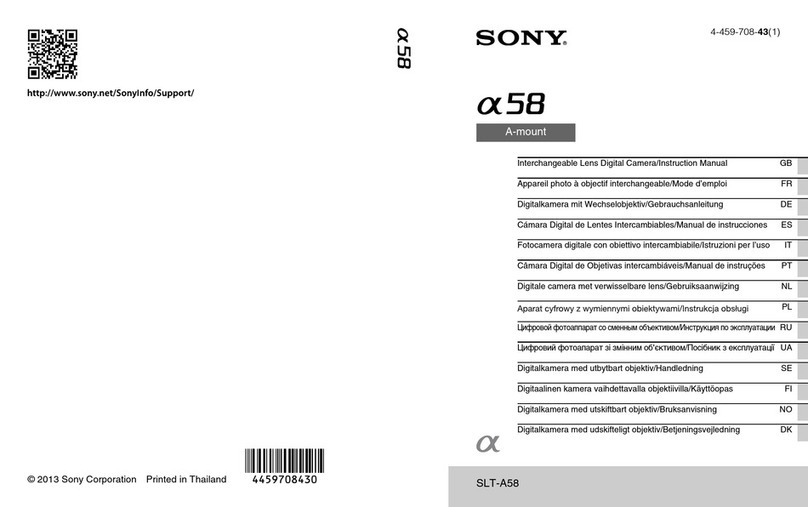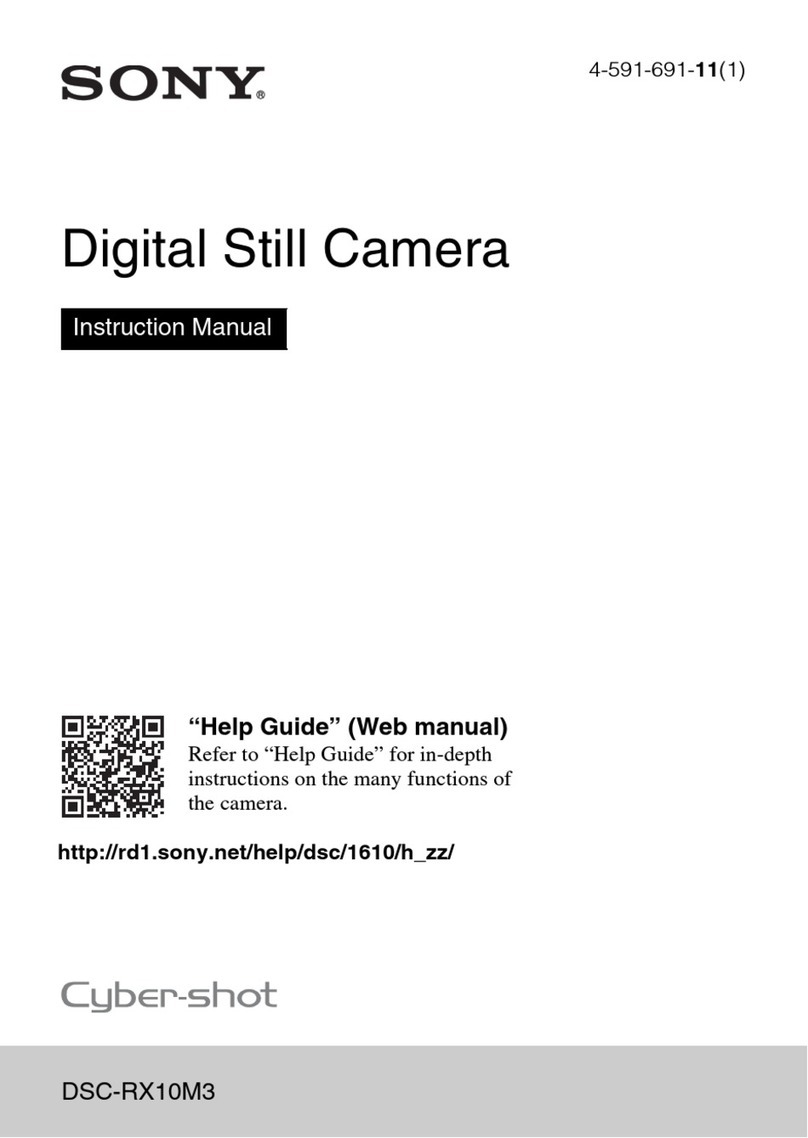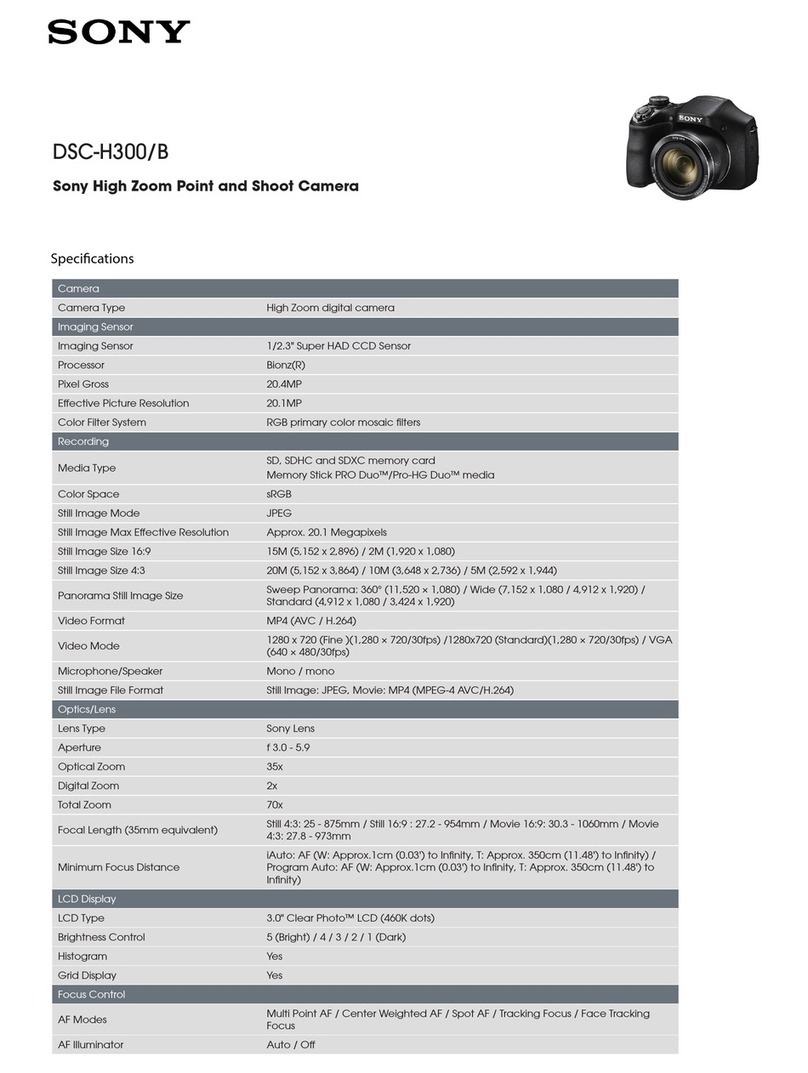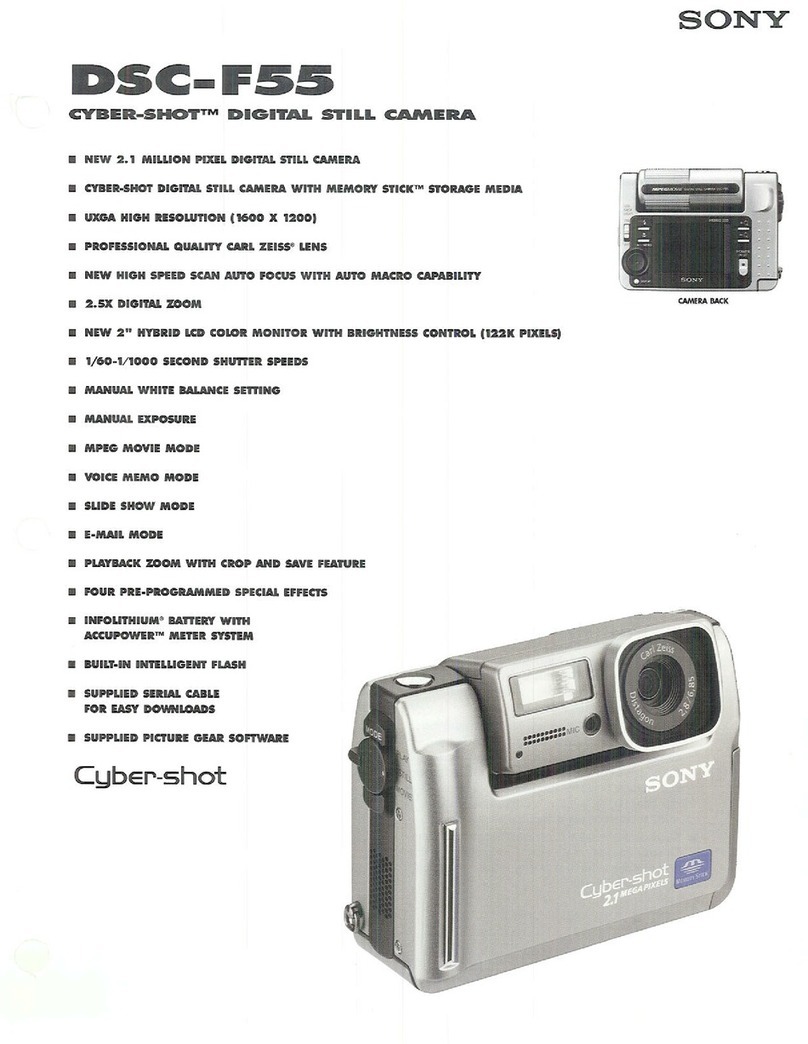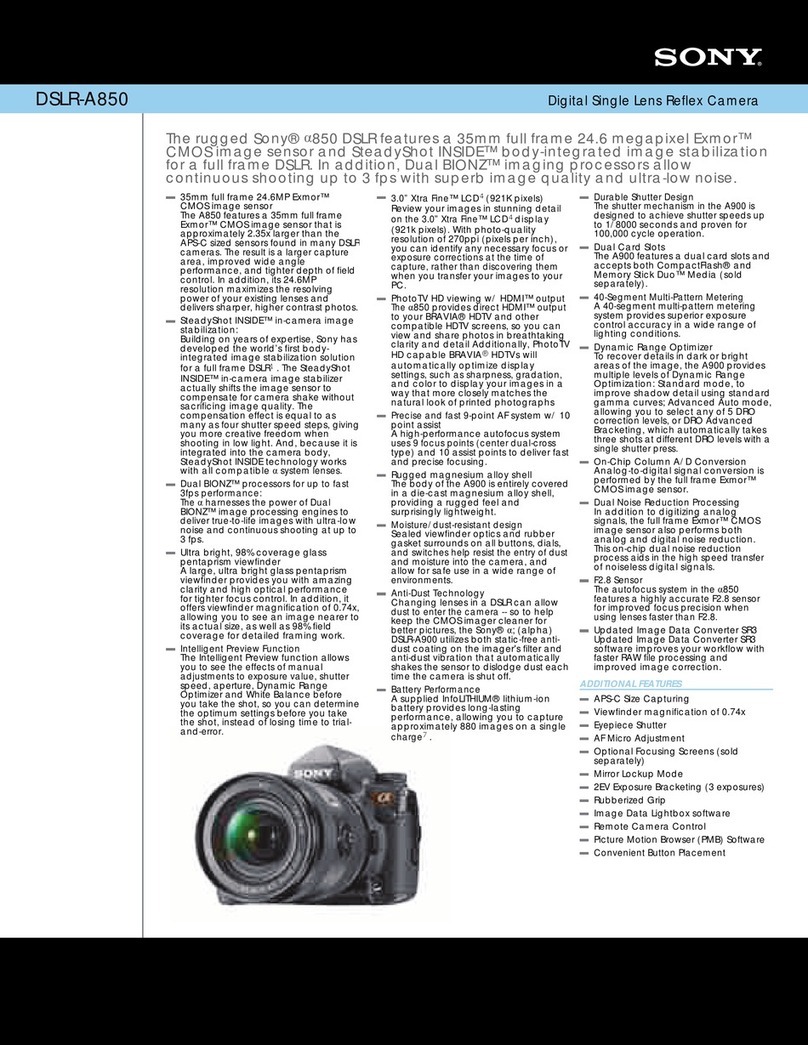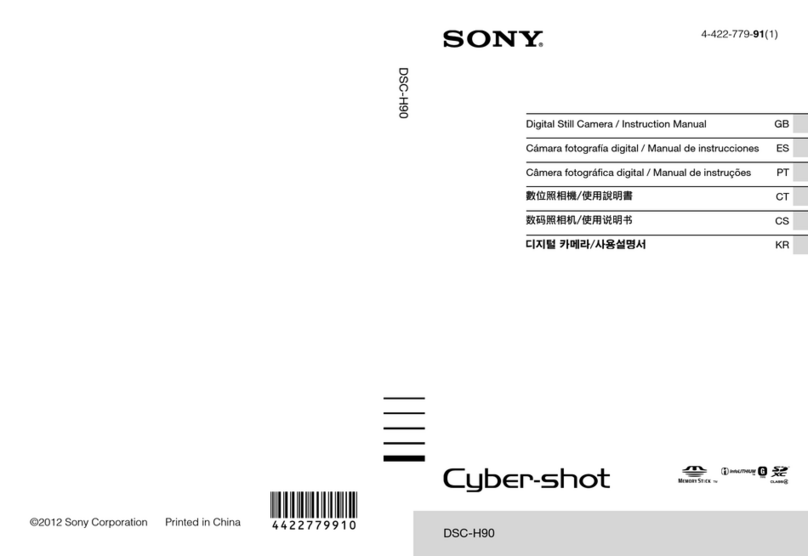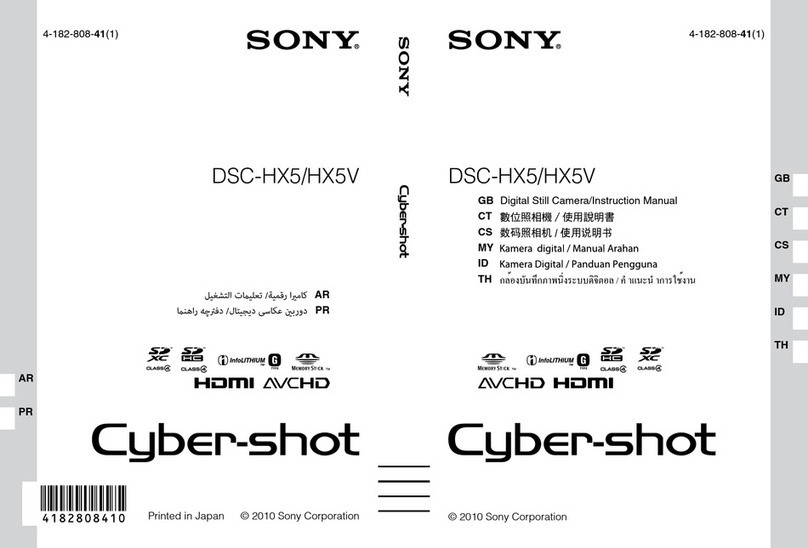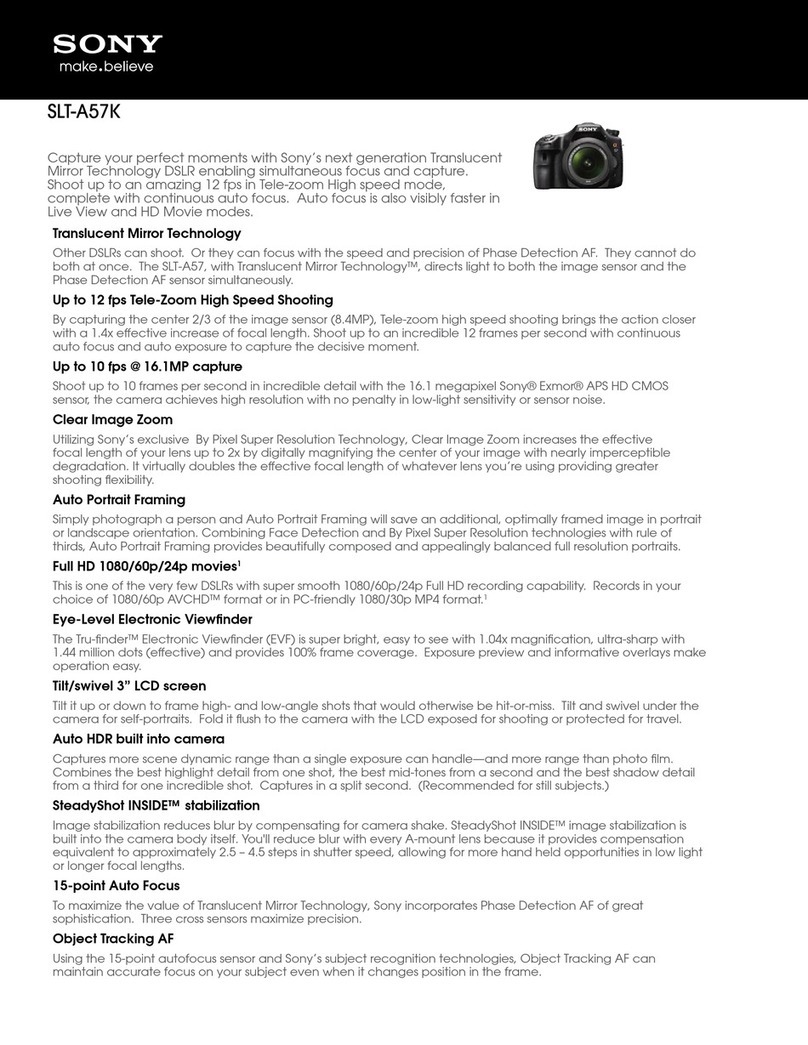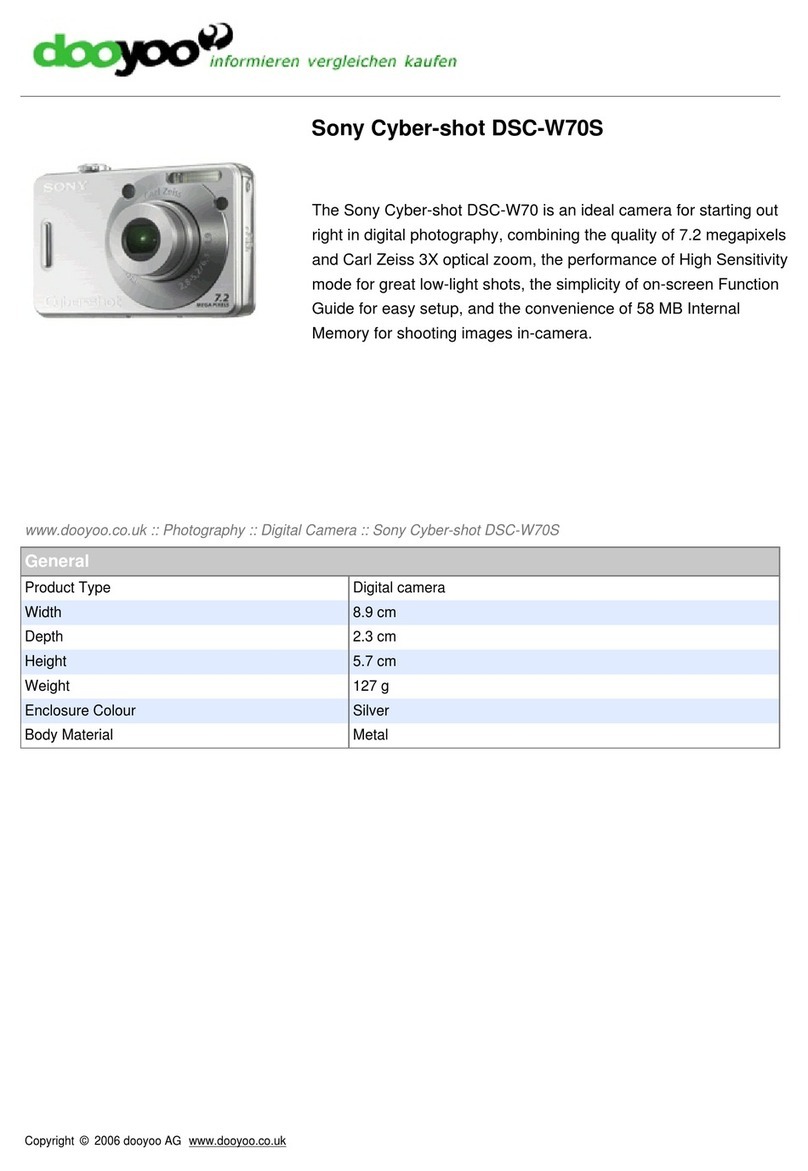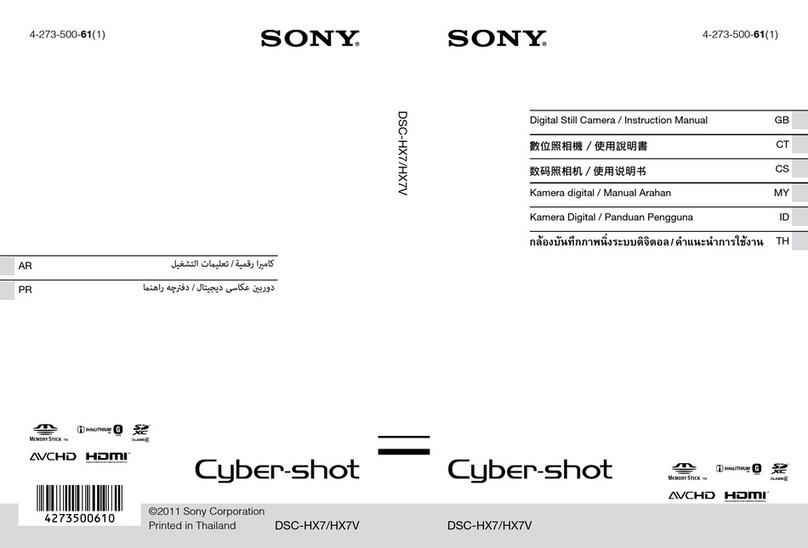— 4 —
DSC-U50
TABLE OF CONTENTS
Section Title Page
1. SERVICE NOTE
1-1. Note for Repair ································································1-1
1-2. Discharging of the Stroboscope Luminous Unit
Charging Capacitor (C601) ·············································1-1
1-2-1.Preparing the Short Jig ····················································1-1
1-2-2.Discharging the Capacitor ···············································1-1
1-3. Description on Self-diagnosis Display ····························1-2
2. DISASSEMBLY
2-1. BT Lid Assy (80) ·····························································2-3
2-2. Main Cabinet Assy ··························································2-4
2-3. Lens Cabinet Section·······················································2-5
2-4. US-009 Board··································································2-6
2-5. Piezoelectric Buzzer ························································2-6
2-6. LCD Block ······································································2-7
2-7. LCD Module····································································2-7
2-8. DD-206, TY-018 Board ···················································2-8
2-9. MS-188 Board ·································································2-9
2-10. FP-783 Flexible Board ····················································2-9
2-11. FP Holder (3) (80) ·························································2-10
2-12. BU-002 Board ·······························································2-10
2-13. Hinge Assy Block ··························································2-11
2-14. Lens Block·····································································2-12
2-15. Stroboscope Luminous Unit ··········································2-13
2-16. CH-134 Board ·······························································2-13
2-17. ST-090 Board·································································2-14
2-18. Lens Block·····································································2-14
2-19. Lens Unit ·······································································2-14
2-20. Assembly of FP Holder ·················································2-15
2-21. Circuit Boards Location ················································2-16
2-22. Flexible Boards Location ··············································2-17
3. BLOCK DIAGRAMS
3-1. Overall Block Diagram (1/2)···········································3-1
3-2. Overall Block Diagram (2/2)···········································3-3
3-3. Power Block Diagram (1/2)·············································3-5
3-4. Power Block Diagram (2/2)·············································3-7
4. PRINTEDWIRING BOARDS AND
SCHEMATIC DIAGRAMS
4-1. Frame Schematic Diagram ··············································4-1
4-2. Schematic Diagrams························································4-5
CD-462 (CCD IMAGER)················································4-7
CH-134 (CAMERA MODULE) ·····································4-9
ST-090 (FLASH DRIVE)··············································4-25
STROBOSCOPE LUMINOUS UNIT ··························4-25
FP-745- FLEXIBLE ······················································4-25
BU-002 (LITHIUM BATTERY,
LENS REVERSE SW ···················································4-27
MS-188 (MS CONNECTOR) ·······································4-27
US-009 (USB CONNECTOR)······································4-28
FP-783 FLEXIBLE ·······················································4-28
CONTROL SWITCH BLOCK ·····································4-29
4-3. Printed Wiring Boards ···················································4-31
CD-462 ··········································································4-33
CH-134 ··········································································4-35
ST-090 ···········································································4-43
BU-002 ··········································································4-45
MS-188 ··········································································4-46
US-009···········································································4-47
4-4. Waveforms·····································································4-49
4-5. Mounted Parts Location ················································4-53
5. REPAIR PARTS LIST
5-1. Exploded Views ····························································5-2
5-1-1. Main Cabinet Section····················································5-2
5-1-2. Battery Holder and LCD Section ··································5-3
5-1-3. Lens Cabinet Section ····················································5-4
5-1-4. Lens Block Section ·······················································5-5
5-2. Electrical Parts List ·······················································5-6