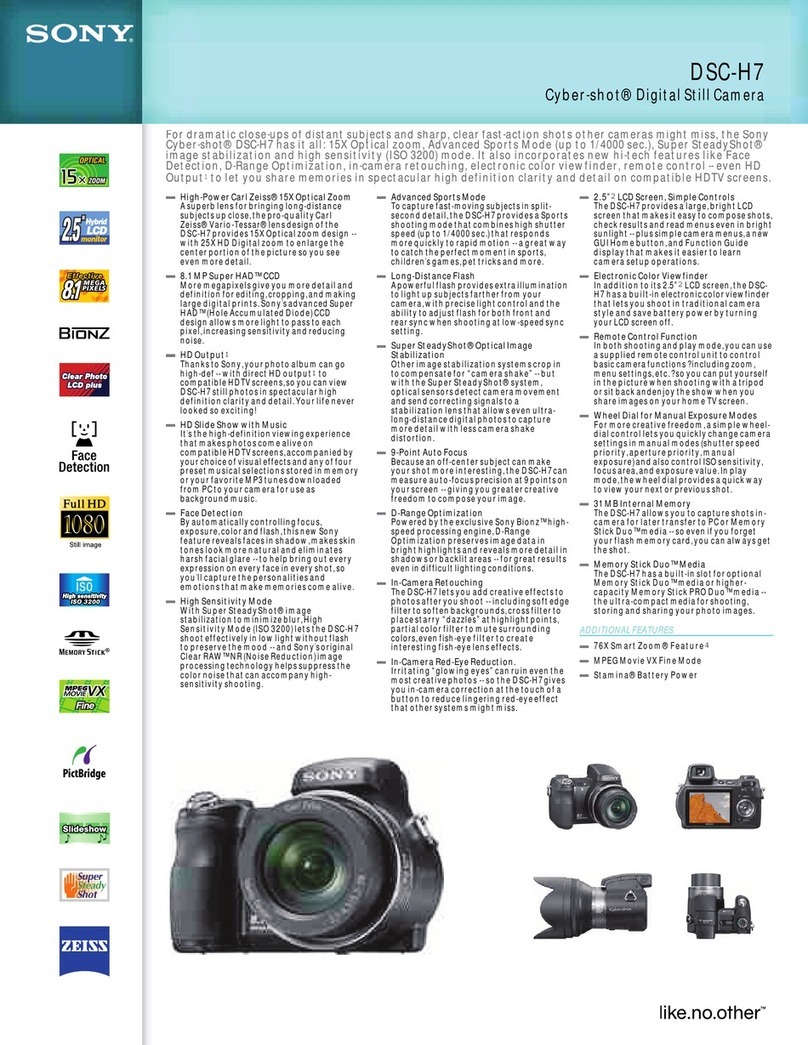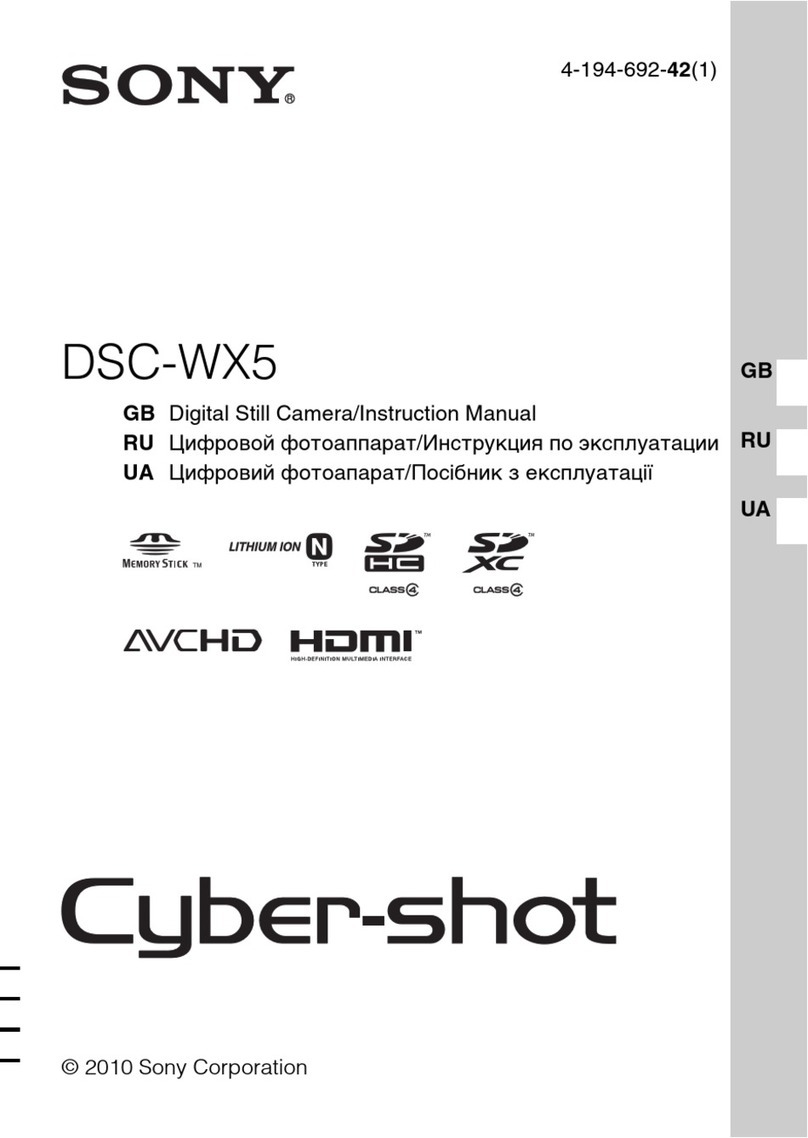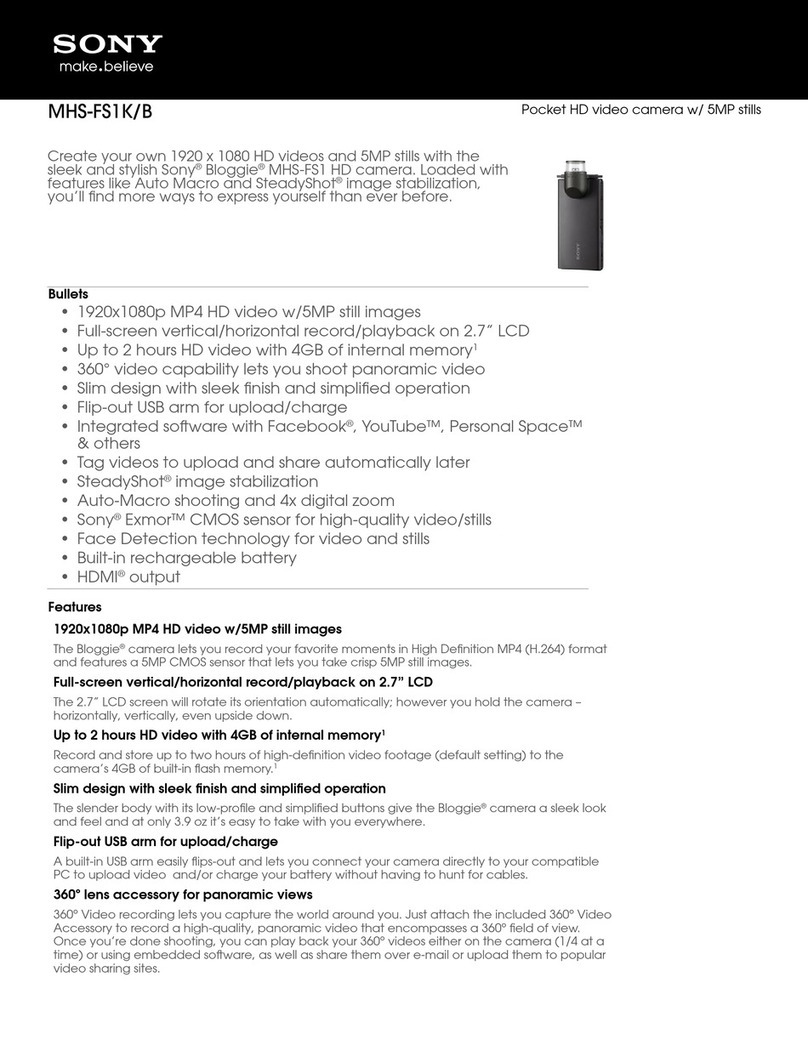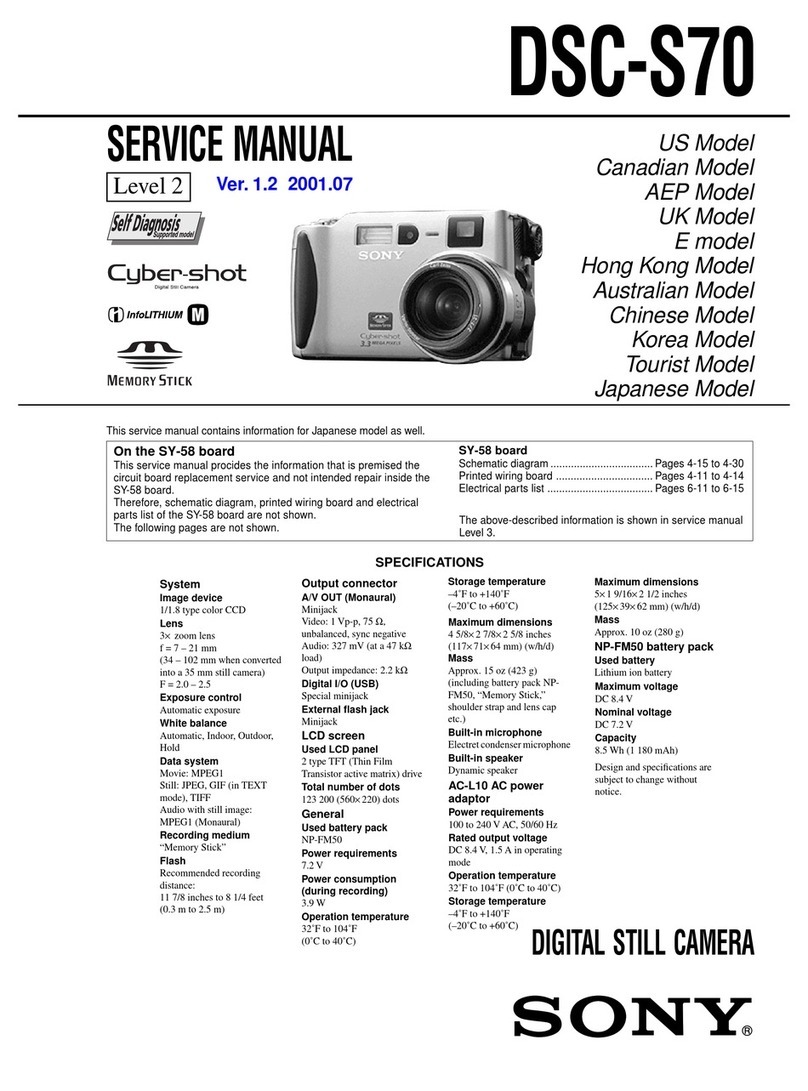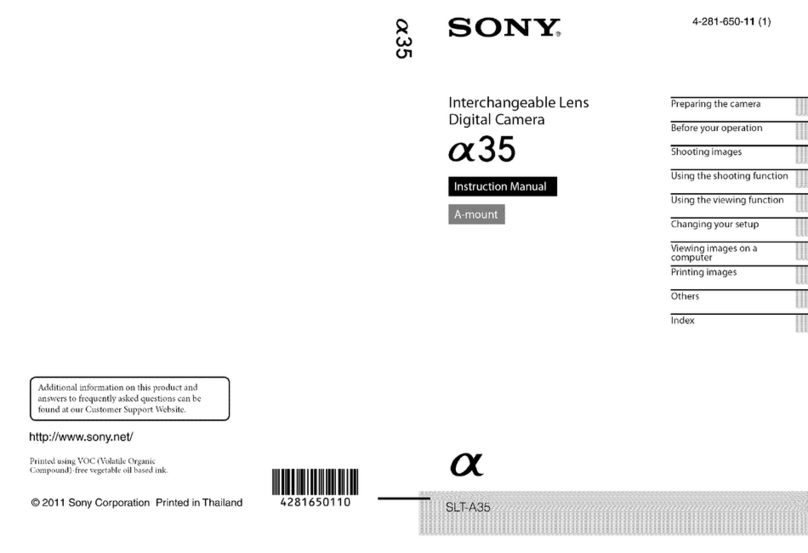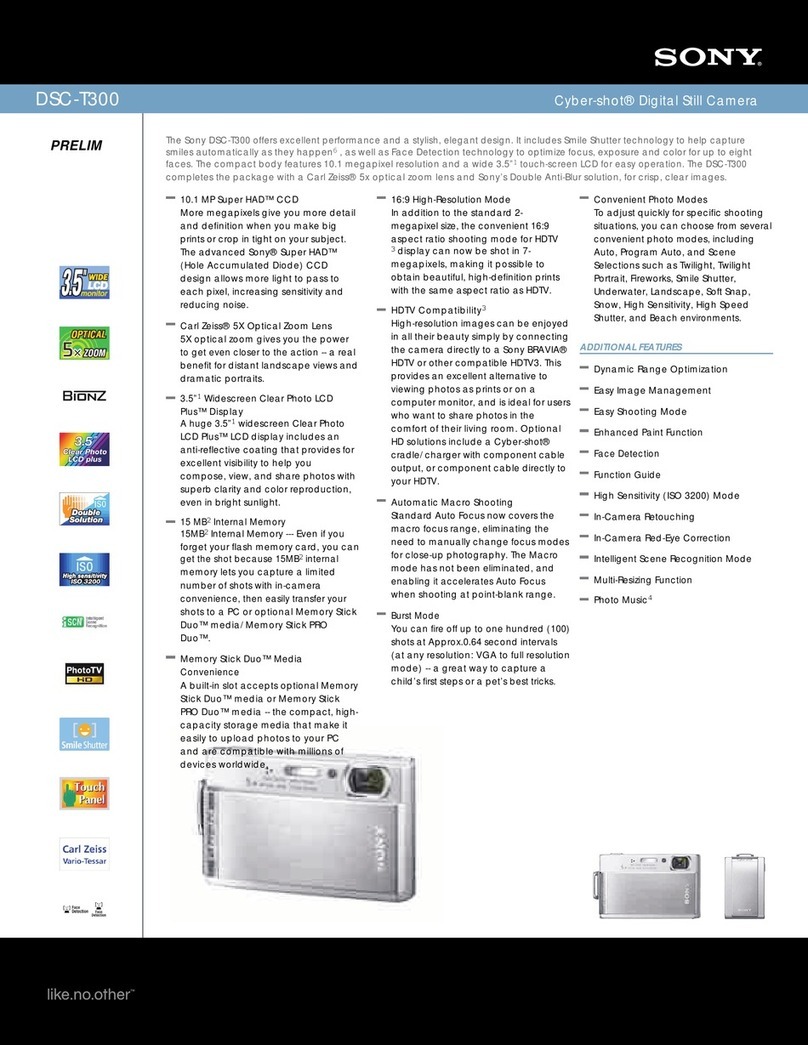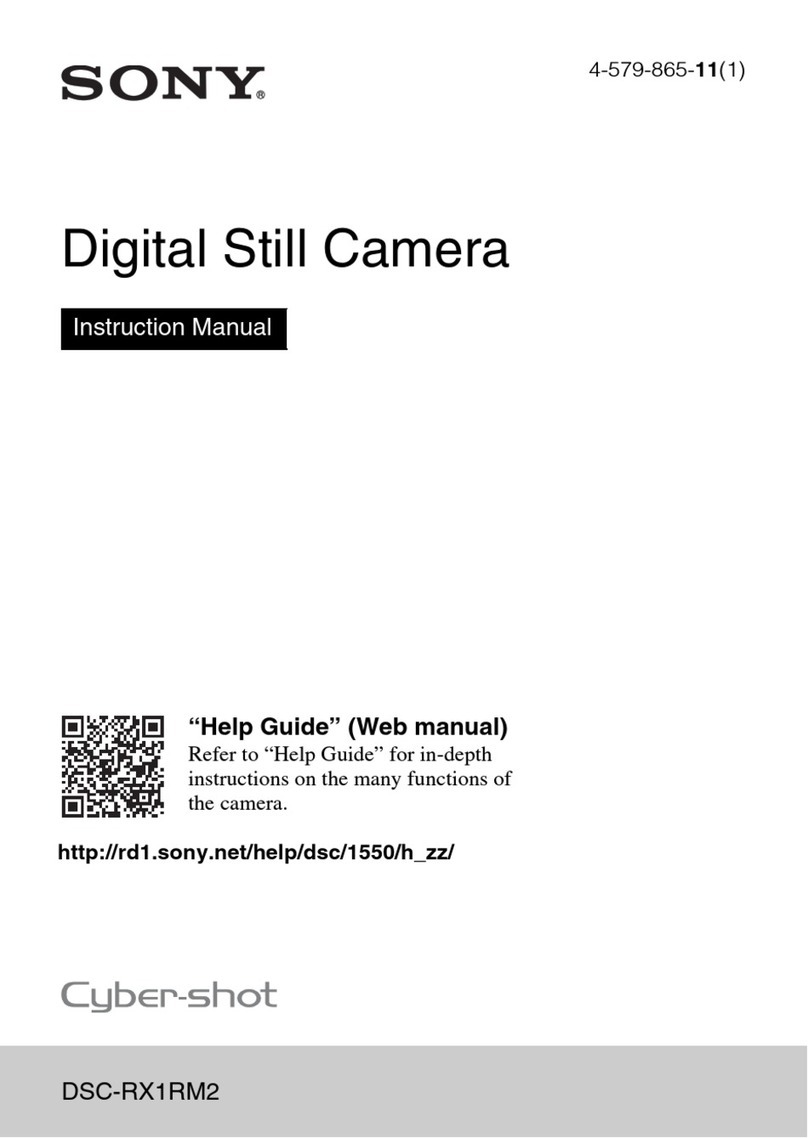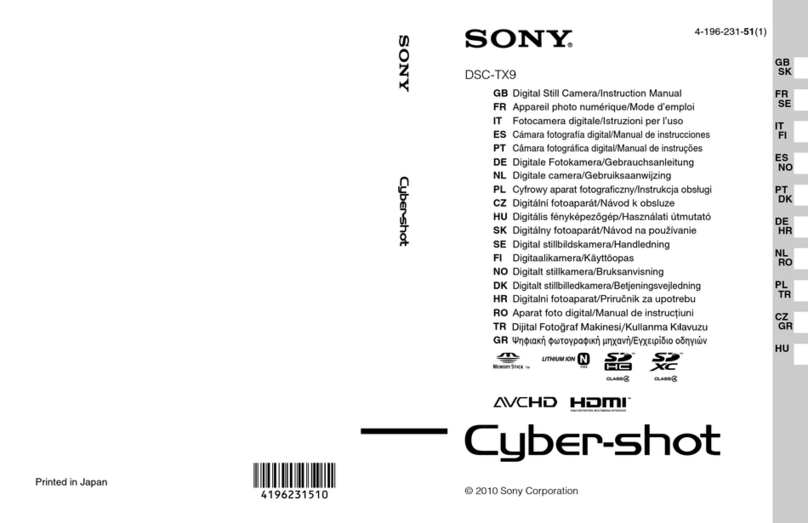Owner’s Record
The model and serial numbers are located on the bottom.
Record the serial number in the space provided below.
Refer to these numbers whenever you call upon your Sony dealer
regarding this product.
Model No. DFW-V500/VL500 Serial No.
Informations
Warranty and Maintenance
For queries on a period and terms of the warranty, contact the store
where you purchased the product.
Informations
Garantie et entretien
Pour plus de détails sur la période et les termes de la garantie,
adressez-vous au magasin ou vous avez acheté le produit.
Hinweise
Garantie und Wartung
Bei Fragen zu Dauer und Bedingungen der Garantie wenden Sie
sich bitte an den Händler, bei dem Sie das Produkt erworben haben.
Precautions
On installation
• Do not disassemble or modify the camera.
• Do not install the camera on an unsteady or inclined base or in a
place subject to vibration or shocks.
• Do not install the camera in a location near heat sources such as
radiators or air ducts, or in a place subject to excessive dust or
humidity.
• Should any liquid or solid object fall into the cabinet, unplug the
camera and have it checked by qualified personnel before operating
further.
• Connect the camera to the specified equipment using the supplied
cable only.
• Be careful not to damage the connecting cable. Do not catch the
cable between the camera and the rack, etc., or place a heavy object
on the cable. To disconnect the cable, pull it out by the plug, never
pull it by the cable.
Features
• The DFW-V300 is a camera with digital output only (VGA format),
and conforms to the IEEE 1394 serial bus.
• Basic functions of the camera can be controlled from a computer.
Maintenance
Use a soft cloth to clean the casing of the camera. You may use a soft
cloth (soaked in diluted mild detergent) to clean the casing. Do not use
any other chemicals (alcohol, benzene, etc.). They may damage the
finish of the camera.
Specifications
Interface format IEEE 1394
Data format 640 ×480 YUV (4 : 2 : 2)
640 ×480 YUV (4 : 1 : 1)
320 ×240 YUV (4 : 2 : 2)
160 ×120 YUV (4 : 4 : 4)
Image device CCD
Lens mount DFW-V500: C mount
DFW-VL500: 12 ×zoom lens
Flange focal length DFW-V500: 17.526 mm
Minimum illumination
DFW-V500: 6 lx (F1.2)
DFW-VL500: 14 lx (F1.8; W side)
White balance AWB (automatic adjustment)/ATW (automatic
tracing) or manual
Hue Variable
Saturation Variable
Zoom DFW-VL500: Manual
Focus DFW-VL500: Manual
CCD iris ON/OFF selectable
Gamma Selectable from 3 steps
Shutter speed 5 to 1/15 sec., 1/30 to 1/100000 sec.
Gain Automatic or manual control
Power requirements 8 to 30 V supplied through the IEEE 1394 cable
Power consumption 4 W
Operating temperature
-10 °C to +50 °C (+14 °F to +122 °F)
Storage temperature -20 °C to +60 °C (-4 °F to +140 °F)
Dimensions 60 ×61 ×118 mm (w/h/d)
(2 3/8×2 1/2×4 3/4inches)
excluding projecting parts
Mass DFW-V500: Approx. 305 g (10.8 oz)
DFW-VL500: Approx. 335 g (11.8 oz)
Supplied accessories IEEE 1394 cable (1)
Lens cap (1)
Clamp filter (2)
Connector for the external trigger terminal
(male) (1)
Operating Instructions (1)
Pin assignment of TRIG IN connector (female)
1NC
2 GND
3 TRIG IN
4NC
Design and specifications are subject to change without notice.
Warning
To prevent fire or shock hazard, do not
expose the unit to rain or moisture.
For customers in the USA
This equipment has been tested and found to comply with the limits for
a Class B digital device, pursuant to Part 15 of the FCC Rules. These
limits are designed to provide reasonable protection against harmful
interference in a residential installation. This equipment generates,
uses and can radiate radio frequency energy and, if not installed and
used in accordance with the instructions, may cause harmful
interference to radio communications.
However, there is no guarantee that interference will not occur in a
particular installation. If this equipment does cause harmful
interference to radio or television reception, which can be determined
by turning the equipment off and on, the user is encouraged to try to
correct the interference by one or more of the following measures:
– Reorient or relocate the receiving antenna.
– Increase the separation between the equipment and receiver.
– Connect the equipment into an outlet on a circuit different from that
to which the receiver is connected.
– Consult the dealer or an experienced radio/TV technician for help.
You are cautioned that any changes or modifications not expressly
approved in this manual could void your authority to operate this
equipment.
The shielded interface cable recommended in this manual must be used
with this equipment in order to comply with the limits for a digital
device pursuant to Subpart B of Part 15 of FCC Rules.
AVERTISSEMENT
Pour prévenir tout risque d’incendie ou
d’électrocution, garder cet appareil à l’abri
de la pluie et de l’humidité.
VORSICHT
Um Feuergefahr und die Gefahr eines
elektrischen Schlages zu vermeiden, darf
das Gerät weder Regen noch Feuchtigkeit
ausgesetzt werden.
Für Kunden in Deutschland
Dieses Produkt kann im kommerziellen und in begrenztem Maße auch
im industriellen Bereich eingesetzt werden. Dies ist eine Einrichtung,
welche die Funk-Entstörung nach Klasse B besitzt.
1
2
4
3