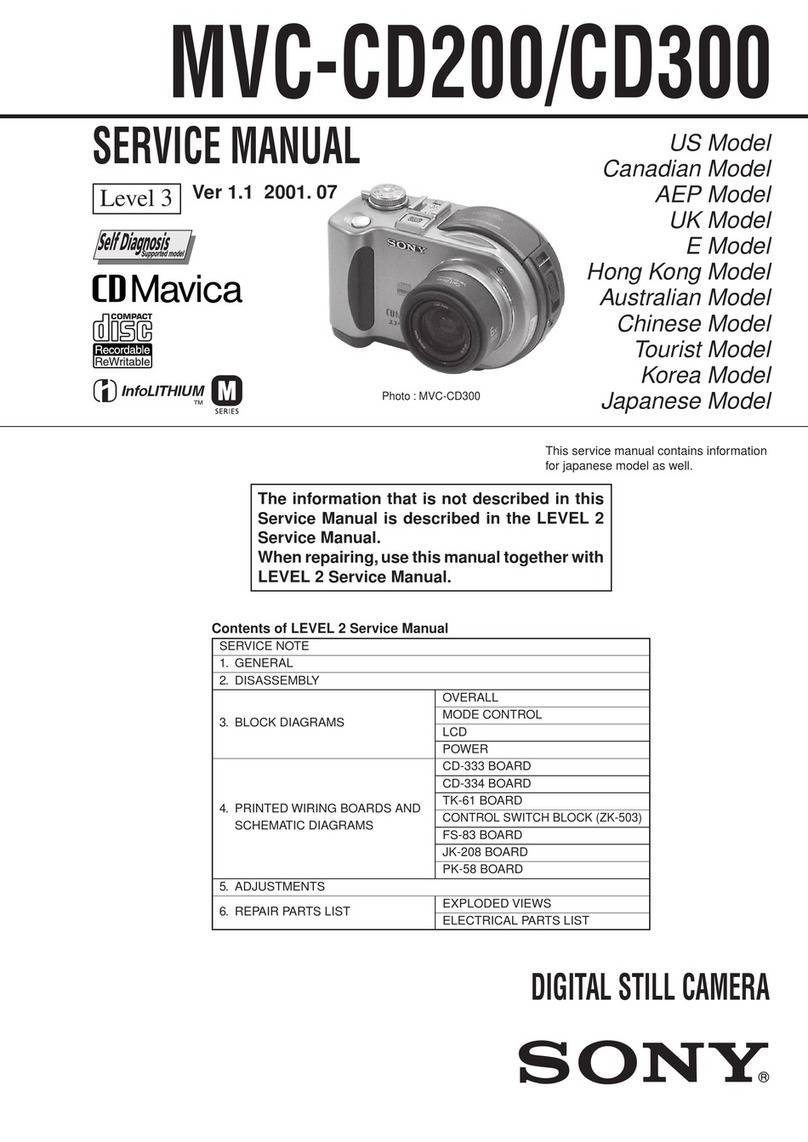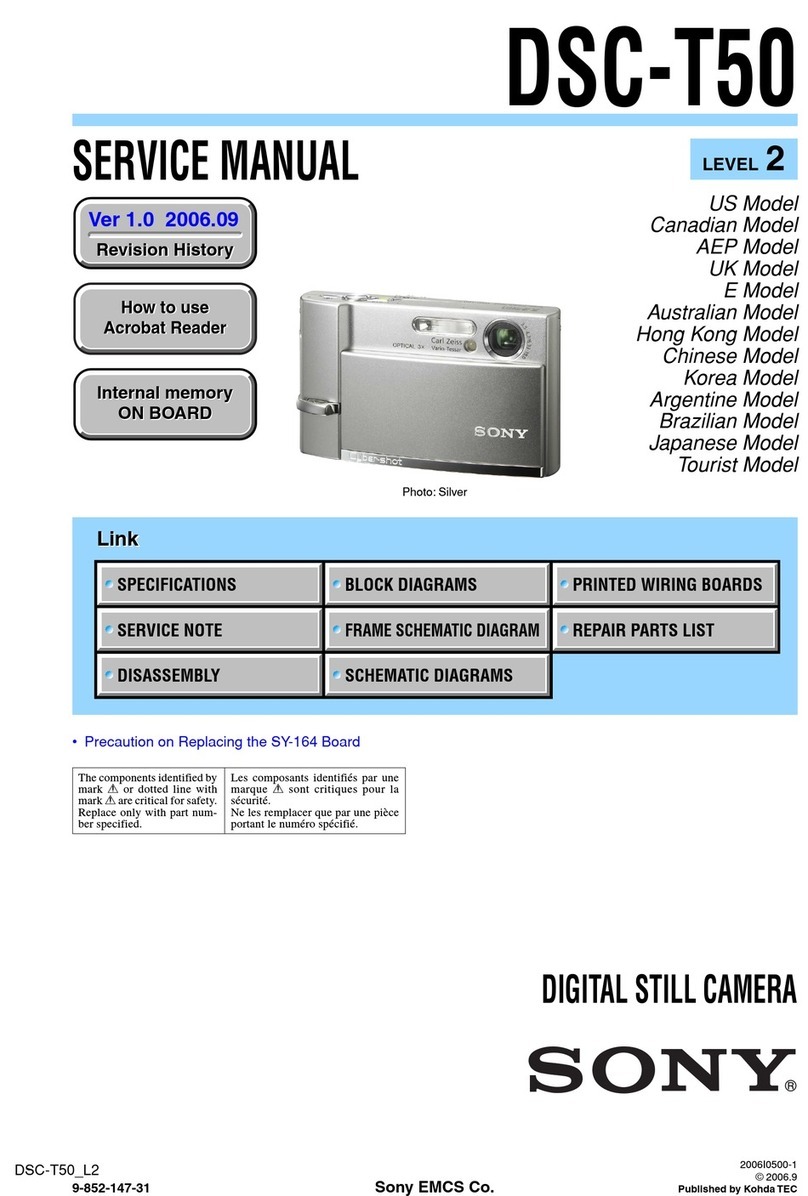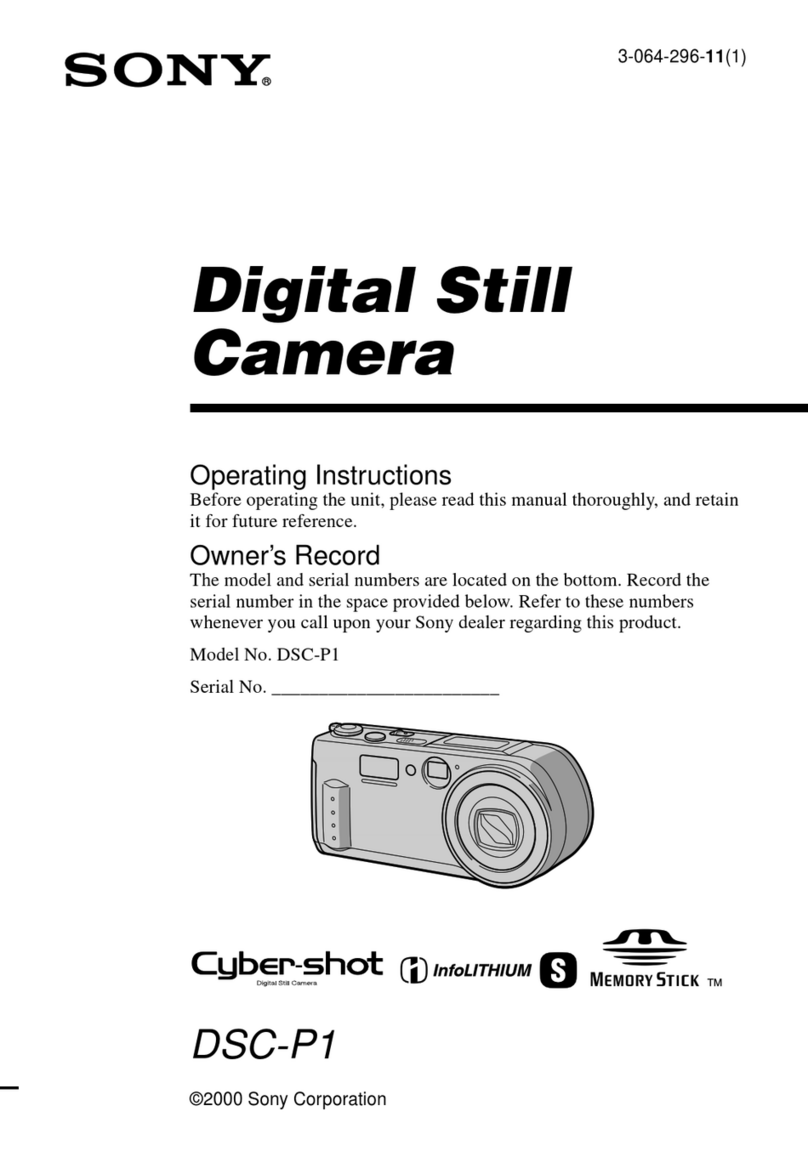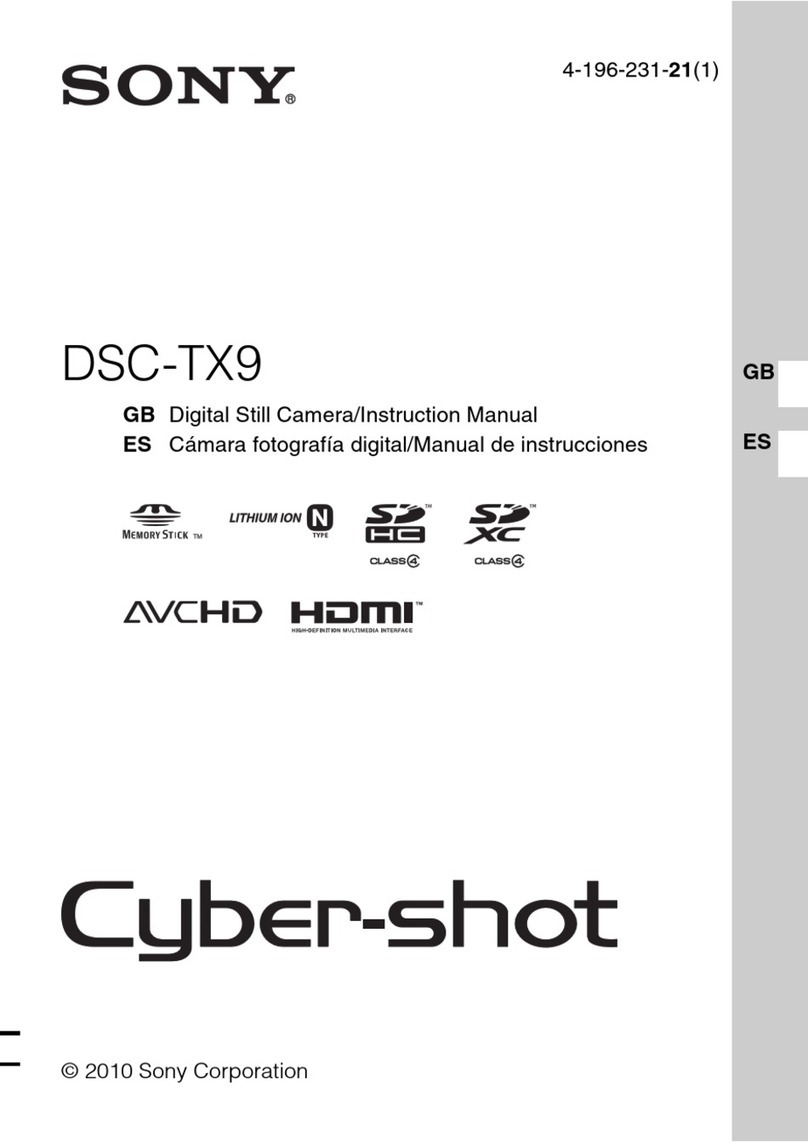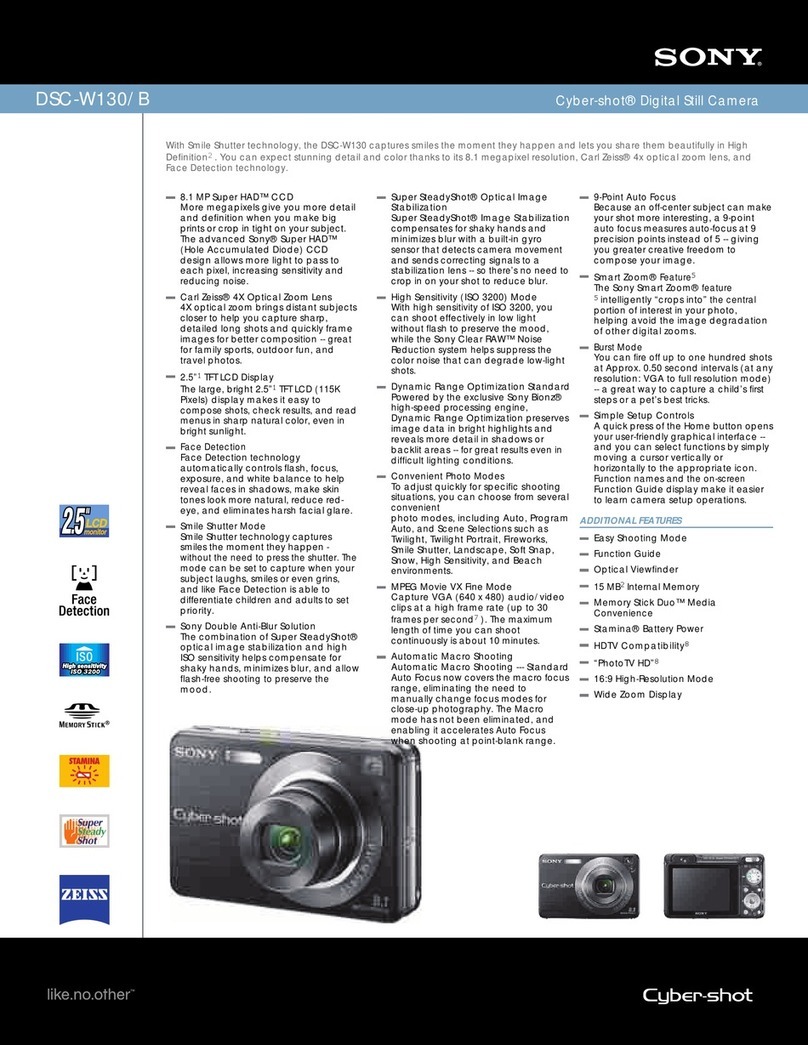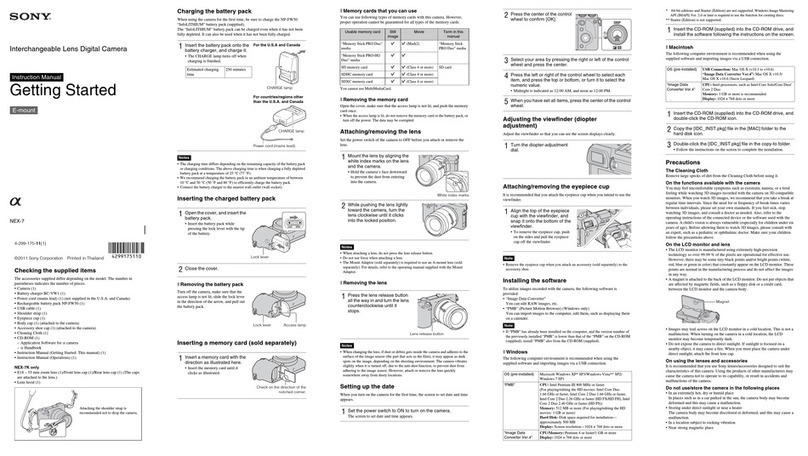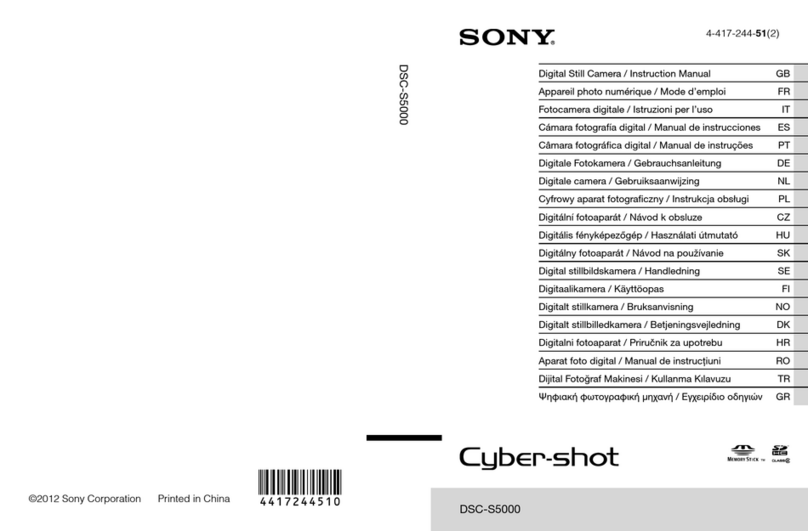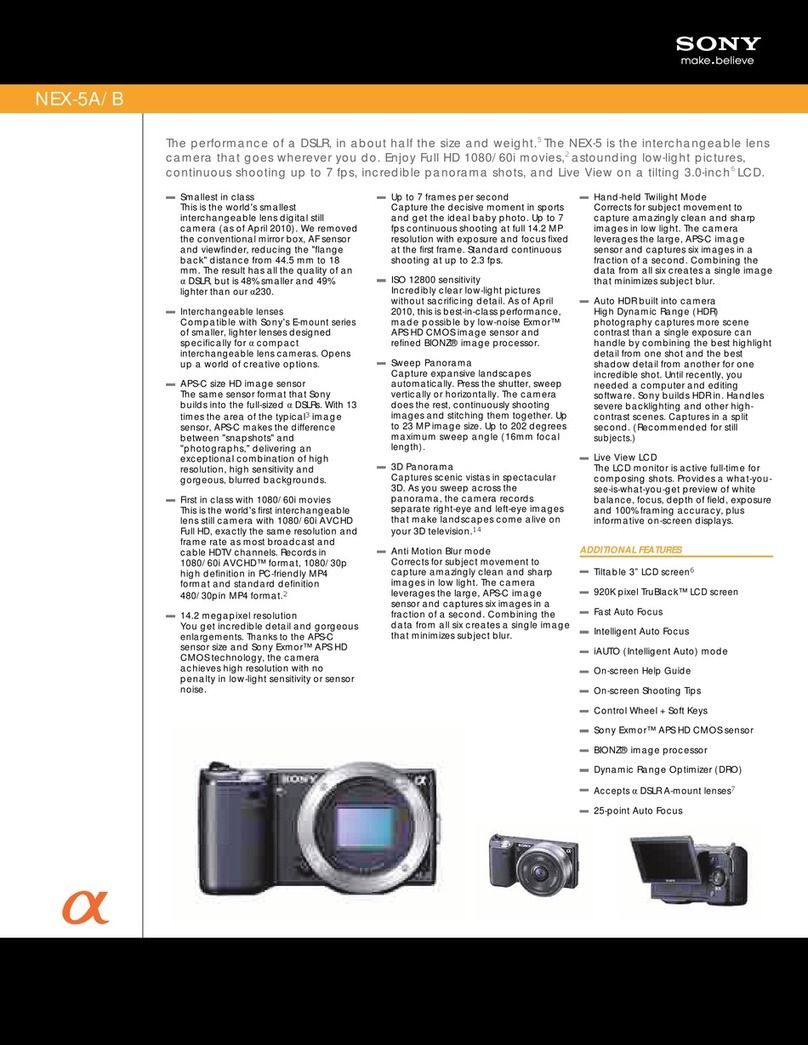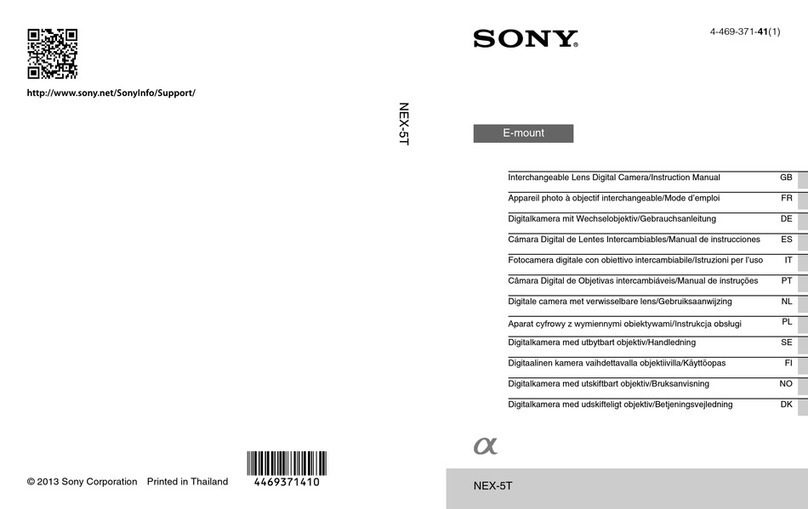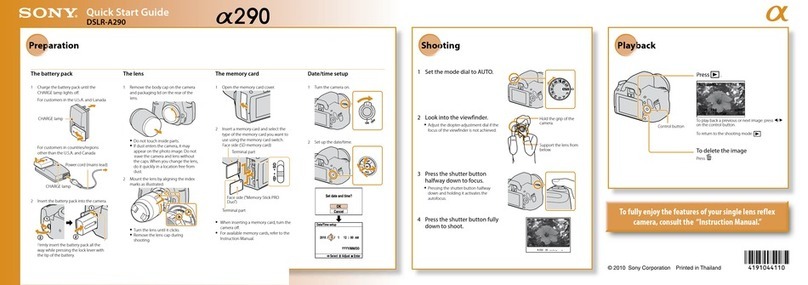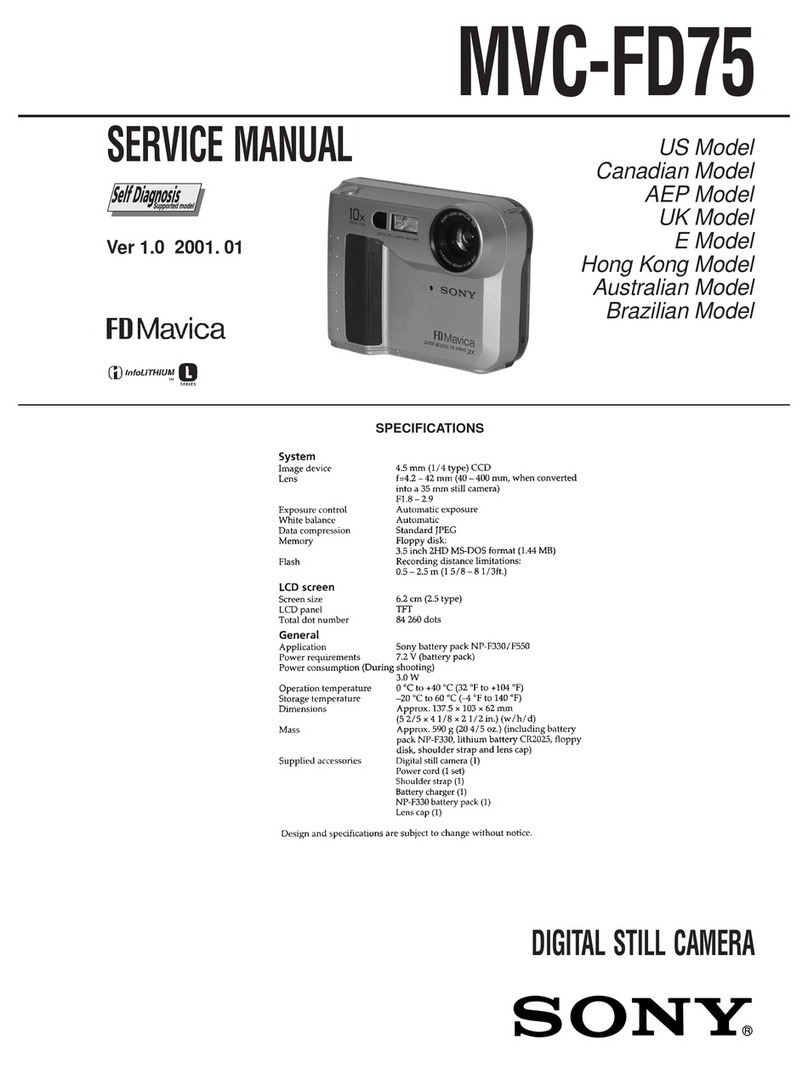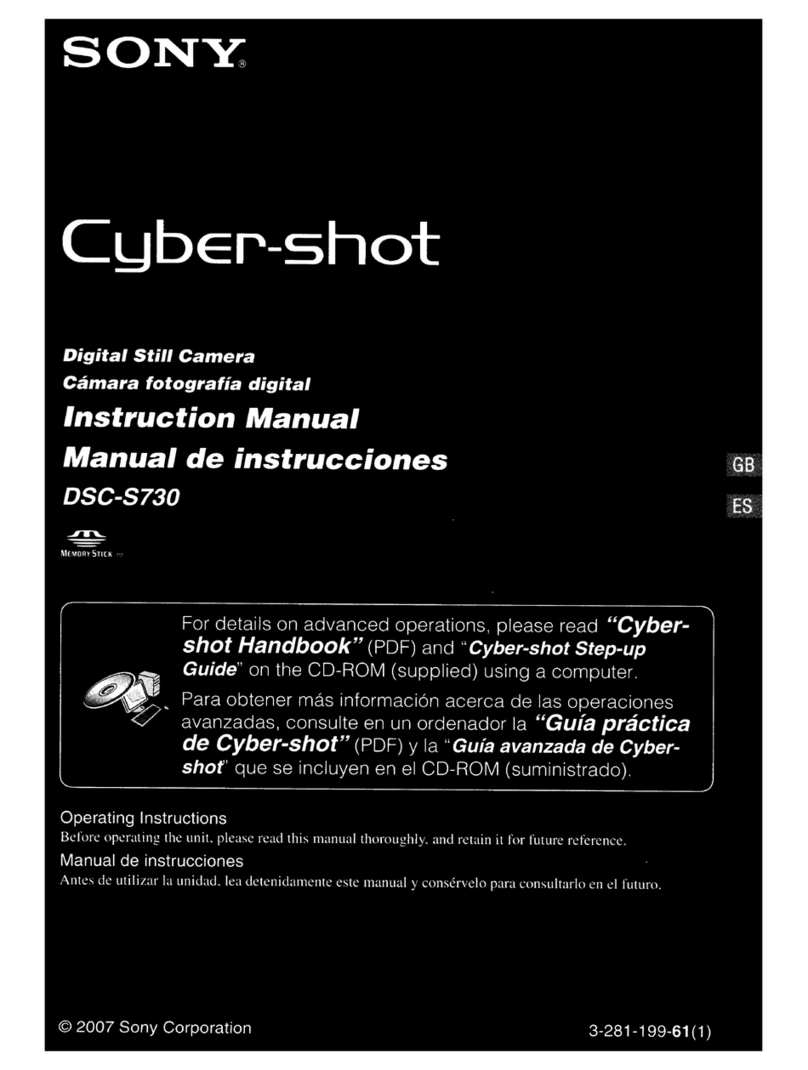Introduction .....................................5
Identifying the parts ........................ 7
Preparing the power supply ............ 9
Setting the dateandtime ............... 14
Inserting afloppy disk .................. IQ
Inserting a“Memory Sticli” .......... 17
Recording still images .................. 18
Recording moving images . ...... ..23
Playing back still images ....... ......24
Playing
Rach
moving images ....... 25
Viewing images using acomputer 27
Image file storagedestinations and
image me names.....................38
Viewing images using
“ImageMixer” ..... ..._.._...... ....42
How tu usethe FLAY/STILL/
WYJIE selector ._...................48
Iriow co use the cx.mlroI button ... 48
How to change the menu settings .... 50
Setting the image size
(IMACE SIZE) ._,.._..__.....,_.._..,57
creating Clip Motion Piles ........f..59
Recording still imagesfor e-mail
(E-MAIL,) . . “,..~.........I...61
Recordingtexi document?(TEXT) .62
Recording still imagesas
uncompressedfiles (TIFF) 63
Recording imagesin macro ..........54
Setting the distanceto
the subject .64
UsingtheFROGR.4k’iAE function 65
Adjusting the exposure
(EXPOSURE) .........................67
Adjusting the white balance
(WHITE BALANCE) .........tr..68
Recording the dateandtime on the
stiil image (DATEYTHVIE) ......69
Enjoying picture effects
(PTCTUKE EFFECT) .............69
once
(INDEX) ..........‘._..._...............70
Enlarging apart of the still image
(Zoom andtrimming) ............71
Flaying back the still imagesin order
(SLIDE SHOW) ..............t......72
Viewing imageson aTV Screen. .73
Preventing accidental erasure
G%OTECT) .__.._.................74
Del&g images(DELETE) ..........95
Changing the recorded still image
size (RESIZE) ........_................76
Copying images(COPY) ..............77
copying all ihe infbrmation Oriyour
floppy disk mSM COPY) 70
Selecting still imagesto print
IPRINT MARKj .................. .80
Format .................... . ............I8I
Using rhe camera
asanexternal drive
of acomputer ... ...............” 82
Precautions .................................... 83
On “Memory ShA~“s .................... X5
Using your cm-ma &wKl ............ 85
About
“lnfd-ITHIUM" bnitery
~3Xk ........................................ 86
'FL-QlIbICSIlQQGI~~ o ............................ 88
Warning andnotice messages
.......ii3
Self-diagnosis dispIay ...................45
Specifications ................................ 96
LCD screenirldicators .................
.97
Tndcx .............................................93