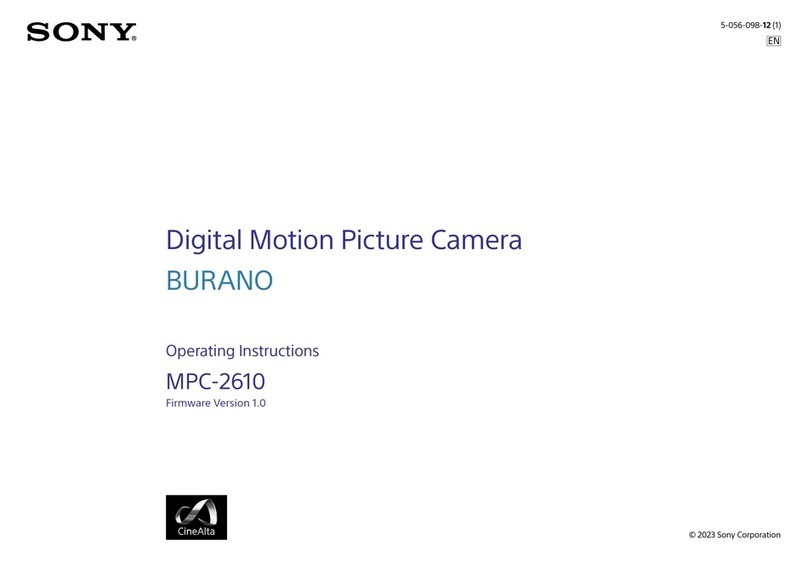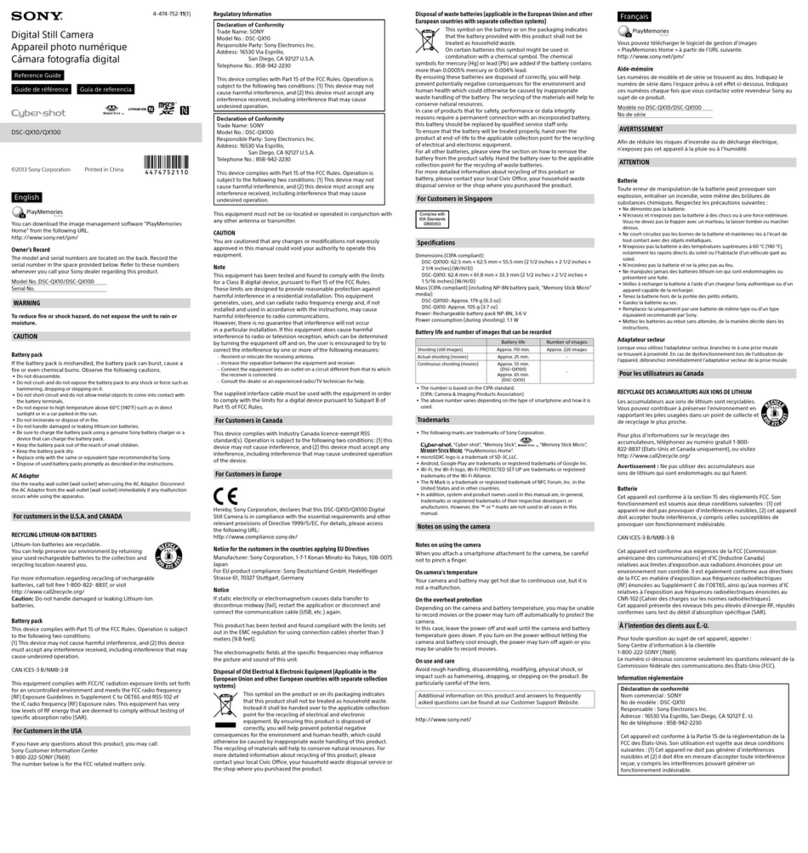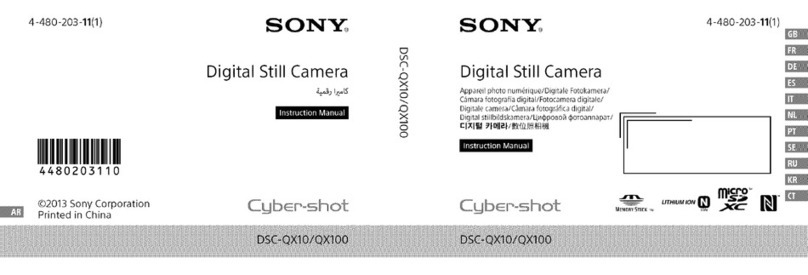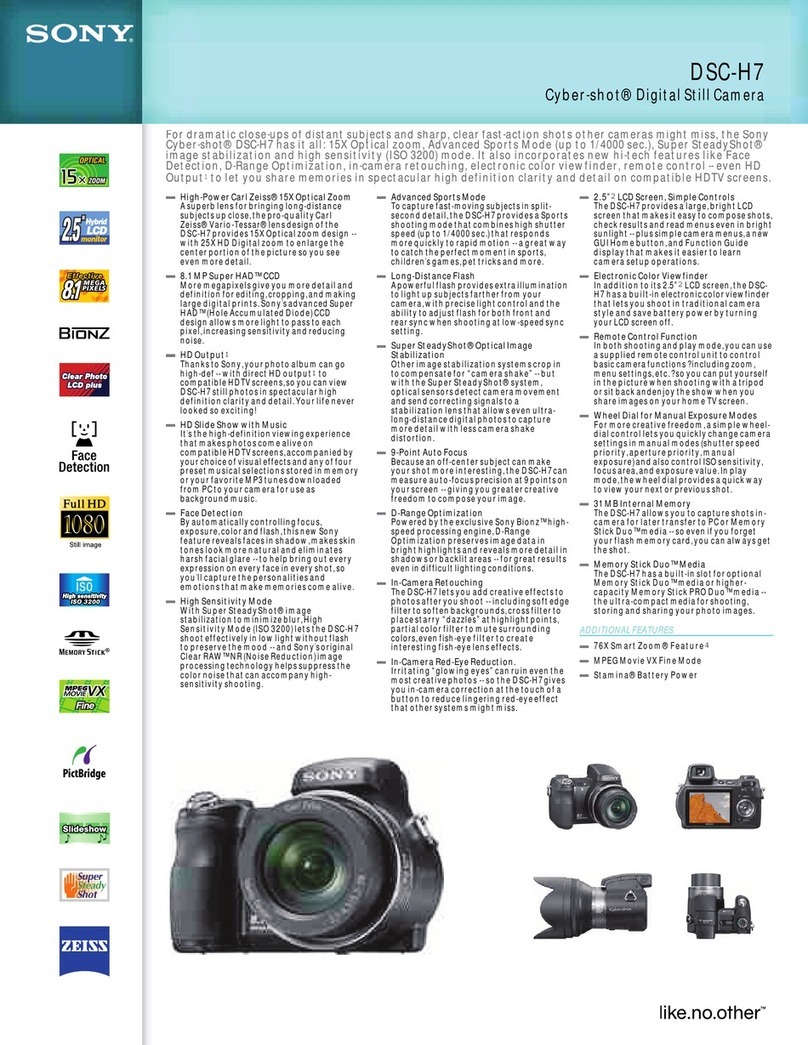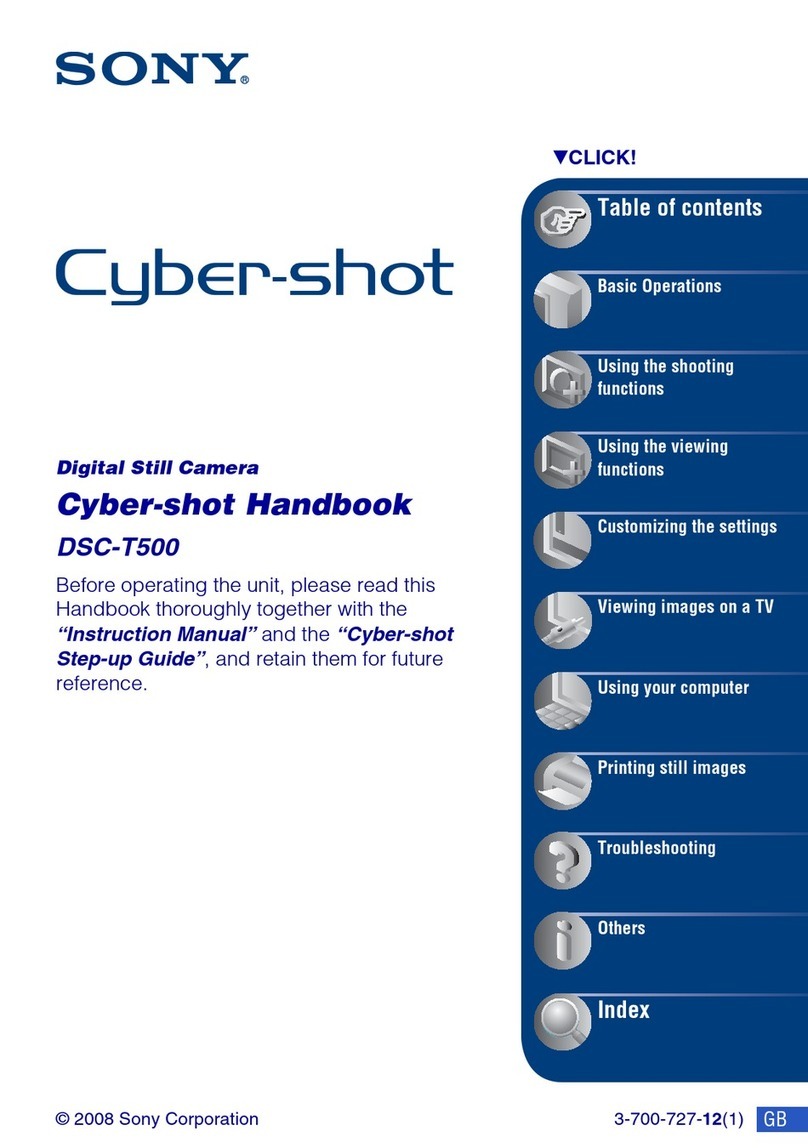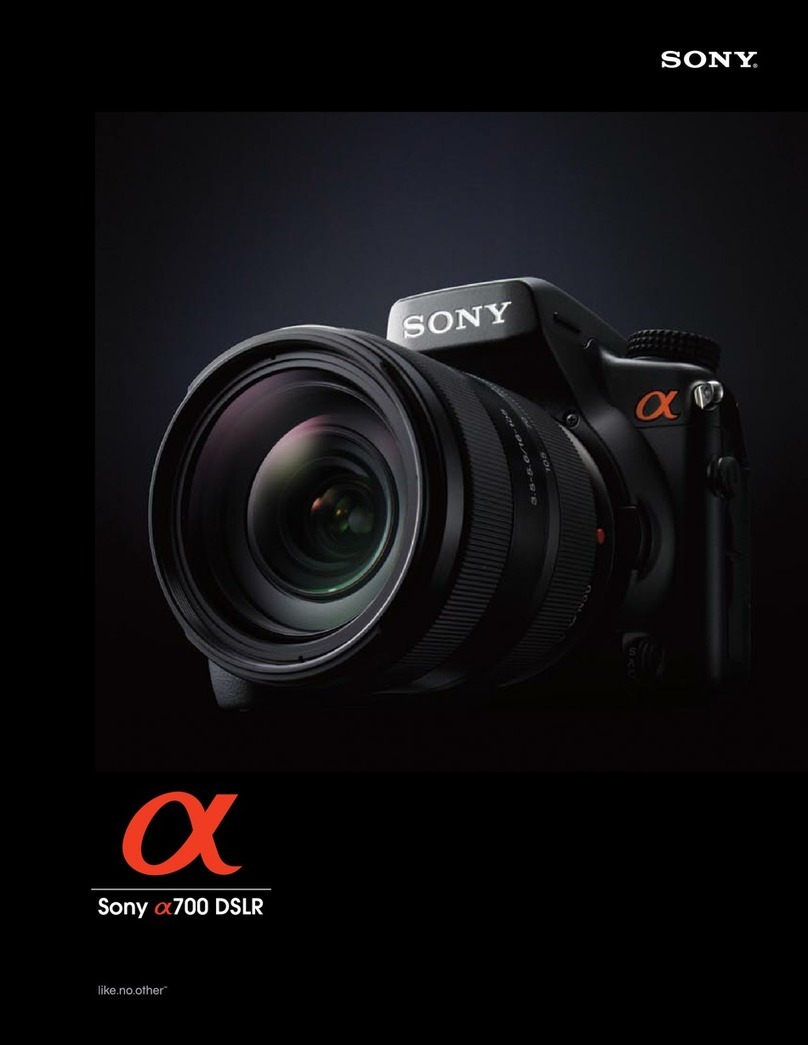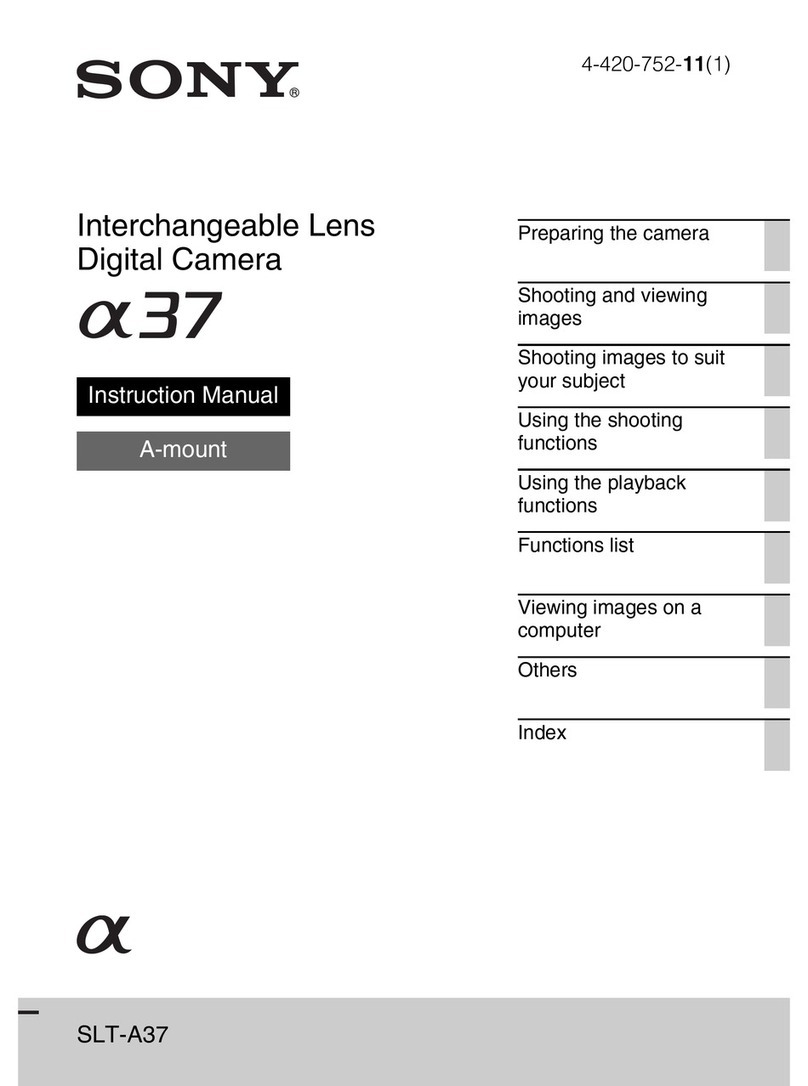Before using your camera........................ .4
Identifying the parts.. ............................... .6
Charging the battery pack ....................... 10
Using anexternal power source.............. 13
Using your camera abroad...................... 13
Turning on/off your camera.................... 14
How IOUSCthe control burton................. 14
Setting rhedareand time.. ....................... I5
Inserting and
removing a
“Memory Stick” .....__.........__...........1I
Deciding the still image size anti qua@ i 8
Basic still image shooting (using auto
adjustment mode) . 20
Checking the last image shol
iQuick Review) ............. .. ....... .. .21
USillg tl3e %OQITl ft2atUrC .. .. . .. .. .. .. . .. .. 22
Shooting close-ups (Macro) 22
llsing the self-timer ....._......................23
Sdzcting a flash mode . . 24
Shooting with ihe fir&~ ._____......__._.....26
Shcoting with the Gatean6 iime
inserted 71
. ....... .. .................. .. .......-
Shooting according to sceneco!idiGons
(Scene selection) . ..__....................28
Viewing images on theLCD screenof your
camera_........................................... 30
Viewing single images....................... 30
Viewing Index
(nine or rhreeimages display)........ 31
Viewing images on aTV screen . ..__..._.32
Deleting images___.__................................34
Deleting on the Index
(nine images) screen............. .. ..... 35
Deieting on rheIndex
(three images) screen.. .. ...... .. . . 36
Formatting a “Memory Stick” ..,._.___.......38
Copying sGil images to your computer 39
Instaliing the USR driver .._......40
Preparing your camera ... .. ...... .. .. d-1
Connecting your camera I0 your
compsirer . .,.. . .. 42
Copying images................................. _I
49
Viewing the images 011yoi:r
compater .. ......... . .... .......... . .......46
For Macirxosl3
users...___...______.__.............49
How to setupand operate your camcra...50
Changing menu settings . . . 50
Changing items in Ihe SET UP
screen... ..........._.............................50
Choosing afocus method ..... .......... .. ....51
Shooting with the kF lock using Center
AF . ................... . ...........................52
Setting the distance io the subject
(Focus preset) ....._.__._......._..............53
Adjusting the exposure
(KY adjustment)..__.__._...___._.............53
Spot light-metering __._.......__.....................iS
Adjusting color tones (White Balance) ...55
Shooting
multiple frames
(Clip Motion) _.........__......................56
Shooting in Iv&iii Bursr mode
(ML&~Burst) ._.......__._......................57
Shooting stili images for e-mail
WIvL4IL) ....a
Shooting still images wiih audio files
(VOICE) _,....,__._.......__.....................59
Adding
apecini effecrs (Picture Effec?) ...hO