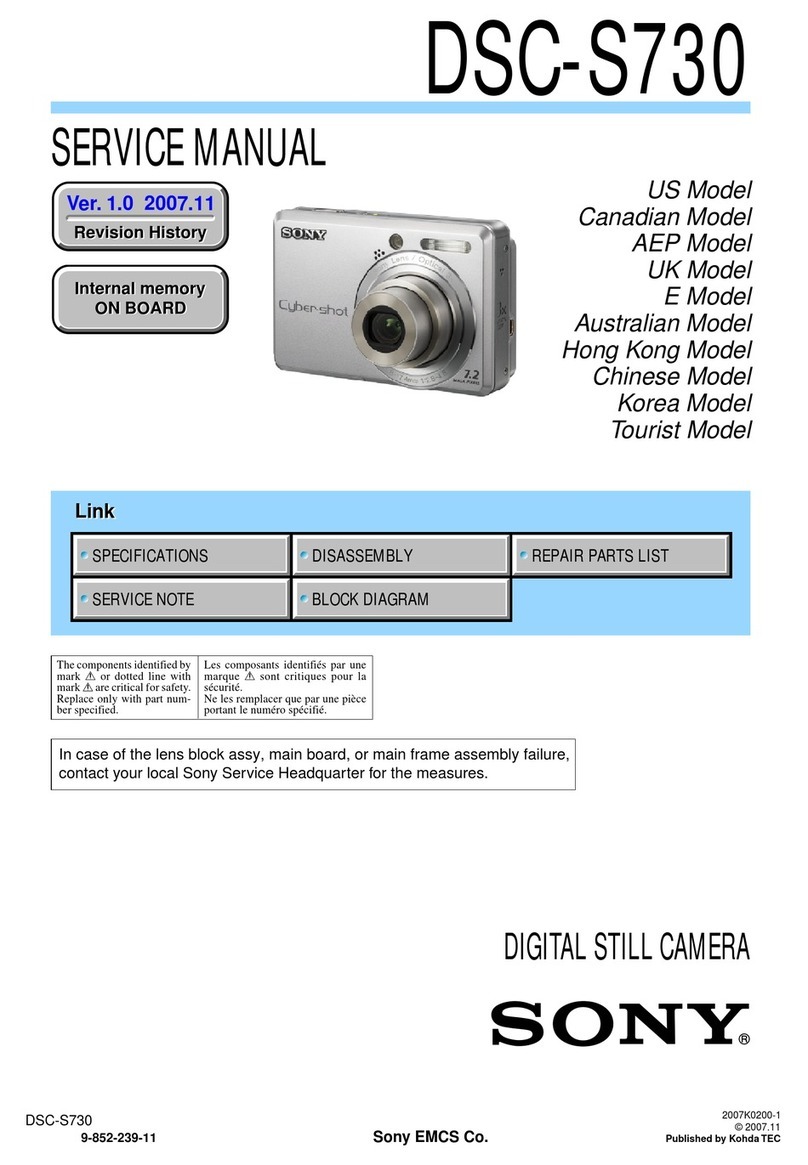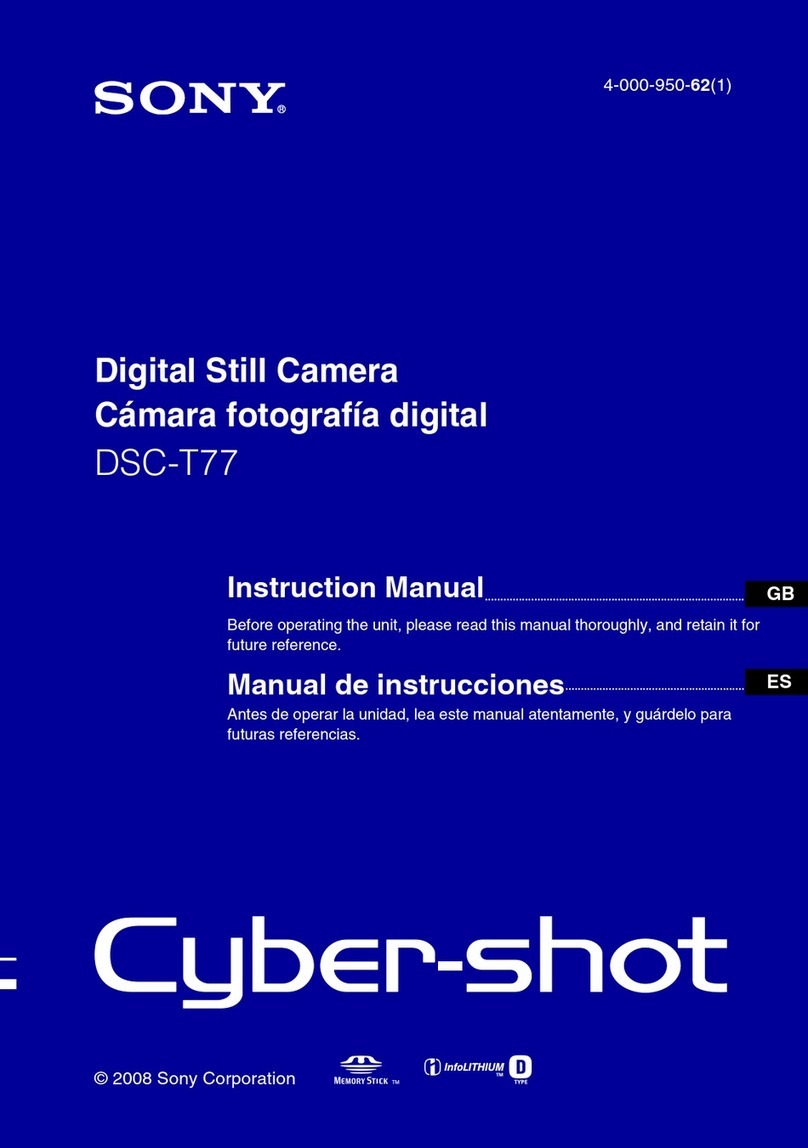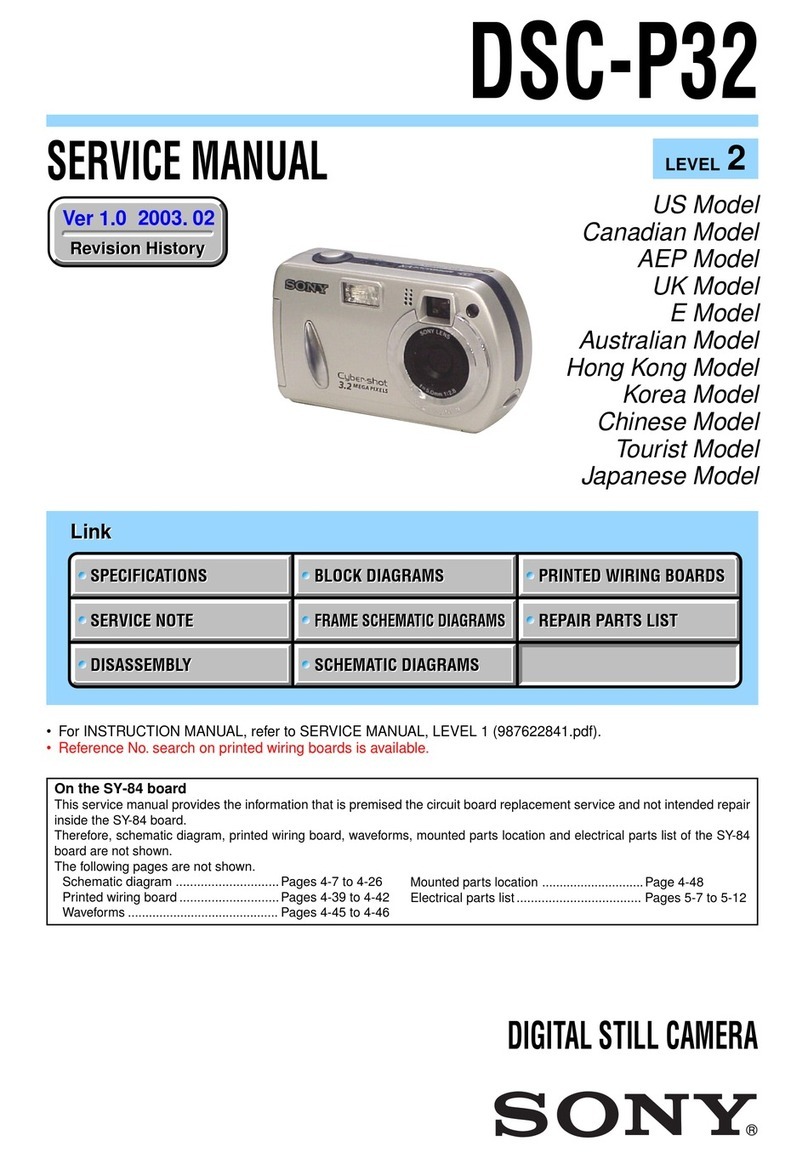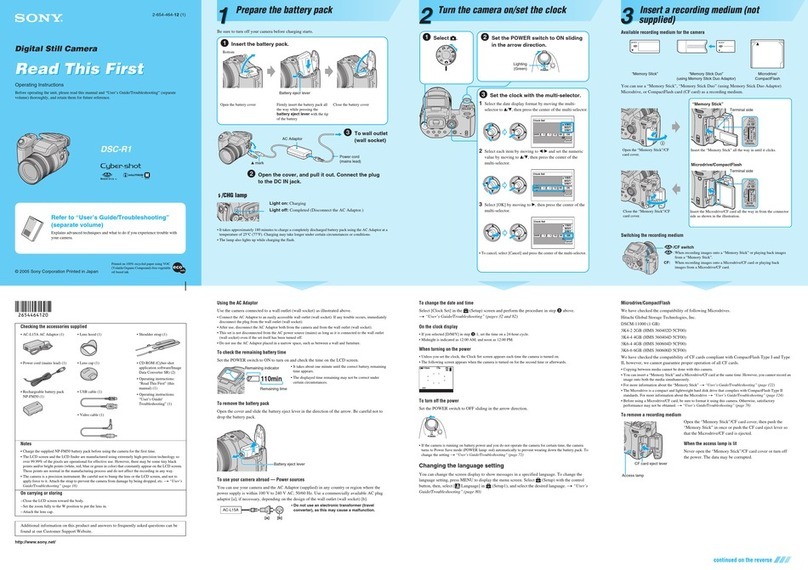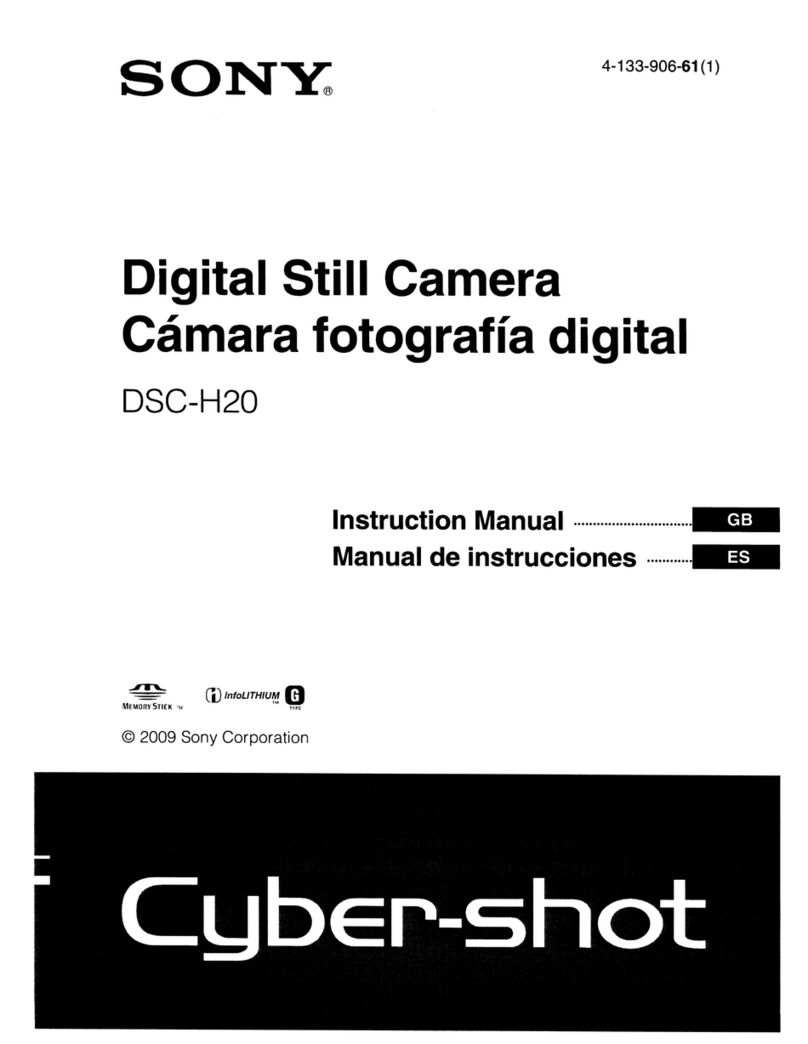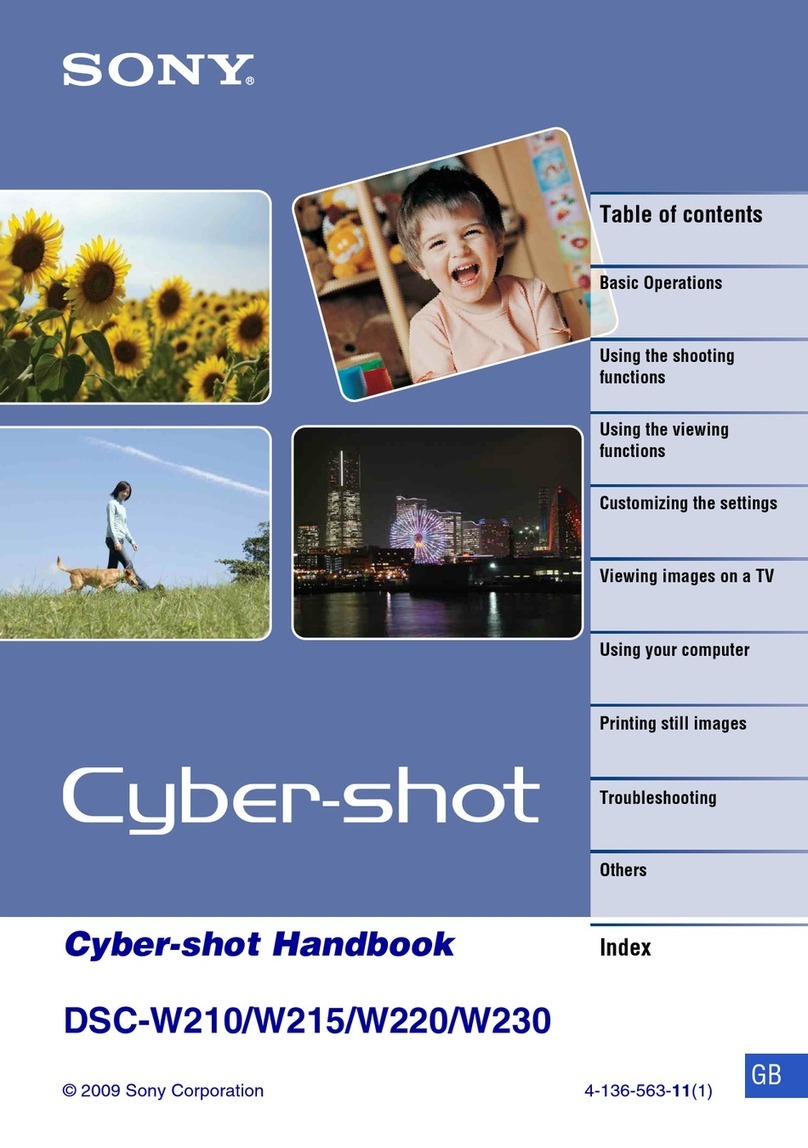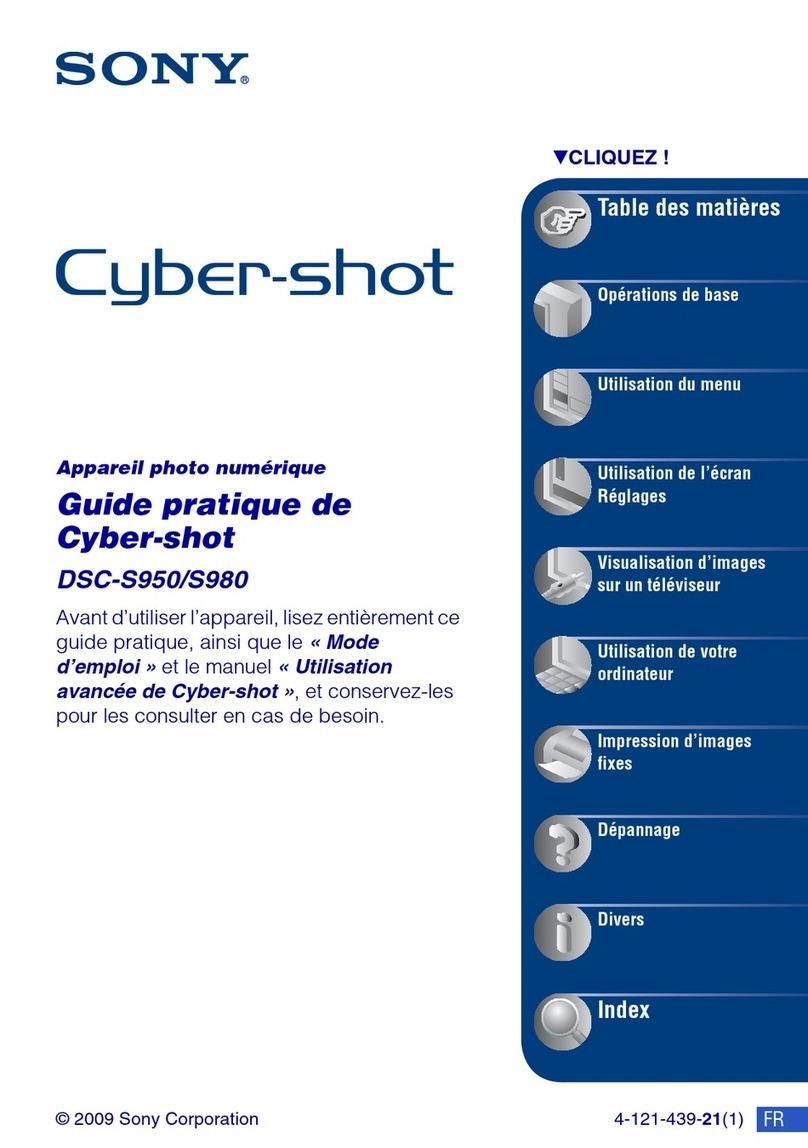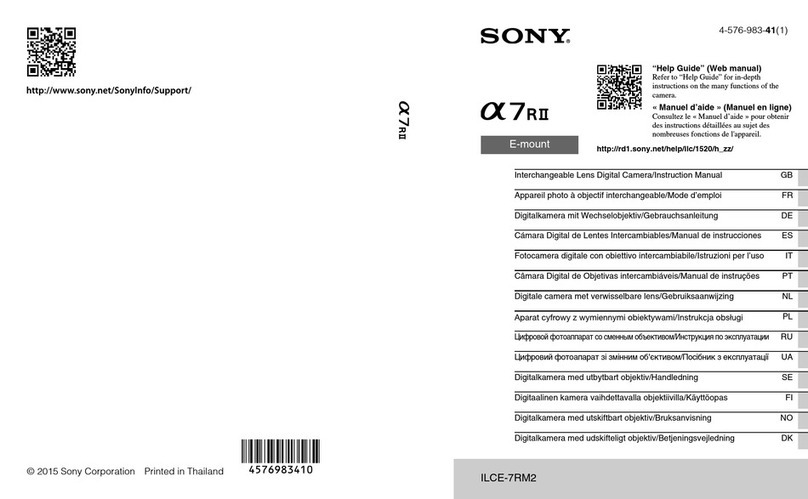B-1
B-3
B-2
GB Install the latest version of PlayMemories Mobile app on your smartphone. See WEBsite* for more
information.
CT
在智慧型⼿機上安裝PlayMemories Mobile應⽤程式的最新版本。更多資訊請造訪網站*。
CS
在智能⼿机上安装PlayMemories Mobile应⽤程序的最新版本。更多信息请访问⽹站*。
ID Instal aplikasi PlayMemories Mobile versi terbaru pada smartphone anda. Lihat situs WEB* untuk
informasi lebih lengkap.
TH
AR
PR
GB May not be able to access Google play/App Store in some countries/regions.
No guaranteed to work on all Smartphones/Tablet computers.
CT
在有些國家/地區可能無法存取Google play/App Store。
不保證可在所有智慧型⼿機/平板電腦上⼯作。
CS
在有些国家/地区可能⽆法访问Google play/App Store。
不保证可在所有智能⼿机/平板电脑上⼯作。
ID Mungkin tidak dapat mengakses Google play/App Store di beberapa negara/daerah.
Tidak dijamin beroperasi pada semua Smartphone/computer Tablet
TH
AR
PR
GB The smartphone can be used as a wireless remote controller for the camera.
ID Smartphone dapat digunakan sebagai pengontrol jarak jauh nirkabel untuk kamera.
TH
AR
PR
*http://www.sony.net/pmm/
Android 2.3~
iOS 4.3~
(More info...)
http://support.d-imaging.sony.co.jp/wi-fi/dsc/2013-2/
*Using One-touch functions (NFC), Android 4.0 ~
*One-touch functions (NFC) are not available
GB Select an image on the camera to be sent, enable the
NFC function on the smartphone, then touch (N
mark) of the camera to the smartphone.
CT
在相機上選擇要傳送的影像,啟⽤智慧型⼿機上的
NFC功能,然後將相機的 (N標記)觸碰⼀下智慧
型⼿機。
CS
在相机上选择要发送的影像,启⽤智能⼿机上的NFC
功能,然后将相机的 (N标记)触碰⼀下智能⼿
机。
ID Pilih gambar pada kamera yang akan dikirim, aktifkan
fungsi NFC pada smartphone, lalu sentuh (tanda N)
dari kamera ke smartphone.
TH เลือกภาพในกล้องที่ต
้องการส่งไป, เปิดใช้งานฟ
ังก
์ชั่น NFC
บนสมาร์ทโฟน จากนั้นแตะ (สัญลักษณ
์ N) ของกล้องเข้ากับ
สมาร์ทโฟน
NFC ﺔﻔﻴﻇو ﻞﻴﻌﻔﺘﺑ ﻢﻗو ،اﻣﺎﻜﻟا ﲆﻋ ﺎﻬﻟﺎﺳرإ ﺪﻳﺮﺗ ﻲﺘﻟا ةرﻮﺼﻟا ﱰﺧا AR
اﻣﺎﻜﻟا ﲆﻋ ةدﻮﺟﻮﳌا (N ﺔﻣﻼﻋ) ﺔﺴﻣﻼ ﻢﻗ ﻢﺛ ،ﺬﻟا ﻒﺗﺎﻬﻟا ﲆﻋ
.ﺬﻟا ﻒﺗﺎﻬﻟا ﻊﻣ
ﺮﺑ ار NFC دﺮﮑﻠﻤﻋ ،ﺪﯿﯾﺎ بﺎﺨﺘﻧا لﺎﺳرا یاﺮﺑ ار ﻦﯿﺑرود ﺮﺑ ﺮﯾﻮﺼﺗ ﮏﯾ PR
ﻦﻔﻠﺗ ﻪﺑ ار ﻦﯿﺑرود (N ﺖﻣﻼﻋ) ﺲﭙﺳ ،ﺪﯿﻨﮐ لﺎﻌﻓ ﺪﻨﻤﺷﻮﻫ ﻦﻔﻠﺗ
.ﺪﯿﯾﺎ ﺲﳌ ﺪﻨﻤﺷﻮﻫ
Android supporting NFC (One-touch sharing)
GB Select an image on the camera to be sent, then the
SSID and password will be displayed. Select the correct
SSID on your smartphone, then input the password.
CT
在相機上選擇要傳送的影像後,將顯⽰SSID和密碼。
在智慧型⼿機上選擇正確的SSID,然後輸⼊密碼。
CS
在相机上选择要发送的影像后,将显⽰SSID和密码。
在智能⼿机上选择正确的SSID,然后输⼊密码。
ID Pilih gambar pada kamera yang akan dikirim, lalu SSID
dan password akan ditampilkan. Pilih SSID yang benar
pada smartphone anda, lalu masukkan password.
TH เลือกภาพในกล้องที่ต
้องการส่งไป จากนั้น SSID และรห
ัสลับจะ
ปรากฏขึ
้น เลือก SSID ที่ถูกต
้องจากสมาร์ทโฟน จากนั้นใส่รห
ัสลับ
ﺔﻤﻠﻛو SSID ضﺮﻋ ﻢﺘﻴﻓ اﻣﺎﻜﻟا ﲆﻋ ﺎﻬﻟﺎﺳرإ ﺪﻳﺮﺗ ﻲﺘﻟا ةرﻮﺼﻟا ﱰﺧا AR
.روﺮﳌا ﺔﻤﻠﻛ ﻞﺧدأ ﻢﺛ ،ﺬﻟا ﻒﺗﺎﻬﻟا ﲆﻋ ﺢﻴﺤﺼﻟا SSID ﱰﺧا .روﺮﳌا
و SSID ﺲﭙﺳ ،ﺪﯿﯾﺎ بﺎﺨﺘﻧا لﺎﺳرا یاﺮﺑ ار ﻦﯿﺑرود ﺮﺑ ﺮﯾﻮﺼﺗ ﮏﯾ PR
دﻮﺧ ﺪﻨﻤﺷﻮﻫ ﻦﻔﻠﺗ ﺮﺑ ار ﺢﯿﺤﺻ SSID .ﺪﻧﻮﺷ ﯽﻣ هداد ﺶﯾﺎ ﻩژاورﺬﮔ
.ﺪﯿﻨﮐ دراو ار ﻩژاورﺬﮔ ﺲﭙﺳ ،ﺪﯿﯾﺎ بﺎﺨﺘﻧا
Android
iOS
Android/iOS not supporting NFC