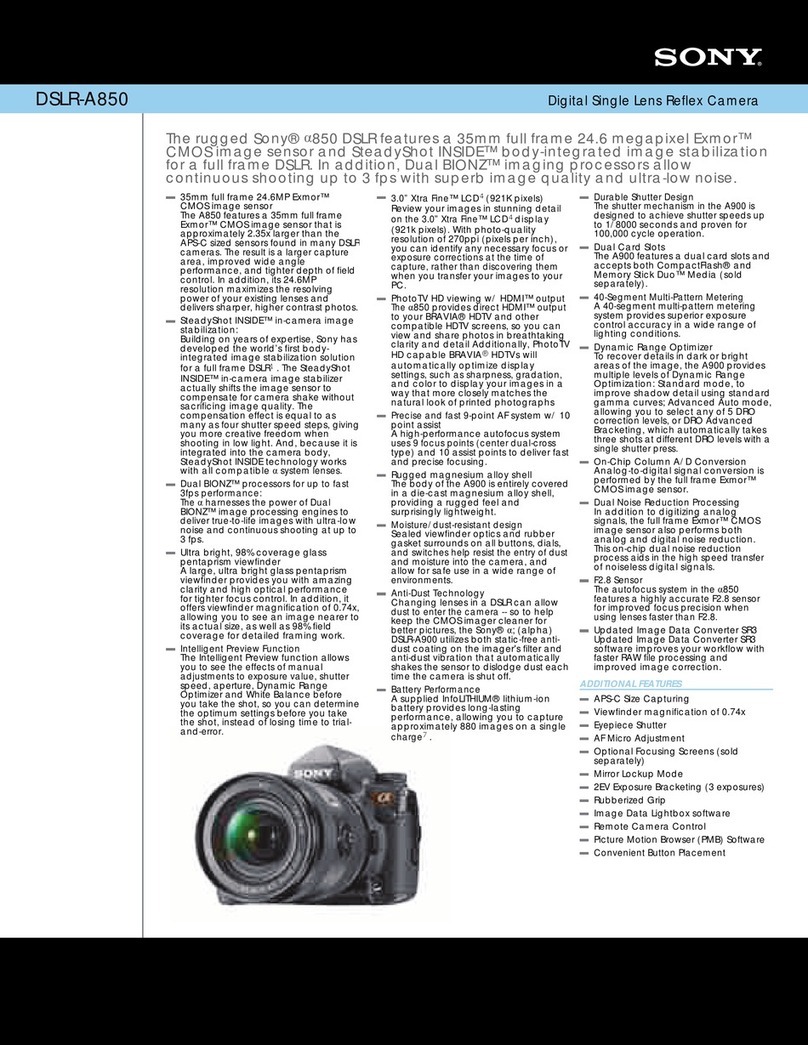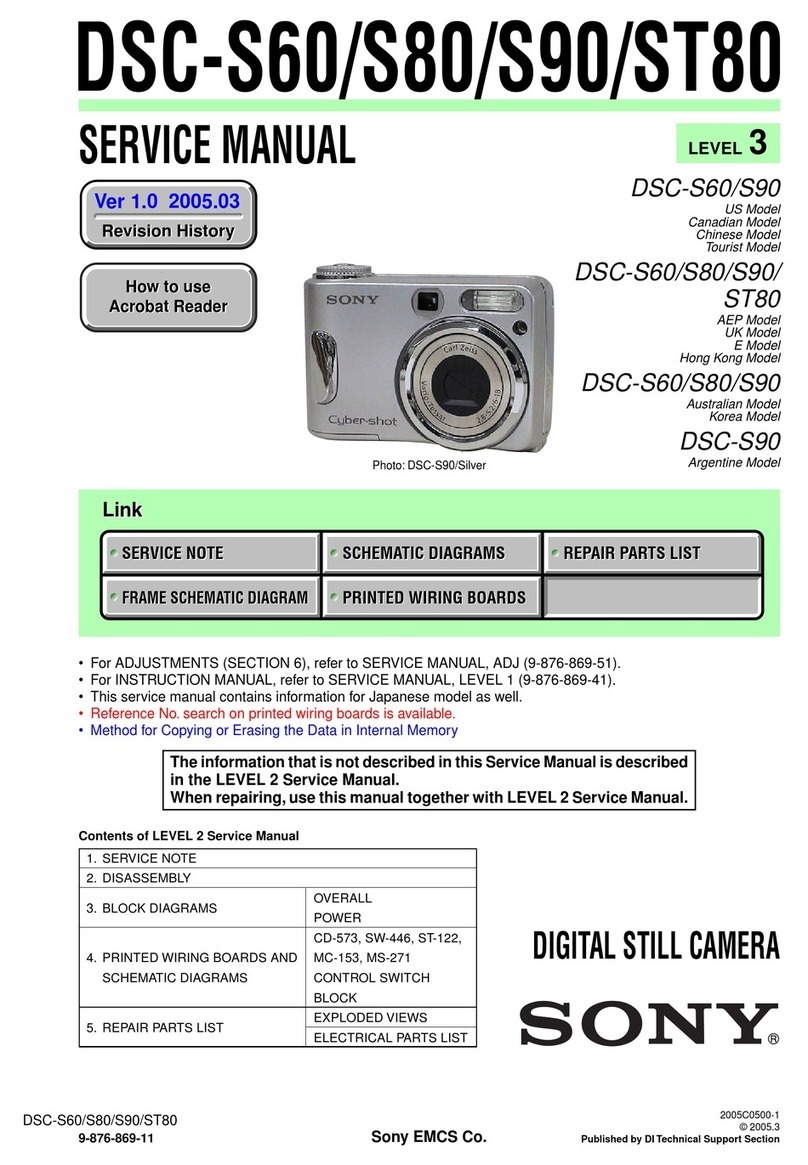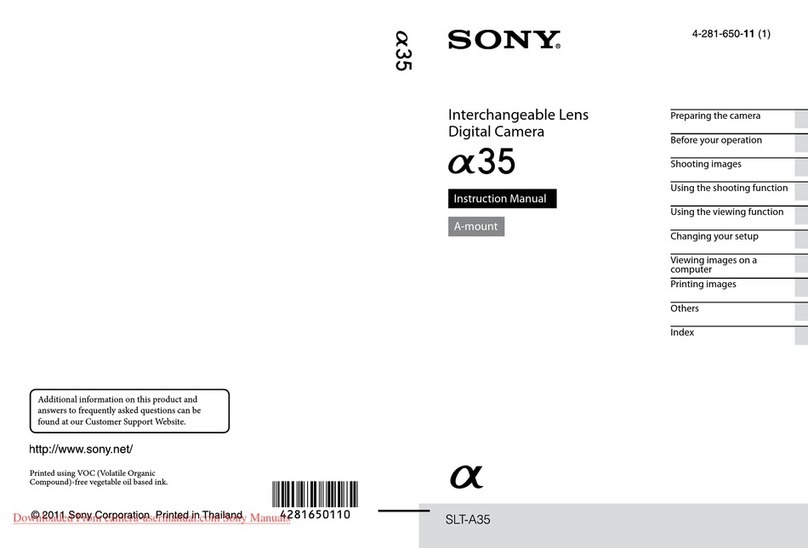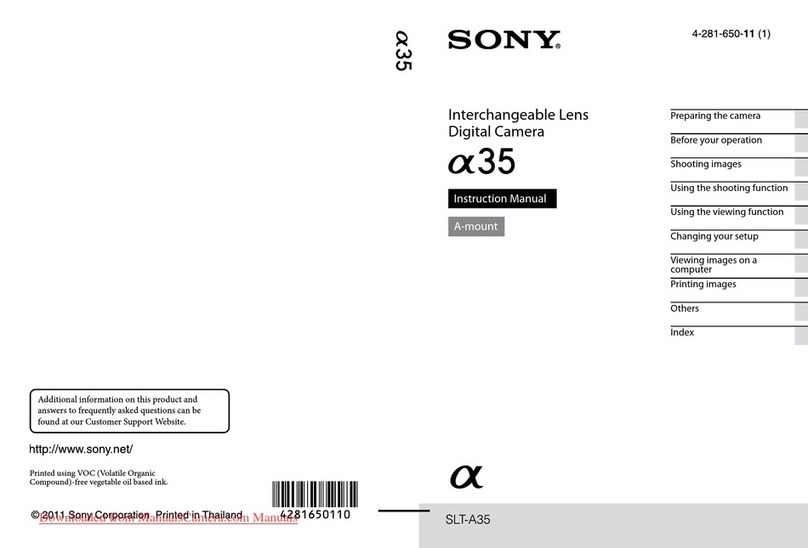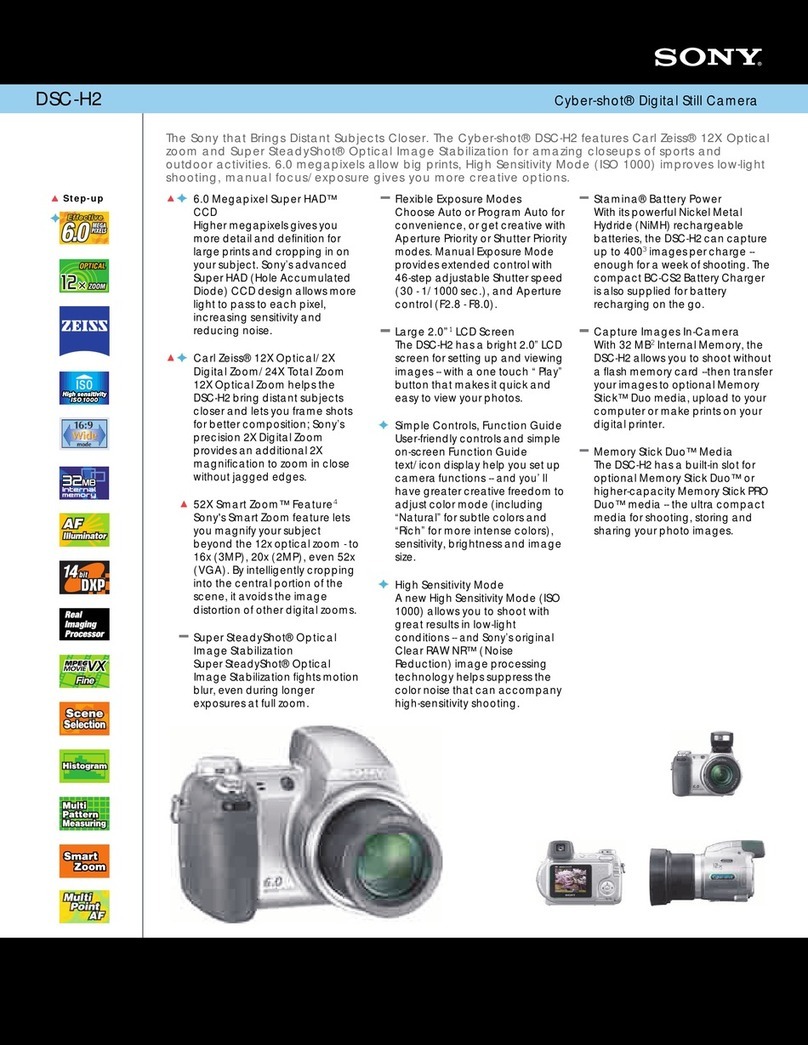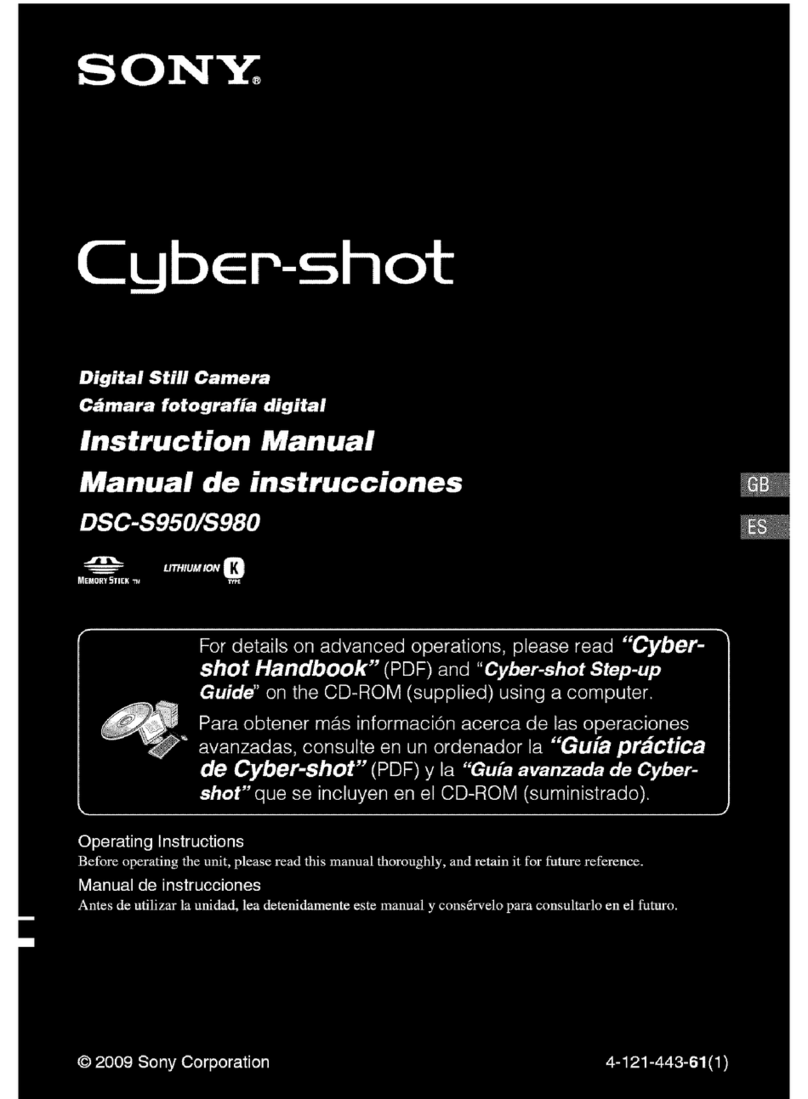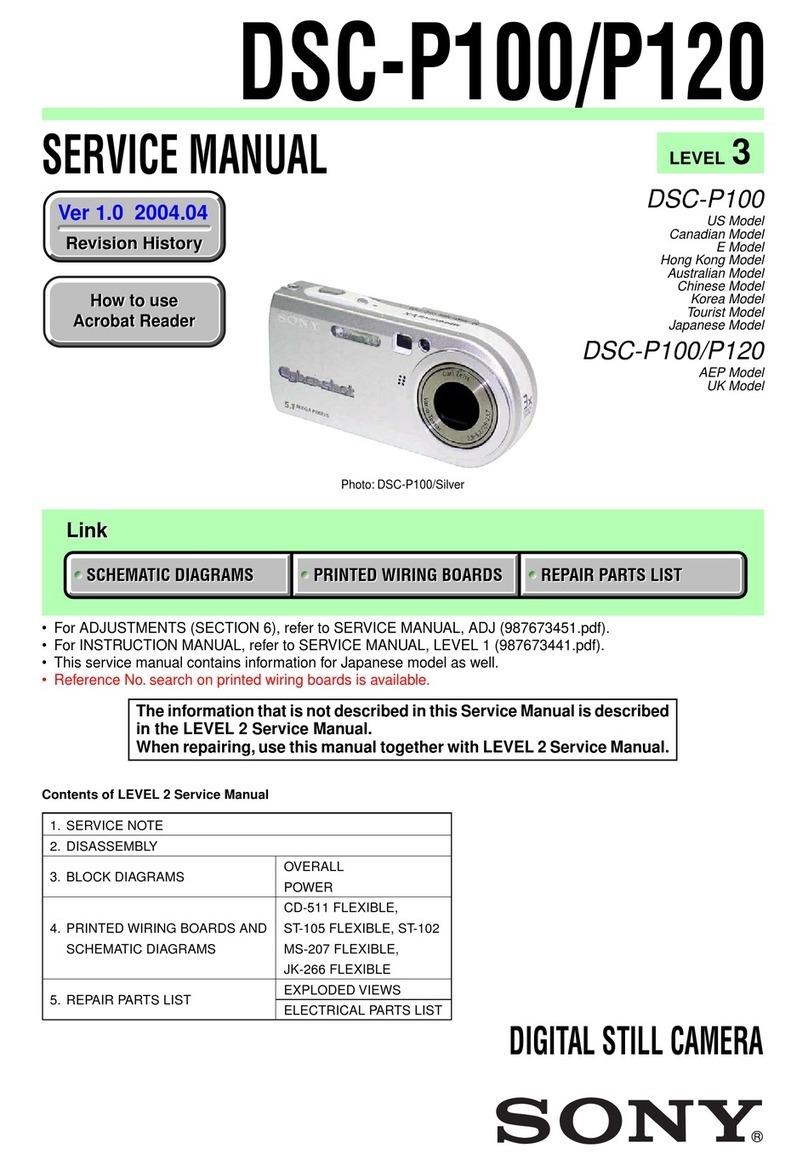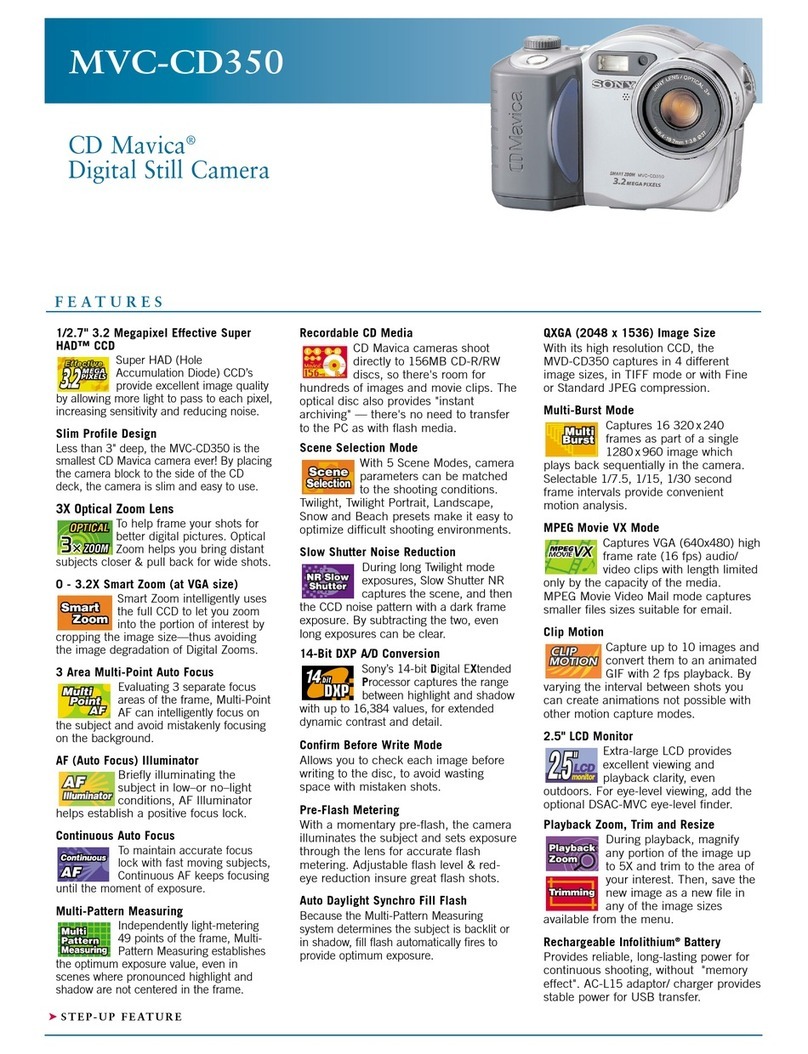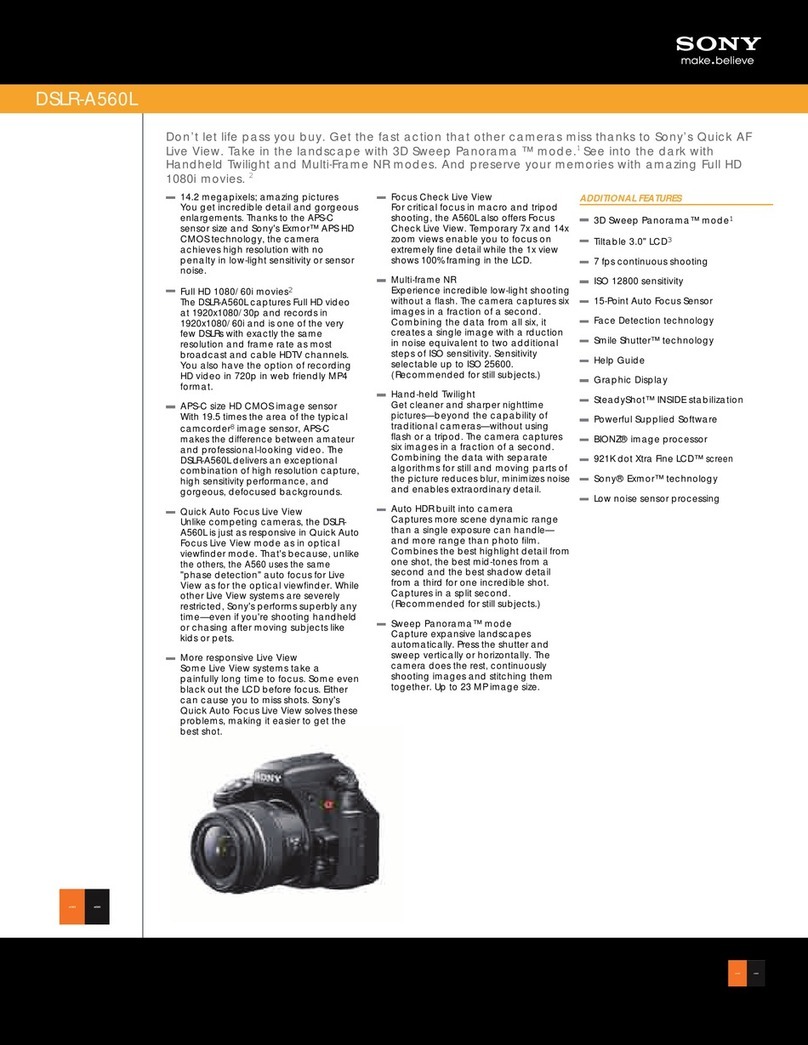Reach beyond the traditional wide angle lens, and capture more breathtaking shots with
Sweep Panorama™ mode. Simply press the shutter button and sweep the camera in the desired
direction and the camera continuously shoots at a high speed, then seamlessly stitches the
images together with automatic position adjustment to create one stunning panoramic image.
Available in wide and ultra-wide options, the camera can take panoramic shots of up to 231
degrees. Now capturing wide landscapes is as easy as press and sweep.
SteadyShot® image stabilization
SteadyShot® image stabilization compensates for camera shake and helps prevent blur through
use of digital processing technologies.
Intelligent Auto Mode
Unlike traditional auto mode, Intelligent Auto (iAuto) mode thinks for you, recognizing scenes,
lighting conditions, faces, and adjusts settings resulting in clear images, faces with natural skin
tone and less blur. Take advantage of all the technology without leaving Auto mode. Kids on
the playground, landscape shots, a beautiful ower or an indoor birthday party; all result in clear
images without leaving auto mode.
Face Detection technology
Face Detection technology detects up to eight individual faces and adjusts focus, exposure, and
white balance to help deliver crisp, properly lit images of family and friends.
Smile Shutter™ technology
Smile Shutter™ technology captures a smile the moment it happens. Simply press the Smile
Shutter™ button and the camera does the rest. You can also select adult and child priority and
indicate the degree of Smile Detection sensitivity. Intelligent Scene Recognition can now be
used together with Smile Shutter™ mode when the Intelligent Auto mode is on. This means that
beautiful smiles can be captured with settings optimized for the particular scene, even in dicult
conditions such as twilight and backlighting.
480p AVI VGA Movie Mode
In 480p AVI movie mode the camera shoots 640 x 480 movies at 30 fps, a standard format when
working with a PC. Users will create movies with full use of optical zoom in les small enough
to transfer to compatible PC or Mac® computer. Once transferred to your computer and
connected to the internet you can eortlessly upload your media to popular photo and video-
sharing websites such as Photobucket® and YouTube™.
So Skin mode
Portrait subjects will love the results. So Skin mode recognizes skin tones and reduces the
appearance of blemishes and wrinkles without aecting the rest of the shot.
Natural Flash
Conventional point-and-shoot camera ash shots just don't capture colors the way the eye sees
them. Natural Flash mode takes a reference shot without ash and then uses that reference to
correct the color, for far more lifelike images.
Self-Portrait Timer
Self-Portrait Timer helps take the guesswork out of self portraits by utilizing Face Detection
technology to recognize when your face enters the frame. Once the camera detects your face,
it triggers a 2-second timer, and then snaps a picture.
Anti-blink Function
It’s frustrating to capture the perfect shot, only to review it later and discover subjects blinked
during the photo. The Anti-blink function works to help counter blinking and squinting. When the
camera is set to So Snap, the Anti-blink function captures two images, recording only the photo
with less squinting. If a blink is detected in other shooting modes, a warning will be displayed aer
you take the shot.
Dynamic Range Optimizer Standard and Plus