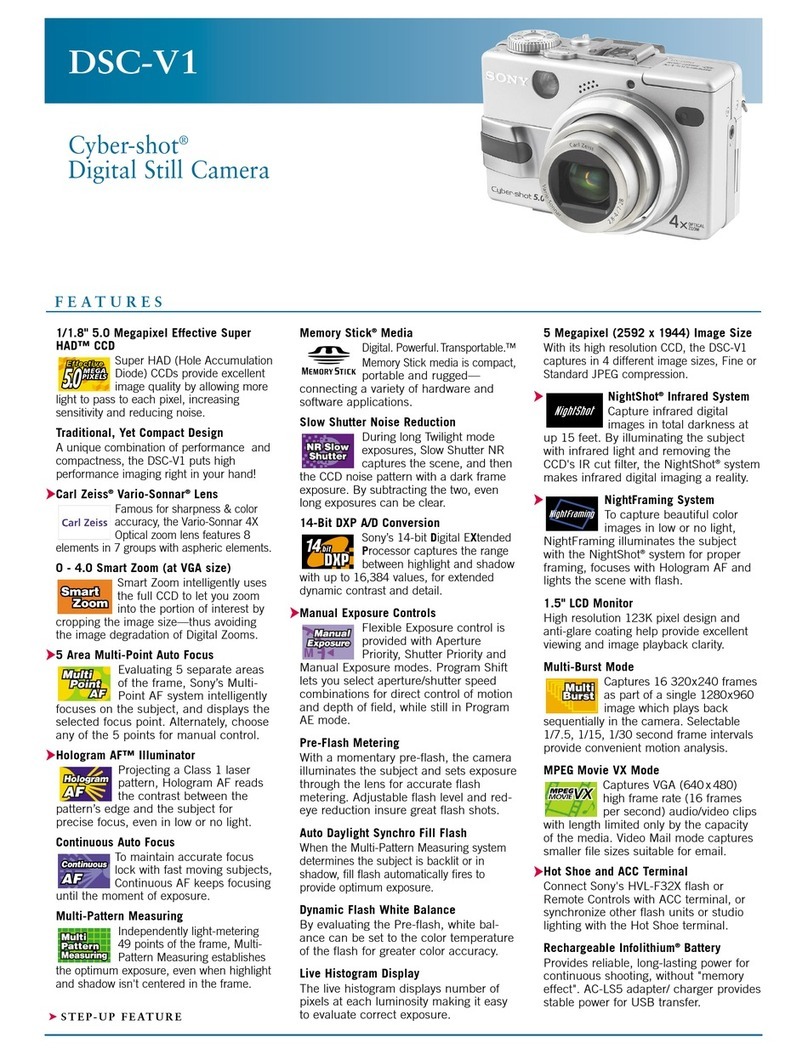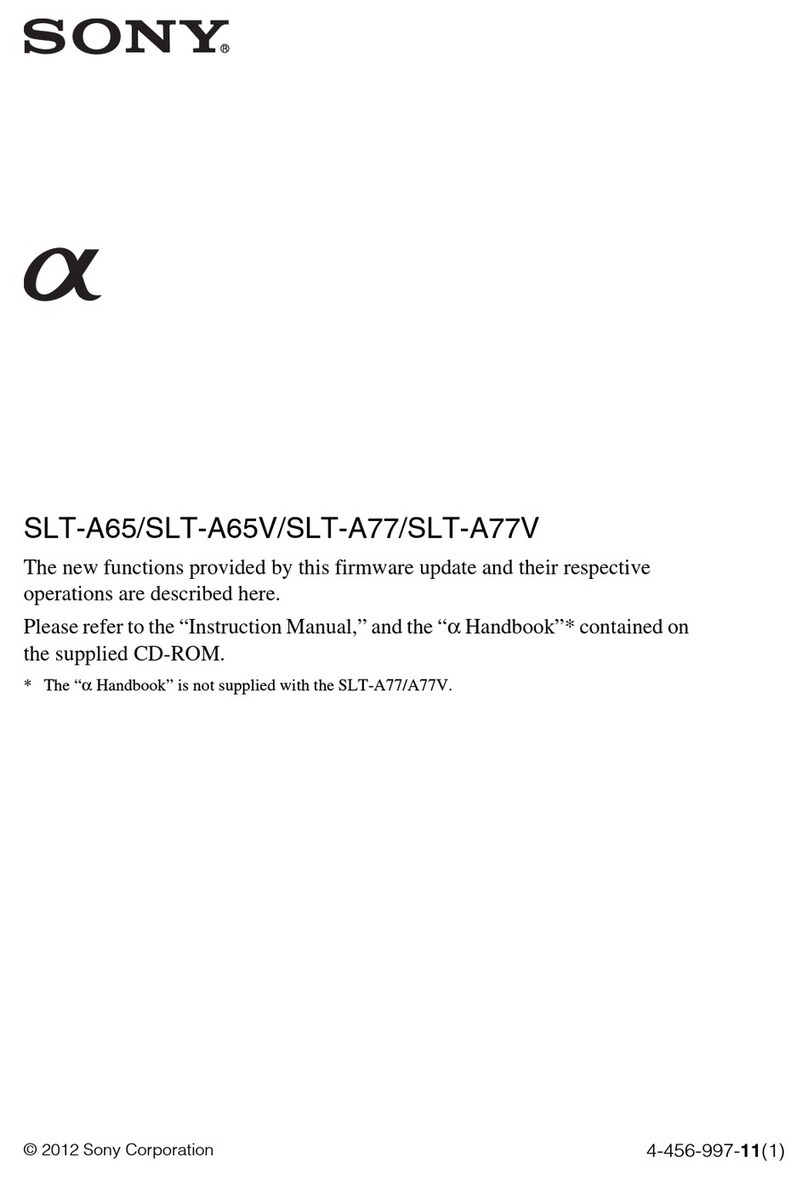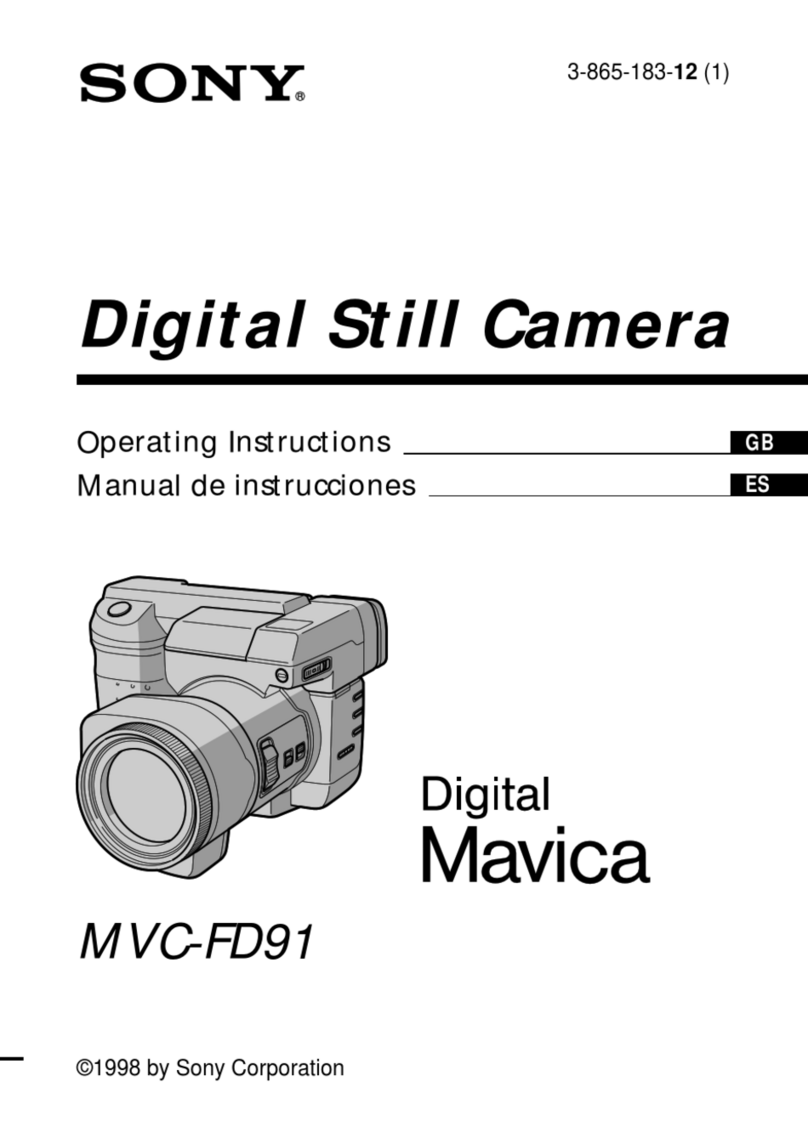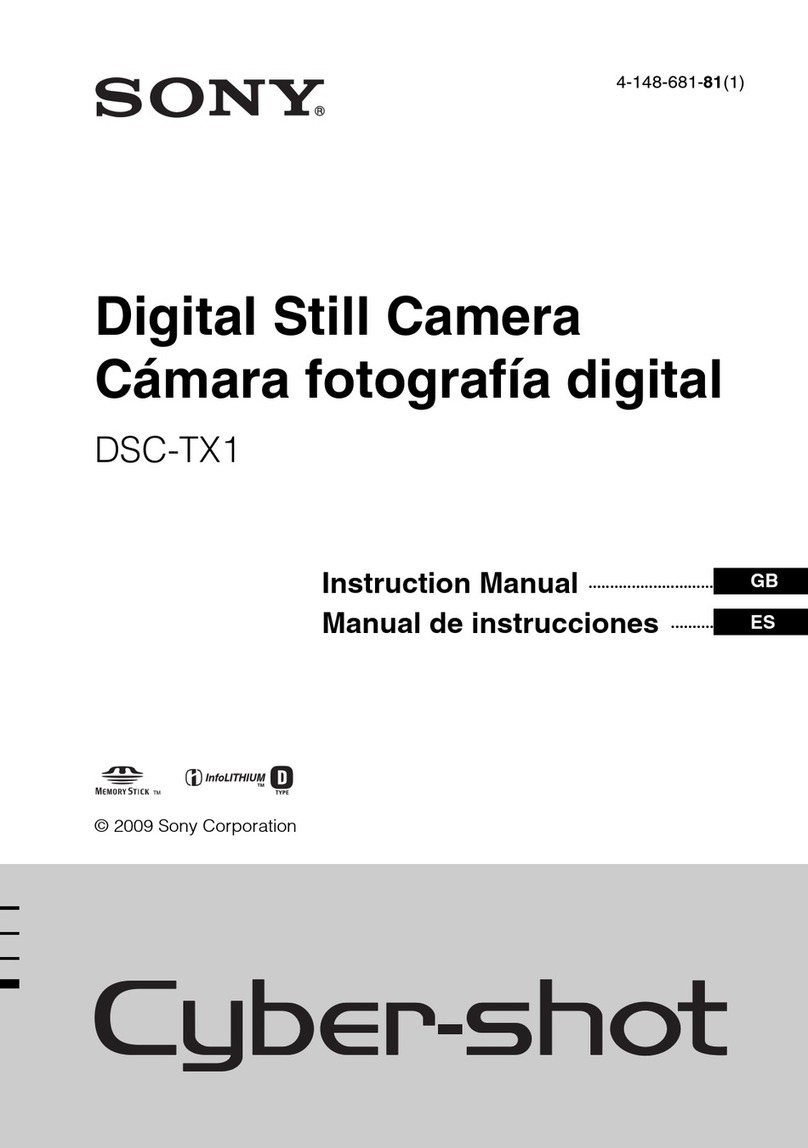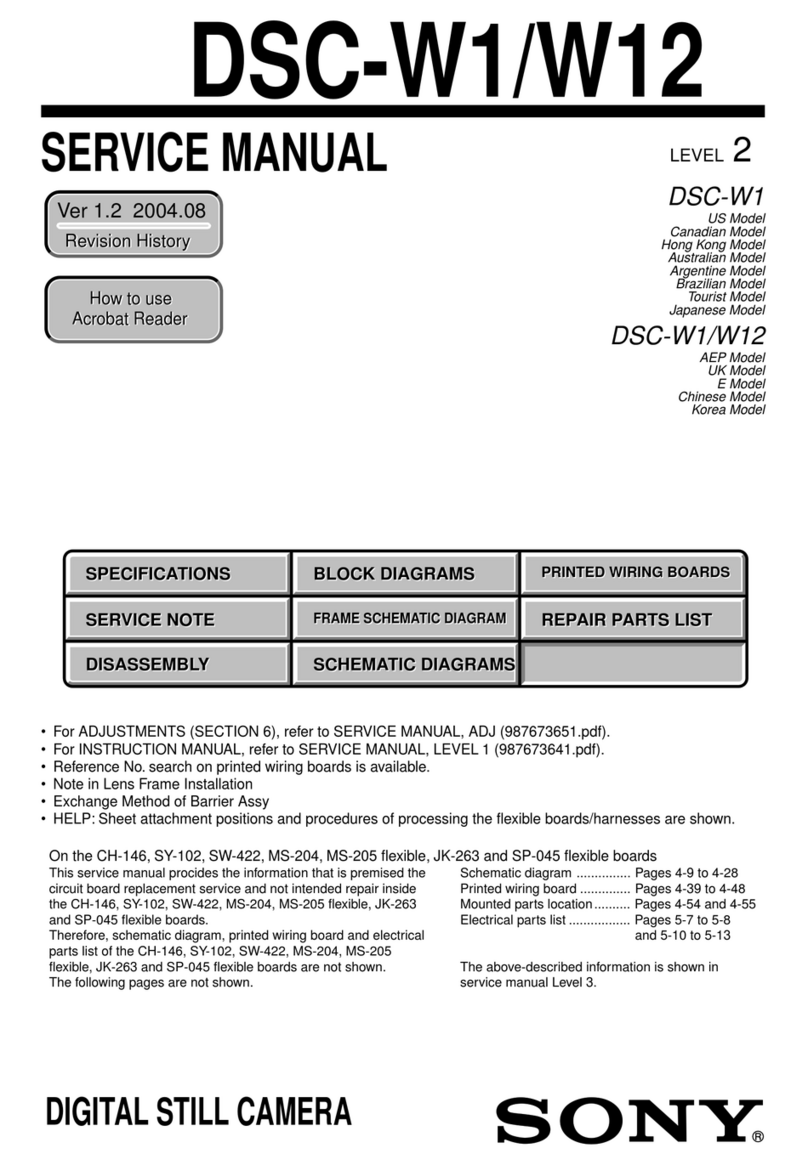➤
1/2.7" 2.0 Mega Pixel Effective Super
HAD™CCD, 2.1 Mega Pixel Gross
Captures professional looking still images
with excellent picture clarity and true-to-
life color reproduction. Reduced noise in
the imager improves signal-to-noise ratio,
particularly effective when shooting black
objects or in dark situations.
➤
UXGA, XGA, VGA Image Resolution:
Match the resolution you capture images
to your needs. Utilizing high quality CCD
imagers, Sony digital still cameras capture
stunning images in a variety of resolutions
ideal for a variety of applications from
high-resolution printing, screen shows,
websites or e-mail.
Dual Media Slots:
Dual Media slots allow
images to be stored on
inexpensive easy-to-use
floppy disks or in greater capacities
using Memory Stick®media. Only FD
Mavica can copy from one type of media
to another. So you don’t have to wait to
e-mail images to your friends, you can
give them the image on the spot copied
to an affordable 3.5"floppy disk. Memory
Stick media is a flash memory system
that holds data on a tiny,
transportable unit which can be used in
digital cameras, camcorders, computers,
printers and more. Choose between the
simplicity of floppies as well as
ultra-capacity storage of Memory Stick
media-up to 128 MB of memory.
3X Optical/ 6X Precision Digital Zoom:
ZZoom helps you frame
your shots for better digital
pictures. Bring distant
subjects closer or pull back for wide
shots. Precision Digital zoom extends the
optical zoom range by 2X without the
jagged edges of other designs, resulting
smooth images.
12-Bit DXP A/D Conversion:
12-bit Digital Extended
Processor (DXP) captures the
dynamic range between light
and dark areas of your subject, providing
an overall improvement, 4 times the level
of brightness of 10 bit systems, without
losing detail (highlights and shadow).
E-Mail Mode:
Stores a low-resolution 320 x
240 file in a separate folder
from the original image for
faster Internet uploads and downloads.
Intelligent Flash with Red-Eye Reduction:
Provides the appropriate amount of flash
for optimum brightness and color
accuracy in virtually any lighting
condition. The Red-Eye Reduction
system uses a series of pre-flashes that
causes the subject’s pupils to contract,
reducing the possibility of reflection from
the back of the eye that causes the
red-eye problem.
MPEG Movie Mode (No Audio)
Create small MPEG1 videos
clips that record 8.3 frames
per second. These clips are
great for emailing. Videos can be recorded
in the Presentation mode at 320 x 240
resolution for 5,10 or 15 seconds. Or
record up to 60 seconds using the E-mail
Mode at 160 x 112 resolution. These clips
are great for e-mailing.
Light Metering
Capture the best possible images even in
difficult situations, like when your subject
is strongly backlit or in deep shadow.
Light metering provides better exposure
balance in your images. Choose from
Center-weighted Metering and Spot
Metering. Center-weighted metering
measures light in the entire frame, but
emphasizes the weight in the center of
the frame. Spot metering measures the
light at the center of the frame only.
Clip Motion:
Animated function plays back
still images in succession in
1/2 second intervals. Clip
motion allows you to capture up to 10
frames in the GIF format and combines
them into a compact animated GIF file.
By varying time between shots you
can create a variety of entertaining
animations not possible with other
motion capture functions.
2.5" 123K Pixel LCD Display:
What you see is what you get! A large, full
color LCD display viewfinder lets you
preview or review your shots right on the
camera back, with great detail and clarity.
5-Mode Program AE:
Allows quick and easy setting of proper
exposure, shutter and depth-of-field for a
variety of shooting environments. A/E
modes include: Twilight, Twilight +,
Landscape, Pan Focus and Spot Meter.
TEXT Mode (GIF):
Great for taking images of
documents. Text mode
captures images (GIF) with
much smaller file sizes without
reducing resolution.
TIFF Mode:
Digital images can be stored
in an uncompressed file
format (TIFF –Tagged Image
File Format on the cameras Memory Stick
media only). Images are presented with all
the color information found in the original
shot with no compression, and are perfect
for use in graphic applications.
FEATURES
➤
STEP-UP FEATURE
MVC-FD200
FD Mavica®
Digital Still Camera