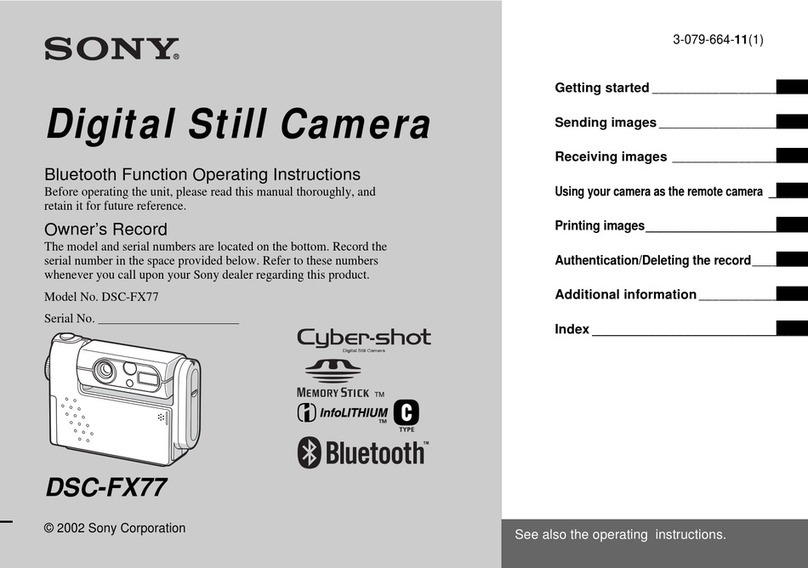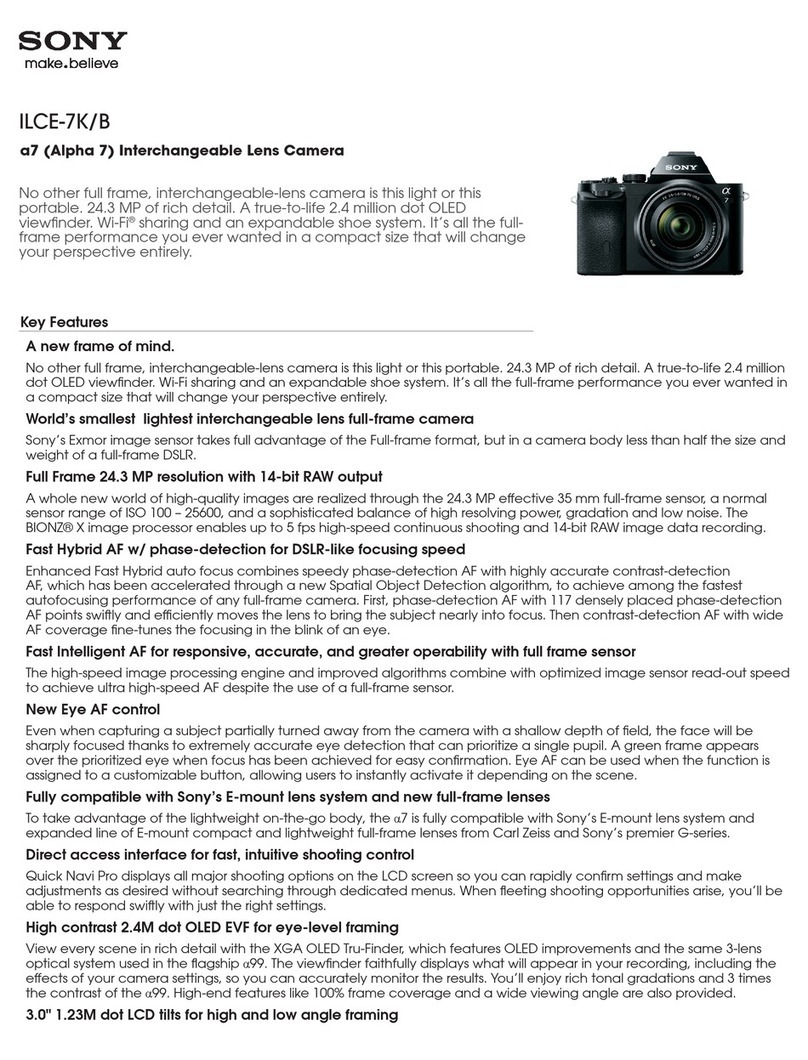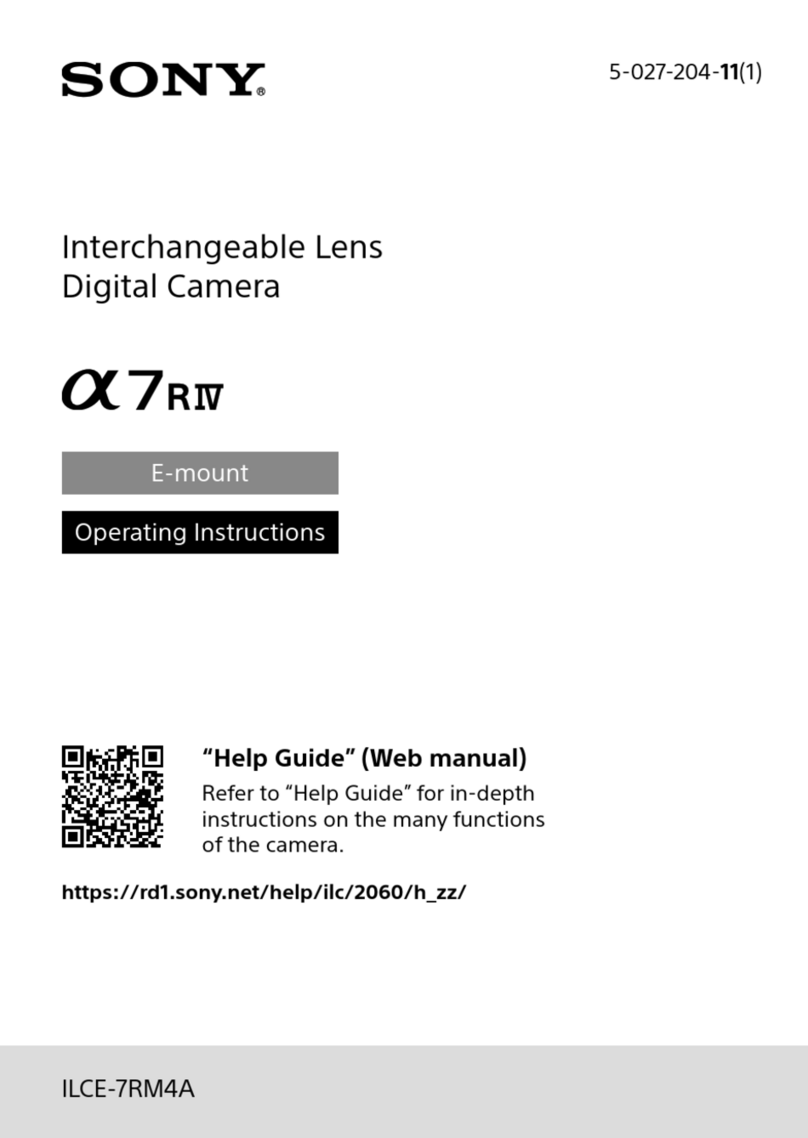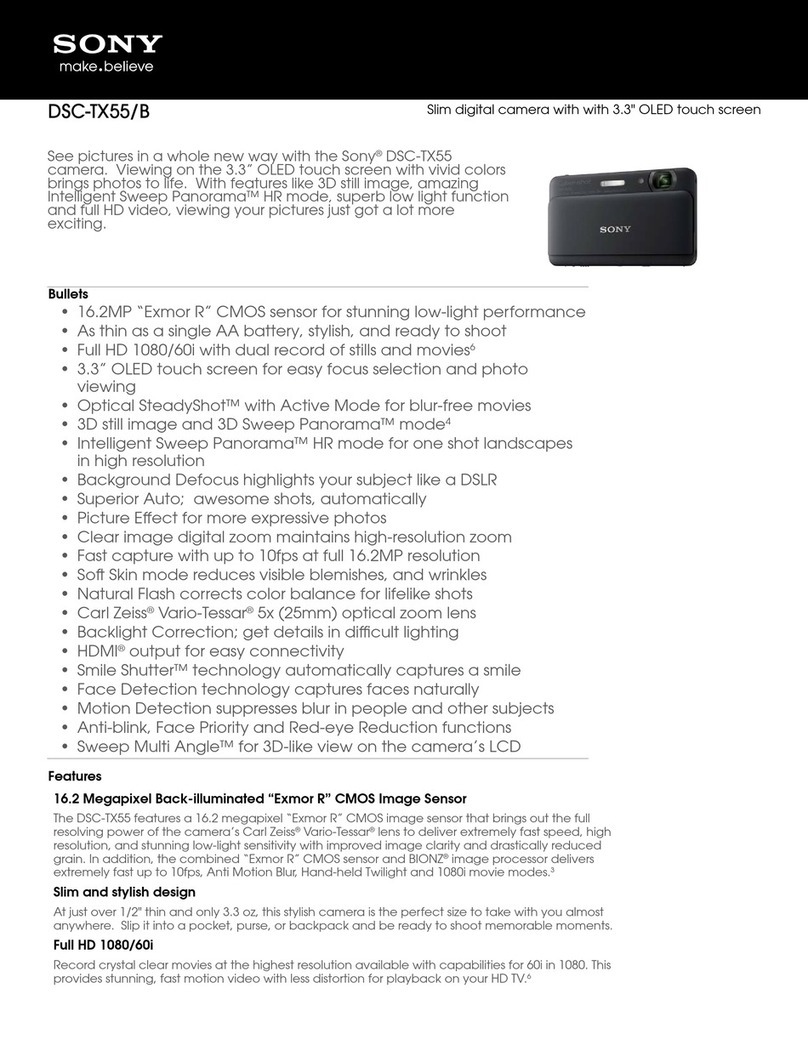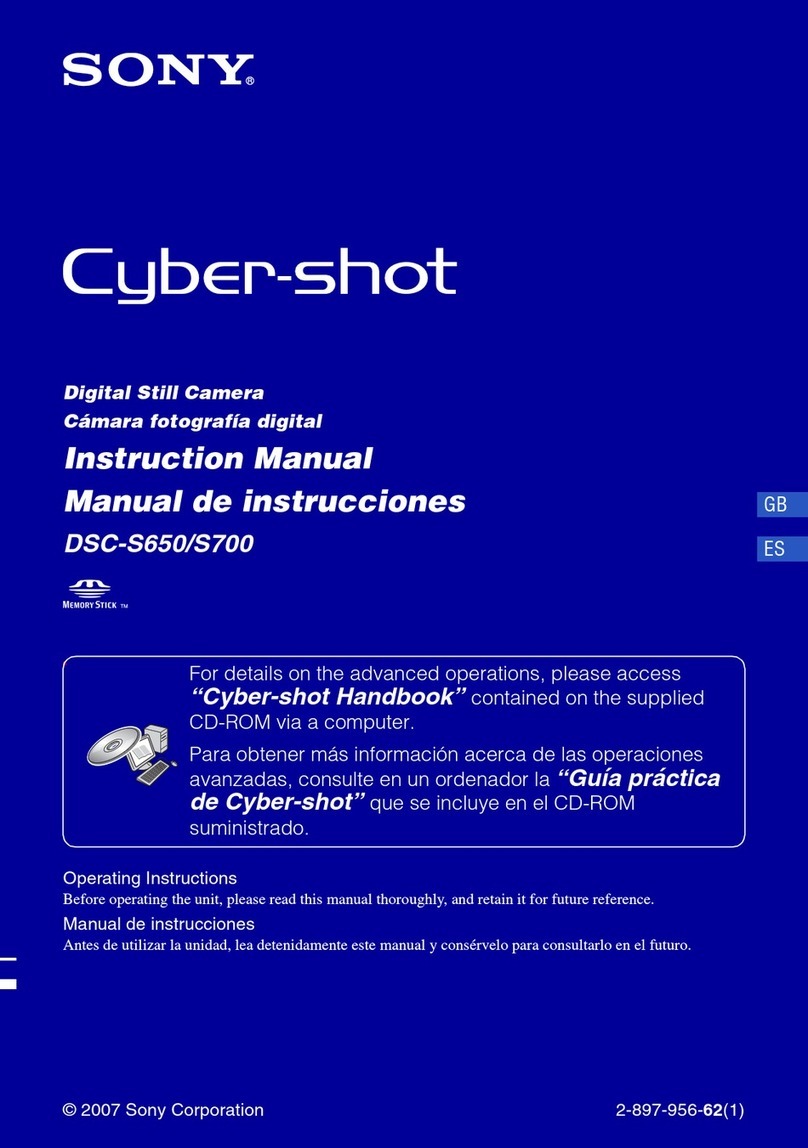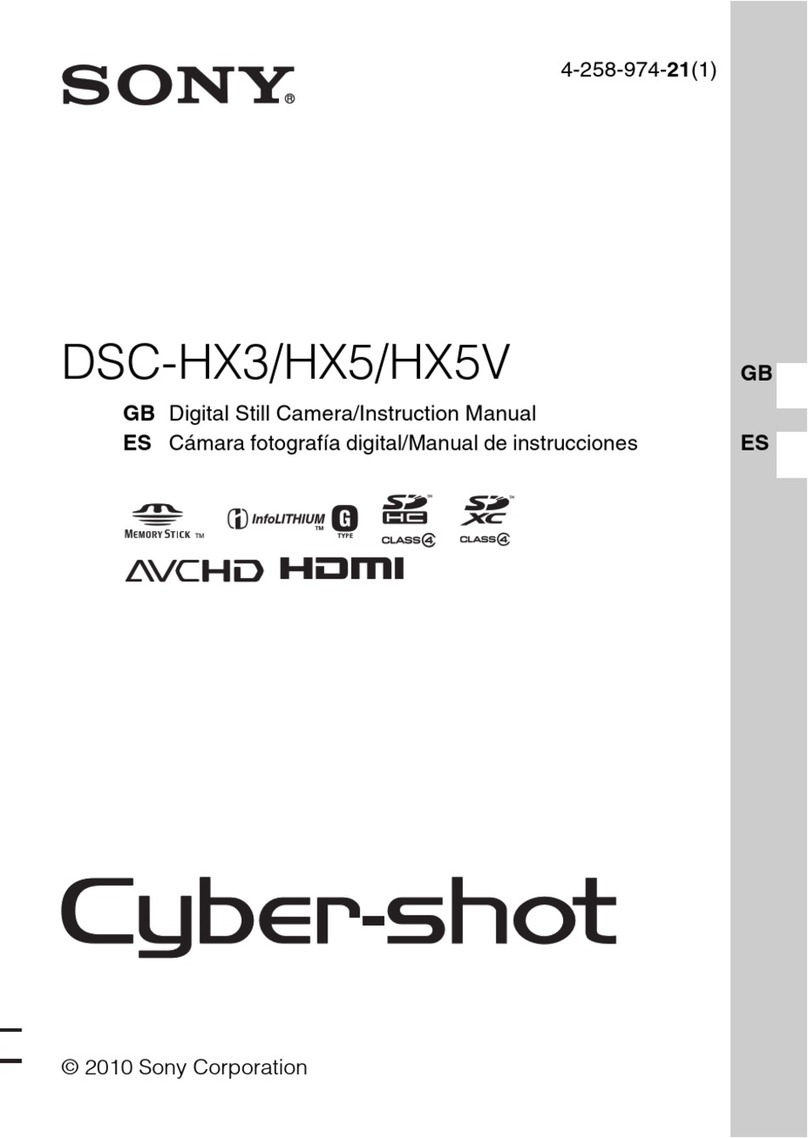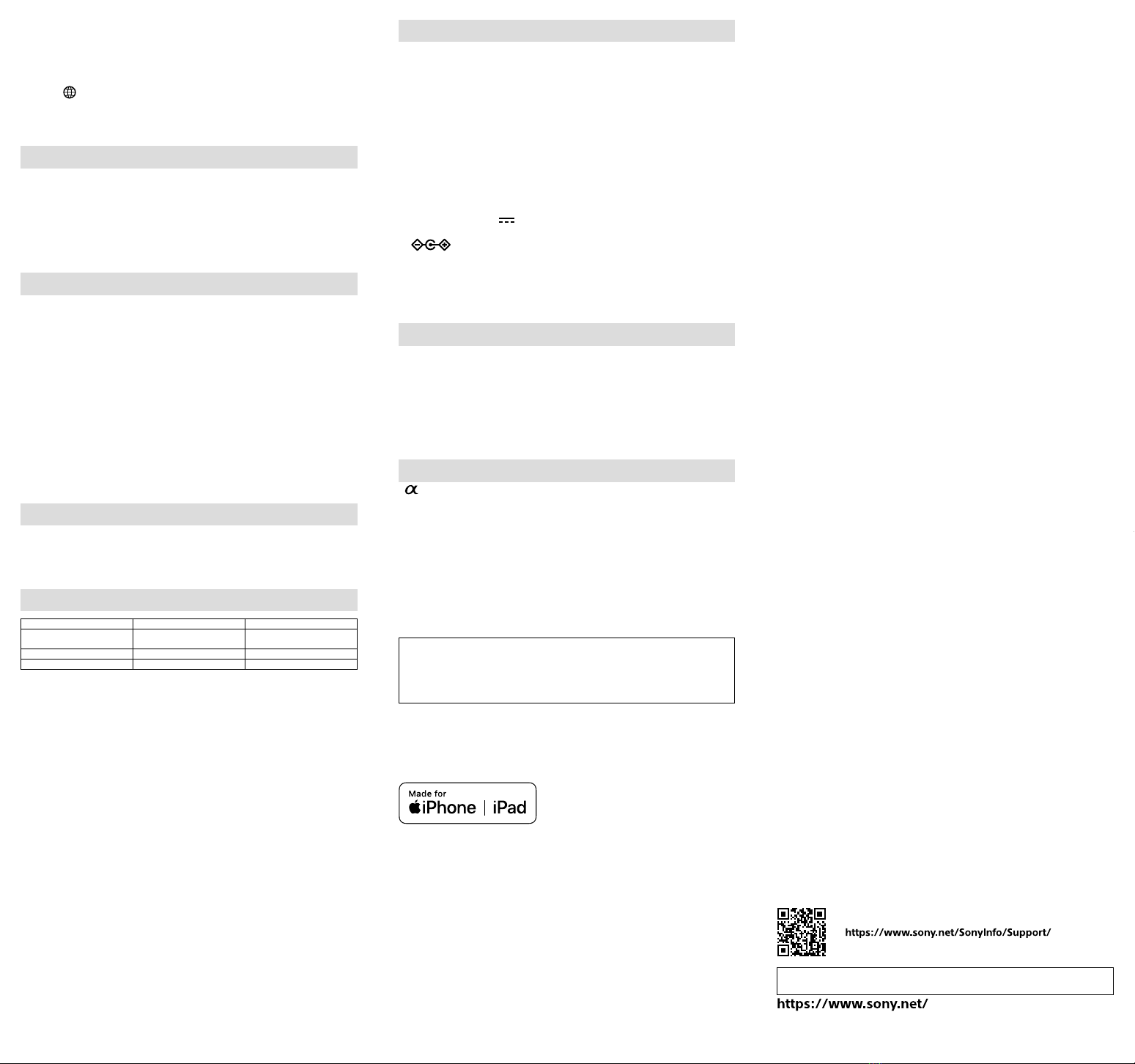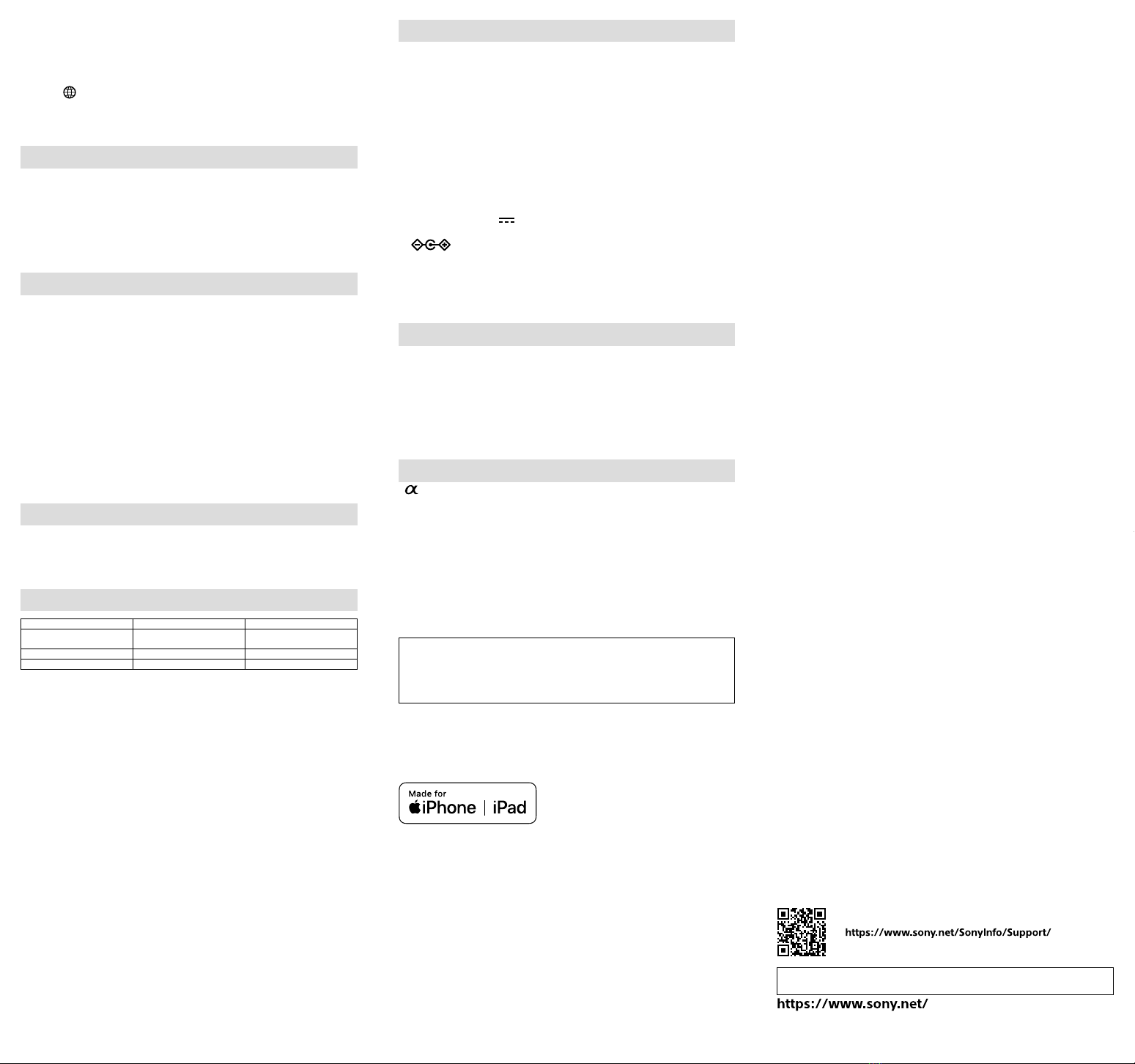
Sony lenses/accessories
Using this unit with products from other manufacturers may affect its performance,
leading to accidents or malfunction.
Note on the 5GHz band for wireless LAN
When using the wireless LAN function outdoors, set the band to 2.4GHz by following the
procedure below. (WW559681 only)
• MENU (Network) [Wi-Fi] [Wi-Fi Frequency Band]
How to turn off wireless network functions (Wi-Fi, etc.) temporarily
When you board an airplane, etc., you can turn off all wireless network functions
temporarily using [Airplane Mode].
For Customers in the U.S.A. and Canada
This equipment complies with FCC radiation exposure limits set forth for an uncontrolled
environment and meets the FCC radio frequency (RF) Exposure Guidelines. This equipment
should be installed and operated keeping the radiator at least 20 cm or more away from
person’s body.
This equipment complies with ISED radiation exposure limits set forth for an uncontrolled
environment and meets RSS-102 of the ISED radio frequency (RF) Exposure rules. This
equipment should be installed and operated keeping the radiator at least 20 cm or more
away from person’s body.
For Customers in the U.S.A.
For question regarding your product or for the Sony Service Center nearest you, call 1-800-
222-SONY (7669) .
Supplier’s Declaration of Conformity
Trade Name : SONY
Model : WW559681
Responsible Party : Sony Electronics Inc.
Address : 16535 Via Esprillo, San Diego, CA 92127 U.S.A.
Telephone Number : 858-942-2230
Important note on use of 5 GHz wireless LAN
Compliance with FCC requirement 15.407(c)
Data transmission is always initiated by software, which is the passed down through the
MAC, through the digital and analog baseband, and finally to the RF chip. Several special
packets are initiated by the MAC. These are the only ways the digital baseband portion will
turn on the RF transmitter, which it then turns off at the end of the packet. Therefore, the
transmitter will be on only while one of the aforementioned packets is being transmitted.
In other words, this device automatically discontinue transmission in case of either
absence of information to transmit or operational failure.
Frequency Tolerance: ±20 ppm
For Customers in Canada
5150-5350 MHz band is restricted to indoor operation only.
High-power radars are allocated as primary users (i.e. priority users) of the bands 5250-
5350MHz and 5650-5850MHz and that these radars could cause interference and/or
damage to LE-LAN devices.
For Customers in Europe
IEEE802.11b/g/n 2 400 MHz < 60 mW e.i.r.p.
IEEE802.11a/n/ac 5 150 - 5 350 MHz
5 470 - 5 725 MHz
< 35 mW e.i.r.p.
IEEE802.11a/n/ac 5 725 - 5 850 MHz < 25 mW e.i.r.p.
Bluetooth 2 400 MHz < 10 mW e.i.r.p.
Hereby, Sony Corporation declares that this equipment is in compliance with Directive
2014/53/EU.
The full text of the EU declaration of conformity is available at the following internet
address:
https://www.compliance.sony.eu
Hereby, Sony Corporation declares that this equipment is in compliance with the UK
relevant statutory requirements.
The full text of the declaration of conformity is available at the following internet address:
https://compliance.sony.co.uk
For this radio equipment the following restrictions on putting into service or of
requirements for authorization of use apply in AT/BE/BG/CY/CZ/DK/EE/FI/FR/DE/EL/HU/
IE/IT/LV/LT/LU/MT/NL/PL/PT/RO/SK/SI/ES/SE/UK/UK(NI)/HR/IS/LI/NO/CH/AL/BA/MK/
MD/RS/ME/XK/TR:
5150 - 5350MHz band is restricted to indoor operations only.
Specifications
Camera
[System]
Camera Type:
Interchangeable Lens Digital Camera
Lens: Sony E-mount lens
[Image sensor]
Image format: 35mm full frame,
CMOS image sensor
Effective pixel number of camera:
Approx. 61 000 000 pixels
Total pixel number of camera:
Approx. 62 500 000 pixels
[General]
Rated input: 10V to 18V , 3.8W
Power & Control Cable (DC IN jack):
Operating temperature:
0 to 40 °C (32 to 104 °F)
Storage temperature:
–20 to 55 °C (–4 to 131 °F)
HDMI type D micro jack
Power & Control terminal Molex Micro-
Fit 3.0 6pin (430450622)
UHS-I/II compatible SD memory card
slot
Dimensions (W/H/D) (Approx.):
100 × 74 × 42.5 mm
(4 × 3 × 1 11/16 in.)
Mass (Approx.):
243g (8.6oz) (camera body only)
[Wireless LAN]
WW559681 (see name plate on the
bottom of camera)
Supported format:
IEEE802.11a/b/g/n/ac
Frequency band: 2.4GHz/5GHz
WW853104 (see name plate on the
bottom of camera)
Supported format: IEEE 802.11 b/g/n
Frequency band: 2.4 GHz
Design and specifications are subject to change without notice.
Compatible iPhone/iPad models
iPhone 14 Pro Max, iPhone 14 Pro, iPhone 14 Plus, iPhone 14, iPhone SE (3rd generation),
iPhone 13 Pro Max, iPhone 13 Pro, iPhone 13, iPhone 13 mini, iPhone 12 Pro Max,
iPhone 12 Pro, iPhone 12, iPhone 12 mini, iPhone SE (2nd generation), iPhone 11 Pro Max,
iPhone 11 Pro, iPhone 11, iPhone XS Max, iPhone XS, iPhone XR, iPhone X, iPhone 8 Plus,
iPhone 8, iPhone 7 Plus, iPhone 7, iPhone SE, iPhone 6s Plus, iPhone 6s, iPad Air (3rd,
4th, and 5th generation), iPad (5th through 10th generation), iPad mini (6th generation),
iPad Pro 12.9-inch (1st through 6th generation), iPad Pro 11-inch (1st through 4th
generation), iPad Pro 10.5-inch, iPad Pro 9.7-inch, iPad Air 2, iPad mini (5th generation),
iPad mini 4
(As of May 2023)
Trademarks/Licenses
• is a trademark of Sony Group Corporation.
• Apple, iPhone and iPad are trademarks of Apple Inc., registered in the U.S. and other
countries.
• USB Type-C® and USB-C® are registered trademarks of USB Implementers Forum.
• The terms HDMI, HDMI High-Definition Multimedia Interface, and the HDMI Logo are
trademarks or registered trademarks of HDMI Licensing Administrator, Inc.
• Wi-Fi, the Wi-Fi logo and Wi-Fi Protected Setup are registered trademarks or trademarks
of the Wi-Fi Alliance.
• The Bluetooth® word mark and logos are registered trademarks owned by
Bluetooth SIG, Inc. and any use of such marks by Sony Group Corporation and its
subsidiaries is under license.
• QR Code is a trademark of Denso Wave Inc.
• In addition, system and product names used in this manual are, in general, trademarks or
registered trademarks of their respective developers or manufacturers. However, the ™
or marks may not be used in all cases in this manual.
IMPORTANT – Read the End User Software License Agreement before using your Sony
product.
Using your product indicates your acceptance of the End User Software License
Agreement. The software license agreement between you and Sony is available at the
following URL:
(https://rd1.sony.net/help/di/el23/h_zz/)
• Use of the Made for Apple badge means that an accessory has been designed to
connect specifically to the Apple product(s) identified in the badge, and has been
certified by the developer to meet Apple performance standards. Apple is not
responsible for the operation of this device or its compliance with safety and regulatory
standards.
Additional information on this product and answers to frequently asked
questions can be found at our Customer Support Website.
©2023 Sony Corporation Printed in Thailand