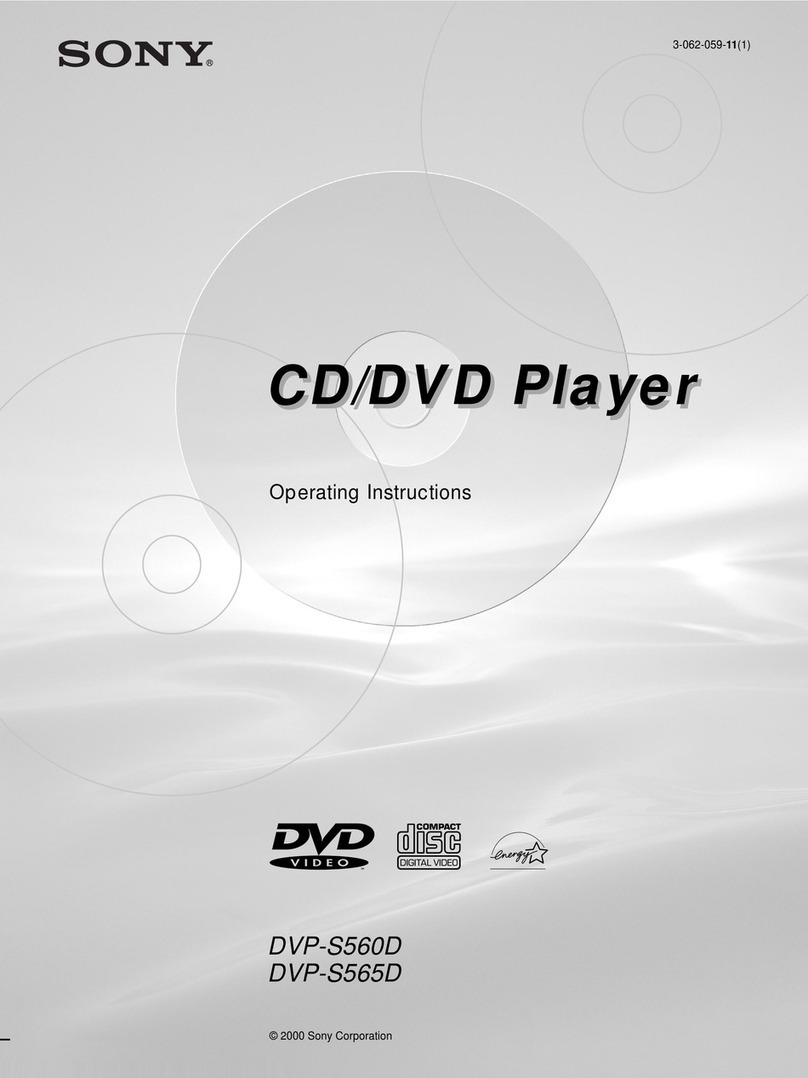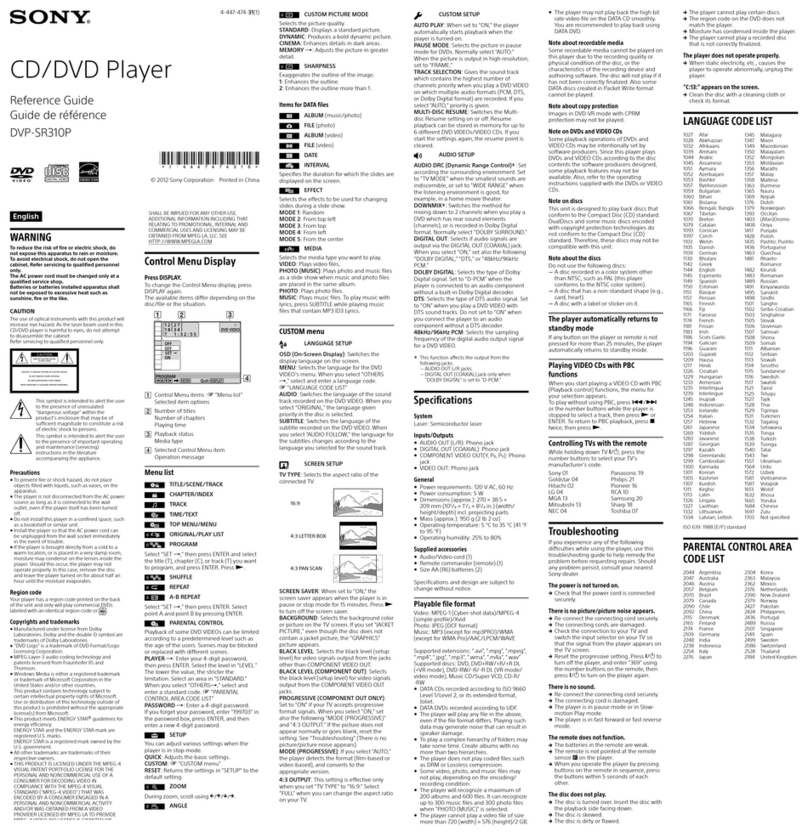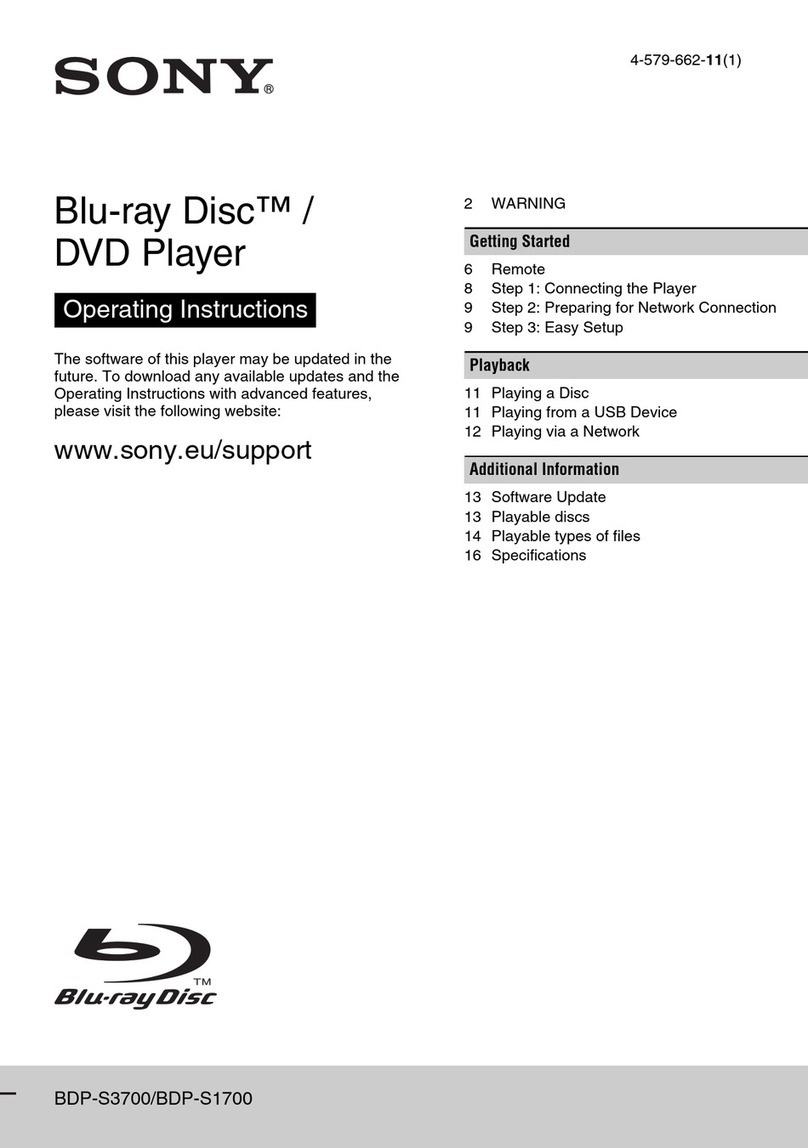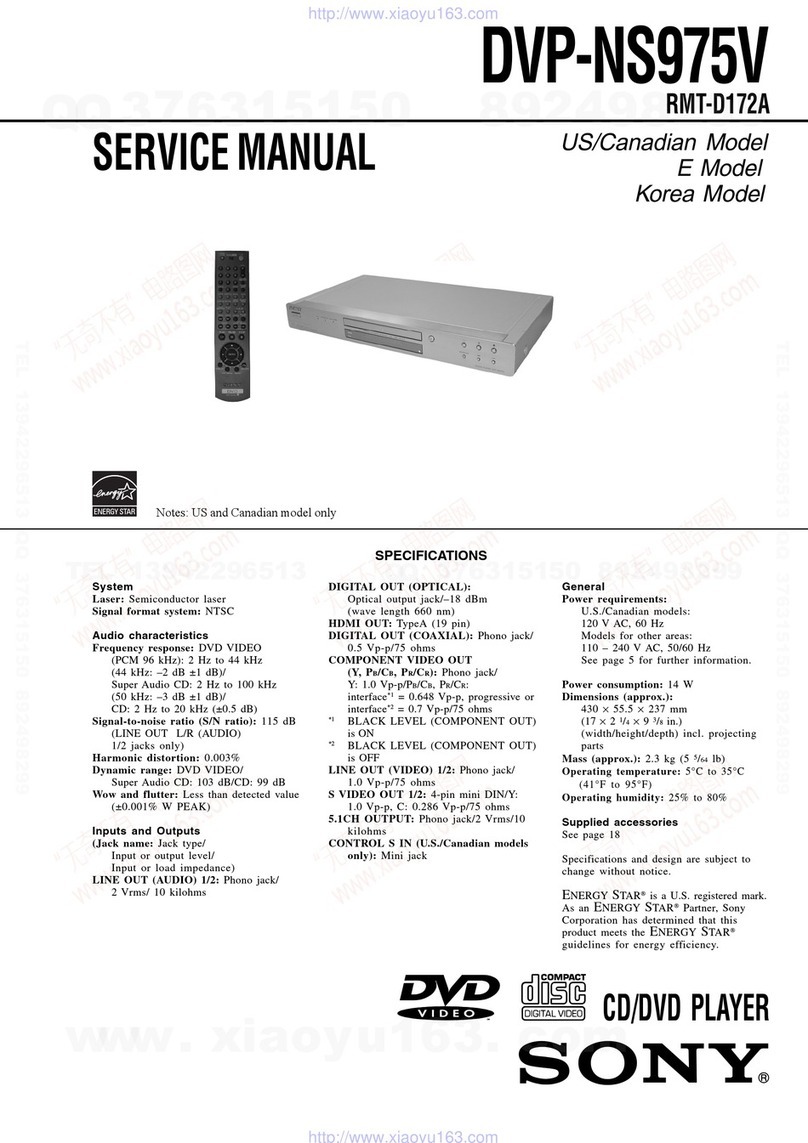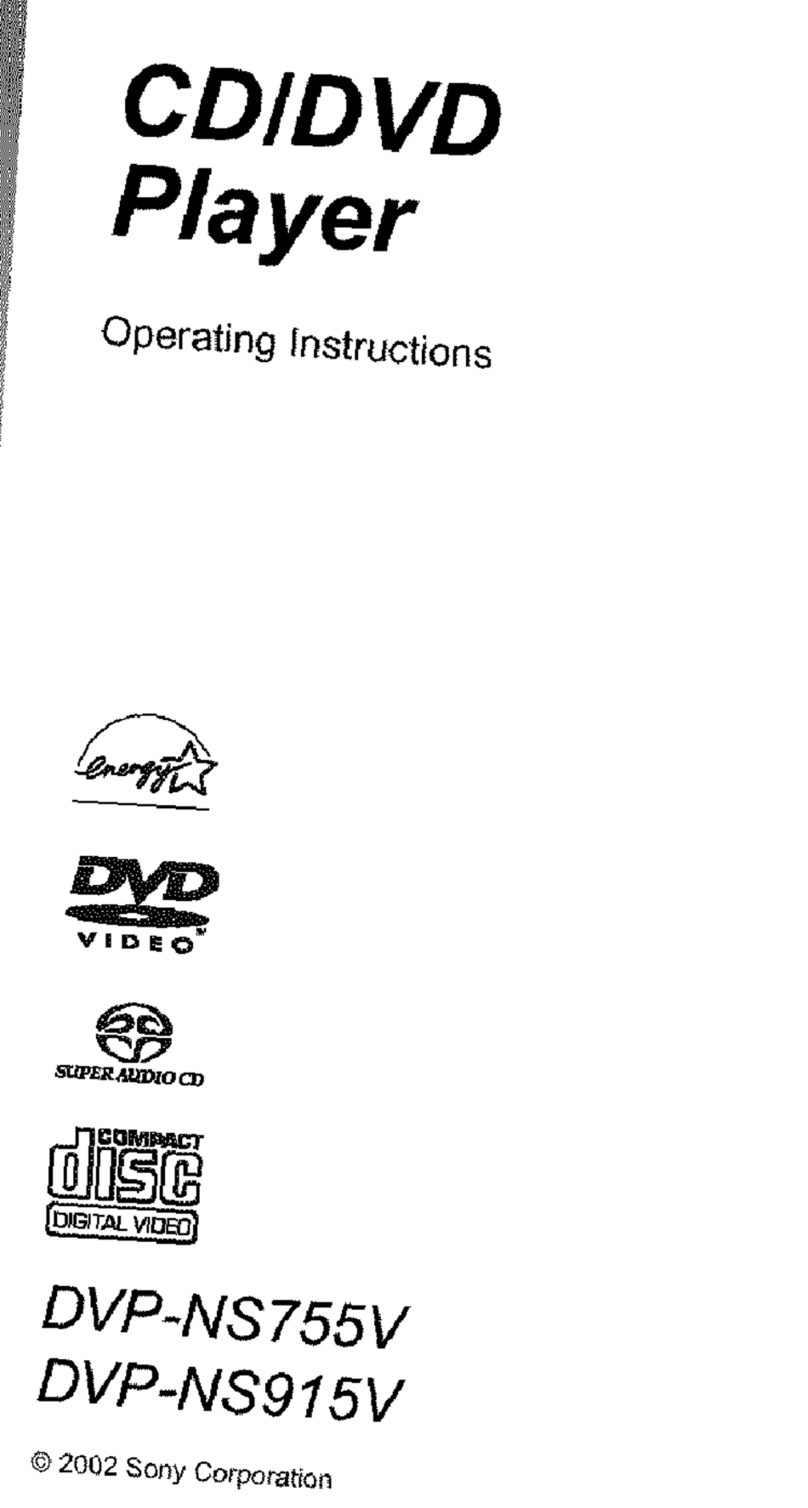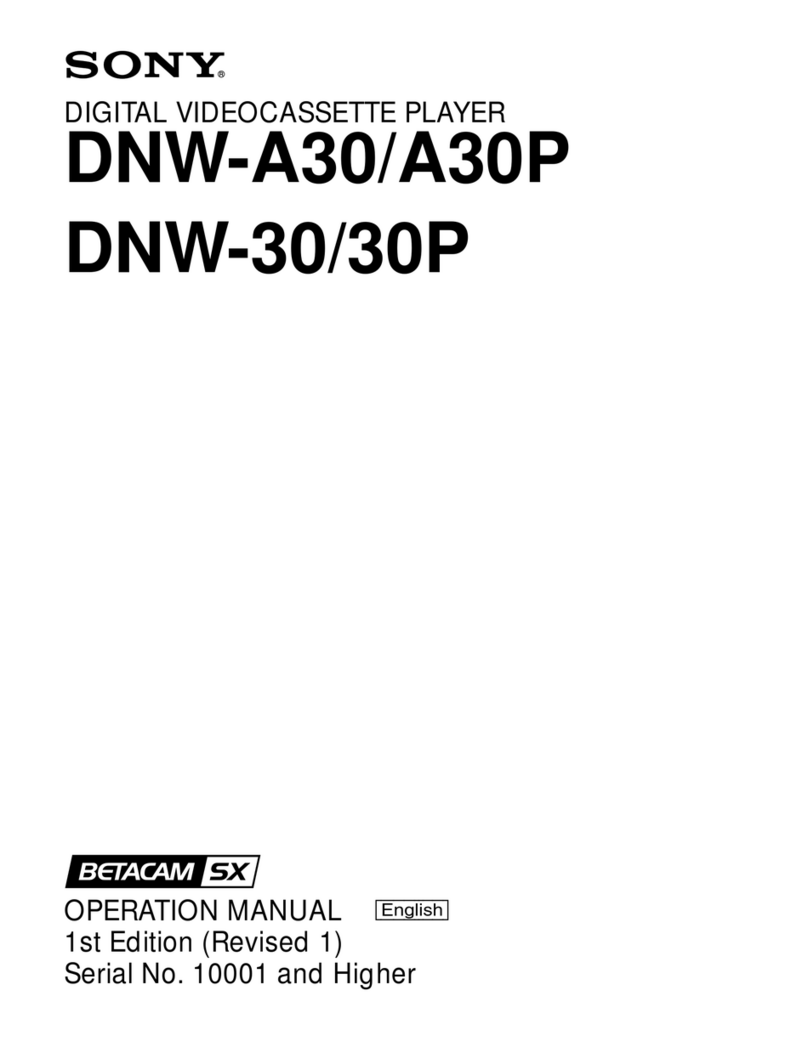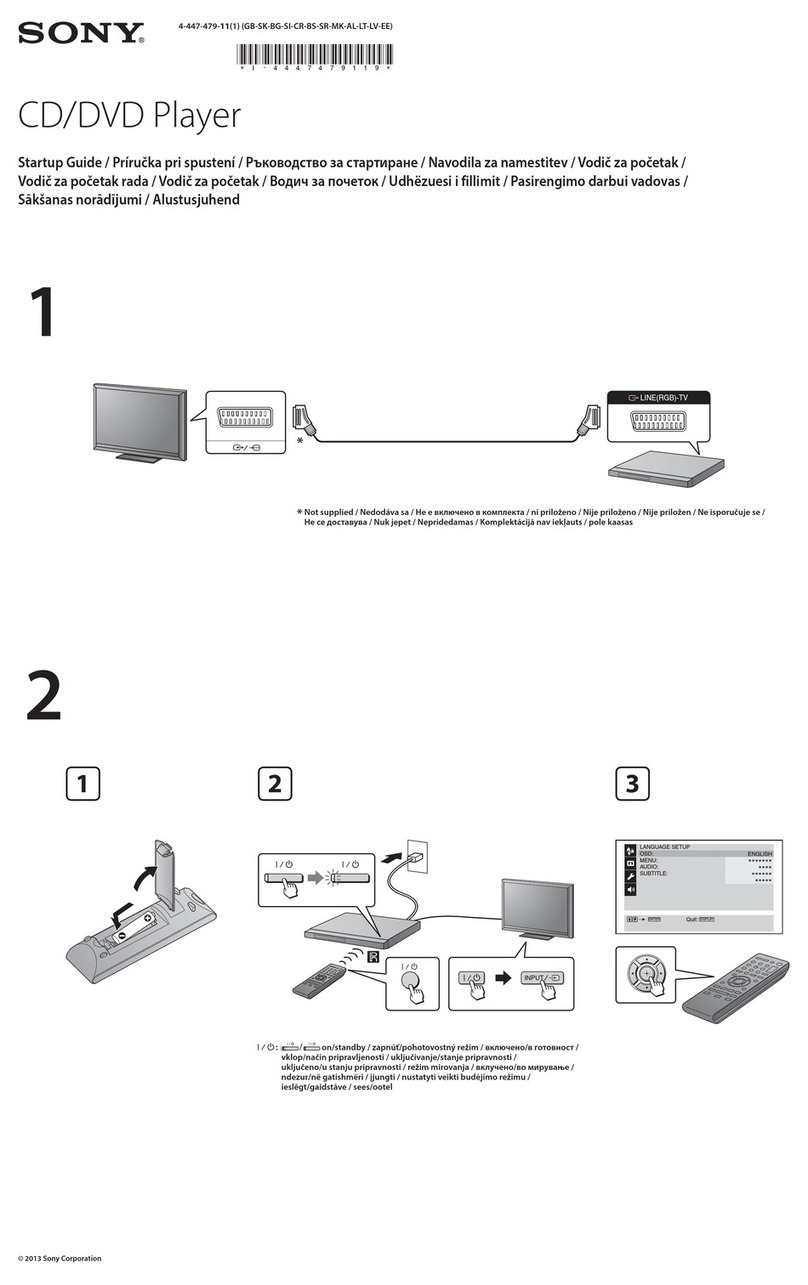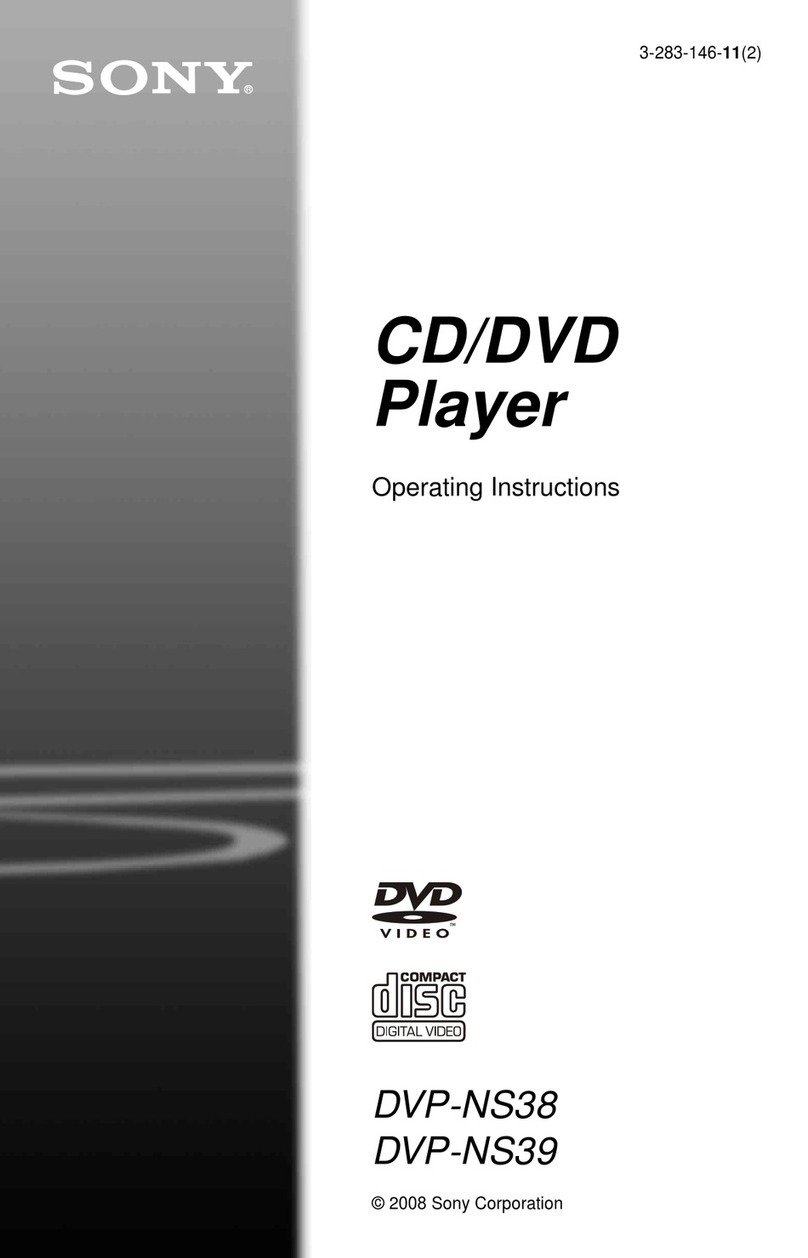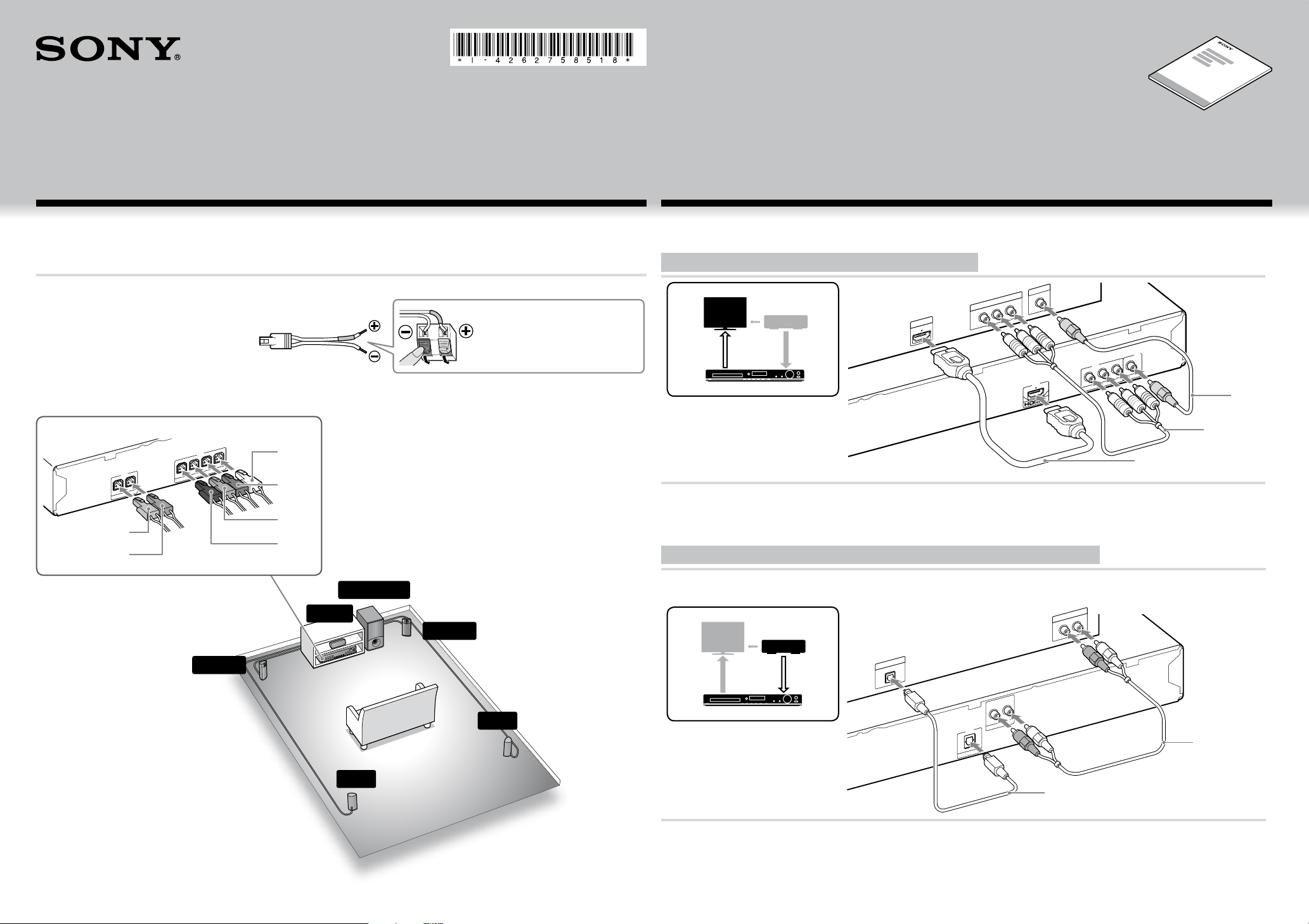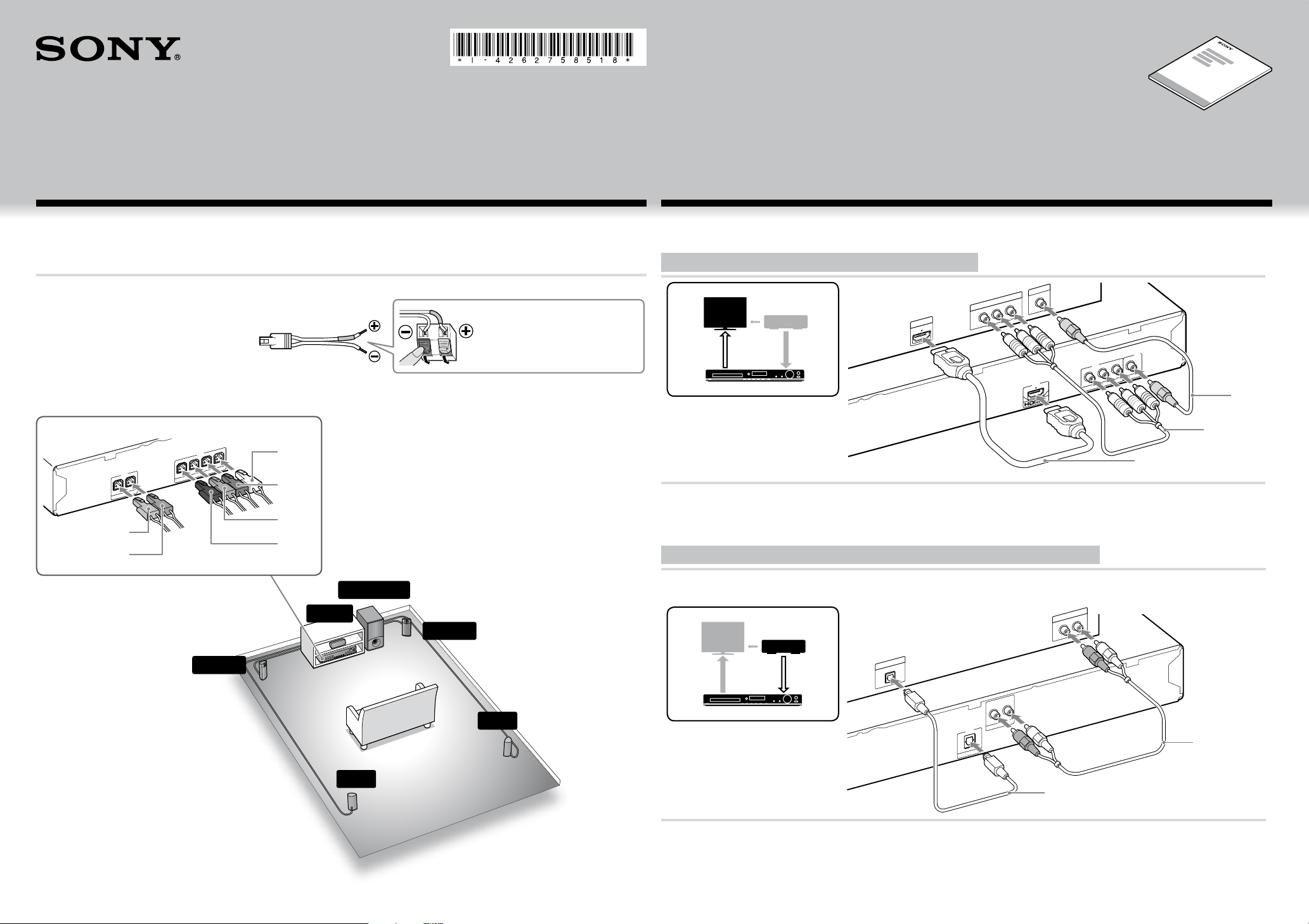
Main unit
ตัวเครื่องหลัก
SUBWOOFER
SUR L
SUR R
FRONT R
CENTER
FRONT L
©2011 Sony Corporation Printed in China
Quick Setup Guide/คำแนะนำการปรับตั้งอยางรวดเร็ว
1Connecting the speakers/การเชื่อมตอลำโพง 2
Connecting your TV/set-top box/
การเชื่อมตอทีวี/กลองรับสัญญาณ
DAV-DZ340K/DZ640K/DZ840K/DZ940K
Depending on the jacks on your TV or set-top box, select the video and audio connection method.
เลือกวิธีการเชื่อมตอภาพและเสียงตามขั้วตอของทีวีหรือกลองรับสัญญาณ
Connecting the video to your TV/การเชื่อมตอภาพเขากับทีวี
VIDEO
ภาพ
DIGITAL OUT
COAXIAL
OPTICAL
TV
AUDIO OUT L
R
TV/VIDEO
P
B
/C
B
P
R
/C
R
Y
COMPONENT VIDEO IN
HDMI IN VIDEO IN
COMPONENT VIDEO OUT VIDEO OUT
P
B
YP
R
OUT
ARC
Method 1
วิธีที่ 1
Method 2*1
วิธีที่ 2*1
Method 3*2
วิธีที่ 3*2
*1 The High Speed HDMI cable is supplied with certain models/in certain areas only.
*2 Not supplied. The COMPONENT VIDEO OUT jacks are available on DAV-DZ640K/DZ840K/DZ940K only.
*1 สาย HDMI ความเร็วสูงใหมาดวยพรอมกับเครื่องบางรุน/บางพื้นที่เทานั้น
*2 ไมไดใหมาดวย ขั้วตอ COMPONENT VIDEO OUT จะมีติดตั้งไวเฉพาะในรุน DAV-DZ640K/DZ840K/DZ940K เทานั้น
Connecting the audio from your set-top box/การเชื่อมตอเสียงจากกลองรับสัญญาณ
If you do not use a set-top box, refer to“Connecting your TV/set-top box” in the Operating Instructions.
หากทานไมไดใชกลองรับสัญญาณ ใหอางอิงจาก “การเชื่อมตอทีวี/กลองรับสัญญาณ” ในคูมือการใชงาน
AUDIO
เสียง
TV
OPTICAL
DIGITAL
IN
TV
AUDIO IN
RL
COAXIAL
DIGITAL OUT
DIGITAL OUT
COAXIAL
OPTICAL
TV
AUDIO OUT L
R
TV/VIDEO
L
R
AUDIO OUT
OPTICAL
DIGITAL OUT
Method 2*2
วิธีที่ 2*2
Method 1*1
วิธีที่ 1*1
*1 Not supplied.
*2 Not supplied. The TV (DIGITAL IN OPTICAL) jack is available on DAV-DZ840K/DZ940K only.
*1 ไมไดใหมาดวย
*2 ไมไดใหมาดวย ขั้วตอ TV (DIGITAL IN OPTICAL) จะมีติดตั้งไวเฉพาะในรุน DAV-DZ840K/DZ940K เทานั้น
For details, refer to the Operating Instructions.
สำหรับรายละเอียด โปรดดูคูมือการใชงาน
DAV-DZ340K is the model used for illustration purposes.
รุนที่ใชแสดงในภาพประกอบคือรุน DAV-DZ340K
To connect speaker cords to the speaker/เสียบสายลำโพงเขากับลำโพง
Connect the cord so that the cord’s color tube
matches the color of the label on the rear of the
speaker.
ตอสายลำโพงโดยใหสีของแถบสีที่สายลำโพงตรงกับสีของ
ฉลากที่อยูดานหลังลำโพง
Rear of the front, surround and center
speakers
ดานหลังของลำโพงหนา, ลำโพงเซอรราวด
และลำโพงกลาง
For DAV-DZ640K/DZ840K/DZ940K, speaker assembly is necessary. Refer to the supplied “Speaker
Installation Guide.”
สำหรับรุน DAV-DZ640K/DZ840K/DZ940K การติดตั้งลำโพงอยางถูกตองเปนสิ่งจำเปน โปรดดู “คำแนะนำการติดตั้งลำโพง” ที่ใหมาดวย
For all models, connect the speaker cords to match the color of the SPEAKERS jacks of the unit.
สำหรับทุกรุน ตอสายลำโพงใหตรงกับสีของขั้วตอ SPEAKERS ที่ตัวเครื่อง
Rear panel of the main unit/แผงดานหลังเครื่องหลัก
SPEAKERS
SUR R SUR L
TV
OPTICAL
DIGITAL
IN
SPEAKERS
SUBWOOFER CENTER FRONT R FRONT L
TV
R
Green
สีเขียว
Purple
สีมวง
White
สีขาว
Red
สีแดง
Blue
สีน้ำเงิน
Gray
สีเทา
4-262-758-51(1)
(1)