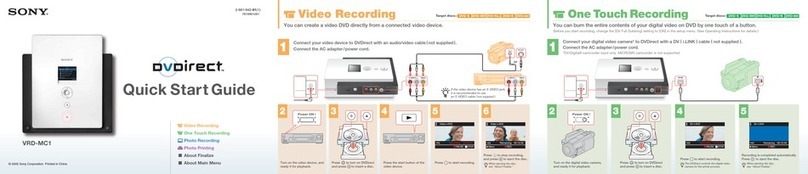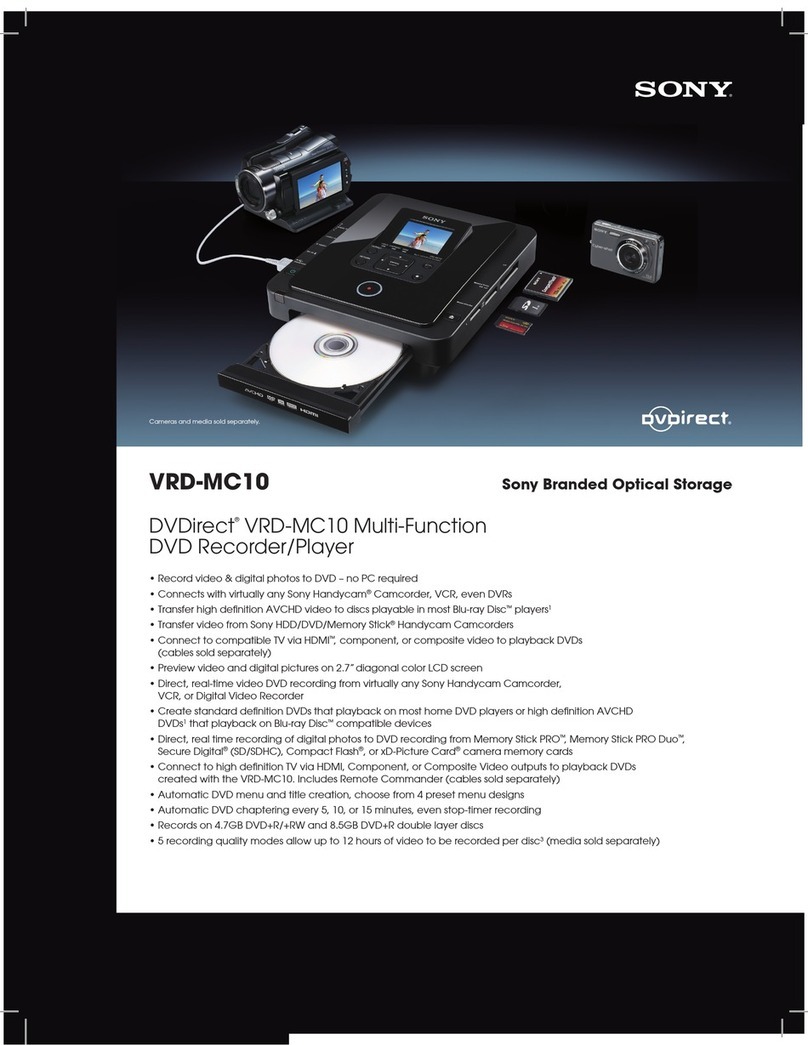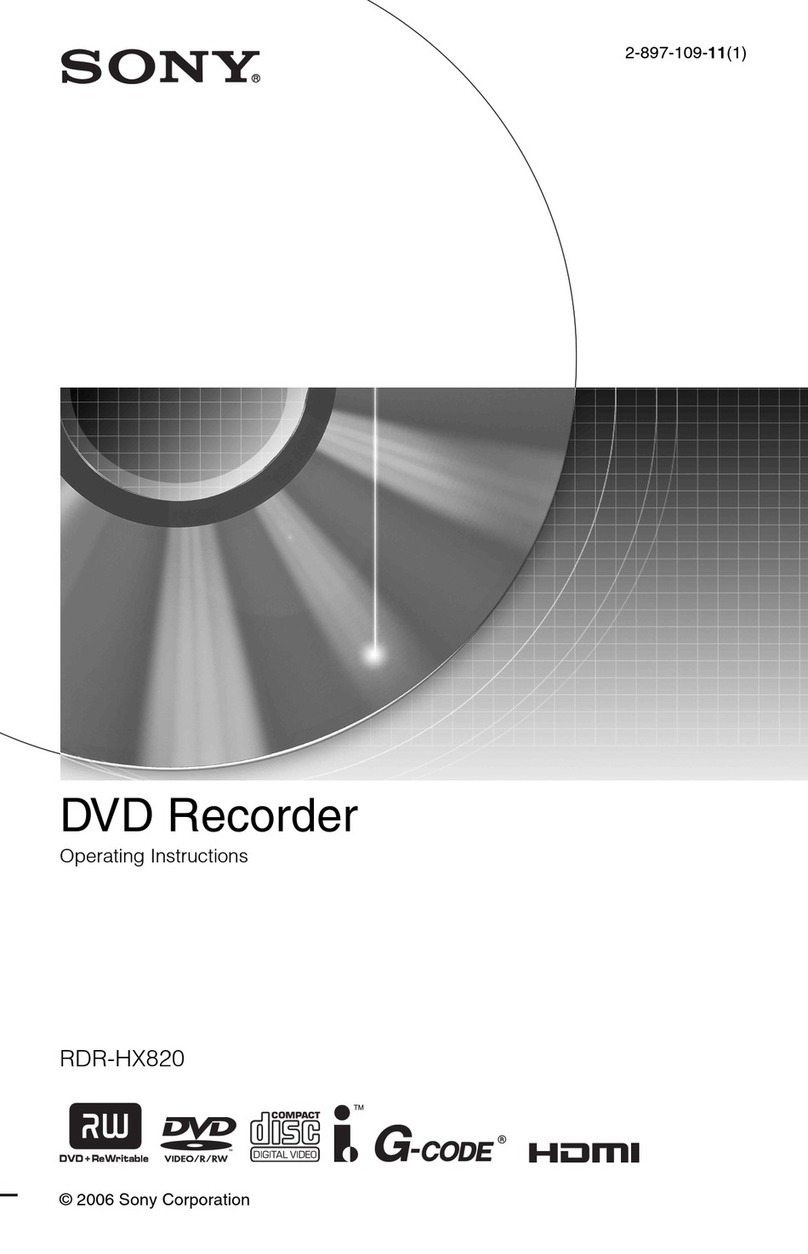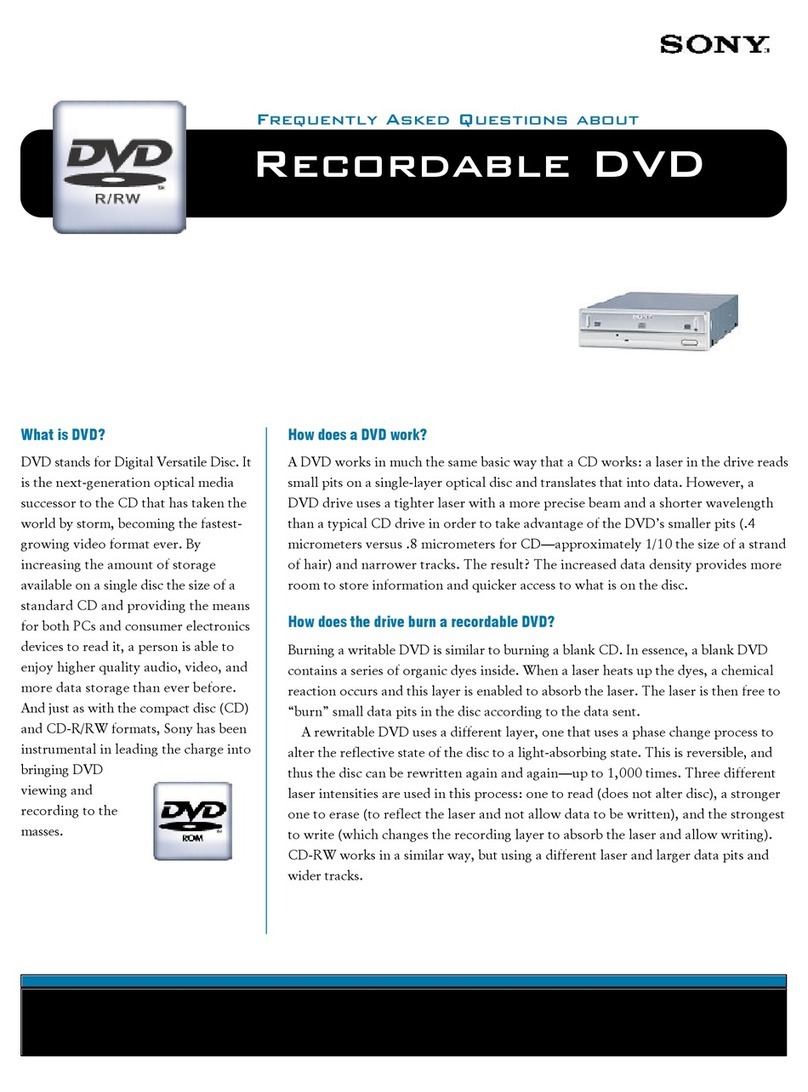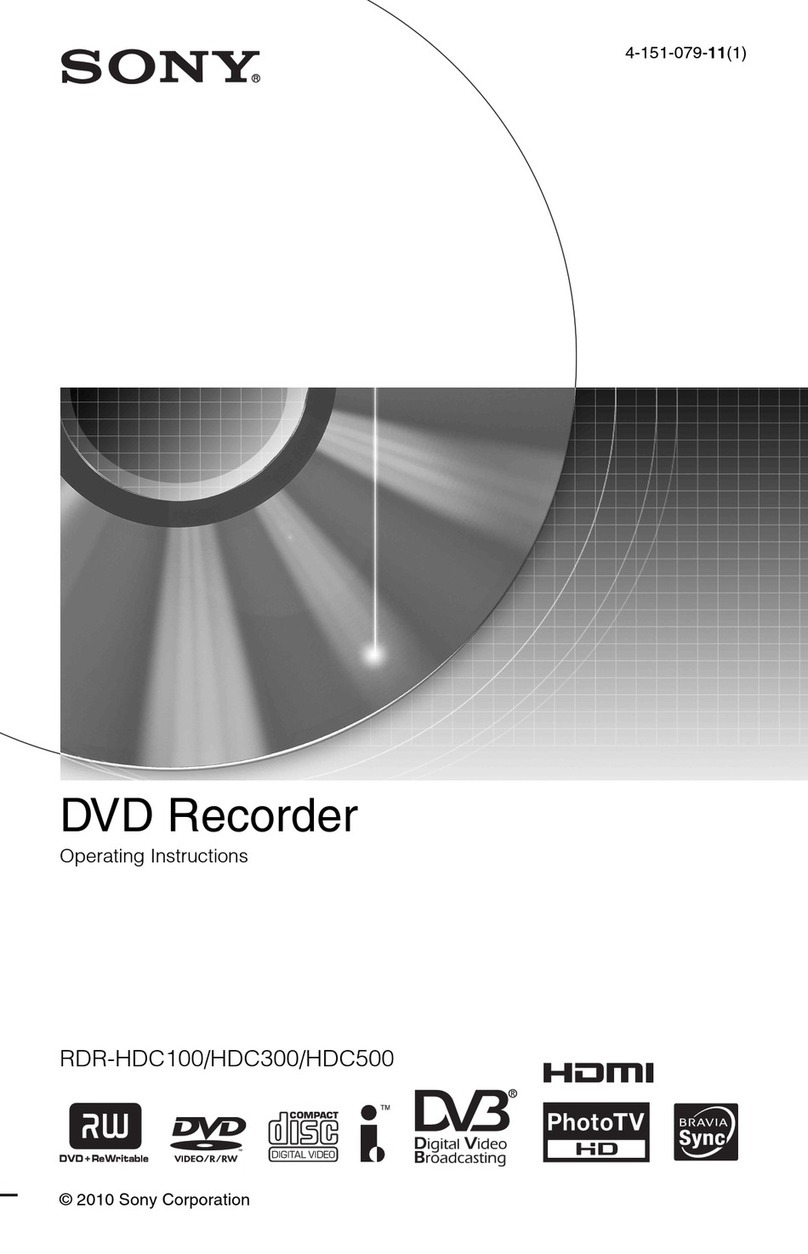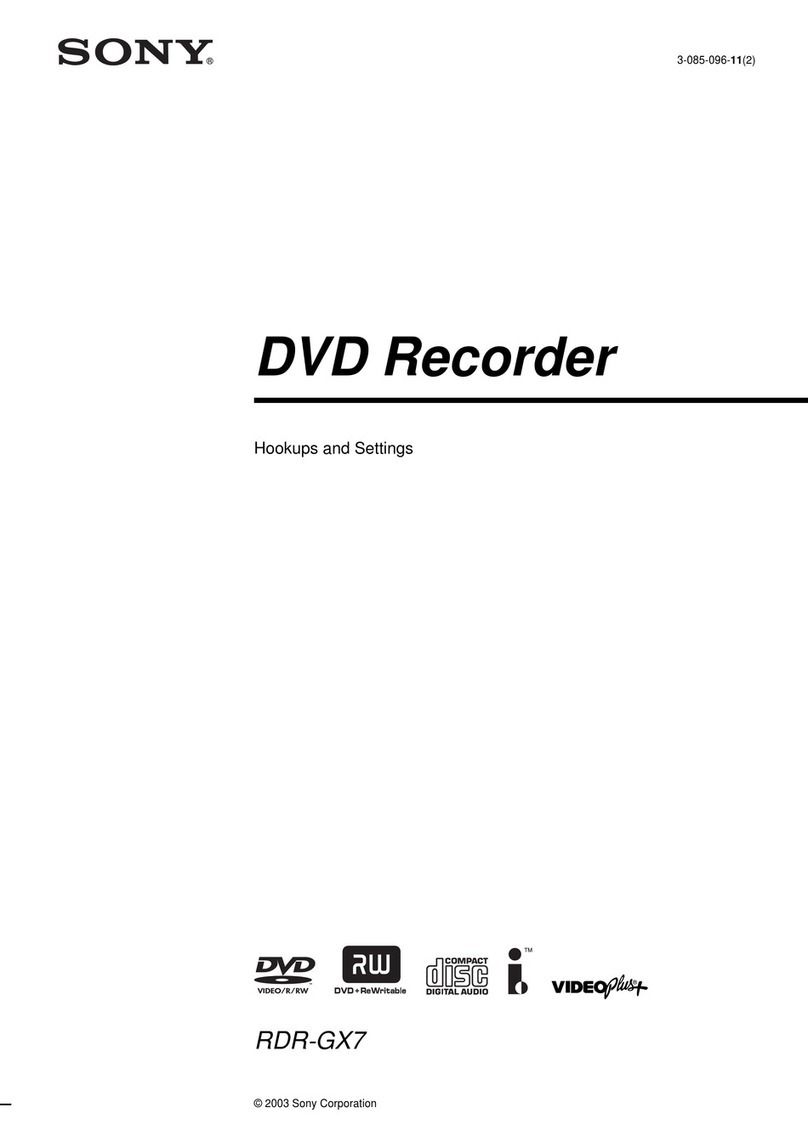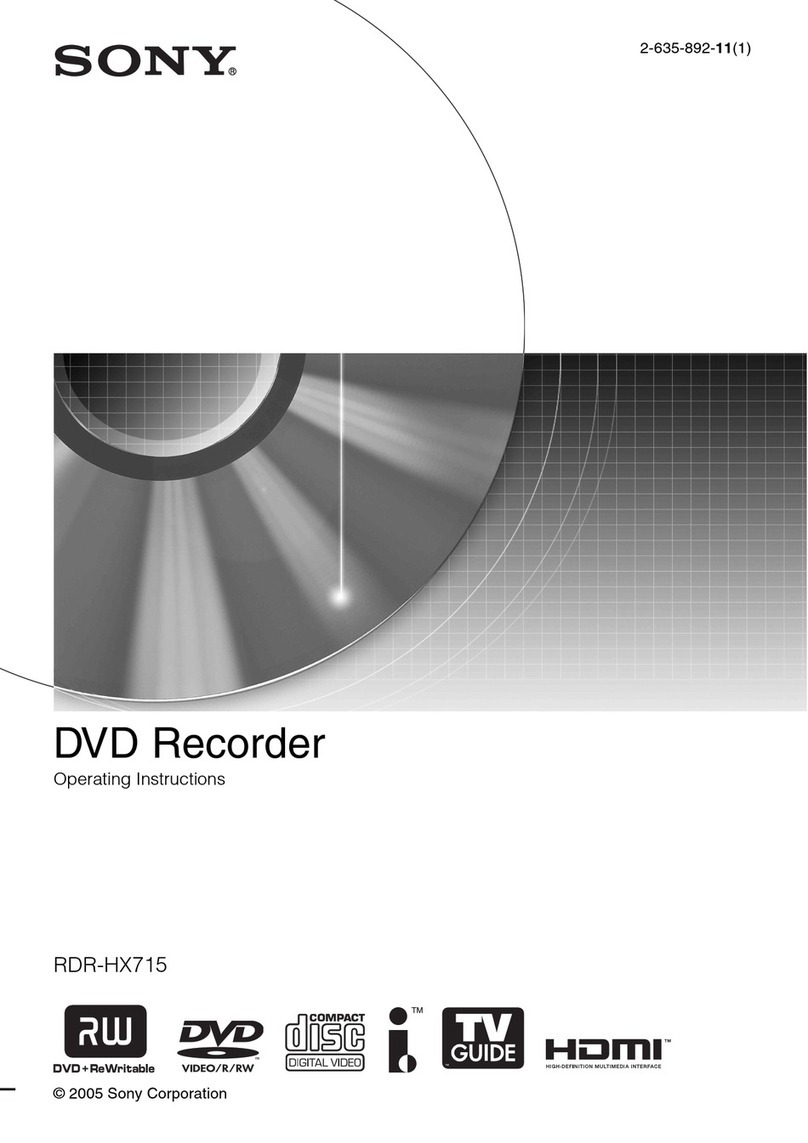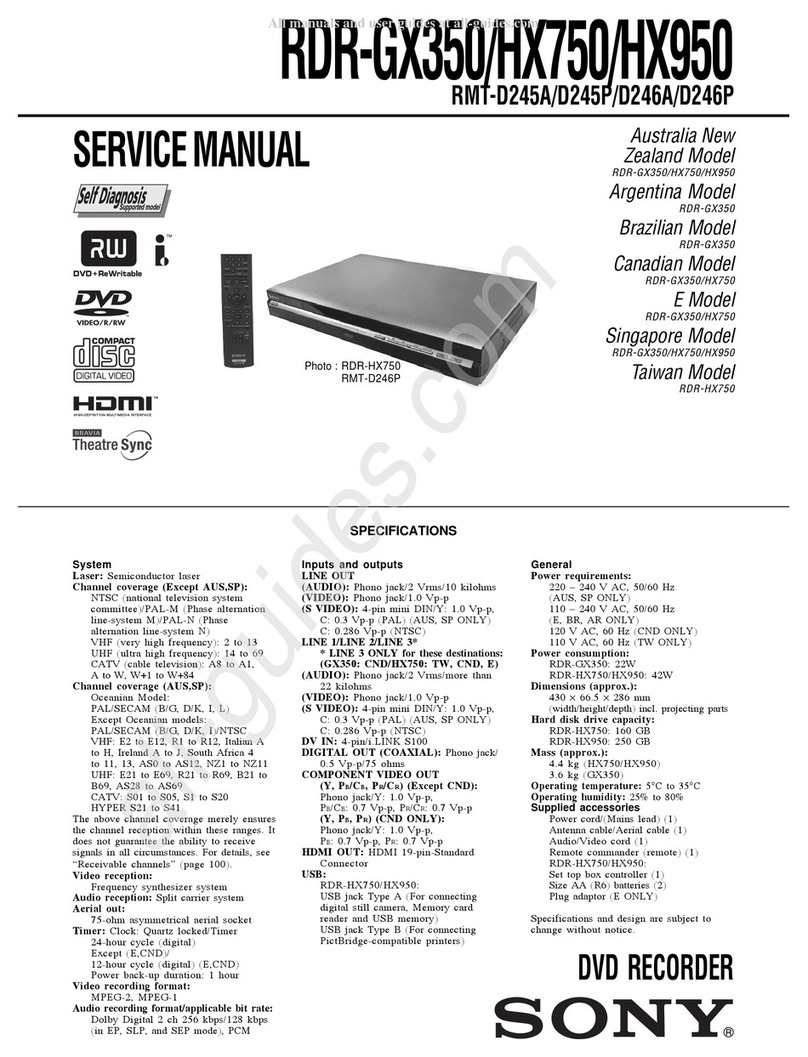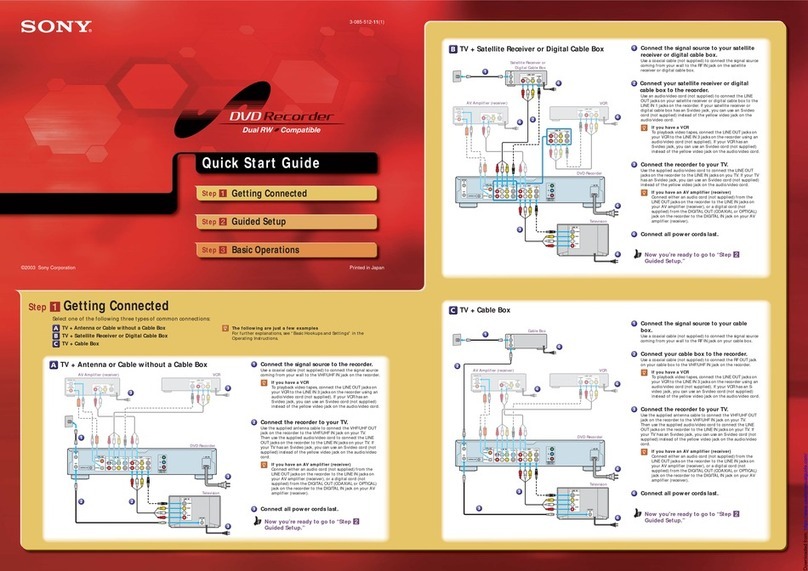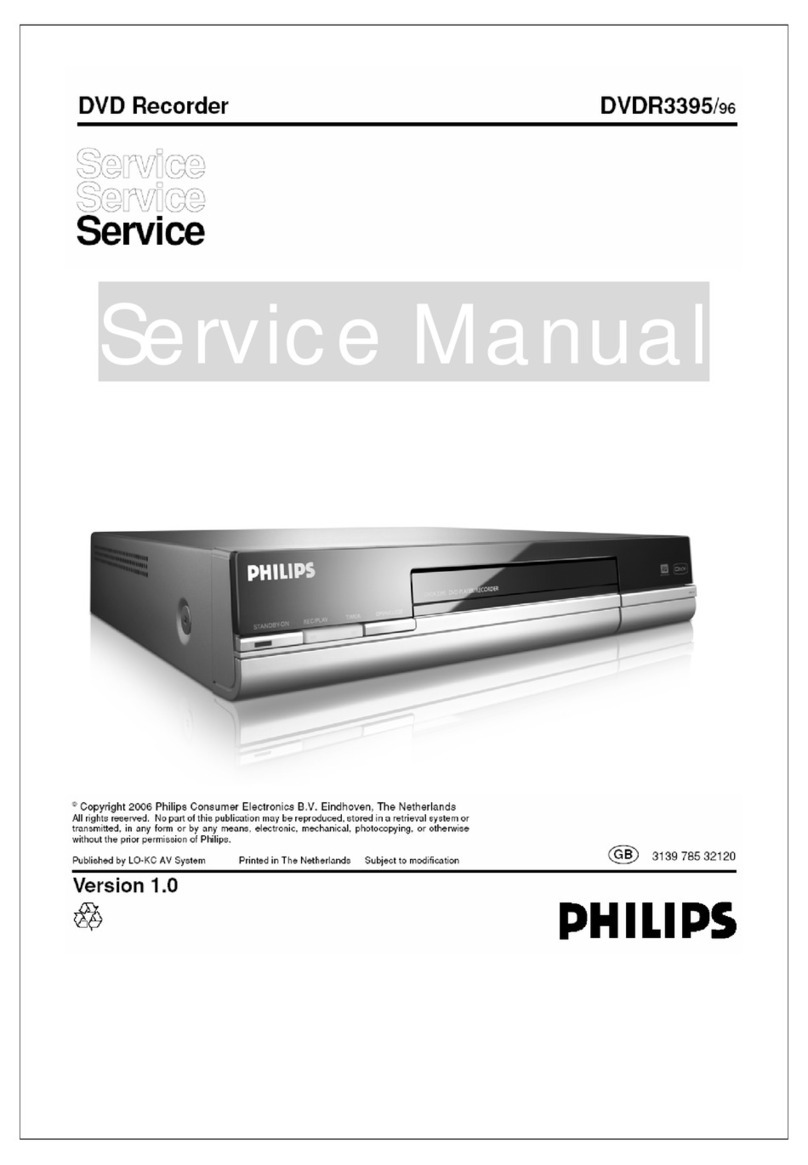– 3 –
RDR-GX350/HX750/HX950
TABLE OF CONTENTS
SERVICE NOTE
1. Disc Removal Procedure in the Tray cannot be Ejected
(Forced Ejection) ................................................................... 5
2. Board Connection, Service Remote Controller.................... 5
3. Model Name Setting Method when Engine is replaced ....... 6
4. HOW TO DIAGNOSE HDD FAILURE ................................. 7
4-1. Defective HDD ............................................................. 7
4-2. HDD Recognition status .............................................. 7
4-3. Display [E01] on FLD with unrecognized HDD ......... 8
4-4. Display [E02] on FLD................................................... 9
4-5. When playing a video, MP3, or JPG,
the contents freeze...................................................... 9
4-6. Factory Check ........................................................... 10
4-7. Self Test ..................................................................... 10
4-8. Performance Check .................................................. 11
1. GENERAL
WARNING ........................................................................... 1-1
Precautions.......................................................................... 1-1
Quick Guide to Disc Types................................................ 1-1
Hookups and Settings ................................................................ 1-2
Hooking Up the Recorder................................................... 1-2
Step 1: Connecting the Aerial Cable .................................. 1-3
Step 2: Connecting the Video Cords/HDMI Cord ............. 1-3
Step 3: Connecting the Audio Cords/HDMI Cord ............. 1-4
Step 4: Connecting the AC Power Cord (Mains Lead)..... 1-4
Step 5: Preparing the Remote ............................................ 1-4
Step 6: Easy Setup ............................................................. 1-5
Connecting a VCR or Similar Device................................. 1-5
Connecting to a Satellite or Digital Tuner .......................... 1-6
Eight Basic Operations
—Getting to Know Your DVD Recorver ............................ 1-6
Inserting a Disc ................................................................... 1-6
Recording a Programme .................................................... 1-6
Playing the Recorded Programme (Title List)................... 1-6
Displaying the Playing Time and Play Information ............ 1-7
Changing the Name of a Recorded Programme............... 1-7
Labelling and Protecting a Disc .......................................... 1-8
Playing the Disc on Other DVD Equipment (Finalise) ...... 1-8
Reformatting a disc ............................................................. 1-9
Timer Recording ......................................................................... 1-9
Before Recording ................................................................ 1-9
Time Recording ................................................................. 1-10
Checking/Changing/
Cancelling Timer Settings (Timer List) ....................... 1-11
Recording From Connected Equipment .......................... 1-11
Playback.................................................................................... 1-11
Playing the Recorder Programme/DVD .......................... 1-11
Playing from the Beginning of the Programme You Are
Recording (Chase Play) .............................................. 1-13
Playing a Previous Recording While Making Another
(Simultaneous Rec and Play) ..................................... 1-13
Searching for a Time/Title/Chapter/Track, etc. .............. 1-13
Erasing and Editing ................................................................... 1-14
Before Editing..................................................................... 1-14
Erasing and Editing a Title ................................................ 1-14
Erasing and Editing a Chapter.......................................... 1-15
Creating and Editing a Playlist .......................................... 1-15
Dubbing (HDD <—> DVD) ......................................................... 1-16
Before Dubbing.................................................................. 1-16
HDD/DVD Dubbing ........................................................... 1-16
Dubbing Using Dubbing List ............................................. 1-16
Making a Backup Disc (DVD Backup) ............................ 1-17
DV Camcorder Dubbing ........................................................... 1-17
Before DV Camcorder Dubbing ....................................... 1-17
Dubbing an Entire DV Format Tape
(DV One Touch Dubbing)............................................ 1-18
Dubbing Selected Scenes (Manual Dubbing) ................. 1-18
Playing from a DV Camcorder ......................................... 1-18
Audio Tracks ............................................................................. 1-18
Playing Audio Tracks from CD/DVD................................ 1-18
Searching for an Audio Track .......................................... 1-19
About Jukebox .................................................................. 1-19
Preparing for Using Jukebox ........................................... 1-19
Playing Audio Tracks Using Jukebox/USB Device ........ 1-20
Managing Audio Tracks on the Music Jukebox ............. 1-20
JPEG Image Files ..................................................................... 1-21
About the “Photo Album” Function ................................... 1-21
Preparing for Using the “Photo Album” Function ............ 1-21
Using the “Photo Album” List............................................ 1-22
Managing JPEG Image Files on the HDD ....................... 1-22
Printing JPEG Image Files ............................................... 1-23
Setting and Adjustments ........................................................... 1-23
Disc Settings (Disc Setup) ............................................... 1-23
Recording Settings (Basic) .............................................. 1-23
Aerial Reception Settings (Tuner) ................................... 1-24
Video Settings (Video In/Out) ........................................... 1-25
Audio Input Settings (Audio In) ......................................... 1-25
Audio Output Settings (Audio Out) .................................. 1-25
Language Settings (Language) ........................................ 1-25
Recording Settings (Recording)....................................... 1-26
Playback Settings (Playback) .......................................... 1-26
HDMI Settings (HDMI Output) ......................................... 1-27
Other Settings (Options) .................................................. 1-28
Additional Information................................................................ 1-28
Troubleshooting ................................................................ 1-28
Resetting the Recorder..................................................... 1-30
Notes About This Recorder ............................................. 1-30
Specifications..................................................................... 1-30
Notes on MP3 Audio Tracks, JPEG Image Files,
and DivX Video Files.................................................... 1-30
About i.LINK ....................................................................... 1-30
Guide to Parts and Controls............................................. 1-31
2. DISASSEMBLY
2-1. Upper Case ......................................................................... 2-1
2-2. Tray Cover Assembly......................................................... 2-1
2-3. Front Panel Section............................................................. 2-2
2-4. FR-274 Board, FL-178 Board ............................................ 2-2
2-5. DVD Drive............................................................................ 2-3
2-6. DC FAN ............................................................................... 2-3
2-7. Hard Disk (Except GX350) ................................................ 2-4
2-8. AV-117 Board ...................................................................... 2-4
2-9. VCD-001 Board ................................................................... 2-5
2-10. Power Supply Block ............................................................ 2-5
2-11. Circuit Boards Location....................................................... 2-6
3. BLOCK DIAGRAMS
3-1. Overall Block Diagram ........................................................ 3-1
3-2 AV-117 Block Diagram........................................................ 3-3
3-3. RD-065 Block Diagram ....................................................... 3-5
3-4. FR274, FL178, VDC-001 Block Diagram .......................... 3-7
3-5. Power Line Block Diagram ................................................. 3-9