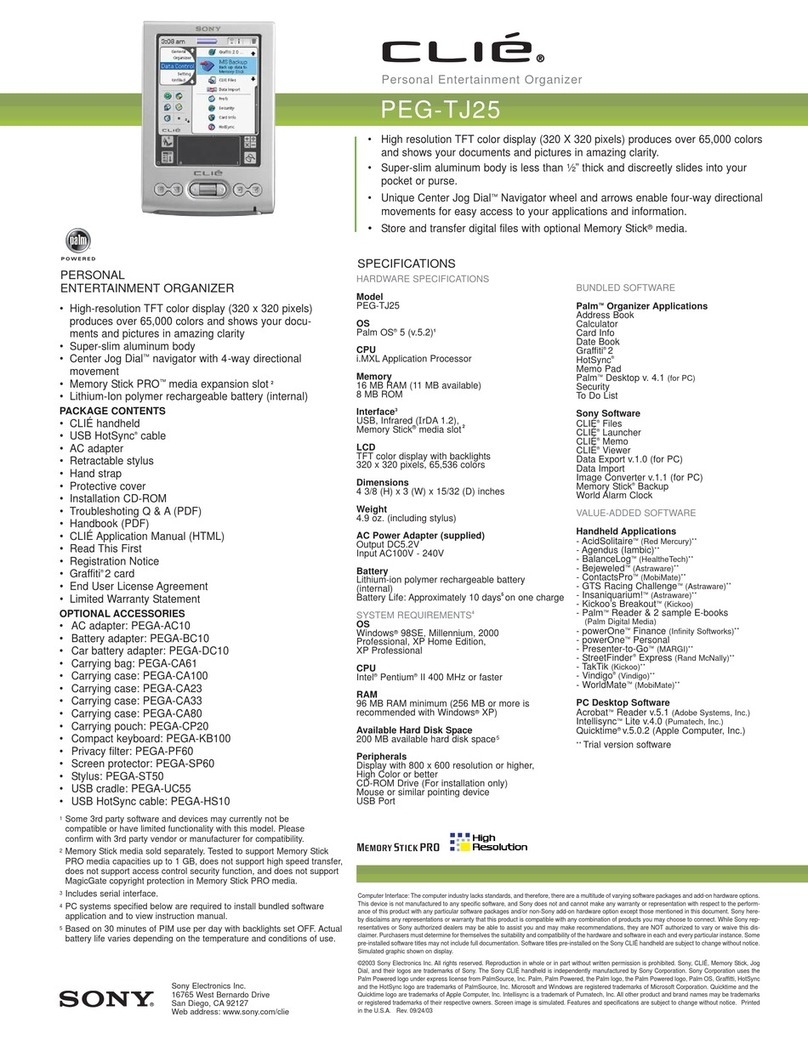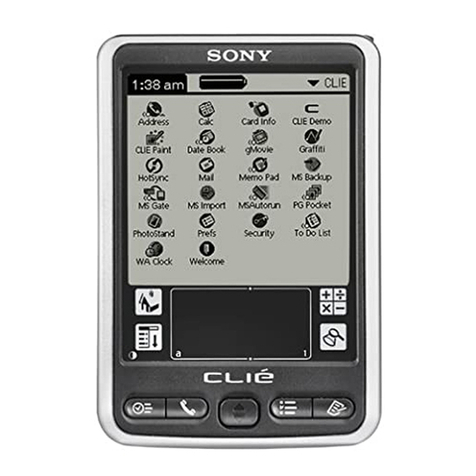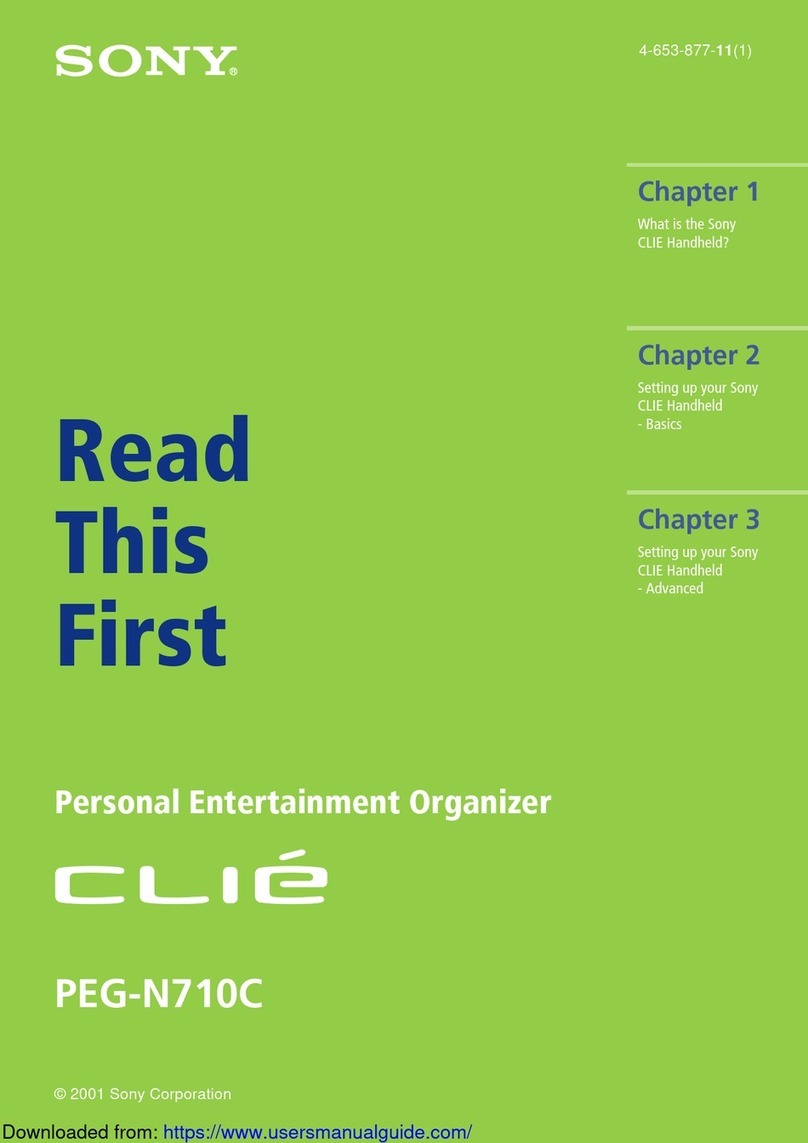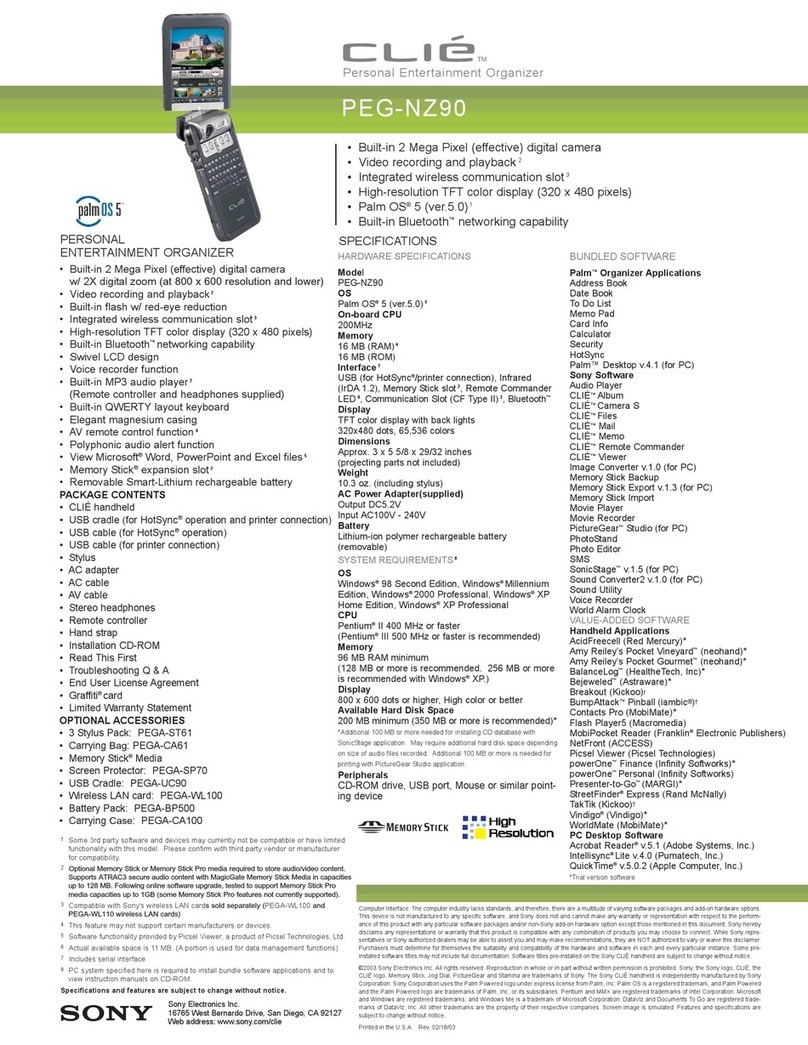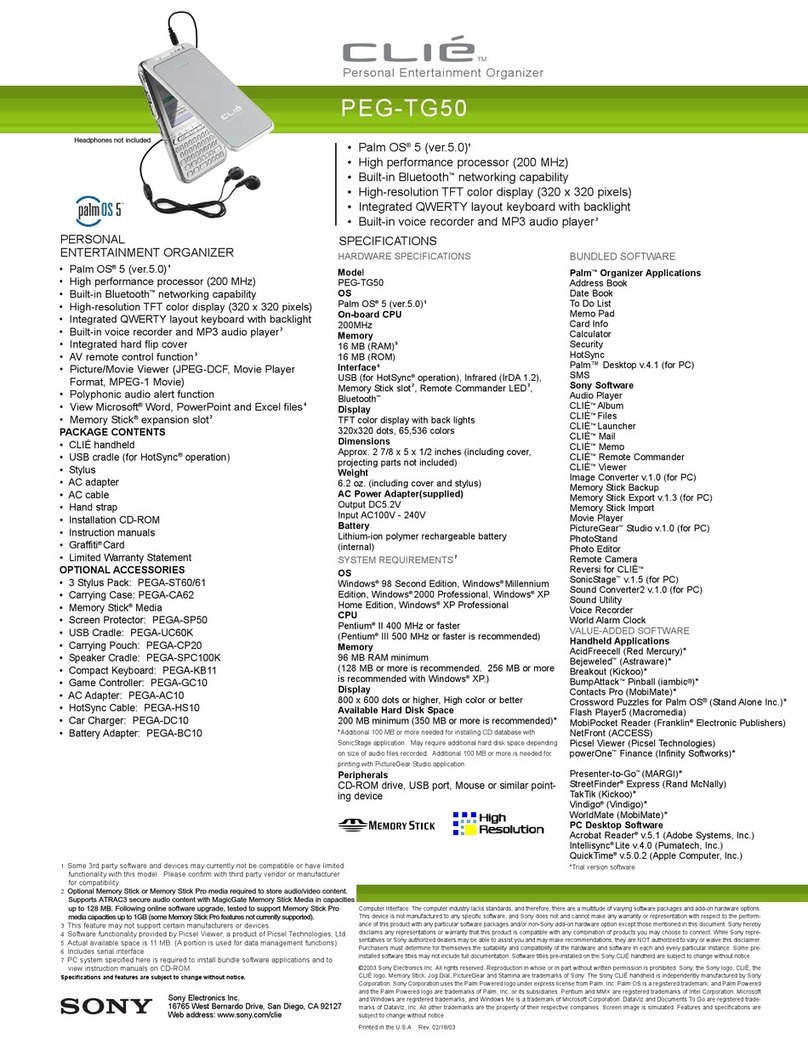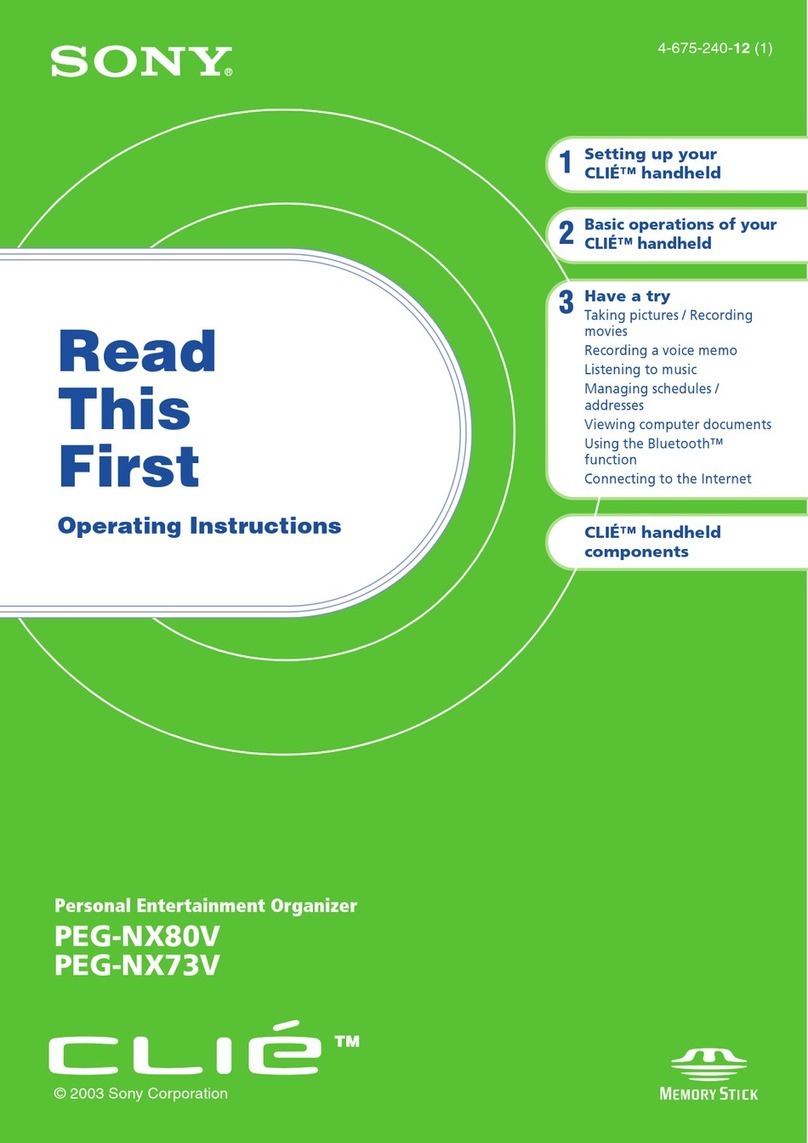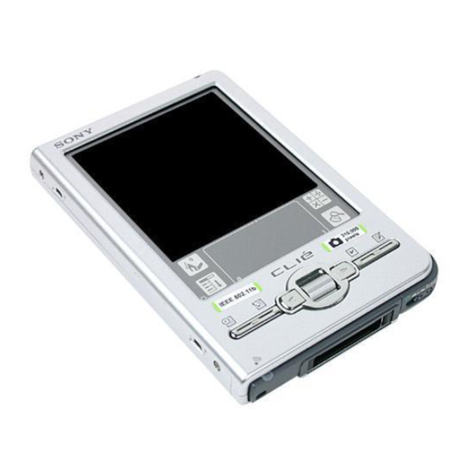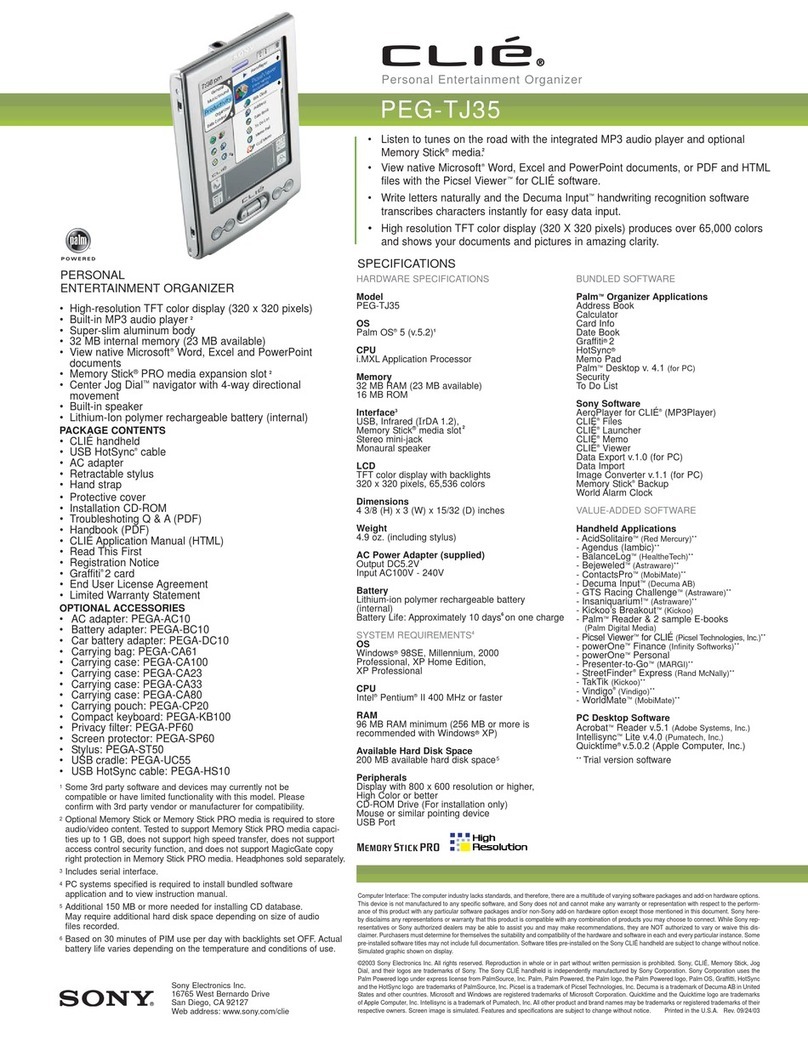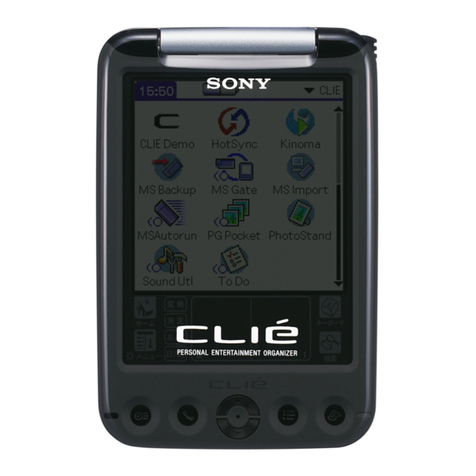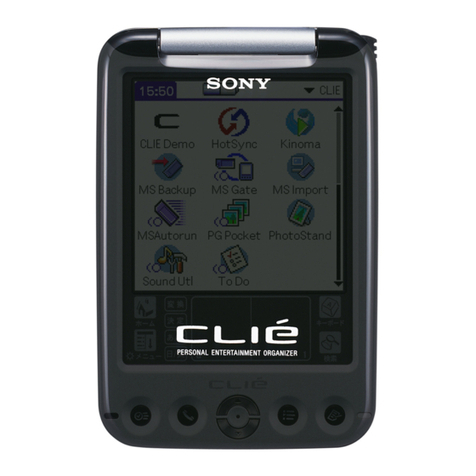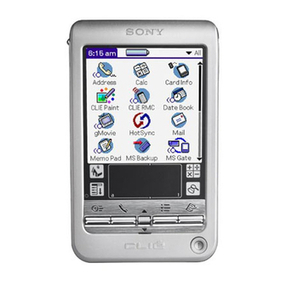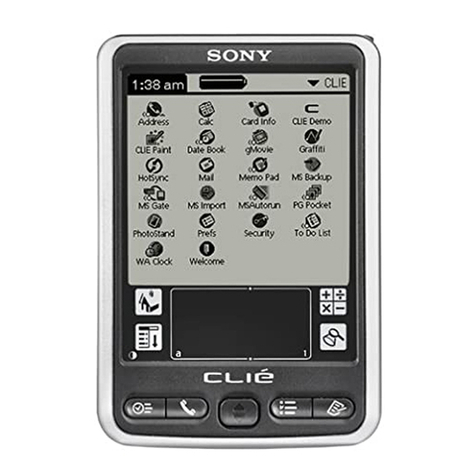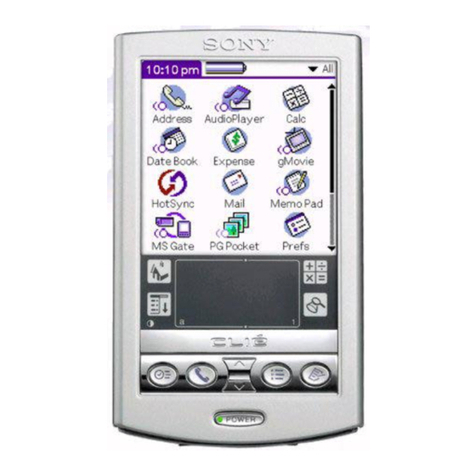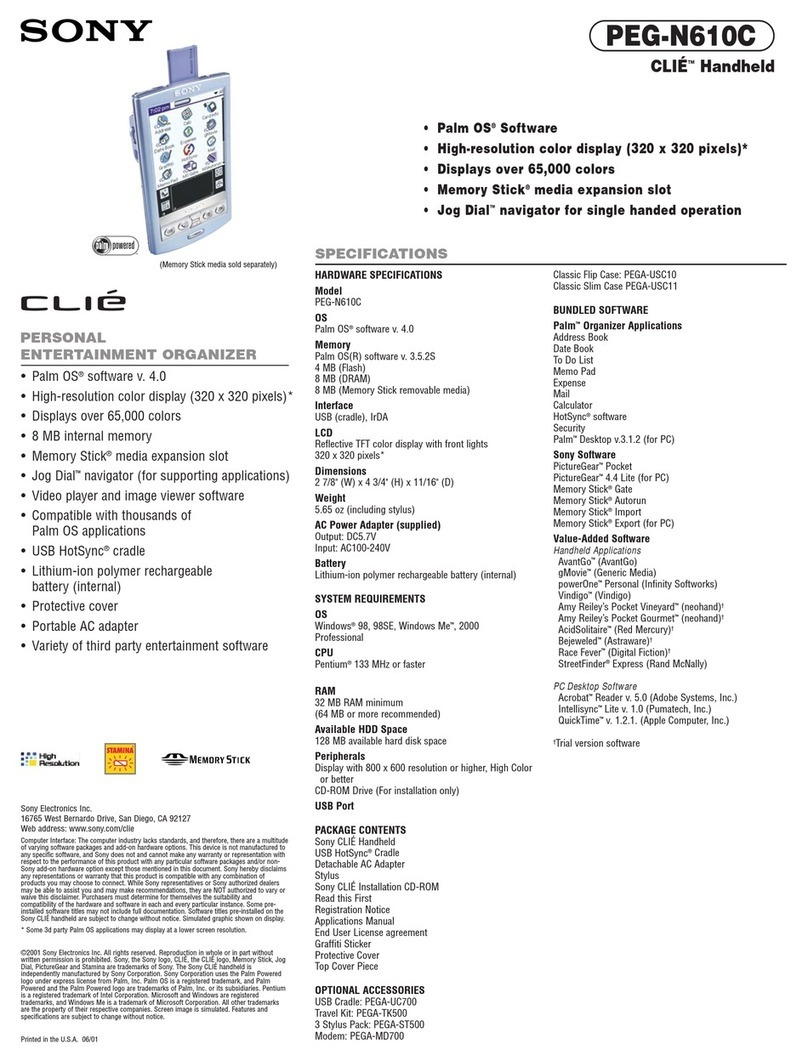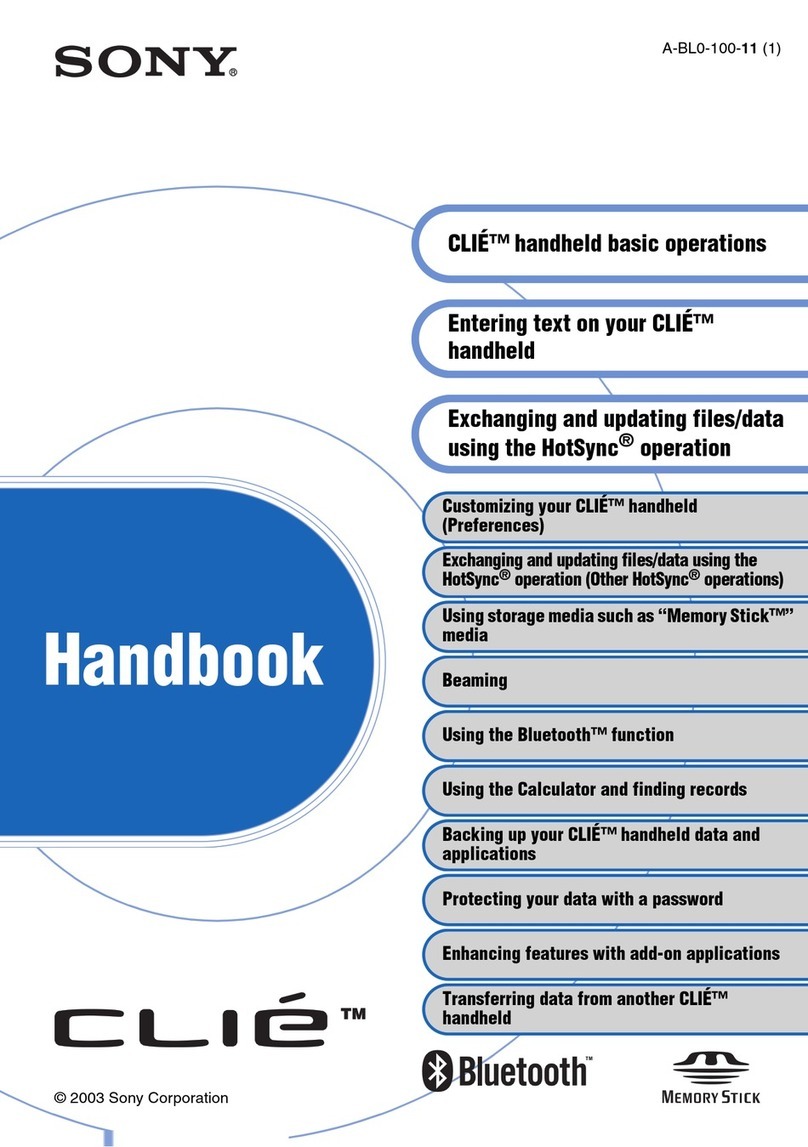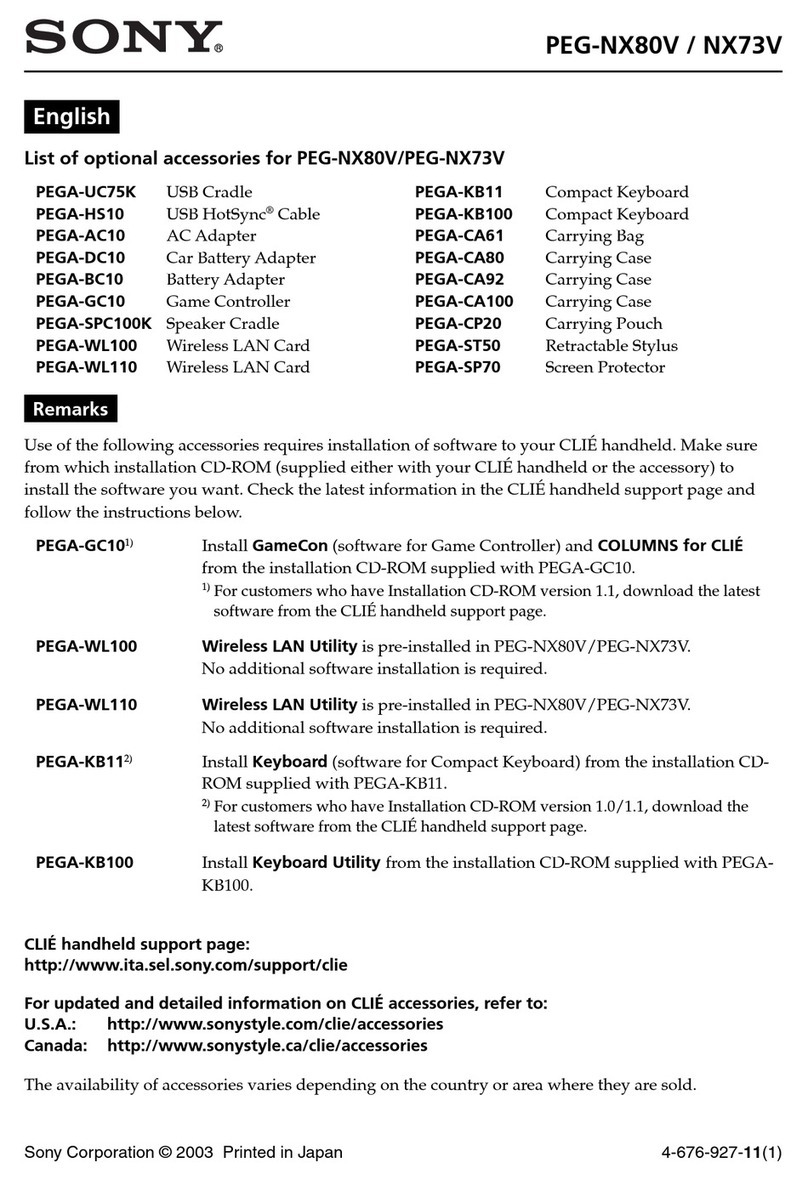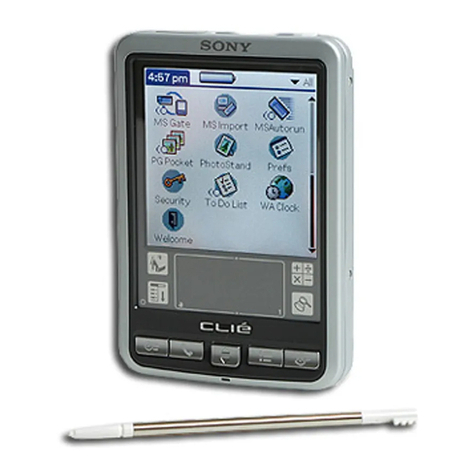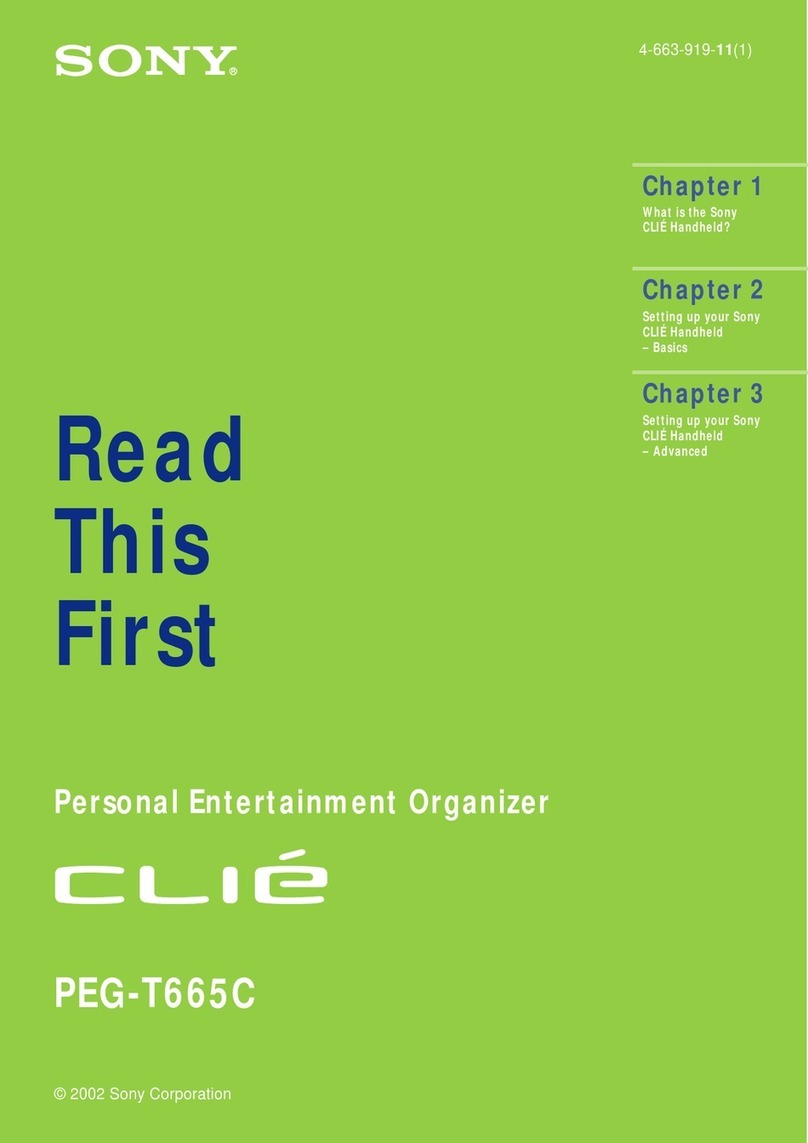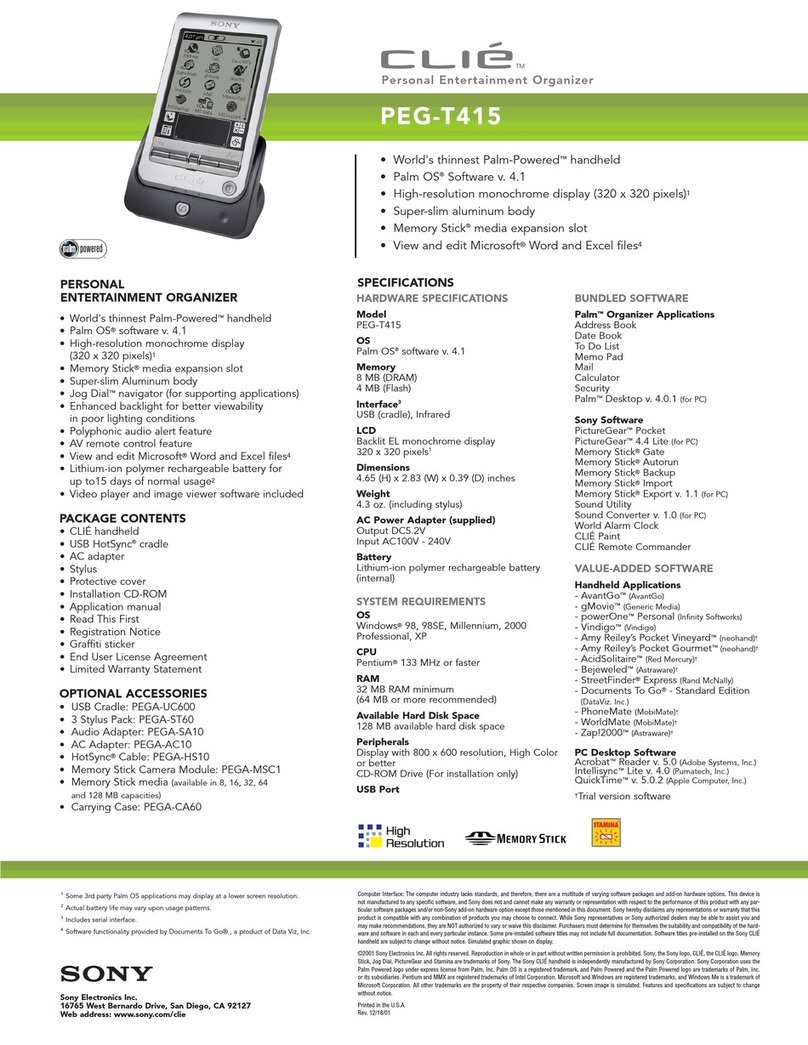For customers in the U.S.A. and Canada
Owner’s Record
The model number and serial number are located on
the back of the product. Record the model number
and the serial number in the space provided below.
Refer to them whenever you call upon your Sony
dealer regarding this product.
Model No._____________
Serial No.______________
This Class B digital apparatus complies with
Canadian ICES-003.
Cet appareil numérique de la classe B est conforme à
la norme NMB-003 du Canada.
NOTE
This equipment has been tested and found to comply
with the limits for a Class B digital device, pursuant
to Part 15 of the FCC Rules. These limits are
designed to provide reasonable protection against
harmful interference in a residential installation. This
equipment generates, uses, and can radiate radio
frequency energy and, if not installed and used in
accordance with the instructions, may cause harmful
interference to radio communications. However,
there is no guarantee that interference will not occur
in a particular installation. If this equipment does
cause harmful interference to radio or television
reception, which can be determined by turning the
equipment off and on, the user is encouraged to try
to correct the interference by one or more of the
following measures:
–Reorient or relocate the receiving antenna.
–Increase the separation between the equipment
and receiver.
–Connect the equipment into an outlet on a
circuit different from that to which the receiver
is connected.
–Consult the dealer or an experienced radio/TV
technician for help.
If you have a question about this product, call the
Sony Customer Information Center at
1-877-760-7669;
or write to the Sony Customer Information Center at
12451 Gateway Boulevard, Fort Myers, FL 33913.
The following number is for FCC-related matters
only.
WARNING
•In some situations or environments, the use of
the Bluetooth®technology or the IEEE 802.11b
technology (for PEG-UX50 only) might be
restricted by the proprietor of the building or
responsible representatives of the organization,
for example on board of airplanes, in hospitals
or in any other environment where the risk of
interference with other devices or services is
perceived or identified as harmful.
•If you are uncertain about the policy applying to
the use of the Bluetooth®technology or the IEEE
802.11b technology (for PEG-UX50 only) in a
specific organization or environment, you are
encouraged to first ask for authorization prior to
switching it on.
•Consult your physician or the manufacturer of
personal medical devices (pacemakers, hearing
aids, etc.) regarding any restrictions on the use
of the Bluetooth®technology or the IEEE 802.11b
technology (for PEG-UX50 only).
•The Bluetooth®technology or the IEEE
802.11b technology (for PEG-UX50 only)
equipped with CLIÉ handheld is valid only in
those countries where CLIÉ handhelds are
sold.
•To disable the Bluetooth®function completely:
Select [Disabled] next to [Bluetooth:] in
[Bluetooth] of the Preferences screen.
For details, refer to "Customizing your CLIÉ™
handheld (Preferences): Setting the Bluetooth®
function" in the supplied "Handbook".
• To disable the wireless LAN function (for PEG-
UX50 only):
Turn off your CLIÉ handheld.
Safety and Regulations
WARNING
To prevent fire or shock hazard, do not expose
the unit to rain or moisture. To avoid electrical
shock, do not open the cabinet. Refer servicing
to qualified personnel only.
WARNING
Battery may explode if mistreated.
Do not disassemble or dispose of in fire.
The socket-outlet shall be installed near the
equipment and shall be easily accessible.
CAUTION
You are cautioned that any changes or modifications
not expressly approved in this manual could void
your authority to operate this equipment and void
your limited warranty.
Operation is subject to the following two conditions;
(1) this device may not cause interference, and (2)
this device must accept any interference, including
interference that may cause undesired operation of
the device.
L’utilisation de ce dispositif est autorisée seulement
aux conditions suivantes: (1) il ne doit pas produire
de brouillage et (2) l’utilisateur du dispositif doit être
prêt à accepter tout brouillage radioélectrique reçu,
même si ce brouillage est susceptible de
compromettre le fonctionnement du dispositif.
To prevent radio interference to the licensed service,
this device is intended to be operated indoors and
away from windows to provide maximum shielding.
Equipment (or its transmit antenna) that is installed
outdoors is subject to licensing.
Pour empêcher que cet appareil cause du brouillage
au service faisant l’objet d’une licence, il doit être
utilisé à l’intérieur et devrait être placé loin des
fenêtres afin de fournir un écran de blindage
maximal. Si le matériel (ou son antenne d’émission)
est installé à l’extérieur, il doit faire l’objet d’une
licence.
IMPORTANT NOTICE:
This equipment generates and radiates radio-
frequency energy. In order to comply with FCC
radio-frequency radiation exposure guidelines for an
uncontrolled environment, this equipment has to be
installed and operated while maintaining a
minimum body to antenna distance of 1.0 cm. Based
on continuous exposure of 30 minutes.
The installer of this radio equipment must ensure
that the antenna is located or pointed such that it
does not emit RF field in excess of Health Canada
limits for the general population; consult Safety Code
6, obtainable from Health Canada’s website:
www.hc-sc.gc.ca/rpb
L’installateur du présent matériel radio doit s’assurer
que l’antenne est située ou pointée de manière à ce
que cette dernière n’émette pas de champs
radioélectriques supérieurs aux limites specifiées par
Santé Canada pour le grand public; consulter le Code
de securité 6, disponible sur le site Web de Santé
Canada, a l’adresse suivante:
www.hc-sc.gc.ca/rpb
Declaration of Conformity
Trade Name: SONY
Model No.: PEG-UX50/U
PEG-UX40/U
Responsible Party: Sony Electronics Inc.
Address: 680 Kinderkamack Road, Oradell,
NJ 07649 USA
Telephone No.: 201-930-6972
This device complies with part 15 of the FCC
Rules.
Operation is subject to the following two
conditions:
(1) This device may not cause harmful
interference, and
(2) this device must accept any interference
received, including interference that may
cause undesired operation.
The supplied interface cable must be used with the
equipment in order to comply with the limits for a
digital device pursuant to Subpart B of Part 15 of
FCC Rules.
RECYCLING LITHIUM-ION BATTERIES
Lithium-Ion batteries are
recyclable.
You can help preserve our
environment by returning your
used rechargeable batteries to
the collection and recycling
location nearest you.
For more information regarding recycling of
rechargeable batteries, call toll free 1-800-822-
8837, or visit
http://www.rbrc.org/
Caution: Do not handle damaged or leaking
lithium-ion batteries.
For details on the battery, refer to “Notes on use:
Battery considerations” in the supplied “Read This
First.”
Radio-Frequency Exposure
Statement
Users are not permitted to make changes or modify
the system in any way.
The term “IC:” before the radio certification number
only signifies that the Industry Canada technical
specifications were met.
Le terme ‹‹IC:›› avant le numéro d’homologation ne
signifie seulement que les normes d’Industrie
Canada ont été respectées.