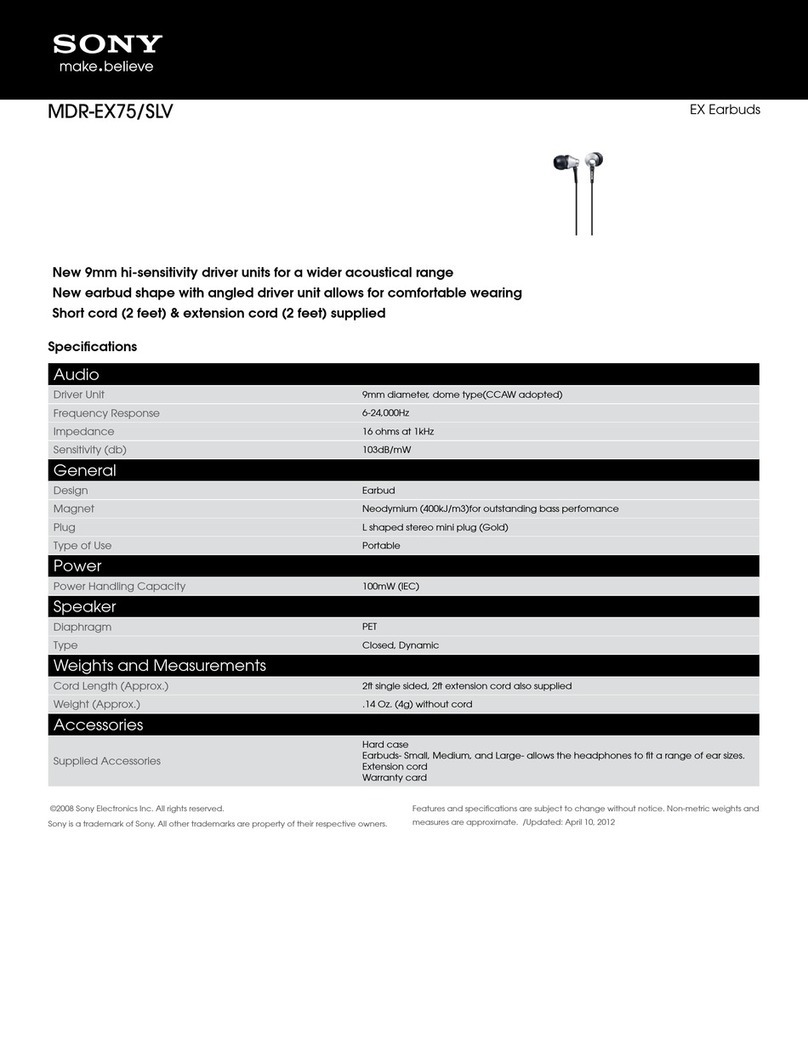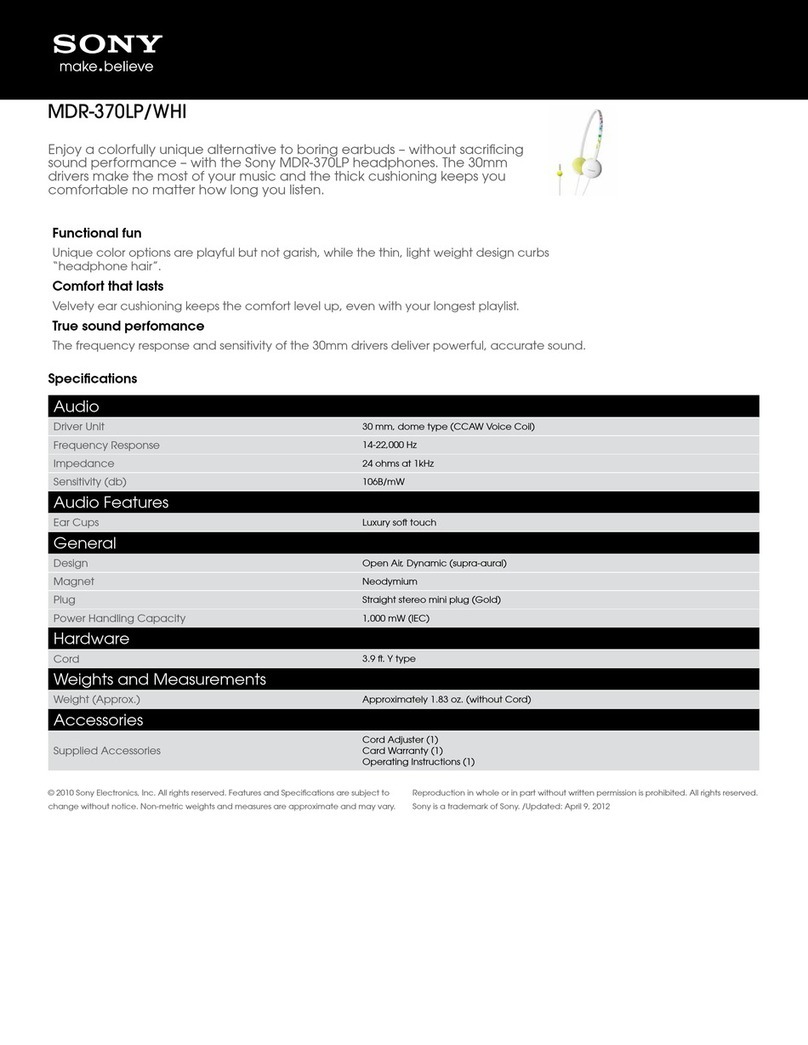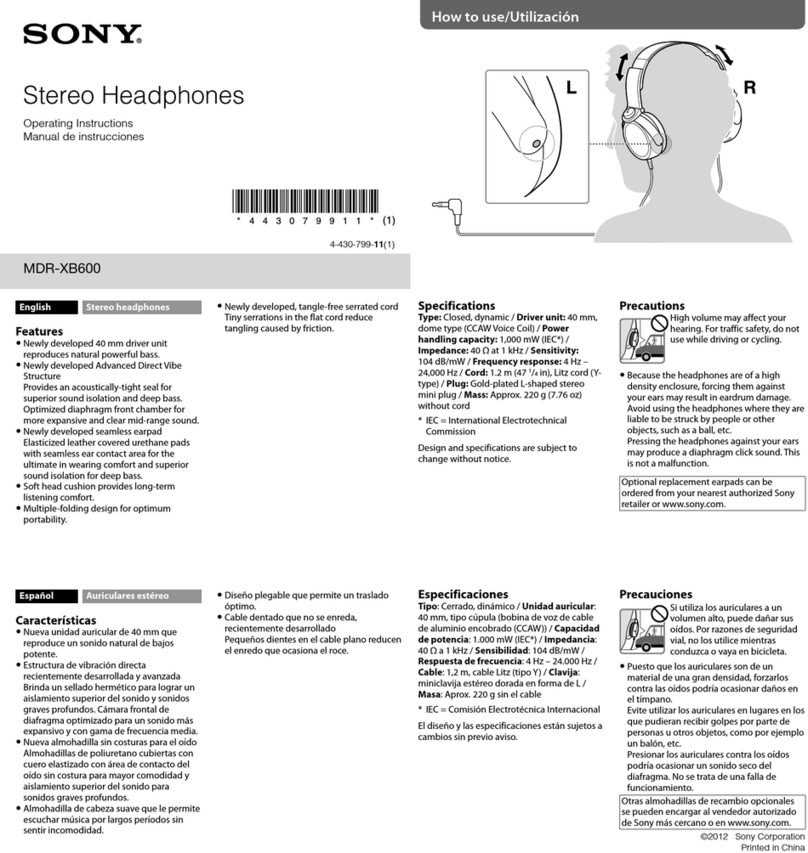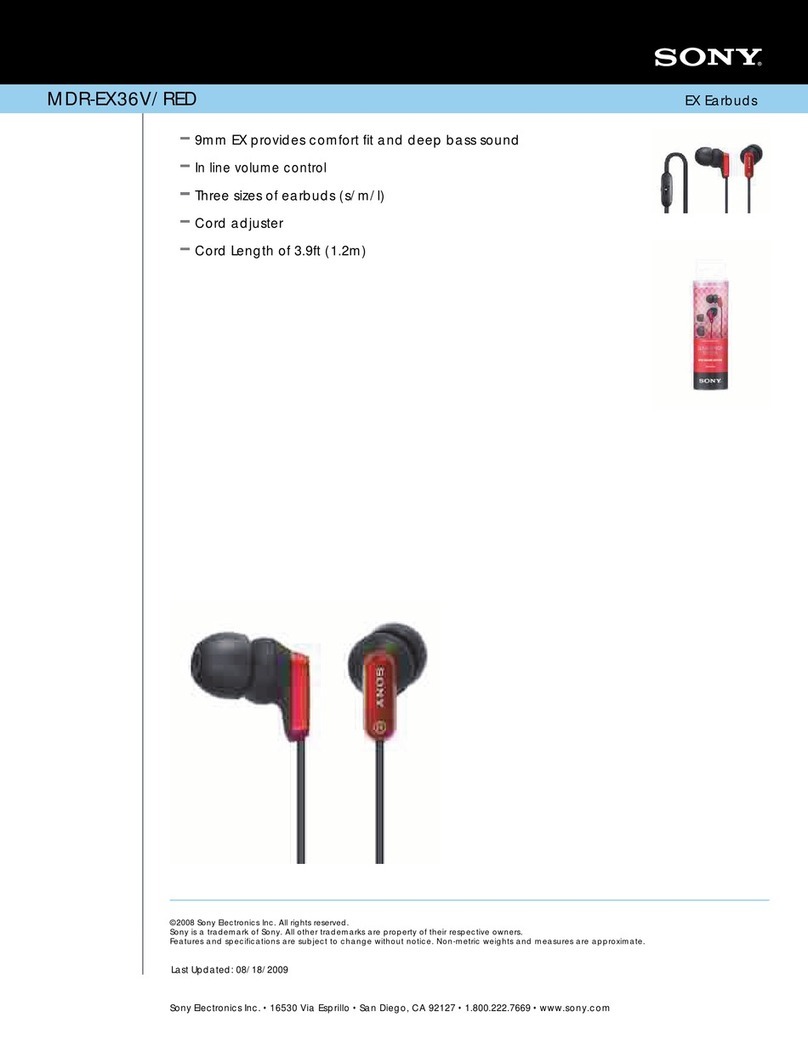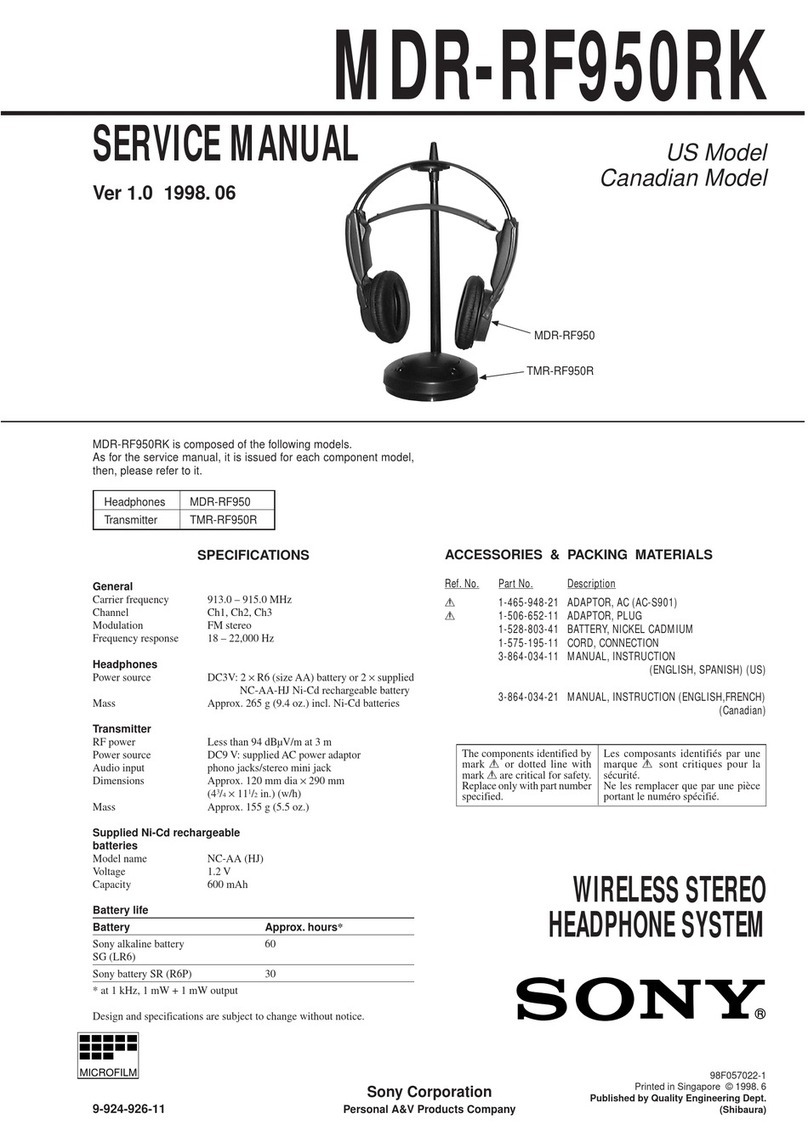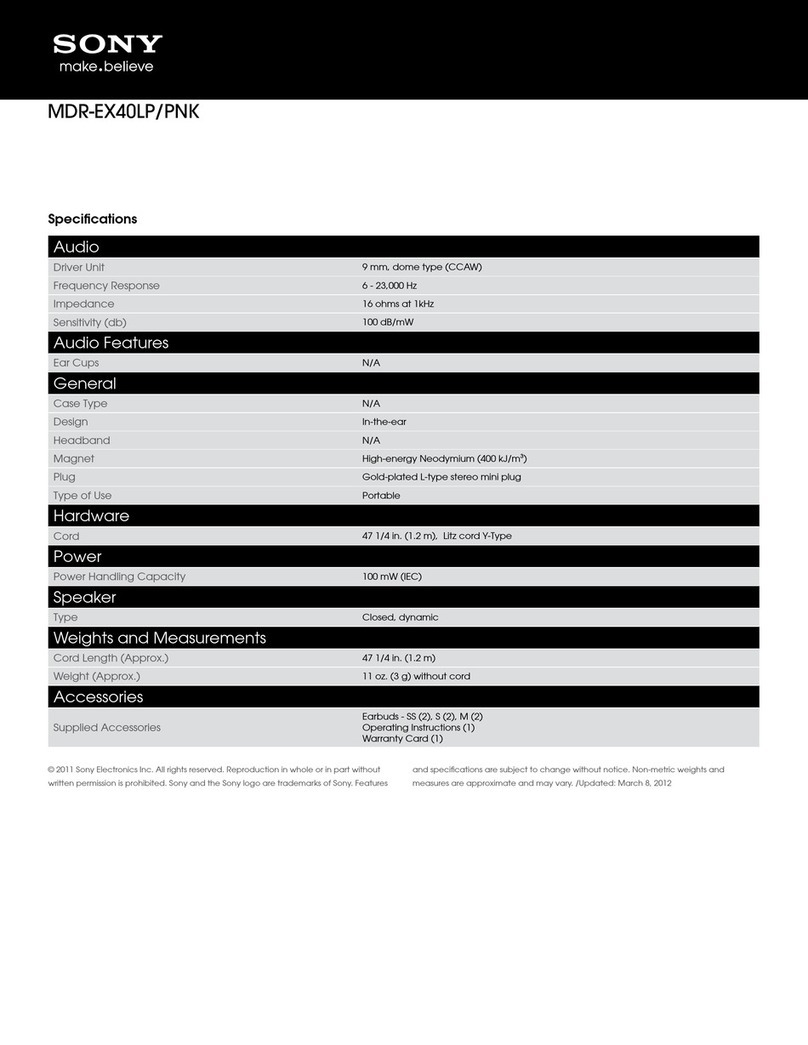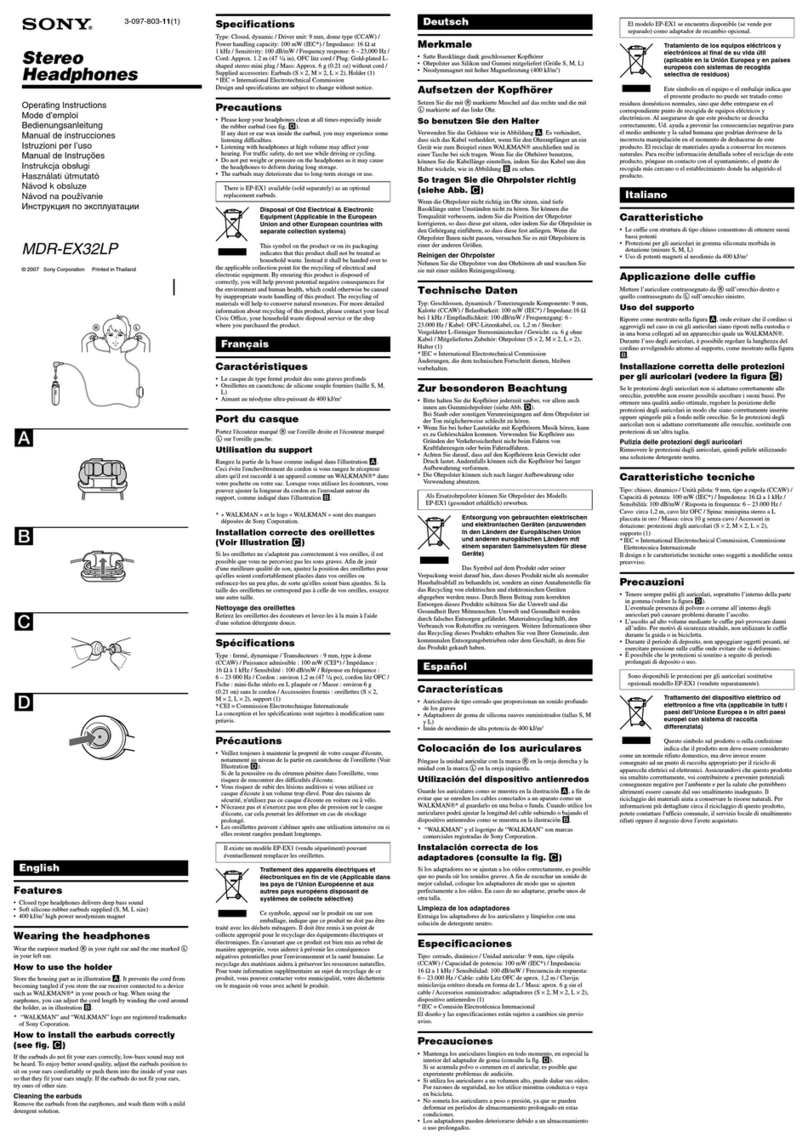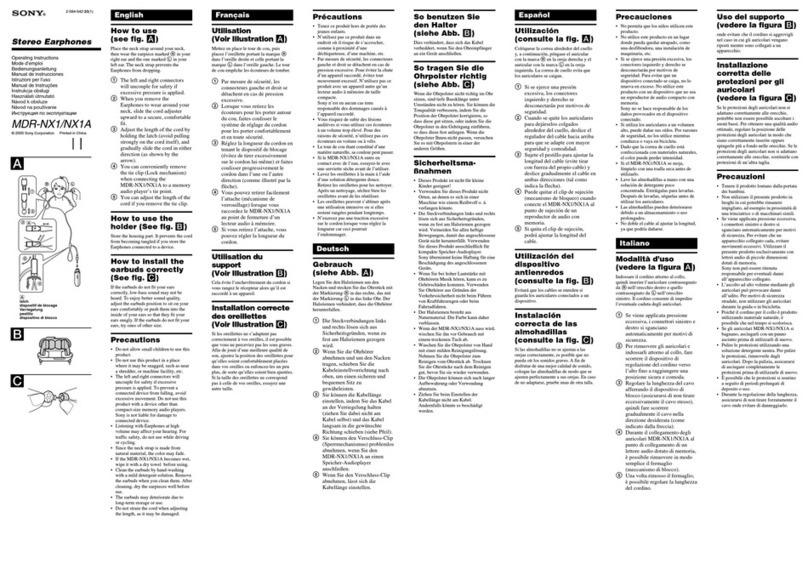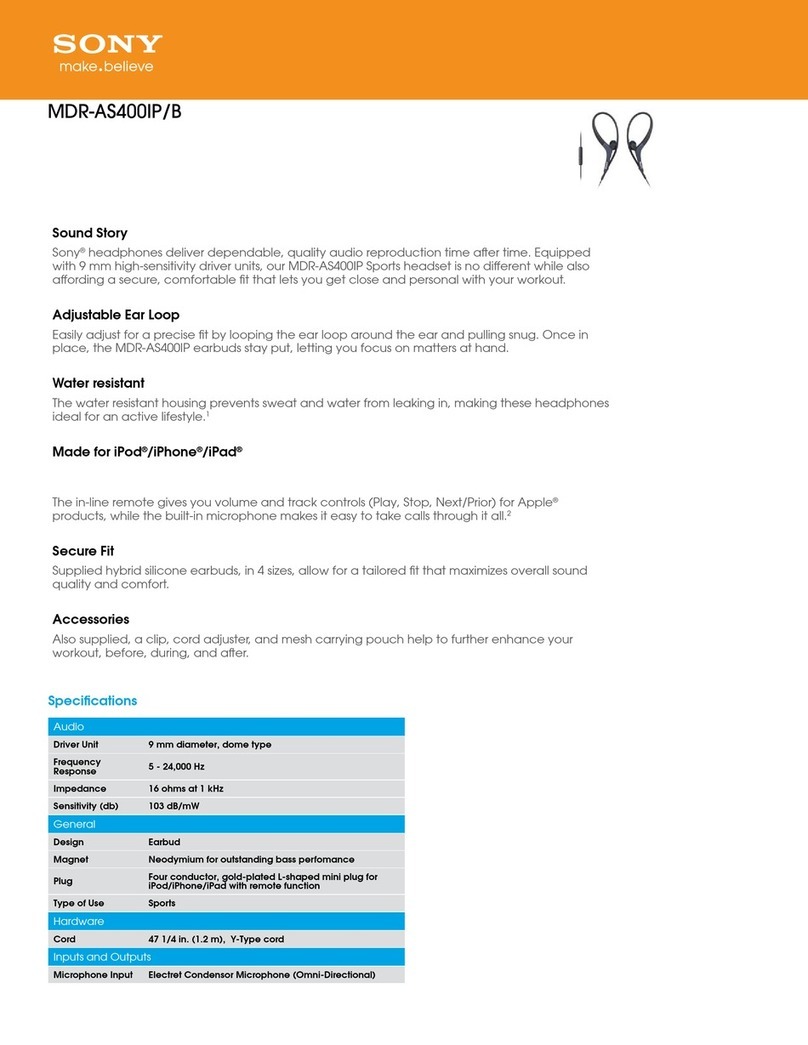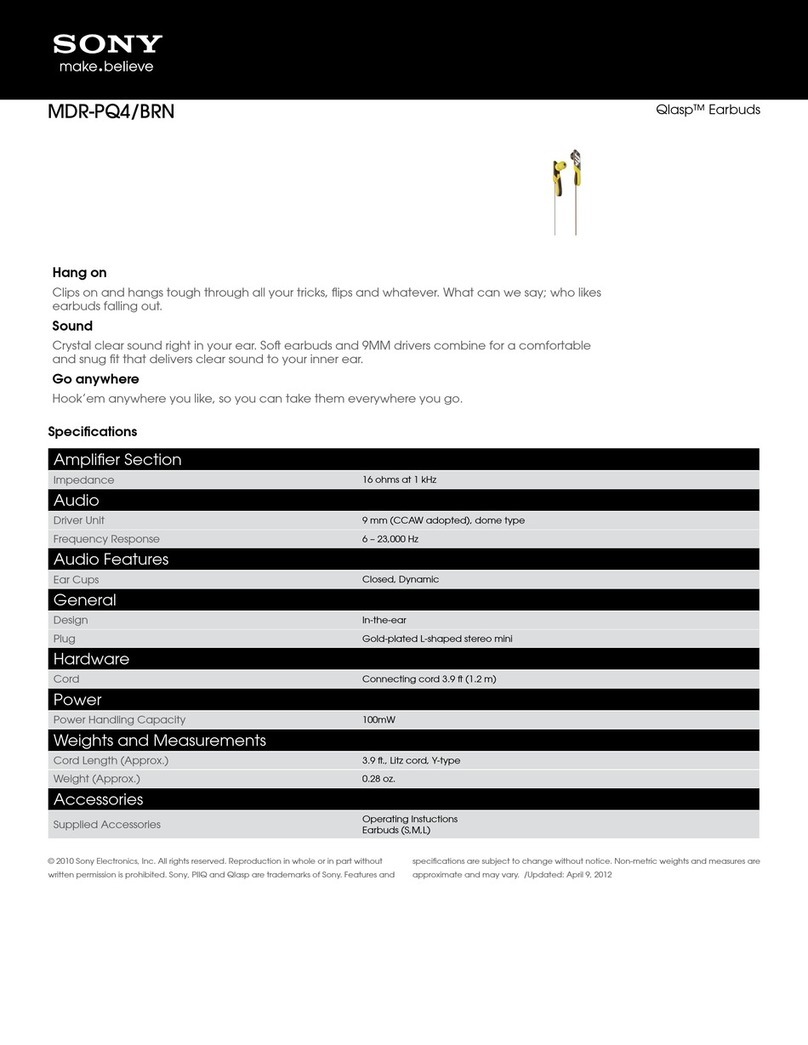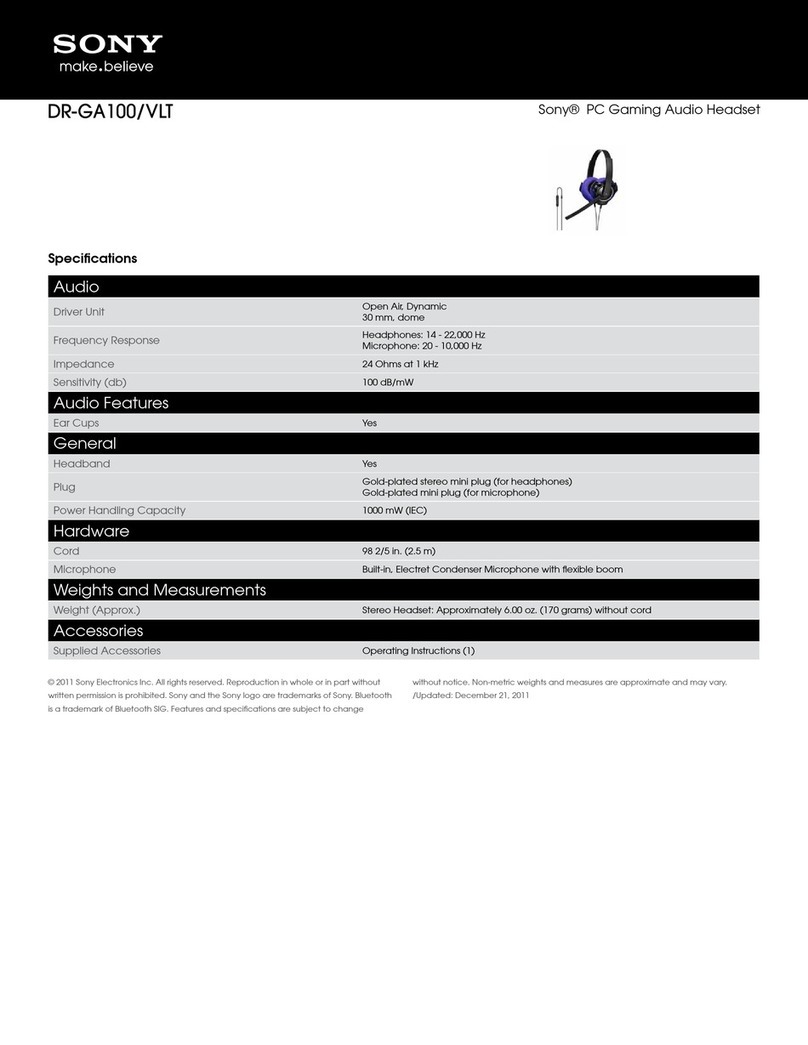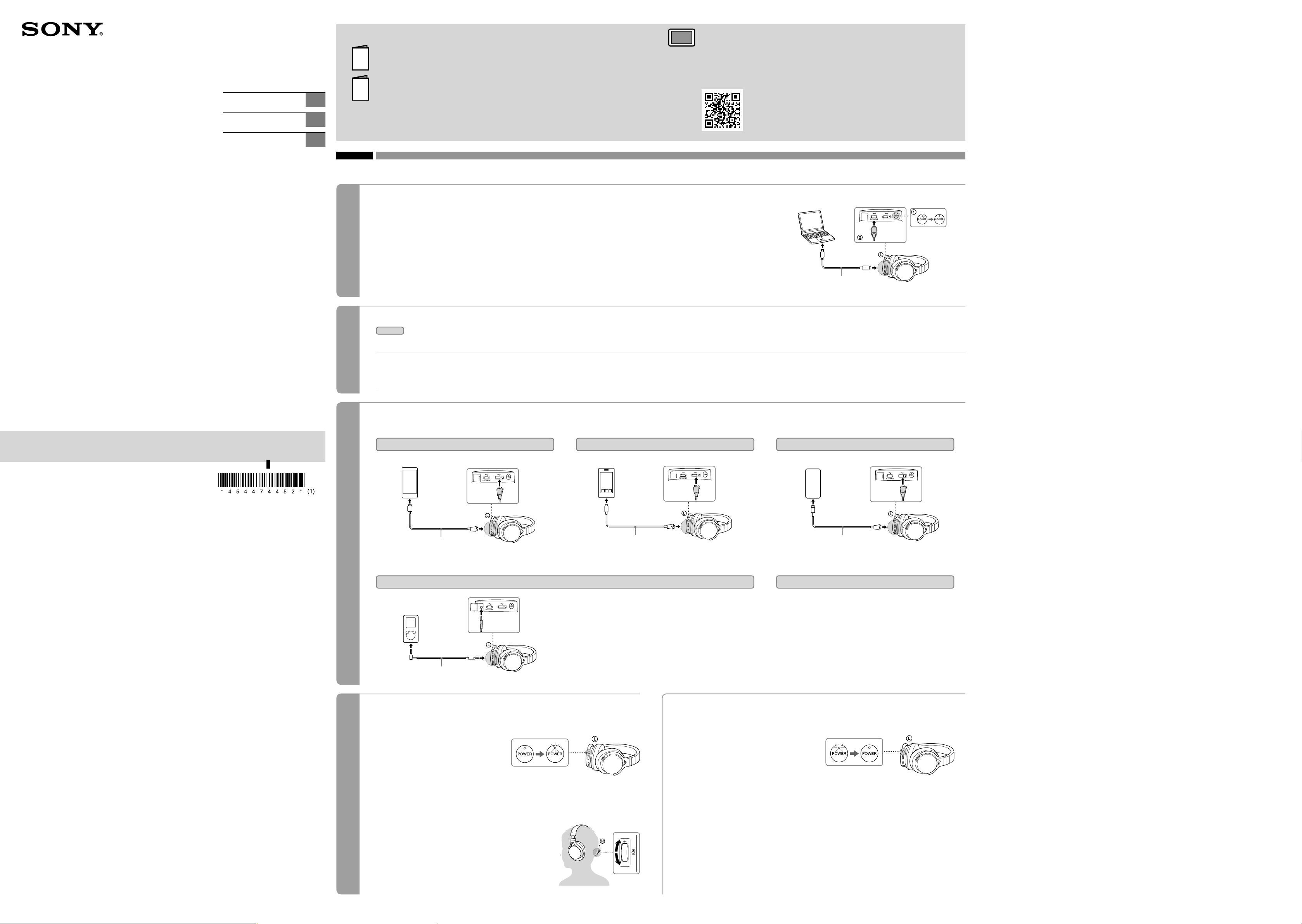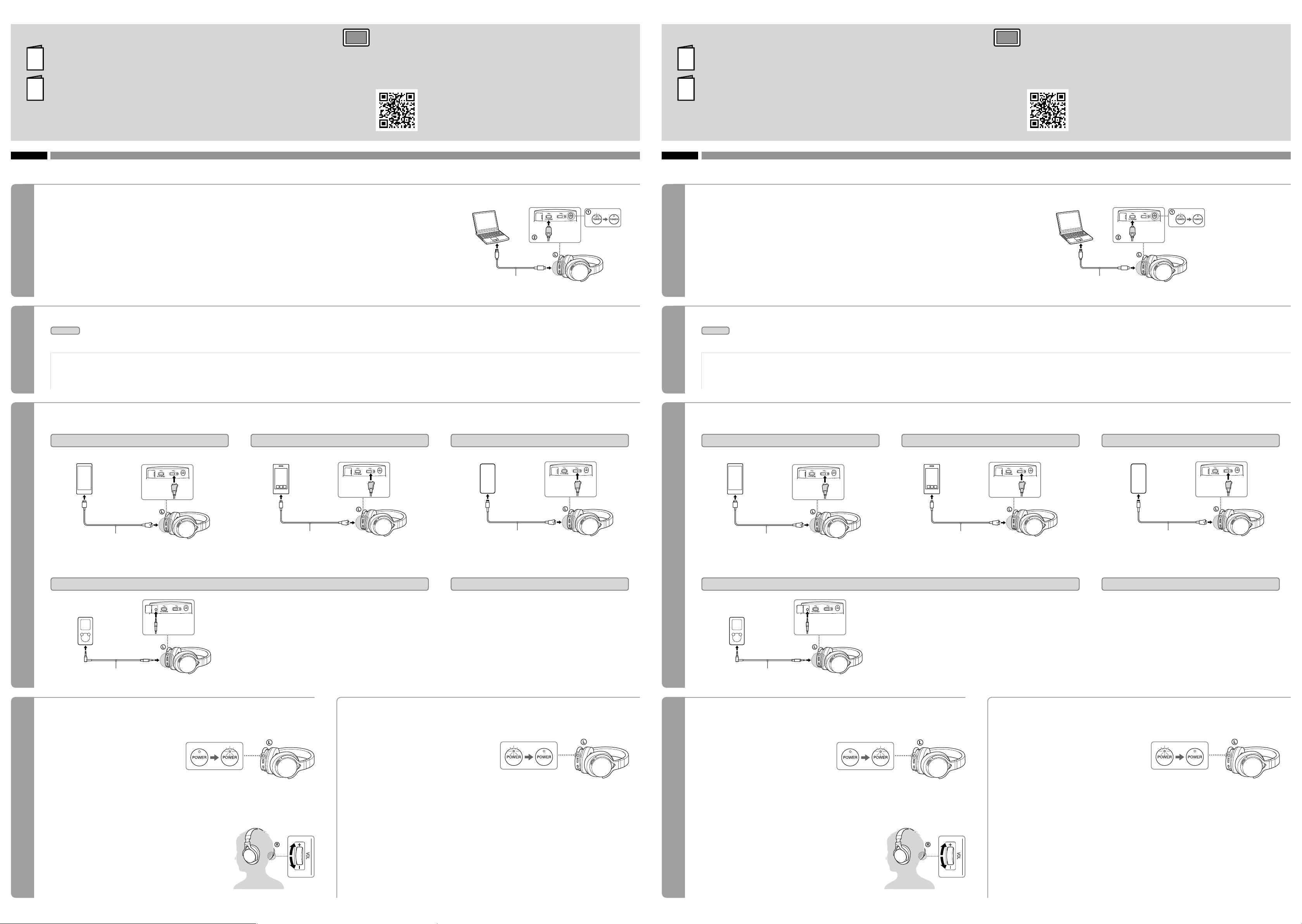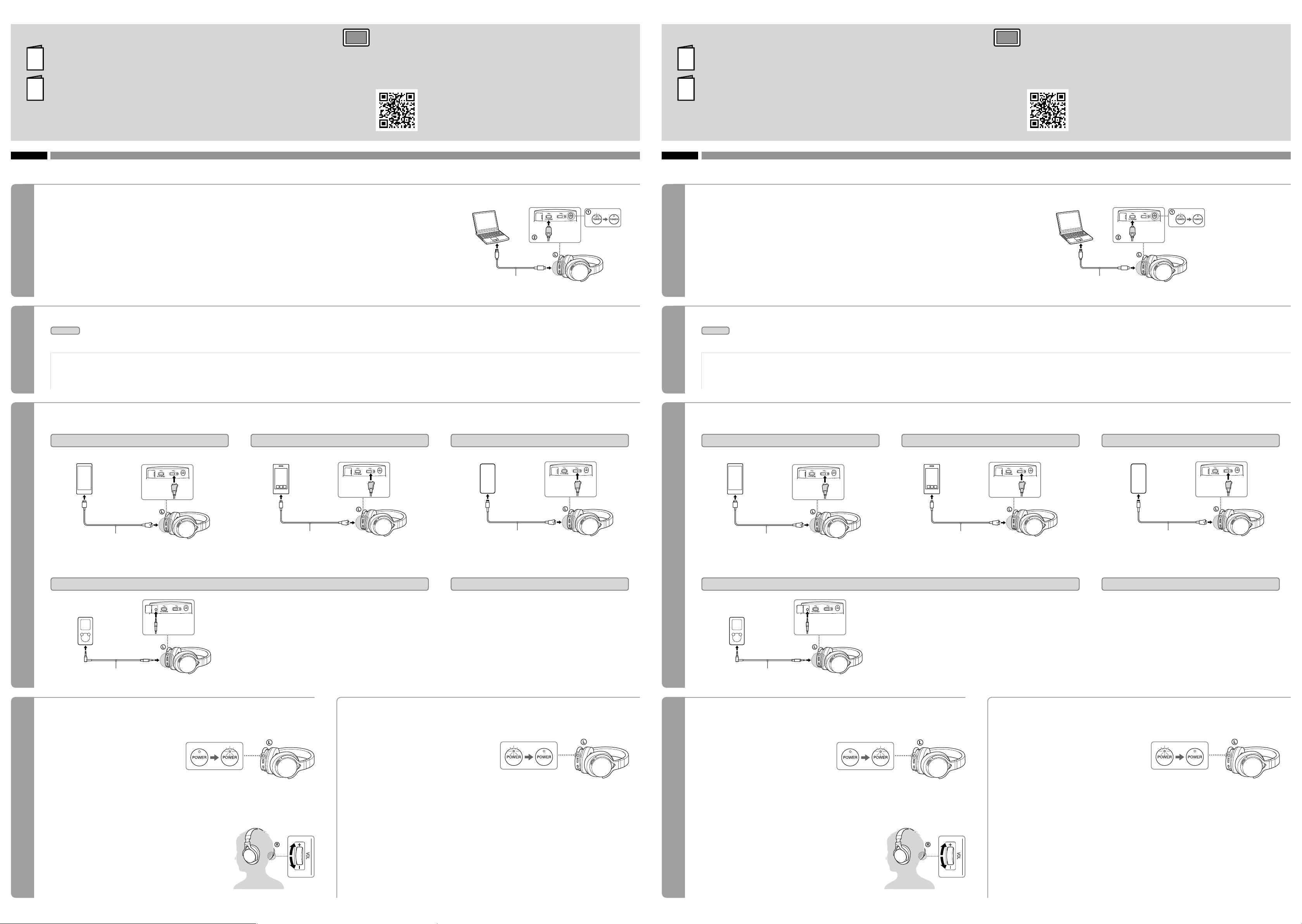
1
2
4
3
1
2
4
3
Utilisation
Chargement de l’appareil
Appuyez sur POWER pendant 2secondes environ pour mettre l’appareil hors tension.
Câble micro-USB (fourni)
Ordinateur
Démarrez votre ordinateur, puis connectez-le à l’appareil à l’aide du câble micro-USB
(fourni).
Le témoin POWER (rouge) s’allume. Le chargement prend environ 4 heures.
Si la batterie ne se charge pas correctement, le témoin POWER (rouge) clignote.
Mise sous tension du périphérique audio à connecter
Ordinateur : Installer un pilote. (Dans le cas d’un Mac, il n’est pas nécessaire de télécharger et d’installer un pilote.)
•Téléchargez et installez le pilote pour Windows «Sony USB Device Driver» sur un ordinateur Windows.
•En cas de lecture de données au format Audio haute résolution sur votre ordinateur à l’aide de cet appareil, installez «Hi-Res Audio Player».
Pour télécharger le pilote et «Hi-Res Audio Player».
Visitez le site Web ci-dessous et téléchargez le pilote.
http://www.sony.eu/support/dna
Pour plus d’informations sur l’installation, reportez-vous au site Web.
Sélection du câble à utiliser et connexion au périphérique audio à l’appareil
Chaque câble fourni est conçu exclusivement pour un périphérique déterminé. Selon le périphérique utilisé, sélectionnez un des câbles fournis.
WALKMAN® prenant en charge la sortie numérique
Câble numérique pour
WALKMAN® (fourni)
WALKMAN®
Xperia prenant en charge la sortie numérique
Xperia
Câble numérique pour
Xperia (fourni)
iPhone/iPad/iPod
iPhone/iPad/iPod
Câble de raccordement
pour Lightning (fourni)
Si vous connectez un iPhone/iPad/iPod qui n’est pas équipé du
connecteur Lighting, reportez-vous à la section « Autres
périphériques» de la présente étape.
Autres périphériques Ordinateur
Connectez l’ordinateur à l’appareil en suivant la même procédure qu’à
la section «1 Chargement de l’appareil».
Autres
périphériques
Câble pour
casque (fourni)
•Si la batterie est à plat ou en cours de chargement, il est possible
d’utiliser l’appareil en connectant le câble pour casque à des
périphériques audio.
•Lorsque le câble pour casque est connecté, l’appareil se met hors
tension.
•Lorsque le câble pour casque est connecté, l’appareil ne se met pas
sous tension.
•Quand vous utilisez l’appareil avec le câble pour casque, le bouton
VOL +/– n’est pas disponible. Réglez le volume du périphérique
connecté.
Écoute de la musique à l’aide du casque
Appuyez sur POWER pendant 2secondes environ pour mettre l’appareil sous tension.
Le témoin POWER (vert) s’allume.
Démarrez la lecture sur le périphérique audio connecté.
Réglez le volume.
Réglez le volume à l’aide du bouton VOL +/– situé sur l’écouteur droit.
Après utilisation de l’appareil
Appuyez sur POWER pendant 2secondes environ pour mettre l’appareil hors tension.
Français Casque d’écoute stéréo
Gebrauch
Laden des Geräts
Halten Sie POWER zum Ausschalten des Geräts etwa 2Sekunden lang gedrückt.
Micro-USB-Kabel (mitgeliefert)
Computer
Starten Sie Ihren Computer und schließen Sie dieses Gerät über das Micro-USB-Kabel
(mitgeliefert) daran an.
Die Anzeige POWER (rot) leuchtet auf. Der Ladevorgang ist nach etwa 4 Stunden abgeschlossen.
Nach Abschluss des Ladevorgangs erlischt die Anzeige POWER.
Wenn der Akku nicht ordnungsgemäß geladen wird, blinkt die Anzeige POWER (rot).
Schalten Sie das anzuschließende Audiogerät ein
Computer : Installieren Sie einen Treiber. (Bei einem Mac brauchen Sie keine Treiber herunterzuladen und zu installieren.)
•Laden Sie die Treibersoftware „Sony USB Device Driver“ für Windows herunter und installieren Sie sie auf einem Windows-Computer.
•Wenn Sie mit dem Gerät hochauflösende Audiodaten auf dem Computer wiedergeben wollen, installieren Sie „Hi-Res Audio Player“.
So laden Sie die Treibersoftware und „Hi-Res Audio Player“ herunter.
Rufen Sie folgende Website auf und laden Sie die Treibersoftware herunter.
http://www.sony.eu/support/dna
Erläuterungen zur Installation finden Sie auf der Website.
Wählen Sie das geeignete Kabel aus und schließen Sie das Audiogerät an dieses Gerät an
Jedes mitgelieferte Kabel ist speziell auf das betreffende Gerät ausgelegt. Wählen Sie je nach dem verwendeten Gerät eins der mitgelieferten Kabel aus.
WALKMAN® mit Digitalausgang
Digitalkabel für
WALKMAN® (mitgeliefert)
WALKMAN®
Xperia mit Digitalausgang
Xperia
Digitalkabel für Xperia
(mitgeliefert)
iPhone/iPad/iPod
iPhone/iPad/iPod
Verbindungskabel für
Lightning (mitgeliefert)
Informationen zum Anschließen eines iPhone/iPad/iPod, das bzw. der
nicht über einen Lighting-Anschluss verfügt, finden Sie unter „Sonstige
Geräte“ in diesem Schritt.
Sonstige Geräte Computer
Schließen Sie dieses Gerät wie unter „1 Laden des Geräts“ beschrieben
an den Computer an.
Sonstige Geräte
Kopfhörerkabel
(mitgeliefert)
•Wenn der Akku leer ist oder geladen wird, können Sie das Gerät
verwenden, indem Sie das Kopfhörerkabel an Audiogeräte
anschließen.
•Wenn das Kopfhörerkabel angeschlossen wird, schaltet sich das
Gerät aus.
•Wenn das Kopfhörerkabel angeschlossen ist, schaltet sich das Gerät
nicht ein.
•Solange Sie das Gerät mit dem Kopfhörerkabel verwenden, steht der
Regler VOL +/– nicht zur Verfügung. Stellen Sie die Lautstärke am
angeschlossenen Gerät ein.
Musikhören mit dem Kopfhörer
Halten Sie POWER zum Einschalten des Geräts etwa 2 Sekunden lang gedrückt.
Die Anzeige POWER (grün) leuchtet auf.
Starten Sie die Wiedergabe am angeschlossenen Audiogerät.
Stellen Sie die Lautstärke ein.
Stellen Sie die Lautstärke mit dem Regler VOL +/– am rechten Kopfhörer ein.
Wenn Sie das Gerät nicht länger verwenden wollen
Halten Sie POWER zum Ausschalten des Geräts etwa 2Sekunden lang gedrückt.
Deutsch Stereokopfhörer
Manuels fournis
Guide de démarrage (le présent document)
Fournit les instructions relatives à la connexion de l’appareil aux périphériques et vous renseigne
sur les opérations de base.
Guide de référence (document joint)
Précise les précautions à suivre et les spécifications du produit.
Manuel d’aide (Mode d’emploi)
Lisez le Manuel d’aide sur votre ordinateur ou votre smartphone pour connaître en détails la
manière d’utiliser l’appareil. Le Manuel d’aide contient également un guide de dépannage qui
fournit des solutions aux problèmes que vous pourriez rencontrer.
URL:
http://rd1.sony.net/help/mdr/1adac/h_ce/
Code à deux dimensions:
Mitgelieferte Handbücher
Startanleitung (dieses Dokument)
Enthält Anweisungen zum Verbinden des Geräts mit anderen Geräten und Erläuterungen zu den
Grundfunktionen.
Referenzhandbuch (weiteres Dokument)
Enthält die Sicherheitshinweise und die technischen Daten zum Gerät.
Hilfe (Bedienungsanleitung)
Wenn Sie nähere Erläuterungen zur Verwendung des Geräts wünschen, können Sie diese Hilfe am
Computer oder Smartphone lesen. Darüber hinaus enthält die Hilfe eine Anleitung zur
Fehlerbehebung sowie Abhilfemaßnahmen zu Problemen, die eventuell auftreten könnten.
URL:
http://rd1.sony.net/help/mdr/1adac/h_ce/
QR Code: