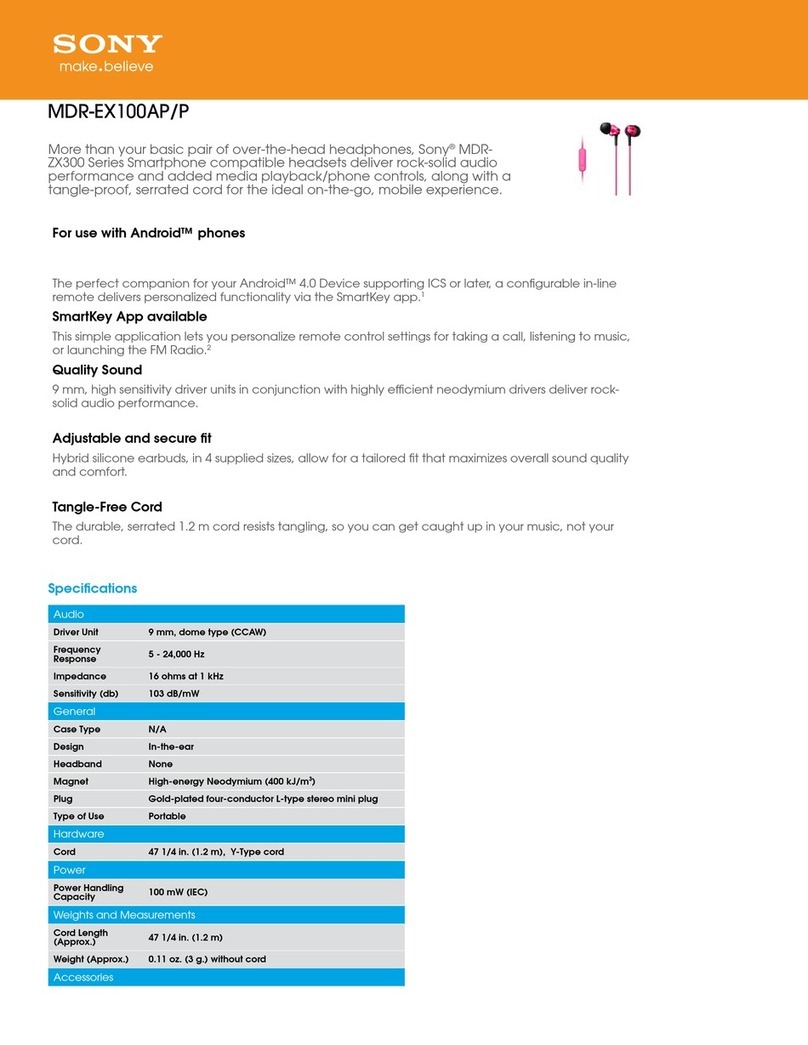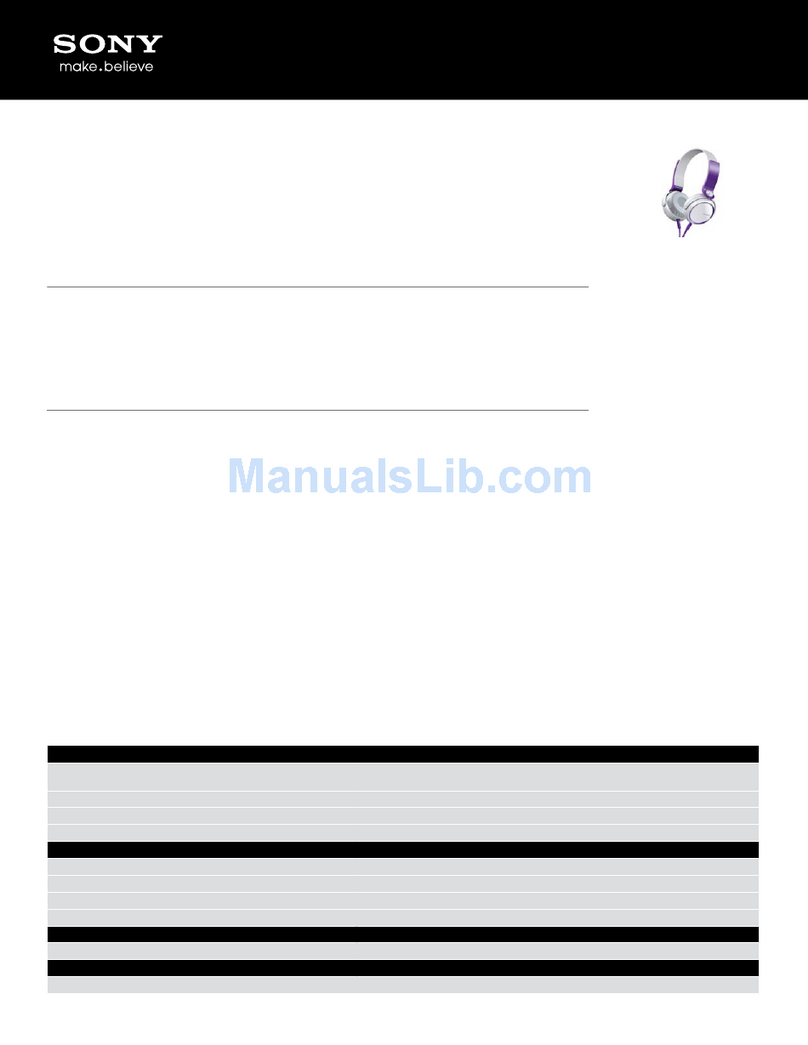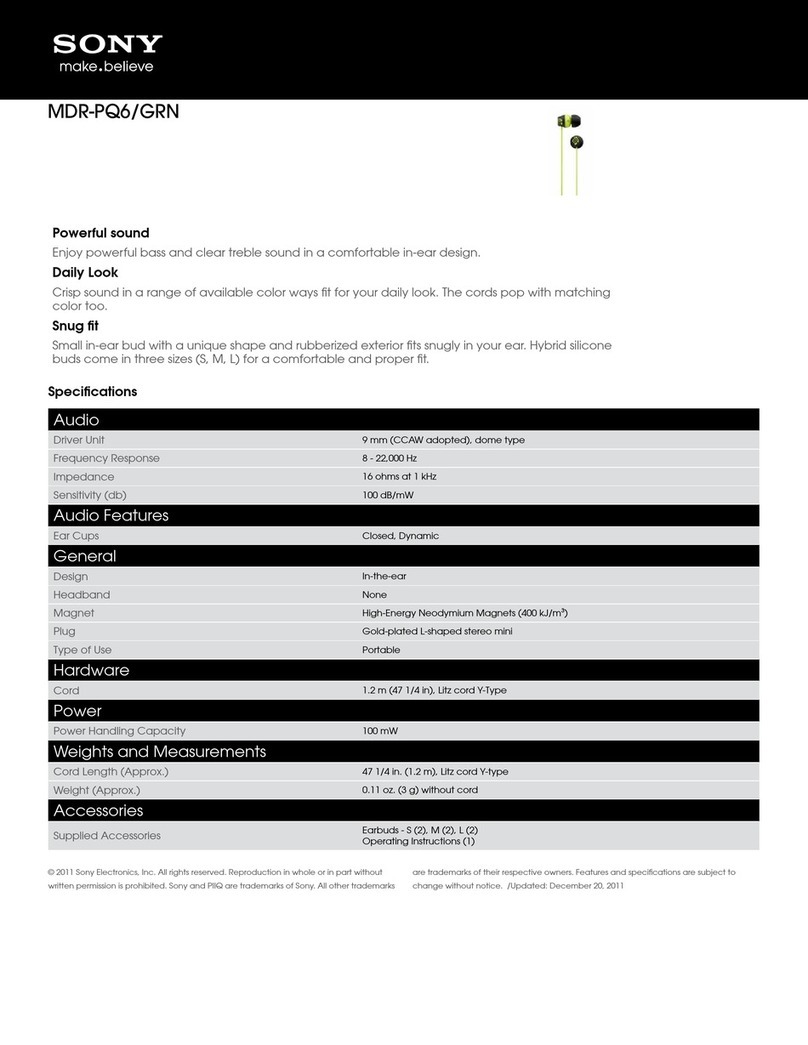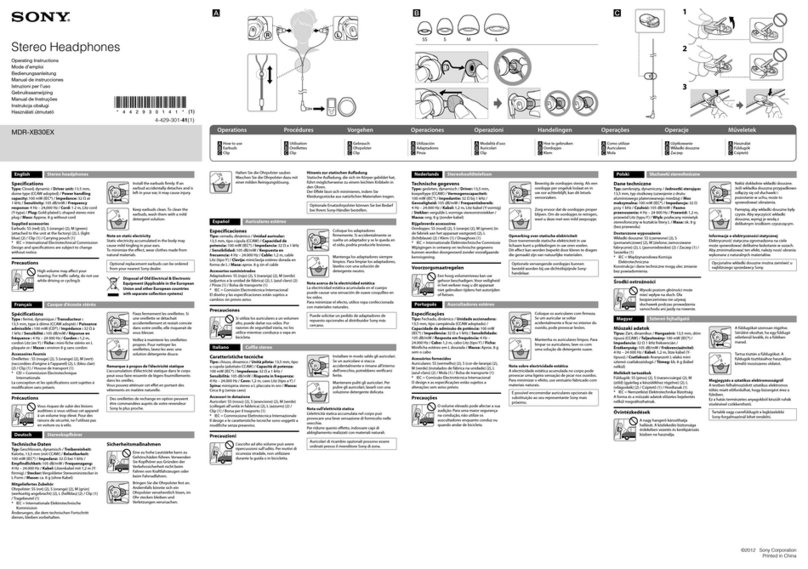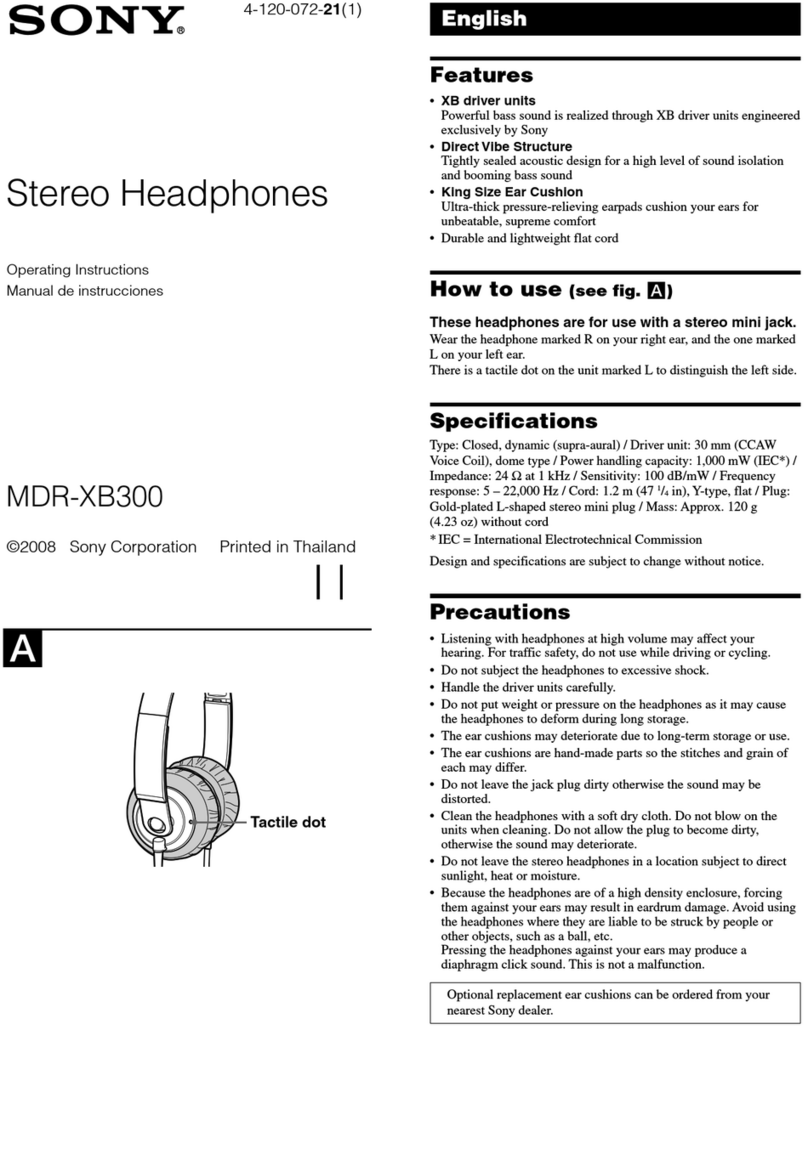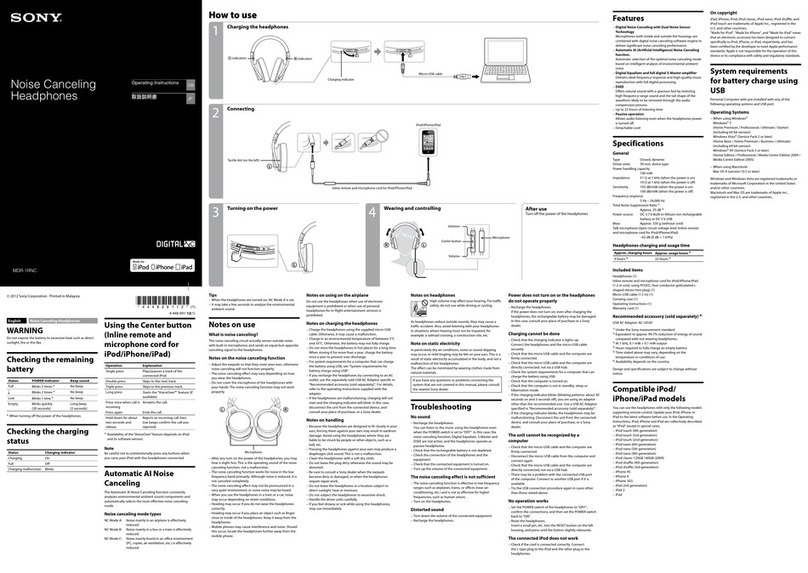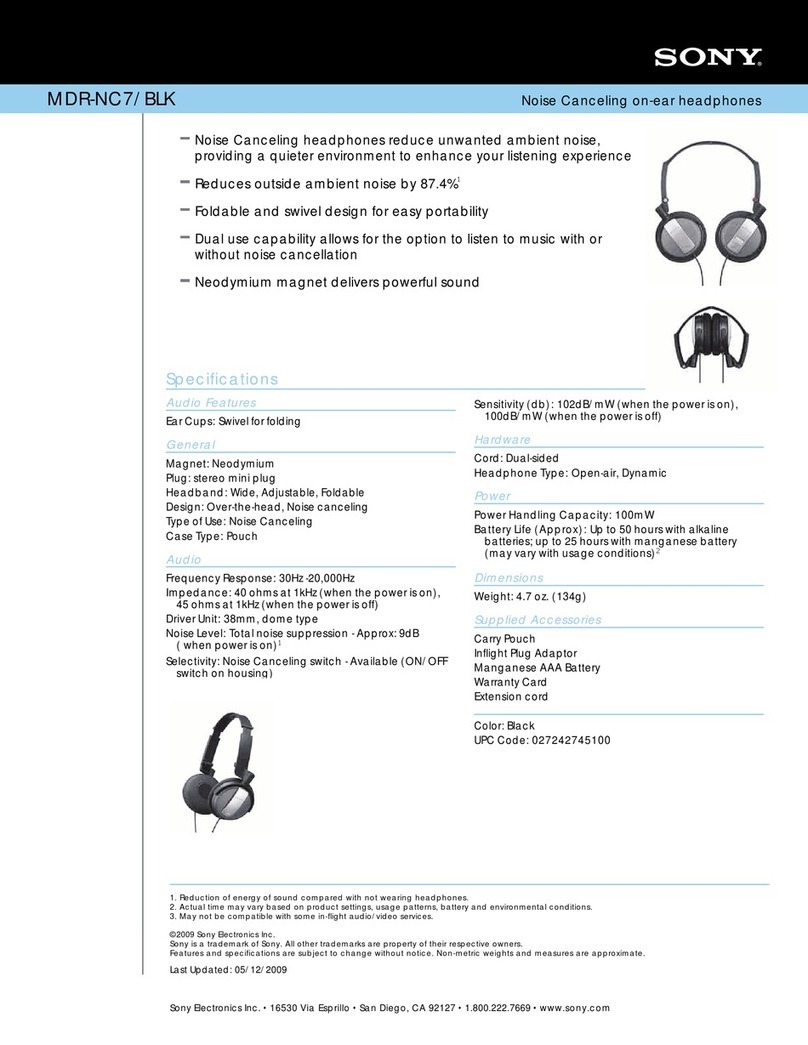MDR-ZX110NC (E) [GB, CT] 5-031-963-11 (1)
Noise Canceling
Headphones
Operating Instructions
使用說明書
© 2014 Sony Corporation Printed in China
5-031-963-11(1)
MDR-ZX110NC
2
34
How to use/使用方式
Installing a battery/安裝電池
Connecting/連接 Turning on the power/開啟電源
After use
Turn off the power of the headphones
使用後
關閉耳機電源
5Wearing/配戴
1Unfolding the headphones/展開耳機
Preventing hearing damage
Avoid using headphones at high volume. Hearing
experts advise against continuous, loud and
extended play. If you experience a ringing in your
ears, reduce the volume or discontinue use.
The unit is not waterproof. If water or foreign
matter enters the unit, it may result in fire or
electric shock. If water or foreign matter enters
the unit, stop use immediately and consult your
nearest Sony dealer. In particular, be careful in
the following cases.
• When using the unit near a sink or liquid
container
Be careful that the unit does not fall into a sink
or container filled with water.
• When using the unit in the rain or snow, or in
humid locations
• When using the unit while you are perspiring
If you touch the unit with wet hands, or put the
unit in the pocket of a damp article of clothing,
the unit may get wet.
Note about static electricity
If you use the unit when the air is dry, you may
experience discomfort due to static electricity
accumulated on your body. This is not a
malfunction of the unit. You can reduce the effect
by wearing clothes made of natural materials
that do not easily generate static electricity.
If you have any questions or problems
concerning the system that are not covered in
this manual, please consult the nearest Sony
dealer.
Troubleshooting
No sound
– Check the connection of the headphones and
the equipment.
– Check that the connected equipment is turned
on.
– Turn up the volume of the connected
equipment.
– Clean the plug of the headphones with a soft
dry cloth.
The noise canceling effect is
not sufficient
– The noise canceling function is effective in low
frequency ranges such as airplanes, trains, or
offices (near air-conditioning, etc.) and is not as
effective for higher frequencies, such as human
voices.
– Turn on the headphones.
Distorted sound
– Turn down the volume of the connected
equipment.
– Clean the plug of the headphones with a soft
dry cloth.
Power does not turn on
– Check if the battery has expired (the POWER
indicator lights off) and the battery is inserted
in the correct orientation. Replace the battery
with a new one or reinsert the battery in the
correct orientation.
No operation works
– Set the POWER switch of the headphones to
“OFF”, confirm the connections, and then set
the POWER switch back to “ON”.
Features
– 95% Ambient Noise Reduction
Noise canceling headphones reduce
unwanted ambient noise and provide a
quieter environment to enhance your listening
experience.
– Quick folding style
Original compact folding mechanism for easy
carriage and storage.
– Producing balanced, clear and powerful high
quality sound
300 kJ/m3Neodymium magnet delivers
powerful sound and equalizer provides
balanced sound from bass to high note.
– Able to use as a regular headphones even
when the POWER switch is set to “OFF”.
– Long battery life - approx. 80 hours with AAA
alkaline battery.
English Noise Canceling
Headphones
Notes on use
What is noise canceling?
The noise canceling circuit actually senses
outside noise with built-in microphones and
sends an equal-but-opposite canceling signal to
the headphones.
Notes on the noise canceling
function
– Adjust the earpads so that they cover your ears,
otherwise noise canceling will not function
properly.
– The noise canceling effect may vary depending
on how you wear the headphones.
– Do not cover the microphone of the
headphones with your hands. The noise
canceling function may not work properly.
Microphone
– After you turn on the power of the headphones,
you may hear a slight hiss. This is the operating
sound of the noise canceling function, not a
malfunction.
– The noise canceling function works for noise
in the low frequency band primarily. Although
noise is reduced, it is not canceled completely.
– The noise canceling effect may not be
pronounced in a very quiet environment, or
some noise may be heard.
– When you use the headphones in a train or
a car, noise may occur depending on street
conditions.
– Mobile phones may cause interference and
noise. Should this occur, locate the headphones
further away from the mobile phone.
Notes on using on the airplane
Do not use the headphones when use of
electronic equipment is prohibited or when
use of personal headphones for in-flight
entertainment services is prohibited.
Notes on handling
– Because the headphones are designed to fit
closely in your ears, forcing them against your
ears may result in eardrum damage. Avoid
using the headphones where they are liable to
be struck by people or other objects, such as a
ball, etc.
– Pressing the headphones against your ears
may produce a diaphragm click sound. This is
not a malfunction.
– Clean the headphones with a soft dry cloth.
– Do not leave the plug dirty otherwise the sound
may be distorted.
– Be sure to consult a Sony dealer when the
earpads become dirty or damaged, or when the
headphones require repair work.
– Do not leave the headphones in a location
subject to direct sunlight, heat or moisture.
– Do not subject the headphones to excessive
shock.
– Handle the driver units carefully.
– If you feel drowsy or sick while using this
headphones, stop use immediately.
Notes on headphones
High volume may adversely affect your hearing.
Do not use the unit while walking, driving, or
cycling. Doing so may cause traffic accidents.
Do not use in hazardous areas unless the
surrounding sound can be heard.
Tactile dot (on the left)
觸感圓點(在左邊)
Digital music player, etc.
數位音樂播放器等
Do the same for the left side.
左側也執行相同的操作。
Push
按壓