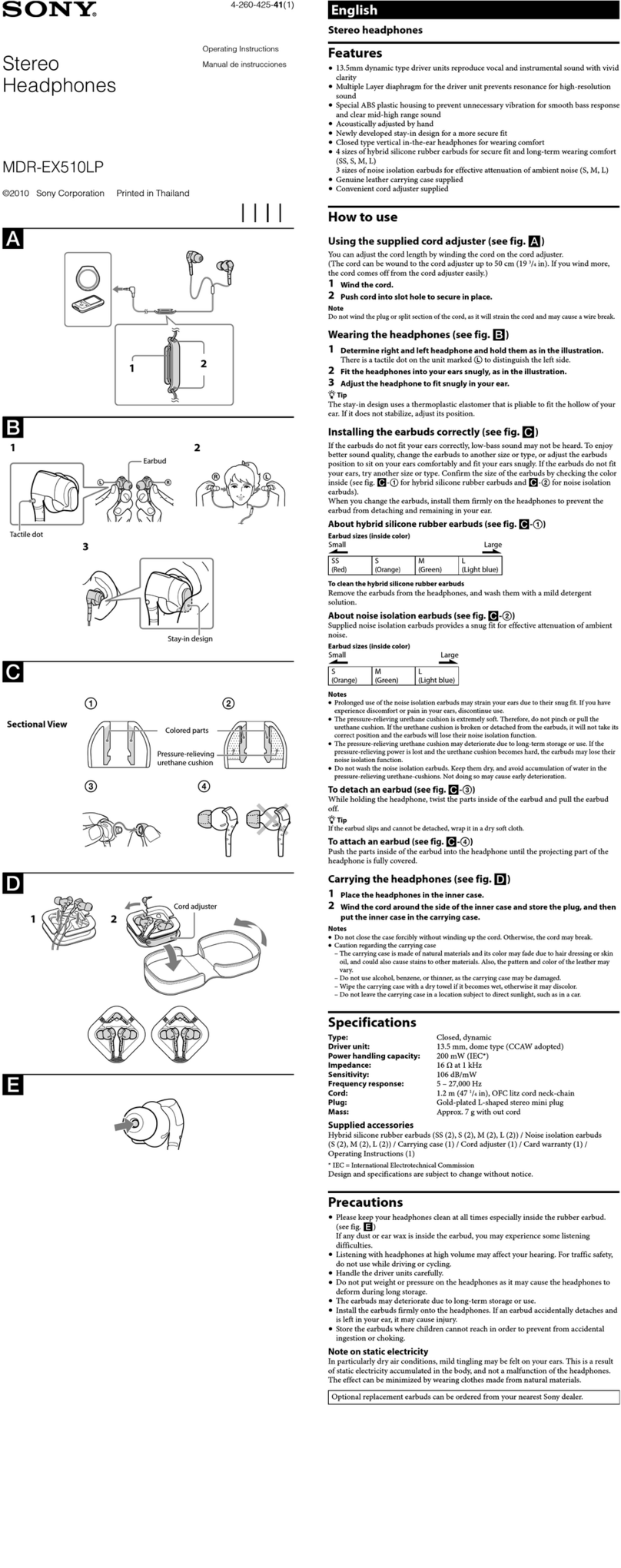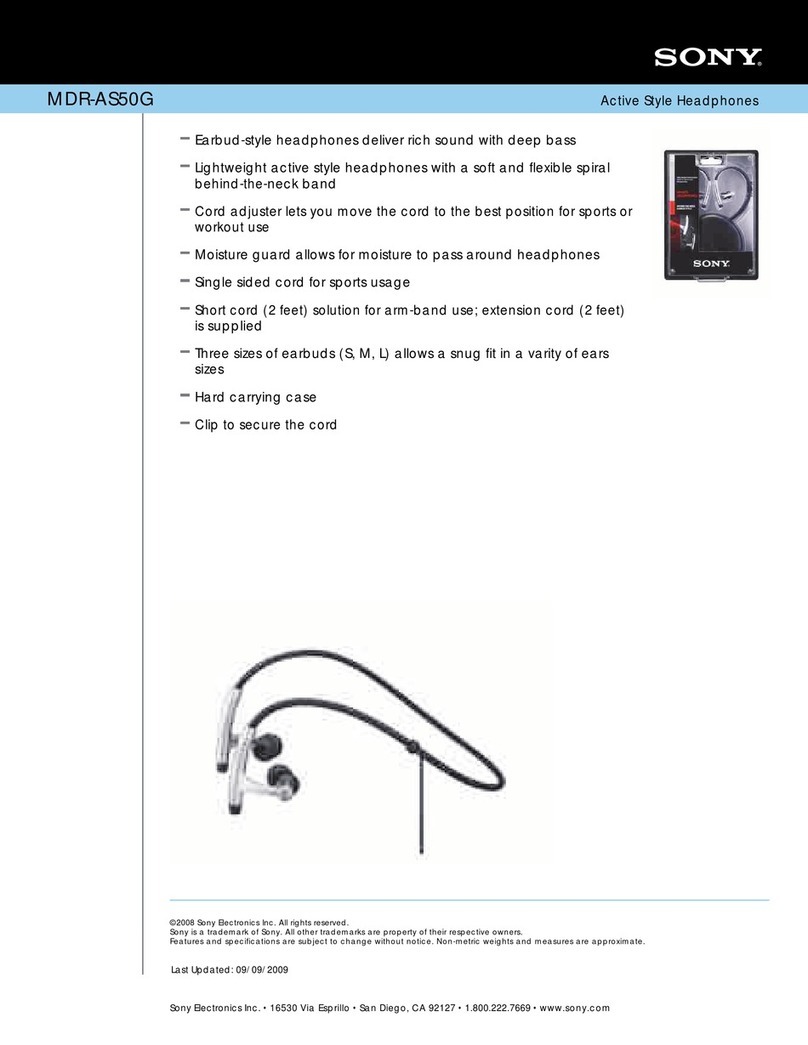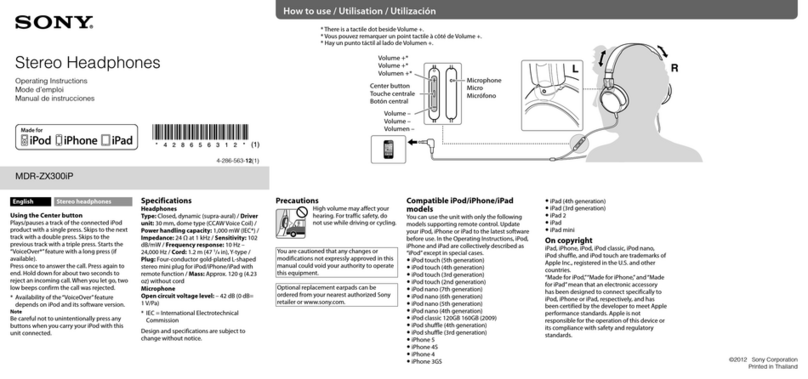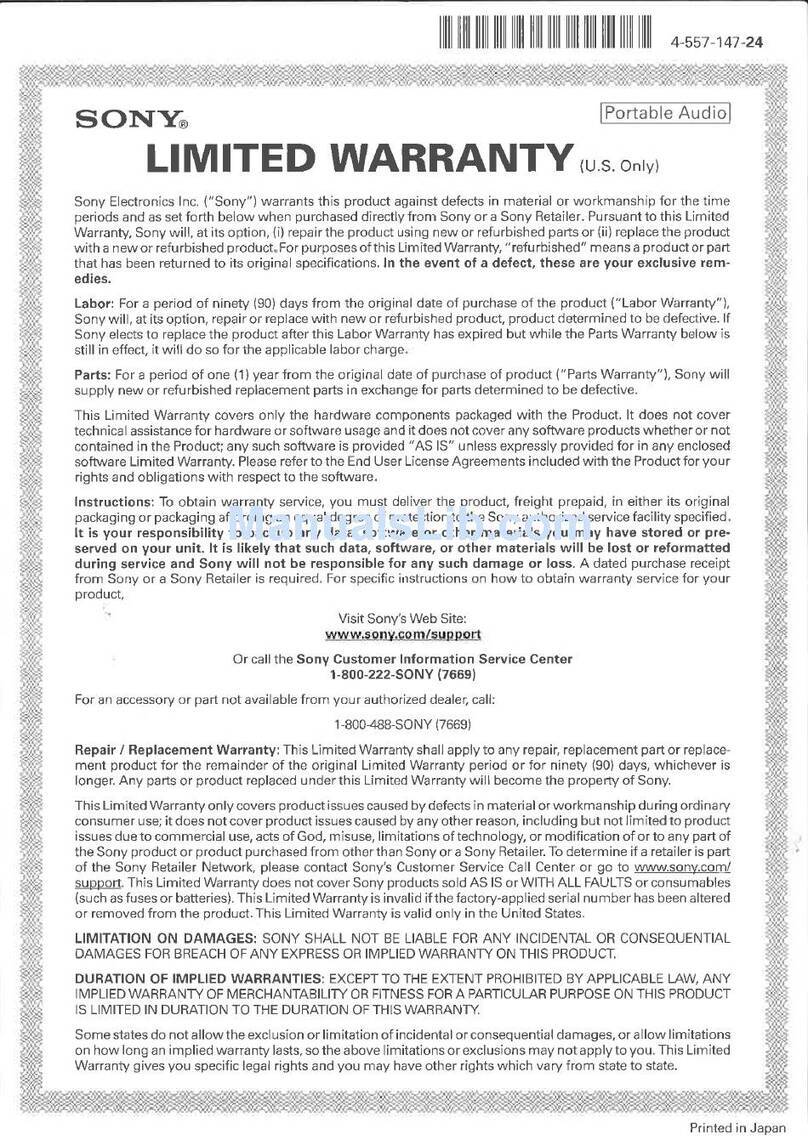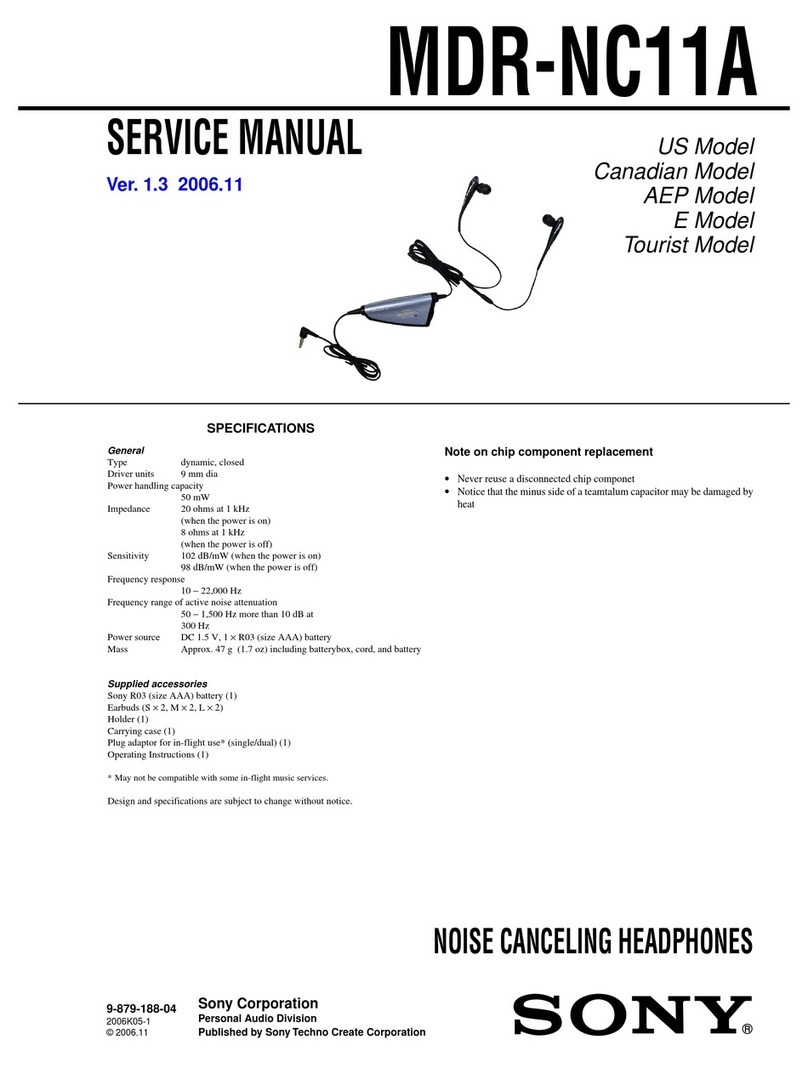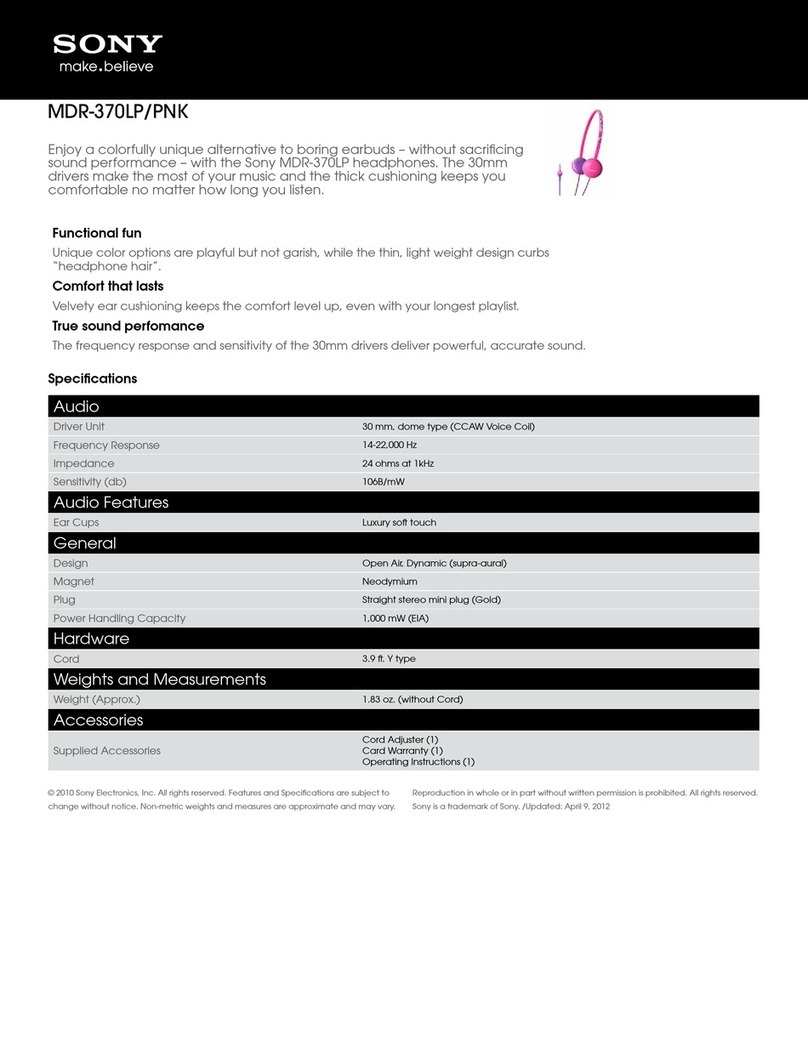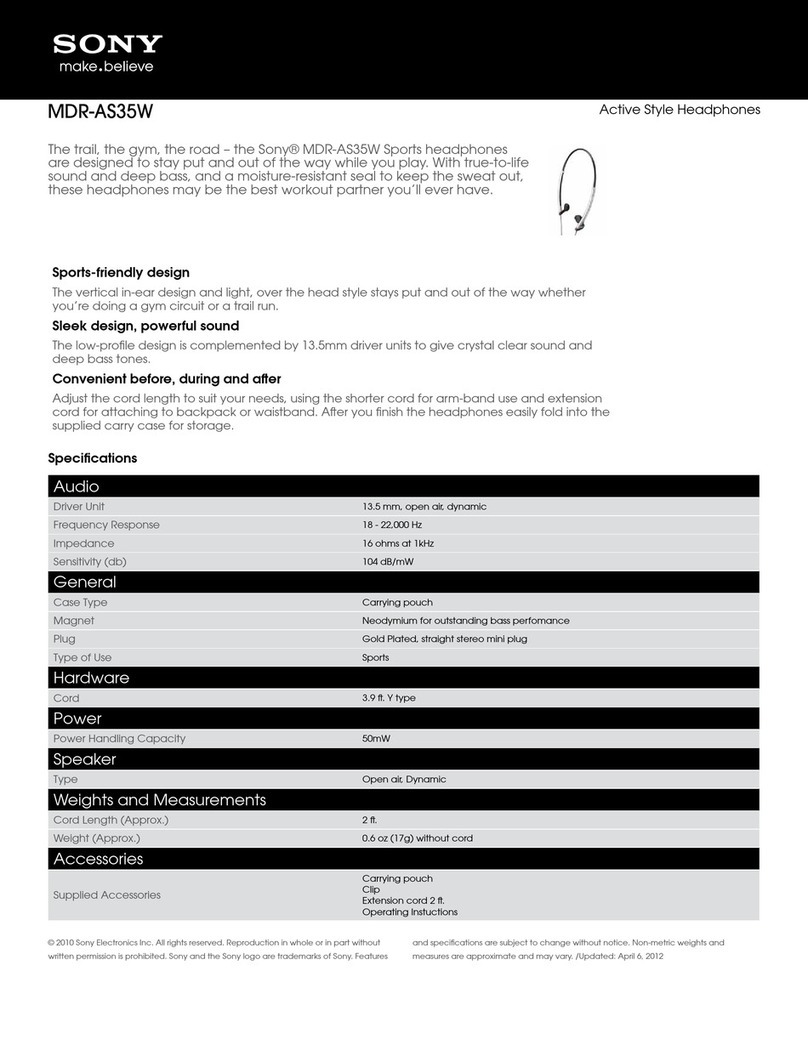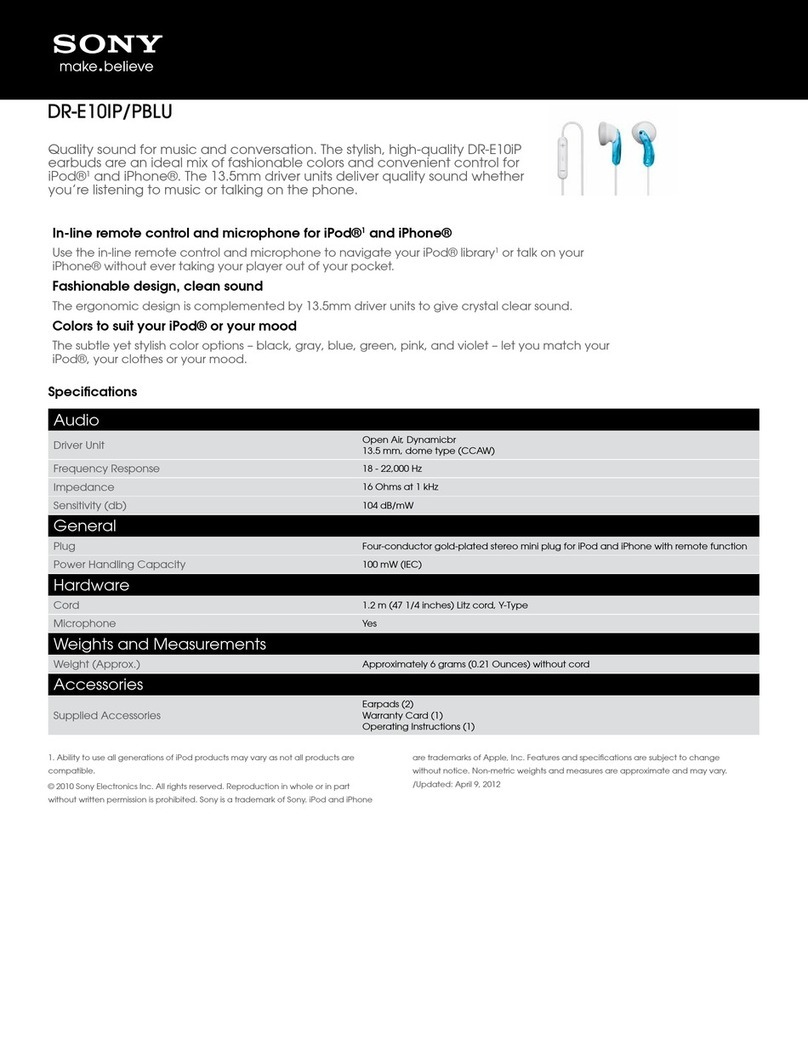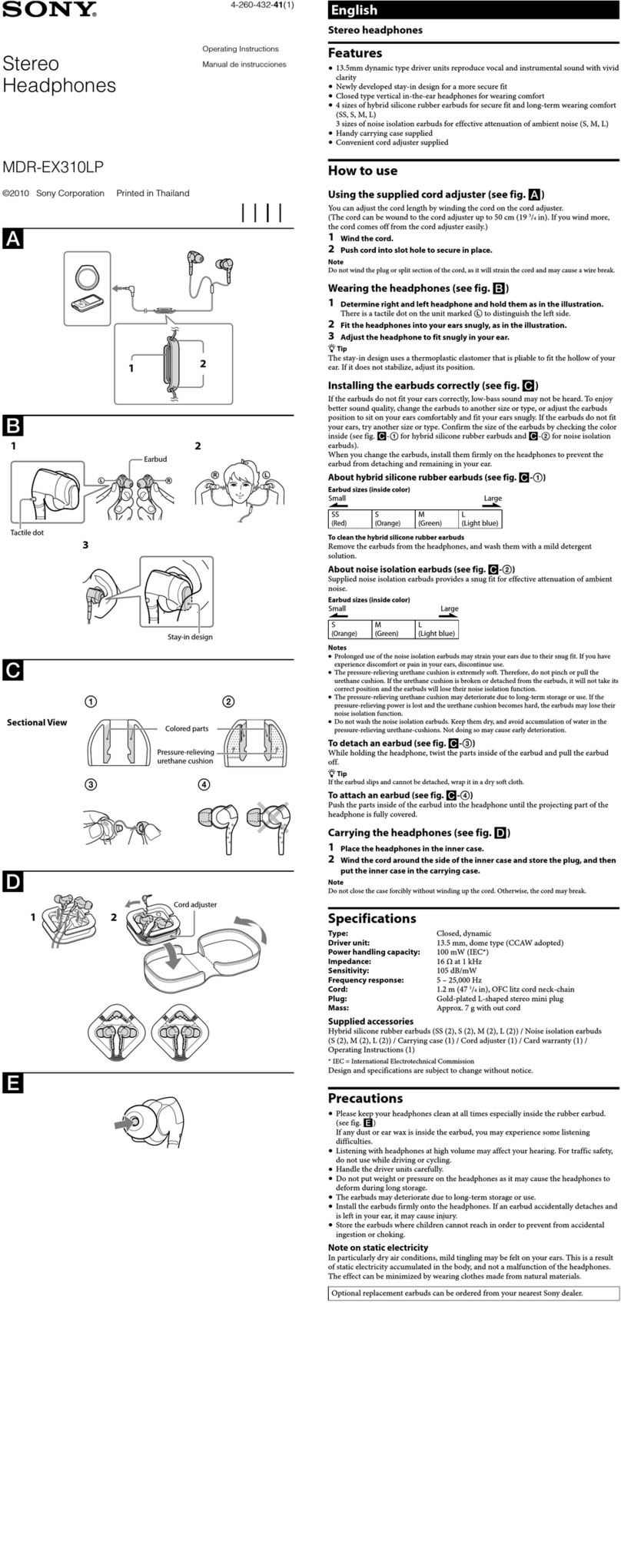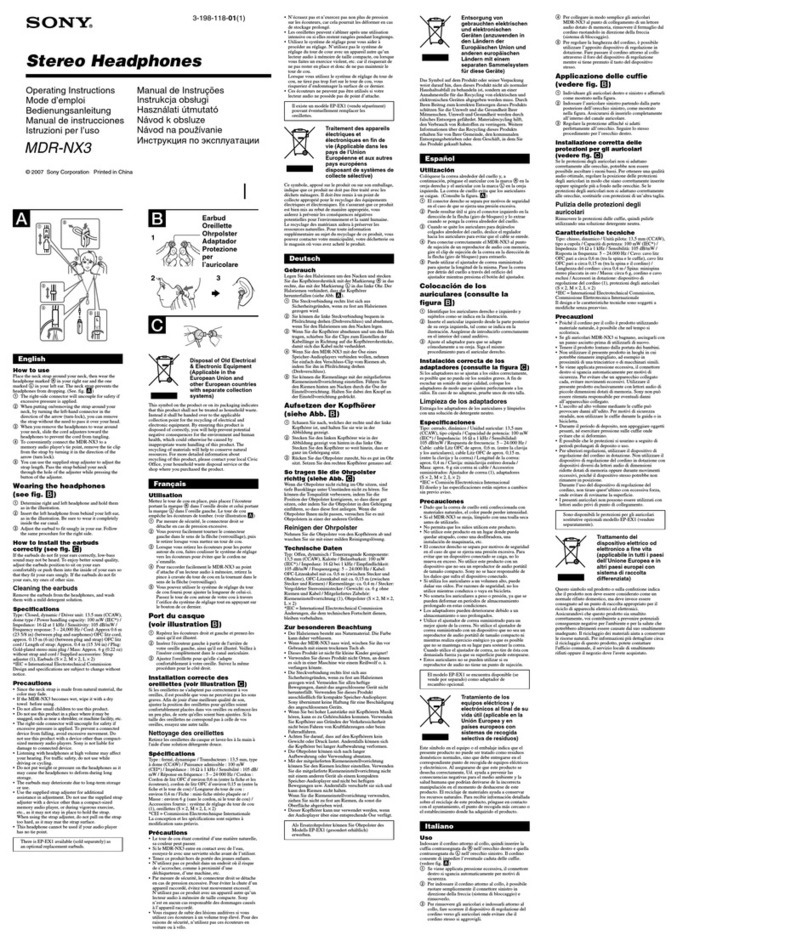Step up to Sony® Balanced Armature. A revolution in audio with the world’s
only drivers optimized for music enjoyment. Rediscover every note and all
the emotion of your favorite music with in-line iPod®/iPhone® control.1 A full
range driver, plus one woofer driver and tweeter, deliver a sublime audio
experience. You won’t believe your ears.
Sound Story
Compared to conventional Dynamic drivers, Balanced Armature drivers produce a broad
and even frequency response with notable vocal clarity. SONY® Balanced Armature drivers
are tuned for higher or lower frequency response and combined to emphasize certain sound
characteristics.
Balanced Armature Driver
Newly developed micro-size driver units (full-range + woofer + tweeter) deliver smooth and
clear vocals with rich, powerful bass and detailed high frequencies. Get reacquainted with your
favorite music.
Made for iPod®/iPhone®/iPad®
Full integration for iPod®, iPhone® and iPad®.1 The in-line remote gives you volume and track
controls (Play, Stop, Next/Prior) for iPod®, iPhone® or iPad®, and the built-in microphone makes it
easy to take calls through it all.
VoiceOver support
The simple press of a button activates VoiceOver mode, where the iPod® states the name of the
currently playing song or
playlist (on enabled devices).1
Double Layer Housing
It’s in the details… A special, high strength magnesium inner housing provides necessary rigidity
for smooth frequency response, while an ABS outer housing suppresses vibrations for clear mid-
high range sound reproduction.
Wearing Comfort
The smaller size of the Balanced Armature (BA) driver allows an improved t inside the ear for
better, long-term comfort. This attenuates outside sounds better than headphones with Dynamic
drivers, resulting in a superior listening experience.
Noise Blocking Design
Sony® XBA-Series Earbuds provide a comfortable t that also results in signicantly lower sound
leakage levels both in or out, allowing you uninterrupted access to your music.
Secure Fit
Hybrid silicone earbuds, in 4 sizes, allow for a tailored t that further maximizes overall sound
quality and comfort.
Noise Attenuation
Noise isolation earbuds (Included: Small, Medium, and Large) not only provide an outstanding t,
but utilize pressure relieving urethane foam to further reduce ambient noise.
Specications
Audio
Driver Unit Closed, Triple Balanced Armature
Frequency Response 4 - 28,000 Hz
Impedance 12 ohms at 1 kHz
Sensitivity (db) 108 dB/mW
XBA-3IP Headphones for iPod®& iPhone®