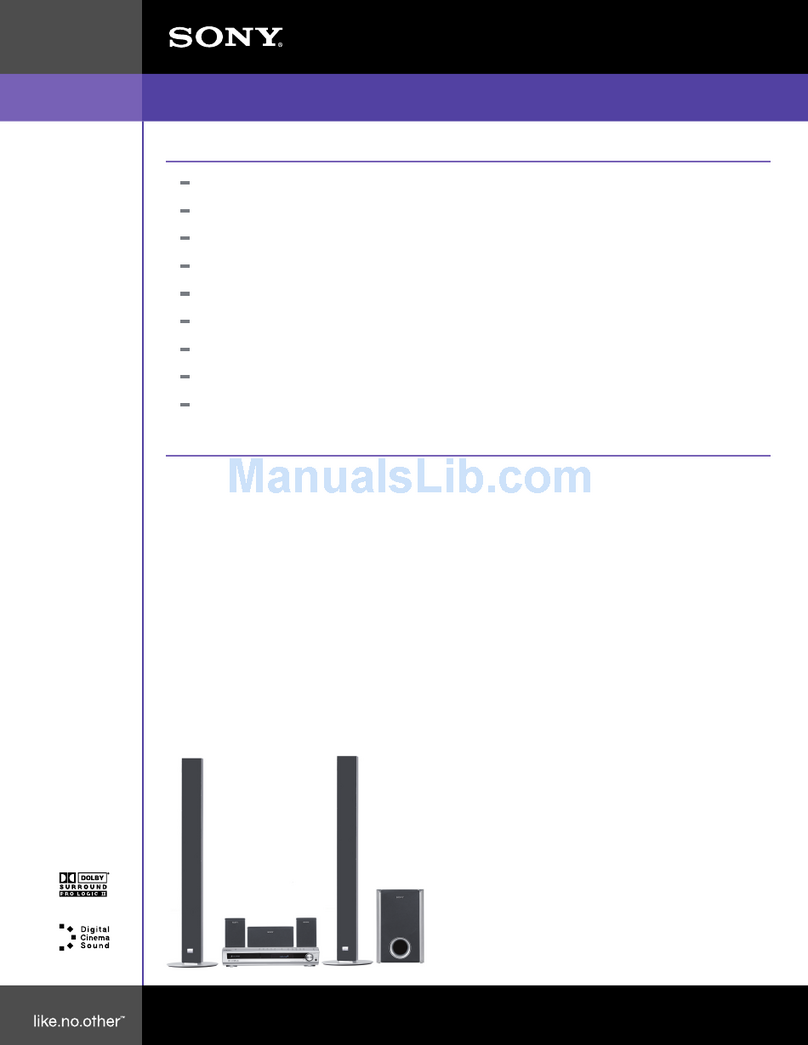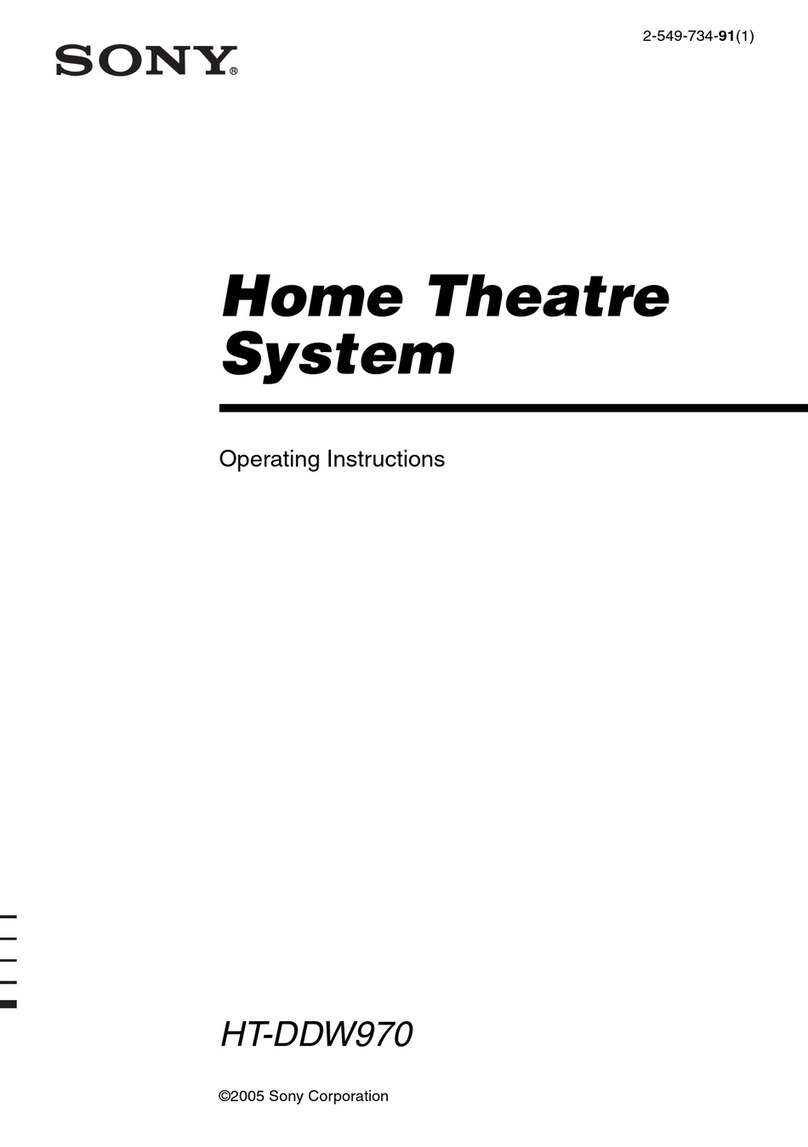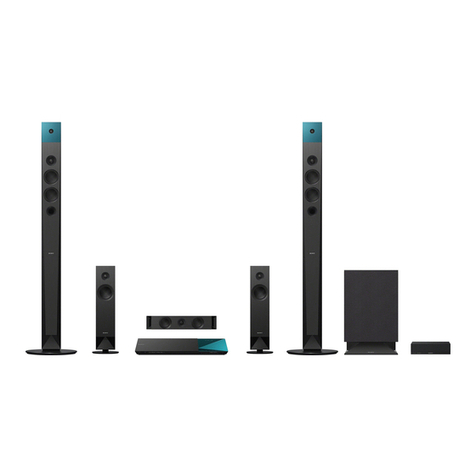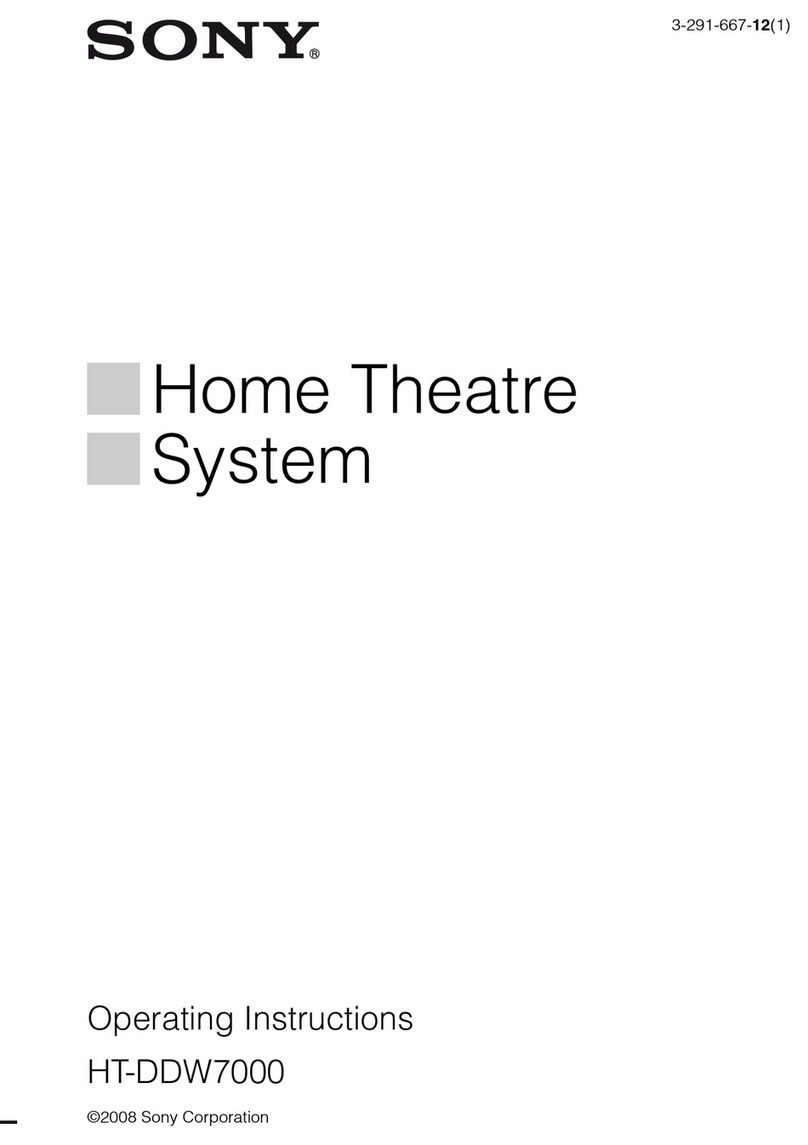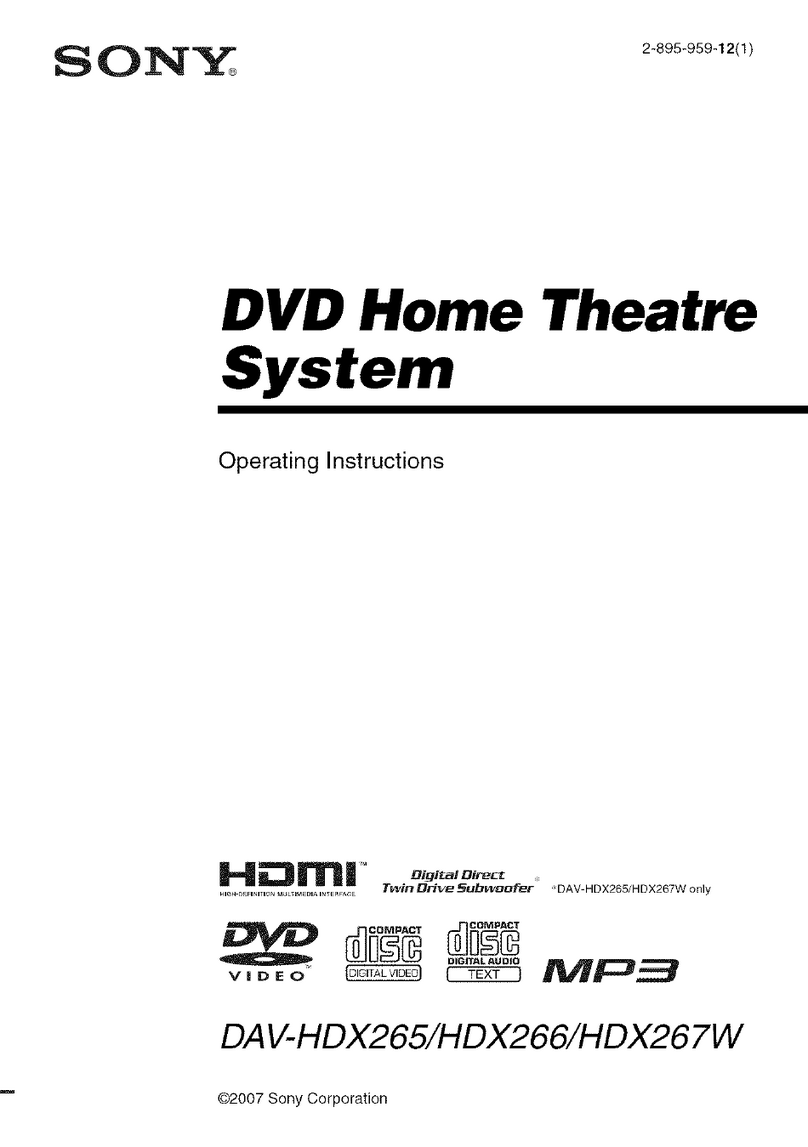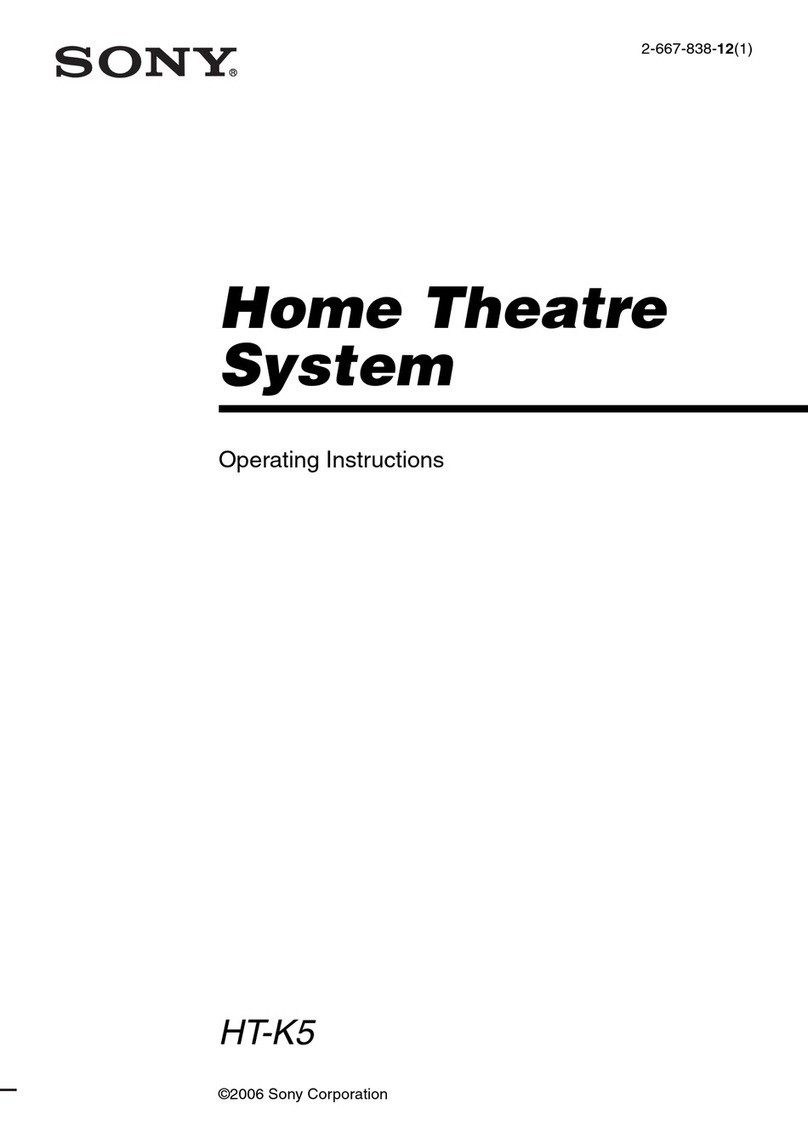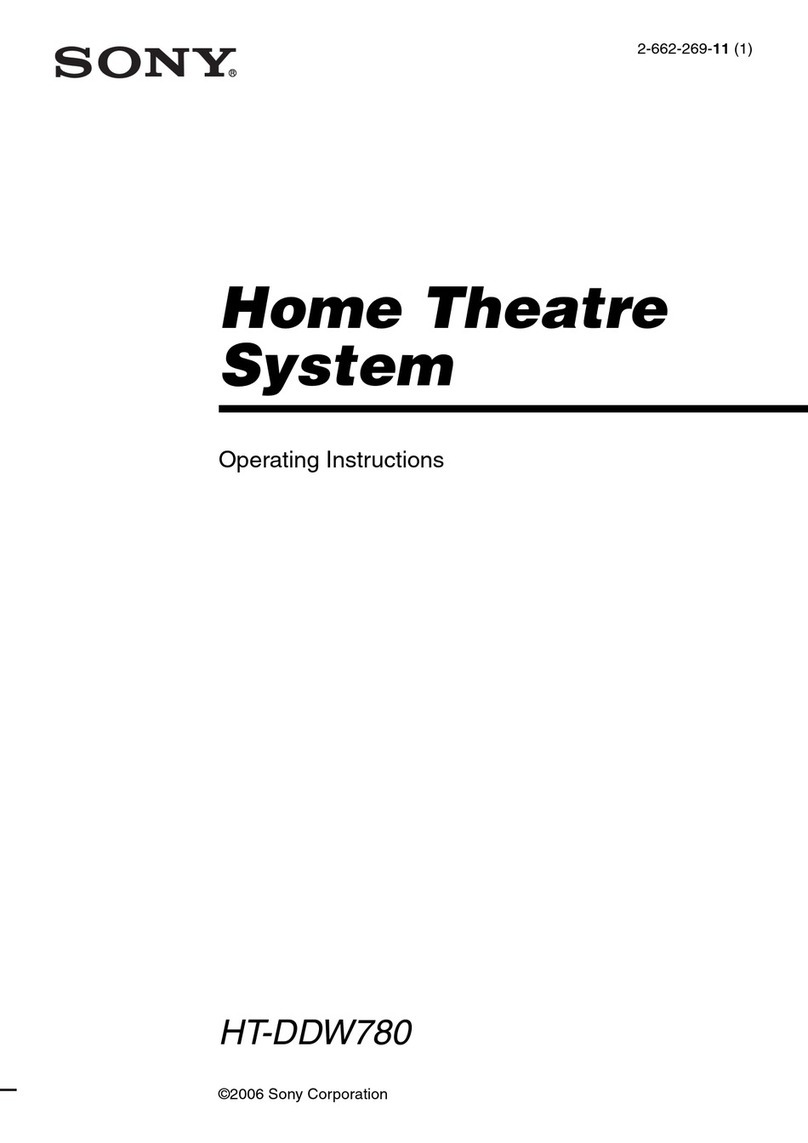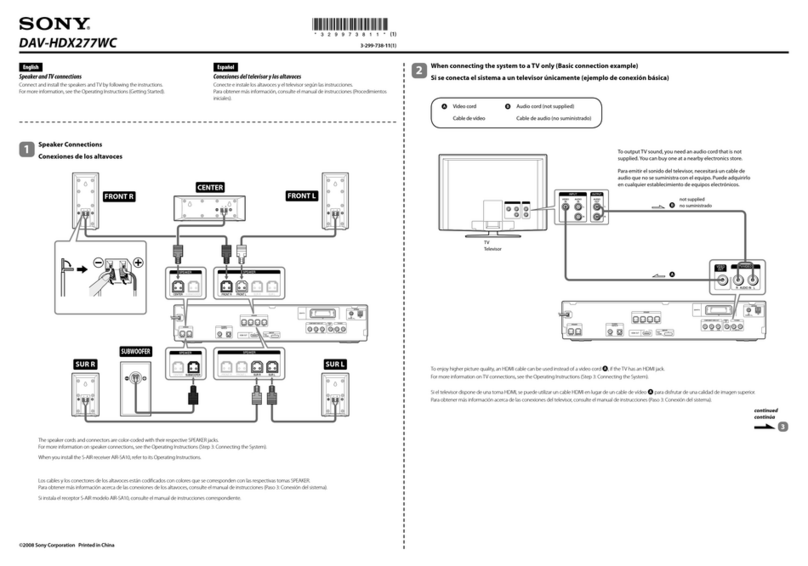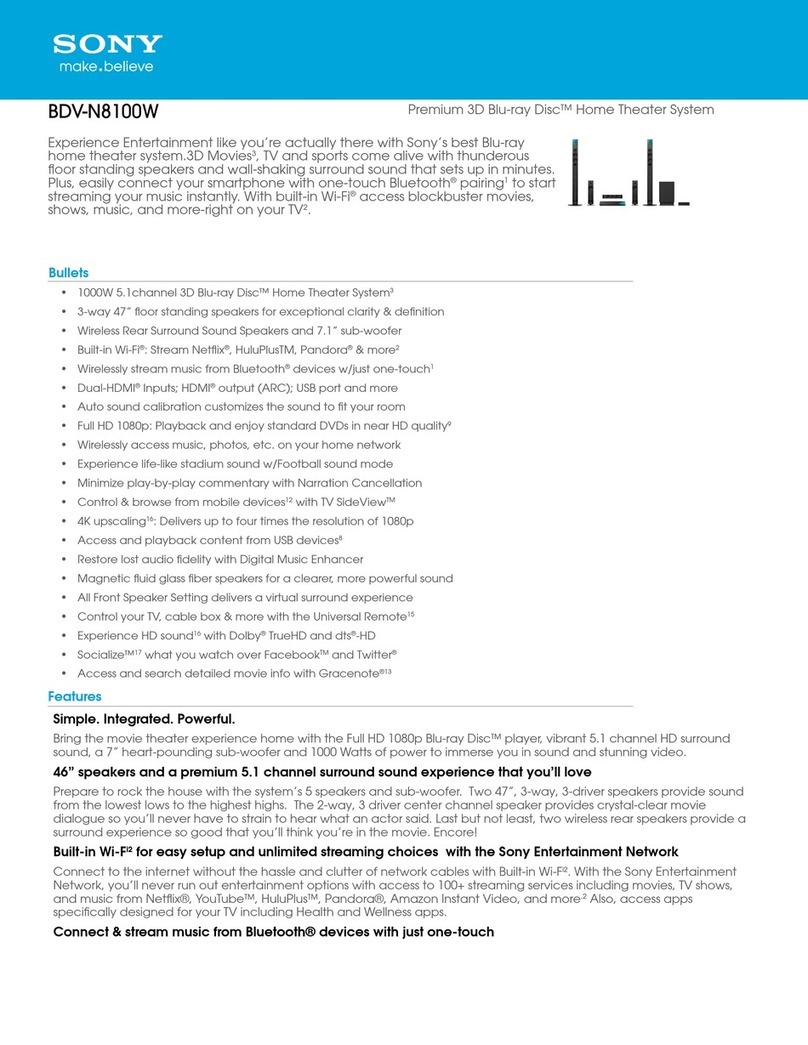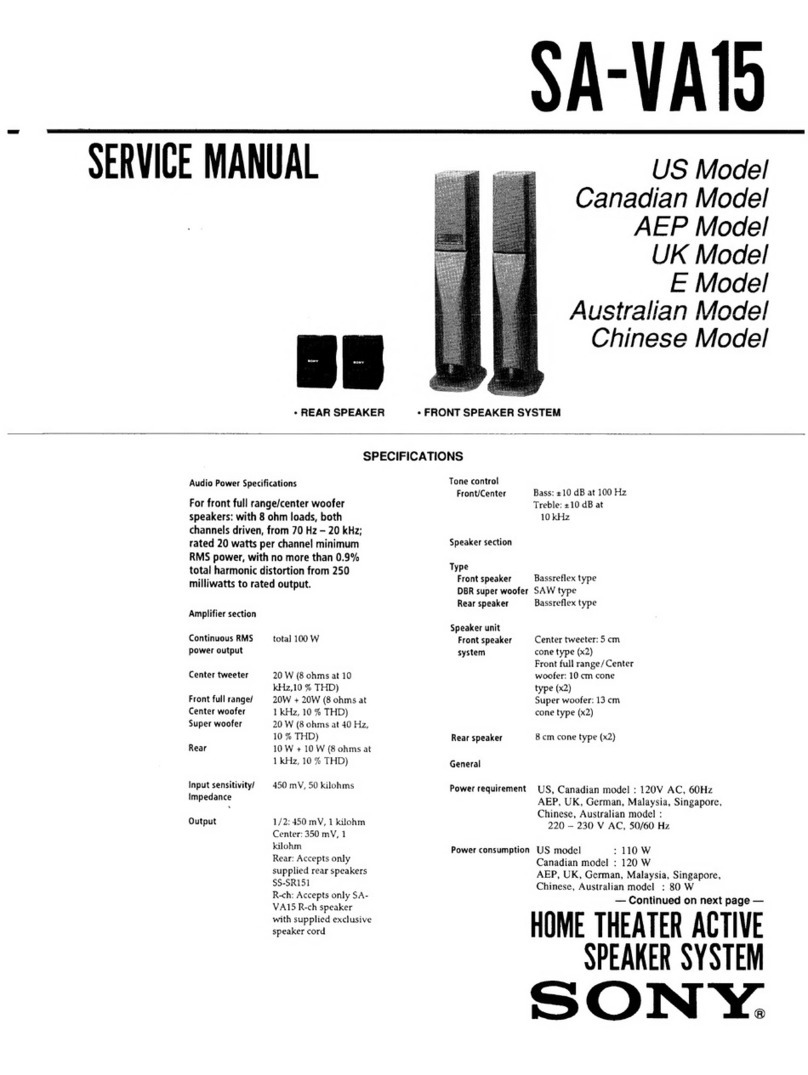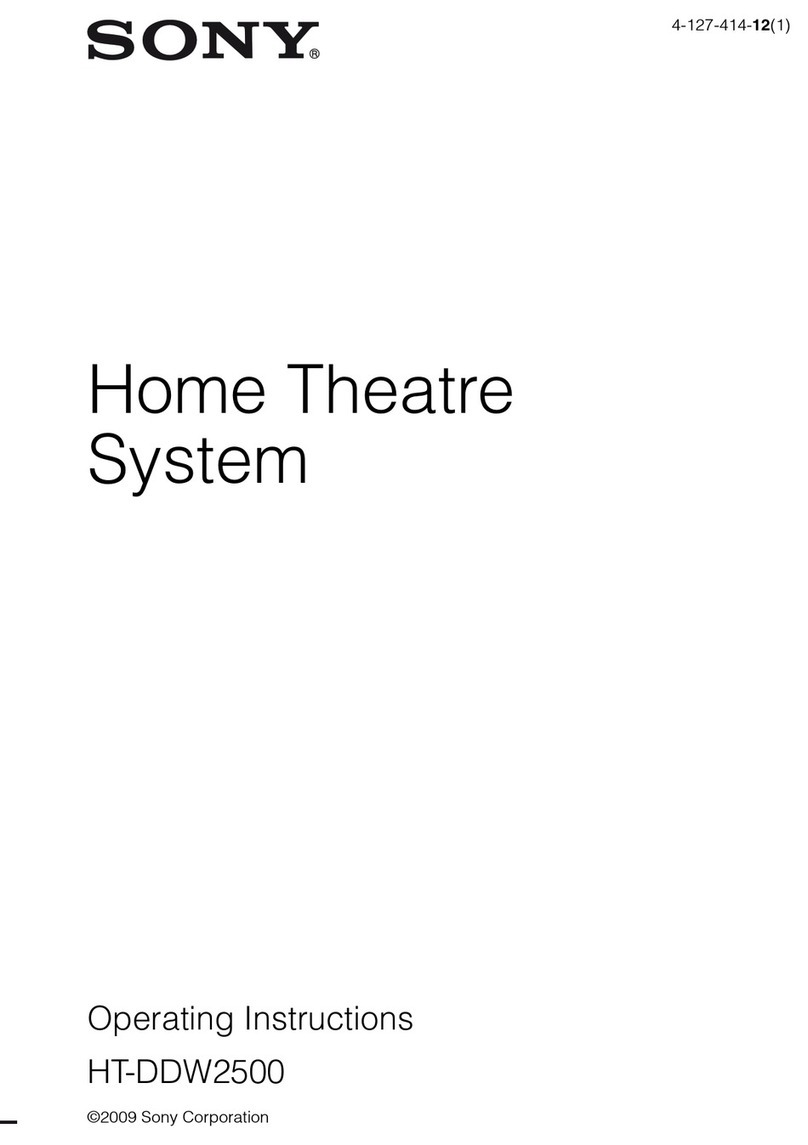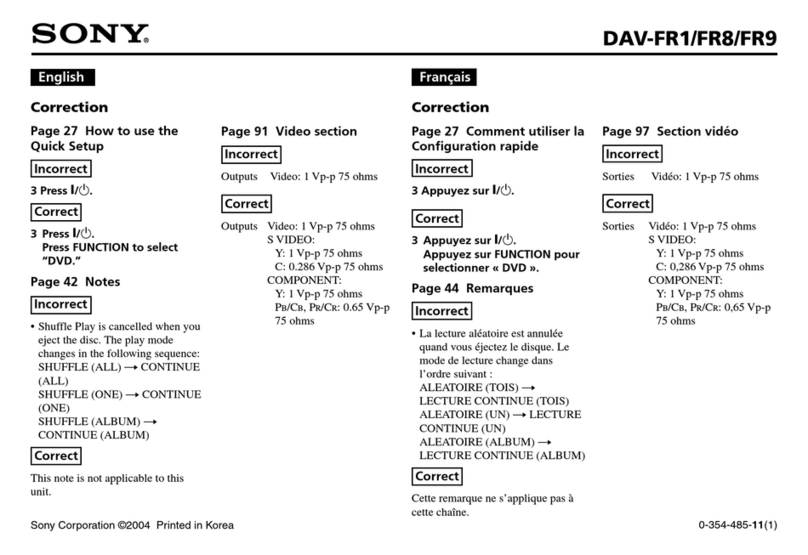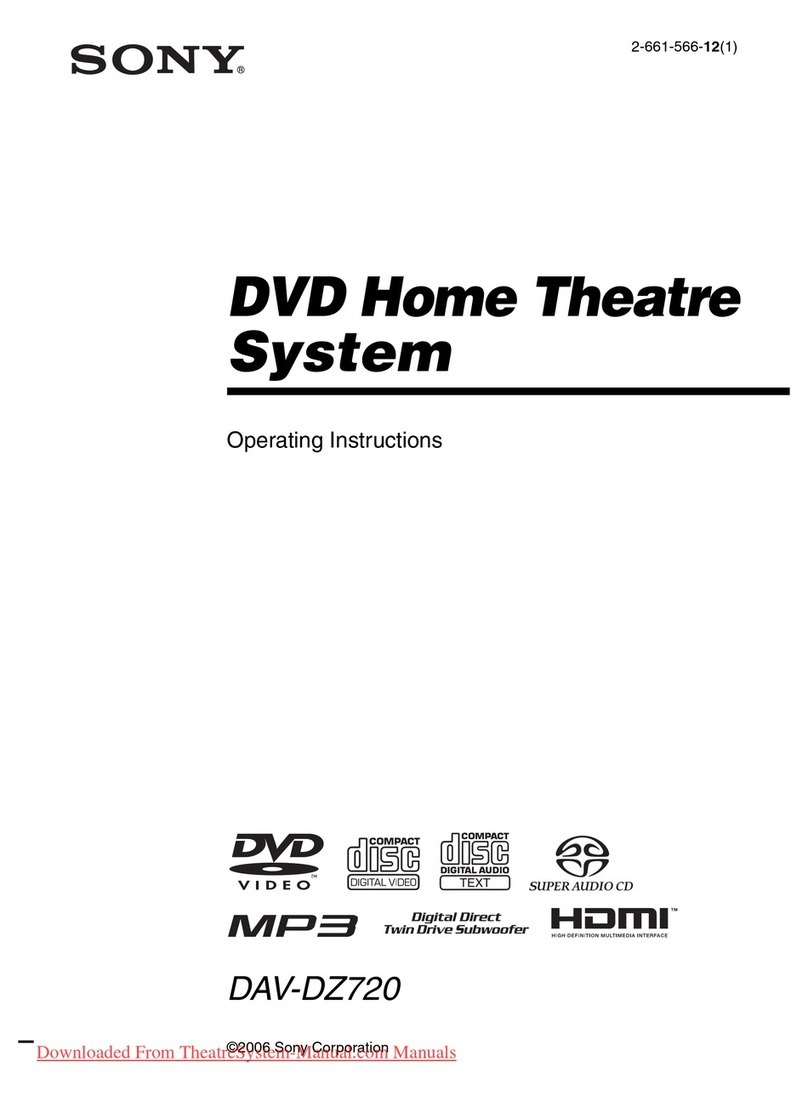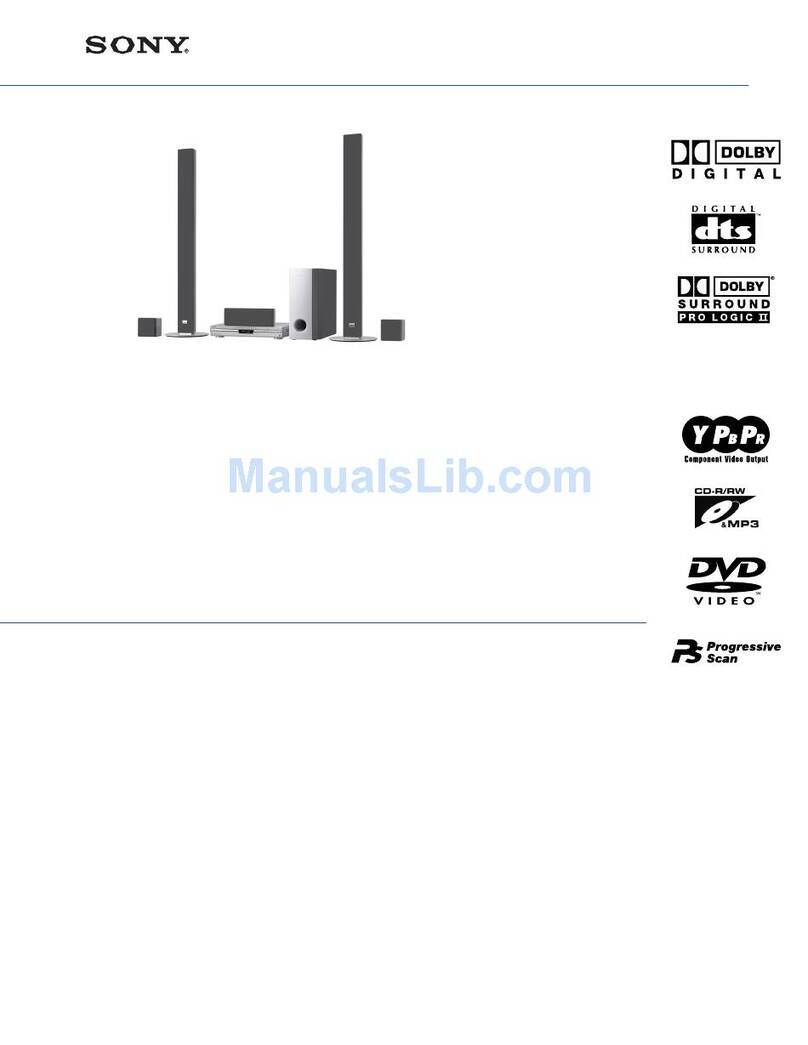Quick Setup Guide
4-184-725-11(1)
BDV-F7
©2010 Sony Corporation Printed in Malaysia
1
Prepare the speakers
1. Connect the subwoofer speaker cord to the subwoofer.
Bottom of the subwoofer
Color tube (purple)
2. Thread the subwoofer speaker cord through the gap along the
side of the subwoofer, and secure it in the speaker cord holder.
3. Remove the screw of the cover at the rear of the front speaker,
and then remove the cover.
4. Connect the speaker cords for the front speaker.
The connector of the speaker cord is color-coded to the speaker channel. Connect
the connector of the speaker cord to match the color of the speaker jack.
Red (Front speaker (R))
White (Front speaker (L))
5. Guide the speaker cords through the square notch at the
bottom of the cover, and then reattach the cover to the
speaker and secure it with the screw removed in Step 3.
6. Connect the speaker cords to match the color of the SPEAKERS
jacks of the unit.
FRONT L
SUBWOOFER
FRONT R
SPEAKERS
Red (Front speaker (R))
White (Front speaker (L)) Purple (Subwoofer)
2
Connect your TV and set-top box
5. Thread the AC power cord (mains lead) through the gap on the
bottom of the unit by securing it behind the tabs, and then
draw it around the rear support ().
FRONTL
SUBWOOFER
FRONTR
SPEAKERS
LAN(100) ANTENNA
VIDEO
OUT
AUDIO
L
IN
R
SAT/
TV
FM75
COAXIAL
CABLE
DIGITALIN
(OPTICAL)
HDMI
OUT
Tabs
6. Bundle the cables, AC power cord (mains lead), and the
speaker cords with the cable tie.
FRONT L
SUBWOOFER
FRONT R
SPEAKERS
LAN(100) ANTENNA
VIDEO
OUT
AUDIO
L
IN
R
SAT/
TV
FM75
COAXIAL
CABLE
DIGITALIN
(OPTICAL)
HDMI
OUT
Cable tie (supplied)
7. Attach the panel cover to the rear of the unit.
Put the corner of the panel cover on (), then slide it inward until it
clicks into place.
LAN(100) ANTENNA
VIDEO
OUT
AUDIO
L
IN
FM75
COAXIAL
8. Position the speakers.
3
Perform “Easy Setup”
Do not insert a disc before performing the “Easy Setup”.
1. Connect the AC power cord () and turn on the power ().
2. Insert batteries into the remote.
3. Turn on the TV, and switch the input selector on your TV so
that system screens like the ones below appear on the TV
screen.
Starting up “Easy Setup”screen
4. Perform basic settings by following the on-screen instructions
in “Easy Setup” using ///and .
///,
[Easy Setup is now complete.] appears when “Easy Setup”is complete.
Depending on the jacks on your TV or set-top box, select the video and audio
connection method.
1. Hold the panel cover at (), then slide it out to the side.
2. Connect the video to your TV.
You can enjoy high-quality picture via the system by using an HDMI cable.
SA
T/
TV
CABLE
DIGITALIN
(OPTICAL)
LAN(100) ANTENNA
VIDEO
OUT
AUDIO
L
IN
R
FM75
COAXIAL
HDMI
OUT
ARC
HDMI
VIDEO
IN
VIDEO
OUT
HDMI
OUT
ARC
HDMI cable*
Video cord
Or
*Not supplied
3. Connect the audio from your set-top box.
If you do not use a set-top box, refer to “Connecting the TV (Audio
connection)” in the Operating Instructions. You can enjoy high-quality
sound via the system by using a digital optical cord.
DIGITAL IN
(OPTICAL)
OUTPUT
AUDIO
OUT
R
L
OUTPUT
SA
T/
TV
CABLE
LAN(100) ANTENNA
VIDEO
OUT
AUDIO
L
IN
R
FM75
COAXIAL
HDMI
OUT
DIGITALIN
(OPTICAL)
AUDIO
L
IN
R
SAT/
TV
CABLE
DIGITAL IN
(OPTICAL)
Audio cord*
Digital optical cord*
Or
*Not supplied
4. Bring together the cables, thread them through the gap on the
bottom of the unit, and then draw them around the rear
support ().
FRONTL
SUBWOOFER
FRONTR
SPEAKERS
LAN(100) ANTENNA
VIDEO
OUT
AUDIO
L
IN
R
SAT/
TV
FM75
COAXIAL
CABLE
DIGITALIN
(OPTICAL)
HDMI
OUT
FRONT L
SUBWOOFER
FRONT R
SPEAKERS
LAN(100) ANTENNA
VIDEO
OUT
AUDIO
L
IN
R
SAT/
TV
FM75
COAXIAL
CABLE
DIGITALIN
(OPTICAL)
HDMI
OUT