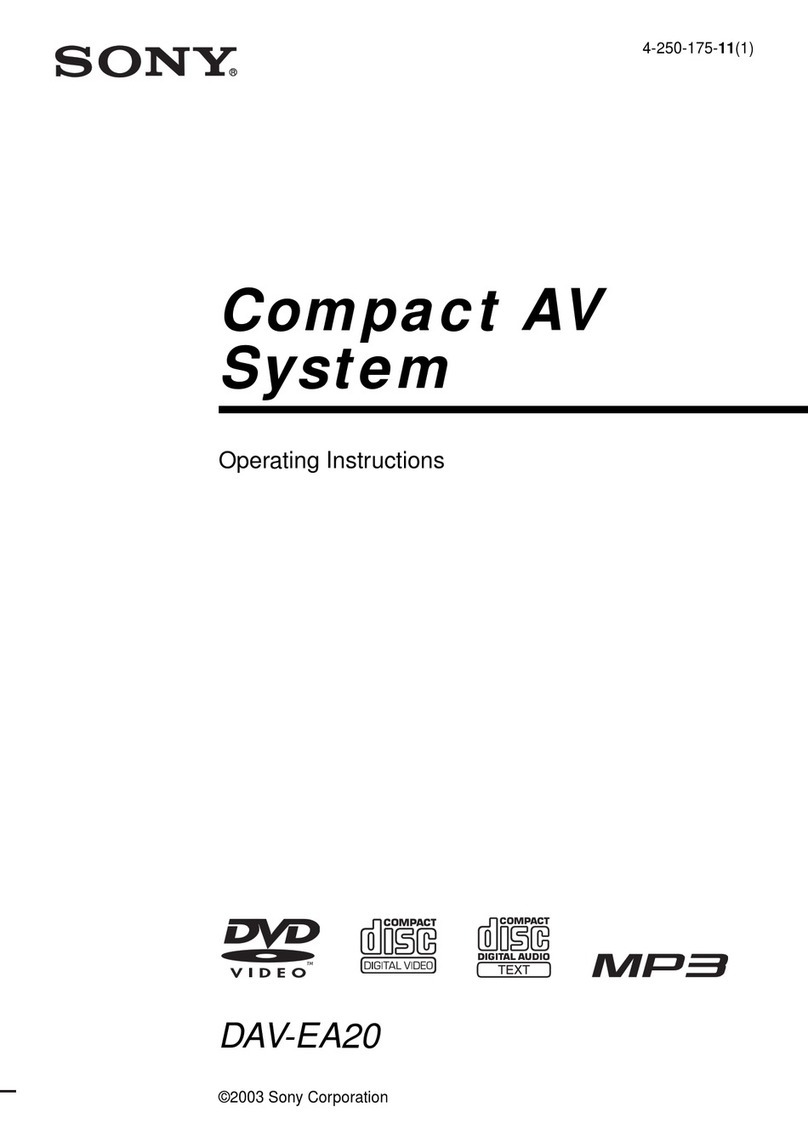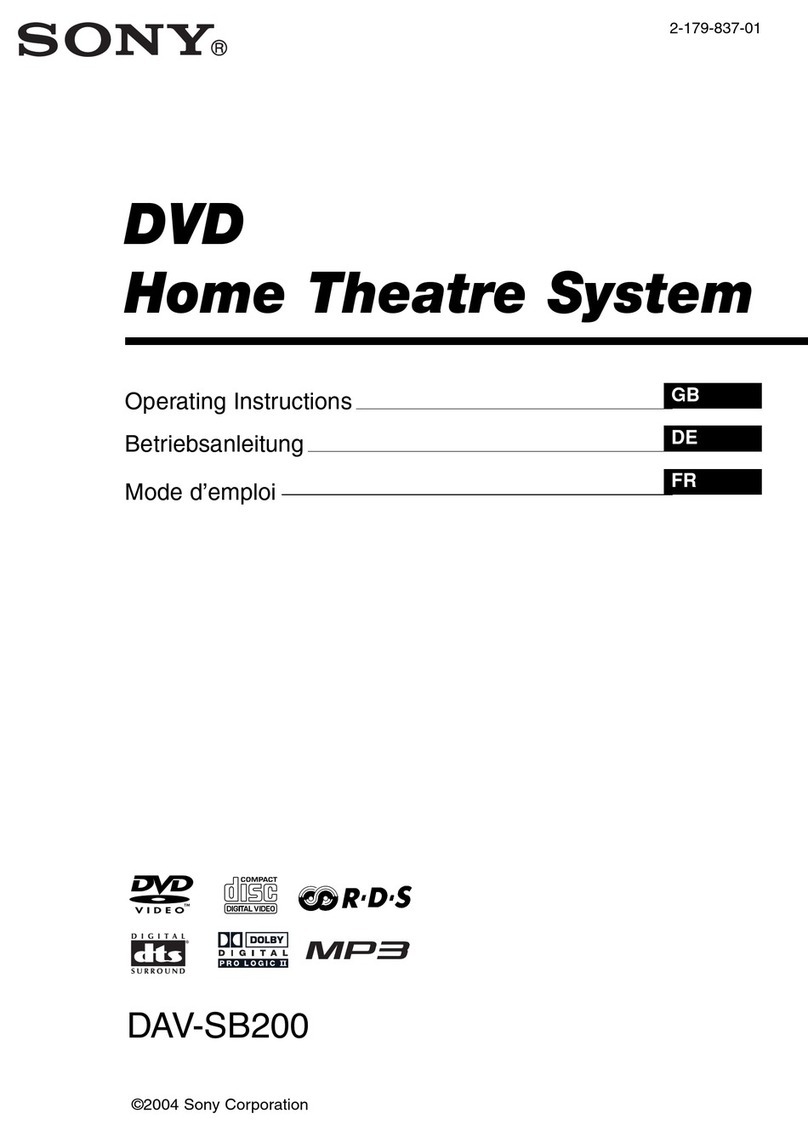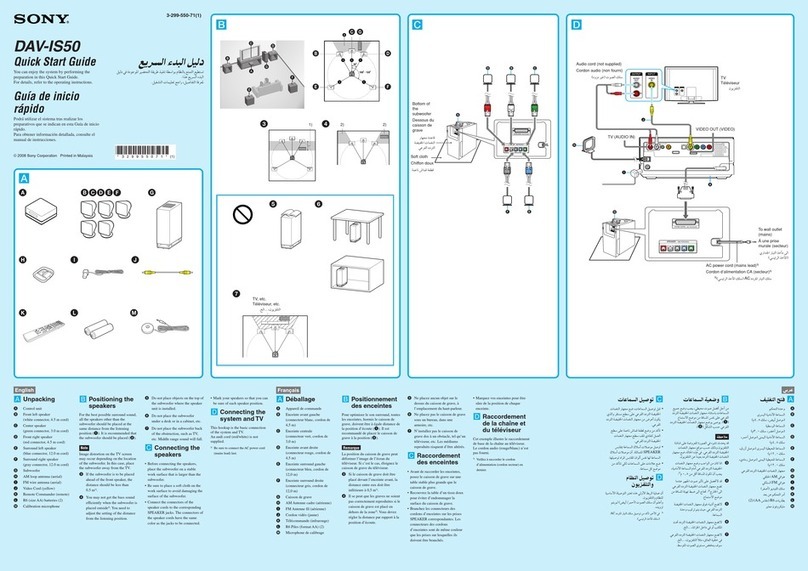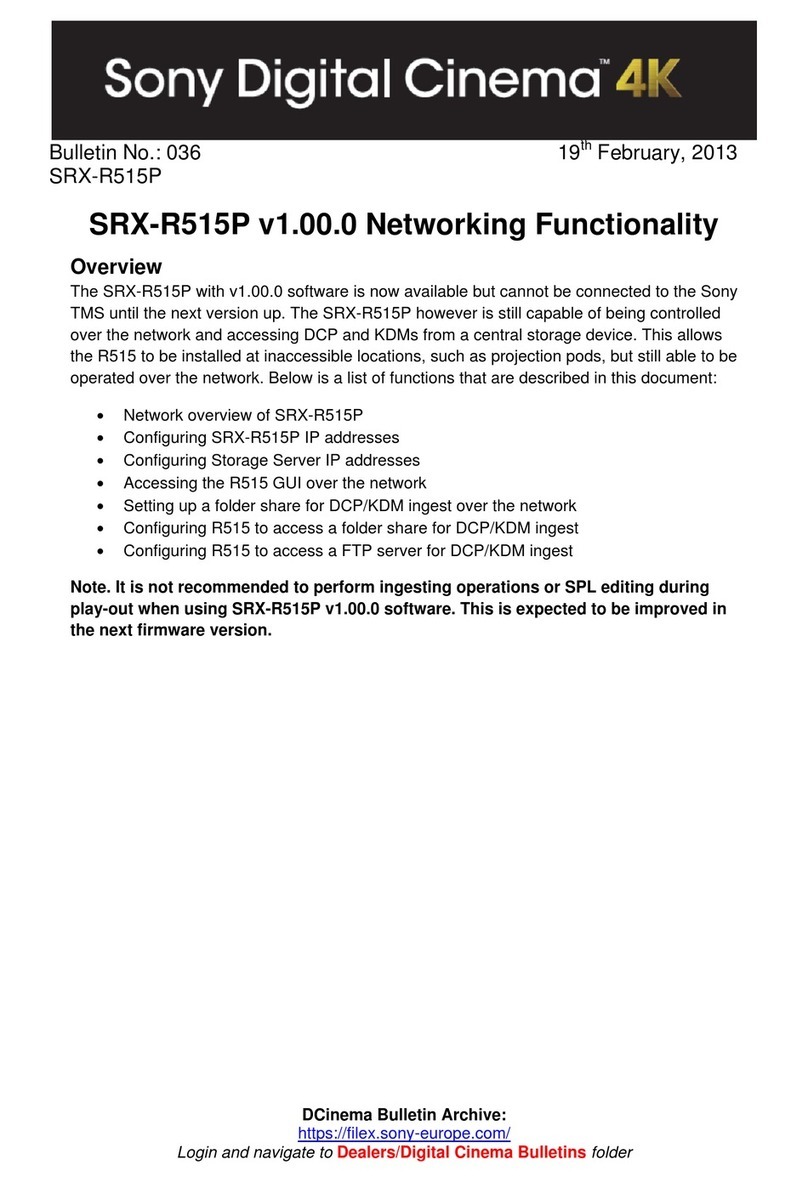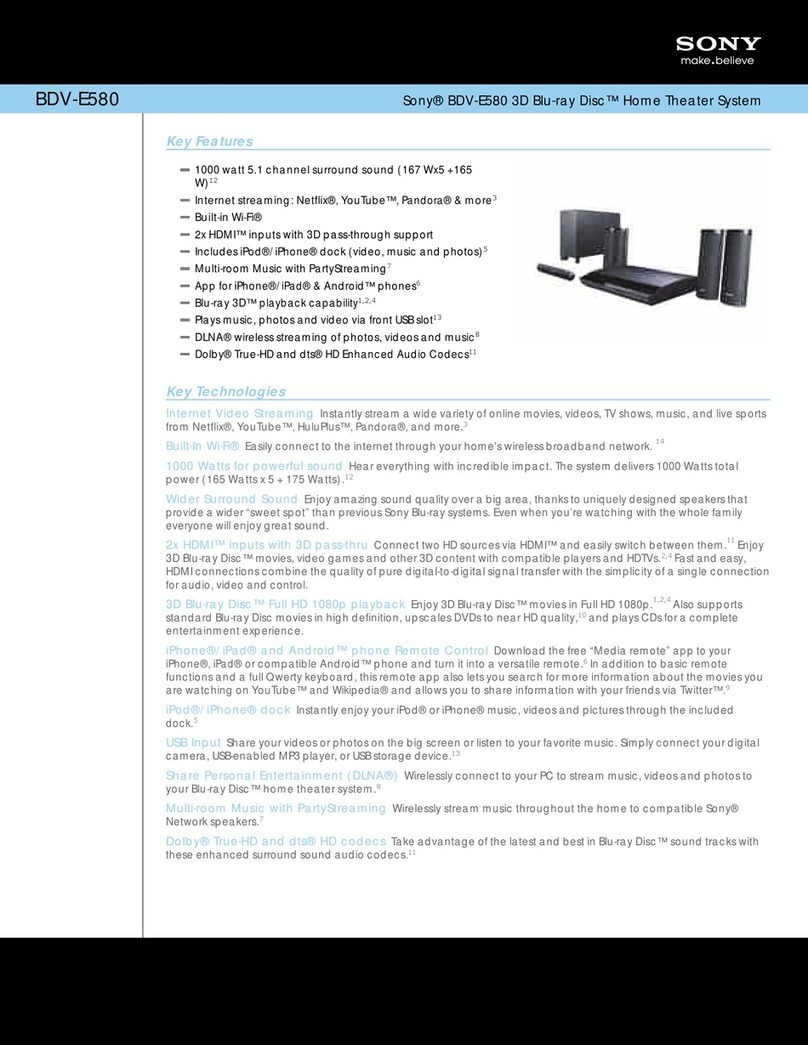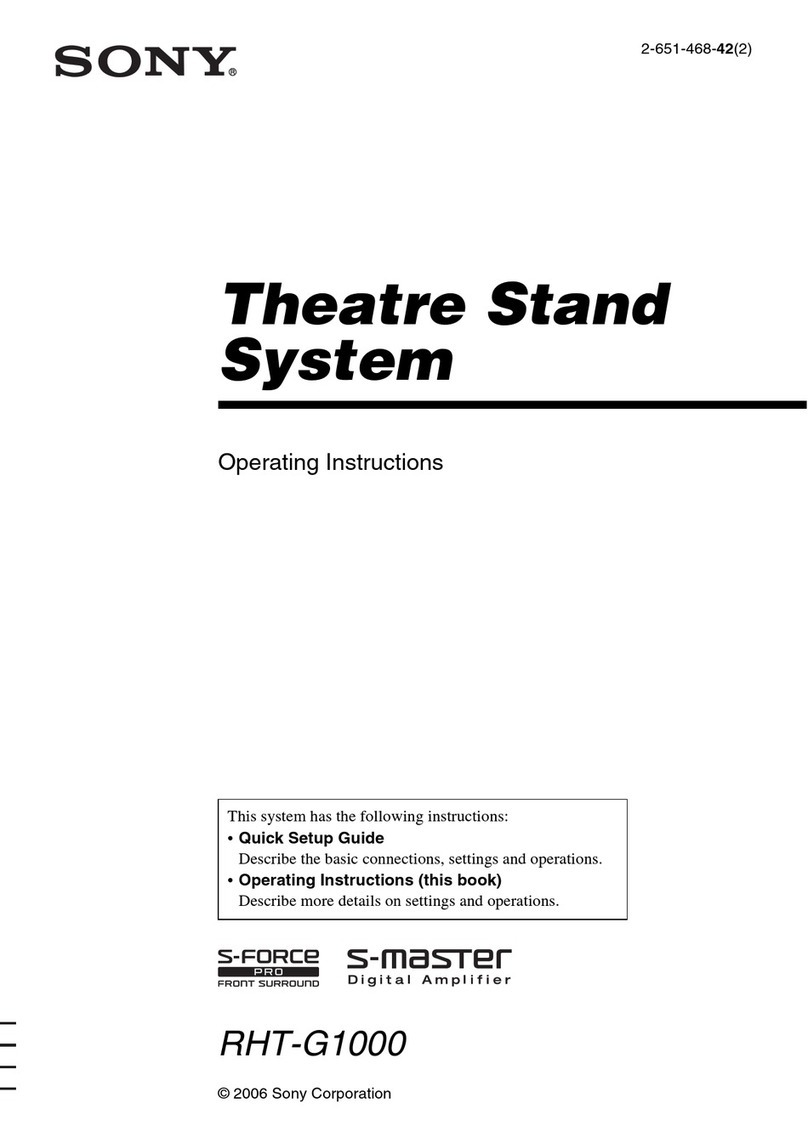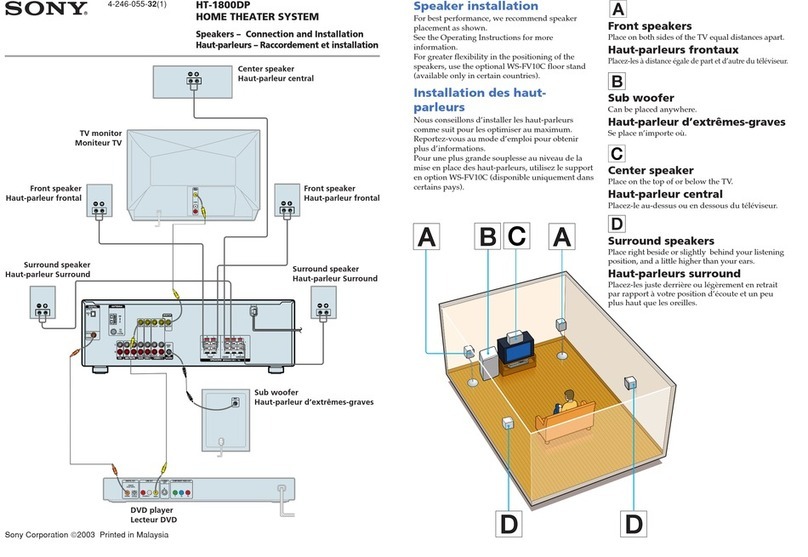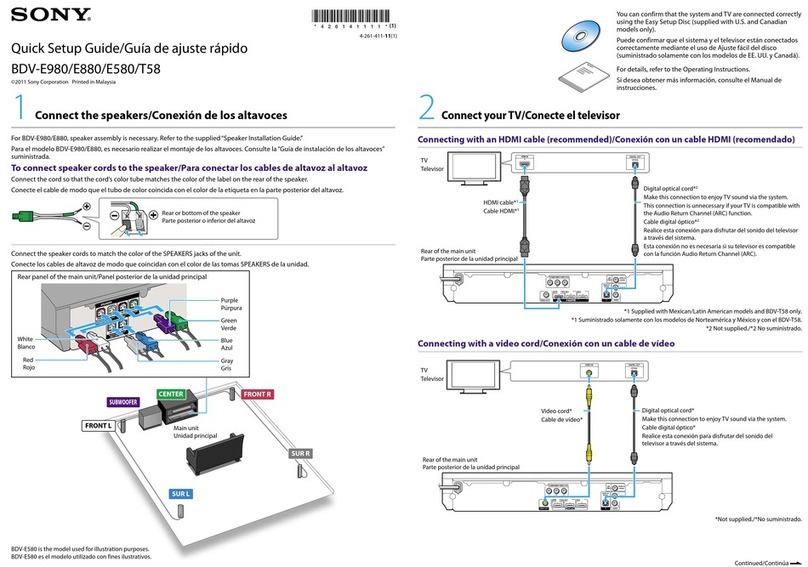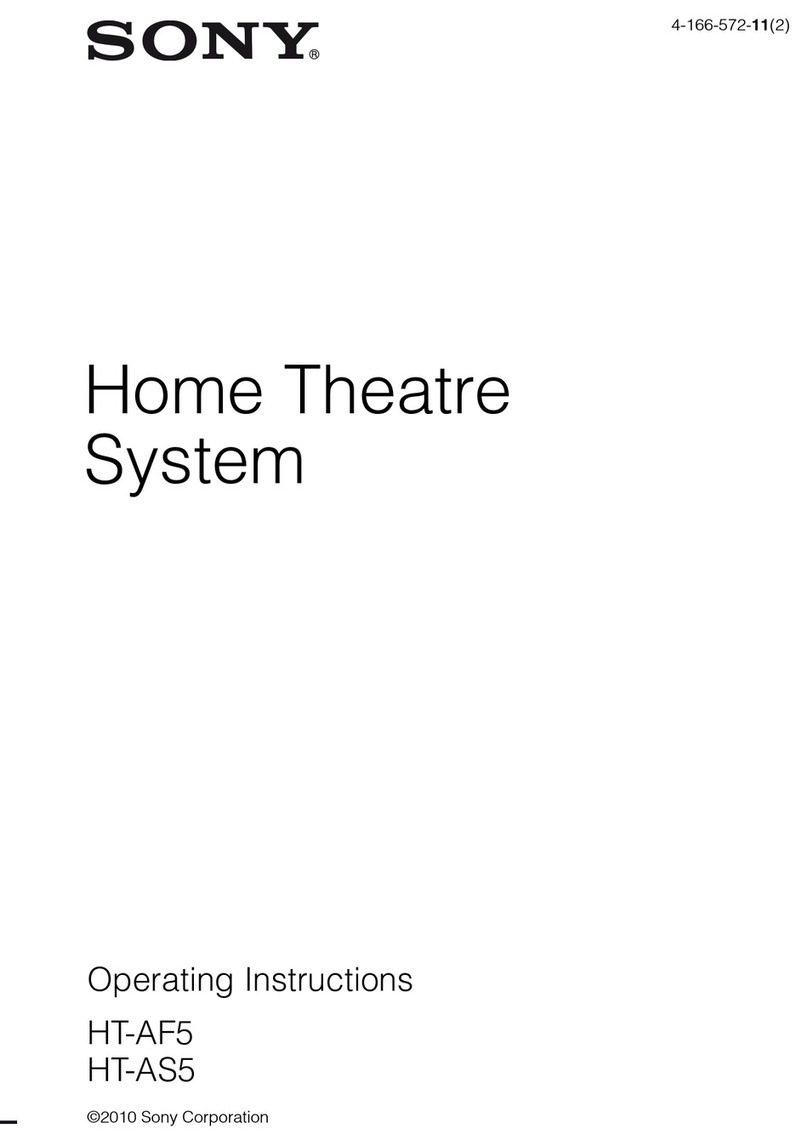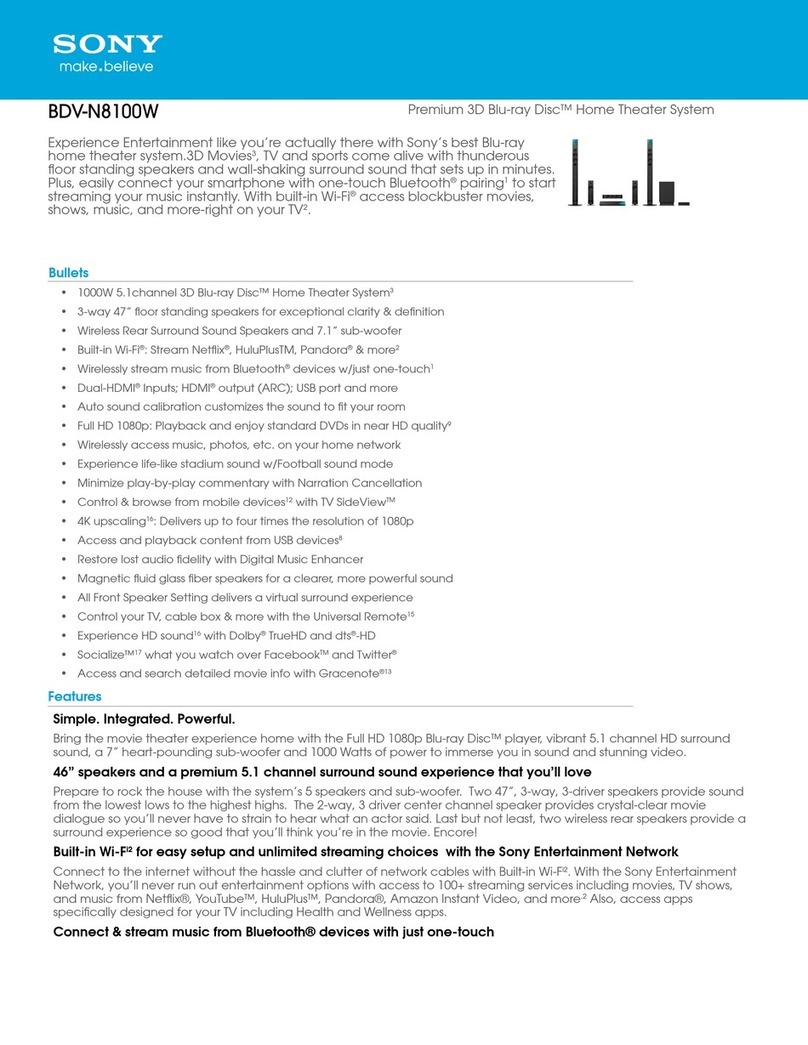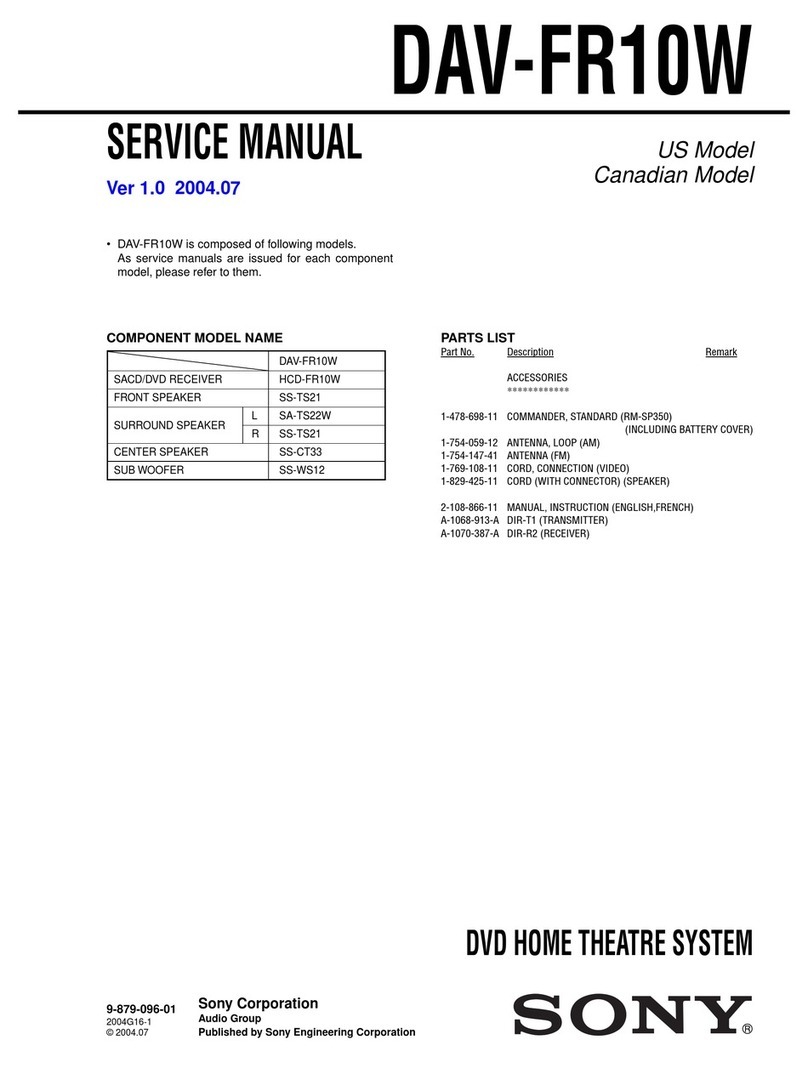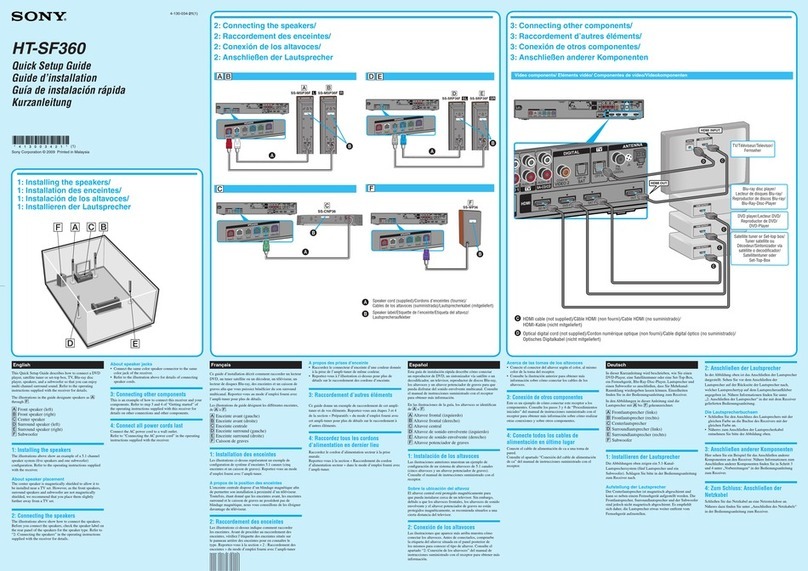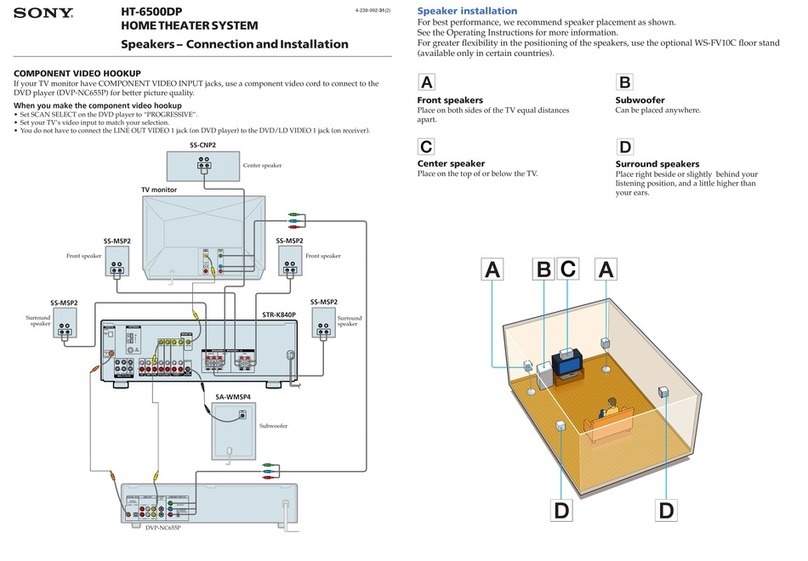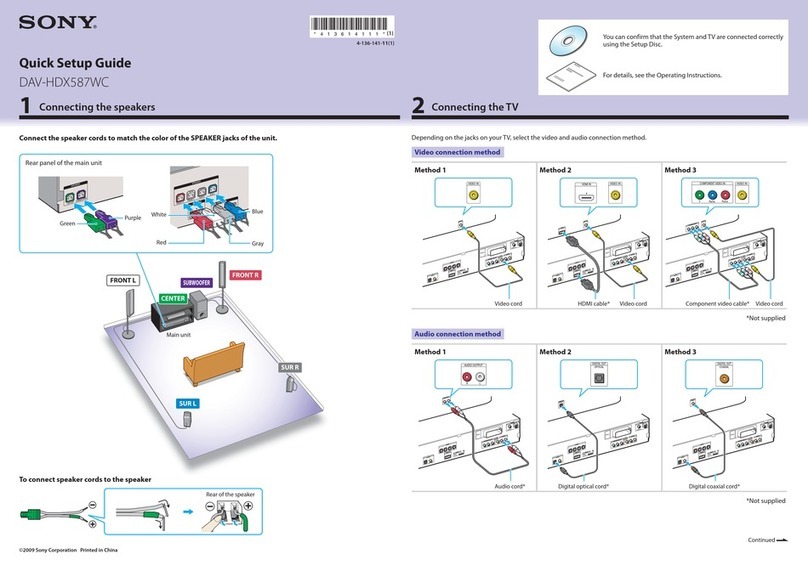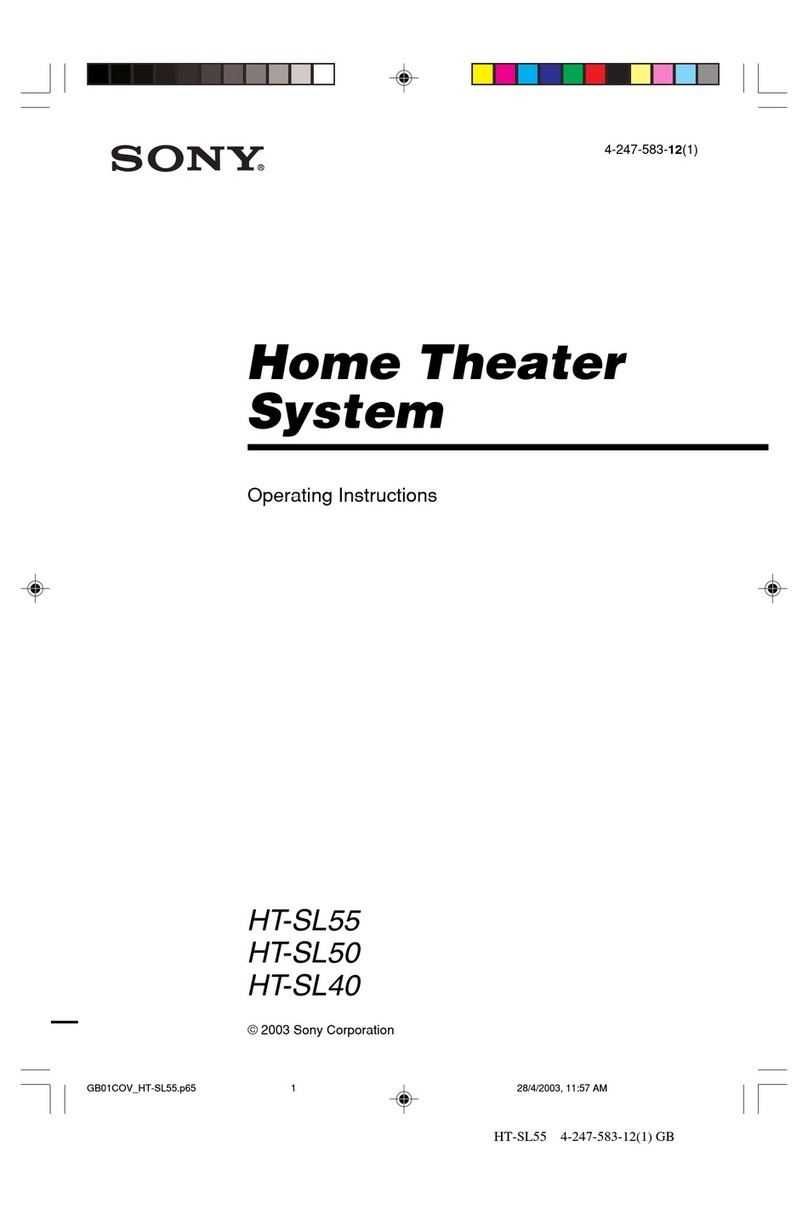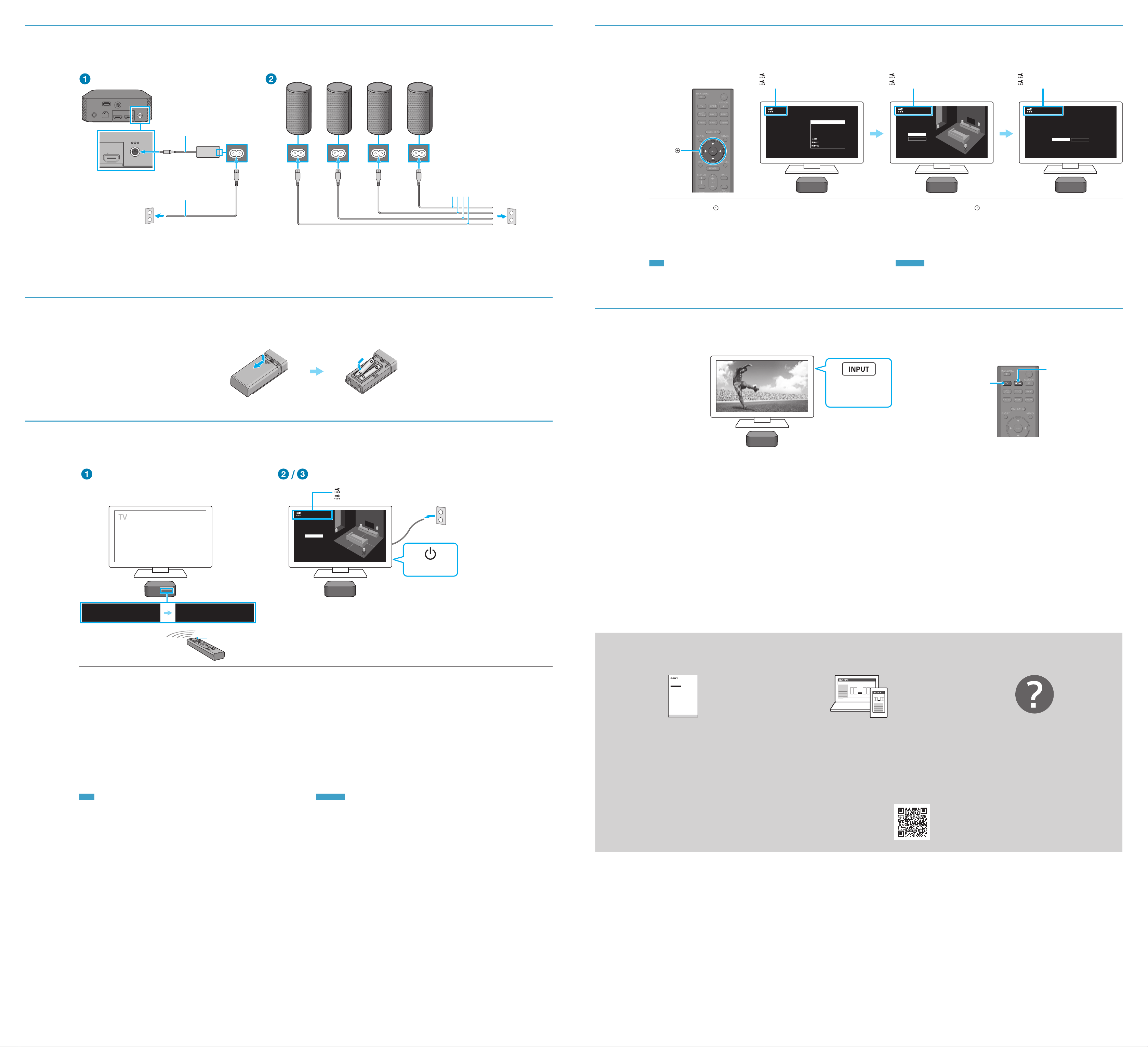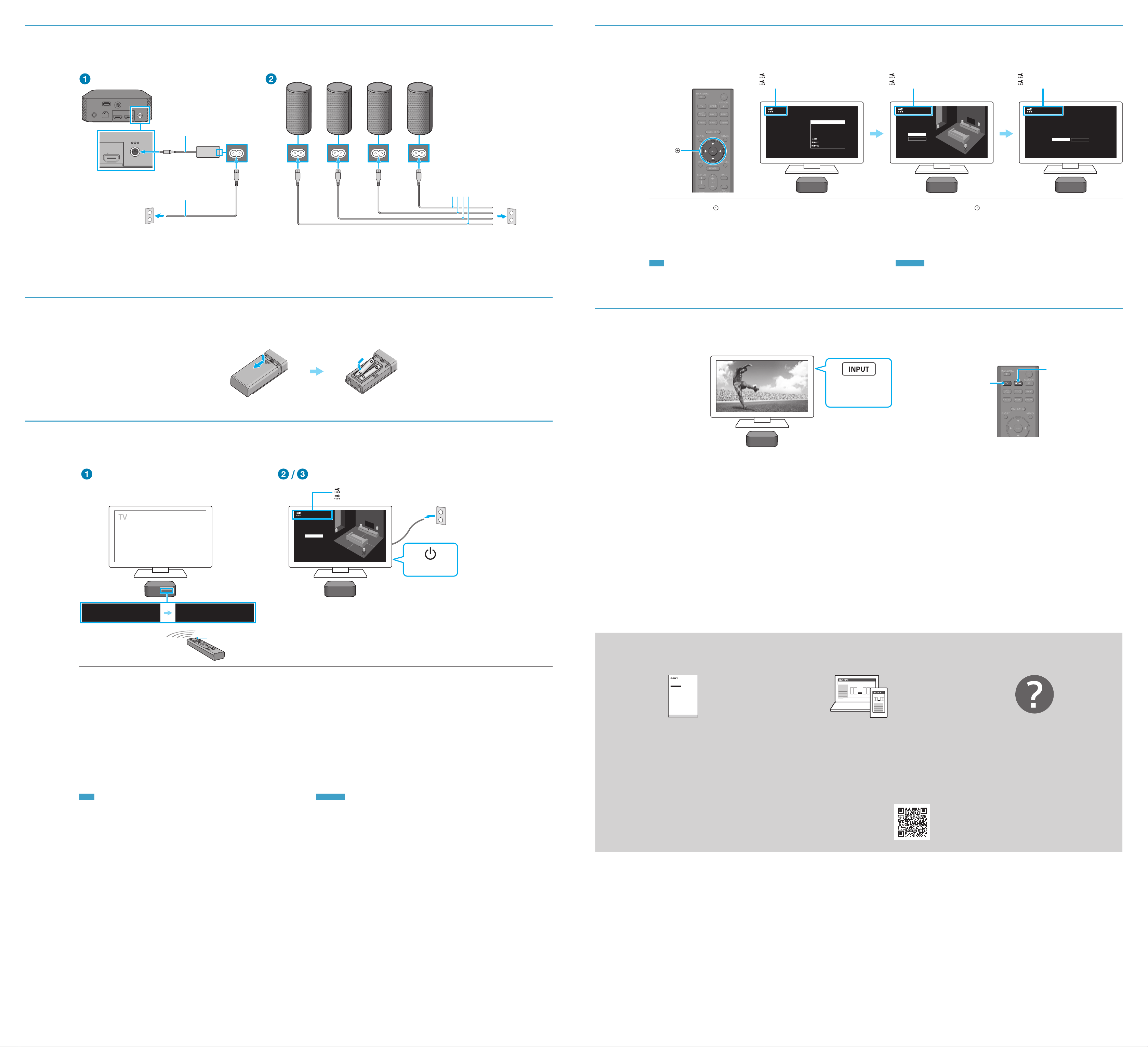
© 2021 Sony Corporation Printed in Malaysia
4Connect the control box, then the speakers to the AC outlet (mains)
Connecter le boîtier de commande, puis les enceintes à la prise secteur
ARC/
eARC
HDMI 出力 HDMI IN 12V
S-CENTER 出力
AC adaptor (supplied)
Adaptateur secteur (fourni)
AC power cord (mains lead) (supplied)
Cordon d’alimentation secteur (fourni)
AC power cord (mains lead) (supplied)
Cordon d’alimentation secteur (fourni)
Connect the AC adaptor (supplied) to the control box, the AC power cord
(supplied) to the AC adaptor, and then the AC power cord to the AC outlet
(mains).
Connect the AC power cords (supplied) to the speakers and then to the AC
outlets.
Raccordez l’adaptateur secteur (fourni) au boîtier de commande, le cordon
d’alimentation (fourni) à l’adaptateur secteur, puis le cordon d’alimentation à
la prise secteur.
Raccordez les cordons d’alimentation secteur (fournis) aux enceintes puis aux
prises secteur.
5Set up the remote control
Préparer la télécommande
6Turn on the control box, then the TV
Mettre le boîtier de commande sous tension, puis le téléviseur
Speaker connection check
Next
Speaker connection successful.
PLEASE WAIT SETUP
Power ON
Mise sous tension
Speaker connection check
Vérification de la connexion des enceintes
Press the (power) button on the remote control of the speaker system to
turn on the control box.
The speaker system turns on and [SETUP] appears in the front panel display of the
control box.
Turn on the TV.
If the [Speaker connection check] screen does not appear on the TV screen, change the
TV input setting to the input that the speaker system is connected.
Check that the connection between the control box and 4 speakers is
completed on the TV screen.
The control box and speakers are connected automatically.
The sound for connection completion is output after the check marks appear on all the
speakers.
The power indicator of the speaker lights in green when connecting to the control box.
Appuyez sur la touche (alimentation) de la télécommande du système
d’enceintes pour mettre le boîtier de contrôle sous tension.
Le système d’enceintes est mis sous tension et [SETUP] apparaît sur l’afficheur du panneau
avant du boîtier de commande.
Mettez le téléviseur sous tension.
Si l’écran [Vérification de la connexion des enceintes] n’apparaît pas sur l’écran du
téléviseur, basculez le réglage d’entrée du téléviseur sur l’entrée à laquelle le système
d’enceintes est connecté.
Vérifiez que la connexion entre le boîtier de commande et les 4enceintes est
établie sur l’écran du téléviseur.
Le boîtier de commande et les enceintes sont connectés automatiquement.
Le son indiquant l’établissement de la connexion est émis une fois que les coches
apparaissent pour toutes les enceintes.
L’indicateur d’alimentation de l’enceinte brille en vert lorsque la connexion au boîtier de
commande est établie.
Note
• To use the speaker system, point the remote control at the front of the control box.
• Depending on the order in which you turn on the TV and the speaker system, the speaker system
may be muted and [MUTING] may appear on the front panel display of the control box. If this
happens, turn off all devices, and then turn on the TV first, then the speaker system.
• If you connect the TV center speaker mode cable (supplied) to the control box and your TV, follow the
instructions on the TV screen for the settings after Step 6.
Remarque
• Pour utiliser le système d’enceintes, dirigez la télécommande vers le panneau avant du boîtier de
commande.
• En fonction de l’ordre dans lequel vous mettez sous tension le téléviseur et le système d’enceintes, le
système d’enceintes peut être silencieux et l’indication [MUTING] peut apparaître sur l’afficheur du
panneau avant du boîtier de commande. Si cela se produit, mettez tous les dispositifs hors tension, puis
mettez d’abord le téléviseur sous tension, puis le système d’enceintes.
• Si vous connectez le câble du mode haut-parleur central TV (fourni) au boîtier de commande et à votre
téléviseur, suivez les instructions affichées sur l’écran du téléviseur pour effectuer les réglages après
l’étape6.
7Perform Initial Settings
Effectuer les réglages initiaux
Sound Field Optimization
Later
Optimize the surround sound for your environment.
Optimization takes about a minute. A loud sound
may come from your speakers during optimization.
Do not make loud noises, walk or stand in front of
the speakers during optimization.
Start
Easy Network Setup - Start
Connect this unit to the Internet to:
- Use your mobile device to play streaming music on the unit.
- Install software updates to keep the latest functions available.
You can do this later from [Easy Setup] > [Easy Network Setup].
Next Later
Language
Select your language.
Français (France)
English
Français (Canada)
Español
Deutsch
Language
Langue
////
Sound Field Optimization
Optimisation du champ sonore
Easy Network Setup - Start
Réglages réseau faciles - Début
Press ///and to select an item by following the on-screen
instructions.
When the Sound Field Optimization is complete and you have finished listening to the
demo music, press [Next] to continue network settings.
Once [Setup is complete.] appears, select [Finish].
Appuyez sur ///et pour sélectionner un élément en suivant les
instructions affichées à l’écran.
Lorsque l’optimisation du champ sonore est effectuée et que vous avez terminé
d’écouter la musique de démonstration, appuyez sur [Suivant] afin de poursuivre les
réglages réseau.
Quand [La configuration est terminée.] apparaît, sélectionnez [Terminer].
Note
• During the Sound Field Optimization, a measurement sound is output for about 1 minute.
• The speaker system does not output sound until the connection between the control box and 4
speakers is completed.
Remarque
• Pendant l’optimisation du champ sonore, un son de mesure est reproduit pendant 1minute environ.
• Le système d’enceintes ne reproduit aucun son jusqu’à ce que la connexion entre le boîtier de
commande et les 4enceintes soit établie.
8Listen to sound
Écouter le son
TV input switch
Sélecteur d’entrée du
téléviseur
TV
HDMI
Listen to TV Audio
Select the desired input to the TV using the TV remote control.
The screen switches to the selected input screen and TV audio is output from the
speaker system.
If [TV] does not appear in the front panel display of the control box, press TV on the
remote control of the speaker system to select the TV input. [TV] appears in the front
panel display of the control box.
Listen to audio of another device connected to the HDMI IN jack on
the control box
Turn on the connected device. Then use the TV’s remote control to switch the
TV’s input to HDMI input to which the speaker system is connected.
Press HDMI on the remote control of the speaker system to switch to HDMI
input.
[HDMI] appears in the front panel display of the control box and the audio of the
connected device is output from the speaker system.
Écouter le son du téléviseur
Sélectionnez l’entrée souhaitée sur le téléviseur à l’aide de la télécommande
du téléviseur.
L’écran bascule sur l’écran de l’entrée sélectionnée et le son du téléviseur est reproduit
par le système d’enceintes.
Si l’indication [TV] n’apparaît pas sur l’afficheur du panneau avant du boîtier de
commande, appuyez sur TV sur la télécommande du système d’enceintes pour
sélectionner l’entrée TV. L’indication [TV] apparaît sur l’afficheur du panneau avant du
boîtier de commande.
Écouter le son d’un autre dispositif raccordé à la prise HDMI IN du
boîtier de commande
Mettez le dispositif connecté sous tension. Ensuite, utilisez la télécommande
du téléviseur pour basculer l’entrée du téléviseur sur l’entrée HDMI à laquelle
le système d’enceintes est connecté.
Appuyez sur HDMI sur la télécommande du système d’enceintes pour
basculer sur l’entrée HDMI.
[HDMI] apparaît sur l’afficheur du panneau avant du boîtier de commande et le son du
dispositif connecté est reproduit à partir du système d’enceintes.
How to use the speaker system / Troubleshooting
Comment utiliser le système d’enceinte/Dépannage
Home Theatre System
Operating Instructions (booklet)
Describes basic usage such as installation/connection
and playback of connected devices.
Help Guide (Web instruction manual)
Describes all the usage such as the network function
and the detailed setting method, including the contents
of the Operating Instructions.
For troubleshooting when the speaker system does not
operate correctly, see “Troubleshooting” in the Operating
Instructions or Help Guide.
Mode d’emploi (livret)
Décrit l’utilisation de base notamment l’installation, la
connexion et la lecture des dispositifs connectés.
Guide d’aide (manuel d’instructions web)
Décrit toutes les fonctions notamment la fonction
réseau, la méthode des réglages détaillés et inclut les
contenus du mode d’emploi.
Pour dépanner le système d’enceinte lorsqu’il ne
fonctionne pas correctement, référez-vous à la section
«Dépannage» du mode d’emploi ou du Guide d’aide.
https://rd1.sony.net/help/ht/a9/h_zz/