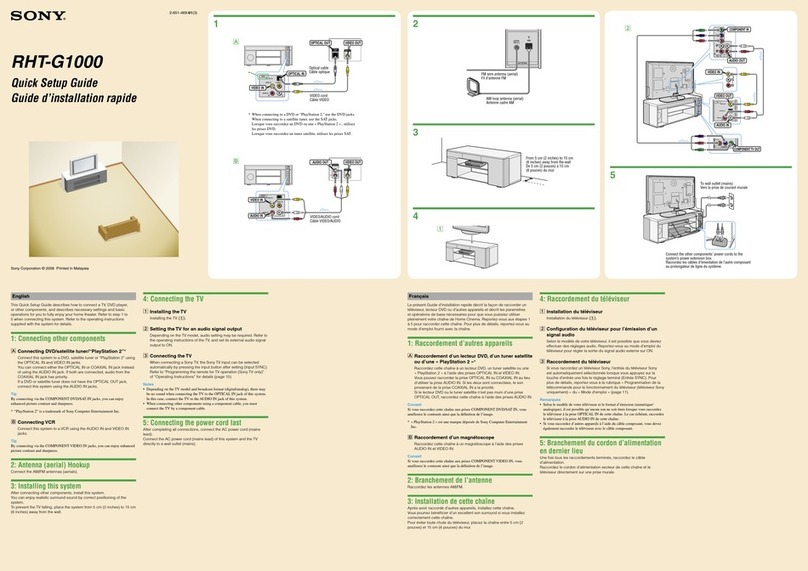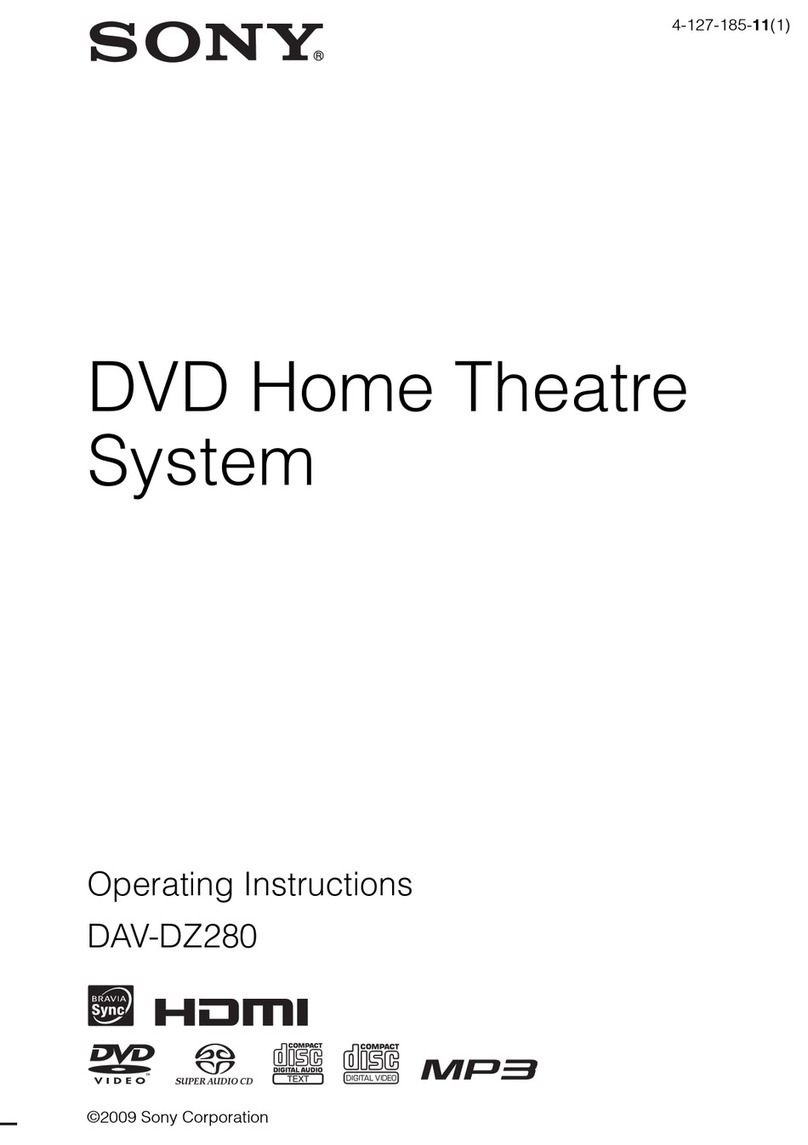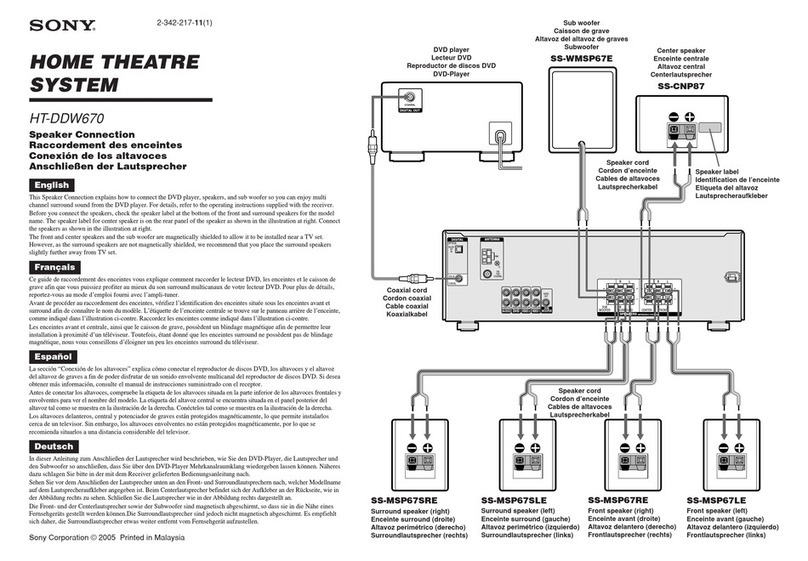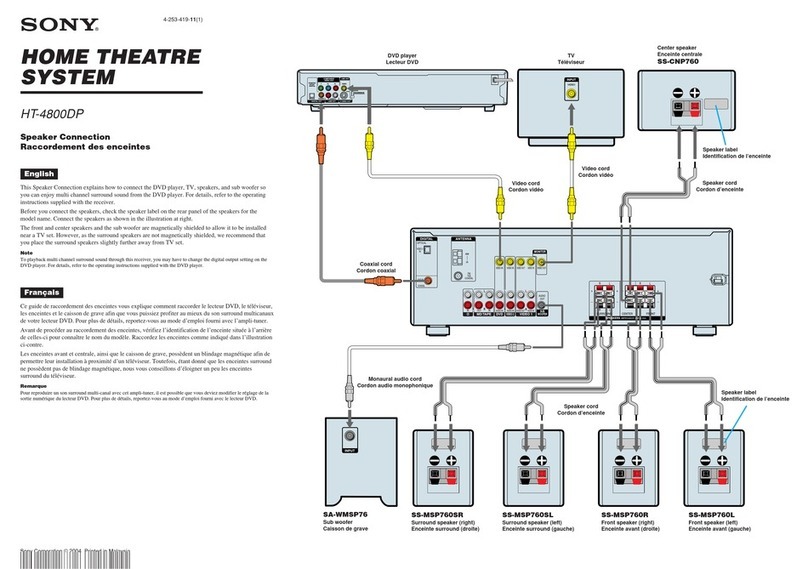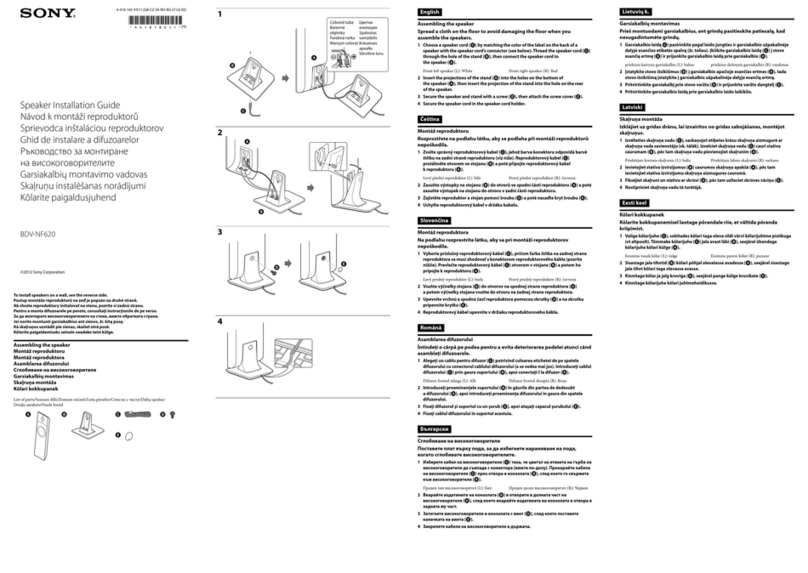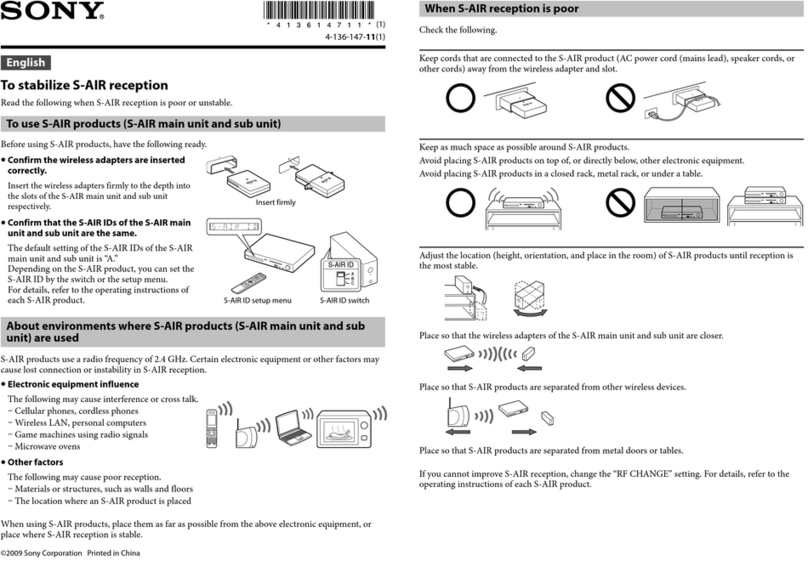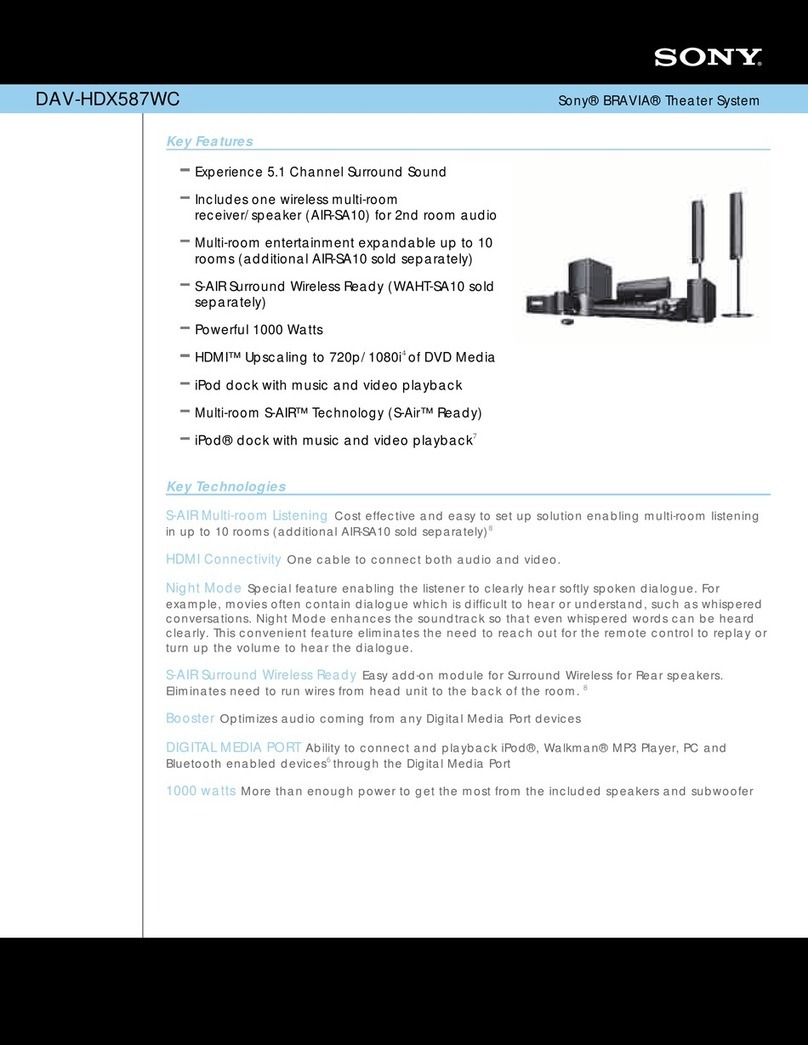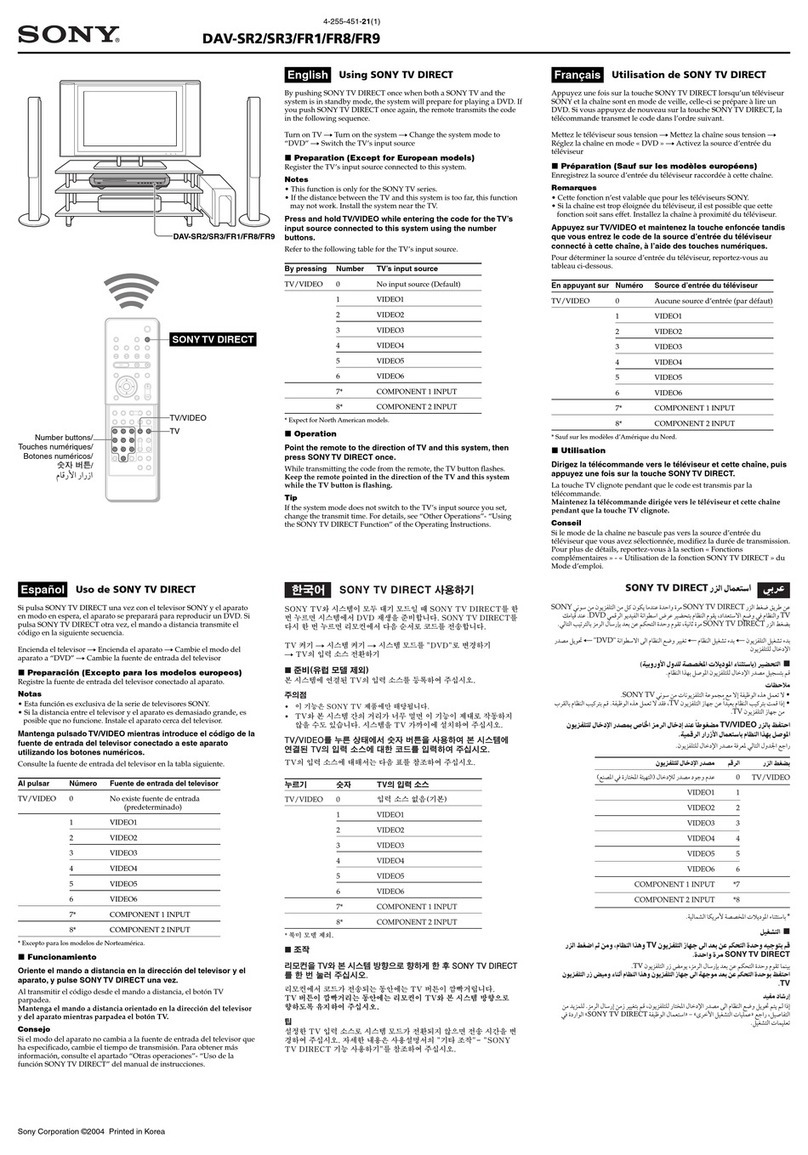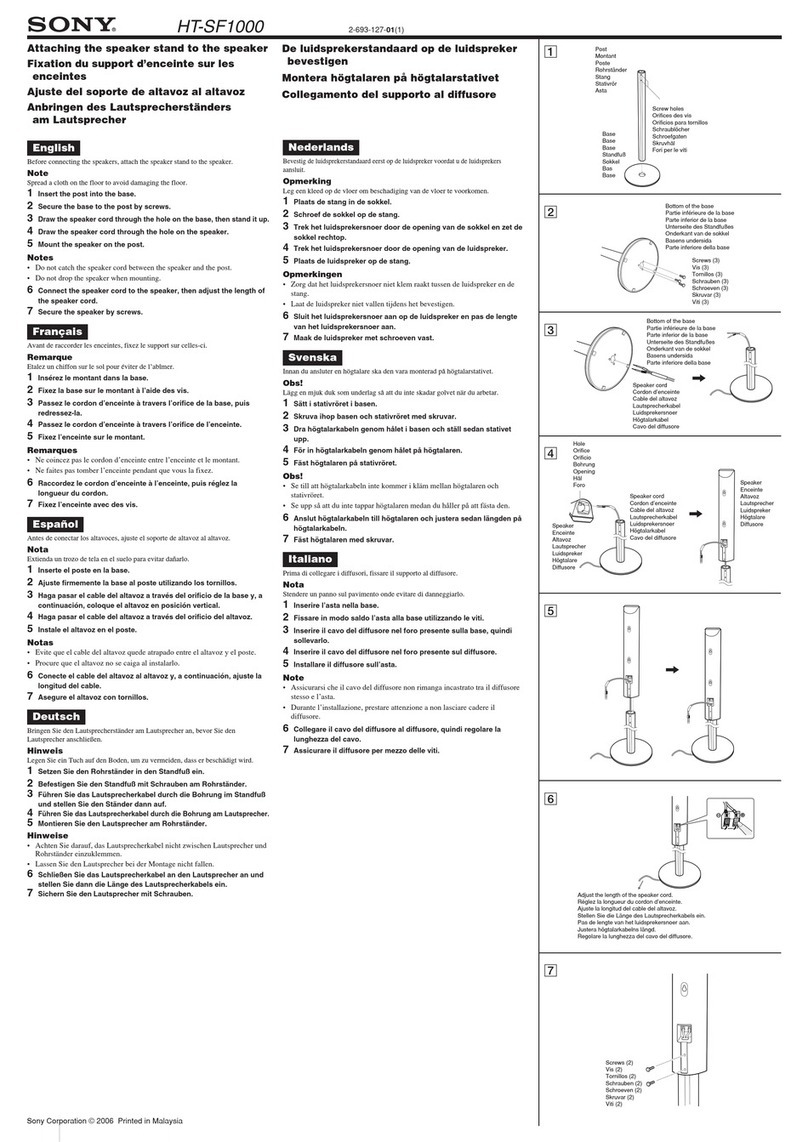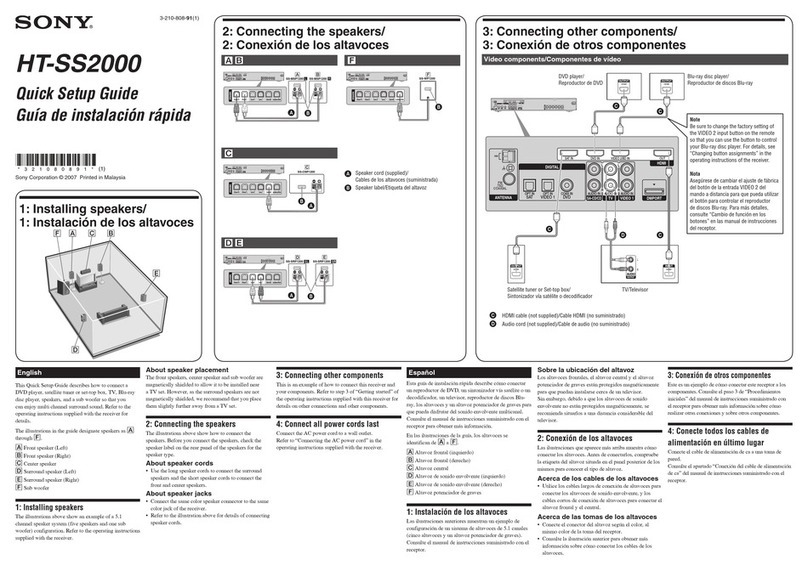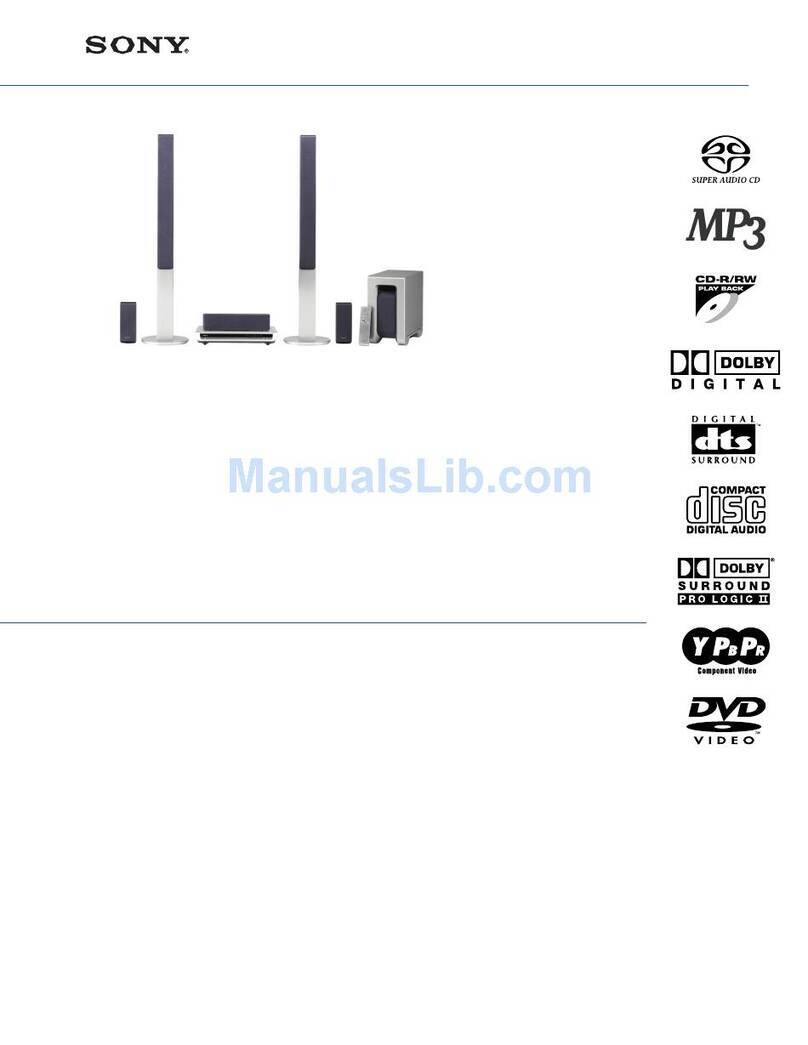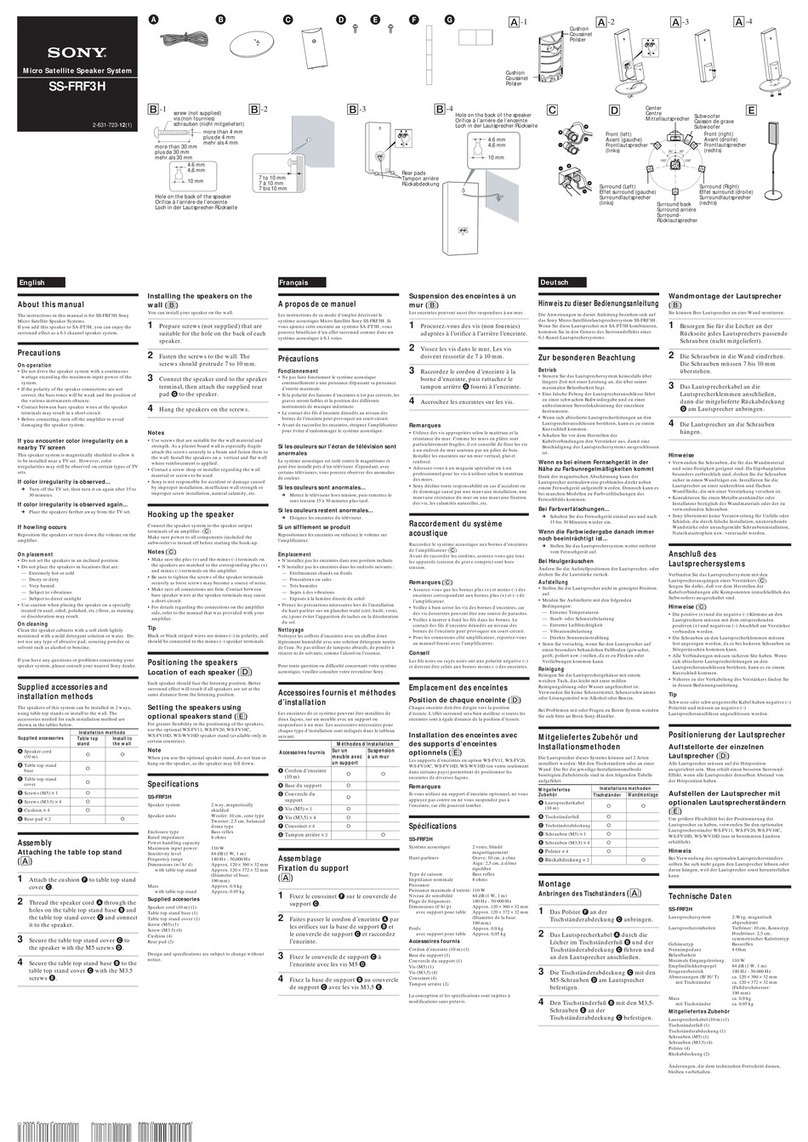HT-C800DP
Home Theater System
Speakers – Connection and Installation
Haut-parleurs – Raccordement et installation
Altavoces – Conexión e instalación
L
R
y
AM
AUDIO IN VIDEO IN FRONT R
SURR R
SUB WOOFER
SURR L
— + — + — +
+ — + — + —
FRONT LCENTER
SPEAKERS
VO LTAG E
SELECTOR
Y
TV
ANTENNA
120V
220V
L
R
AUDIO IN
VIDEO
MONITOR
COMPONENT
VIDEO OUT
VIDEO OUT
P
R
/
C
R
P
B
/
C
B
FRONT R
— + — + — +
+ —
FRONT LCENTER
SPEAKERS
SURR R
+ —
SUB WOOFER
SURR L
+ —
4-248-800-11(1)
Sony Corporation 2003 Printed in Malaysia
Speaker connection
The connector and the color tube of the speaker
cords are the same color as the label of the
terminals to be connected.
Do not connect any speakers other than those
supplied with this system.
See the Operating Instructions for more
information.
Notes
• Turn off the system before connecting the
speakers.
• Attach the color labels onto the rear panel of
the speakers before connecting the speakers.
• For connections to your TV and additional
components, please refer to the enclosed
Operating Instruction manual.
Raccordement des haut-
parleurs
Le connecteur et la gaine de couleur des fils de
haut-parleurs sont colorés de la même manière
que l’étiquette des bornes à raccorder.
Ne raccordez jamais d’autres haut-parleurs que
ceux fournis avec ce système audio.
Reportez-vous au mode d’emploi pour obtenir
plus d’informations.
Remarques
• Mettez le système hors tension avant de
raccorder les haut-parleurs.
• Collez les étiquettes de couleur sur le
panneau arrière des enceintes avant de les
raccorder.
• Pour le raccordement à votre téléviseur et à
d’autres appareils, reportez-vous au mode
d’emploi fourni.
Conexión de los altavoces
El conector y el tubo de color de los cables de
altavoz tienen el mismo color que la etiqueta de
los terminales que deben conectarse.
No conecte otros altavoces que no sean los que
se suministran con este sistema.
Para más información consulte el manual de
instrucciones.
Notas
• Apague el sistema antes de conectar los
altavoces.
• Adhiera las etiquetas de color en el panel
trasero de los altavoces antes de conectarlos.
• Para obtener información sobre las
conexiones al TV y a componentes
complementarios, consulte el manual de
instrucciones incluido.
Speaker installation
For best performance, we recommend speaker placement as shown.
See the Operating Instructions for more information.
For greater flexibility in the positioning of the speakers, use the optional
WS-FV10D floor stand (available only in certain countries).
Installation des haut-parleurs
Pour obtenir les meilleurs résultats, nous conseillons d’installer les
haut-parleurs comme suit.
Reportez-vous au mode d’emploi pour obtenir plus d’informations.
Pour obtenir une plus grande liberté dans la mise en place des haut-
parleurs, utilisez le support en option WS-FV10D (disponible
uniquement dans certains pays).
Front speakers
Place on both sides of the TV equal distances apart.
Haut-parleurs frontaux
Placez-les à distance égale de part et d’autre du téléviseur.
Altavoces frontales
Colóquelos a ambos lados del TV a la misma distancia.
Subwoofer
If you locate the subwoofer next to the TV set, ensure it is a minimum of
0.3 meters (1 feet) away.
Haut-parleur d’extrêmes-graves
Si vous positionnez le caisson près du poste de télévision, assurez vous
qu’il soit à situé à plus de 0.3 metres (1 pied).
Altavoz potenciador de graves
Si coloca el subwoofer junto al televisor, asegúrese de mantener una
distancia mínima de 0,3 metros (1 pie).
Center speaker
Place on the top of or below the TV.
Haut-parleur central
Placez-le au-dessus du téléviseur ou en dessous.
Altavoz central
Colóquelo sobre el TV o por debajo de éste.
Surround speakers
Place right beside or slightly behind your listening position, and a little
higher than your ears.
Haut-parleurs surround
Placez-les juste derrière ou légèrement en retrait par rapport à votre
position d’écoute et un peu plus haut que les oreilles.
Altavoces envolvente
Colóquelos junto a su posición de audición o ligeramente por detrás de
ésta, y ligeramente por encima de los oídos.
Insert up to this point.
Insérez jusqu’à ce point.
Insértelo hasta este
punto.
+
terminal tube
Gaine de la borne
+
Tubo de terminal
+
A
AB
CDD
Attaching the foot pads
To prevent speaker vibration or movement
while listening, attach the supplied foot pads
to the speaker, as shown.
Fixation des protections de support
Pour empêcher toute vibration ou
déplacement du haut- parleur en cours
d’écoute, fixez les blocs sur le haut-parleur
comme indiqué ci-dessous.
Instalación de los altavoces
Para obtener el mejor rendimiento posible, se recomienda que instale
los altavoces como se muestra.
Para más información consulte el manual de instrucciones.
Para una mayor flexibilidad en cuanto a la situación de los altavoces,
utilice el soporte de suelo opcional WS-FV10D (disponible únicamente
en algunos países).
Colocación de las almohadillas
Para evitar la vibración de los altavoces o el
movimiento mientras está en funcionamiento,
una las almohadillas que se proporcionan con
el altavoz, en la forma indicada.
Color labels
Étiquettes de couleur
Etiquetas de color