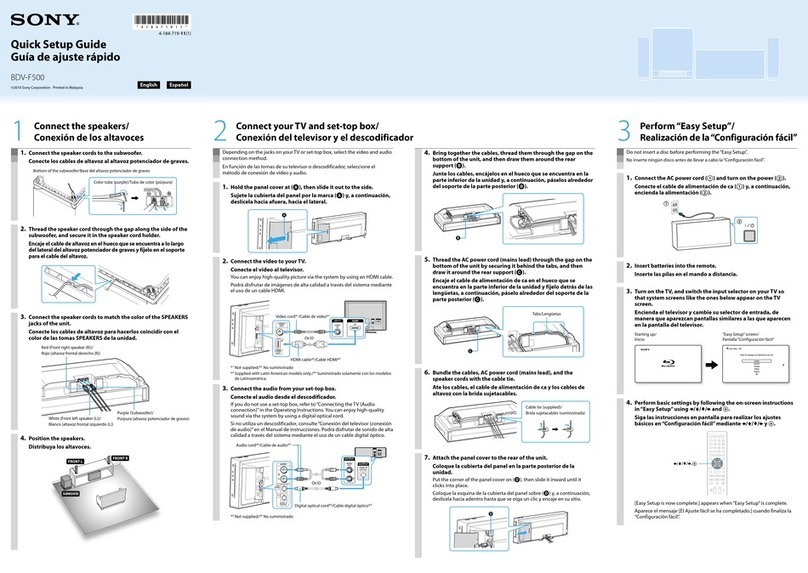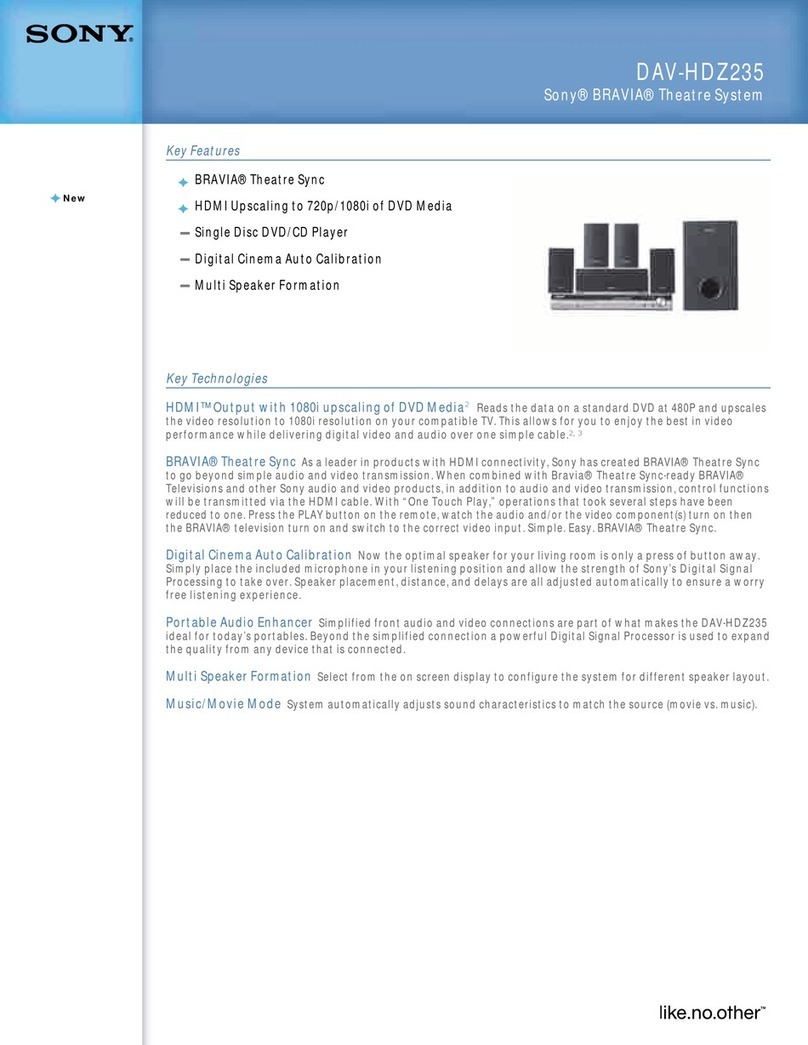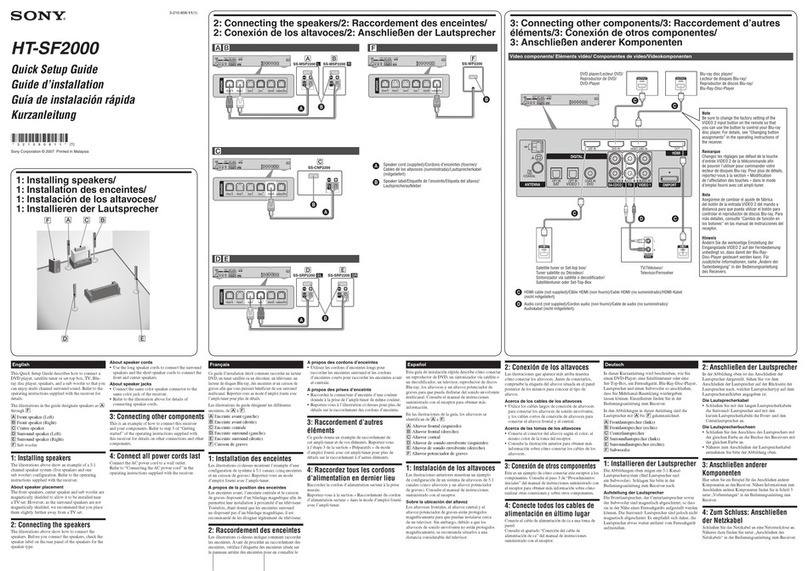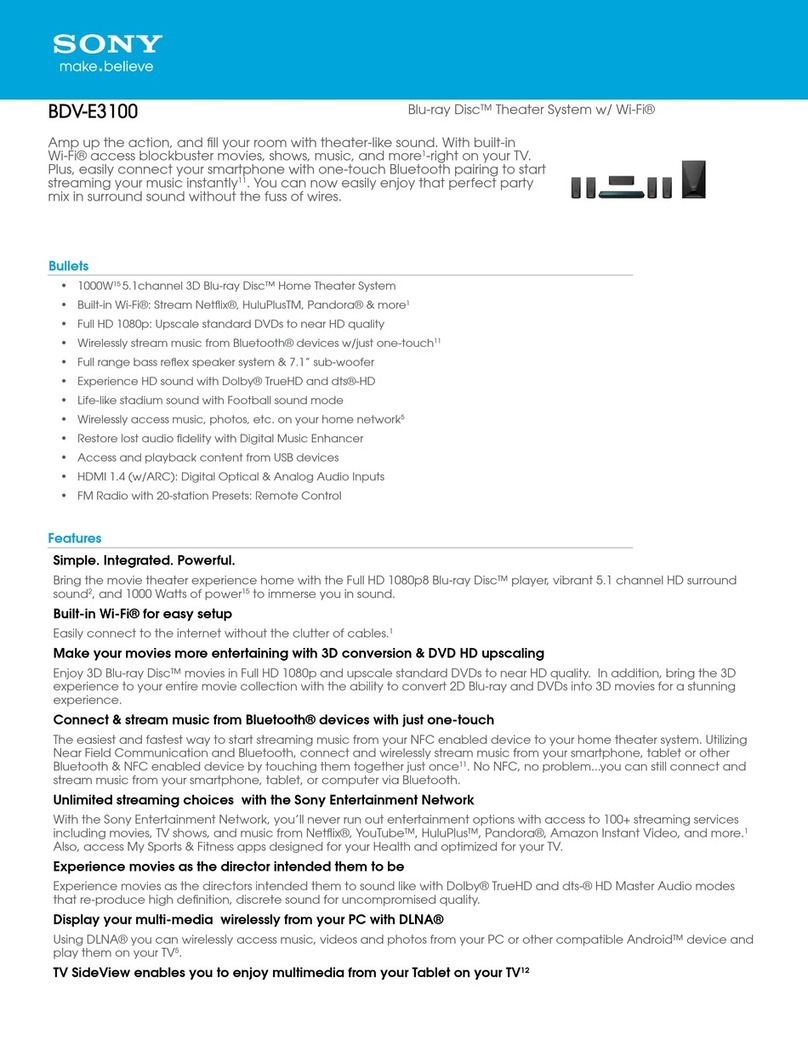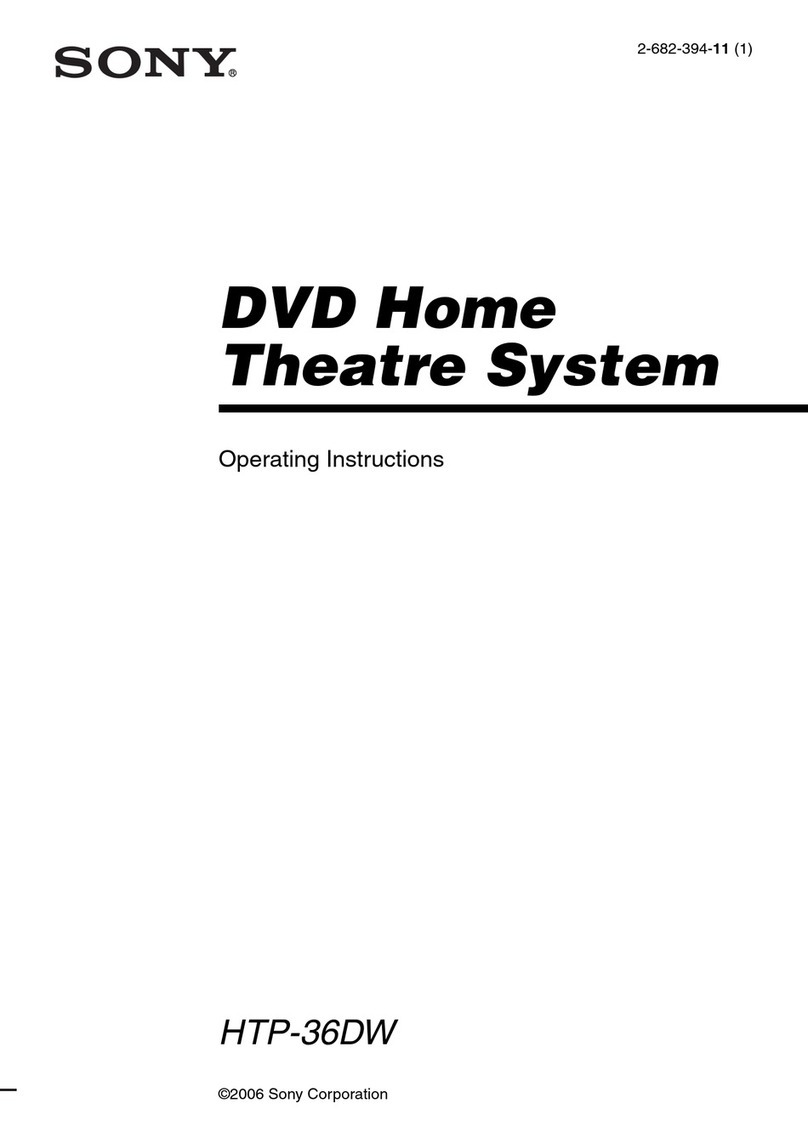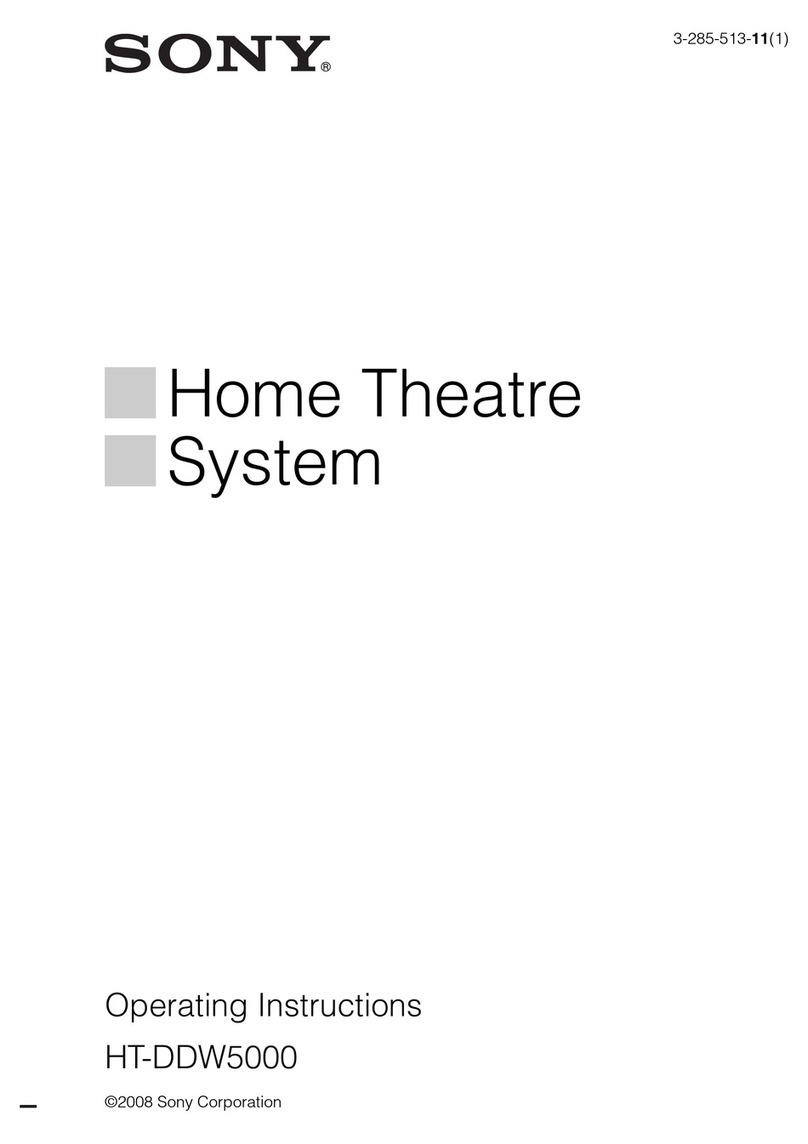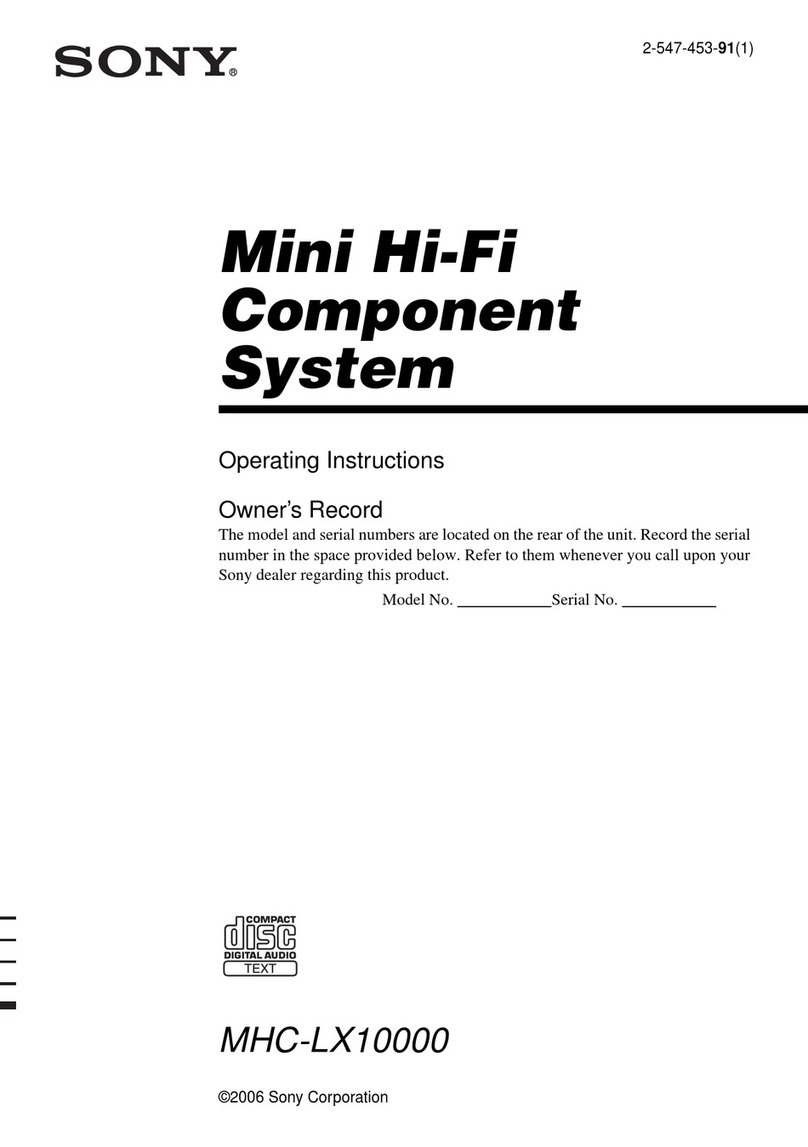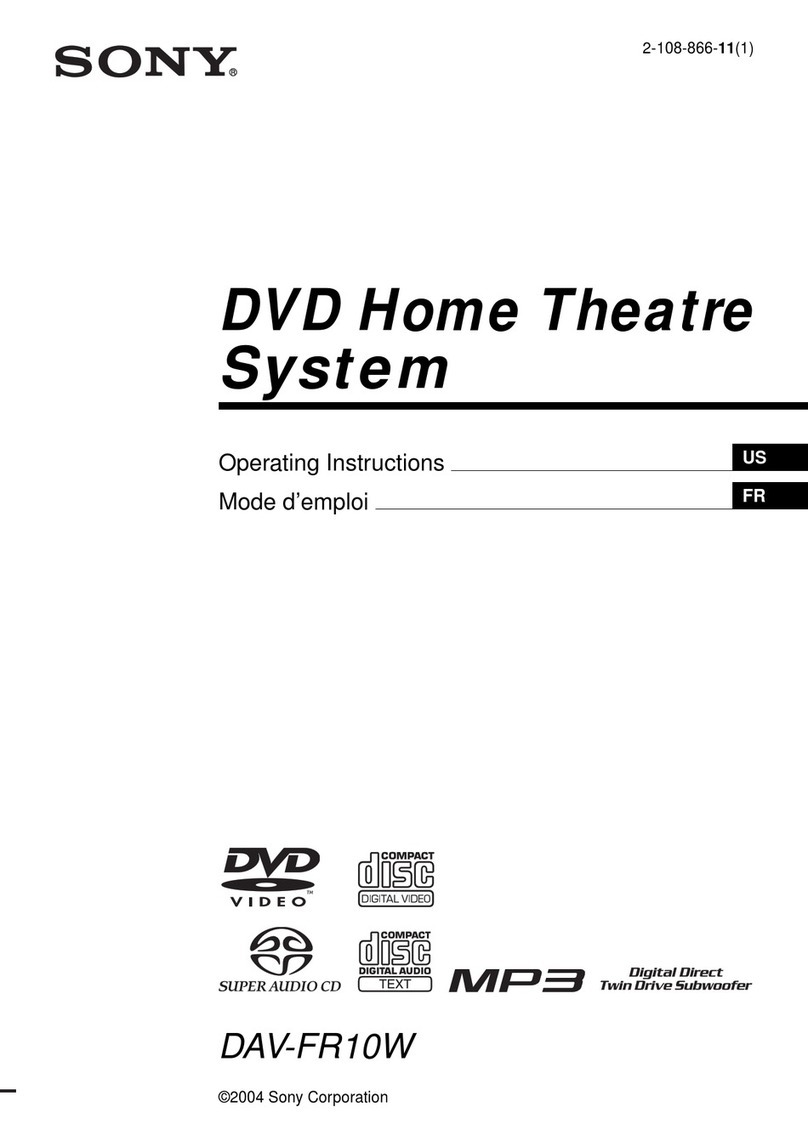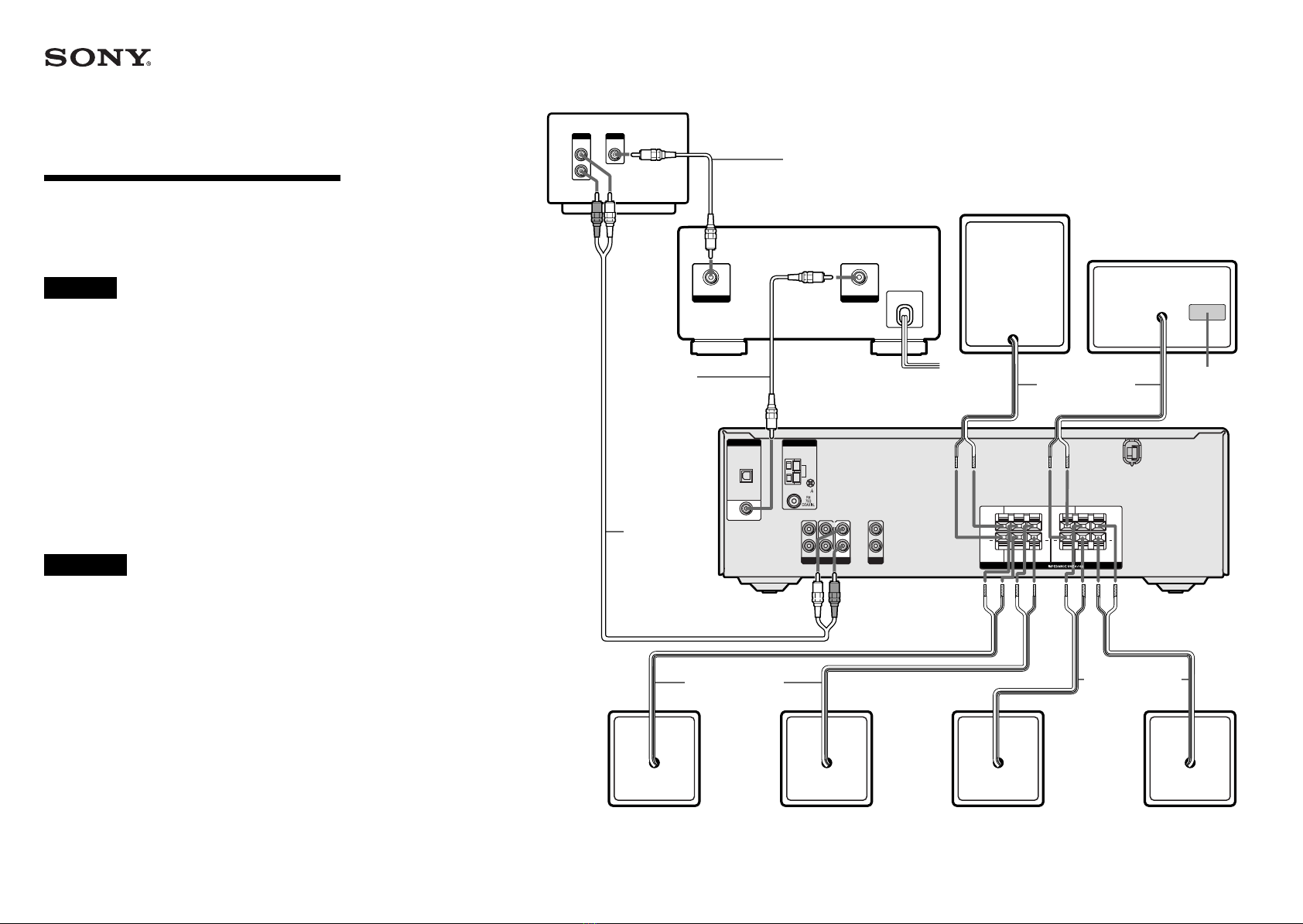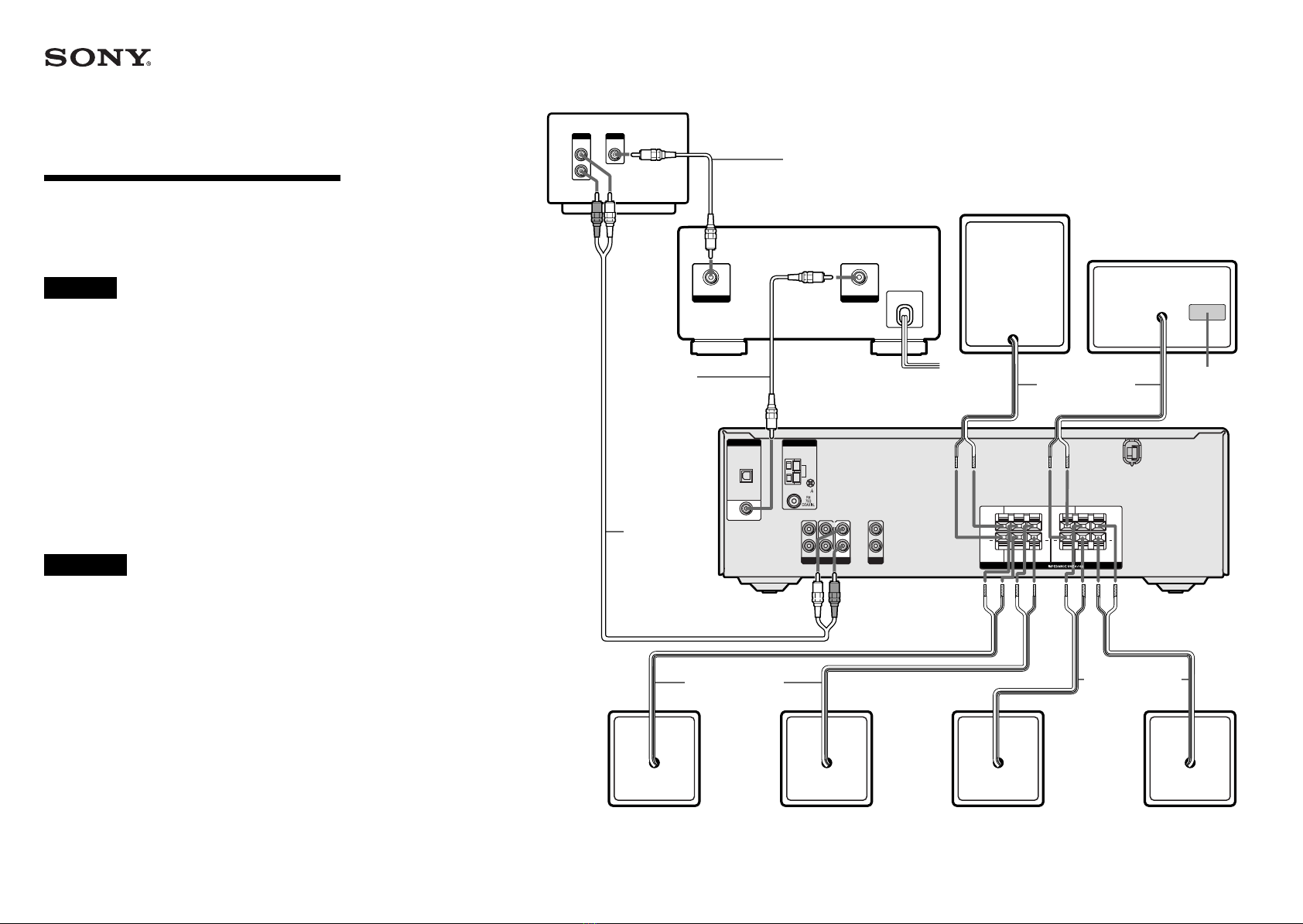
HT-DDW700 2-661-464-01(2) GB/FR
HOME THEATRE
SYSTEM
HT-DDW700
Speaker Connection
Raccordement des enceintes
Sony Corporation © 2006 Printed in Malaysia
2-661-464-01(2)
English
This Speaker Connection explains how to connect the DVD player, TV, speakers, and sub woofer so you can
enjoy multi channel surround sound from the DVD player. For details, refer to the operating instructions supplied
with the receiver.
Before you connect the speakers, check the speaker label at the bottom of the front and surround speakers for the
model name. The speaker label for center speaker is on the rear panel of the speaker as shown in the illustration
at right. Connect the speakers as shown in the illustration at right.
The front and center speakers and the sub woofer are magnetically shielded to allow it to be installed near a TV
set. However, as the surround speakers are not magnetically shielded, we recommend that you place the surround
speakers slightly further away from the TV set.
Notes
• To view the image of the DVD on the TV screen, make sure that the video output of the DVD player is
connected to the TV. For details, refer to the operating instructions supplied with the DVD player and TV.
• To fully enjoy surround sound while watching TV programmes, we recommend that you
– connect the audio output of your TV to the VIDEO 2 AUDIO IN jack of the receiver. Then, select VIDEO 2
as an input.
– turn down or mute the TV’s volume.
For details on selecting the surround sound, see “Enjoying Surround Sound” in the operating instructions
supplied with the receiver.
Français
Ce guide de raccordement des enceintes vous explique comment raccorder le lecteur DVD, le téléviseur, les
enceintes et le caisson de grave afin que vous puissiez profiter au mieux du son surround multicanaux de votre
lecteur DVD. Pour plus de détails, reportez-vous au mode d’emploi fourni avec l’ampli-tuner.
Avant de procéder au raccordement des enceintes, vérifiez l’identification des enceintes située sous les enceintes
avant et surround afin de connaître le nom du modèle. L’étiquette de l’enceinte centrale se trouve sur le panneau
arrière de l’enceinte, comme indiqué dans l’illustration ci-contre. Raccordez les enceintes comme indiqué dans
l’illustration ci-contre.
Les enceintes avant et centrale, ainsi que le caisson de grave, possèdent un blindage magnétique afin de permettre
leur installation à proximité d’un téléviseur. Toutefois, étant donné que les enceintes surround ne possèdent pas
de blindage magnétique, nous vous conseillons d’éloigner un peu les enceintes surround du téléviseur.
Remarques
• Pour visualiser l’image du DVD sur l’écran du téléviseur, vérifiez que la sortie vidéo du lecteur DVD est
raccordée au téléviseur. Pour obtenir plus d’informations, reportez-vous aux modes d’emploi fournis avec le
lecteur DVD et le téléviseur.
• Pour profiter totalement du son surround pendant que vous regardez des émissions de télévision, nous vous
recommandons de
– raccorder la sortie audio de votre téléviseur à la prise VIDEO 2 AUDIO IN de votre ampli-tuner, de
sélectionner VIDEO 2 comme sortie ;
– baisser ou mettre en sourdine le volume du téléviseur.
Pour obtenir davantage d’informations sur la sélection du son surround, reportez-vous à la section « Utilisation
du son surround » du mode d’emploi fourni avec l’ampli-tuner.
DVD player
Lecteur DVD
Coaxial cord
Cordon coaxial
Sub woofer
Caisson de grave
SS-WP700
Center speaker
Enceinte centrale
SS-CNP700
Speaker label
Identification
de l’enceinte
SS-SRP700
Surround speaker (right)
Enceinte surround (droite)
SS-MSP700
Front speaker (right)
Enceinte avant (droite)
SS-MSP700
Front speaker (left)
Enceinte avant (gauche)
SS-SRP700
Surround speaker (left)
Enceinte surround (gauche)
R
SUB
WOOFER
DVD IN
SA-CD/CD
AUDIO IN
DVD
AUDIO IN
VIDEO 2
AUDIO IN
VIDEO 1
AUDIO IN
LR
+ +
DIGITAL
OPTICAL
VIDEO 2
IN
COAXIAL
AM
ANTENNA
CENTER
LR
+ +
RR
L
L
L
LLR
OUTPUT
VIDEO
DIGITAL OUT
COAXIAL
SURROUND
SPEAKERS
R
FRONT
INPUT
VIDEO
OUTPUT
AUDIO
OUT
L
R
R
Speaker cord
Cordon d’enceinte
Speaker cord
Cordon d’enceinte
Speaker cord
Cordon d’enceinte
Video cord
Cordon video
TV
Téléviseur
Audio cord
Cordon audio
2661464012_DDW700leaf.p65 31/12/05, 3:31 PM1