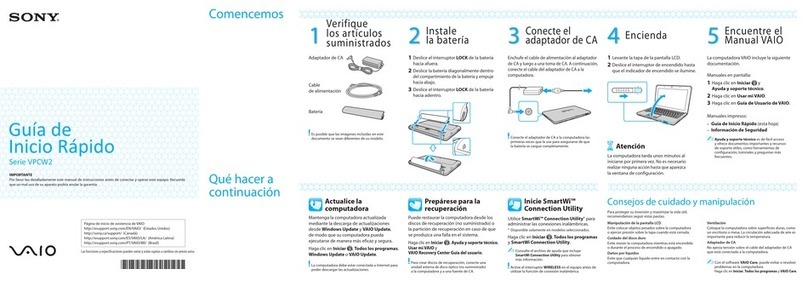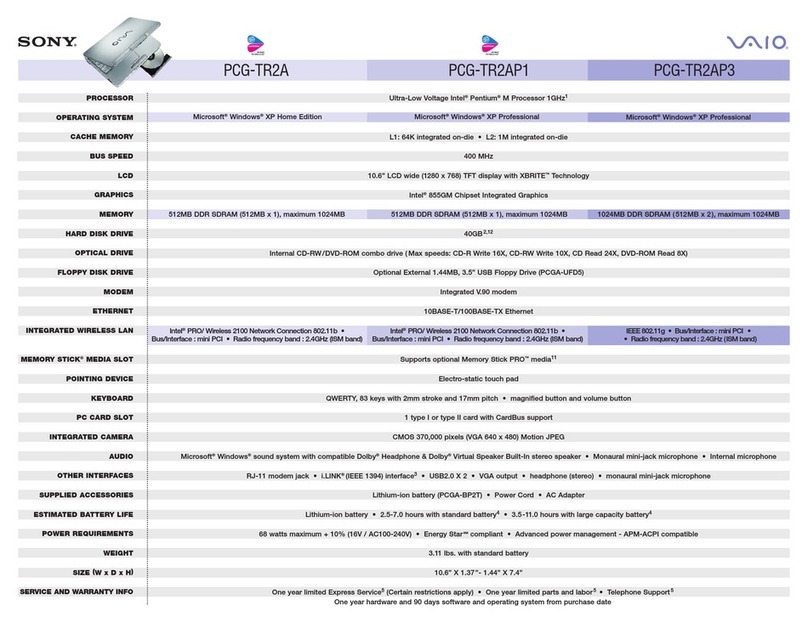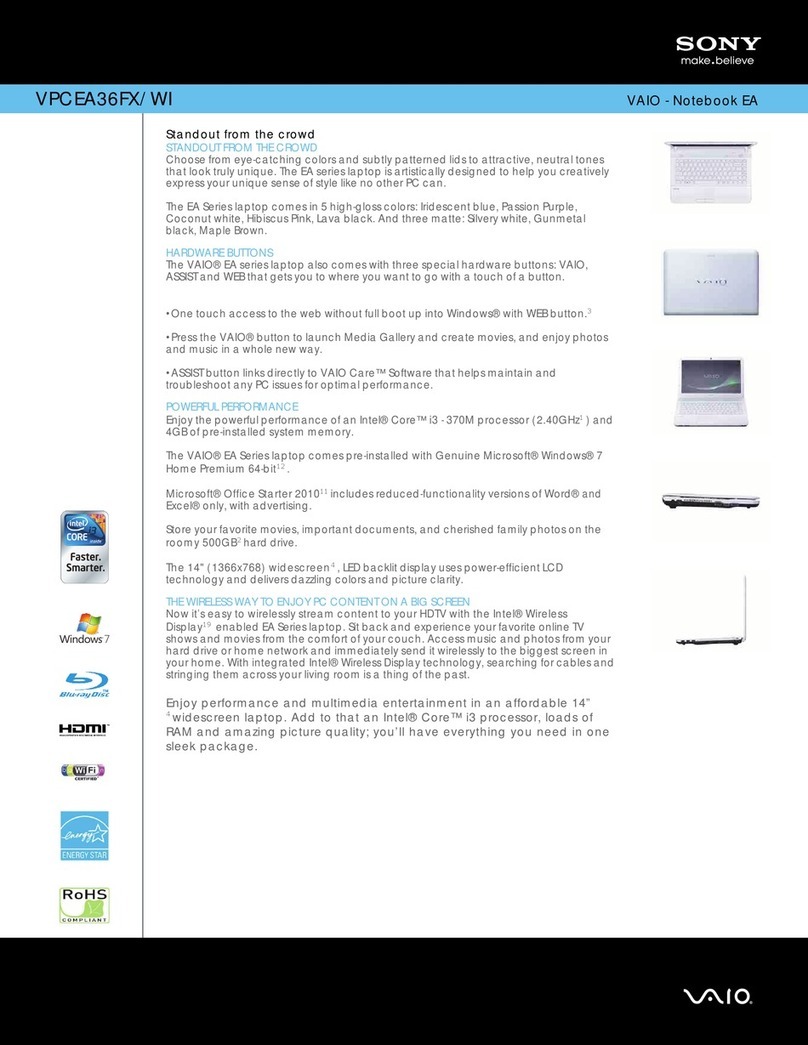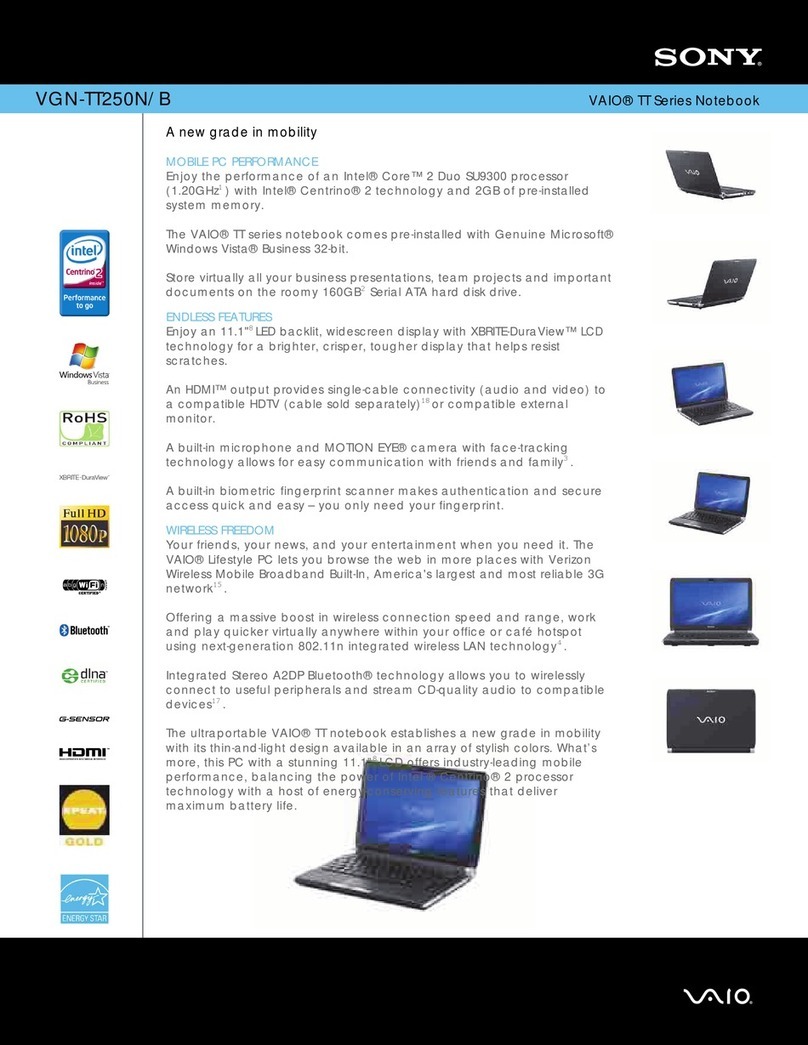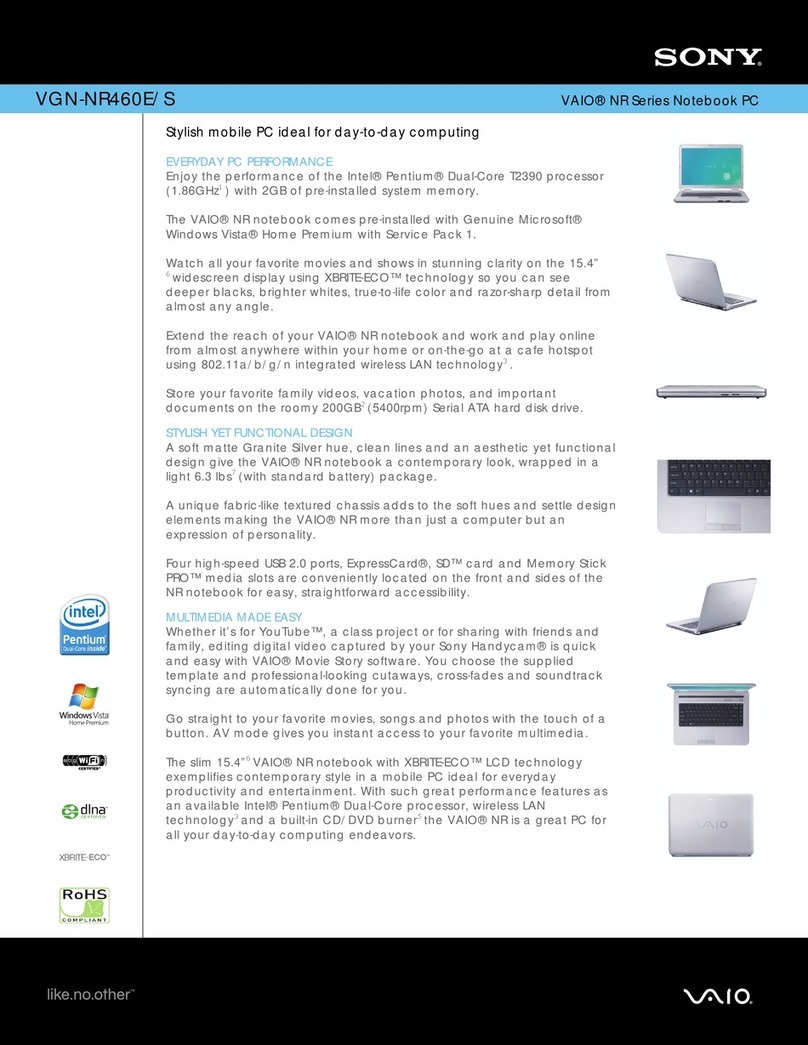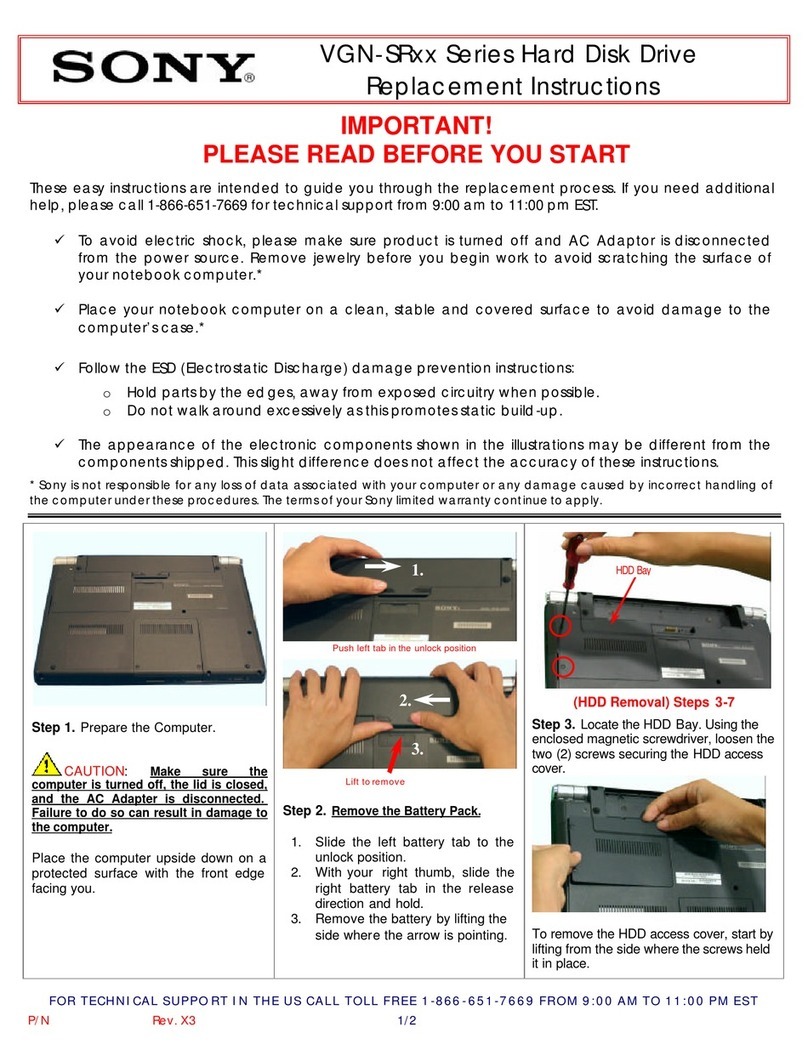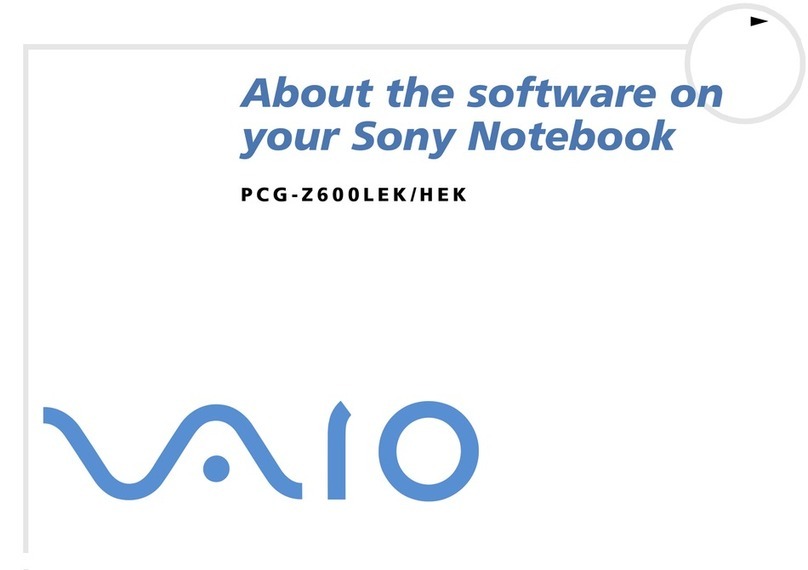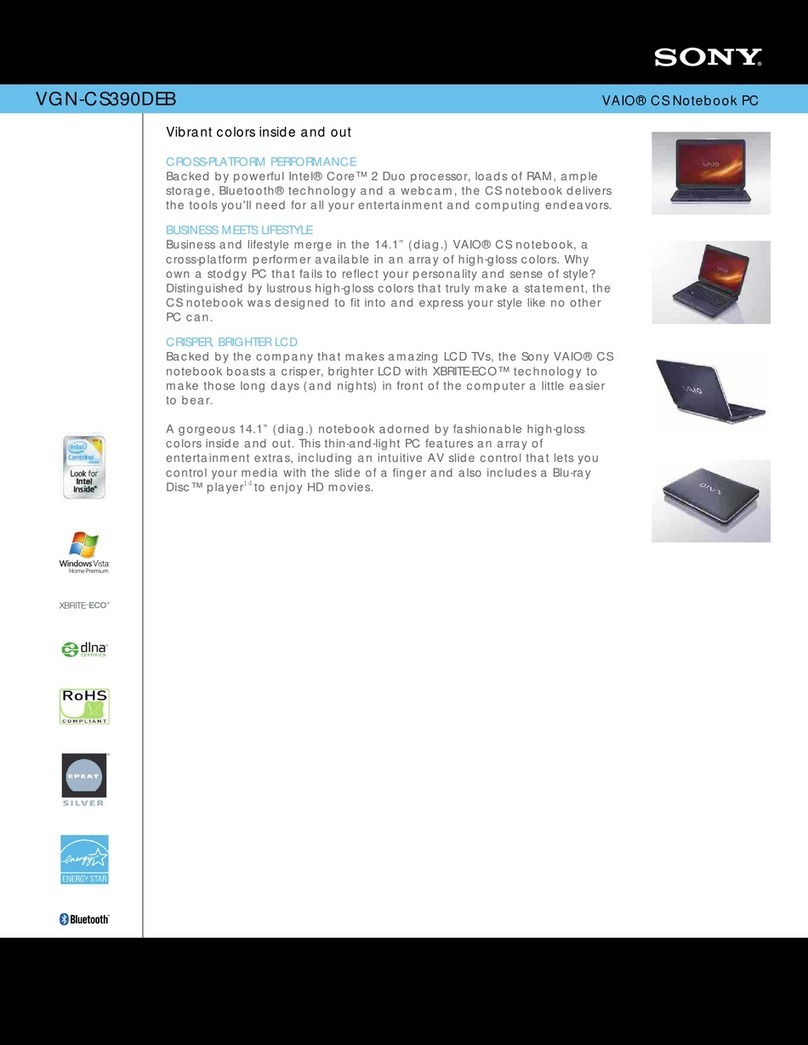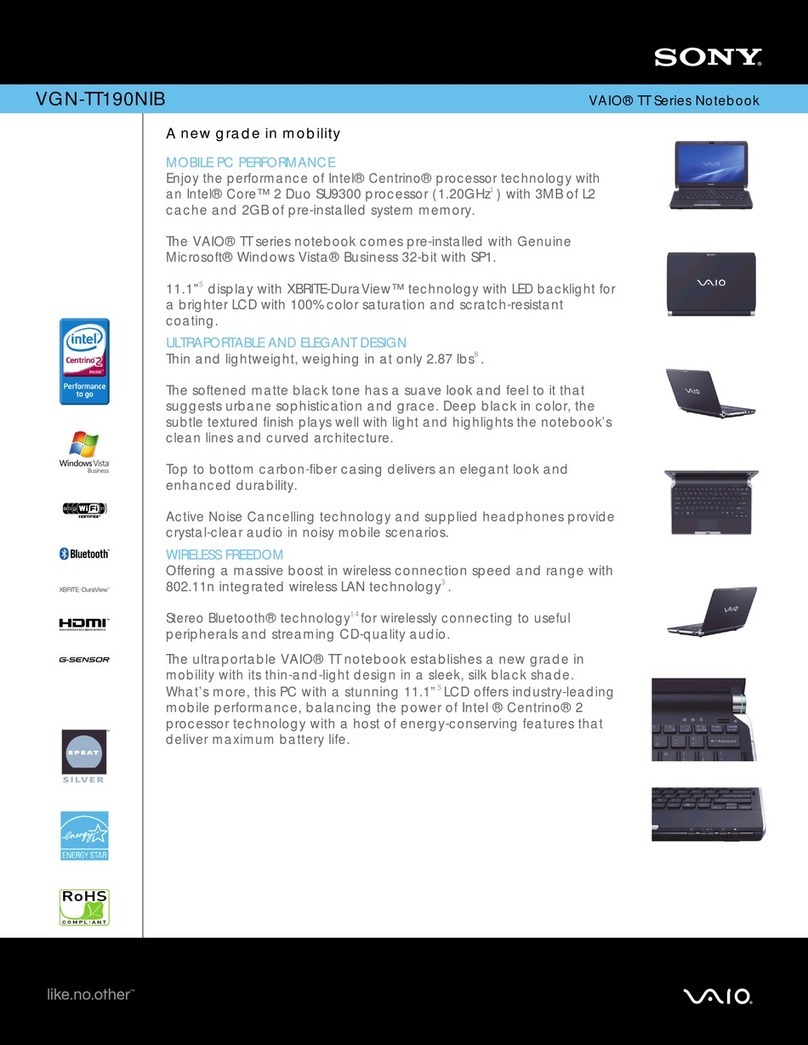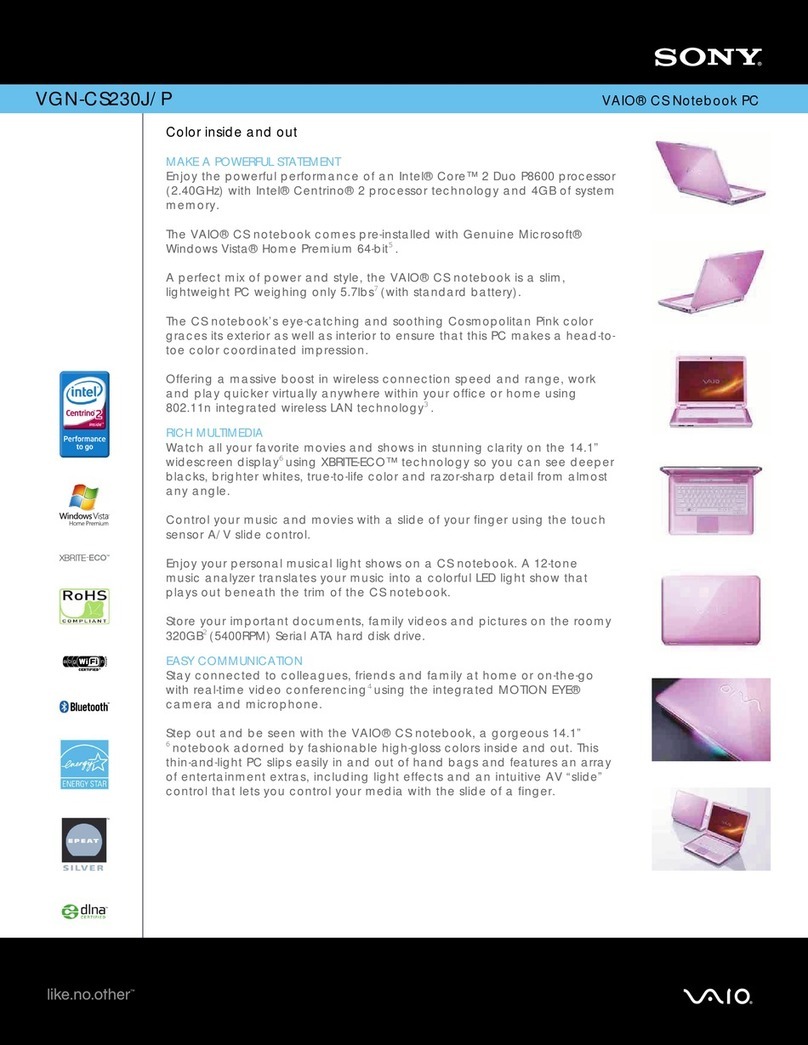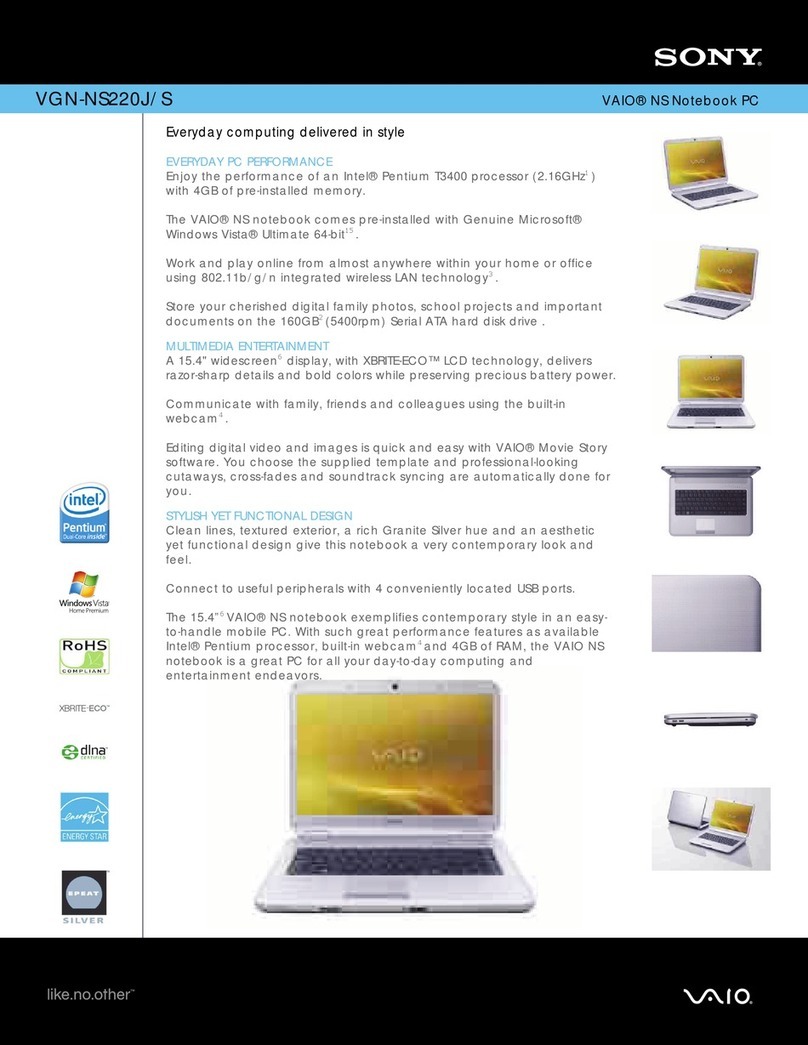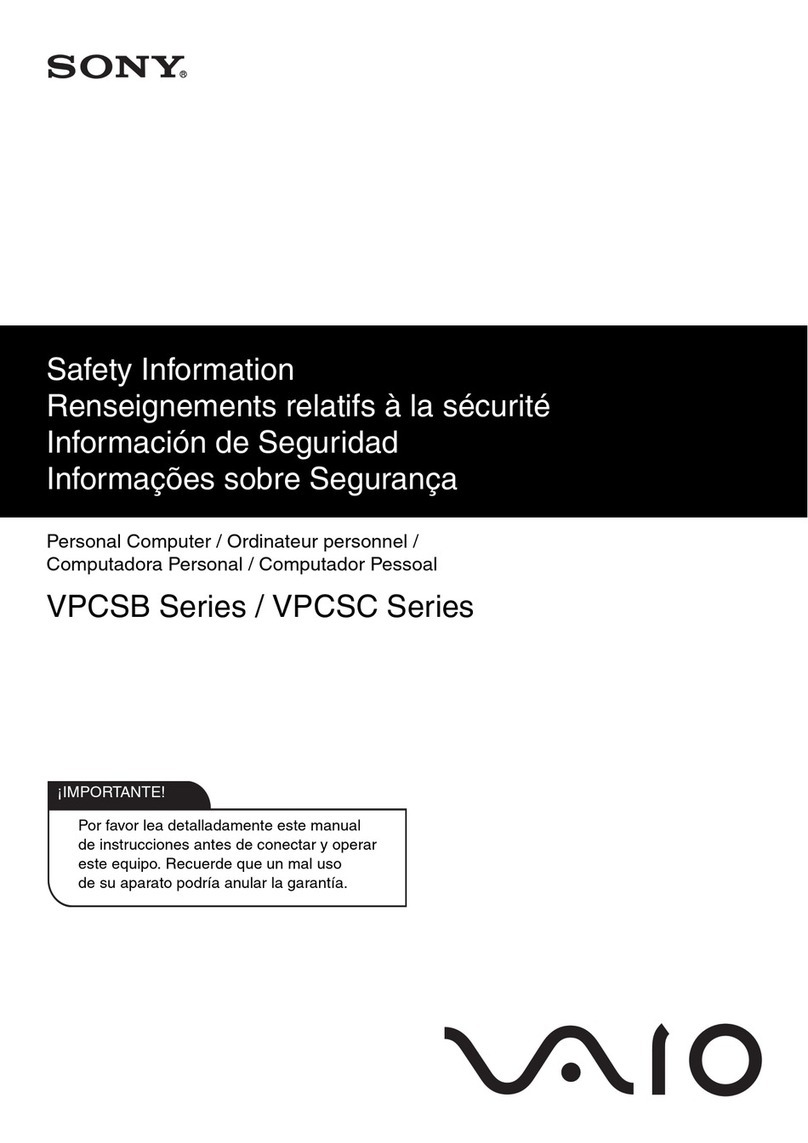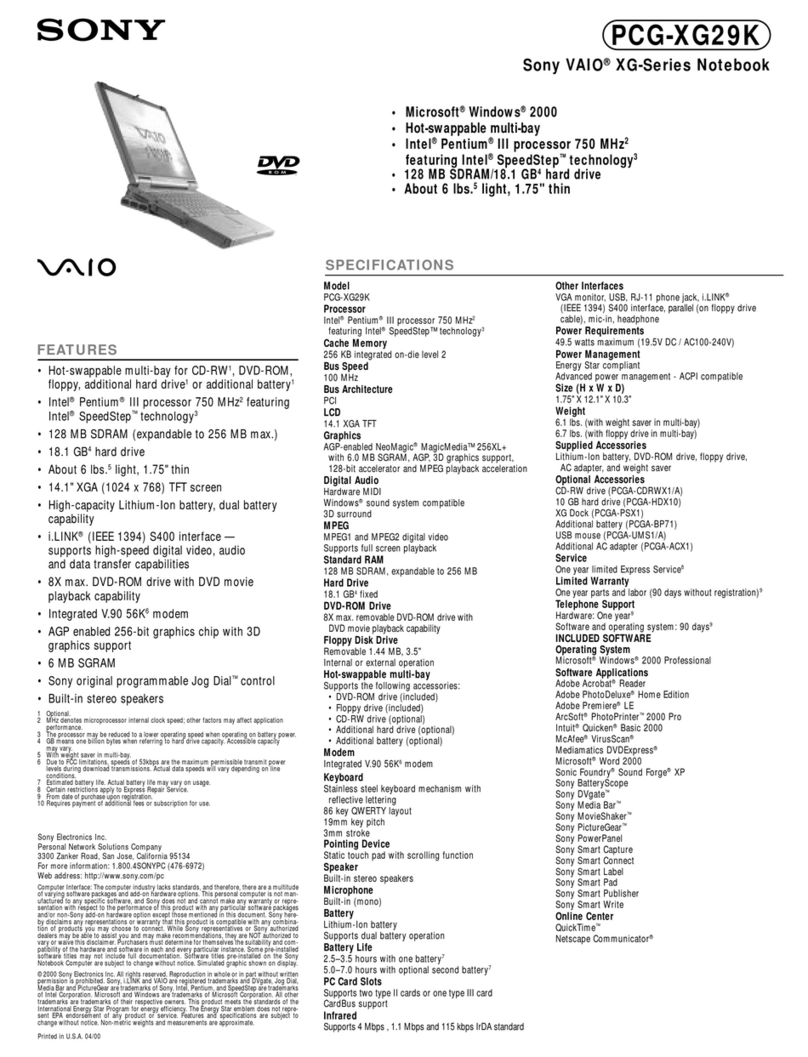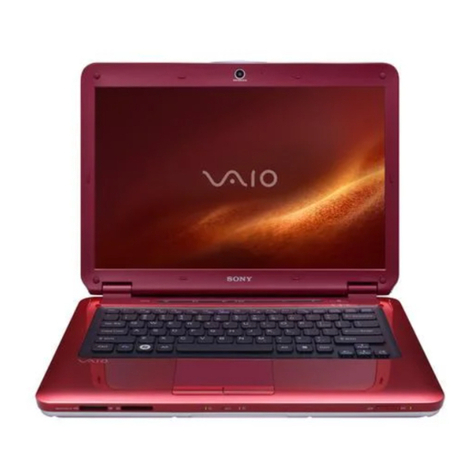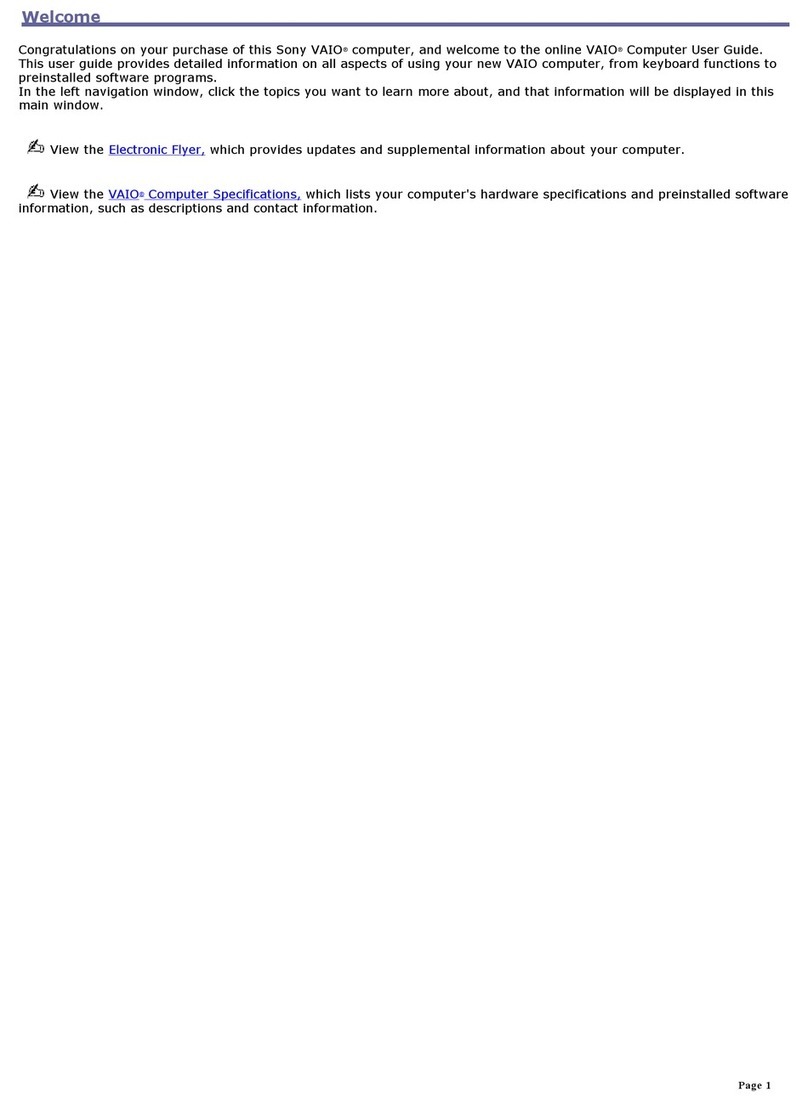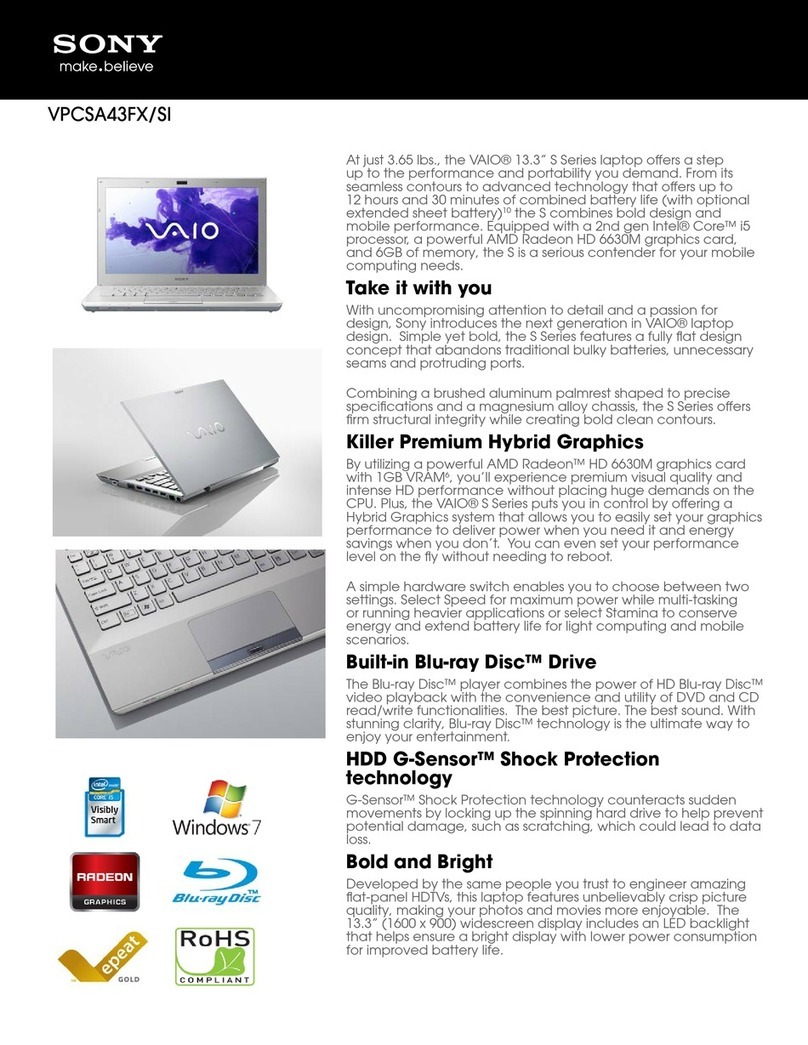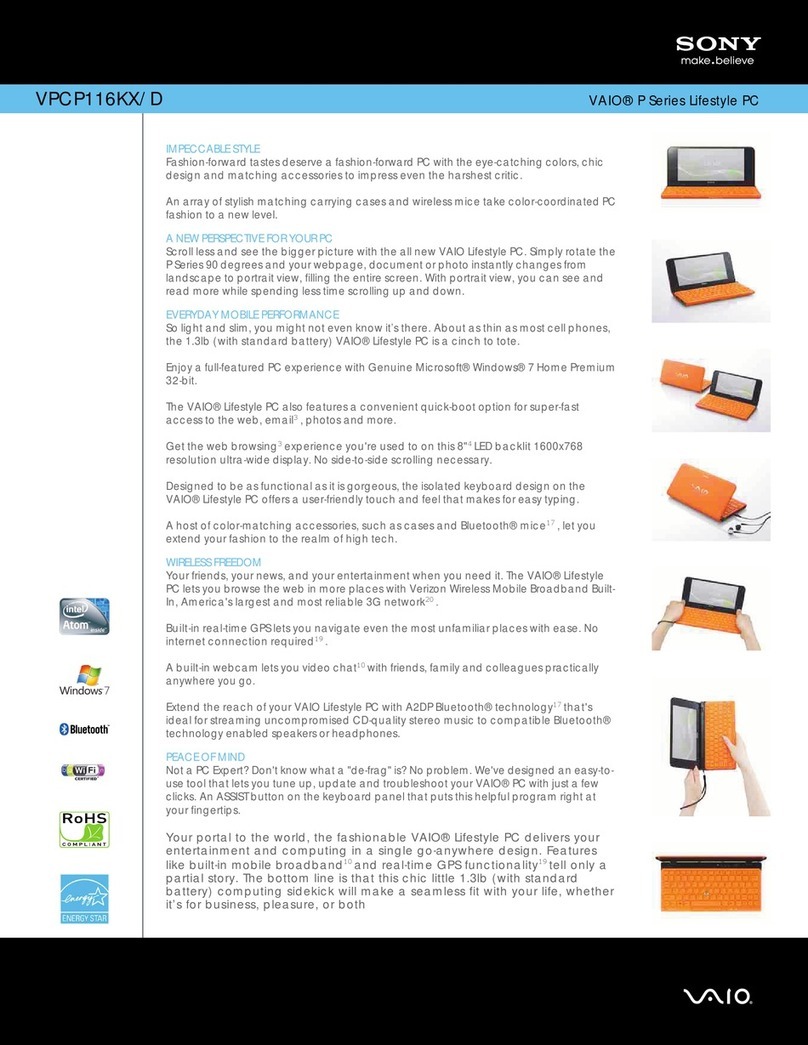vaio-online.sony.com
Features and specifications are subject to change without notice.
*1 CPU speed will be reduced under certain operating conditions. *2 By removing the pre-installed 512MB memory module and adding two 1GB memory modules. *3 NVIDIA®
TurboCache™ technology combines the size and bandwidth of video memory and dynamically available system memory for optimal system performance. *4 Includes necessary data for
recovery (setting back to initial shipment settings) in the hard disk drive consuming approximately 5GB in size. *5 This product is designed to playback discs that conform to the Compact Disc
Digital Audio standard specifications (CD Standard). A DualDisc is a two sided disc product which mates DVD recorded material on one side with digital audio material on the other side. Please
be aware that the audio side (non-DVD side) of a DualDisc may not play on this product because it does not conform to the CD Standard. *6 High-speed/Full-speed/Low speed compatible.
*7 Compatibility confirmed with Sony branded “Memory Stick” media only. *8 The maximum communication distance can vary depending on the obstacles or the distance between the
communication devices, the radio waves, the operating system or the software being used. *9 The communication speed varies depending on the distance between communication devices,
existence of obstacles between such devices, the device configuration, the radio conditions, and the software in use. In addition, communication may be cut off depending on the radio
conditions. *10 This product may only function with a genuine Sony battery designed for this model. *11 Estimated battery life (under JEITA Battery Run Time Measurement Method (ver.1.0).)
When the power-saving mode is on. Actual battery life may vary with different operating conditions and settings. For further details, please visit vaio-online.sony.com *12 The copyright
protection and high-speed data transfer features of the SD memory card are not supported. As for the Memory Stick PRO media, only Sony branded media is recommended to use with the
adapter. *13 Warranty conditions may vary by region.
The trademarks, including but not limited to “SONY”, “VAIO”, “Memory Stick” and “SonicStage” are either trademarks or registered trademarks of Sony Corporation and/or its subsidiaries.
Adobe, Adobe Photoshop, Adobe Reader and Adobe Premiere are trademarks of Adobe Systems Incorporated in the United States and/or other countries. Intel, Intel logo, Intel Inside, Intel
Inside logo, Intel Centrino, Intel Centrino logo, Intel SpeedStep, and Pentium are trademarks or registered trademarks of Intel Corporation or its subsidiaries in the United States and other
countries. Microsoft and Windows are either trademarks or registered trademarks of Microsoft Corporation in the United States and other countries. All other product and brand names may
be trademarks or registered trademarks of their respective owners. Whilst information given is true at time of printing, small production changes in the course of our company’s policy of
improvement through research and design might not necessarily be included in the specifications. E&OE. Actual models may differ slightly in appearance to illustrations provided.
VGN-FE17NP
Intel®Centrino®Duo Mobile Technology
• Intel®Core™ Duo Processor T2400 (1.83GHz)*1• Intel®PRO/Wireless 3945BG Network Connection • Intel®945PM Express Chipset
Microsoft®Windows®XP Professional with Service Pack 2 (English version) Multilanguage User Interface (pre-installed Traditional Chinese)
667MHz
533MHz
L1 Cache: 64KB L2 Cache: 2MB (on CPU)
512MB DDR2 SDRAM (upgradeable up to 2GB)*2(partially shared with video memory)*3
2 SO-DIMM slots (The pre-installed memory module uses one)
100GB (C: 20GB, D: 80GB*4) Serial ATA, 5400rpm
DVD±RW Drive (supporting DVD+R Double Layer disc)*5
Maximum reading speed: DVD-ROM, DVD+R, DVD-R, DVD+RW, DVD-RW: 8
×
/ DVD+R DL (Double Layer): 6
×
/ CD-R, CD-RW, CD-ROM: 24
×
Maximum writing speed: DVD+R, DVD-R, DVD+RW: 8
×
/ DVD-RW: 6
×
/ DVD+R DL (Double Layer): 4
×
/ CD-R, CD-RW: 24
×
• Dual display compatible • 3D graphics acceleration compatible
• NVIDIA®GeForce®Go 7400 with NVIDIA®TurboCache™*3(PCI Express ×16 connection)
256MB*3
15.4˝ Wide (WXGA: 1280
×
800) TFT colour display (Clear Bright High Colour LCD: Dual Lamp, Wide View)
• USB 2.0
×
3*6• i.LINK (IEEE 1394) S400 (4 pin) • S-Video Out connector • ExpressCard™/34 slot
• Network (RJ-45) connector (100BASE-TX/10BASE-T) • Headphone jack (stereo mini) • Microphone jack (stereo mini)
• Monitor connector (VGA, D-SUB 15 pin) • Modular (RJ-11) connector • Docking Station connector
• Memory Stick Duo Slot*7(MagicGate compatible, Memory Stick PRO Duo compatible, High-speed data transfer compatible)
• Integrated Wireless LAN IEEE 802.11b/802.11g*8• Intel®PRO/Wireless 3945BG Network Connection
• Data rate: maximum 11Mbps (802.11b)/54Mbps (802.11g)*9• Frequency: 2.4GHz
• Bluetooth®standard version 2.0+EDR*9• Output: maximum +6dBm • Frequency: 2.4GHz
V.92 and V.90 Compliant
Type I/II
×
1, CardBus Support
310,000 pixels effective / Image Device: OmniVision 1/5˝, VGA CMOS / Lens: 2 elements in 2 groups, F2.8 (Fixed) /
Focus distance: f=3.0mm / Built-in monaural microphone (front side)
• DSD compatible high quality sound chip: “Sound Reality” (Intel®High Definition Audio compatible)
• 3D audio (Direct Sound 3D support) • Built-in stereo speakers
• ca 19mm Key pitch / 2.5mm Key stroke • 86 Keys • Intelligent Touchpad
VGP-BPS2B*10 Lithium-ion battery: up to 3 hours of use*11
366
×
26-35.3
×
274.5mm
2.8kg (including the supplied battery)
• Adobe Reader 7 • Adobe Photoshop Elements 4.0 (Installer) • Adobe Premiere Standard • Click to DVD 2.5 • DSD Direct 1.0
• DVgate Plus 2.2 • Image Converter 2 Plus • Norton Internet Security 2006 • Roxio DigitalMedia SE 7 • PictureGear Studio 2.0
• SonicStage 3.3 • SonicStage Mastering Studio 2.1 • SonicStage Mastering Studio Audio Filter 2.0 • VAIO Camera Utility 1.0
• VAIO Camera VJ Screen Saver • VAIO Control Center 1.1 • VAIO Edit Components 5.0 • VAIO Media 5.0 • VAIO Original Screen Saver
• VAIO Recovery Utility 2.6 • VAIO Update 2.1 • VAIO Zone 1.4 • WinDVD 5 for VAIO
• AC adapter (VGP-AC19V12) • Lithium-ion battery (VGP-BPS2B) • Memory Card Adapter (VGP-MCA20)*7*12
One year*13
Model
Platform
Operating System
Processor System Bus
Memory Bus
Cache Memory
Main Memory
Hard Disk
Optical Drive
Graphics Accelerator
Video Memory
Display
Interfaces
Wireless LAN
Bluetooth®
Modem
PC Card (PCMCIA) Slot
Camera
Audio
Keyboard / Input Device
Battery
Dimensions (W ×H ×D)
Weight
Software Applications
Supplied Accessories
Warranty
Specifications
VGN-FE17NP
Optional Accessories (availability depends on region)
VGP-PRFE1 Docking Station
●Multi Function Bay
●Monitor connector (VGA)
●Monitor connector (DVI-D)
●S-Video Out connector
●Network connector
●USB 2.0 connector (×4)
VGP-UMS50
USB Optical Mouse
●Stylish, easy-to-use sloping design
●Innovative PTFE sole for precise
operation
●Sensor resolution: 800 dots per inch
VGP-CP10
Carrying Pouch
●Urethane lining prevents
scratches
●Embossed VAIO logo
●Mini pouch included
●Convenient Velcro closure
VGP-AC19V12
AC Adapter
● Universal voltage compatible:
AC100 – 240V
Sony recommends Microsoft®
Windows®XP Professional.
1. Mute button
2. Vo lume buttons
3. Shortcut buttons
4. Power button
5. Modular (RJ-11) connector
6. Network (RJ-45) connector
(100BASE-TX/10BASE-T)
7. DVD±RW drive
(supporting DVD+R Double
Layer disc)
8. Disc eject button
9. Manual eject button
10. Built-in camera MOTION
EYE
11. Built-in stereo speakers
12. LCD lock
13. Headphone jack
(stereo mini)
14. Microphone jack
(stereo mini)
15. Built-in monaural
microphone
16. Wireless LAN switch
17. Memory Stick Duo slot
(MagicGate compatible,
Memory Stick PRO
Duo compatible, high-speed
data transfer compatible)
18. PC Card eject button
19. PC Card slot (Type I/II ×1)
20. ExpressCardTM/34 slot
21. i.LINK (IEEE 1394) S400
(4 pin) connector
22. USB 2.0 connector (×3)
23. S-Video Out connector
24. Monitor connector (VGA,
D-SUB 15 pin)
25. DC-IN connector
18 19 20 21 22 23 24 25
12 3
4
10
11
12 13 14 16 17
56 7 89
15
Clear superiority in everyday enjoyment.
Intel®Centrino® Duo Mobile Technology
VAIO FE
VGN-FE17NP