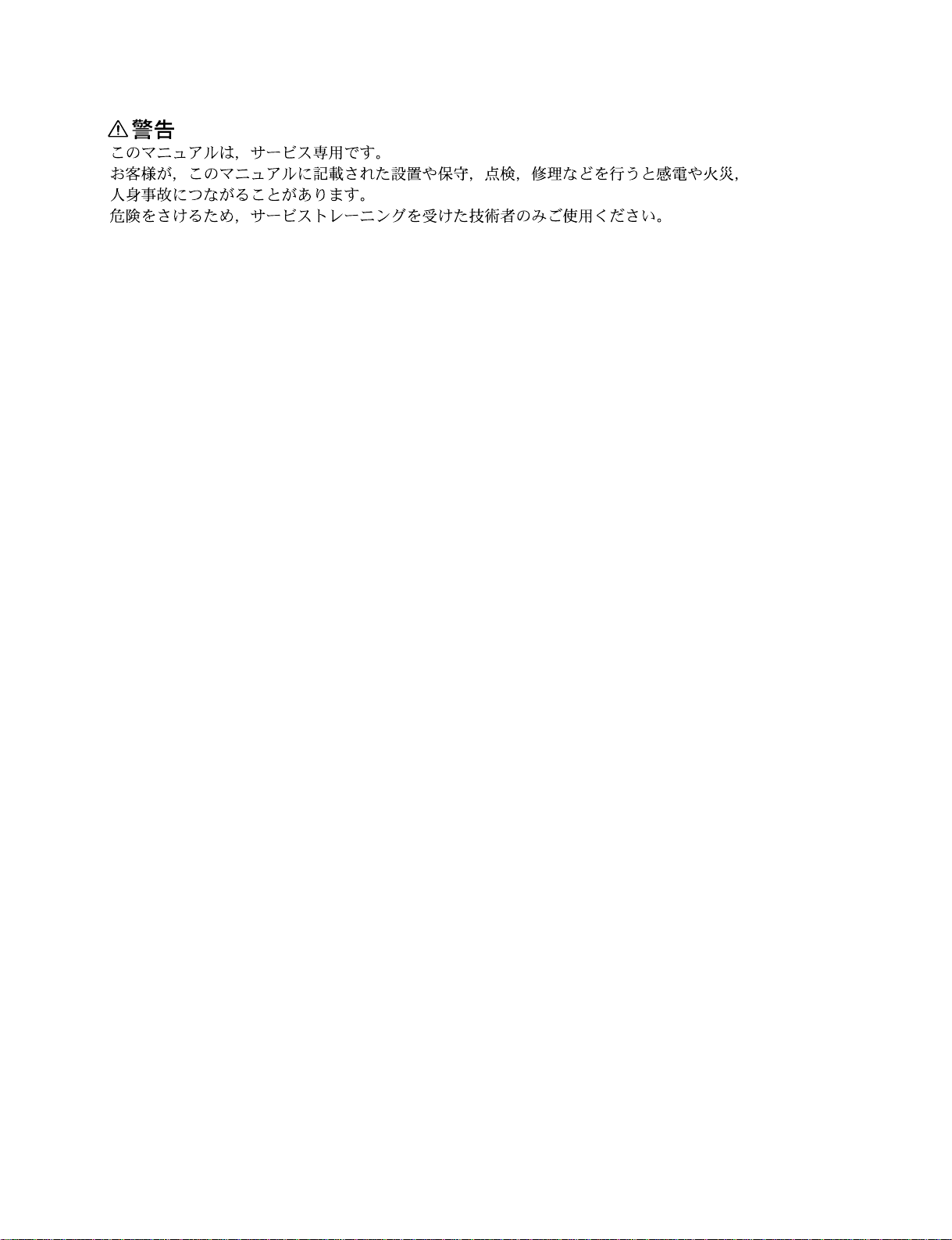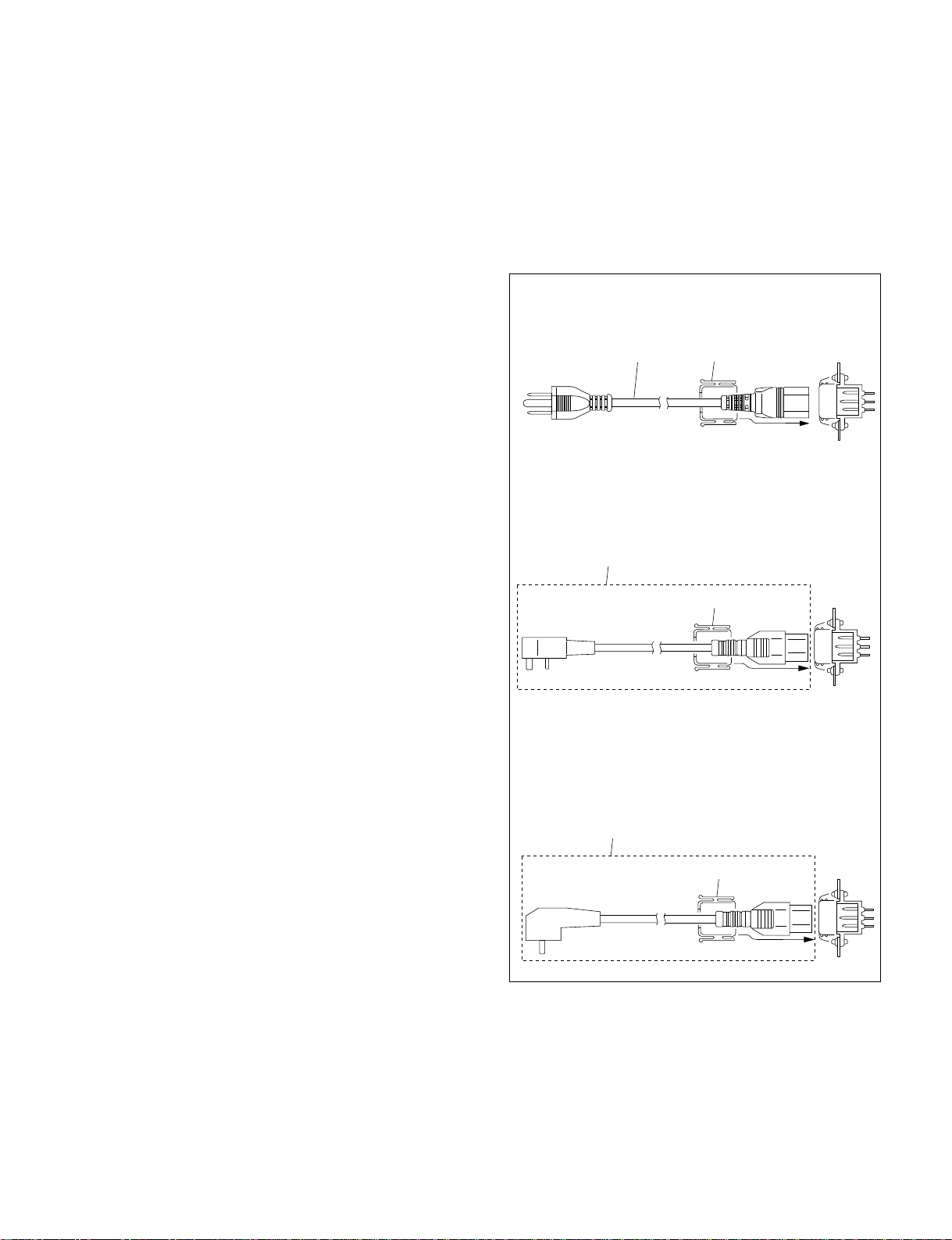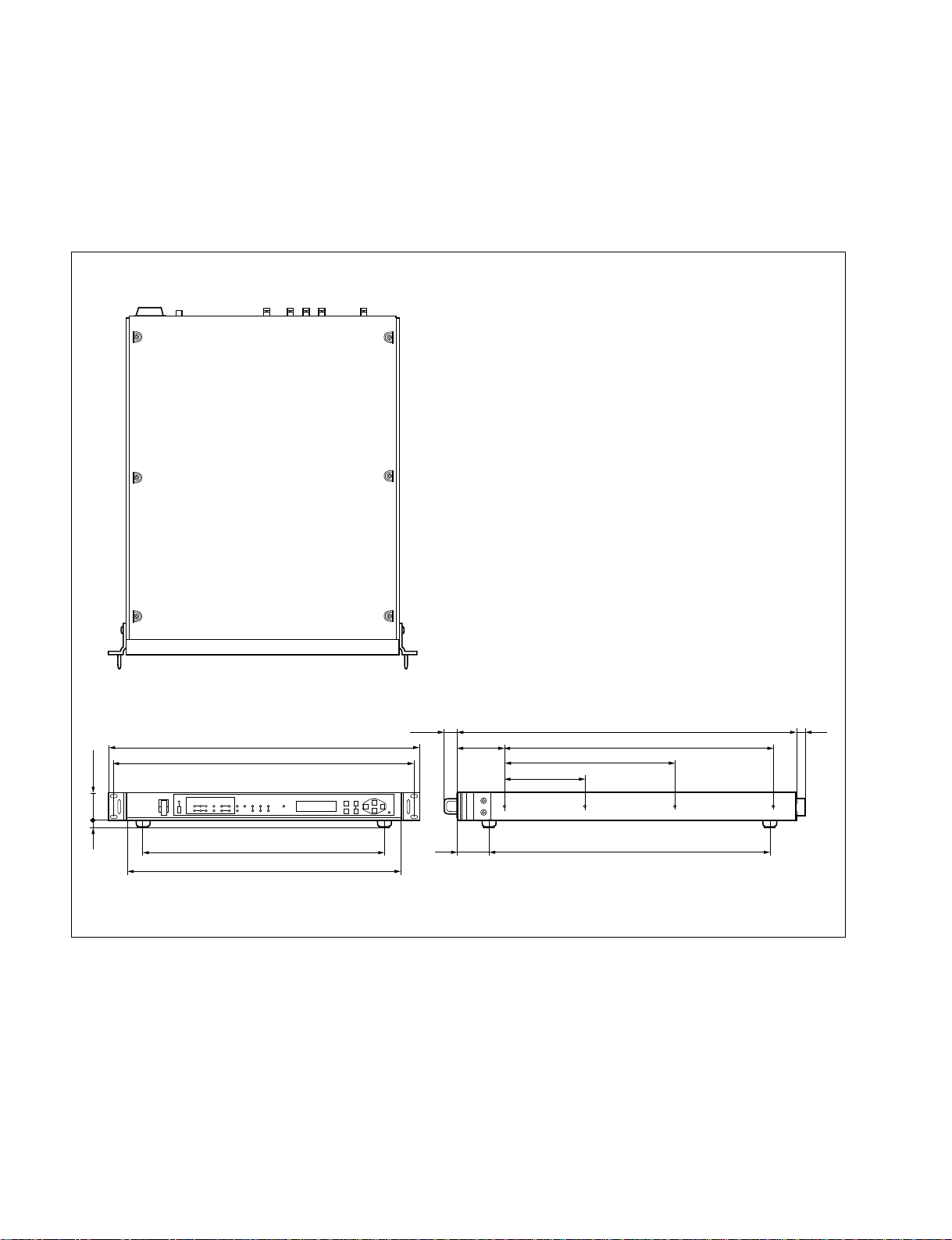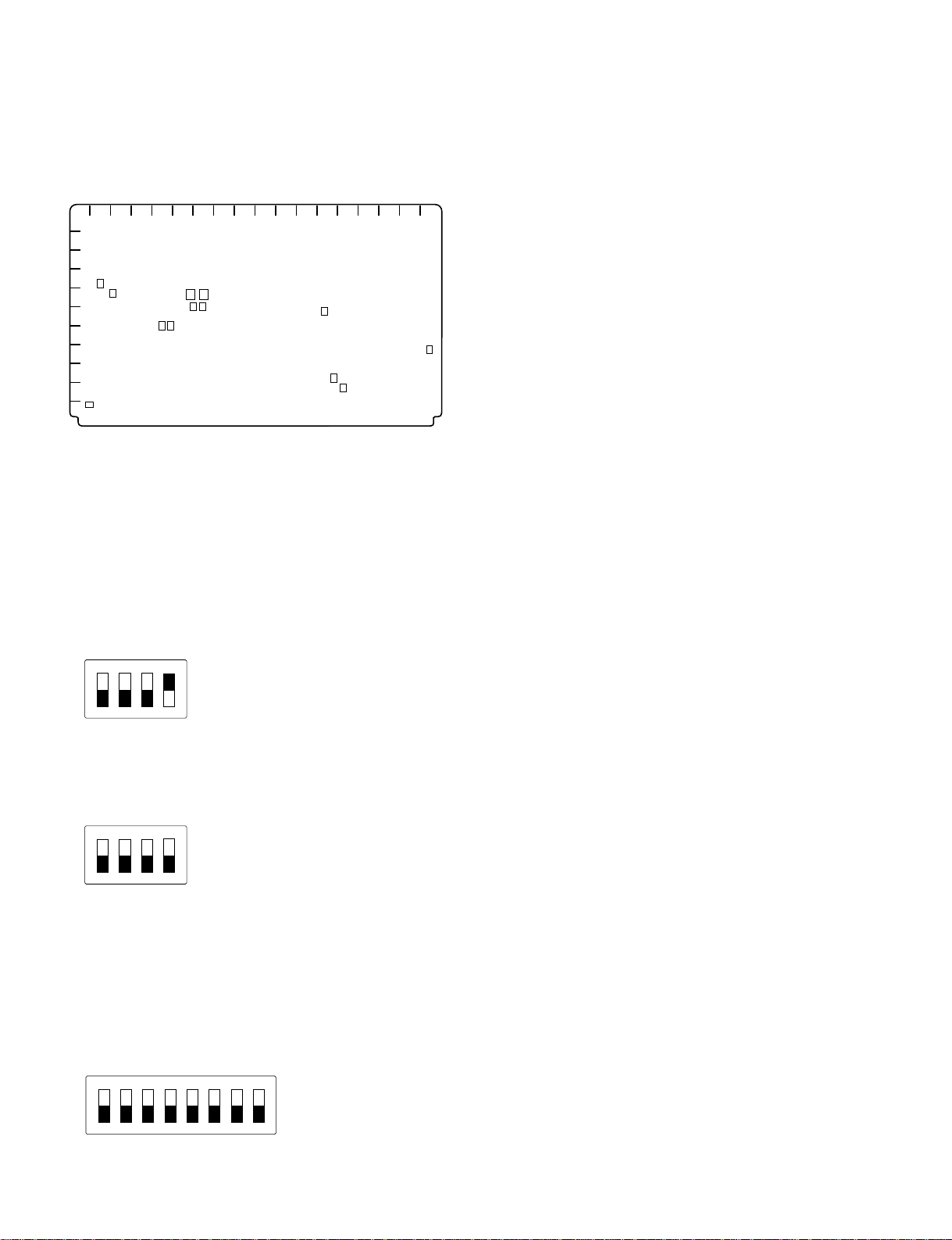1-1 (E)
DSM-T1
Section 1
Installation
1-1. Installation Environment
Operating temperature : 0dC to 40dC
Storage temperature : _20dC to 60dC
Operating humidity : 10% to 90% (non-condensing)
Do not install the DSM-T1 in the following locations.
.Areas where the unit will be exposed to direct sun light
or any other strong lights.
.Areas near heat sources.
.Dusty areas or areas where it is subject to vibration.
.Areas with strong electric or magnetic fields.
.Areas where is subjected to electricity noise.
.Areas where is subjected to static electricity noise.
1-2. Power Supply
1-2-1. Power Specifications
Power requirements : AC 100 to 240 V
50/60 Hz
Current consumption : maximum 1.2 A (at 100 V)
maximum 0.6 A (at 240 V)
A switching regulator is used for the power supply of the
DSM-T1. The voltage within the range of 100 V to 240 V
can be used without changing the supply voltage.
n
As the inrush current at turn-on is maximum 30 A (at
100 V)/maximum 60 A (at 240 V), the capacity of the AC
power must be adequate with the inrush current of maxi-
mum 30 A (at 100 V)/maximum 60 A (at 240 V).
If the capacity of the AC power is not adequately large, the
breaker of the AC power at the supply side will operate or
the DSM-T1 will fail to operate properly.
1-2-2. Power Cord
w
To avoid a fire or an electric shock, do not damage to the
power cord.
n
For the customer outside of the area as shown above or in a
part of Europe, the above-mentioned power cords can not
be used.
Use the power cord that is applicable to the places in the
world.
1
AC inlet
2
Power cord for the customer in the U.S.A. and Canada.
1Power cord set 1-557-377-11
2Plug holder (Black) 2-990-242-01
2
AC inlet
1
Power cord for the customer in the United Kingdom.
1DK-2401(UK) (approx. 2.4 m)
2Plug holder (Black) 2-990-242-01
Plug holder is included in DK-2401 (UK).
AC inlet
2
1
Power cord for the customer in Europe except the
United Kingdom.
1DK-2401 (AE) (approx. 2.4 m)
2Plug holder (Black) 2-990-242-01
Plug holder is included in DK-2401 (AE).